sat nav Mercury Sable 2008 Owner's Manuals
[x] Cancel search | Manufacturer: MERCURY, Model Year: 2008, Model line: Sable, Model: Mercury Sable 2008Pages: 328, PDF Size: 2.65 MB
Page 1 of 328
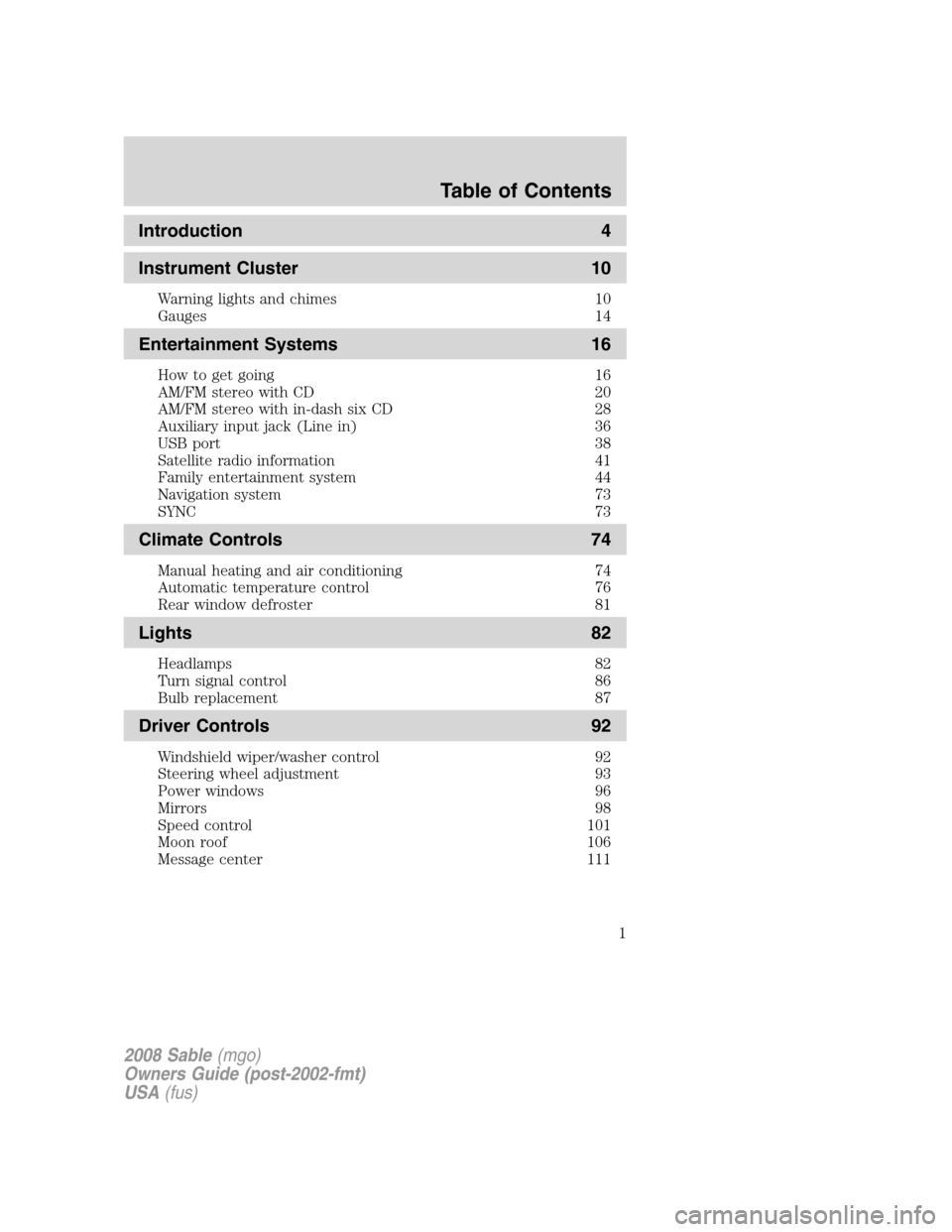
Introduction 4
Instrument Cluster 10
Warning lights and chimes 10
Gauges 14
Entertainment Systems 16
How to get going 16
AM/FM stereo with CD 20
AM/FM stereo with in-dash six CD 28
Auxiliary input jack (Line in) 36
USB port 38
Satellite radio information 41
Family entertainment system 44
Navigation system 73
SYNC 73
Climate Controls 74
Manual heating and air conditioning 74
Automatic temperature control 76
Rear window defroster 81
Lights 82
Headlamps 82
Turn signal control 86
Bulb replacement 87
Driver Controls 92
Windshield wiper/washer control 92
Steering wheel adjustment 93
Power windows 96
Mirrors 98
Speed control 101
Moon roof 106
Message center 111
Table of Contents
1
2008 Sable(mgo)
Owners Guide (post-2002-fmt)
USA(fus)
Page 66 of 328
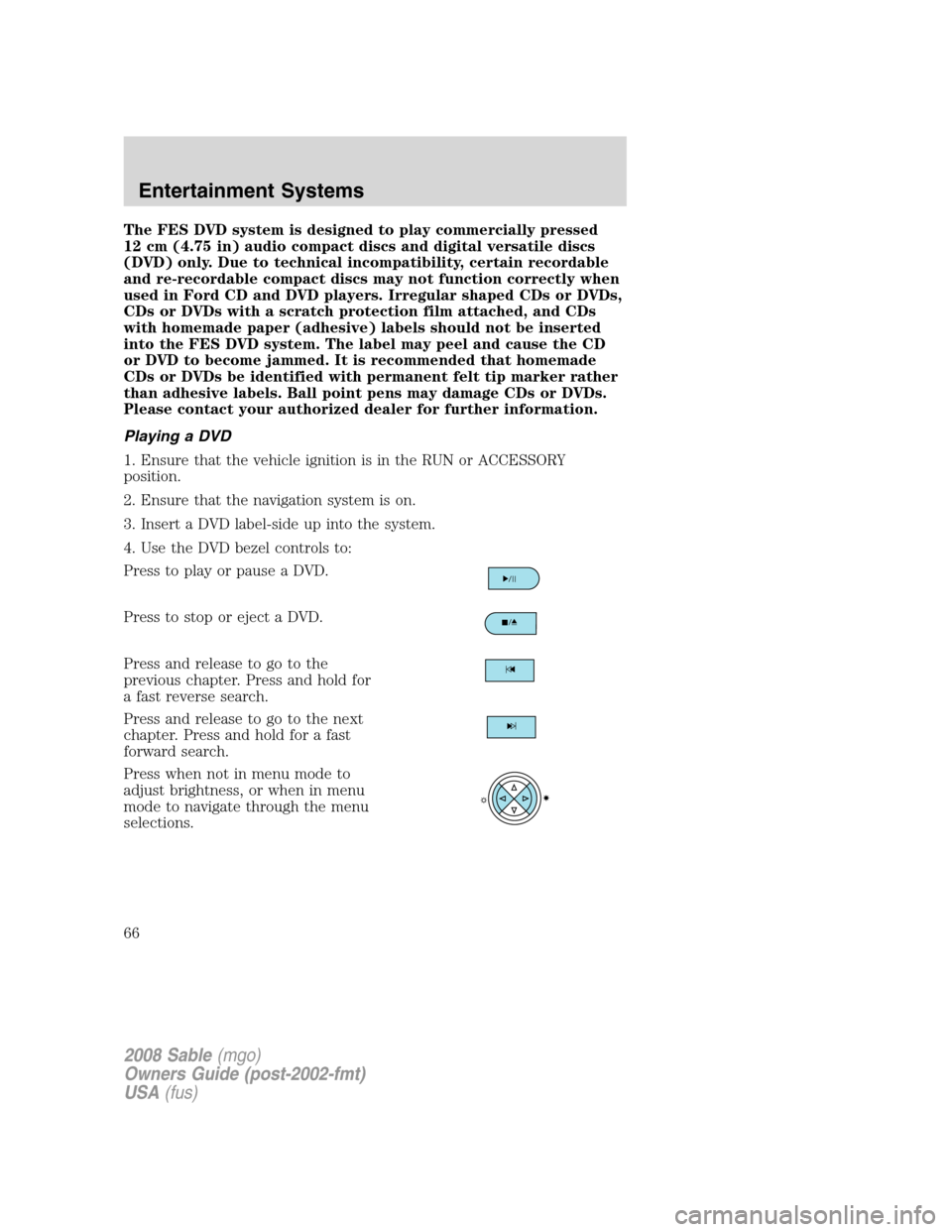
The FES DVD system is designed to play commercially pressed
12 cm (4.75 in) audio compact discs and digital versatile discs
(DVD) only. Due to technical incompatibility, certain recordable
and re-recordable compact discs may not function correctly when
used in Ford CD and DVD players. Irregular shaped CDs or DVDs,
CDs or DVDs with a scratch protection film attached, and CDs
with homemade paper (adhesive) labels should not be inserted
into the FES DVD system. The label may peel and cause the CD
or DVD to become jammed. It is recommended that homemade
CDs or DVDs be identified with permanent felt tip marker rather
than adhesive labels. Ball point pens may damage CDs or DVDs.
Please contact your authorized dealer for further information.
Playing a DVD
1. Ensure that the vehicle ignition is in the RUN or ACCESSORY
position.
2. Ensure that the navigation system is on.
3. Insert a DVD label-side up into the system.
4. Use the DVD bezel controls to:
Press to play or pause a DVD.
Press to stop or eject a DVD.
Press and release to go to the
previous chapter. Press and hold for
a fast reverse search.
Press and release to go to the next
chapter. Press and hold for a fast
forward search.
Press when not in menu mode to
adjust brightness, or when in menu
mode to navigate through the menu
selections.
2008 Sable(mgo)
Owners Guide (post-2002-fmt)
USA(fus)
Entertainment Systems
66
Page 105 of 328

In AM, FM1, or FM2 mode:
•Press SEEK to access the
next/previous strong station.
In Satellite radio mode (if
equipped):
•Press and release SEEK to access
the next/previous strong station.
•Press and hold SEEK to fast
advance through preset channels
or subscribed channels.
In CD mode:
•Press SEEK to listen to the next track on the disc.
In any mode:
•Press VOL up or down to adjust
the volume.
•Press MUTE to mute the volume.
Navigation system hands free
control feature (if equipped)
Press
briefly until the
voice
icon appears on the
Navigation display to use the voice
command feature.
Press
again to end a voice
command.
For further information on the
Navigation system, refer to theNavigation supplement.
MUTE
MEDIA
SEEKVOL
2008 Sable(mgo)
Owners Guide (post-2002-fmt)
USA(fus)
Driver Controls
105