buttons Mercury Villager 1998 s User Guide
[x] Cancel search | Manufacturer: MERCURY, Model Year: 1998, Model line: Villager, Model: Mercury Villager 1998Pages: 400, PDF Size: 2.06 MB
Page 71 of 400
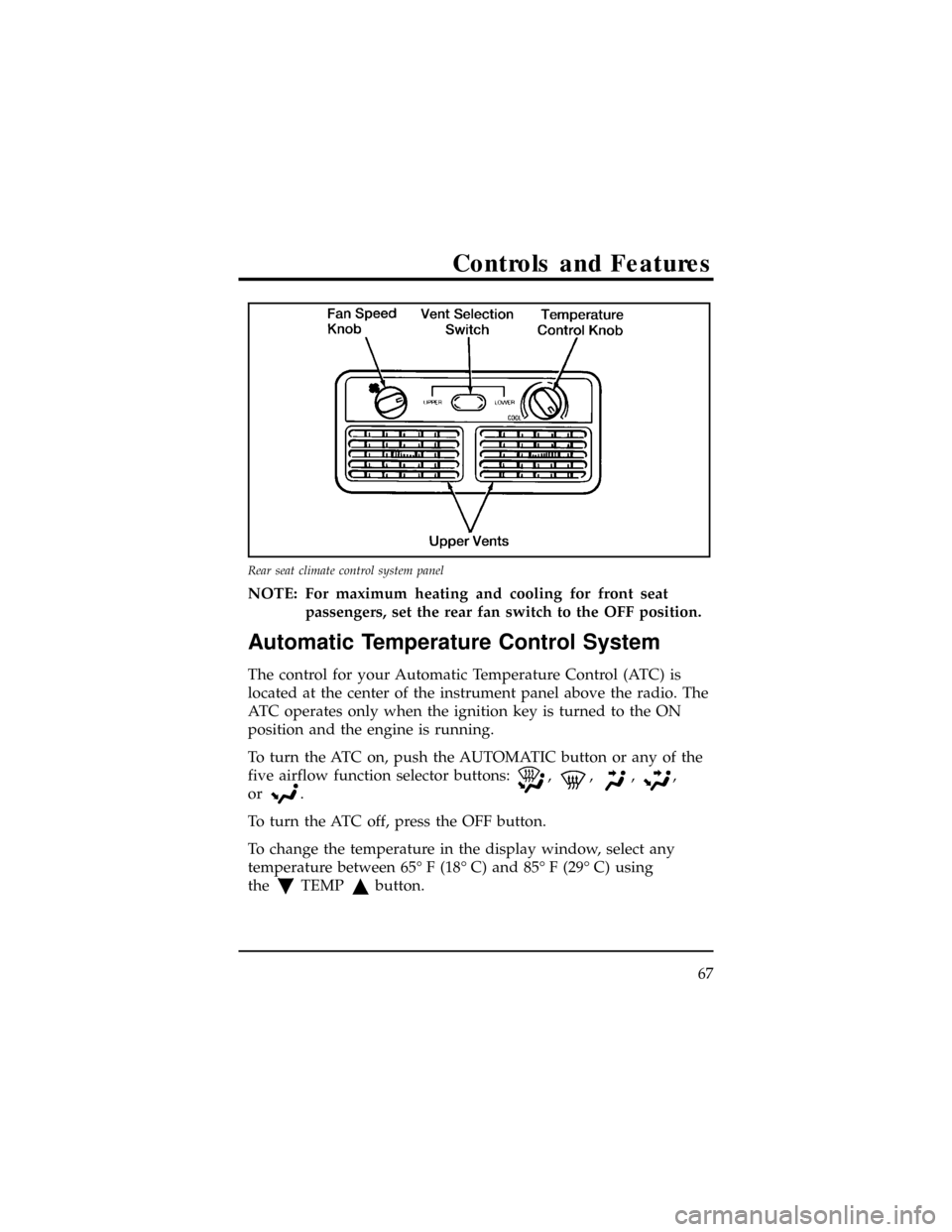
NOTE: For maximum heating and cooling for front seat
passengers, set the rear fan switch to the OFF position.
Automatic Temperature Control System
The control for your Automatic Temperature Control (ATC) is
located at the center of the instrument panel above the radio. The
ATC operates only when the ignition key is turned to the ON
position and the engine is running.
To turn the ATC on, push the AUTOMATIC button or any of the
five airflow function selector buttons:
,,,,
or
.
To turn the ATC off, press the OFF button.
To change the temperature in the display window, select any
temperature between 65É F (18É C) and 85É F (29É C) using
the
TEMPbutton.
Rear seat climate control system panel
Controls and Features
67
Page 72 of 400

The ATC maintains the temperature you select and
automatically controls the airflow for your comfort. It also allows
you to override the automatic operation of airflow and fan
speed with manual function selector buttons and the fan speed
dial.
When you select the AUTOMATIC button, the system determines
airflow location and fan speed automatically. It also
automatically determines whether you will be receiving fresh
outside airflow, recirculated interior airflow, or a combination of
both. You can manually override the airflow source (outside
or recirculated air) and airflow location by selecting one of the
function selector buttons. You can also manually override the fan
speed by rotating the fan speed dial.
Whether you operate in the AUTOMATIC mode or manually
override the AUTOMATIC mode settings, the ATC will continue
to maintain the air temperature you have selected. However,
68
Page 73 of 400

if you choose to manually override the airflow location by
selecting one of the function selector buttons, you will also need
to select the A/C button if you desire cool air-conditioned air.
(Your ATC automatically operates the air conditioning [if required]
when you are in the AUTOMATIC mode without illuminating
the A/C button, but the system requires you to manually select the
A/C button if you desire A/C operation when you manually
override airflow location.)
If you want continuous maximum cooling, push the
side of
the TEMP button until 60É F (16É C) shows in the display window.
The ATC will cool at its maximum level and disregard the
60É F (16É C) setting until a warmer temperature is selected. If
you want continuous maximum heating, push the
side of the
TEMP button until 90É F (32É C) shows in the display window.
The ATC will provide maximum heat regardless of the 90É F (32É C)
setting until a cooler temperature is selected.
The display window and the function selector buttons indicate
how the system is operating. The display window shows the
selected temperature and displays AUTO if you are operating
in the AUTOMATIC mode. If you override the automatic mode by
selecting any of the function selector buttons, AUTO no longer
appears in the display window and the appropriate function
selector button(s) illuminate. The display window also
indicates manual (thumbwheel) control of the fan speed when a
is shown.
Automatic Operation
Push the AUTOMATIC button and select the desired
temperature. The selected temperature and AUTO appear in the
display window. The ATC heats or cools to achieve the set
temperature. It is important to note that if the ATC engages your
vehicle's air-conditioning, it will do so automatically without
illuminating the A/C button.
Controls and Features
69
Page 74 of 400
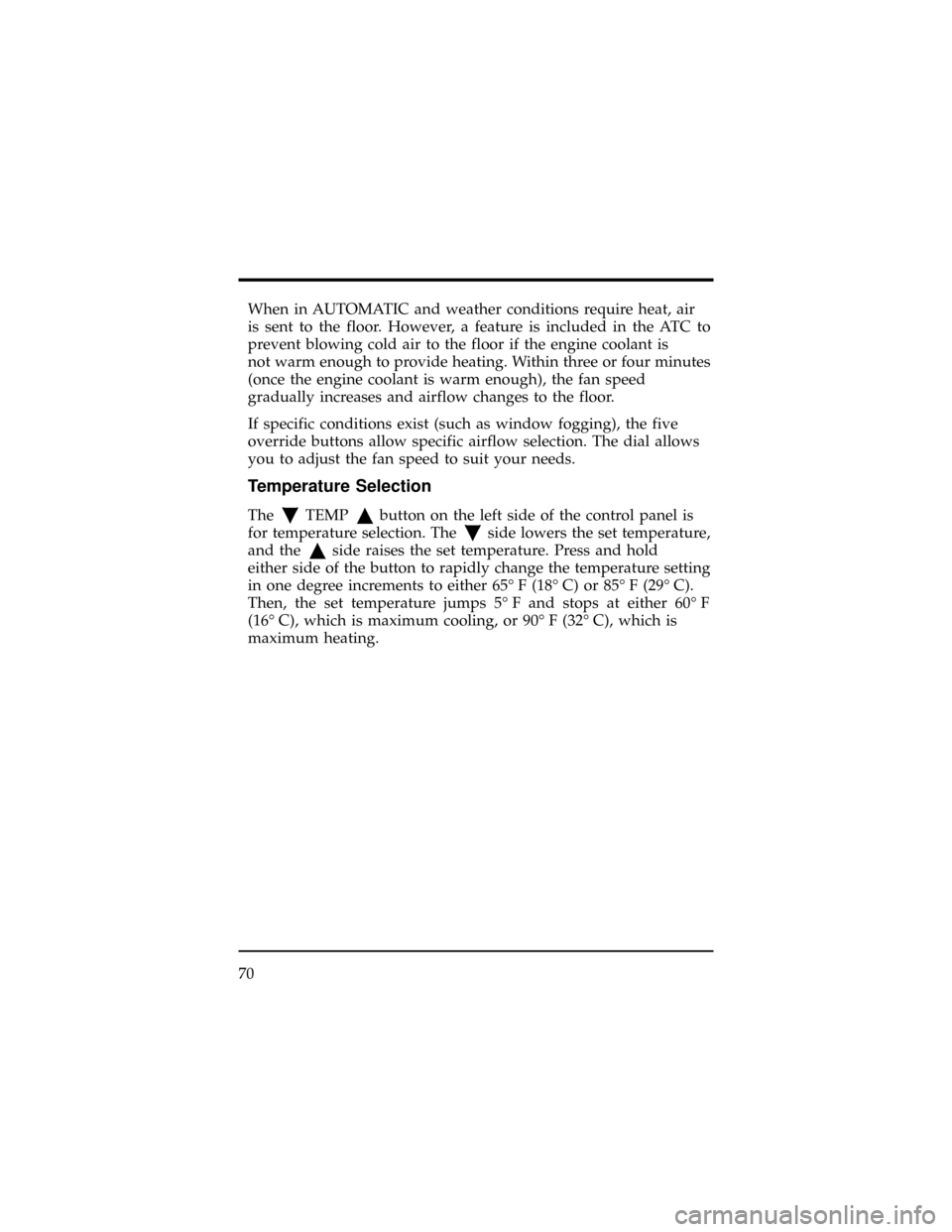
When in AUTOMATIC and weather conditions require heat, air
is sent to the floor. However, a feature is included in the ATC to
prevent blowing cold air to the floor if the engine coolant is
not warm enough to provide heating. Within three or four minutes
(once the engine coolant is warm enough), the fan speed
gradually increases and airflow changes to the floor.
If specific conditions exist (such as window fogging), the five
override buttons allow specific airflow selection. The dial allows
you to adjust the fan speed to suit your needs.
Temperature Selection
TheTEMPbutton on the left side of the control panel is
for temperature selection. The
side lowers the set temperature,
and the
side raises the set temperature. Press and hold
either side of the button to rapidly change the temperature setting
in one degree increments to either 65É F (18É C) or 85É F (29É C).
Then, the set temperature jumps 5É F and stops at either 60É F
(16É C), which is maximum cooling, or 90É F (32É C), which is
maximum heating.
70
Page 75 of 400

Changing the Display Mode (English/Metric)
To switch between the English and Metric display mode, press
the DEFROST and A/C buttons simultaneously while rotating the
fan speed dial upward until it stops moving. After one second,
the display will begin to toggle between English and Metric.
Fan Speed and Thumbwheel
The ATC automatically adjusts the fan speed to the existing
conditions. To control the fan speed yourself, use the thumbwheel
located at the extreme right side of the ATC control panel.
Using the thumbwheel cancels the automatic fan speed control,
and causes a
to appear in the display window. Rotate the
thumbwheel up for HI speeds and down for LO speeds.
To return to automatic fan control, press the AUTOMATIC button.
Airflow Function Selector Buttons
Your ATC has five buttons which allow you to make special
selections for airflow. The buttons are grouped in the middle of
the ATC panel and allow you to determine airflow location.
Pressing any of the function selector buttons illuminates the
button pushed and directs airflow to the appropriate location. The
temperature of the airflow will still be automatically controlled.
Return to fully automatic operation by pushing the AUTOMATIC
button.
Push this button for airflow to the floor and windshield at the
same time. The
indicator light illuminates, and the display
window shows the set temperature. However, the air is not
cooled below the temperature outside of the vehicle regardless of
the temperature setting unless the A/C button is pushed.
Controls and Features
71
Page 97 of 400
![Mercury Villager 1998 s User Guide Setting the Speed Control
To set the speed control, accelerate your vehicle to the desired
speed (at least 30 mph [48 km/h]), push and release the
COAST/SET button on the left side of the steering whe Mercury Villager 1998 s User Guide Setting the Speed Control
To set the speed control, accelerate your vehicle to the desired
speed (at least 30 mph [48 km/h]), push and release the
COAST/SET button on the left side of the steering whe](/img/33/11173/w960_11173-96.png)
Setting the Speed Control
To set the speed control, accelerate your vehicle to the desired
speed (at least 30 mph [48 km/h]), push and release the
COAST/SET button on the left side of the steering wheel. The
CRUISE light in the instrument cluster will come on. Take your foot
off the accelerator pedal. Your vehicle will maintain the set
speed.
Speed control buttons on the steering wheel
Controls and Features
93
Page 100 of 400
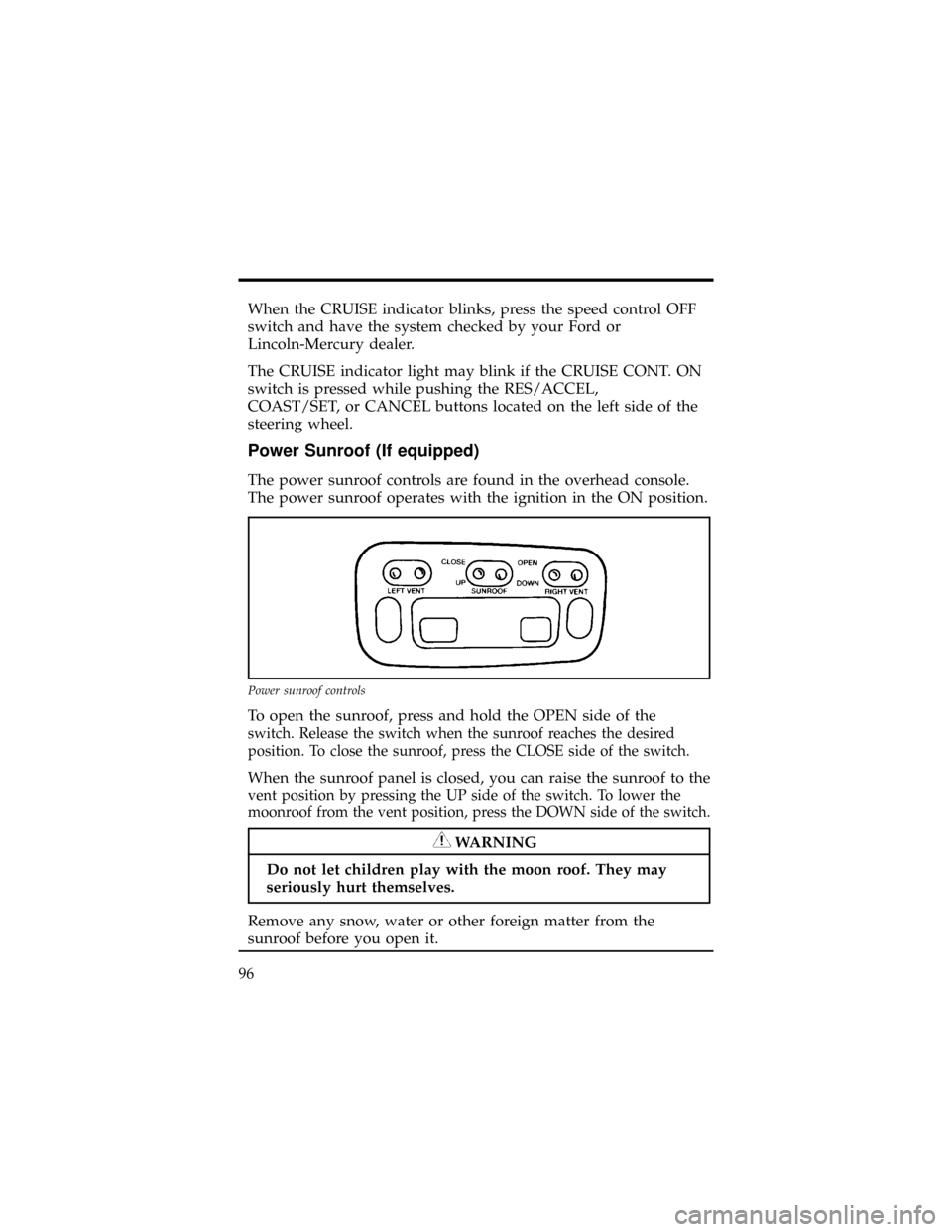
When the CRUISE indicator blinks, press the speed control OFF
switch and have the system checked by your Ford or
Lincoln-Mercury dealer.
The CRUISE indicator light may blink if the CRUISE CONT. ON
switch is pressed while pushing the RES/ACCEL,
COAST/SET, or CANCEL buttons located on the left side of the
steering wheel.
Power Sunroof (If equipped)
The power sunroof controls are found in the overhead console.
The power sunroof operates with the ignition in the ON position.
To open the sunroof, press and hold the OPEN side of the
switch. Release the switch when the sunroof reaches the desired
position. To close the sunroof, press the CLOSE side of the switch.
When the sunroof panel is closed, you can raise the sunroof to the
vent position by pressing the UP side of the switch. To lower the
moonroof from the vent position, press the DOWN side of the switch.
WARNING
Do not let children play with the moon roof. They may
seriously hurt themselves.
Remove any snow, water or other foreign matter from the
sunroof before you open it.
Power sunroof controls
96
Page 118 of 400
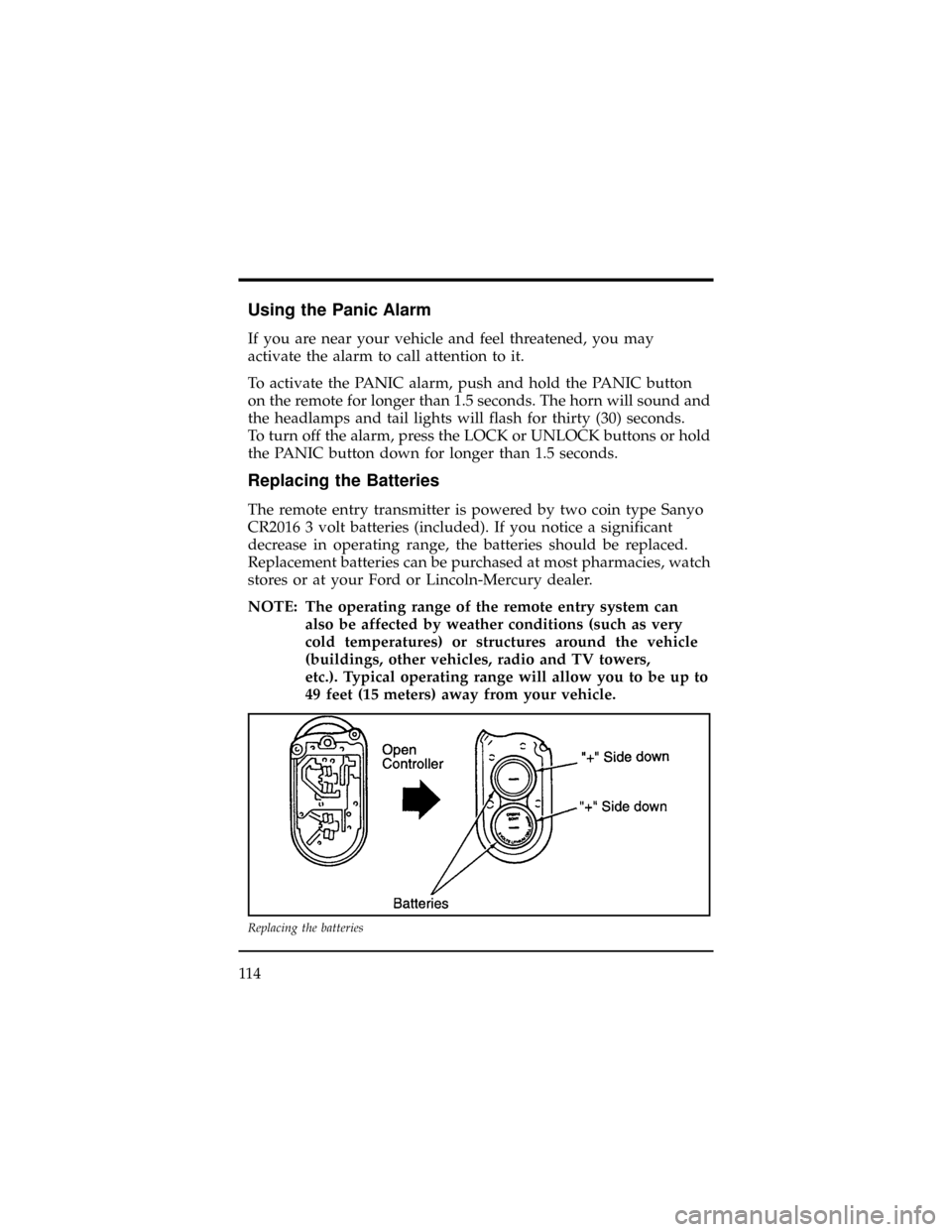
Using the Panic Alarm
If you are near your vehicle and feel threatened, you may
activate the alarm to call attention to it.
To activate the PANIC alarm, push and hold the PANIC button
on the remote for longer than 1.5 seconds. The horn will sound and
the headlamps and tail lights will flash for thirty (30) seconds.
To turn off the alarm, press the LOCK or UNLOCK buttons or hold
the PANIC button down for longer than 1.5 seconds.
Replacing the Batteries
The remote entry transmitter is powered by two coin type Sanyo
CR2016 3 volt batteries (included). If you notice a significant
decrease in operating range, the batteries should be replaced.
Replacement batteries can be purchased at most pharmacies, watch
stores or at your Ford or Lincoln-Mercury dealer.
NOTE: The operating range of the remote entry system can
also be affected by weather conditions (such as very
cold temperatures) or structures around the vehicle
(buildings, other vehicles, radio and TV towers,
etc.). Typical operating range will allow you to be up to
49 feet (15 meters) away from your vehicle.
Replacing the batteries
11 4