instrument cluster Mercury Villager 1998 Owner's Manuals
[x] Cancel search | Manufacturer: MERCURY, Model Year: 1998, Model line: Villager, Model: Mercury Villager 1998Pages: 400, PDF Size: 2.06 MB
Page 11 of 400
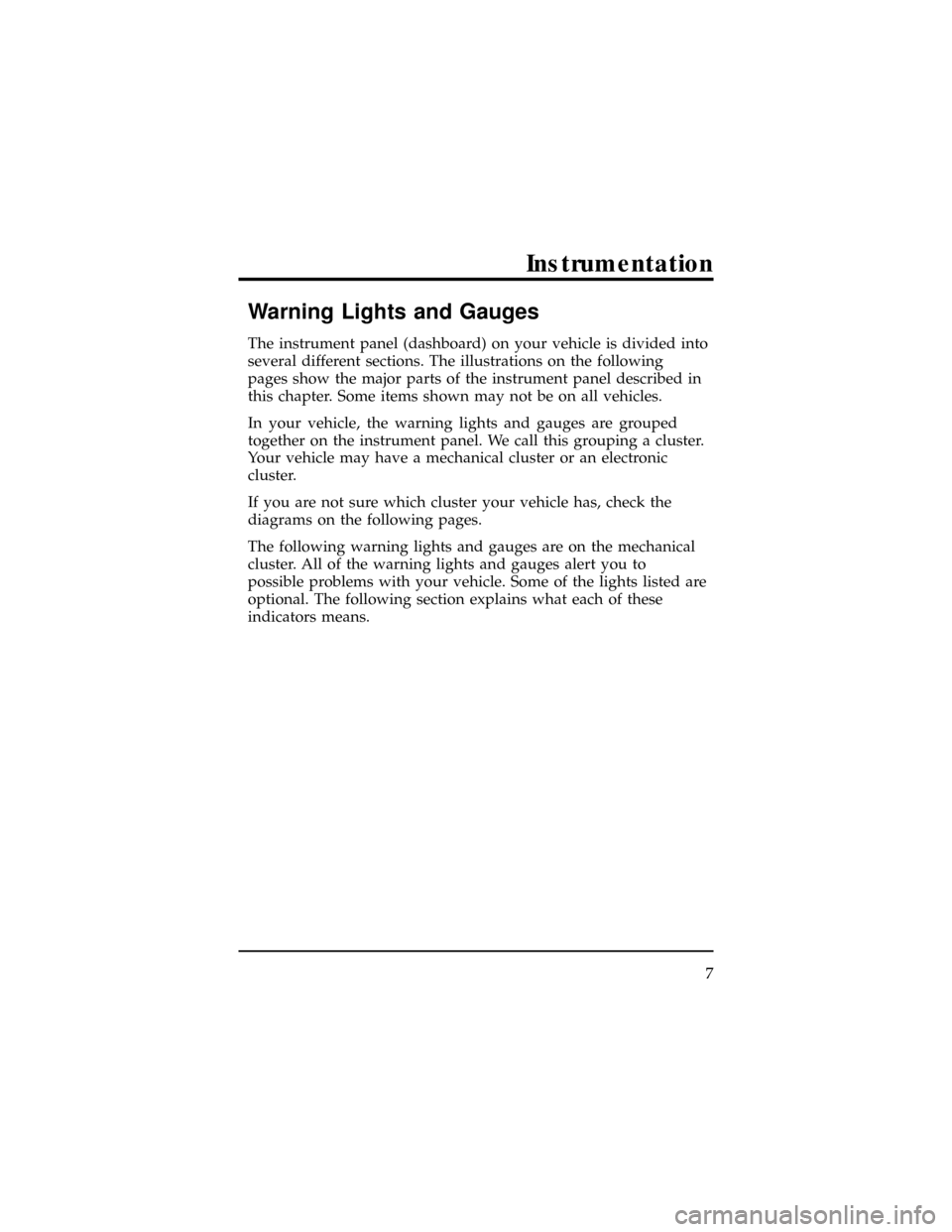
Warning Lights and Gauges
The instrument panel (dashboard) on your vehicle is divided into
several different sections. The illustrations on the following
pages show the major parts of the instrument panel described in
this chapter. Some items shown may not be on all vehicles.
In your vehicle, the warning lights and gauges are grouped
together on the instrument panel. We call this grouping a cluster.
Your vehicle may have a mechanical cluster or an electronic
cluster.
If you are not sure which cluster your vehicle has, check the
diagrams on the following pages.
The following warning lights and gauges are on the mechanical
cluster. All of the warning lights and gauges alert you to
possible problems with your vehicle. Some of the lights listed are
optional. The following section explains what each of these
indicators means.
Instrumentation
7
Page 27 of 400
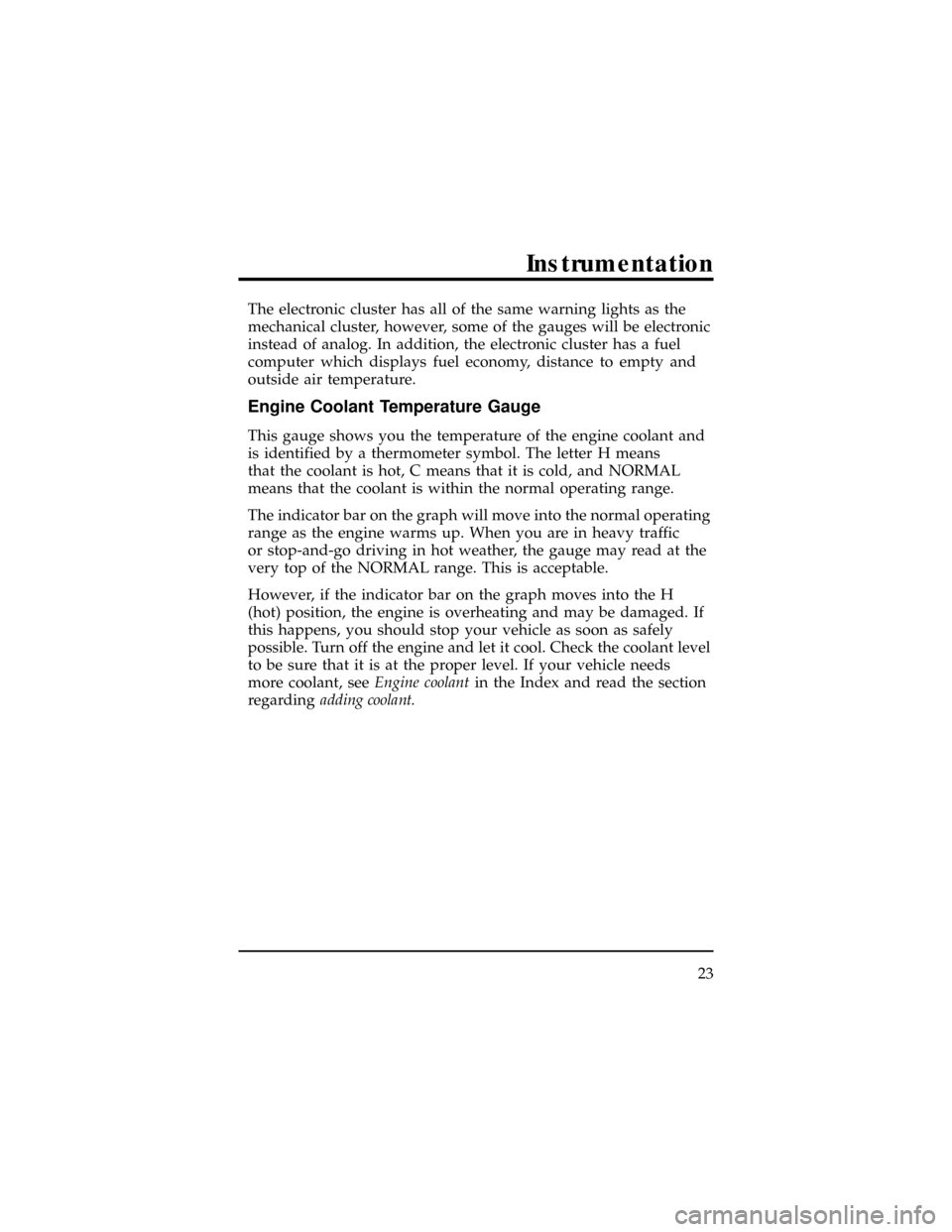
The electronic cluster has all of the same warning lights as the
mechanical cluster, however, some of the gauges will be electronic
instead of analog. In addition, the electronic cluster has a fuel
computer which displays fuel economy, distance to empty and
outside air temperature.
Engine Coolant Temperature Gauge
This gauge shows you the temperature of the engine coolant and
is identified by a thermometer symbol. The letter H means
that the coolant is hot, C means that it is cold, and NORMAL
means that the coolant is within the normal operating range.
The indicator bar on the graph will move into the normal operating
range as the engine warms up. When you are in heavy traffic
or stop-and-go driving in hot weather, the gauge may read at the
very top of the NORMAL range. This is acceptable.
However, if the indicator bar on the graph moves into the H
(hot) position, the engine is overheating and may be damaged. If
this happens, you should stop your vehicle as soon as safely
possible. Turn off the engine and let it cool. Check the coolant level
to be sure that it is at the proper level. If your vehicle needs
more coolant, seeEngine coolantin the Index and read the section
regardingadding coolant.
Instrumentation
23
Page 80 of 400
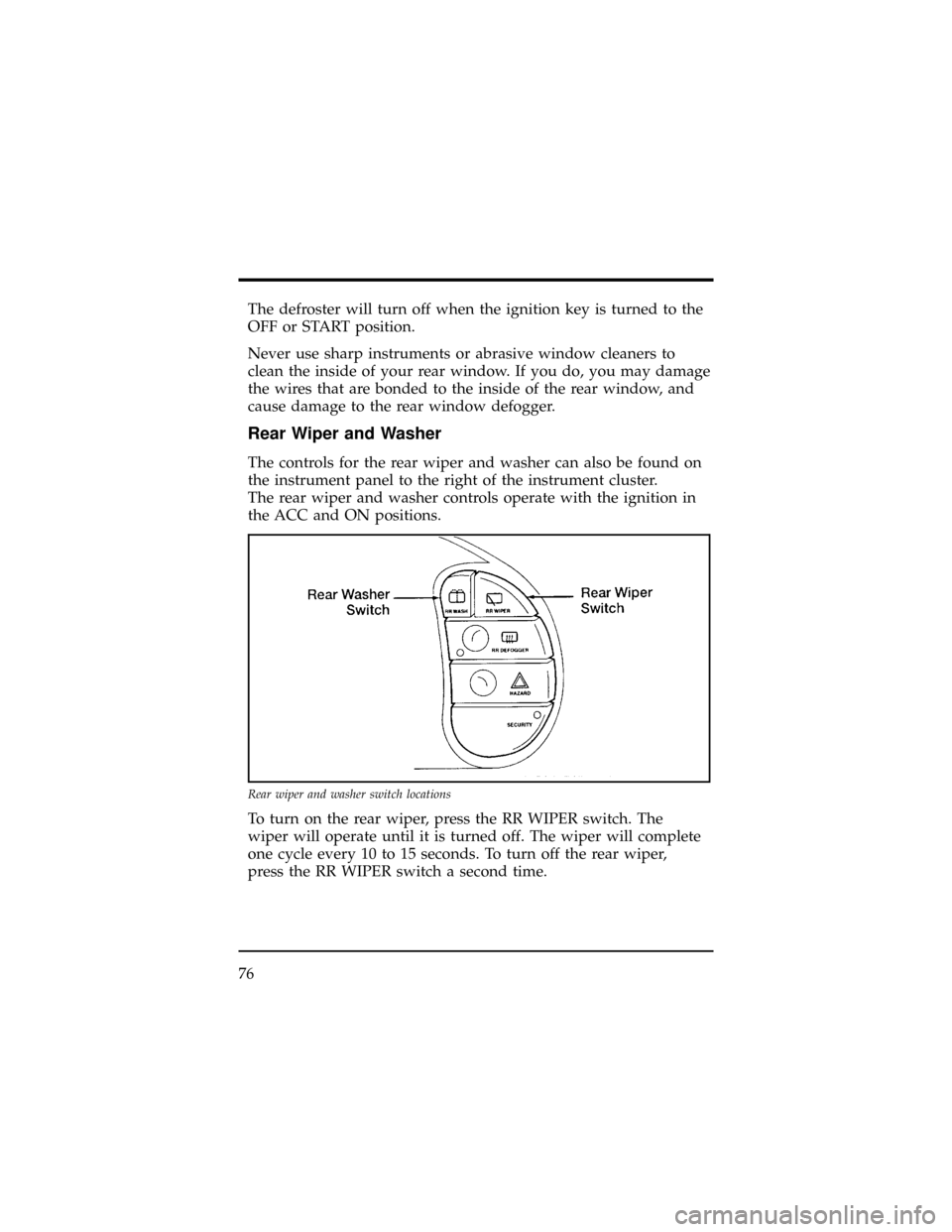
The defroster will turn off when the ignition key is turned to the
OFF or START position.
Never use sharp instruments or abrasive window cleaners to
clean the inside of your rear window. If you do, you may damage
the wires that are bonded to the inside of the rear window, and
cause damage to the rear window defogger.
Rear Wiper and Washer
The controls for the rear wiper and washer can also be found on
the instrument panel to the right of the instrument cluster.
The rear wiper and washer controls operate with the ignition in
the ACC and ON positions.
To turn on the rear wiper, press the RR WIPER switch. The
wiper will operate until it is turned off. The wiper will complete
one cycle every 10 to 15 seconds. To turn off the rear wiper,
press the RR WIPER switch a second time.
Rear wiper and washer switch locations
76
Page 81 of 400
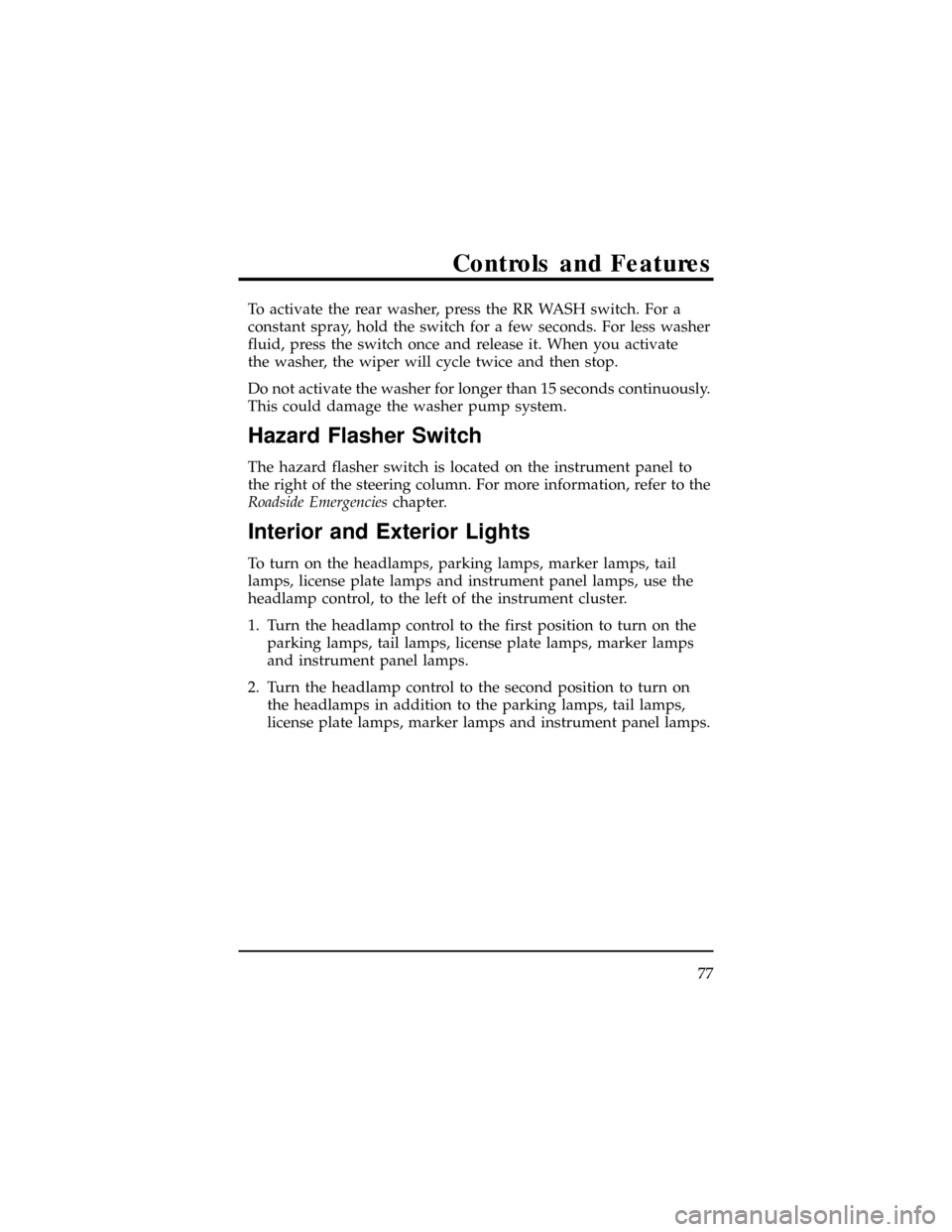
To activate the rear washer, press the RR WASH switch. For a
constant spray, hold the switch for a few seconds. For less washer
fluid, press the switch once and release it. When you activate
the washer, the wiper will cycle twice and then stop.
Do not activate the washer for longer than 15 seconds continuously.
This could damage the washer pump system.
Hazard Flasher Switch
The hazard flasher switch is located on the instrument panel to
the right of the steering column. For more information, refer to the
Roadside Emergencieschapter.
Interior and Exterior Lights
To turn on the headlamps, parking lamps, marker lamps, tail
lamps, license plate lamps and instrument panel lamps, use the
headlamp control, to the left of the instrument cluster.
1. Turn the headlamp control to the first position to turn on the
parking lamps, tail lamps, license plate lamps, marker lamps
and instrument panel lamps.
2. Turn the headlamp control to the second position to turn on
the headlamps in addition to the parking lamps, tail lamps,
license plate lamps, marker lamps and instrument panel lamps.
Controls and Features
77
Page 84 of 400
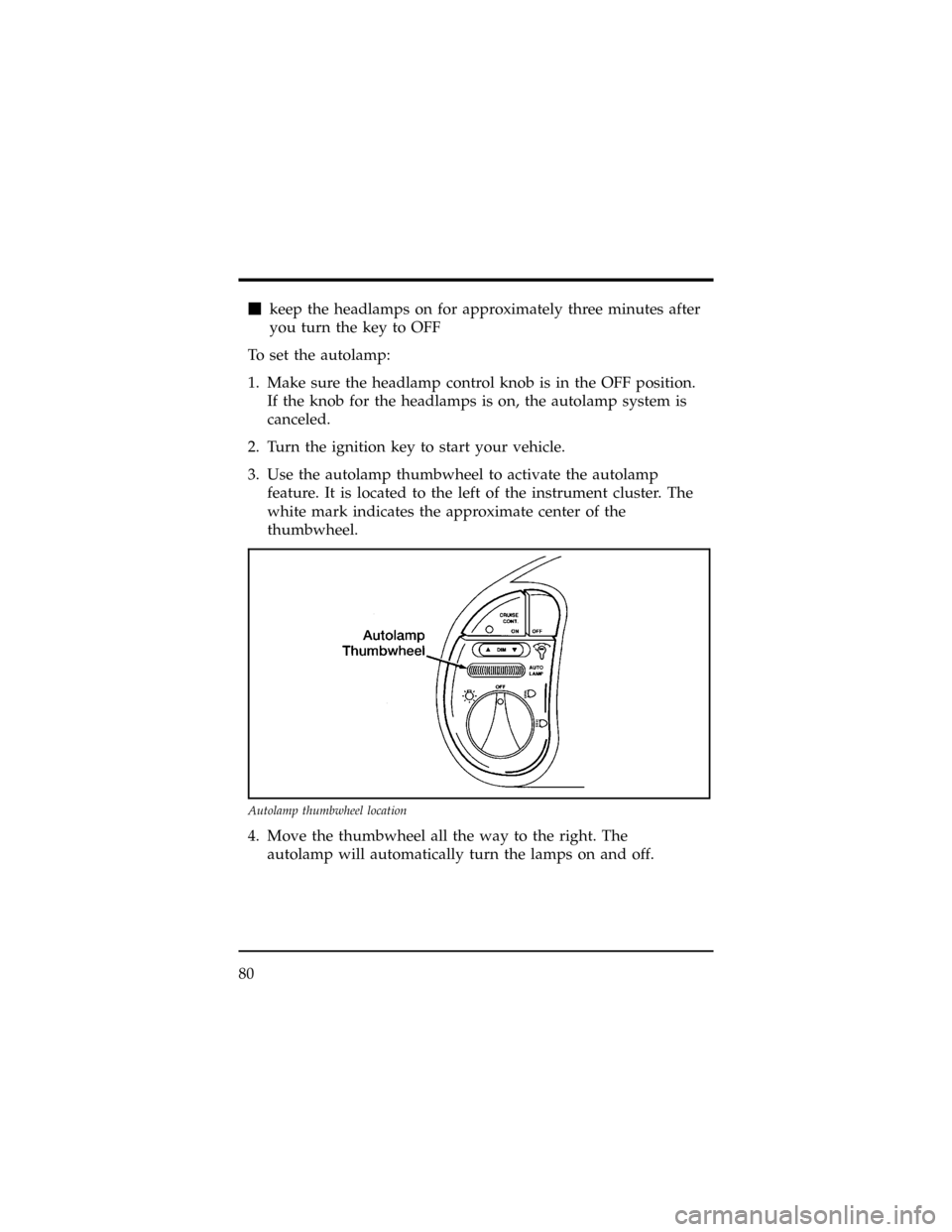
mkeep the headlamps on for approximately three minutes after
you turn the key to OFF
To set the autolamp:
1. Make sure the headlamp control knob is in the OFF position.
If the knob for the headlamps is on, the autolamp system is
canceled.
2. Turn the ignition key to start your vehicle.
3. Use the autolamp thumbwheel to activate the autolamp
feature. It is located to the left of the instrument cluster. The
white mark indicates the approximate center of the
thumbwheel.
4. Move the thumbwheel all the way to the right. The
autolamp will automatically turn the lamps on and off.
Autolamp thumbwheel location
80
Page 91 of 400
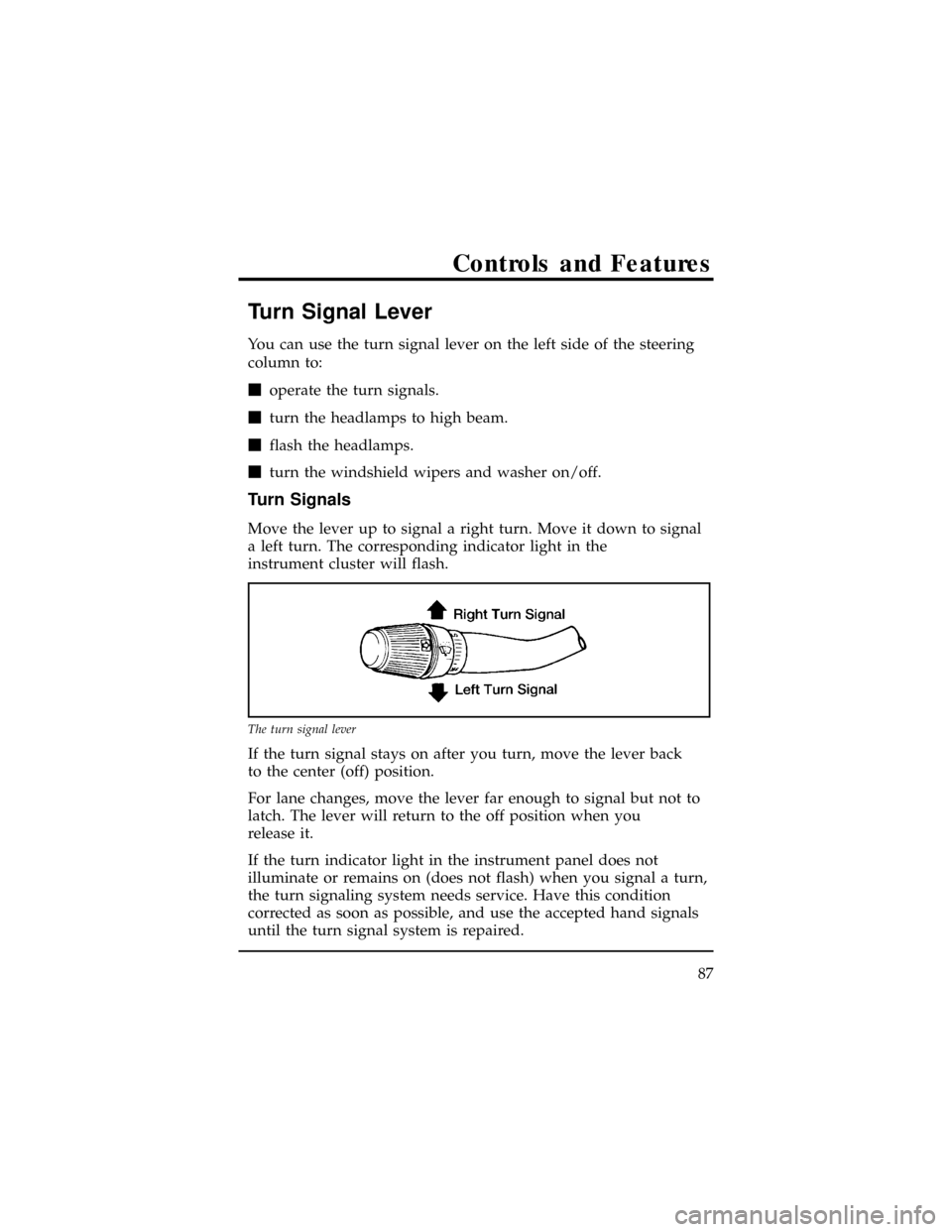
Turn Signal Lever
You can use the turn signal lever on the left side of the steering
column to:
moperate the turn signals.
mturn the headlamps to high beam.
mflash the headlamps.
mturn the windshield wipers and washer on/off.
Turn Signals
Move the lever up to signal a right turn. Move it down to signal
a left turn. The corresponding indicator light in the
instrument cluster will flash.
If the turn signal stays on after you turn, move the lever back
to the center (off) position.
For lane changes, move the lever far enough to signal but not to
latch. The lever will return to the off position when you
release it.
If the turn indicator light in the instrument panel does not
illuminate or remains on (does not flash) when you signal a turn,
the turn signaling system needs service. Have this condition
corrected as soon as possible, and use the accepted hand signals
until the turn signal system is repaired.
The turn signal lever
Controls and Features
87
Page 97 of 400
![Mercury Villager 1998 Owners Manuals Setting the Speed Control
To set the speed control, accelerate your vehicle to the desired
speed (at least 30 mph [48 km/h]), push and release the
COAST/SET button on the left side of the steering whe Mercury Villager 1998 Owners Manuals Setting the Speed Control
To set the speed control, accelerate your vehicle to the desired
speed (at least 30 mph [48 km/h]), push and release the
COAST/SET button on the left side of the steering whe](/img/33/11173/w960_11173-96.png)
Setting the Speed Control
To set the speed control, accelerate your vehicle to the desired
speed (at least 30 mph [48 km/h]), push and release the
COAST/SET button on the left side of the steering wheel. The
CRUISE light in the instrument cluster will come on. Take your foot
off the accelerator pedal. Your vehicle will maintain the set
speed.
Speed control buttons on the steering wheel
Controls and Features
93
Page 98 of 400
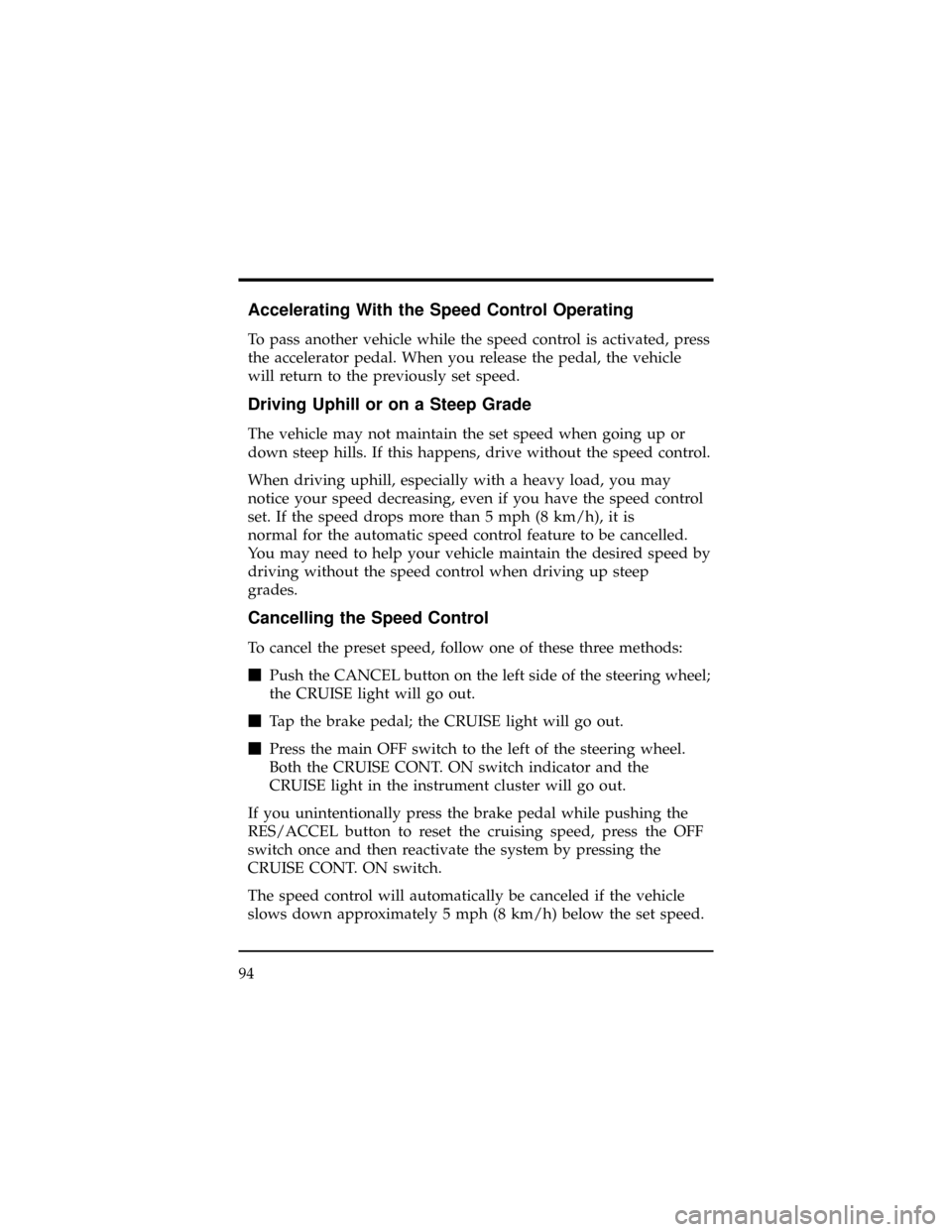
Accelerating With the Speed Control Operating
To pass another vehicle while the speed control is activated, press
the accelerator pedal. When you release the pedal, the vehicle
will return to the previously set speed.
Driving Uphill or on a Steep Grade
The vehicle may not maintain the set speed when going up or
down steep hills. If this happens, drive without the speed control.
When driving uphill, especially with a heavy load, you may
notice your speed decreasing, even if you have the speed control
set. If the speed drops more than 5 mph (8 km/h), it is
normal for the automatic speed control feature to be cancelled.
You may need to help your vehicle maintain the desired speed by
driving without the speed control when driving up steep
grades.
Cancelling the Speed Control
To cancel the preset speed, follow one of these three methods:
mPush the CANCEL button on the left side of the steering wheel;
the CRUISE light will go out.
mTap the brake pedal; the CRUISE light will go out.
mPress the main OFF switch to the left of the steering wheel.
Both the CRUISE CONT. ON switch indicator and the
CRUISE light in the instrument cluster will go out.
If you unintentionally press the brake pedal while pushing the
RES/ACCEL button to reset the cruising speed, press the OFF
switch once and then reactivate the system by pressing the
CRUISE CONT. ON switch.
The speed control will automatically be canceled if the vehicle
slows down approximately 5 mph (8 km/h) below the set speed.
94
Page 99 of 400
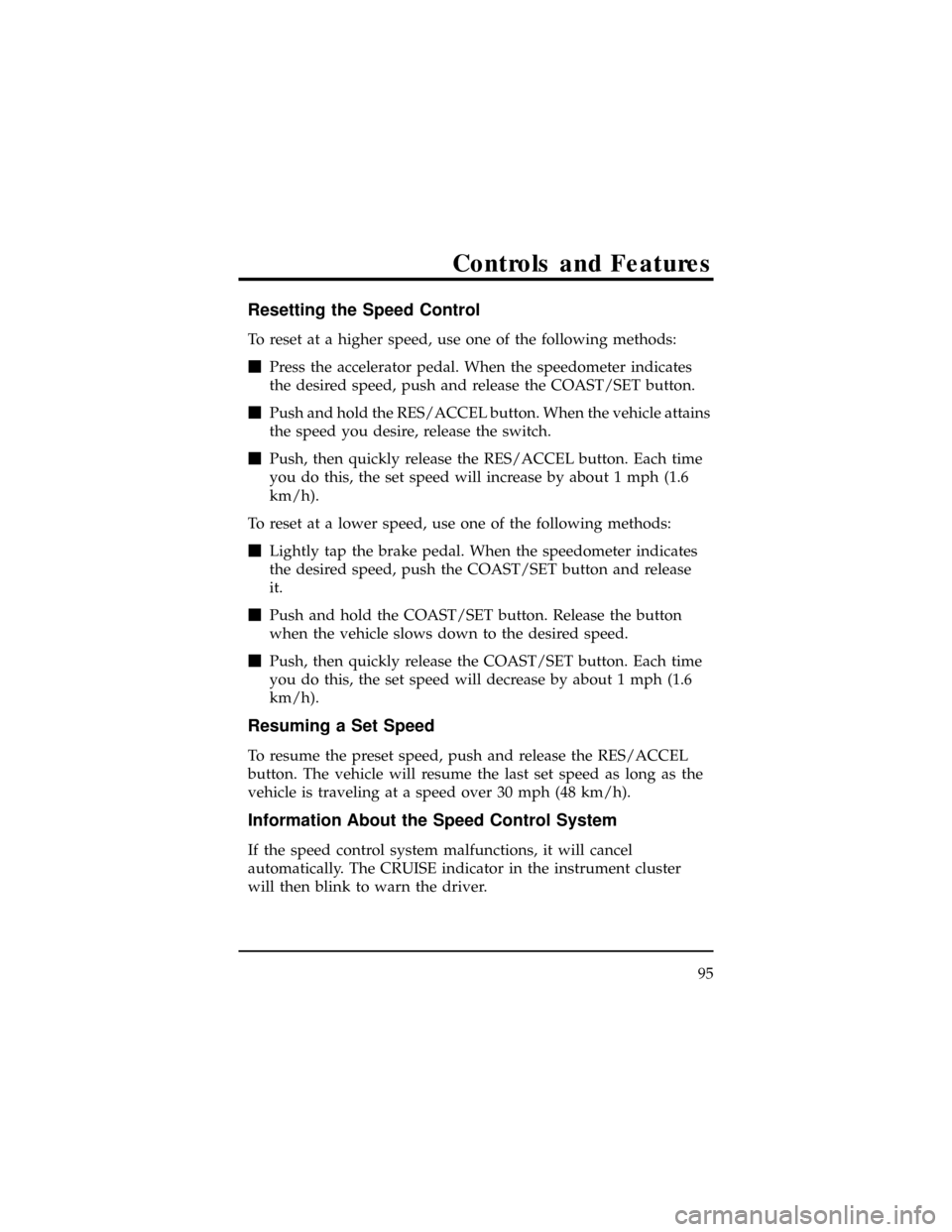
Resetting the Speed Control
To reset at a higher speed, use one of the following methods:
mPress the accelerator pedal. When the speedometer indicates
the desired speed, push and release the COAST/SET button.
mPush and hold the RES/ACCEL button. When the vehicle attains
the speed you desire, release the switch.
mPush, then quickly release the RES/ACCEL button. Each time
you do this, the set speed will increase by about 1 mph (1.6
km/h).
To reset at a lower speed, use one of the following methods:
mLightly tap the brake pedal. When the speedometer indicates
the desired speed, push the COAST/SET button and release
it.
mPush and hold the COAST/SET button. Release the button
when the vehicle slows down to the desired speed.
mPush, then quickly release the COAST/SET button. Each time
you do this, the set speed will decrease by about 1 mph (1.6
km/h).
Resuming a Set Speed
To resume the preset speed, push and release the RES/ACCEL
button. The vehicle will resume the last set speed as long as the
vehicle is traveling at a speed over 30 mph (48 km/h).
Information About the Speed Control System
If the speed control system malfunctions, it will cancel
automatically. The CRUISE indicator in the instrument cluster
will then blink to warn the driver.
Controls and Features
95
Page 153 of 400
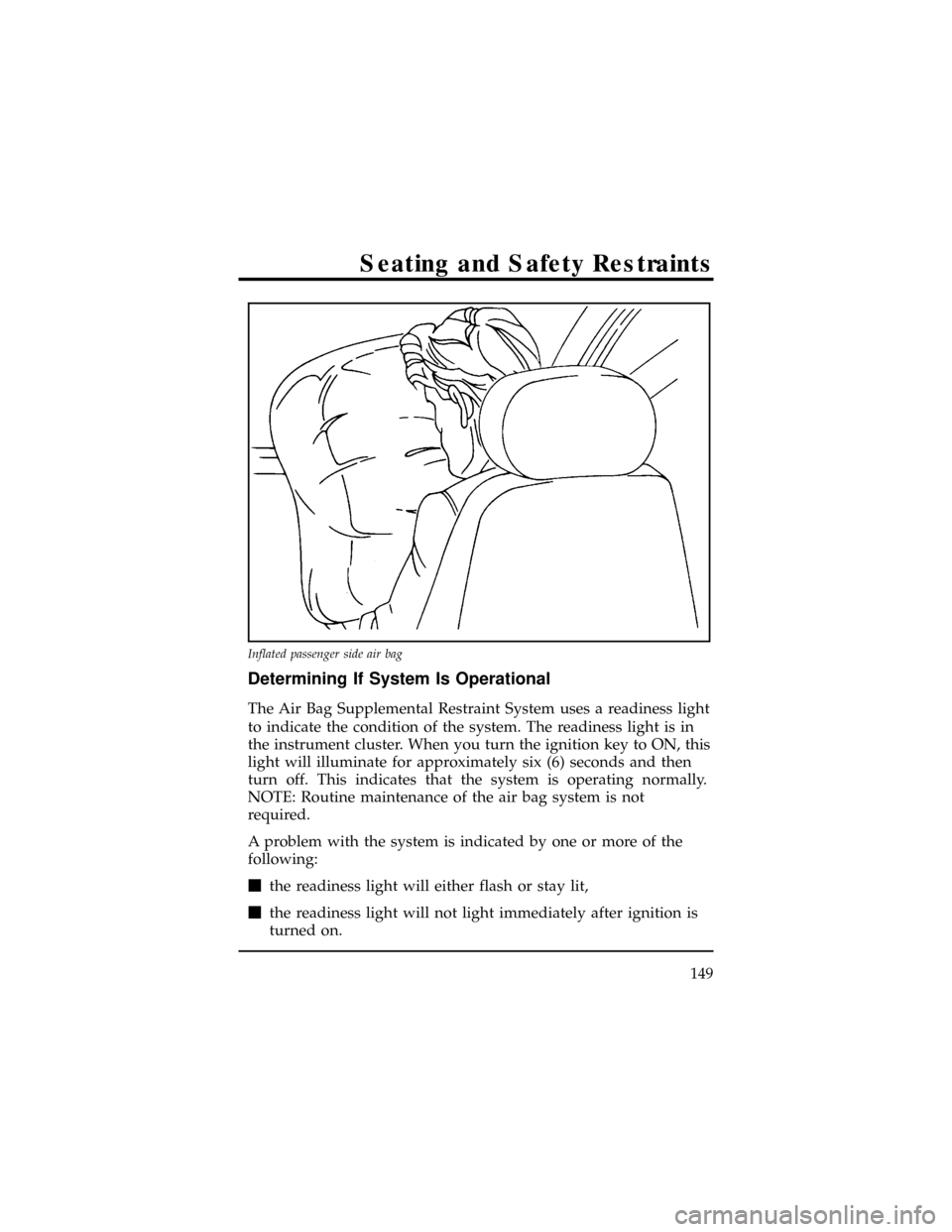
Determining If System Is Operational
The Air Bag Supplemental Restraint System uses a readiness light
to indicate the condition of the system. The readiness light is in
the instrument cluster. When you turn the ignition key to ON, this
light will illuminate for approximately six (6) seconds and then
turn off. This indicates that the system is operating normally.
NOTE: Routine maintenance of the air bag system is not
required.
A problem with the system is indicated by one or more of the
following:
mthe readiness light will either flash or stay lit,
mthe readiness light will not light immediately after ignition is
turned on.
Inflated passenger side air bag
Seating and Safety Restraints
149