wheel Mercury Villager 1998 Owner's Manuals
[x] Cancel search | Manufacturer: MERCURY, Model Year: 1998, Model line: Villager, Model: Mercury Villager 1998Pages: 400, PDF Size: 2.06 MB
Page 53 of 400
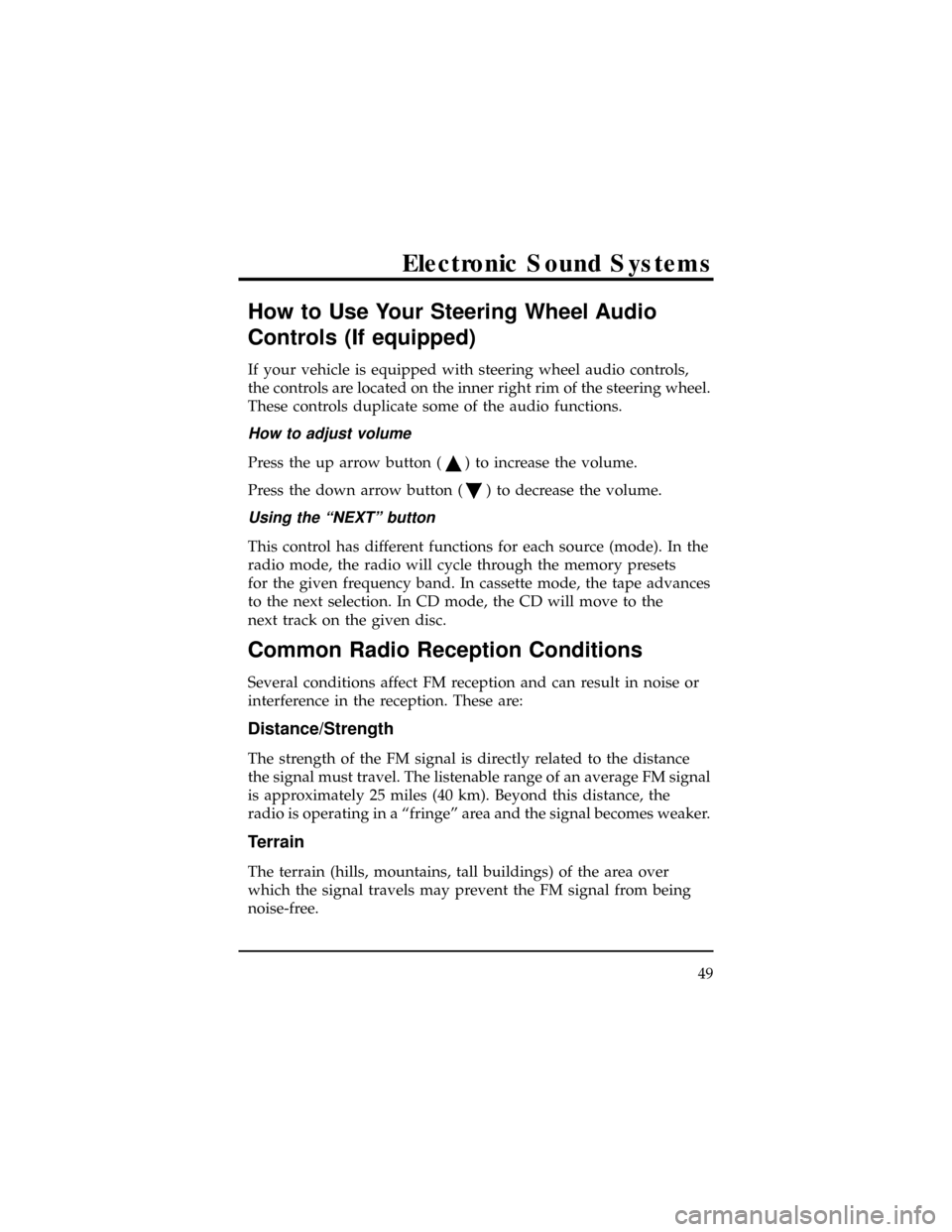
How to Use Your Steering Wheel Audio
Controls (If equipped)
If your vehicle is equipped with steering wheel audio controls,
the controls are located on the inner right rim of the steering wheel.
These controls duplicate some of the audio functions.
How to adjust volume
Press the up arrow button () to increase the volume.
Press the down arrow button (
) to decrease the volume.
Using the ªNEXTº button
This control has different functions for each source (mode). In the
radio mode, the radio will cycle through the memory presets
for the given frequency band. In cassette mode, the tape advances
to the next selection. In CD mode, the CD will move to the
next track on the given disc.
Common Radio Reception Conditions
Several conditions affect FM reception and can result in noise or
interference in the reception. These are:
Distance/Strength
The strength of the FM signal is directly related to the distance
the signal must travel. The listenable range of an average FM signal
is approximately 25 miles (40 km). Beyond this distance, the
radio is operating in a ªfringeº area and the signal becomes weaker.
Terrain
The terrain (hills, mountains, tall buildings) of the area over
which the signal travels may prevent the FM signal from being
noise-free.
Electronic Sound Systems
49
Page 73 of 400

if you choose to manually override the airflow location by
selecting one of the function selector buttons, you will also need
to select the A/C button if you desire cool air-conditioned air.
(Your ATC automatically operates the air conditioning [if required]
when you are in the AUTOMATIC mode without illuminating
the A/C button, but the system requires you to manually select the
A/C button if you desire A/C operation when you manually
override airflow location.)
If you want continuous maximum cooling, push the
side of
the TEMP button until 60É F (16É C) shows in the display window.
The ATC will cool at its maximum level and disregard the
60É F (16É C) setting until a warmer temperature is selected. If
you want continuous maximum heating, push the
side of the
TEMP button until 90É F (32É C) shows in the display window.
The ATC will provide maximum heat regardless of the 90É F (32É C)
setting until a cooler temperature is selected.
The display window and the function selector buttons indicate
how the system is operating. The display window shows the
selected temperature and displays AUTO if you are operating
in the AUTOMATIC mode. If you override the automatic mode by
selecting any of the function selector buttons, AUTO no longer
appears in the display window and the appropriate function
selector button(s) illuminate. The display window also
indicates manual (thumbwheel) control of the fan speed when a
is shown.
Automatic Operation
Push the AUTOMATIC button and select the desired
temperature. The selected temperature and AUTO appear in the
display window. The ATC heats or cools to achieve the set
temperature. It is important to note that if the ATC engages your
vehicle's air-conditioning, it will do so automatically without
illuminating the A/C button.
Controls and Features
69
Page 75 of 400

Changing the Display Mode (English/Metric)
To switch between the English and Metric display mode, press
the DEFROST and A/C buttons simultaneously while rotating the
fan speed dial upward until it stops moving. After one second,
the display will begin to toggle between English and Metric.
Fan Speed and Thumbwheel
The ATC automatically adjusts the fan speed to the existing
conditions. To control the fan speed yourself, use the thumbwheel
located at the extreme right side of the ATC control panel.
Using the thumbwheel cancels the automatic fan speed control,
and causes a
to appear in the display window. Rotate the
thumbwheel up for HI speeds and down for LO speeds.
To return to automatic fan control, press the AUTOMATIC button.
Airflow Function Selector Buttons
Your ATC has five buttons which allow you to make special
selections for airflow. The buttons are grouped in the middle of
the ATC panel and allow you to determine airflow location.
Pressing any of the function selector buttons illuminates the
button pushed and directs airflow to the appropriate location. The
temperature of the airflow will still be automatically controlled.
Return to fully automatic operation by pushing the AUTOMATIC
button.
Push this button for airflow to the floor and windshield at the
same time. The
indicator light illuminates, and the display
window shows the set temperature. However, the air is not
cooled below the temperature outside of the vehicle regardless of
the temperature setting unless the A/C button is pushed.
Controls and Features
71
Page 84 of 400
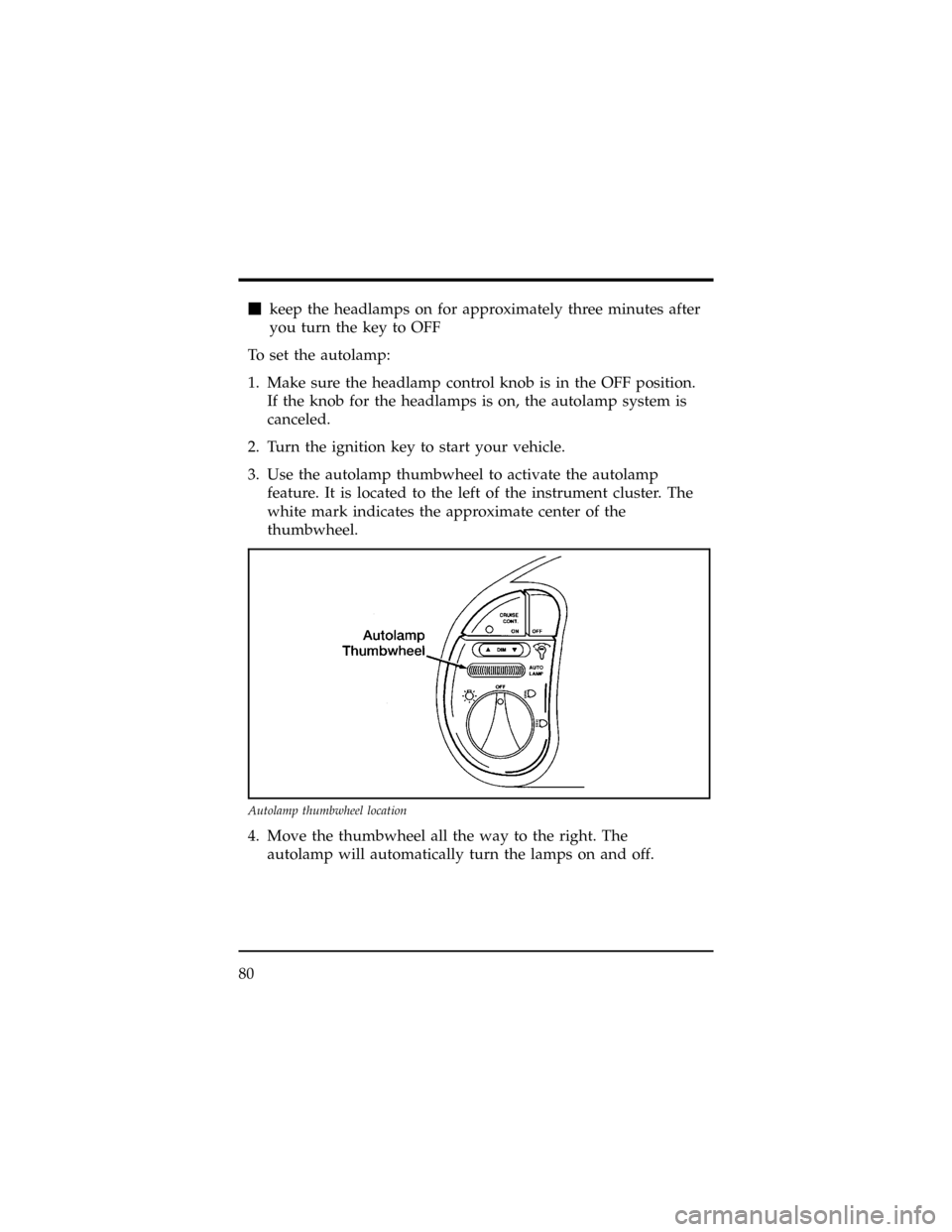
mkeep the headlamps on for approximately three minutes after
you turn the key to OFF
To set the autolamp:
1. Make sure the headlamp control knob is in the OFF position.
If the knob for the headlamps is on, the autolamp system is
canceled.
2. Turn the ignition key to start your vehicle.
3. Use the autolamp thumbwheel to activate the autolamp
feature. It is located to the left of the instrument cluster. The
white mark indicates the approximate center of the
thumbwheel.
4. Move the thumbwheel all the way to the right. The
autolamp will automatically turn the lamps on and off.
Autolamp thumbwheel location
80
Page 85 of 400

NOTE: Be sure that you do not put anything on top of the
photodiode located in the top right side of the
instrument panel speaker grille. The photodiode controls
the autolamp; if it is covered, the photodiode reacts
as if it is nighttime, and the headlamps will be
illuminated.
To turn the autolamp off, move the thumbwheel all the way to the
left.
You can set the autolamp so the headlamps stay on for
approximately three minutes after you turn off your ignition. The
farther the thumbwheel is moved to the right, the longer the
headlamps stay on.
Autolamp photodiode location
Controls and Features
81
Page 90 of 400
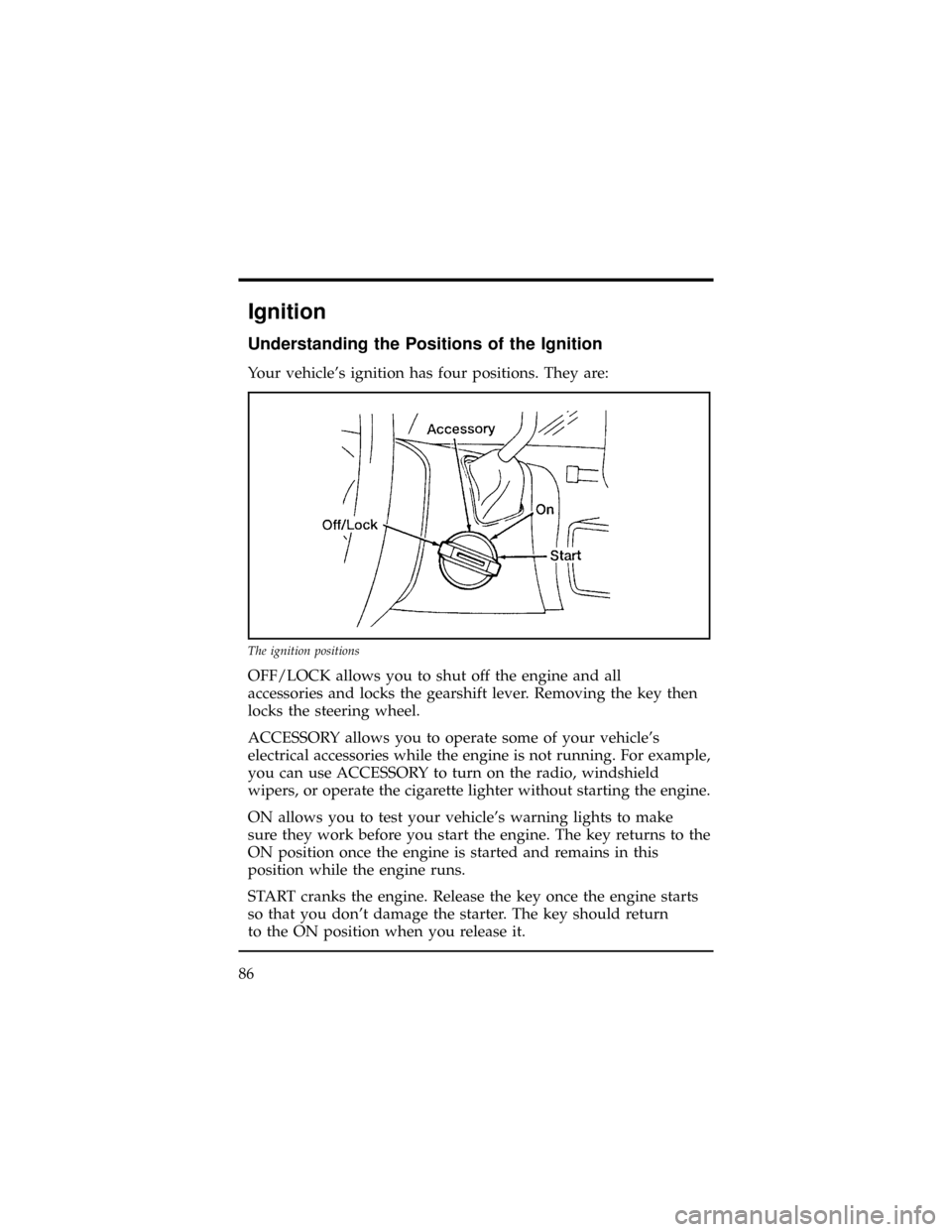
Ignition
Understanding the Positions of the Ignition
Your vehicle's ignition has four positions. They are:
OFF/LOCK allows you to shut off the engine and all
accessories and locks the gearshift lever. Removing the key then
locks the steering wheel.
ACCESSORY allows you to operate some of your vehicle's
electrical accessories while the engine is not running. For example,
you can use ACCESSORY to turn on the radio, windshield
wipers, or operate the cigarette lighter without starting the engine.
ON allows you to test your vehicle's warning lights to make
sure they work before you start the engine. The key returns to the
ON position once the engine is started and remains in this
position while the engine runs.
START cranks the engine. Release the key once the engine starts
so that you don't damage the starter. The key should return
to the ON position when you release it.
The ignition positions
86
Page 95 of 400
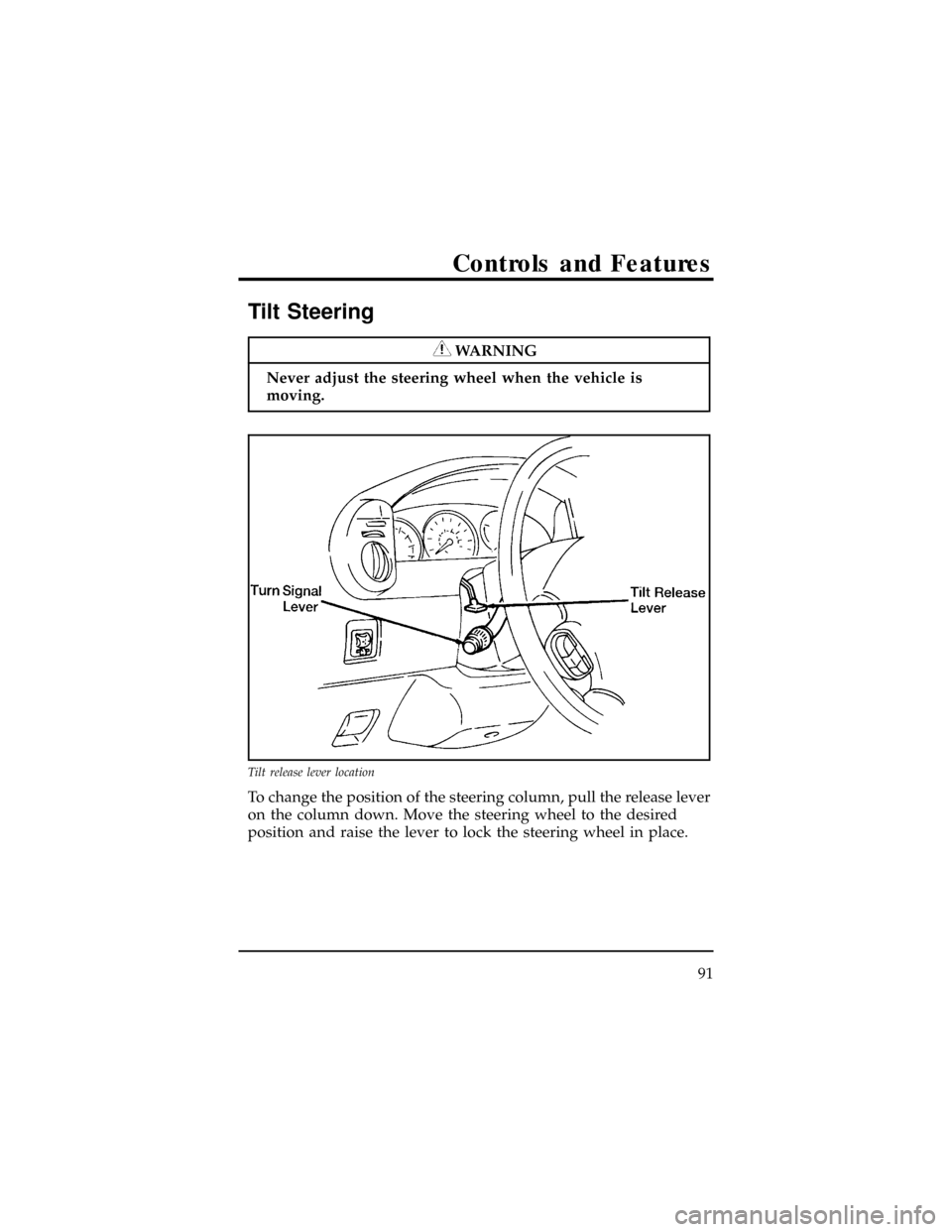
Tilt Steering
WARNING
Never adjust the steering wheel when the vehicle is
moving.
To change the position of the steering column, pull the release lever
on the column down. Move the steering wheel to the desired
position and raise the lever to lock the steering wheel in place.
Tilt release lever location
Controls and Features
91
Page 96 of 400
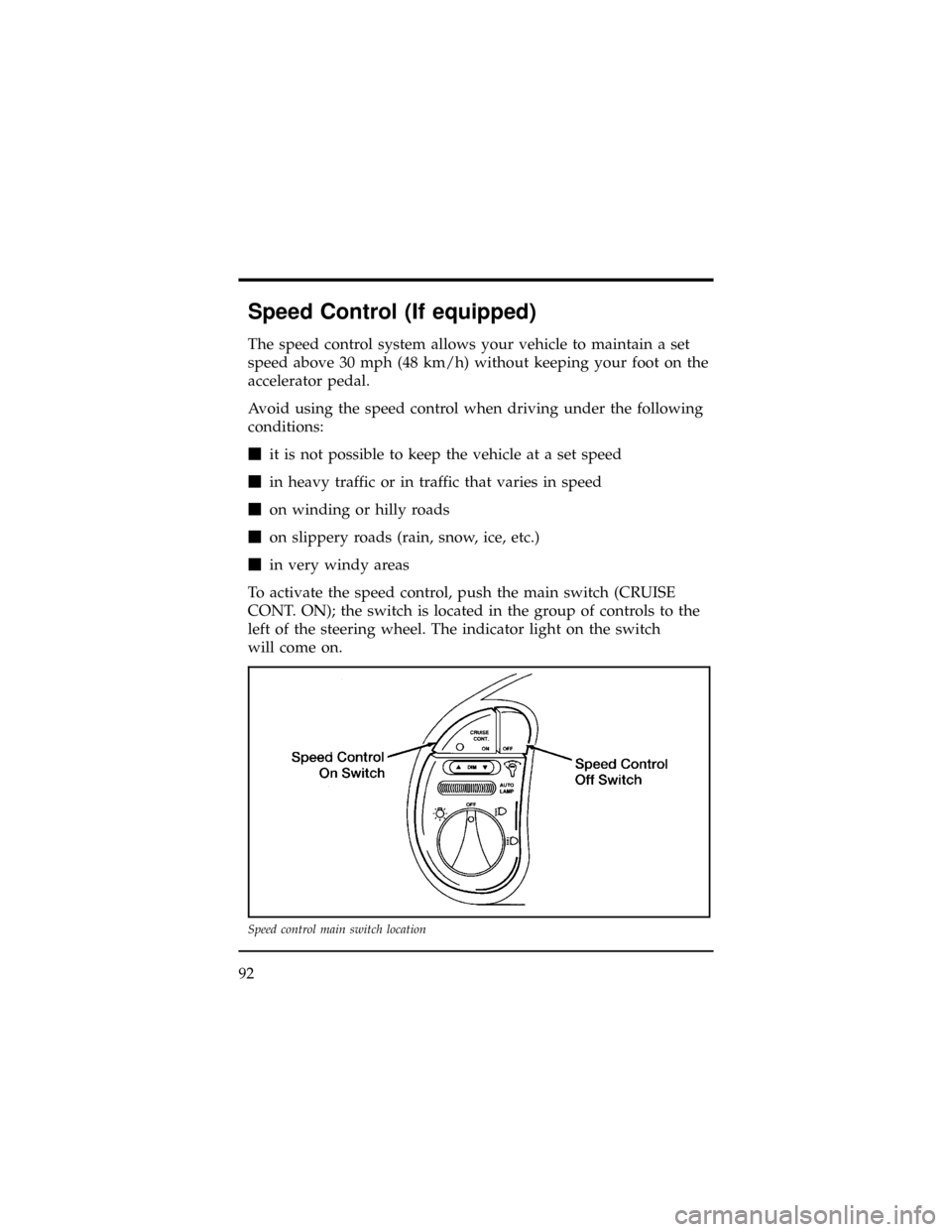
Speed Control (If equipped)
The speed control system allows your vehicle to maintain a set
speed above 30 mph (48 km/h) without keeping your foot on the
accelerator pedal.
Avoid using the speed control when driving under the following
conditions:
mit is not possible to keep the vehicle at a set speed
min heavy traffic or in traffic that varies in speed
mon winding or hilly roads
mon slippery roads (rain, snow, ice, etc.)
min very windy areas
To activate the speed control, push the main switch (CRUISE
CONT. ON); the switch is located in the group of controls to the
left of the steering wheel. The indicator light on the switch
will come on.
Speed control main switch location
92
Page 97 of 400
![Mercury Villager 1998 Owners Manuals Setting the Speed Control
To set the speed control, accelerate your vehicle to the desired
speed (at least 30 mph [48 km/h]), push and release the
COAST/SET button on the left side of the steering whe Mercury Villager 1998 Owners Manuals Setting the Speed Control
To set the speed control, accelerate your vehicle to the desired
speed (at least 30 mph [48 km/h]), push and release the
COAST/SET button on the left side of the steering whe](/img/33/11173/w960_11173-96.png)
Setting the Speed Control
To set the speed control, accelerate your vehicle to the desired
speed (at least 30 mph [48 km/h]), push and release the
COAST/SET button on the left side of the steering wheel. The
CRUISE light in the instrument cluster will come on. Take your foot
off the accelerator pedal. Your vehicle will maintain the set
speed.
Speed control buttons on the steering wheel
Controls and Features
93
Page 98 of 400
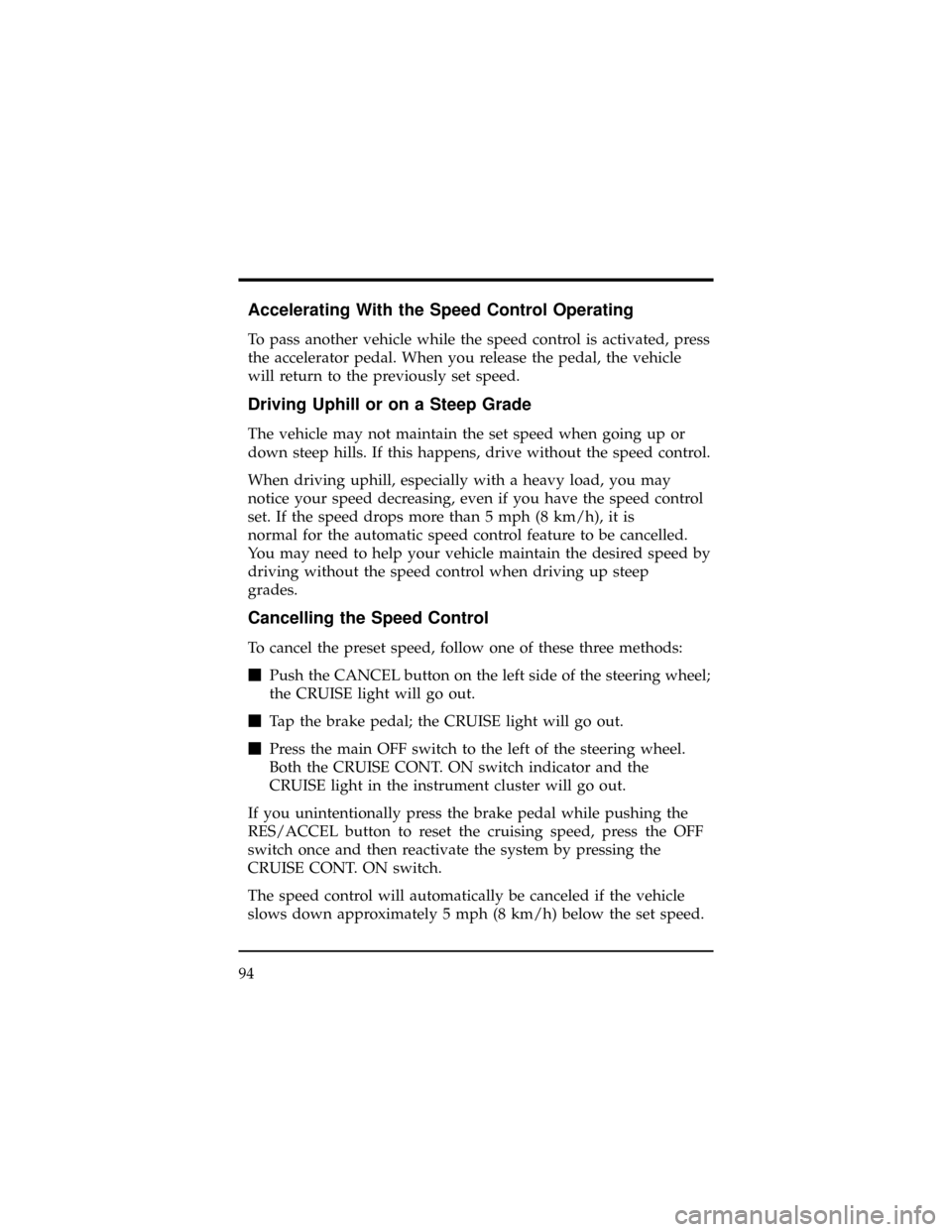
Accelerating With the Speed Control Operating
To pass another vehicle while the speed control is activated, press
the accelerator pedal. When you release the pedal, the vehicle
will return to the previously set speed.
Driving Uphill or on a Steep Grade
The vehicle may not maintain the set speed when going up or
down steep hills. If this happens, drive without the speed control.
When driving uphill, especially with a heavy load, you may
notice your speed decreasing, even if you have the speed control
set. If the speed drops more than 5 mph (8 km/h), it is
normal for the automatic speed control feature to be cancelled.
You may need to help your vehicle maintain the desired speed by
driving without the speed control when driving up steep
grades.
Cancelling the Speed Control
To cancel the preset speed, follow one of these three methods:
mPush the CANCEL button on the left side of the steering wheel;
the CRUISE light will go out.
mTap the brake pedal; the CRUISE light will go out.
mPress the main OFF switch to the left of the steering wheel.
Both the CRUISE CONT. ON switch indicator and the
CRUISE light in the instrument cluster will go out.
If you unintentionally press the brake pedal while pushing the
RES/ACCEL button to reset the cruising speed, press the OFF
switch once and then reactivate the system by pressing the
CRUISE CONT. ON switch.
The speed control will automatically be canceled if the vehicle
slows down approximately 5 mph (8 km/h) below the set speed.
94