instrument cluster Mercury Villager 2000 s User Guide
[x] Cancel search | Manufacturer: MERCURY, Model Year: 2000, Model line: Villager, Model: Mercury Villager 2000Pages: 256, PDF Size: 2.21 MB
Page 136 of 256
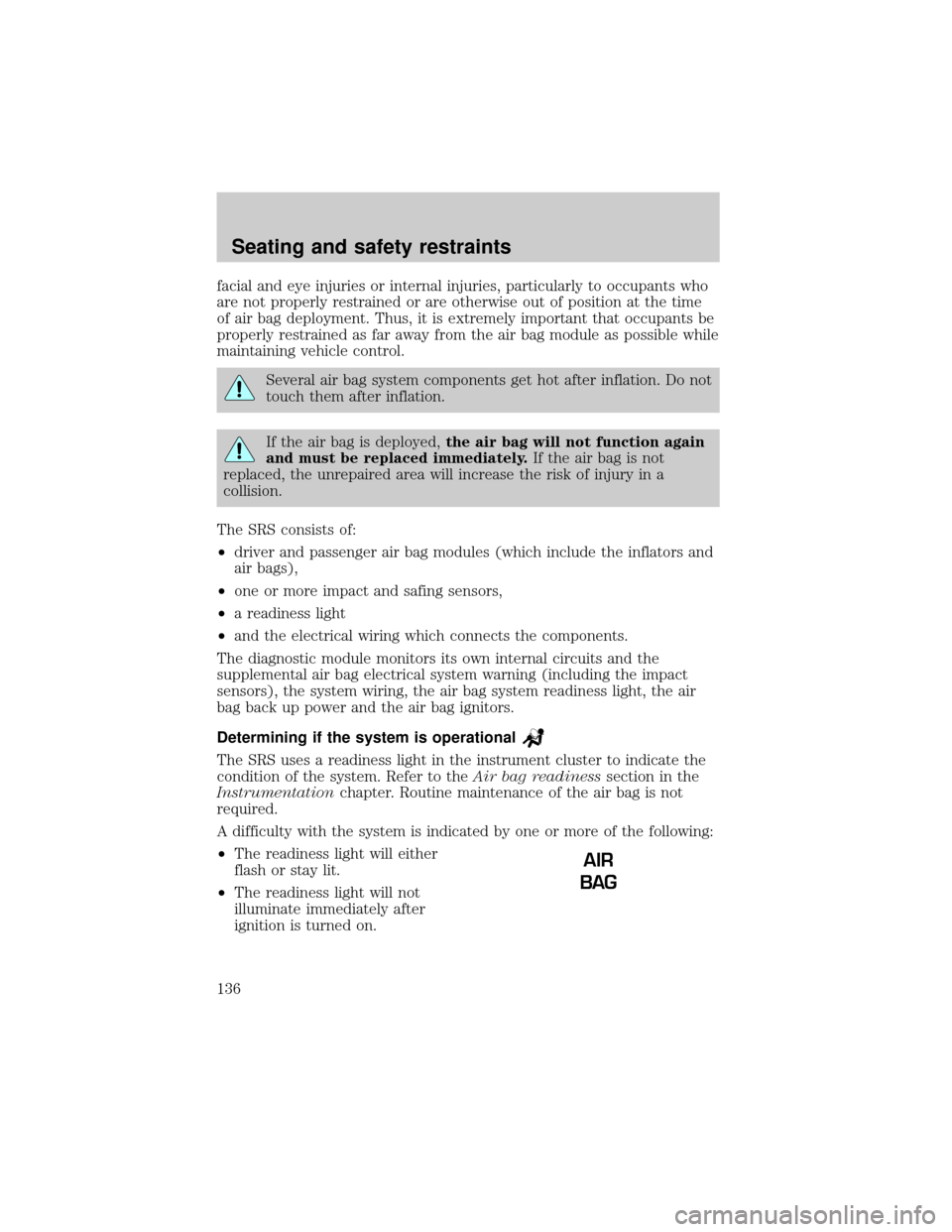
facial and eye injuries or internal injuries, particularly to occupants who
are not properly restrained or are otherwise out of position at the time
of air bag deployment. Thus, it is extremely important that occupants be
properly restrained as far away from the air bag module as possible while
maintaining vehicle control.
Several air bag system components get hot after inflation. Do not
touch them after inflation.
If the air bag is deployed,the air bag will not function again
and must be replaced immediately.If the air bag is not
replaced, the unrepaired area will increase the risk of injury in a
collision.
The SRS consists of:
²driver and passenger air bag modules (which include the inflators and
air bags),
²one or more impact and safing sensors,
²a readiness light
²and the electrical wiring which connects the components.
The diagnostic module monitors its own internal circuits and the
supplemental air bag electrical system warning (including the impact
sensors), the system wiring, the air bag system readiness light, the air
bag back up power and the air bag ignitors.
Determining if the system is operational
The SRS uses a readiness light in the instrument cluster to indicate the
condition of the system. Refer to theAir bag readinesssection in the
Instrumentationchapter. Routine maintenance of the air bag is not
required.
A difficulty with the system is indicated by one or more of the following:
²The readiness light will either
flash or stay lit.
²The readiness light will not
illuminate immediately after
ignition is turned on.
AIR
BAG
Seating and safety restraints
136
Page 153 of 256
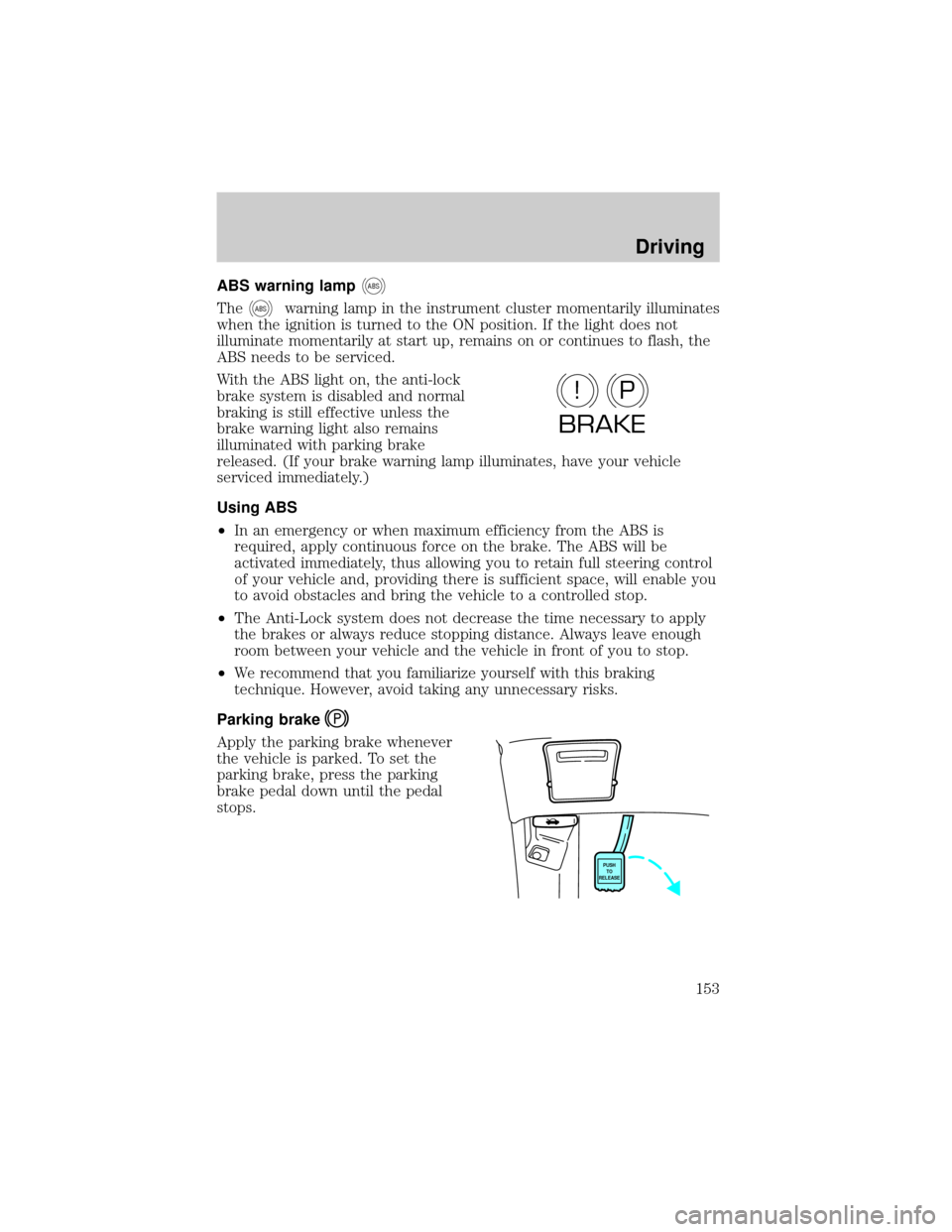
ABS warning lampABS
TheABSwarning lamp in the instrument cluster momentarily illuminates
when the ignition is turned to the ON position. If the light does not
illuminate momentarily at start up, remains on or continues to flash, the
ABS needs to be serviced.
With the ABS light on, the anti-lock
brake system is disabled and normal
braking is still effective unless the
brake warning light also remains
illuminated with parking brake
released. (If your brake warning lamp illuminates, have your vehicle
serviced immediately.)
Using ABS
²In an emergency or when maximum efficiency from the ABS is
required, apply continuous force on the brake. The ABS will be
activated immediately, thus allowing you to retain full steering control
of your vehicle and, providing there is sufficient space, will enable you
to avoid obstacles and bring the vehicle to a controlled stop.
²The Anti-Lock system does not decrease the time necessary to apply
the brakes or always reduce stopping distance. Always leave enough
room between your vehicle and the vehicle in front of you to stop.
²We recommend that you familiarize yourself with this braking
technique. However, avoid taking any unnecessary risks.
Parking brake
Apply the parking brake whenever
the vehicle is parked. To set the
parking brake, press the parking
brake pedal down until the pedal
stops.
P!
BRAKE
PUSH
TO
RELEASE
Driving
153
Page 154 of 256
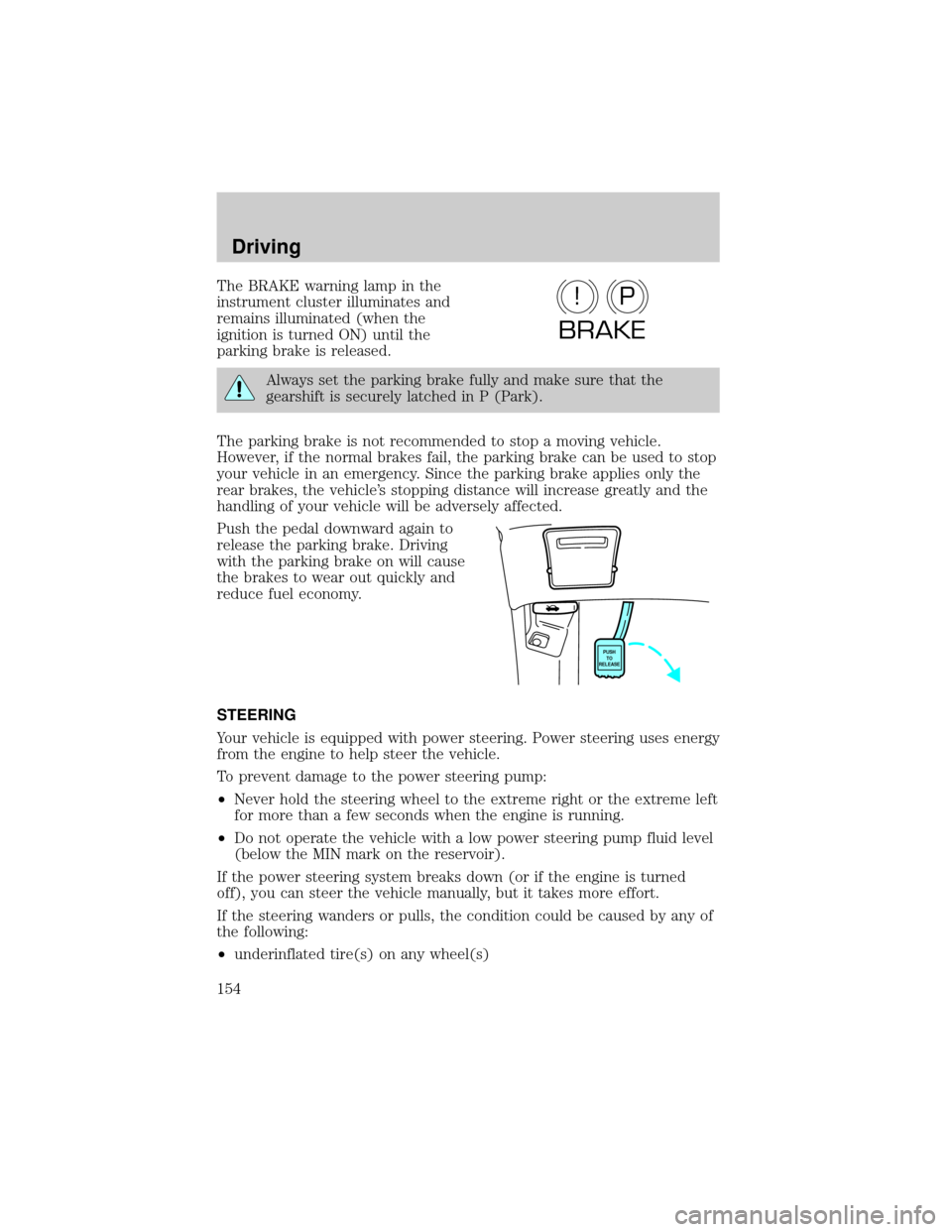
The BRAKE warning lamp in the
instrument cluster illuminates and
remains illuminated (when the
ignition is turned ON) until the
parking brake is released.
Always set the parking brake fully and make sure that the
gearshift is securely latched in P (Park).
The parking brake is not recommended to stop a moving vehicle.
However, if the normal brakes fail, the parking brake can be used to stop
your vehicle in an emergency. Since the parking brake applies only the
rear brakes, the vehicle's stopping distance will increase greatly and the
handling of your vehicle will be adversely affected.
Push the pedal downward again to
release the parking brake. Driving
with the parking brake on will cause
the brakes to wear out quickly and
reduce fuel economy.
STEERING
Your vehicle is equipped with power steering. Power steering uses energy
from the engine to help steer the vehicle.
To prevent damage to the power steering pump:
²Never hold the steering wheel to the extreme right or the extreme left
for more than a few seconds when the engine is running.
²Do not operate the vehicle with a low power steering pump fluid level
(below the MIN mark on the reservoir).
If the power steering system breaks down (or if the engine is turned
off), you can steer the vehicle manually, but it takes more effort.
If the steering wanders or pulls, the condition could be caused by any of
the following:
²underinflated tire(s) on any wheel(s)
P!
BRAKE
PUSH
TO
RELEASE
Driving
154
Page 158 of 256

When to use D (Drive) or press the O/D OFF switch
You will notice that there is only one
drive position on your gearshift
indicator (instead of Drive and
Overdrive). However, you will find a
control labeled OVERDRIVE located
on the gearshift lever. Push in the
switch and the O/D OFF light in the
instrument cluster will illuminate.
With the O/D OFF light illuminated, the transaxle will operate in first,
second and third gears and will not shift into fourth gear. Operating in D
(O/D OFF) provides more engine braking than Overdrive for descending
hills or city driving.
To return the transaxle to the normal Overdrive operation, press the O/D
OFF control again. Use this control to select between Overdrive or D
(O/D OFF) whenever you drive your vehicle.
If the O/D OFF indicator light is flashing on and off repeatedly when the
vehicle is started or does not come on when the O/D OFF control is
pressed, theremay be a transaxle electronic system malfunction. You
should contact your dealer as soon as possible or damage to the
transaxle could occur.
2 (Second)
Use 2 (Second) for start-up on
slippery roads or to give you more
engine braking to slow your vehicle
on downgrades.
Do not go faster than 108 km/h (68 mph) when in this gear. You can
upshift from 2 (Second) to overdrive at any time.
1 (First)
Use 1 (First) for when added engine
braking is desired when descending
steep hills.
The automatic transaxle will shift to the proper gear to ascend any grade
without any need to shift to 1 (First).
Do not go faster than 56 km/h (35 mph) when in this gear. You can
upshift from 1 (First) to overdrive at any time.
P RND21
OVERDRIVE
OFF/ON
P RND21
P RND21
Driving
158
Page 170 of 256
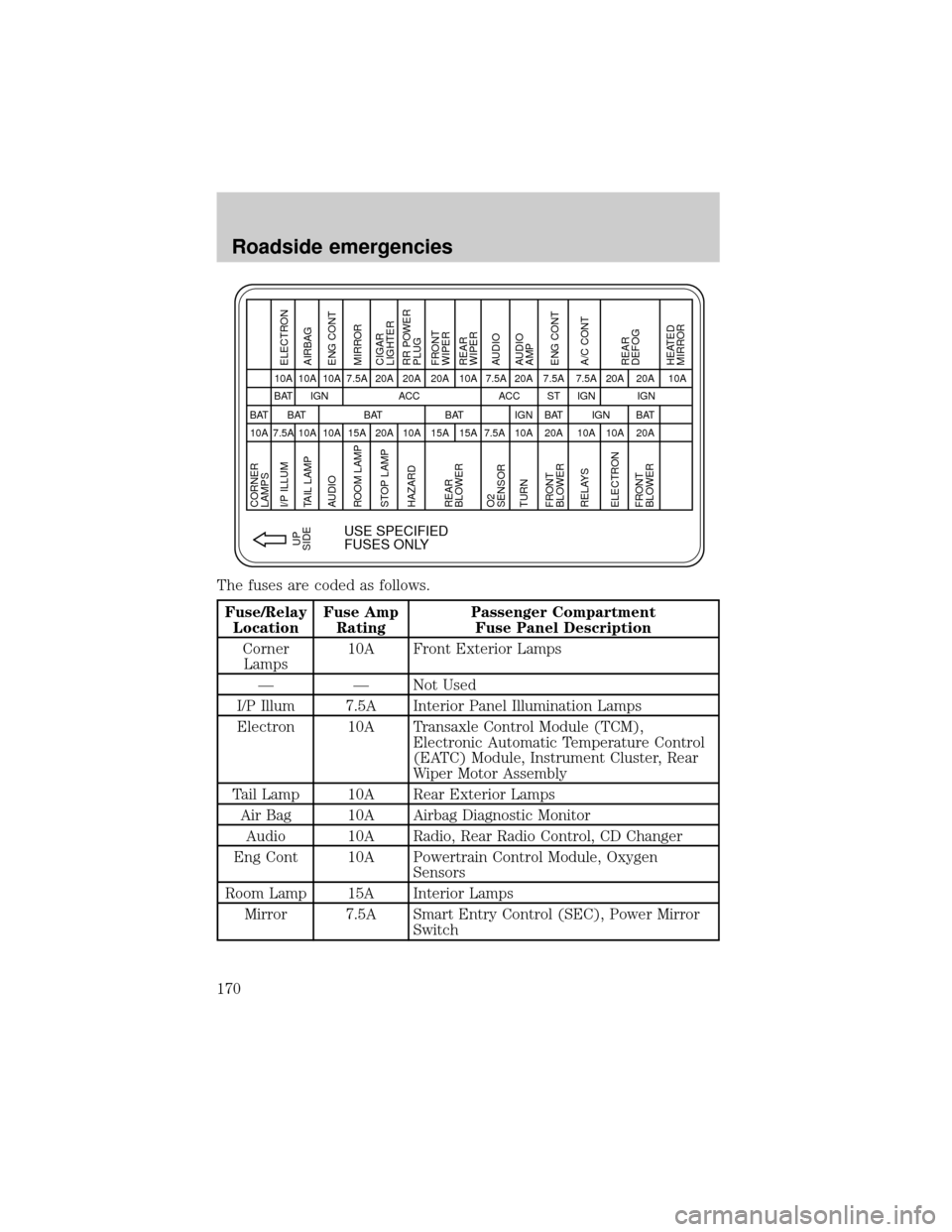
The fuses are coded as follows.
Fuse/Relay
LocationFuse Amp
RatingPassenger Compartment
Fuse Panel Description
Corner
Lamps10A Front Exterior Lamps
Ð Ð Not Used
I/P Illum 7.5A Interior Panel Illumination Lamps
Electron 10A Transaxle Control Module (TCM),
Electronic Automatic Temperature Control
(EATC) Module, Instrument Cluster, Rear
Wiper Motor Assembly
Tail Lamp 10A Rear Exterior Lamps
Air Bag 10A Airbag Diagnostic Monitor
Audio 10A Radio, Rear Radio Control, CD Changer
Eng Cont 10A Powertrain Control Module, Oxygen
Sensors
Room Lamp 15A Interior Lamps
Mirror 7.5A Smart Entry Control (SEC), Power Mirror
Switch
CORNER
LAMPS
I/P ILLUM
10A BAT
7.5ABAT IGN ACC
USE SPECIFIED
FUSES ONLY
ACC 10A
10A 10A
10A 10A
15A 7.5A
20A 20A
10A 20A
15A 20A
15A 7.5A 10A 7.5A
BAT BAT BAT
10A 20A
IGNST
20A 7.5A
BAT
20A 20A 10A
BAT IGN IGN
10A 7.5A
10A 20A
IGN
UP
SIDEELECTRON
TAIL LAMP AIRBAG
AUDIO ENG CONT
ROOM LAMP MIRROR
RELAYS A/C CONT
ELECTRON
FRONT
BLOWERREAR
DEFOG
HEATED
MIRROR STOP LAMPCIGAR
LIGHTER
HAZARDRR POWER
PLUG
TURNAUDIO
AMP
FRONT
BLOWERENG CONT REAR
BLOWER
O2
SENSORFRONT
WIPER
REAR
WIPER
AUDIO
Roadside emergencies
170
Page 171 of 256
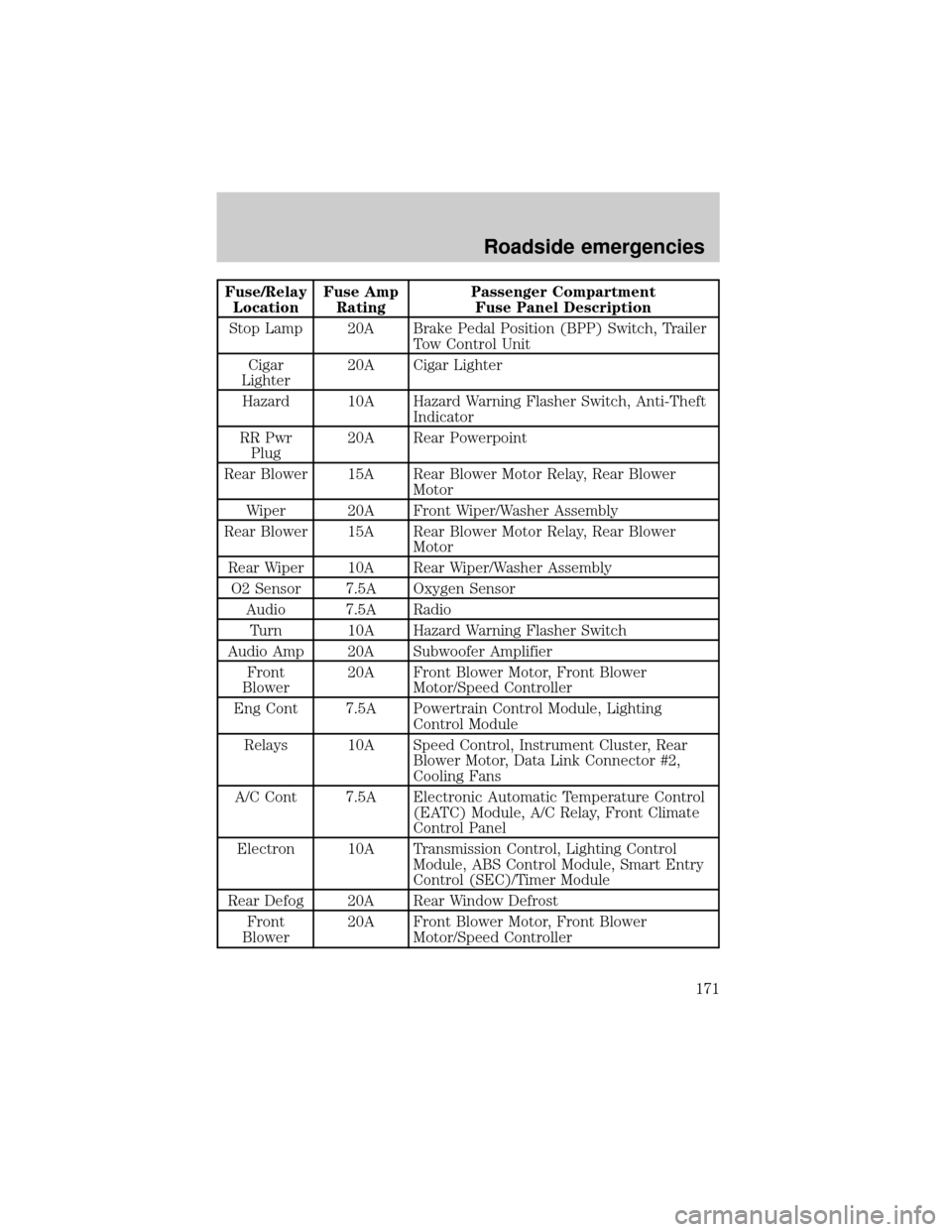
Fuse/Relay
LocationFuse Amp
RatingPassenger Compartment
Fuse Panel Description
Stop Lamp 20A Brake Pedal Position (BPP) Switch, Trailer
Tow Control Unit
Cigar
Lighter20A Cigar Lighter
Hazard 10A Hazard Warning Flasher Switch, Anti-Theft
Indicator
RR Pwr
Plug20A Rear Powerpoint
Rear Blower 15A Rear Blower Motor Relay, Rear Blower
Motor
Wiper 20A Front Wiper/Washer Assembly
Rear Blower 15A Rear Blower Motor Relay, Rear Blower
Motor
Rear Wiper 10A Rear Wiper/Washer Assembly
O2 Sensor 7.5A Oxygen Sensor
Audio 7.5A Radio
Turn 10A Hazard Warning Flasher Switch
Audio Amp 20A Subwoofer Amplifier
Front
Blower20A Front Blower Motor, Front Blower
Motor/Speed Controller
Eng Cont 7.5A Powertrain Control Module, Lighting
Control Module
Relays 10A Speed Control, Instrument Cluster, Rear
Blower Motor, Data Link Connector #2,
Cooling Fans
A/C Cont 7.5A Electronic Automatic Temperature Control
(EATC) Module, A/C Relay, Front Climate
Control Panel
Electron 10A Transmission Control, Lighting Control
Module, ABS Control Module, Smart Entry
Control (SEC)/Timer Module
Rear Defog 20A Rear Window Defrost
Front
Blower20A Front Blower Motor, Front Blower
Motor/Speed Controller
Roadside emergencies
171
Page 231 of 256

Cleaning the instrument panel
Clean with a damp cloth, then dry with a dry cloth.
Avoid cleaner or polish that increases the gloss of the upper portion of
the instrument panel. The dull finish in this area helps protect the driver
from undesirable windshield reflection.
Do not use chemical solvents or strong detergents when cleaning
the steering wheel or instrument panel to avoid contamination of
the air bag system.
Cleaning the instrument cluster lens
Clean with a damp cloth, then dry with a dry cloth.
Do not use household or glass cleaners as these may damage the lens.
Cleaning seats equipped with side air bags
Remove dust and loose dirt with a whisk broom or a vacuum cleaner.
Remove fresh spots immediately. Follow the directions that come with
the cleaner. Do not saturate the seat cover with upholstery cleaner.
Do not use chemical solvents or strong detergents when cleaning
the seat mounted side air bag. Such products could contaminate
the side air bag system and affect performance of the side air bag in a
collision.
Woodtone trim
Wipe stains with a soft cloth and a multi-purpose cleaning solution.
Cleaning the overhead console
Clean with a damp cloth, then wipe dry with a dry cloth.
Avoid cleaner or polish that increases the gloss of the console. The dull
finish in this area helps protect the driver from undesirable windshield
reflection.
Inside windows
Use Ultra-Clear Spray Glass Cleaner (E4AZ-19C507±AA) for the inside
windows if they become fogged.
Maintenance and care
231
Page 253 of 256
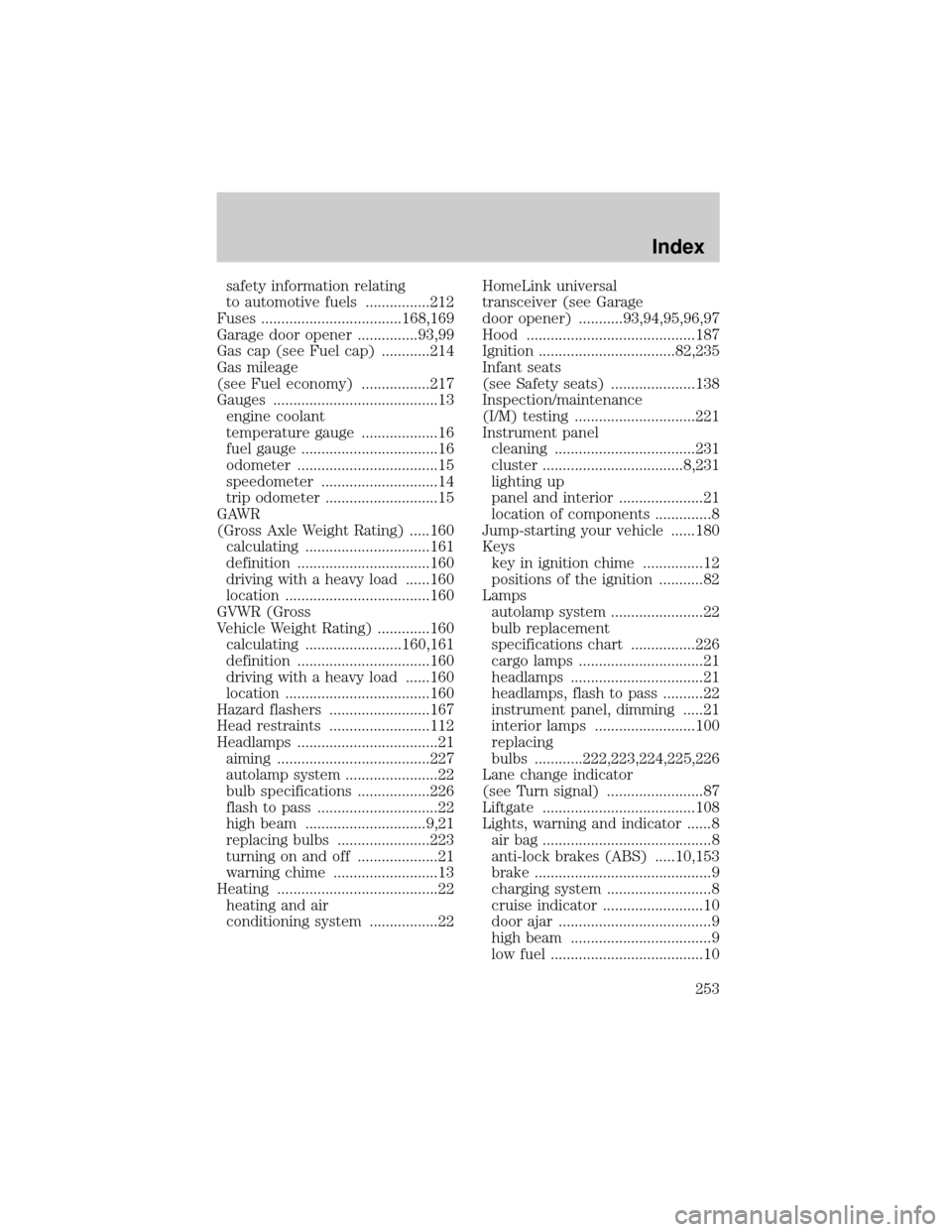
safety information relating
to automotive fuels ................212
Fuses ...................................168,169
Garage door opener ...............93,99
Gas cap (see Fuel cap) ............214
Gas mileage
(see Fuel economy) .................217
Gauges .........................................13
engine coolant
temperature gauge ...................16
fuel gauge ..................................16
odometer ...................................15
speedometer .............................14
trip odometer ............................15
GAWR
(Gross Axle Weight Rating) .....160
calculating ...............................161
definition .................................160
driving with a heavy load ......160
location ....................................160
GVWR (Gross
Vehicle Weight Rating) .............160
calculating ........................160,161
definition .................................160
driving with a heavy load ......160
location ....................................160
Hazard flashers .........................167
Head restraints .........................112
Headlamps ...................................21
aiming ......................................227
autolamp system .......................22
bulb specifications ..................226
flash to pass ..............................22
high beam ..............................9,21
replacing bulbs .......................223
turning on and off ....................21
warning chime ..........................13
Heating ........................................22
heating and air
conditioning system .................22HomeLink universal
transceiver (see Garage
door opener) ...........93,94,95,96,97
Hood ..........................................187
Ignition ..................................82,235
Infant seats
(see Safety seats) .....................138
Inspection/maintenance
(I/M) testing ..............................221
Instrument panel
cleaning ...................................231
cluster ...................................8,231
lighting up
panel and interior .....................21
location of components ..............8
Jump-starting your vehicle ......180
Keys
key in ignition chime ...............12
positions of the ignition ...........82
Lamps
autolamp system .......................22
bulb replacement
specifications chart ................226
cargo lamps ...............................21
headlamps .................................21
headlamps, flash to pass ..........22
instrument panel, dimming .....21
interior lamps .........................100
replacing
bulbs ............222,223,224,225,226
Lane change indicator
(see Turn signal) ........................87
Liftgate ......................................108
Lights, warning and indicator ......8
air bag ..........................................8
anti-lock brakes (ABS) .....10,153
brake ............................................9
charging system ..........................8
cruise indicator .........................10
door ajar ......................................9
high beam ...................................9
low fuel ......................................10
Index
253