clock Mercury Villager 2000 Owner's Manuals
[x] Cancel search | Manufacturer: MERCURY, Model Year: 2000, Model line: Villager, Model: Mercury Villager 2000Pages: 256, PDF Size: 2.21 MB
Page 21 of 256
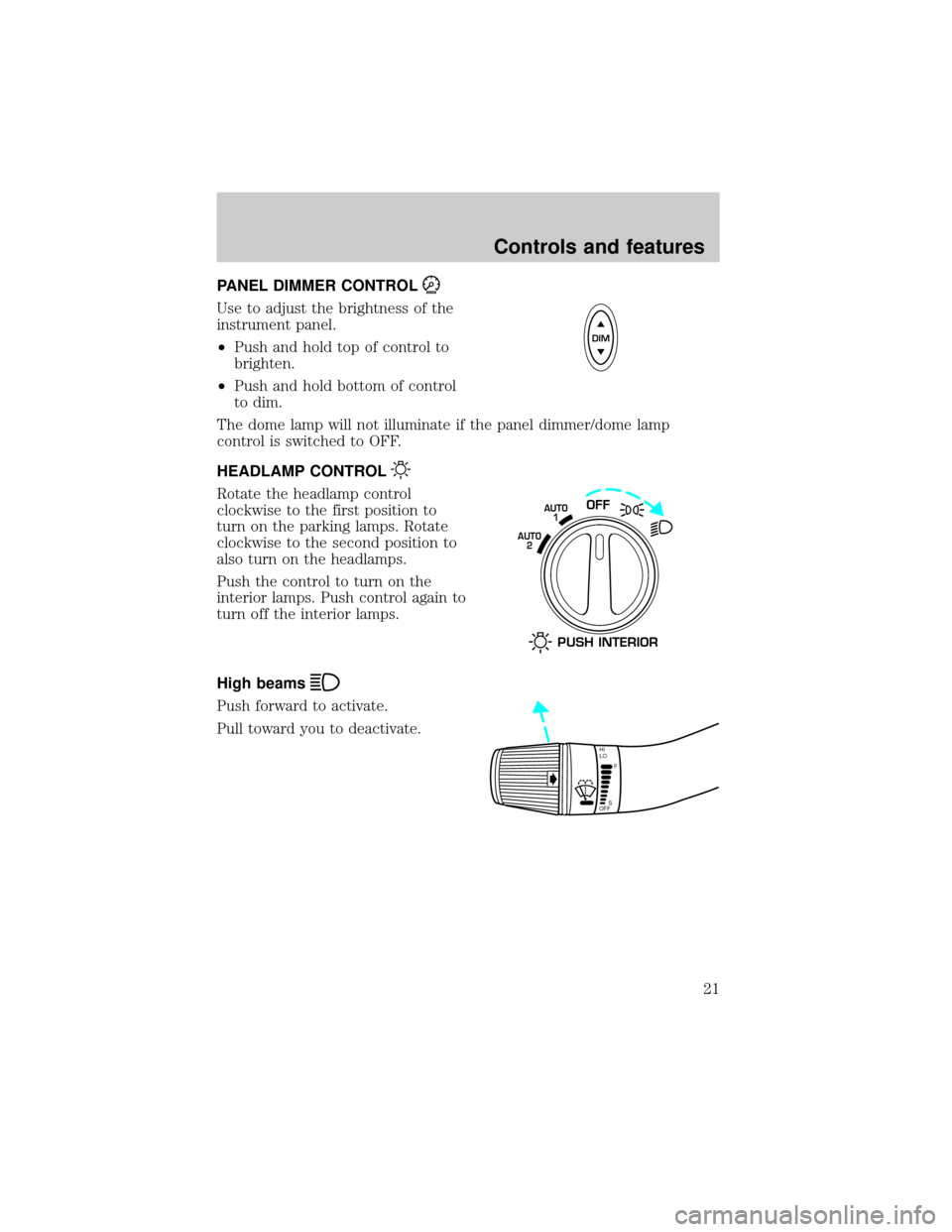
PANEL DIMMER CONTROL
Use to adjust the brightness of the
instrument panel.
²Push and hold top of control to
brighten.
²Push and hold bottom of control
to dim.
The dome lamp will not illuminate if the panel dimmer/dome lamp
control is switched to OFF.
HEADLAMP CONTROL
Rotate the headlamp control
clockwise to the first position to
turn on the parking lamps. Rotate
clockwise to the second position to
also turn on the headlamps.
Push the control to turn on the
interior lamps. Push control again to
turn off the interior lamps.
High beams
Push forward to activate.
Pull toward you to deactivate.
DIM
OFFAUTO
1
AUTO
2
PUSH INTERIOR
HI
LO
F
S
OFF
Controls and features
21
Page 22 of 256
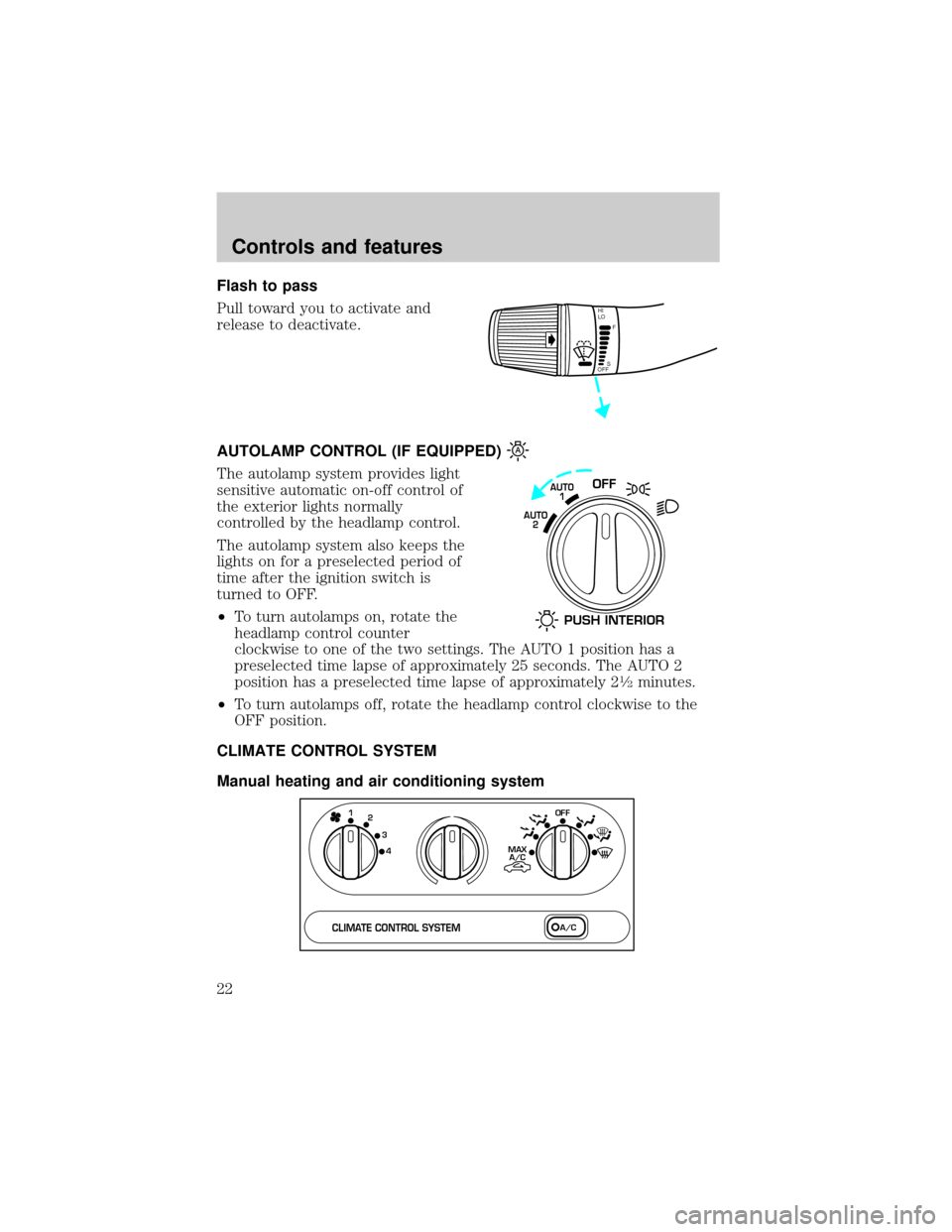
Flash to pass
Pull toward you to activate and
release to deactivate.
AUTOLAMP CONTROL (IF EQUIPPED)
The autolamp system provides light
sensitive automatic on-off control of
the exterior lights normally
controlled by the headlamp control.
The autolamp system also keeps the
lights on for a preselected period of
time after the ignition switch is
turned to OFF.
²To turn autolamps on, rotate the
headlamp control counter
clockwise to one of the two settings. The AUTO 1 position has a
preselected time lapse of approximately 25 seconds. The AUTO 2
position has a preselected time lapse of approximately 2
1¤2minutes.
²To turn autolamps off, rotate the headlamp control clockwise to the
OFF position.
CLIMATE CONTROL SYSTEM
Manual heating and air conditioning system
HI
LO
F
S
OFF
OFFAUTO
1
AUTO
2
PUSH INTERIOR
1
MAX
A/C
A/C OFF2
3
4
CLIMATE CONTROL SYSTEM
Controls and features
22
Page 25 of 256
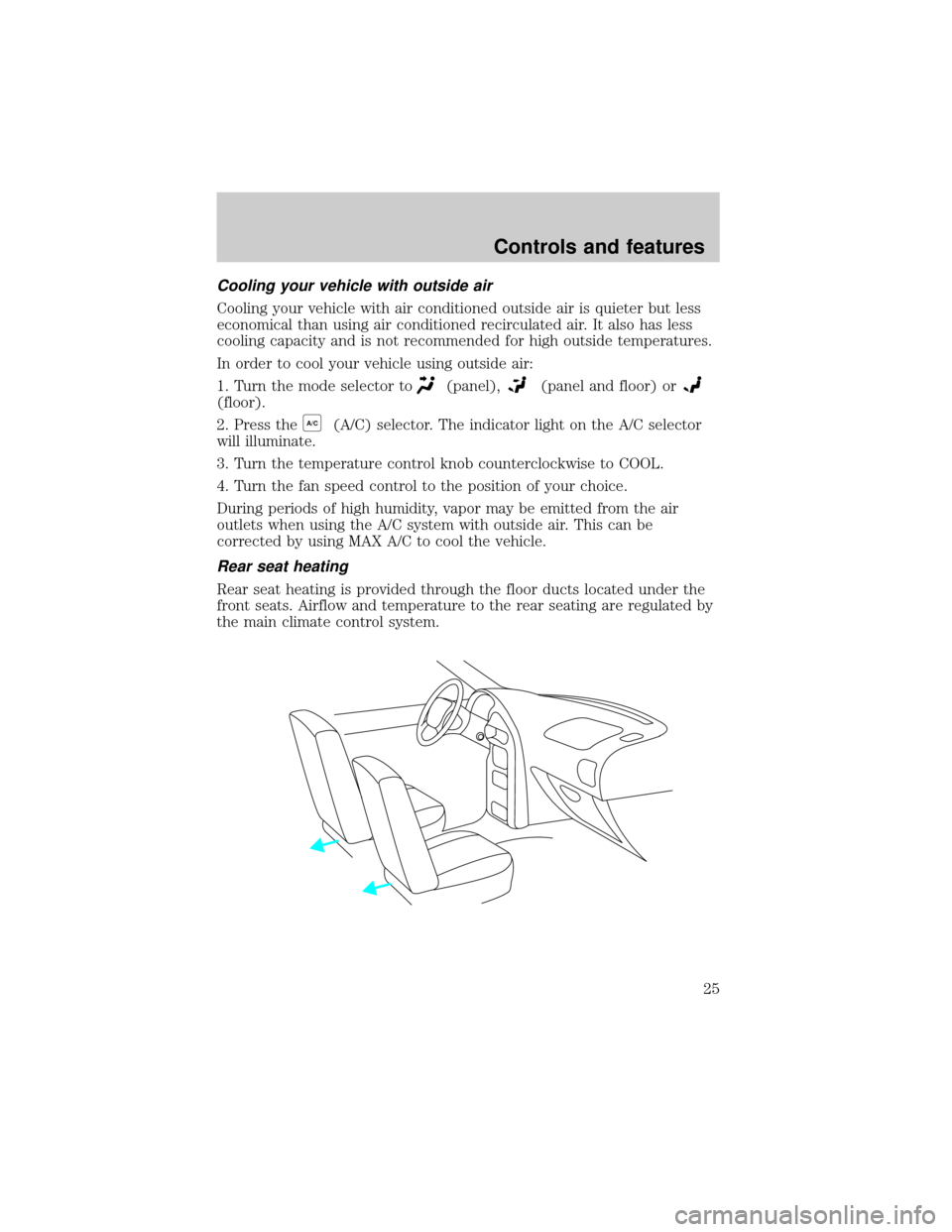
Cooling your vehicle with outside air
Cooling your vehicle with air conditioned outside air is quieter but less
economical than using air conditioned recirculated air. It also has less
cooling capacity and is not recommended for high outside temperatures.
In order to cool your vehicle using outside air:
1. Turn the mode selector to
(panel),(panel and floor) or
(floor).
2. Press the
A/C(A/C) selector. The indicator light on the A/C selector
will illuminate.
3. Turn the temperature control knob counterclockwise to COOL.
4. Turn the fan speed control to the position of your choice.
During periods of high humidity, vapor may be emitted from the air
outlets when using the A/C system with outside air. This can be
corrected by using MAX A/C to cool the vehicle.
Rear seat heating
Rear seat heating is provided through the floor ducts located under the
front seats. Airflow and temperature to the rear seating are regulated by
the main climate control system.
Controls and features
25
Page 48 of 256
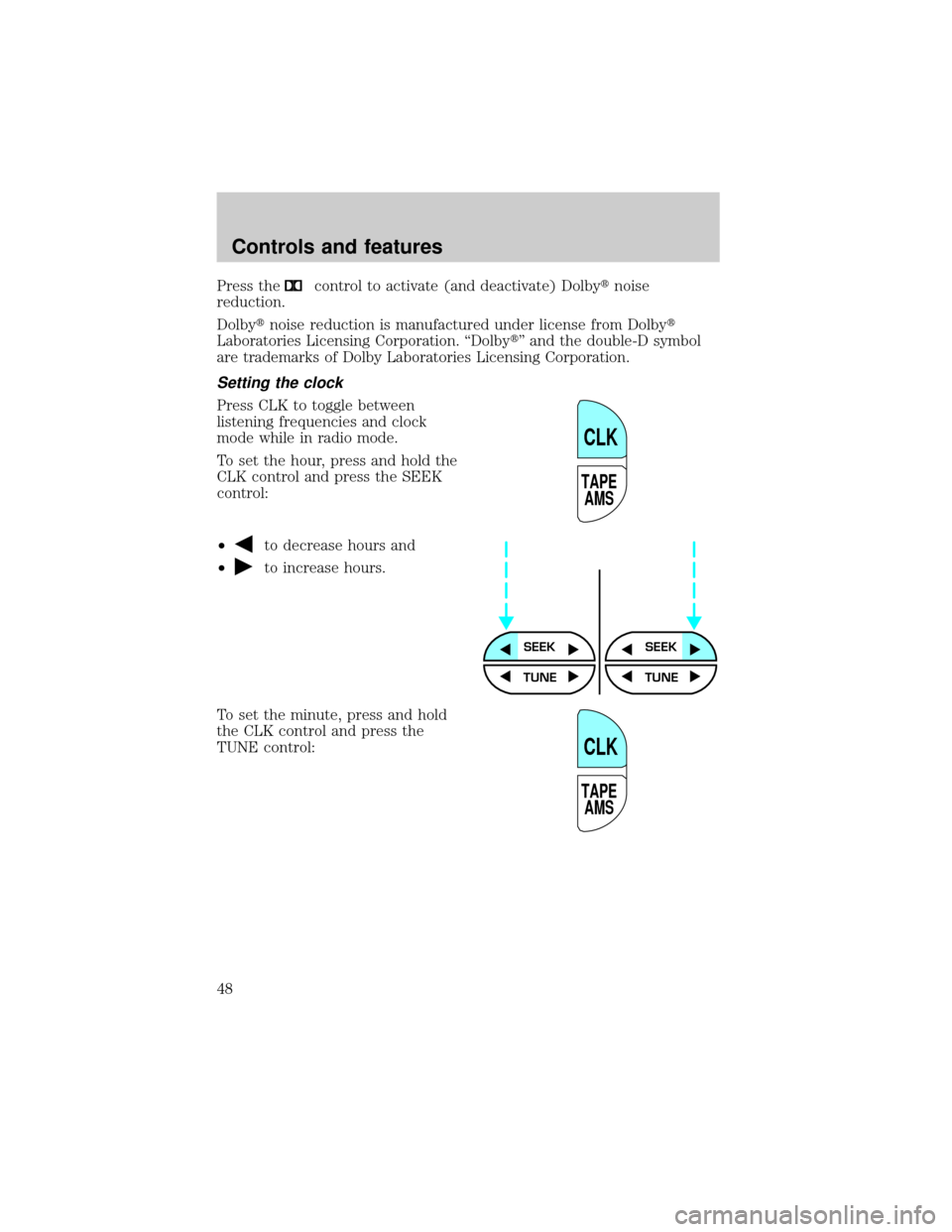
Press thecontrol to activate (and deactivate) Dolbytnoise
reduction.
Dolbytnoise reduction is manufactured under license from Dolbyt
Laboratories Licensing Corporation. ªDolbytº and the double-D symbol
are trademarks of Dolby Laboratories Licensing Corporation.
Setting the clock
Press CLK to toggle between
listening frequencies and clock
mode while in radio mode.
To set the hour, press and hold the
CLK control and press the SEEK
control:
²
to decrease hours and
²
to increase hours.
To set the minute, press and hold
the CLK control and press the
TUNE control:
TAPE
AMS
CLK
SEEKSEEK
TUNE TUNE
TAPE
AMS
CLK
Controls and features
48
Page 49 of 256
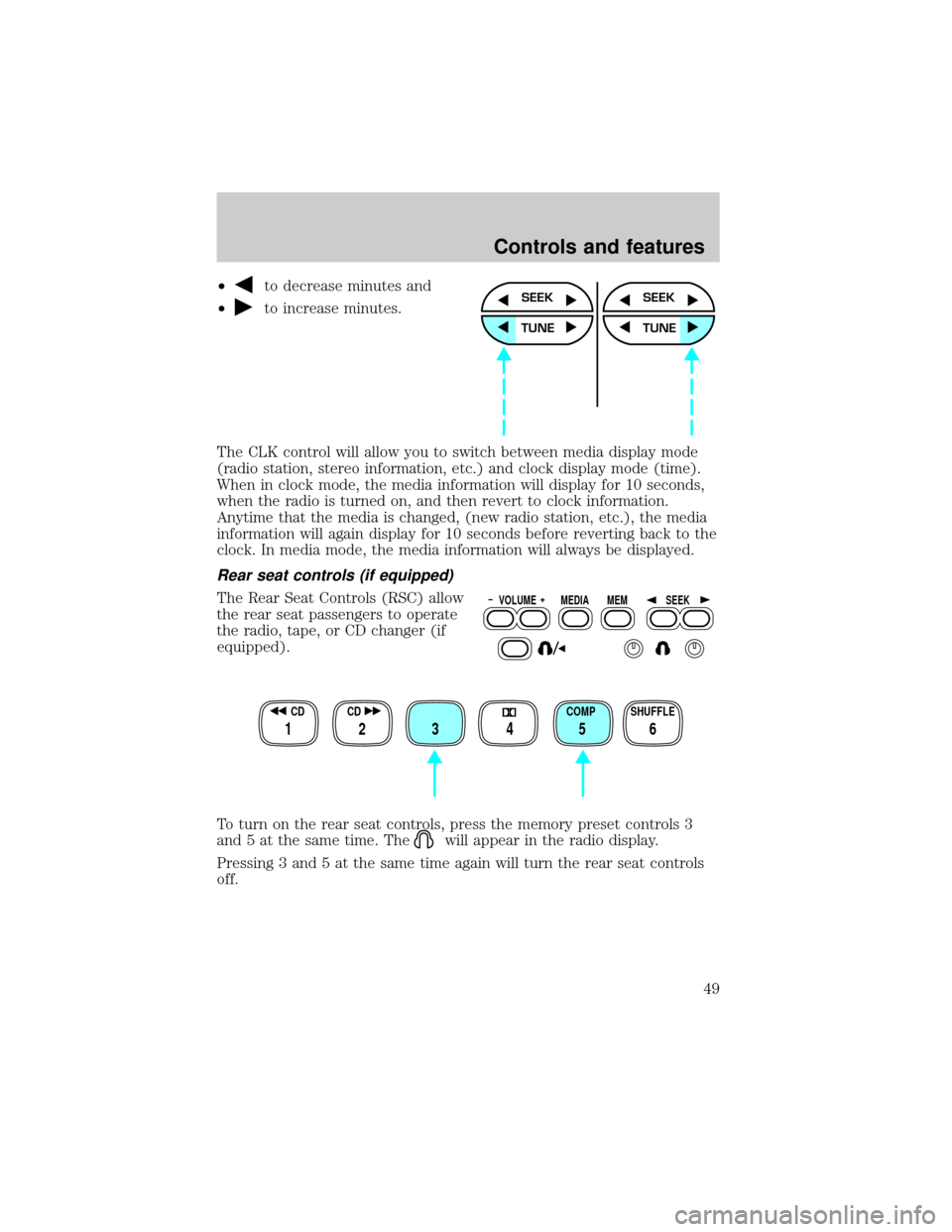
²to decrease minutes and
²
to increase minutes.
The CLK control will allow you to switch between media display mode
(radio station, stereo information, etc.) and clock display mode (time).
When in clock mode, the media information will display for 10 seconds,
when the radio is turned on, and then revert to clock information.
Anytime that the media is changed, (new radio station, etc.), the media
information will again display for 10 seconds before reverting back to the
clock. In media mode, the media information will always be displayed.
Rear seat controls (if equipped)
The Rear Seat Controls (RSC) allow
the rear seat passengers to operate
the radio, tape, or CD changer (if
equipped).
To turn on the rear seat controls, press the memory preset controls 3
and 5 at the same time. The
will appear in the radio display.
Pressing 3 and 5 at the same time again will turn the rear seat controls
off.
SEEK
TUNE
SEEK
TUNE
VOLUME MEDIA
MEMSEEK
SHUFFLE COMP CD CD
3 2 1456
Controls and features
49
Page 60 of 256

²Rock
²Soft
²To p 4 0
Show
²With RDS activated, press the
RDS control until SHOW is
displayed.
²Use the SEL control to select the
program TYPE, station NAME or
NONE (no text displayed).
Setting the clock
Press the CLOCK control until
SELECT HOUR or SELECT MINS is
displayed.
Use the SEL control to manually set
the time.
²Press
to increase
hours/minutes.
²Press
to decrease
hours/minutes.
Mute mode
Press the control to mute the
playing media. Press the control
again to return to the playing media.
Rear seat controls (if equipped)
The Rear Seat Controls (RSC) allow
the rear seat passengers to operate
the radio, tape, or CD changer (if
equipped).
RDS / CLK
SEL
RDS / CLK
SEL
MUTE
VOLUME MEDIA
MEMSEEK
Controls and features
60
Page 71 of 256

Press thecontrol to activate (and deactivate) Dolbytnoise
reduction.
The Dolbytnoise reduction system is manufactured under license from
Dolby Laboratories Licensing Corporation. Dolbytand the double-D
symbol are trademarks of DolbytLabratories Licensing Corporation.
Compression adjust
Compression adjust brings soft and
loud CD passages together for a
more consistent listening level.
Press the COMP control to activate
and deactivate compression adjust.
Shuffle feature
The shuffle feature operates in CD
mode and plays all tracks on the
current disc in random order. If
equipped with the CD changer, the
shuffle feature continues to the next
disc after all tracks on the current disc are played.
Press the SHUFFLE control to start this feature. Random order play will
continue until the SHUFFLE control is pressed again.
Setting the clock
Press the RDS/CLK control until
SELECT HOUR is displayed and
press:
²
to decrease hours and
²
to increase hours.
COMP
5
SHUFFLE
6
AUTO
RDS
CLK
SEL
Controls and features
71
Page 108 of 256

LIFTGATE
To open the liftgate window (if
equipped), insert key into lock and
turn clockwise. The window
unlatches and the wiper moves out
of the way.
To open the liftgate, insert key into
lock and turn counterclockwise. Pull
back and upward on liftgate handle
to fully open liftgate.
²The auto-rise feature automatically raises the liftgate or window (if
equipped). In cold weather you may have to assist opening the liftgate
or window since the auto-rise feature may slow down.
²Do not open the liftgate or liftgate window in a garage or other
enclosed area with a low ceiling. If the liftgate window is raised and
the liftgate is also opened, both liftgate and window could be damaged
against a low ceiling.
²The liftgate can be locked by turning the key clockwise in between
the upright key position and the liftgate window (if equipped) key
position. Do not turn the key fully clockwise unless you wish to open
the liftgate window (if equipped).
Make sure that the liftgate door and/or window are closed to
prevent exhaust fumes from being drawn into the vehicle. This
will also prevent passengers and cargo from falling out. If you must
drive with the liftgate door or window open, keep the vents open so
outside air comes into the vehicle.
Controls and features
108
Page 110 of 256

Front Cargo net (if equipped)
The front cargo net can be used to
hold small items between the front
seats. To install the net, secure the
hooks into the retainers located on
the inboard base of the front seats.
Parcel Shelf (if equipped)
Your vehicle may be equipped with a
14 kg (30 lbs.) maximum capacity
parcel shelf located behind the rear
seat of your vehicle which can be
positioned to three different heights.
To remove the shelf:
1. Open the liftgate.
2. Disconnect the net loop from the
retainer underneath the shelf to
access the lock knob.
3. Turn the lock knob
counterclockwise and slide the knob
to the UNLATCH position.
4. Remove the shelf from the
vehicle.
To install the shelf:
1. Position and slide the shelf into
the right mounting bracket; then
align the shelf into the left mounting bracket.
2. Slide the lock knob to the LATCH position and tighten the lock knob
clockwise.
3. Connect the net loop to the retainer underneath the shelf and close
the liftgate.
LOCK
Controls and features
110
Page 177 of 256
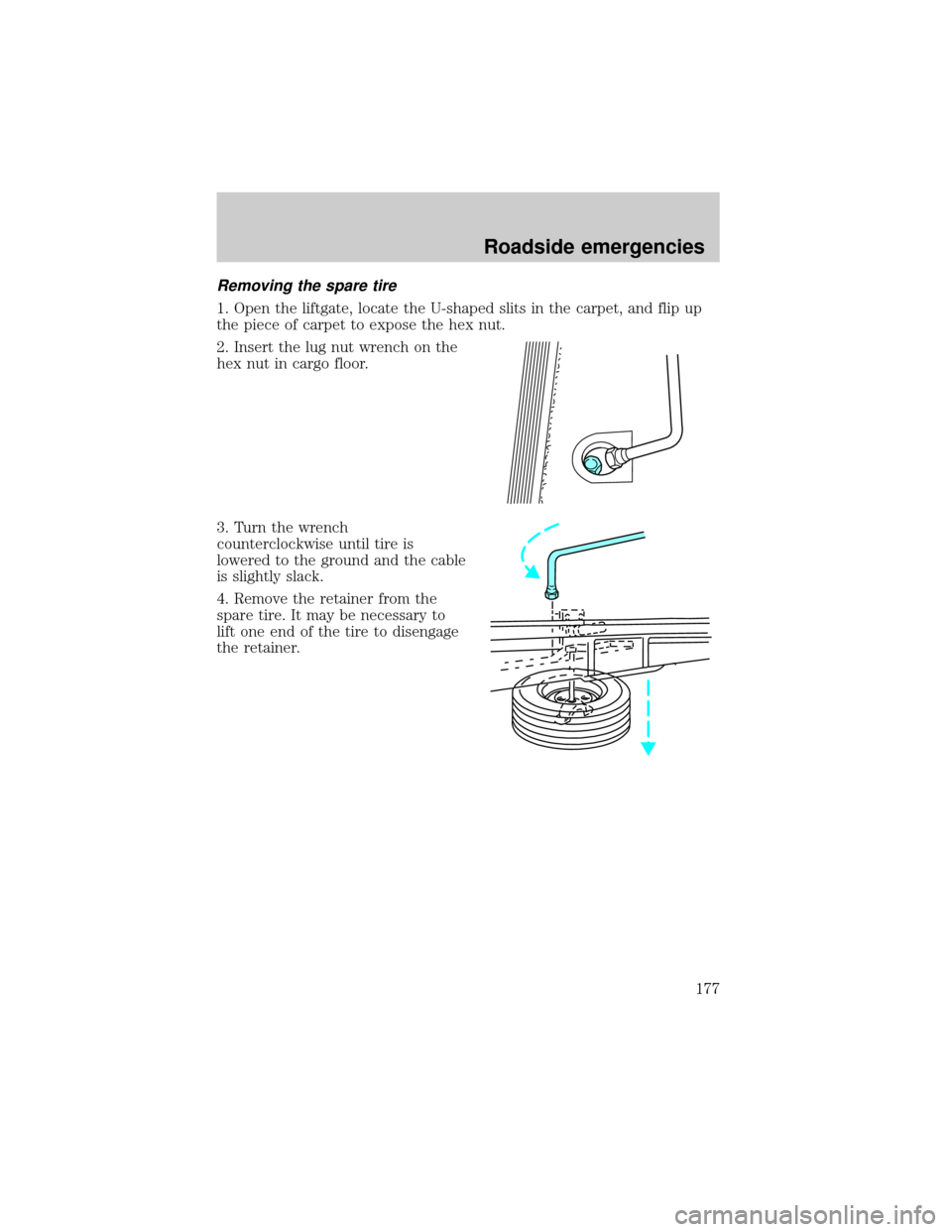
Removing the spare tire
1. Open the liftgate, locate the U-shaped slits in the carpet, and flip up
the piece of carpet to expose the hex nut.
2. Insert the lug nut wrench on the
hex nut in cargo floor.
3. Turn the wrench
counterclockwise until tire is
lowered to the ground and the cable
is slightly slack.
4. Remove the retainer from the
spare tire. It may be necessary to
lift one end of the tire to disengage
the retainer.
Roadside emergencies
177