reset Mercury Villager 2001 Owner's Manuals
[x] Cancel search | Manufacturer: MERCURY, Model Year: 2001, Model line: Villager, Model: Mercury Villager 2001Pages: 256, PDF Size: 2.35 MB
Page 4 of 256
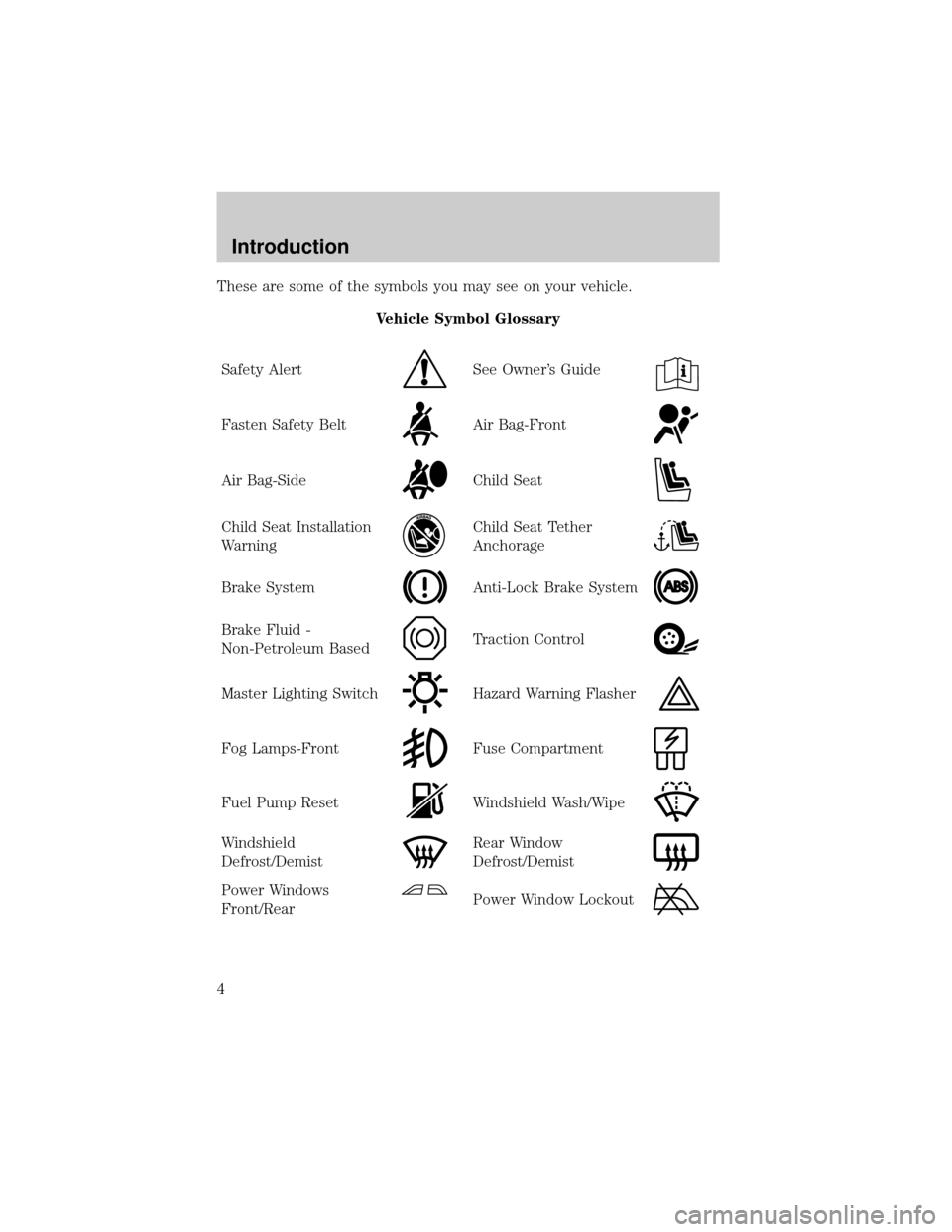
These are some of the symbols you may see on your vehicle.
Vehicle Symbol Glossary
Safety Alert
See Owner's Guide
Fasten Safety BeltAir Bag-Front
Air Bag-SideChild Seat
Child Seat Installation
WarningChild Seat Tether
Anchorage
Brake SystemAnti-Lock Brake System
Brake Fluid -
Non-Petroleum BasedTraction Control
Master Lighting SwitchHazard Warning Flasher
Fog Lamps-FrontFuse Compartment
Fuel Pump ResetWindshield Wash/Wipe
Windshield
Defrost/DemistRear Window
Defrost/Demist
Power Windows
Front/RearPower Window Lockout
Introduction
4
Page 16 of 256
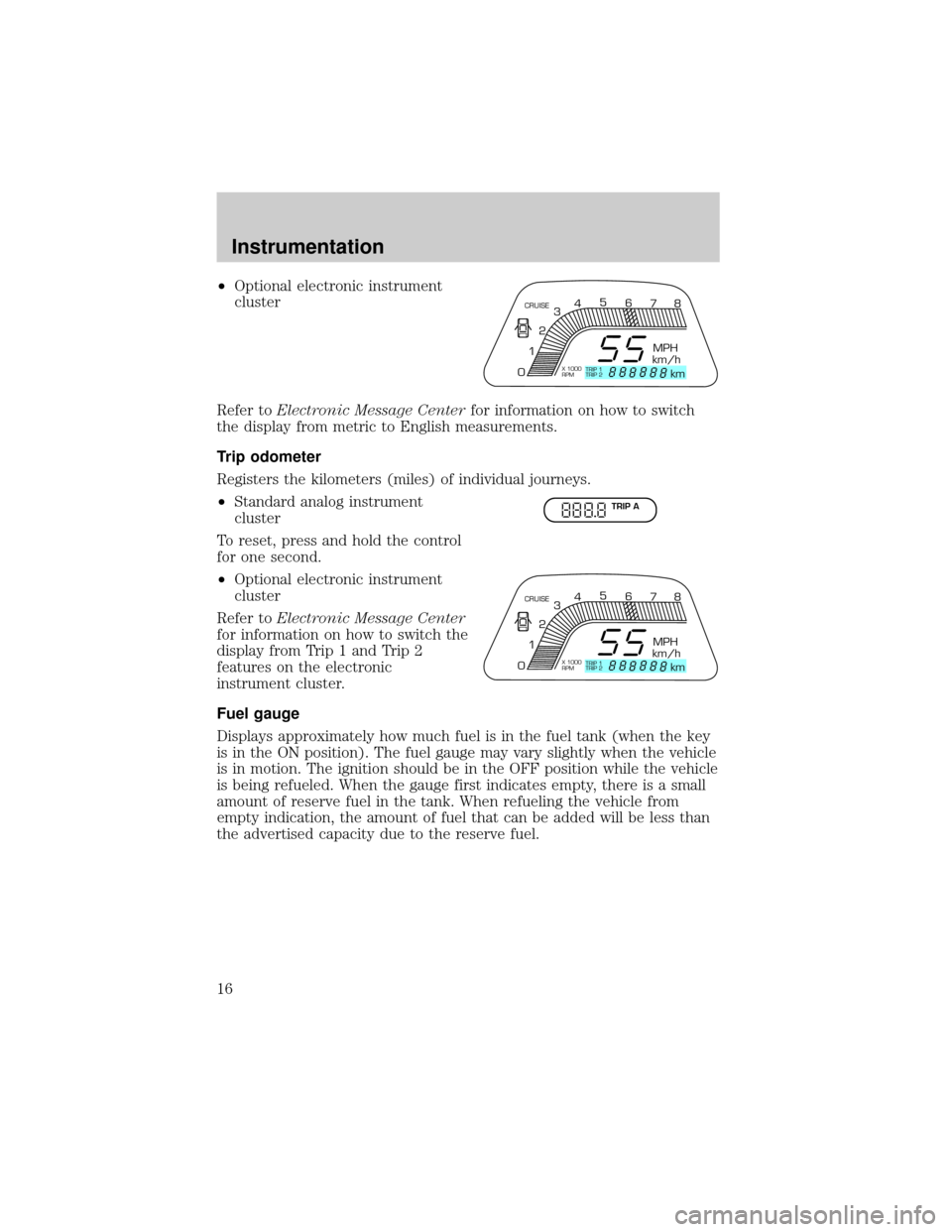
²Optional electronic instrument
cluster
Refer toElectronic Message Centerfor information on how to switch
the display from metric to English measurements.
Trip odometer
Registers the kilometers (miles) of individual journeys.
²Standard analog instrument
cluster
To reset, press and hold the control
for one second.
²Optional electronic instrument
cluster
Refer toElectronic Message Center
for information on how to switch the
display from Trip 1 and Trip 2
features on the electronic
instrument cluster.
Fuel gauge
Displays approximately how much fuel is in the fuel tank (when the key
is in the ON position). The fuel gauge may vary slightly when the vehicle
is in motion. The ignition should be in the OFF position while the vehicle
is being refueled. When the gauge first indicates empty, there is a small
amount of reserve fuel in the tank. When refueling the vehicle from
empty indication, the amount of fuel that can be added will be less than
the advertised capacity due to the reserve fuel.
CRUISE
MPH
km/h
km 012345
6
78
X 1000
RPMTRIP 1
TRIP 2
TRIP A
CRUISE
MPH
km/h
km 012345
6
78
X 1000
RPMTRIP 1
TRIP 2
Instrumentation
16
Page 18 of 256

²Optional electronic instrument
cluster
ELECTRONIC MESSAGE CENTER (IF EQUIPPED)
The electronic message center only works when the ignition is in the ON
position.
The message center allows you to:
²display the outside temperature.
²change your gauges from English
to metric units.
²monitor the instantaneous fuel
economy.
²monitor the average fuel
economy.
²see how many kilometers/miles you can drive before running out of
fuel.
You can select different features for the message center to display by
using the message center controls located to the left of the instrument
panel.
Selectable features
SELECT
Press this control to select the
following features:
H
CN
O
R
M
A
L
OUTSIDE TEMPINST ECONOMY
AVG ECONOMY
TO EMPTY
˚F ˚C
MILES/GAL
L/100 km
MILES km
SELECT
OD / TRIP RESET ENG / MET TRIP / RST
Instrumentation
18
Page 19 of 256

²OUTSIDE TEMP
²INST ECONOMY
²AVG ECONOMY
²TO EMPTY
RESET
Press this control to reset the average fuel economy calculation.
ENG/MET
Press this control to change your
instrument cluster gauges from
English to metric. To switch the
Electronic Automatic Temperature
Control (if equipped) display
between Fahrenheit and Celsius,
refer toTemperature conversionin
theControls and Featureschapter.
TRIP/RST
Press this control to reset the trip 1 and 2 odometer (which ever is
displayed).
OD/TRIP
Press this control to switch between the permanent odometer mileage
and the trip 1 and 2 odometer mileage.
Message center functions
OUTSIDE TEMP
Press SELECT until the menu
displays OUTSIDE TEMP. This will
display the temperature of the air
outside of your vehicle. The
accurate temperature will be
displayed after the vehicle has
reached the outside temperature
and is driven at speeds of 48 km/h
(30 mph) or greater.
OUTSIDE TEMPINST ECONOMY
AVG ECONOMY
TO EMPTY
˚F ˚C
MILES/GAL
L/100 km
MILES km
SELECT
OD / TRIP RESET ENG / MET TRIP / RST
OUTSIDE TEMPINST ECONOMY
AVG ECONOMY
TO EMPTY
˚F ˚C
MILES/GAL
L/100 km
MILES km
Instrumentation
19
Page 20 of 256
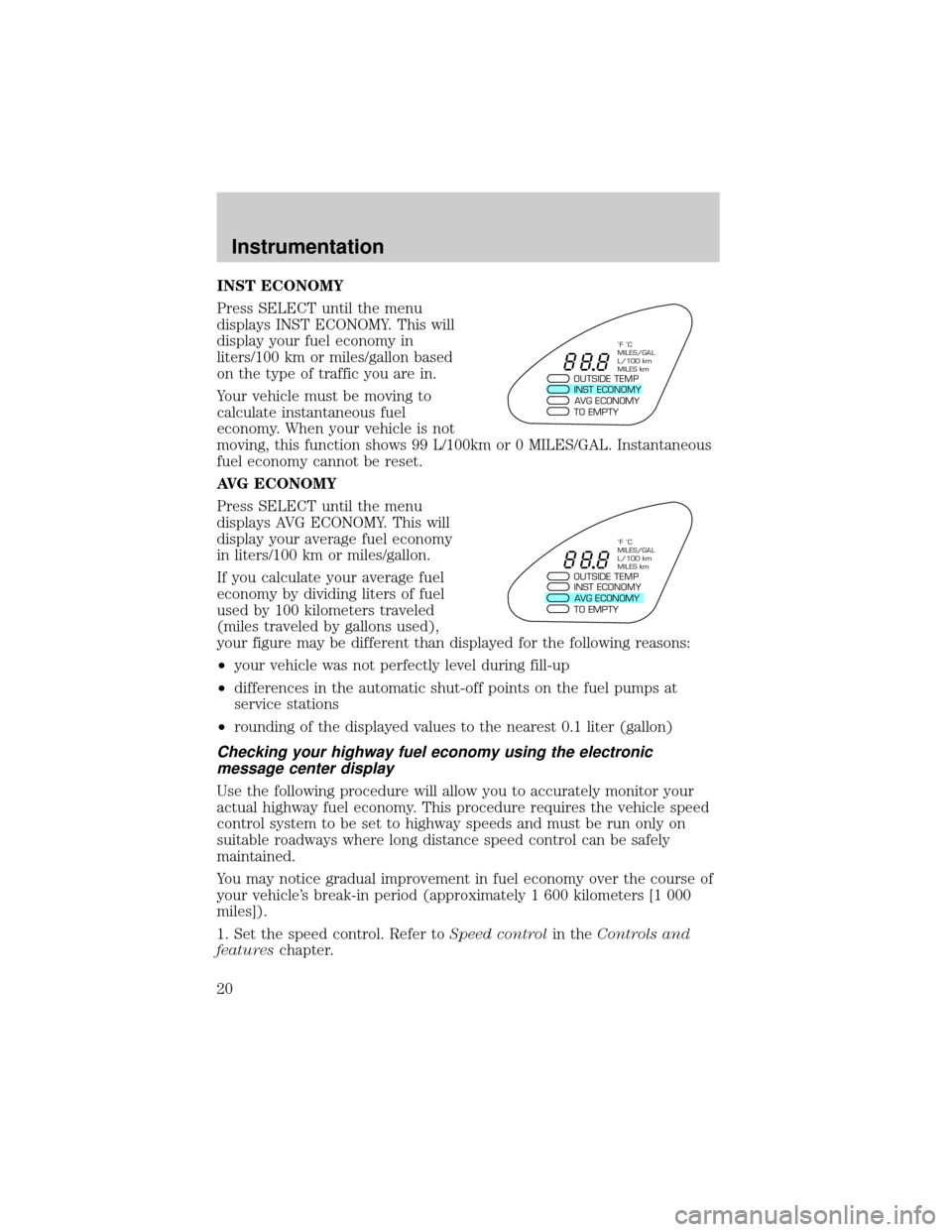
INST ECONOMY
Press SELECT until the menu
displays INST ECONOMY. This will
display your fuel economy in
liters/100 km or miles/gallon based
on the type of traffic you are in.
Your vehicle must be moving to
calculate instantaneous fuel
economy. When your vehicle is not
moving, this function shows 99 L/100km or 0 MILES/GAL. Instantaneous
fuel economy cannot be reset.
AVG ECONOMY
Press SELECT until the menu
displays AVG ECONOMY. This will
display your average fuel economy
in liters/100 km or miles/gallon.
If you calculate your average fuel
economy by dividing liters of fuel
used by 100 kilometers traveled
(miles traveled by gallons used),
your figure may be different than displayed for the following reasons:
²your vehicle was not perfectly level during fill-up
²differences in the automatic shut-off points on the fuel pumps at
service stations
²rounding of the displayed values to the nearest 0.1 liter (gallon)
Checking your highway fuel economy using the electronic
message center display
Use the following procedure will allow you to accurately monitor your
actual highway fuel economy. This procedure requires the vehicle speed
control system to be set to highway speeds and must be run only on
suitable roadways where long distance speed control can be safely
maintained.
You may notice gradual improvement in fuel economy over the course of
your vehicle's break-in period (approximately 1 600 kilometers [1 000
miles]).
1. Set the speed control. Refer toSpeed controlin theControls and
featureschapter.
OUTSIDE TEMPINST ECONOMY
AVG ECONOMY
TO EMPTY
˚F ˚C
MILES/GAL
L/100 km
MILES km
OUTSIDE TEMPINST ECONOMY
AVG ECONOMY
TO EMPTY
˚F ˚C
MILES/GAL
L/100 km
MILES km
Instrumentation
20
Page 21 of 256

2. Select AVG ECONOMY.
3. Press the RESET control to clear
the system memory.
²Actual highway fuel economy is
now displayed.This current
average measure will change as
the speed control system changes
the engine speed to maintain a
constant vehicle speed. This is most noticeable in hilly environments.
4. Drive the vehicle at least 8 km (5 miles) with the speed control
system engaged to display a stabilized average.
5. Record the highway fuel economy for future reference.
It is important to press the RESET control after setting the speed
control to get accurate highway fuel economy readings.
TO EMPTY
Press SELECT until the menu
displays TO EMPTY. This will
display how many kilometers or
miles you can drive until you run
out of fuel.
To ensure accuracy, turn the
ignition off when you fill the fuel
tank.
When the engine is restarted, the message center will display the last
setting selected.
SELECT
OD / TRIP RESET ENG / MET TRIP / RST
OUTSIDE TEMPINST ECONOMY
AVG ECONOMY
TO EMPTY
˚F ˚C
MILES/GAL
L/100 km
MILES km
Instrumentation
21
Page 43 of 256

Volume/power control
Press the control to turn the audio
system on or off.
Turn the control to raise or lower
volume.
If the volume is set above a certain level and the ignition is turned off,
the volume will come back on at a ªnominalº listening level when the
ignition switch is turned back on.
AM/FM select
The AM/FM select control works in
radio, tape and CD changer modes
(if equipped).
AM/FM select in radio mode
This control allows you to select AM or FM frequency bands. Press the
control to switch between AM, FM1 or FM2 memory preset stations.
AM/FM select in tape mode
Press this control to stop tape play and begin radio play.
AM/FM select in CD changer mode (if equipped)
Press this control to stop CD play and begin radio play.
Tune adjust
The tune control works in radio and CD changer modes (if equipped).
VOL - PUSH ON
VOL - PUSH ON
CDAM
FM
Controls and features
43
Page 45 of 256

²Pressto seek forward to the next track of the current disc. After
the last track has been completed, the first track of the current disc
will automatically replay.
Scan function
The scan function works in radio or
CD changer mode (if equipped).
Scan function in radio mode
Press the SCAN control to hear a brief sampling of all listenable stations
on the frequency band. Press the SCAN control again to stop the scan
mode.
Scan function in CD changer mode (if equipped)
Press the SCAN control to hear a brief sampling of all selections on the
CD. (The CD scans in a forward direction, wrapping back to the first
track at the end of the CD.) To stop on a particular selection, press the
SCAN control again.
Radio station memory preset
The radio is equipped with six station memory preset controls. These
controls can be used to select up to six preset AM stations and twelve
FM stations (six in FM1 and six in FM2).
Setting memory preset stations
1. Select the frequency band with the AM/FM select control.
2. Select a station. Refer toTune adjustorSeek functionfor more
information on selecting a station.
3. Press and hold a memory preset control until the sound returns,
indicating the station is held in memory on the control you selected.
SCAN
SHUFFLE COMP CD CD
3 2 1456
Controls and features
45
Page 48 of 256

Press the 1±2/FF control to stop
rewinding the tape.
To rewind in CD changer mode,
press the CD control (preset 1).
Press the control again to deactivate
rewind mode.
Fast forward
The fast forward control works in tape and CD changer modes.
To fast forward in tape mode, press
the 1±2/FF control.
Tape direction will automatically
reverse when the end of the tape is
reached.
Press the SIDE/REW control to stop
the fast forward of the tape.
To fast forward in CD changer
mode, press the CD control
(preset 2).
Press the control again to deactivate
fast forward mode.
Compression feature (if equipped)
Compression adjust brings soft and
loud CD passages together for a
more consistent listening level.
Press the COMP control to activate and deactivate compression adjust.
Shuffle feature (if equipped)
The shuffle feature operates in CD
changer mode and plays all tracks
on the current disc in random order.
The shuffle feature continues to the
next disc after all tracks are played.
SIDE
REW FF1 - 2
CD
1
SIDE
REW FF1 - 2
SIDE
REW FF1 - 2
CD
2
COMP
5
SHUFFLE
6
Controls and features
48
Page 51 of 256

To turn on the rear seat controls, press the memory preset controls 3
and 5 at the same time. The
will appear in the radio display.
Pressing 3 and 5 at the same time again will turn the rear seat controls
off.
Adjusting the volume
Press the + control to increase
volume.
Press the Ð control to decrease
volume.
From the RSC, the loud speaker
volume can not be set higher than
the current volume radio setting. Once in headphone mode, the RSC
volume controls will only change volume in the headphones to a desired
level (muting the speakers will not mute the headphones).
Turning the speakers on and off
Press the control to turn all
speakers on or off.
Using headphones
Plug a 3.6 mm headphone (not
included) into either one of the two
jacks. Press the/control
to operate the headphones.
The speakers will cut out once the
speaker on/off control is pressed. Press the
/control again to
deactivate headphones.
SHUFFLE COMP CD CD
3 2 1456
VOLUME MEDIA
MEMSEEK
VOLUME MEDIA
MEMSEEK
VOLUME MEDIA
MEMSEEK
Controls and features
51