seat memory Mercury Villager 2001 Owner's Manuals
[x] Cancel search | Manufacturer: MERCURY, Model Year: 2001, Model line: Villager, Model: Mercury Villager 2001Pages: 256, PDF Size: 2.35 MB
Page 51 of 256

To turn on the rear seat controls, press the memory preset controls 3
and 5 at the same time. The
will appear in the radio display.
Pressing 3 and 5 at the same time again will turn the rear seat controls
off.
Adjusting the volume
Press the + control to increase
volume.
Press the Ð control to decrease
volume.
From the RSC, the loud speaker
volume can not be set higher than
the current volume radio setting. Once in headphone mode, the RSC
volume controls will only change volume in the headphones to a desired
level (muting the speakers will not mute the headphones).
Turning the speakers on and off
Press the control to turn all
speakers on or off.
Using headphones
Plug a 3.6 mm headphone (not
included) into either one of the two
jacks. Press the/control
to operate the headphones.
The speakers will cut out once the
speaker on/off control is pressed. Press the
/control again to
deactivate headphones.
SHUFFLE COMP CD CD
3 2 1456
VOLUME MEDIA
MEMSEEK
VOLUME MEDIA
MEMSEEK
VOLUME MEDIA
MEMSEEK
Controls and features
51
Page 62 of 256

Rear seat controls (if equipped)
The Rear Seat Controls (RSC) allow
the rear seat passengers to operate
the radio, tape, or CD changer (if
equipped).
To turn on the rear seat controls, press the memory preset controls 3
and 5 at the same time. The
will appear in the radio display.
Pressing 3 and 5 at the same time again will turn the rear seat controls
off.
Adjusting the volume
Press the + control to increase
volume.
Press the Ð control to decrease
volume.
From the RSC, the speaker volume
can not be set higher than the
current volume radio setting. Once in headphone mode, the RSC volume
controls will only change volume in the headphones to a desired level
(muting the speakers will not mute the headphones).
Using headphones/Personal Audio System
The Personal Audio System allows the rear seat passengers to listen to
one media source (radio, tape, CD, or CD changer if equipped) while the
front seat passengers listen to another. However, front and rear seat
passengers can not listen to two different radio stations simultaneously.
VOLUME MEDIA
MEMSEEK
REW
1
FF
2
SIDE 1.
2
34
COMP
5
SHUFF
6
VOLUME MEDIA
MEMSEEK
Controls and features
62
Page 74 of 256

will be displayed along with the frequency. Press SEL in order to scroll
through the text messages.
Mute mode
Press the control to mute the
playing media. Press the control
again to return to the playing media.
Rear seat controls (if equipped)
The Rear Seat Controls (RSC) allow
the rear seat passengers to operate
the radio, tape, CD, or CD changer
(if equipped).
To turn on the rear seat controls, press the memory preset controls 3
and 5 at the same time. The
will appear in the radio display.
Pressing 3 and 5 at the same time again will turn the rear seat controls
off.
If there is a discrepancy between the rear seat and the front audio
controls, (i.e, both trying to listen to the same playing media), the front
audio system will receive the desired selection.
EJ
MUTE
VOLUME MEDIA
MEMSEEK
REW FF SIDE 1-2 COMP SHUFFLE
12 3456
Controls and features
74
Page 76 of 256

Memory preset control
Push the MEM control successively
to allow rear seat passengers to
scroll through the six memory
presets in AM, FM1, or FM2.
Push the MEM control in CD
changer mode (if equipped) to
advance to the next disc.
Seek function
²Pressto find the next
listenable station down the
frequency band.
²Press
to find the next
listenable station up the
frequency band.
In tape mode, use the SEEK function to access the next
or
previous
selection.
In CD or CD changer mode (if equipped), use the SEEK function to
access the next
or the previousselection.
CD changer (if equipped)
The CD changer is located in the center console of your vehicle.
1. Slide the door to access the CD
changer magazine.
VOLUME MEDIA
MEMSEEK
VOLUME MEDIA
MEMSEEK
Controls and features
76
Page 113 of 256

Using the manual lumbar support
The lumbar control is located on the
inboard side of the driver's seat.
Move the control up or down to
adjust lumbar support.
Memory seats and mirrors (if equipped)
Some vehicles may only have the
memory feature available for the
seats.
The memory seat control is located
on the driver's door panel. The
control operates with the ignition in
the OFF position or the ignition is in
the ON position and the vehicle is in
P (Park) or N (Neutral).
The two buttons provide three
memory positions, one individual position for each button and a third
position obtained by pressing buttons 1 and 2 simultaneously.
Position three (pressing 1 and 2 simultaneously) is always full rearward
and downward for exit mode, but is not programmable.
To record the memory positions:
1. Move the seat and mirror to the desired position using the manual
controls.
2. Press button 1 or 2 and hold for at least two seconds. The indicator
light will stay on until the position is programmed. When the position has
been programmed, the indicator light will flash three times. Repeat
procedure for second position.
To record a remote entry transmitter:
1. Program a desired position to a memory switch as indicated above.
2 1
MEMORY
SEAT
Seating and safety restraints
113
Page 114 of 256

2. Press and hold the desired memory position button. Within ten
seconds, press the unlock button on the transmitter while the memory
button is pressed.
3. When the transmitter has been programmed, the indicator will flash
five times. The indicator light will remain illuminated until the memory
button is pressed again or ten seconds lapse.
To remove a programmed seat position:
1. Press and hold both memory seat buttons 1 and 2 and then press the
unlock button on the remote entry transmitter.
REAR SEATS
Removable floor mats
Whenever the floor mats are removed to adjust or move any of the rear
seats, always reinstall the mats before passengers ride in the vehicle. The
floor mats are specifically designed to keep objects out of the seat
tracks.
The cargo mat (A.) can be reversed (top to bottom) to retain soils and
liquids.
²7 passenger vehicle
A. Cargo mat
B. Narrow mats
C. Sliding door mats, LH/RH
ACB
Seating and safety restraints
114
Page 254 of 256
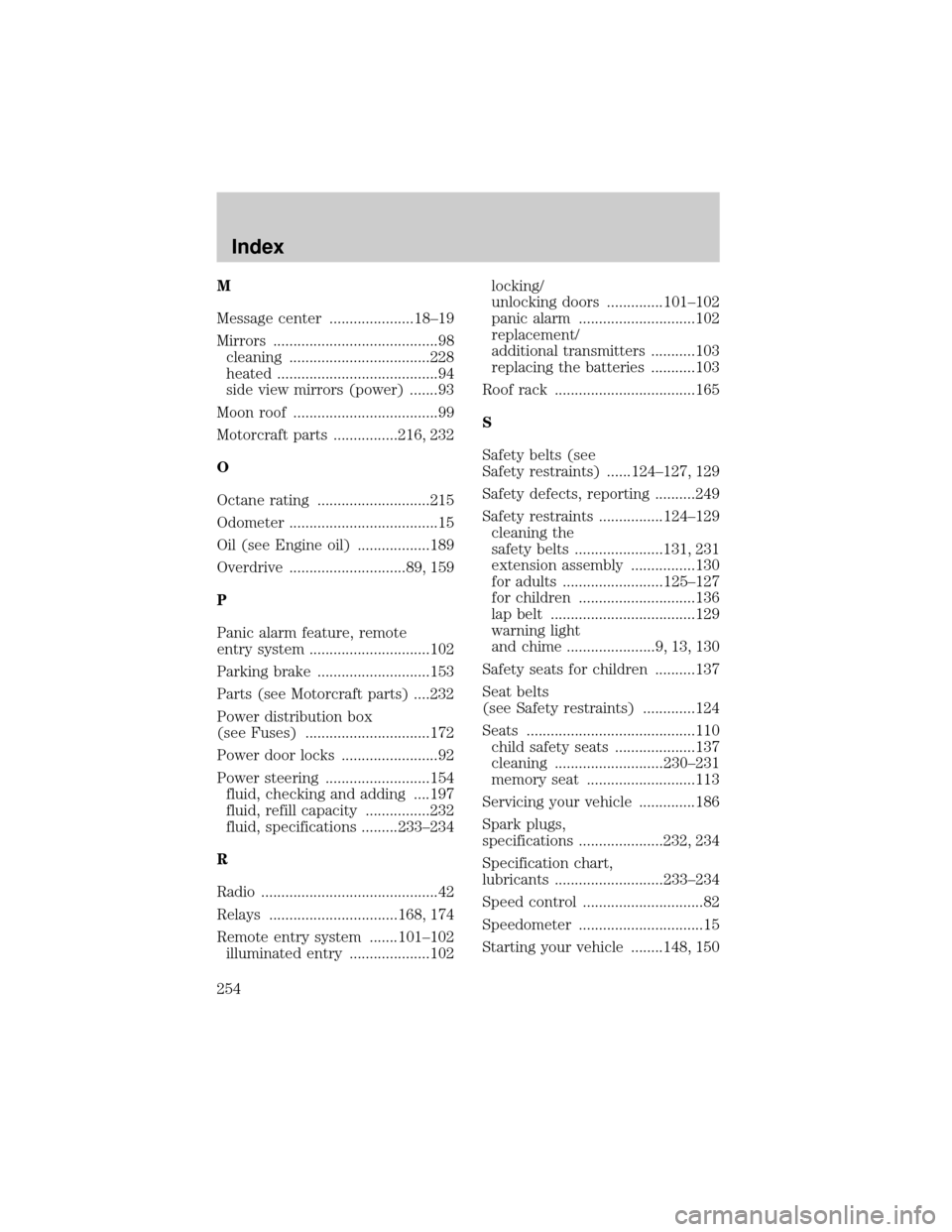
M
Message center .....................18±19
Mirrors .........................................98
cleaning ...................................228
heated ........................................94
side view mirrors (power) .......93
Moon roof ....................................99
Motorcraft parts ................216, 232
O
Octane rating ............................215
Odometer .....................................15
Oil (see Engine oil) ..................189
Overdrive .............................89, 159
P
Panic alarm feature, remote
entry system ..............................102
Parking brake ............................153
Parts (see Motorcraft parts) ....232
Power distribution box
(see Fuses) ...............................172
Power door locks ........................92
Power steering ..........................154
fluid, checking and adding ....197
fluid, refill capacity ................232
fluid, specifications .........233±234
R
Radio ............................................42
Relays ................................168, 174
Remote entry system .......101±102
illuminated entry ....................102locking/
unlocking doors ..............101±102
panic alarm .............................102
replacement/
additional transmitters ...........103
replacing the batteries ...........103
Roof rack ...................................165
S
Safety belts (see
Safety restraints) ......124±127, 129
Safety defects, reporting ..........249
Safety restraints ................124±129
cleaning the
safety belts ......................131, 231
extension assembly ................130
for adults .........................125±127
for children .............................136
lap belt ....................................129
warning light
and chime ......................9, 13, 130
Safety seats for children ..........137
Seat belts
(see Safety restraints) .............124
Seats ..........................................110
child safety seats ....................137
cleaning ...........................230±231
memory seat ...........................113
Servicing your vehicle ..............186
Spark plugs,
specifications .....................232, 234
Specification chart,
lubricants ...........................233±234
Speed control ..............................82
Speedometer ...............................15
Starting your vehicle ........148, 150
Index
254