remote start MINI 3 door 2015 User Guide
[x] Cancel search | Manufacturer: MINI, Model Year: 2015, Model line: 3 door, Model: MINI 3 door 2015Pages: 248, PDF Size: 5.43 MB
Page 147 of 248

4.Likewise, press and hold the button of the
desired function on the hand-held trans‐
mitter.5.Release both buttons as soon as the interior
rearview mirror LED flashes more rapidly.
The LED flashing faster indicates that the
button on the interior rearview mirror has
been programmed. The system can then be
controlled by the button on the interior
rearview mirror.
If the LED does not flash faster after at least
60 seconds, change the distance and re‐
peat the step. Several more attempts at dif‐
ferent distances may be necessary. Wait at
least 15 seconds between attempts.
Canada: if programming with the hand-
held transmitter was interrupted, hold
down the interior rearview mirror button
and repeatedly press and release the hand-
held transmitter button for 2 seconds.
Controls
WARNING
Body parts can be jammed when operat‐
ing remote-controlled systems, for example the
garage door, using the integrated universal re‐
mote control. There is risk of injuries or risk of
property damage. Make sure that the area of
movement of the respective system is clear
during programming and operation. Also follow
the safety instructions of the hand-held trans‐
mitter. ◀
The system, such as the garage door, can be
operated using the button on the interior rear‐
view mirror while the engine is running or
when the ignition is started. To do this, hold
down the button within receiving range of the
system until the function is activated. The inte‐
rior rearview mirror LED stays lit while the wire‐
less signal is being transmitted.
Deleting stored functions
Press and hold the left and right button on the
interior rearview mirror simultaneously for ap‐
proximately 20 seconds until the LED flashes
rapidly. All stored functions will be deleted. The
functions cannot be deleted individually.
Digital compass
Overview1Control button2Mirror display
Mirror display The point of the compass is displayed in the
mirror when driving straight.
Operating concept Various functions can be called up by pressing
the control button with a pointed object, such
as the tip of a ballpoint pen or similar object.
The following setting options are displayed in
succession, depending on how long the control
button is pressed:
▷Pressed briefly: turns display on/off.▷3 to 6 seconds: compass zone setting.▷6 to 9 seconds: compass calibration.▷9 to 12 seconds: left/right-hand steering
setting.▷12 to 15 seconds: language setting.
Setting the compass zones
Sets the particular compass zones on the vehi‐
cle so that the compass operates correctly; re‐
fer to World map with compass zones.
Seite 147Interior equipmentCONTROLS147
Online Edition for Part no. 01 40 2 964 625 - X/15
Page 149 of 248
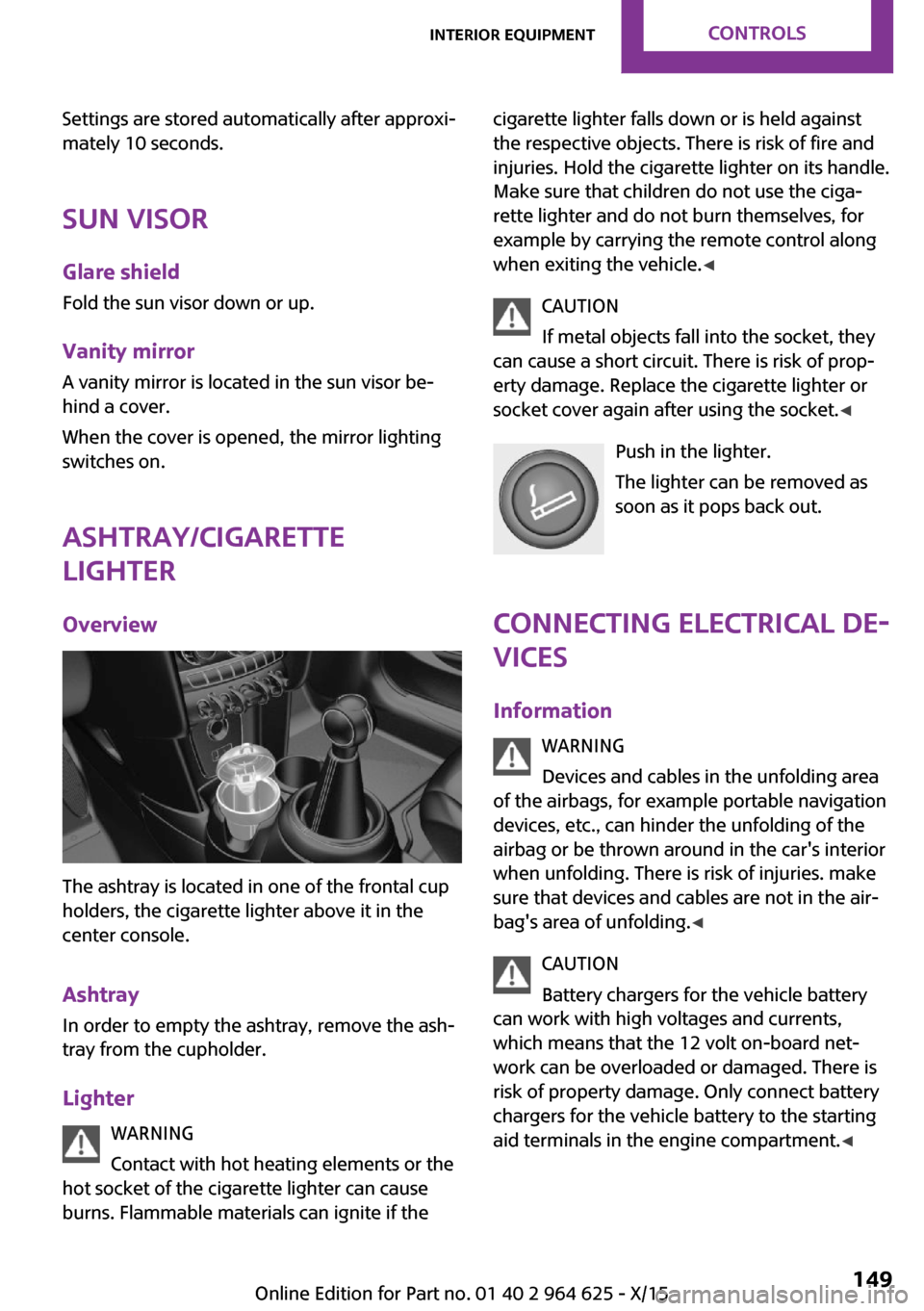
Settings are stored automatically after approxi‐
mately 10 seconds.
Sun visor
Glare shield
Fold the sun visor down or up.
Vanity mirror
A vanity mirror is located in the sun visor be‐
hind a cover.
When the cover is opened, the mirror lighting
switches on.
Ashtray/cigarette
lighter
Overview
The ashtray is located in one of the frontal cup
holders, the cigarette lighter above it in the
center console.
Ashtray In order to empty the ashtray, remove the ash‐
tray from the cupholder.
Lighter WARNING
Contact with hot heating elements or the
hot socket of the cigarette lighter can cause
burns. Flammable materials can ignite if the
cigarette lighter falls down or is held against
the respective objects. There is risk of fire and
injuries. Hold the cigarette lighter on its handle.
Make sure that children do not use the ciga‐
rette lighter and do not burn themselves, for
example by carrying the remote control along
when exiting the vehicle. ◀
CAUTION
If metal objects fall into the socket, they
can cause a short circuit. There is risk of prop‐
erty damage. Replace the cigarette lighter or
socket cover again after using the socket. ◀
Push in the lighter.
The lighter can be removed as
soon as it pops back out.
Connecting electrical de‐
vices
Information WARNING
Devices and cables in the unfolding area
of the airbags, for example portable navigation
devices, etc., can hinder the unfolding of the
airbag or be thrown around in the car's interior
when unfolding. There is risk of injuries. make
sure that devices and cables are not in the air‐
bag's area of unfolding. ◀
CAUTION
Battery chargers for the vehicle battery
can work with high voltages and currents,
which means that the 12 volt on-board net‐
work can be overloaded or damaged. There is
risk of property damage. Only connect battery
chargers for the vehicle battery to the starting
aid terminals in the engine compartment. ◀Seite 149Interior equipmentCONTROLS149
Online Edition for Part no. 01 40 2 964 625 - X/15
Page 240 of 248
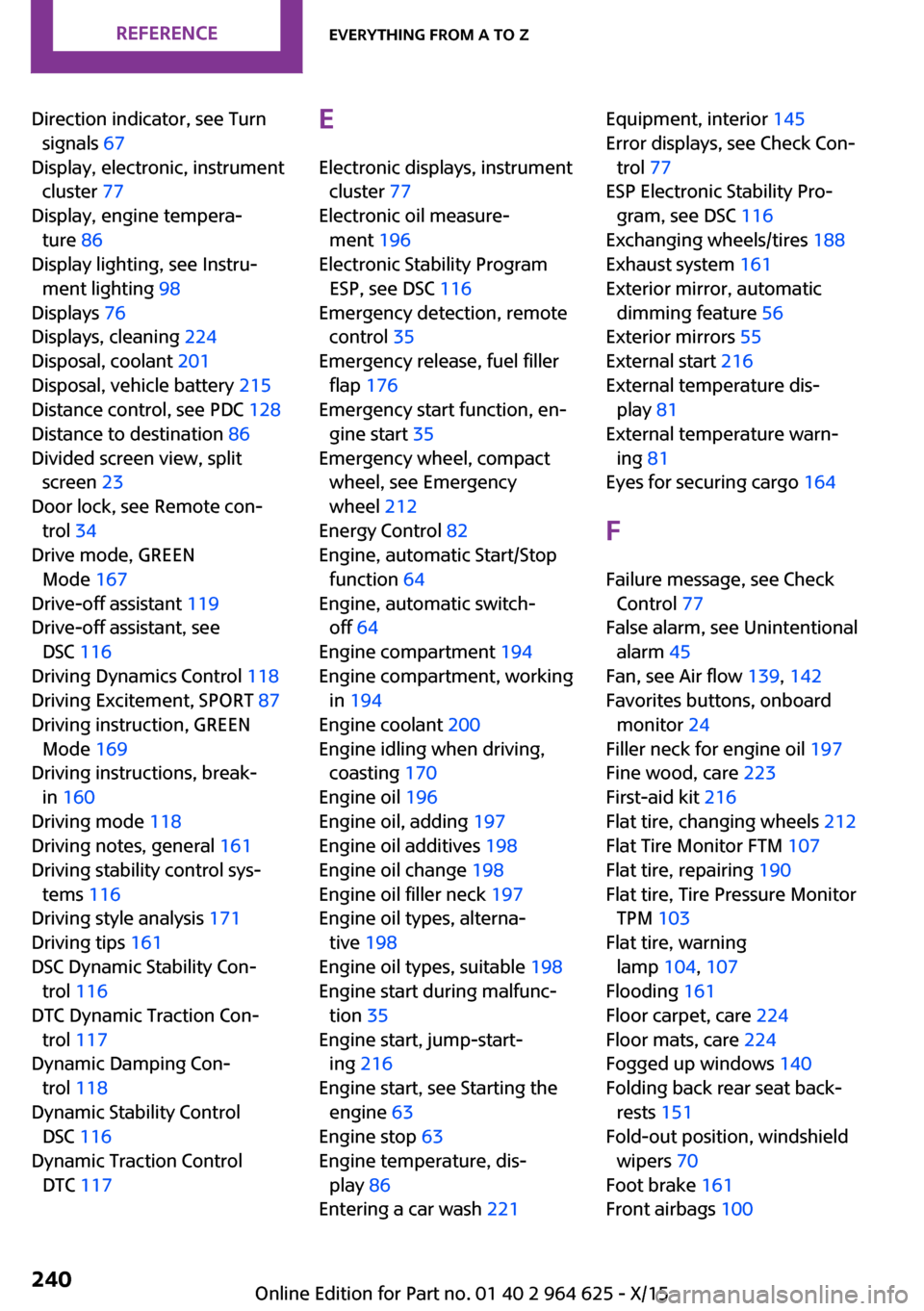
Direction indicator, see Turnsignals 67
Display, electronic, instrument cluster 77
Display, engine tempera‐ ture 86
Display lighting, see Instru‐ ment lighting 98
Displays 76
Displays, cleaning 224
Disposal, coolant 201
Disposal, vehicle battery 215
Distance control, see PDC 128
Distance to destination 86
Divided screen view, split screen 23
Door lock, see Remote con‐ trol 34
Drive mode, GREEN Mode 167
Drive-off assistant 119
Drive-off assistant, see DSC 116
Driving Dynamics Control 118
Driving Excitement, SPORT 87
Driving instruction, GREEN Mode 169
Driving instructions, break- in 160
Driving mode 118
Driving notes, general 161
Driving stability control sys‐ tems 116
Driving style analysis 171
Driving tips 161
DSC Dynamic Stability Con‐ trol 116
DTC Dynamic Traction Con‐ trol 117
Dynamic Damping Con‐ trol 118
Dynamic Stability Control DSC 116
Dynamic Traction Control DTC 117 E
Electronic displays, instrument cluster 77
Electronic oil measure‐ ment 196
Electronic Stability Program ESP, see DSC 116
Emergency detection, remote control 35
Emergency release, fuel filler flap 176
Emergency start function, en‐ gine start 35
Emergency wheel, compact wheel, see Emergency
wheel 212
Energy Control 82
Engine, automatic Start/Stop function 64
Engine, automatic switch- off 64
Engine compartment 194
Engine compartment, working in 194
Engine coolant 200
Engine idling when driving, coasting 170
Engine oil 196
Engine oil, adding 197
Engine oil additives 198
Engine oil change 198
Engine oil filler neck 197
Engine oil types, alterna‐ tive 198
Engine oil types, suitable 198
Engine start during malfunc‐ tion 35
Engine start, jump-start‐ ing 216
Engine start, see Starting the engine 63
Engine stop 63
Engine temperature, dis‐ play 86
Entering a car wash 221 Equipment, interior 145
Error displays, see Check Con‐ trol 77
ESP Electronic Stability Pro‐ gram, see DSC 116
Exchanging wheels/tires 188
Exhaust system 161
Exterior mirror, automatic dimming feature 56
Exterior mirrors 55
External start 216
External temperature dis‐ play 81
External temperature warn‐ ing 81
Eyes for securing cargo 164
F
Failure message, see Check Control 77
False alarm, see Unintentional alarm 45
Fan, see Air flow 139, 142
Favorites buttons, onboard monitor 24
Filler neck for engine oil 197
Fine wood, care 223
First-aid kit 216
Flat tire, changing wheels 212
Flat Tire Monitor FTM 107
Flat tire, repairing 190
Flat tire, Tire Pressure Monitor TPM 103
Flat tire, warning lamp 104, 107
Flooding 161
Floor carpet, care 224
Floor mats, care 224
Fogged up windows 140
Folding back rear seat back‐ rests 151
Fold-out position, windshield wipers 70
Foot brake 161
Front airbags 100 Seite 240REFERENCEEverything from A to Z240
Online Edition for Part no. 01 40 2 964 625 - X/15
Page 241 of 248
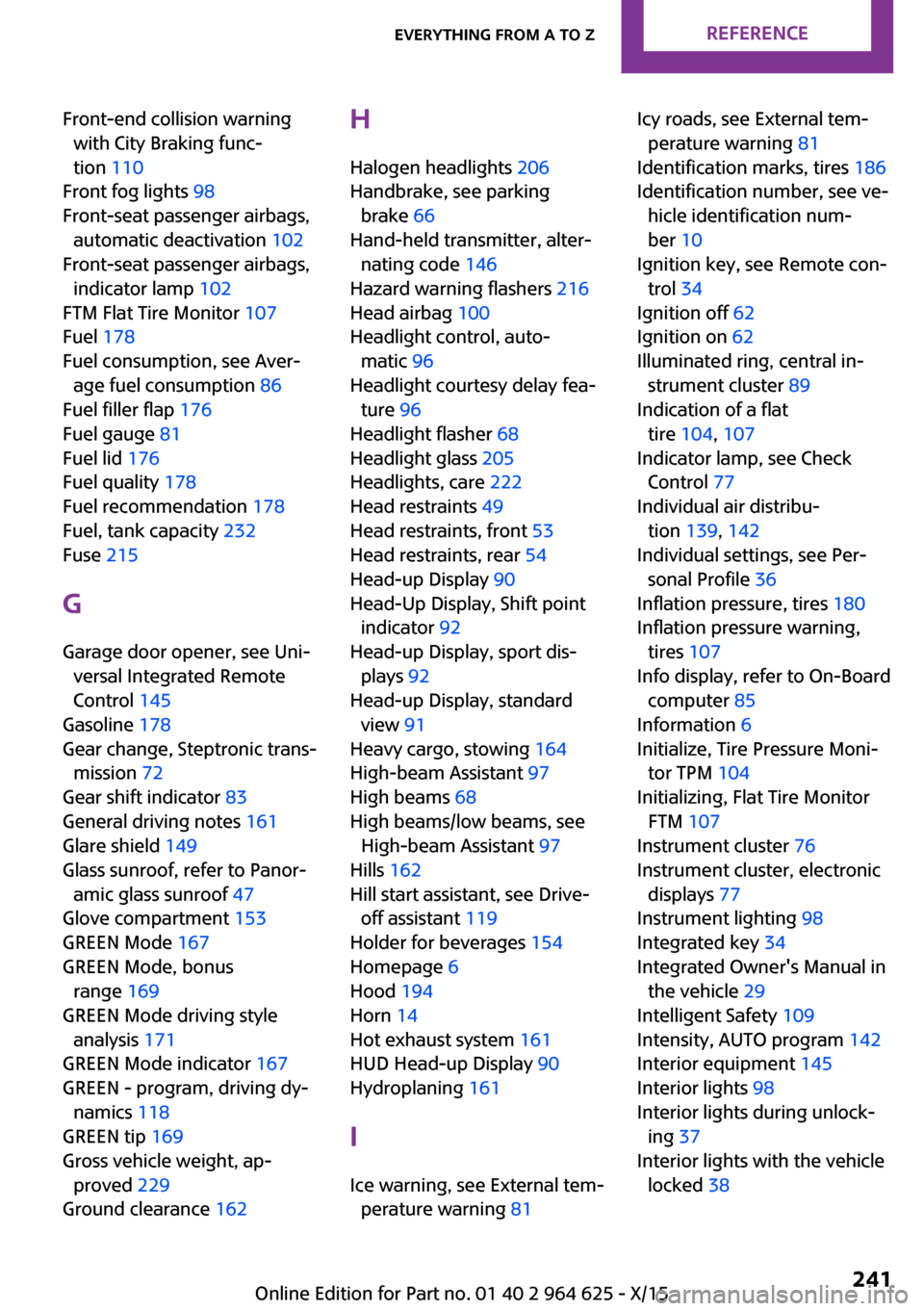
Front-end collision warningwith City Braking func‐
tion 110
Front fog lights 98
Front-seat passenger airbags, automatic deactivation 102
Front-seat passenger airbags, indicator lamp 102
FTM Flat Tire Monitor 107
Fuel 178
Fuel consumption, see Aver‐ age fuel consumption 86
Fuel filler flap 176
Fuel gauge 81
Fuel lid 176
Fuel quality 178
Fuel recommendation 178
Fuel, tank capacity 232
Fuse 215
G Garage door opener, see Uni‐ versal Integrated Remote
Control 145
Gasoline 178
Gear change, Steptronic trans‐ mission 72
Gear shift indicator 83
General driving notes 161
Glare shield 149
Glass sunroof, refer to Panor‐ amic glass sunroof 47
Glove compartment 153
GREEN Mode 167
GREEN Mode, bonus range 169
GREEN Mode driving style analysis 171
GREEN Mode indicator 167
GREEN - program, driving dy‐ namics 118
GREEN tip 169
Gross vehicle weight, ap‐ proved 229
Ground clearance 162 H
Halogen headlights 206
Handbrake, see parking brake 66
Hand-held transmitter, alter‐ nating code 146
Hazard warning flashers 216
Head airbag 100
Headlight control, auto‐ matic 96
Headlight courtesy delay fea‐ ture 96
Headlight flasher 68
Headlight glass 205
Headlights, care 222
Head restraints 49
Head restraints, front 53
Head restraints, rear 54
Head-up Display 90
Head-Up Display, Shift point indicator 92
Head-up Display, sport dis‐ plays 92
Head-up Display, standard view 91
Heavy cargo, stowing 164
High-beam Assistant 97
High beams 68
High beams/low beams, see High-beam Assistant 97
Hills 162
Hill start assistant, see Drive- off assistant 119
Holder for beverages 154
Homepage 6
Hood 194
Horn 14
Hot exhaust system 161
HUD Head-up Display 90
Hydroplaning 161
I
Ice warning, see External tem‐ perature warning 81 Icy roads, see External tem‐
perature warning 81
Identification marks, tires 186
Identification number, see ve‐ hicle identification num‐
ber 10
Ignition key, see Remote con‐ trol 34
Ignition off 62
Ignition on 62
Illuminated ring, central in‐ strument cluster 89
Indication of a flat tire 104, 107
Indicator lamp, see Check Control 77
Individual air distribu‐ tion 139, 142
Individual settings, see Per‐ sonal Profile 36
Inflation pressure, tires 180
Inflation pressure warning, tires 107
Info display, refer to On-Board computer 85
Information 6
Initialize, Tire Pressure Moni‐ tor TPM 104
Initializing, Flat Tire Monitor FTM 107
Instrument cluster 76
Instrument cluster, electronic displays 77
Instrument lighting 98
Integrated key 34
Integrated Owner's Manual in the vehicle 29
Intelligent Safety 109
Intensity, AUTO program 142
Interior equipment 145
Interior lights 98
Interior lights during unlock‐ ing 37
Interior lights with the vehicle locked 38 Seite 241Everything from A to ZREFERENCE241
Online Edition for Part no. 01 40 2 964 625 - X/15
Page 242 of 248
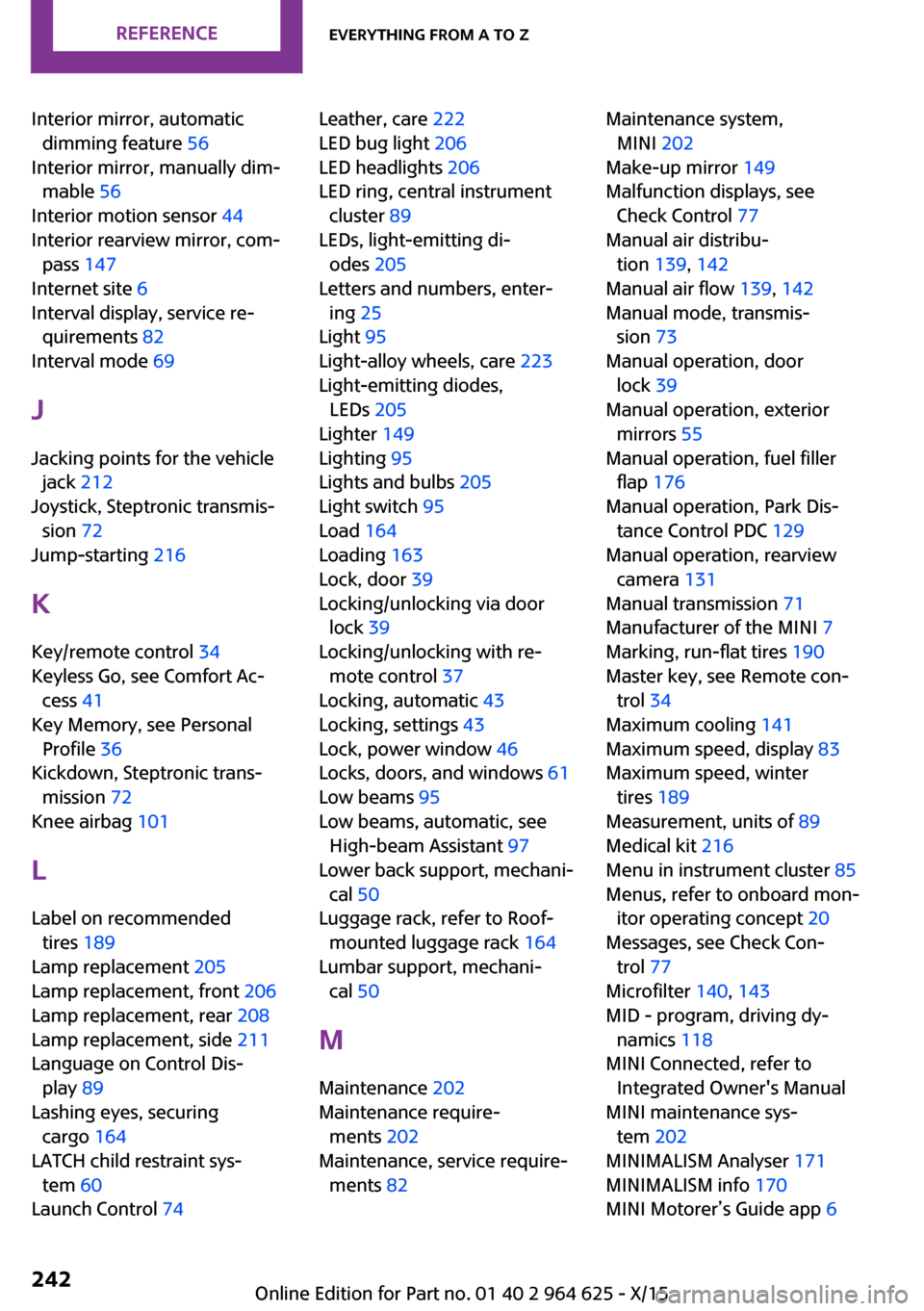
Interior mirror, automaticdimming feature 56
Interior mirror, manually dim‐ mable 56
Interior motion sensor 44
Interior rearview mirror, com‐ pass 147
Internet site 6
Interval display, service re‐ quirements 82
Interval mode 69
J Jacking points for the vehicle jack 212
Joystick, Steptronic transmis‐ sion 72
Jump-starting 216
K
Key/remote control 34
Keyless Go, see Comfort Ac‐ cess 41
Key Memory, see Personal Profile 36
Kickdown, Steptronic trans‐ mission 72
Knee airbag 101
L
Label on recommended tires 189
Lamp replacement 205
Lamp replacement, front 206
Lamp replacement, rear 208
Lamp replacement, side 211
Language on Control Dis‐ play 89
Lashing eyes, securing cargo 164
LATCH child restraint sys‐ tem 60
Launch Control 74 Leather, care 222
LED bug light 206
LED headlights 206
LED ring, central instrument cluster 89
LEDs, light-emitting di‐ odes 205
Letters and numbers, enter‐ ing 25
Light 95
Light-alloy wheels, care 223
Light-emitting diodes, LEDs 205
Lighter 149
Lighting 95
Lights and bulbs 205
Light switch 95
Load 164
Loading 163
Lock, door 39
Locking/unlocking via door lock 39
Locking/unlocking with re‐ mote control 37
Locking, automatic 43
Locking, settings 43
Lock, power window 46
Locks, doors, and windows 61
Low beams 95
Low beams, automatic, see High-beam Assistant 97
Lower back support, mechani‐ cal 50
Luggage rack, refer to Roof- mounted luggage rack 164
Lumbar support, mechani‐ cal 50
M
Maintenance 202
Maintenance require‐ ments 202
Maintenance, service require‐ ments 82 Maintenance system,
MINI 202
Make-up mirror 149
Malfunction displays, see Check Control 77
Manual air distribu‐ tion 139, 142
Manual air flow 139, 142
Manual mode, transmis‐ sion 73
Manual operation, door lock 39
Manual operation, exterior mirrors 55
Manual operation, fuel filler flap 176
Manual operation, Park Dis‐ tance Control PDC 129
Manual operation, rearview camera 131
Manual transmission 71
Manufacturer of the MINI 7
Marking, run-flat tires 190
Master key, see Remote con‐ trol 34
Maximum cooling 141
Maximum speed, display 83
Maximum speed, winter tires 189
Measurement, units of 89
Medical kit 216
Menu in instrument cluster 85
Menus, refer to onboard mon‐ itor operating concept 20
Messages, see Check Con‐ trol 77
Microfilter 140, 143
MID - program, driving dy‐ namics 118
MINI Connected, refer to Integrated Owner's Manual
MINI maintenance sys‐ tem 202
MINIMALISM Analyser 171
MINIMALISM info 170
MINI Motorer’s Guide app 6 Seite 242REFERENCEEverything from A to Z242
Online Edition for Part no. 01 40 2 964 625 - X/15
Page 244 of 248
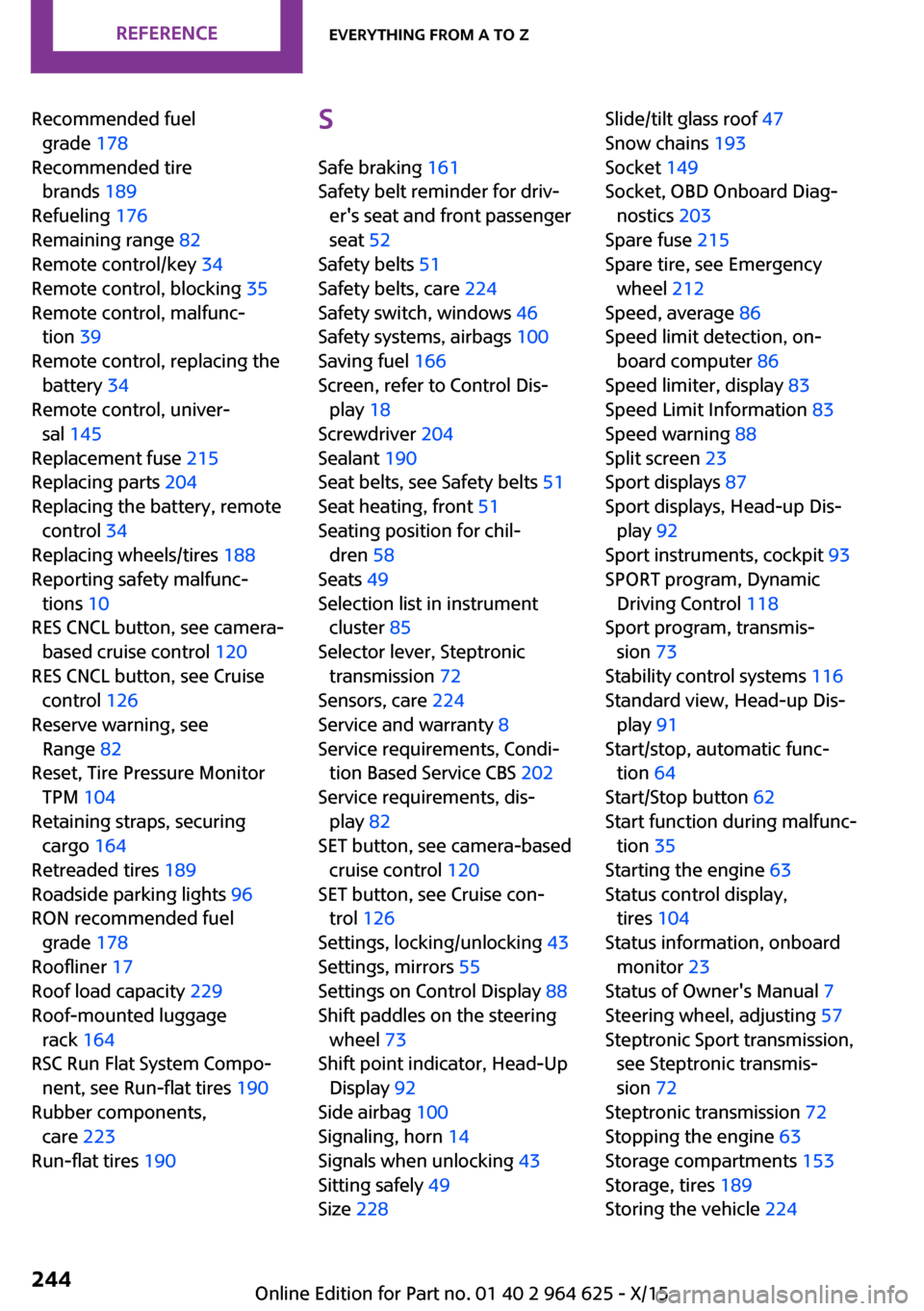
Recommended fuelgrade 178
Recommended tire brands 189
Refueling 176
Remaining range 82
Remote control/key 34
Remote control, blocking 35
Remote control, malfunc‐ tion 39
Remote control, replacing the battery 34
Remote control, univer‐ sal 145
Replacement fuse 215
Replacing parts 204
Replacing the battery, remote control 34
Replacing wheels/tires 188
Reporting safety malfunc‐ tions 10
RES CNCL button, see camera- based cruise control 120
RES CNCL button, see Cruise control 126
Reserve warning, see Range 82
Reset, Tire Pressure Monitor TPM 104
Retaining straps, securing cargo 164
Retreaded tires 189
Roadside parking lights 96
RON recommended fuel grade 178
Roofliner 17
Roof load capacity 229
Roof-mounted luggage rack 164
RSC Run Flat System Compo‐ nent, see Run-flat tires 190
Rubber components, care 223
Run-flat tires 190 S
Safe braking 161
Safety belt reminder for driv‐ er's seat and front passenger
seat 52
Safety belts 51
Safety belts, care 224
Safety switch, windows 46
Safety systems, airbags 100
Saving fuel 166
Screen, refer to Control Dis‐ play 18
Screwdriver 204
Sealant 190
Seat belts, see Safety belts 51
Seat heating, front 51
Seating position for chil‐ dren 58
Seats 49
Selection list in instrument cluster 85
Selector lever, Steptronic transmission 72
Sensors, care 224
Service and warranty 8
Service requirements, Condi‐ tion Based Service CBS 202
Service requirements, dis‐ play 82
SET button, see camera-based cruise control 120
SET button, see Cruise con‐ trol 126
Settings, locking/unlocking 43
Settings, mirrors 55
Settings on Control Display 88
Shift paddles on the steering wheel 73
Shift point indicator, Head-Up Display 92
Side airbag 100
Signaling, horn 14
Signals when unlocking 43
Sitting safely 49
Size 228 Slide/tilt glass roof 47
Snow chains 193
Socket 149
Socket, OBD Onboard Diag‐ nostics 203
Spare fuse 215
Spare tire, see Emergency wheel 212
Speed, average 86
Speed limit detection, on‐ board computer 86
Speed limiter, display 83
Speed Limit Information 83
Speed warning 88
Split screen 23
Sport displays 87
Sport displays, Head-up Dis‐ play 92
Sport instruments, cockpit 93
SPORT program, Dynamic Driving Control 118
Sport program, transmis‐ sion 73
Stability control systems 116
Standard view, Head-up Dis‐ play 91
Start/stop, automatic func‐ tion 64
Start/Stop button 62
Start function during malfunc‐ tion 35
Starting the engine 63
Status control display, tires 104
Status information, onboard monitor 23
Status of Owner's Manual 7
Steering wheel, adjusting 57
Steptronic Sport transmission, see Steptronic transmis‐
sion 72
Steptronic transmission 72
Stopping the engine 63
Storage compartments 153
Storage, tires 189
Storing the vehicle 224 Seite 244REFERENCEEverything from A to Z244
Online Edition for Part no. 01 40 2 964 625 - X/15
Page 245 of 248
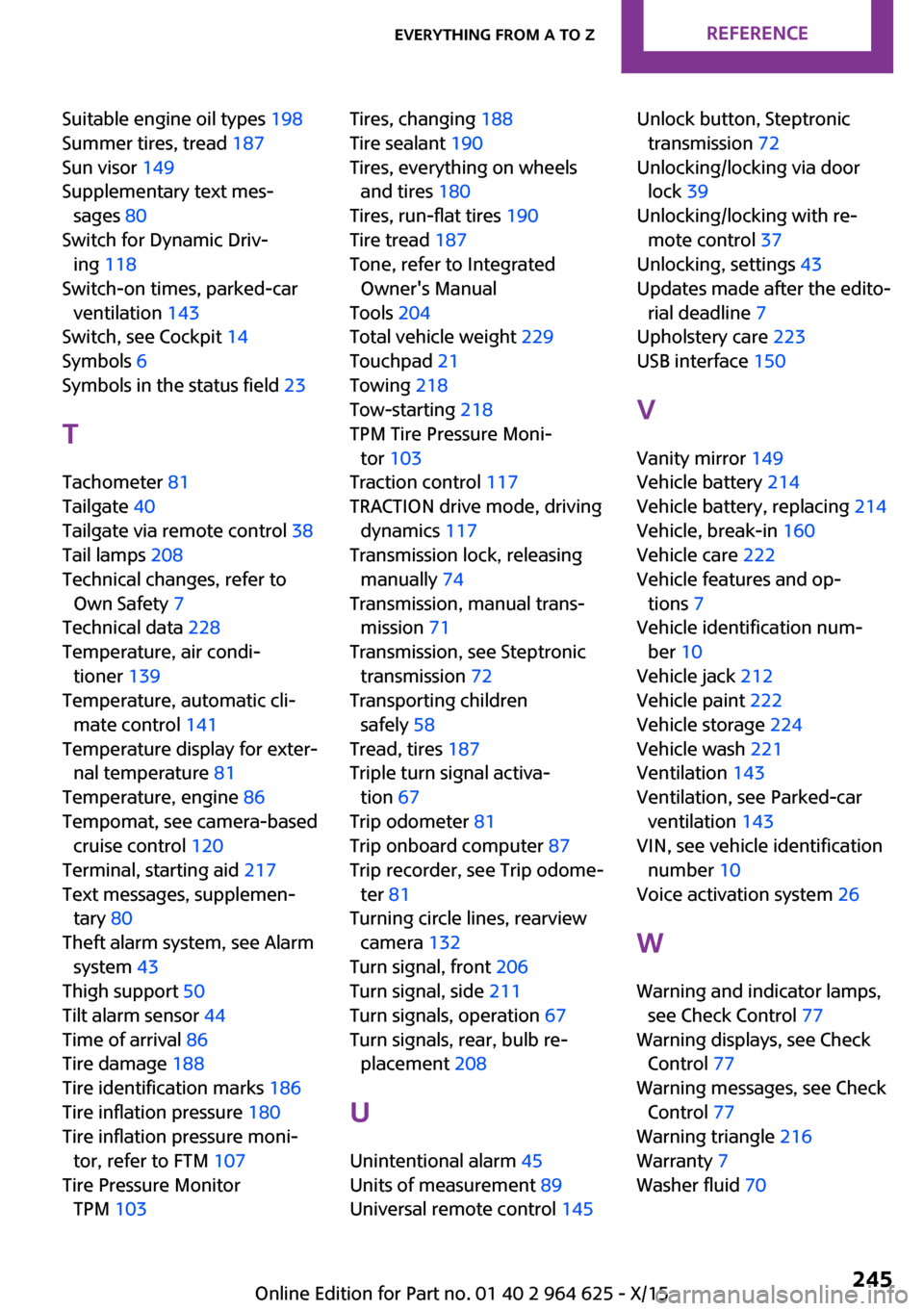
Suitable engine oil types 198
Summer tires, tread 187
Sun visor 149
Supplementary text mes‐ sages 80
Switch for Dynamic Driv‐ ing 118
Switch-on times, parked-car ventilation 143
Switch, see Cockpit 14
Symbols 6
Symbols in the status field 23
T Tachometer 81
Tailgate 40
Tailgate via remote control 38
Tail lamps 208
Technical changes, refer to Own Safety 7
Technical data 228
Temperature, air condi‐ tioner 139
Temperature, automatic cli‐ mate control 141
Temperature display for exter‐ nal temperature 81
Temperature, engine 86
Tempomat, see camera-based cruise control 120
Terminal, starting aid 217
Text messages, supplemen‐ tary 80
Theft alarm system, see Alarm system 43
Thigh support 50
Tilt alarm sensor 44
Time of arrival 86
Tire damage 188
Tire identification marks 186
Tire inflation pressure 180
Tire inflation pressure moni‐ tor, refer to FTM 107
Tire Pressure Monitor TPM 103 Tires, changing 188
Tire sealant 190
Tires, everything on wheels and tires 180
Tires, run-flat tires 190
Tire tread 187
Tone, refer to Integrated Owner's Manual
Tools 204
Total vehicle weight 229
Touchpad 21
Towing 218
Tow-starting 218
TPM Tire Pressure Moni‐ tor 103
Traction control 117
TRACTION drive mode, driving dynamics 117
Transmission lock, releasing manually 74
Transmission, manual trans‐ mission 71
Transmission, see Steptronic transmission 72
Transporting children safely 58
Tread, tires 187
Triple turn signal activa‐ tion 67
Trip odometer 81
Trip onboard computer 87
Trip recorder, see Trip odome‐ ter 81
Turning circle lines, rearview camera 132
Turn signal, front 206
Turn signal, side 211
Turn signals, operation 67
Turn signals, rear, bulb re‐ placement 208
U
Unintentional alarm 45
Units of measurement 89
Universal remote control 145 Unlock button, Steptronic
transmission 72
Unlocking/locking via door lock 39
Unlocking/locking with re‐ mote control 37
Unlocking, settings 43
Updates made after the edito‐ rial deadline 7
Upholstery care 223
USB interface 150
V
Vanity mirror 149
Vehicle battery 214
Vehicle battery, replacing 214
Vehicle, break-in 160
Vehicle care 222
Vehicle features and op‐ tions 7
Vehicle identification num‐ ber 10
Vehicle jack 212
Vehicle paint 222
Vehicle storage 224
Vehicle wash 221
Ventilation 143
Ventilation, see Parked-car ventilation 143
VIN, see vehicle identification number 10
Voice activation system 26
W
Warning and indicator lamps, see Check Control 77
Warning displays, see Check Control 77
Warning messages, see Check Control 77
Warning triangle 216
Warranty 7
Washer fluid 70 Seite 245Everything from A to ZREFERENCE245
Online Edition for Part no. 01 40 2 964 625 - X/15