ad blue MINI Clubman 2010 Owner's Manual (Mini Connected)
[x] Cancel search | Manufacturer: MINI, Model Year: 2010, Model line: Clubman, Model: MINI Clubman 2010Pages: 218, PDF Size: 3.97 MB
Page 83 of 218
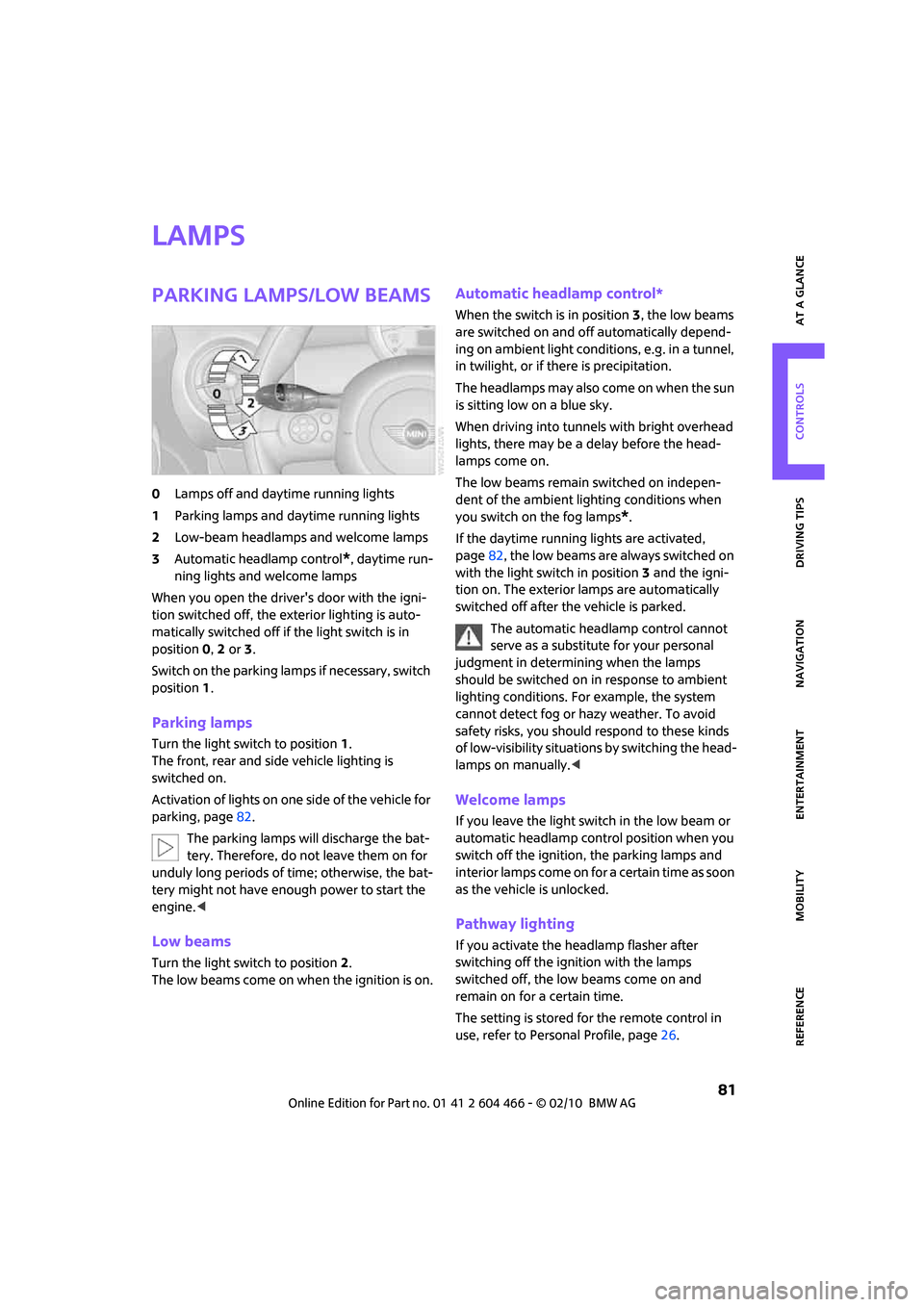
MOBILITYAT A GLANCE CONTROLS DRIVING TIPS ENTERTAINMENT
81
NAVIGATION REFERENCE
Lamps
Parking lamps/low beams
0Lamps off and daytime running lights
1Parking lamps and daytime running lights
2Low-beam headlamps and welcome lamps
3Automatic headlamp control
*, daytime run-
ning lights and welcome lamps
When you open the driver's door with the igni-
tion switched off, the exterior lighting is auto-
matically switched off if the light switch is in
position 0, 2 or 3.
Switch on the parking lamps if necessary, switch
position 1.
Parking lamps
Turn the light switch to position 1.
The front, rear and side vehicle lighting is
switched on.
Activation of lights on one side of the vehicle for
parking, page82.
The parking lamps will discharge the bat-
tery. Therefore, do not leave them on for
unduly long periods of time; otherwise, the bat-
tery might not have enough power to start the
engine.<
Low beams
Turn the light switch to position 2.
The low beams come on when the ignition is on.
Automatic headlamp control*
When the switch is in position3, the low beams
are switched on and off automatically depend-
ing on ambient light conditions, e.g. in a tunnel,
in twilight, or if there is precipitation.
The headlamps may also come on when the sun
is sitting low on a blue sky.
When driving into tunnels with bright overhead
lights, there may be a delay before the head-
lamps come on.
The low beams remain switched on indepen-
dent of the ambient lighting conditions when
you switch on the fog lamps
*.
If the daytime running lights are activated,
page82, the low beams are always switched on
with the light switch in position 3 and the igni-
tion on. The exterior lamps are automatically
switched off after the vehicle is parked.
The automatic headlamp control cannot
serve as a substitute for your personal
judgment in determining when the lamps
should be switched on in response to ambient
lighting conditions. For example, the system
cannot detect fog or hazy weather. To avoid
safety risks, you should respond to these kinds
of low-visibility situations by switching the head-
lamps on manually.<
Welcome lamps
If you leave the light switch in the low beam or
automatic headlamp control position when you
switch off the ignition, the parking lamps and
interior lamps come on for a certain time as soon
as the vehicle is unlocked.
Pathway lighting
If you activate the headlamp flasher after
switching off the ignition with the lamps
switched off, the low beams come on and
remain on for a certain time.
The setting is stored for the remote control in
use, refer to Personal Profile, page26.
Page 86 of 218

Lamps
84
Reading lamps*
To switch the reading lamps on and off.
Press the switch.
Ambient lighting*
The color of the ambient lighting can be
changed.
>Press the switch forward.
The color changes in stages, ultimately to
orange.
>Press the switch toward the rear.
The color changes in stages, ultimately to
blue.
Intermediate settings and colors are possible.
Page 197 of 218

MOBILITYAT A GLANCE CONTROLS DRIVING TIPS ENTERTAINMENT
195
NAVIGATION REFERENCE
Short commands for the voice
activation system
With short commands you can carry out certain
functions directly, regardless of which menu item is selected. Here are the important short
commands for the voice activation system.
Communication
Navigation
*
FunctionCommand
For additional information, refer to the separate Owner's Manual:
To select phone{Phone}
To dial phone number{Dial number}
To display phone book{A to Z}
To select from phone book{Call ...} or
{Dial name}
To display "Top 8"{Top 8}
To redial{Redial}
To display "Received calls"{Received calls}
To display "Missed calls"{Missed calls}
To display "Bluetooth"{Bluetooth}
To select "MINI Contact"{MINI Contact}
To select "MINI Contact Numbers"{MINI Contact numbers}
To select "Nearest MINI dealer"{Nearest MINI dealer}
FunctionCommand
To select navigation114{Navigation}
To display current position127{Current position}
To select "Enter address"108{Enter address}
To select "New destination"108{New destination}
Page 201 of 218
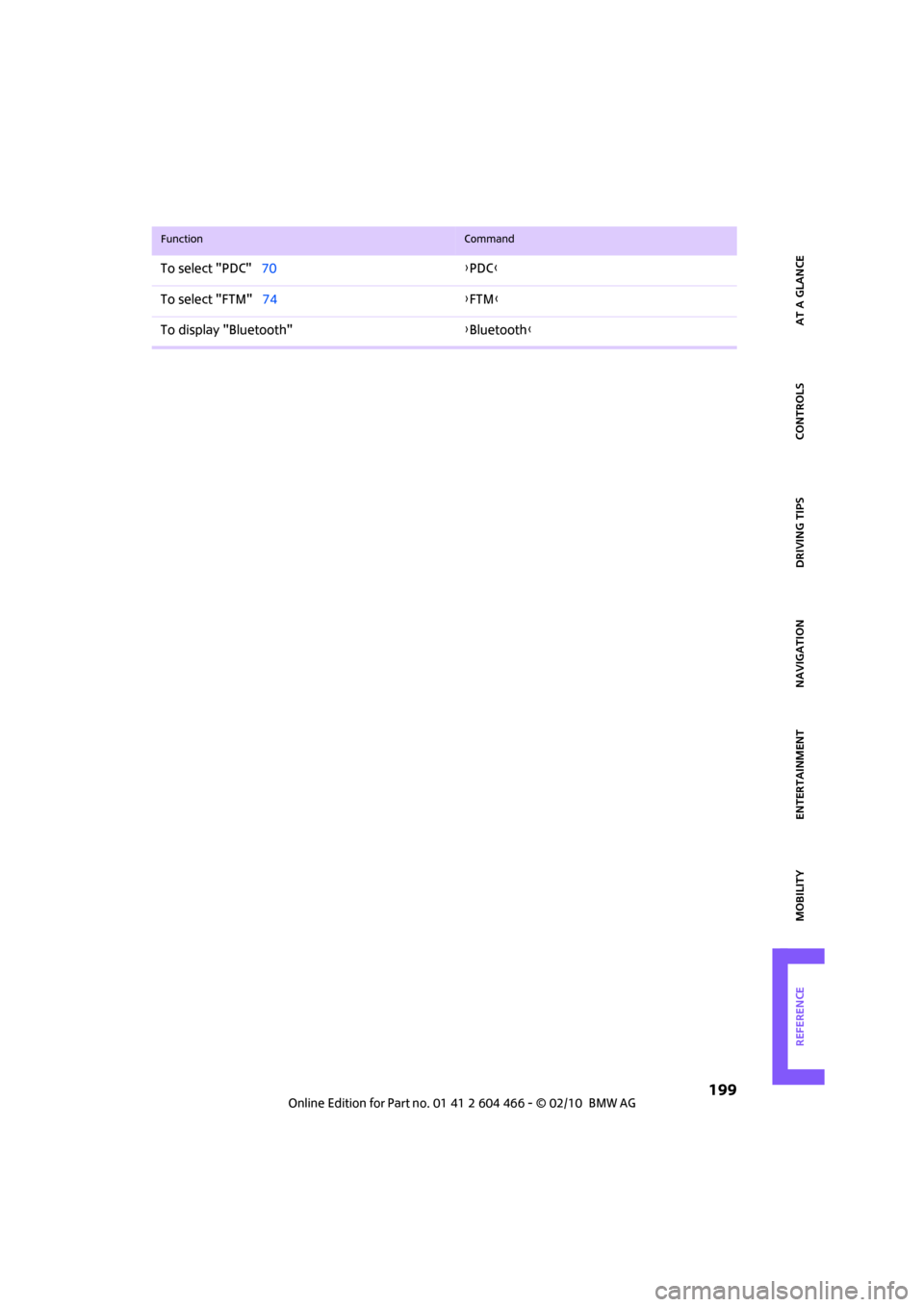
MOBILITYAT A GLANCE CONTROLS DRIVING TIPS ENTERTAINMENT
199
NAVIGATION REFERENCE
To select "PDC"70{PDC}
To select "FTM"74{FTM}
To display "Bluetooth"{Bluetooth}
FunctionCommand