cruise control MINI Clubman 2011 Owner's Manual (Mini Connected)
[x] Cancel search | Manufacturer: MINI, Model Year: 2011, Model line: Clubman, Model: MINI Clubman 2011Pages: 256, PDF Size: 3.75 MB
Page 13 of 256
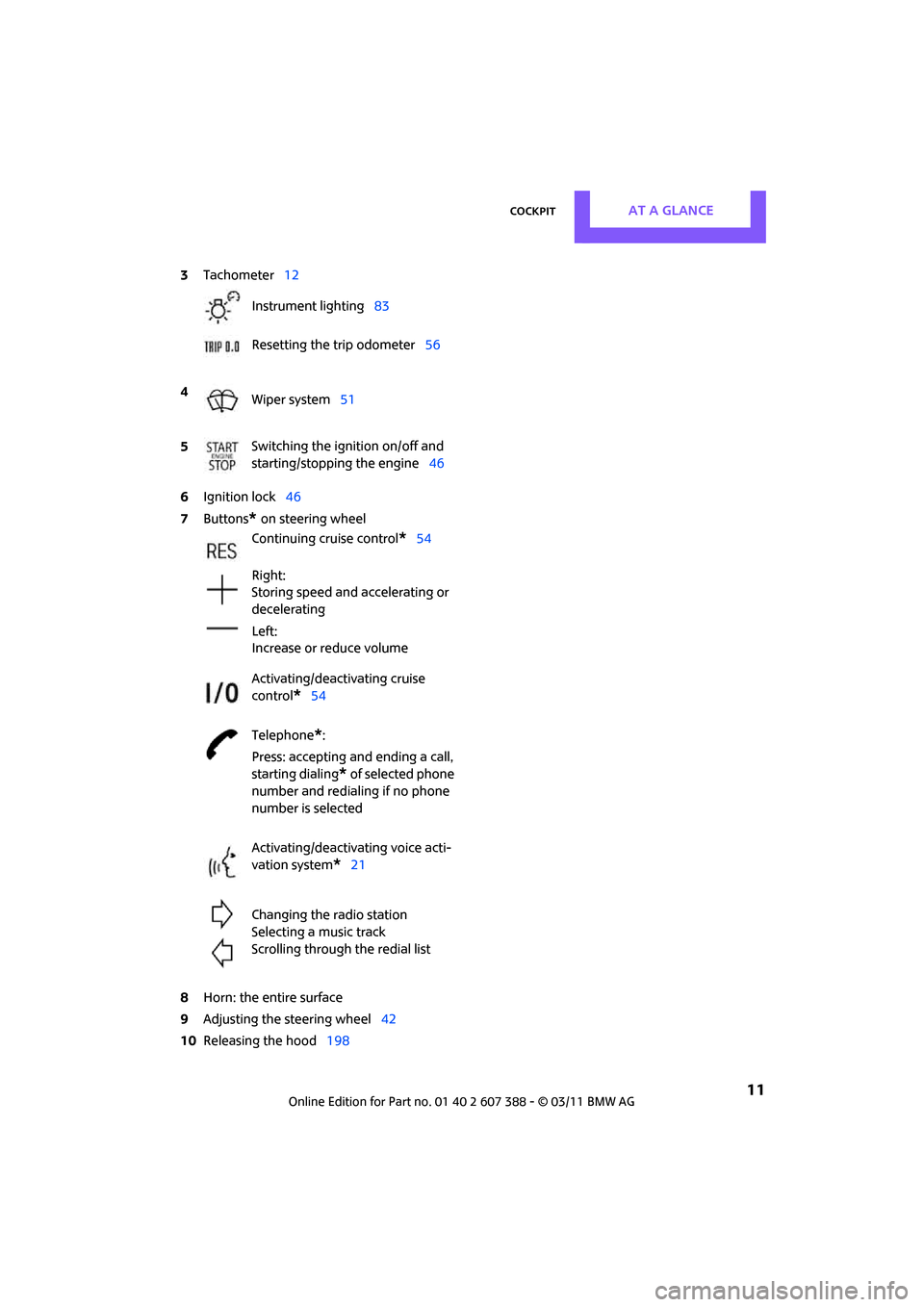
CockpitAT A GLANCE
11
6Ignition lock 46
7 Buttons
* on steering wheel
8 Horn: the entire surface
9 Adjusting the steering wheel 42
10 Releasing the hood 198
3
Tachometer 12
Instrument lighting 83
Resetting the trip odometer 56
4 Wiper system 51
5 Switching the ignition on/off and
starting/stopping the engine
46
Continuing cruise control
*54
Right:
Storing speed and accelerating or
decelerating
Left:
Increase or reduce volume
Activating/deactivating cruise
control
*54
Telephone
*:
Press: accepting an d ending a call,
starting dialing
* of selected phone
number and redialing if no phone
number is selected
Activating/deactivating voice acti-
vation system
*21
Changing the radio station
Selecting a music track
Scrolling through the redial list
Page 15 of 256
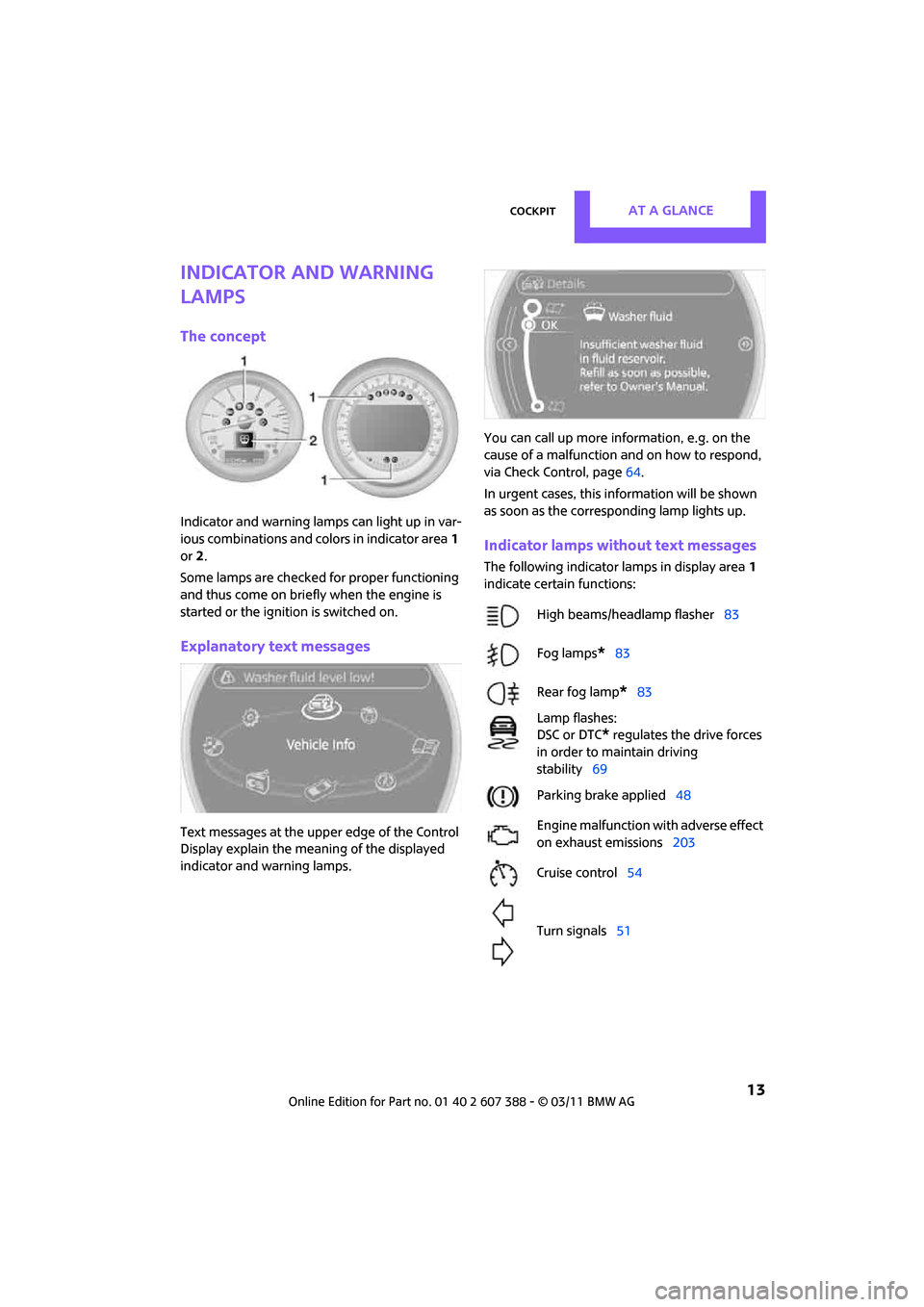
CockpitAT A GLANCE
13
Indicator and warning
lamps
The concept
Indicator and warning lamps can light up in var-
ious combinations and colors in indicator area1
or 2.
Some lamps are checked for proper functioning
and thus come on briefly when the engine is
started or the ignition is switched on.
Explanatory text messages
Text messages at the uppe r edge of the Control
Display explain the mean ing of the displayed
indicator and warning lamps. You can call up more information, e.g. on the
cause of a malfunction and on how to respond,
via Check Control, page
64.
In urgent cases, this information will be shown
as soon as the corresponding lamp lights up.
Indicator lamps without text messages
The following indicator lamps in display area 1
indicate certain functions:
High beams/headlamp flasher 83
Fog lamps
*83
Rear fog lamp
*83
Lamp flashes:
DSC or DTC
* regulates the drive forces
in order to maintain driving
stability 69
Parking brake applied 48
Engine malfunction with adverse effect
on exhaust emissions 203
Cruise control 54
Turn signals 51
Page 56 of 256

CONTROLSDriving
54
Cruise control*
The concept
Cruise control is available at vehicle speeds of at
least approx. 20 mph or 30 km/h. The car then
stores and maintains the speed that you specify
using the button on the steering wheel.Do not use cruise control when driving at
constant speed is prevented by adverse
conditions, e.g. winding roads, dense traffic or
poor road conditions due to, e.g., snow, rain, ice
or loose surfaces. Otherwise, you could lose con-
trol of the vehicle and cause an accident as a
result. <
Activating
1Resuming cruise control
2 Activating/deactivating cruise control
3 Maintaining, storing and increasing speed
4 Maintaining, storing and decreasing speed
Indicator lamp in the speedometer lights up. The
cruise control system is ready and can be acti-
vated.
Activating/deactivating cruise control
Press button 2.
The system is automati cally deactivated if:
> Braking takes place
> The clutch is engaged
> The transmission is set on N
> The stability control system is on Cruise control is not deactivated by depressing
the accelerator pedal.
Once the accelerator
pedal is released, the stored speed is achieved
again and maintained.
The stored speed is cleared when the ignition is
switched off.
Maintaining current speed
Press button 3.
The system maintains and stores the current
vehicle speed.
If, on a downhill grade, the engine braking effect
is not sufficient, the controlled speed may be
exceeded. On uphill grades vehicle speed may
drop if the engine output is insufficient.
Increasing speed
Press button 3 repeatedly until the desired
speed is reached. Every time you press the but-
ton, the speed increases by approx. 1 mph or
2km/h.
Accelerating using the button
Press and hold button 3.
The vehicle accelerates without pressure on the
accelerator pedal. After the button is released,
the driving speed is maintained and stored.
Decreasing speed
Press button 4 repeatedly until the desired
speed is reached.
The functions here are the same as for increas-
ing the speed or accelerating, except that the
speed will be decreased.
Resuming a speed stored beforehand
Press button 1.
The last speed stored is achieved again and
maintained.
The stored speed is cleared when the ignition is
switched off.
Page 240 of 256
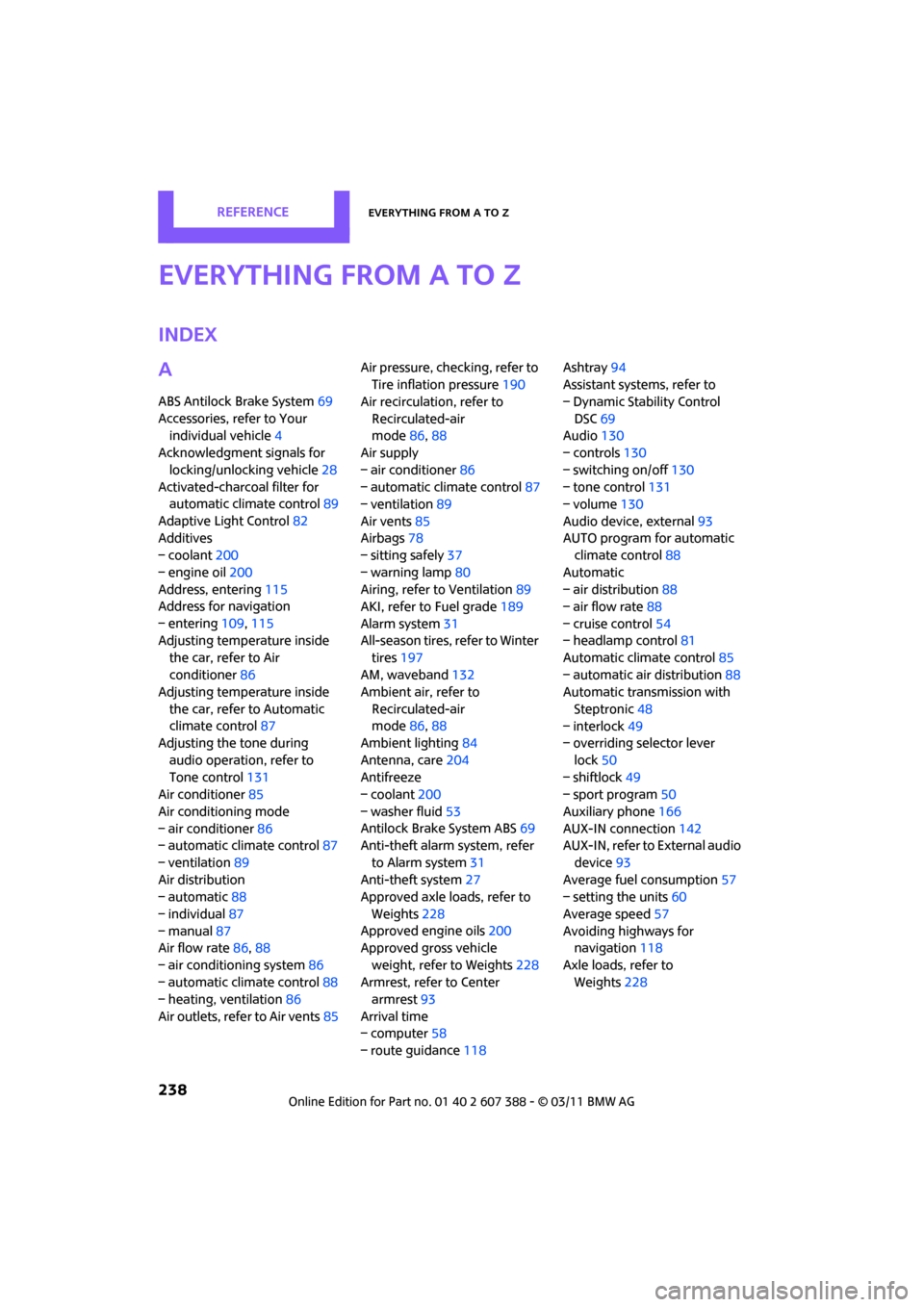
238
REFERENCEEverything from A to Z
Everything from A to Z
INDEX
A
ABS Antilock Brake System69
Accessories, refer to Your individual vehicle 4
Acknowledgment signals for
locking/unlocking vehicle 28
Activated-charcoa l filter for
automatic climate control 89
Adaptive Light Control 82
Additives
– coolant 200
– engine oil 200
Address, entering 115
Address for navigation
– entering 109,115
Adjusting temperature inside the car, refer to Air
conditioner 86
Adjusting temperature inside
the car, refer to Automatic
climate control 87
Adjusting the tone during
audio operation, refer to
Tone control 131
Air conditioner 85
Air conditioning mode
– air conditioner 86
– automatic cl imate control87
– ventilation 89
Air distribution
– automatic 88
– individual 87
– manual 87
Air flow rate 86,88
– air conditioning system 86
– automatic cl imate control88
– heating, ventilation 86
Air outlets, refer to Air vents 85Air pressure, checking, refer to
Tire inflation pressure 190
Air recirculation, refer to
Recirculated-air
mode 86,88
Air supply
– air conditioner 86
– automatic climate control 87
– ventilation 89
Air vents 85
Airbags 78
– sitting safely 37
– warning lamp 80
Airing, refer to Ventilation89
AKI, refer to Fuel grade 189
Alarm system 31
All-season tires, refer to Winter tires 197
AM, waveband 132
Am
bient air, refer to
Recirculated-air
mode 86,88
Ambient lighting 84
Antenna, care 204
Antifreeze
– coolant 200
– washer fluid 53
Antilock Brake System ABS 69
Anti-theft alarm system, refer
to Alarm system 31
Anti-theft system 27
Approved axle loads, refer to
Weights 228
Approved engine oils 200
Approved gross vehicle
weight, refer to Weights 228
Armrest, refer to Center armrest 93
Arrival time
– computer 58
– route guidance 118Ashtray
94
Assistant systems, refer to
– Dynamic Stability Control
DSC 69
Audio 130
– controls 130
– switching on/off 130
– tone control 131
– volume 130
Audio device, external 93
AUTO program for automatic climate control 88
Automatic
– air distribution 88
– air flow rate 88
– cruise control 54
– headlamp control 81
Automatic climate control 85
– automatic air distribution 88
Automatic transmission with
Steptronic 48
– interlock 49
– overriding selector lever
lock 50
– shiftlock 49
– sport program 50
Auxiliary phone 166
AUX-IN connection 142
AUX-IN, refer to External audio
device 93
Average fuel consumption 57
– setting the units 60
Average speed 57
Avoiding highways for navigation 118
Axle loads, refer to Weights 228
Page 242 of 256
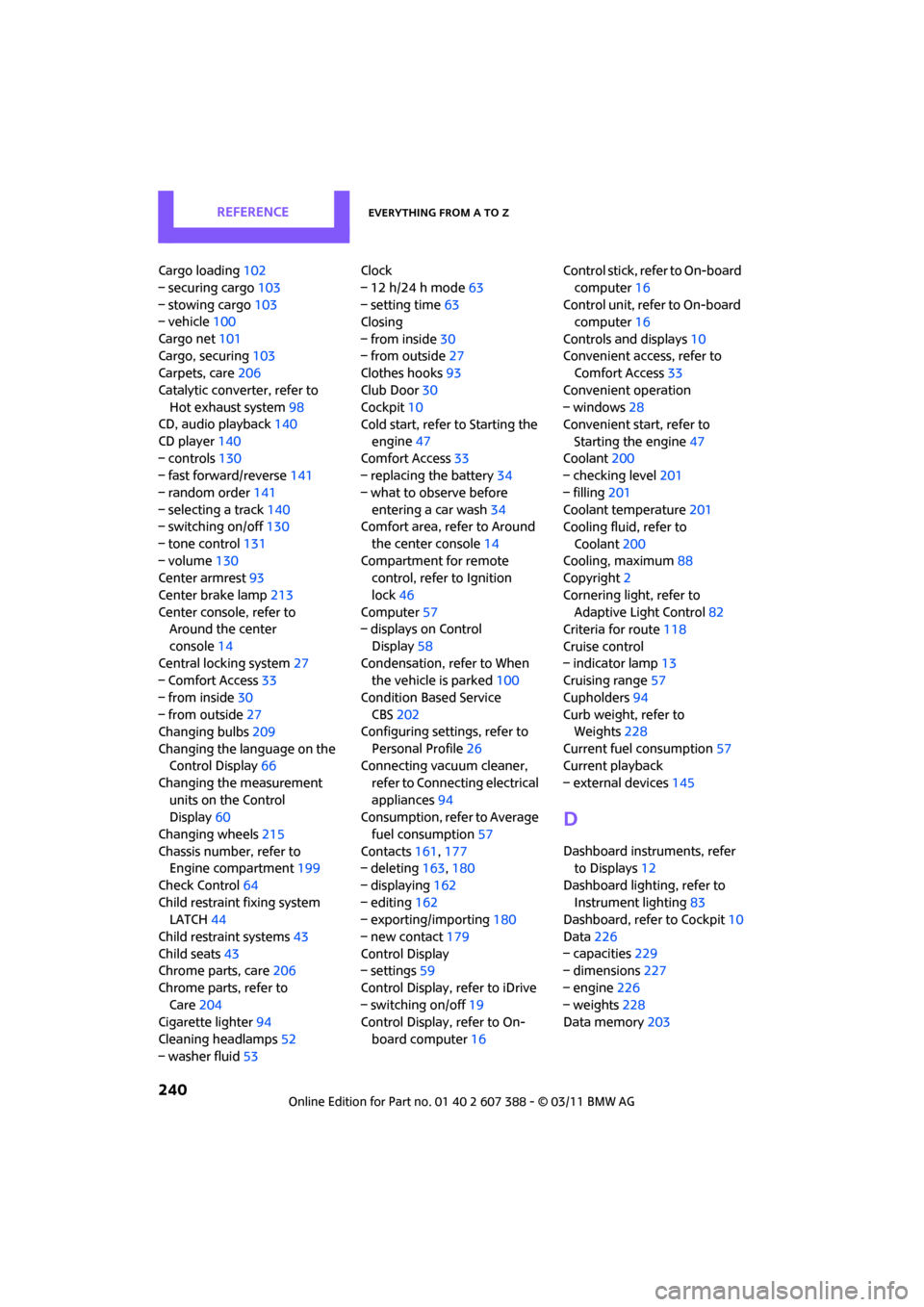
REFERENCEEverything from A to Z
240
Cargo loading102
– securing cargo 103
– stowing cargo 103
– vehicle 100
Cargo net 101
Cargo, securing 103
Carpets, care 206
Catalytic conver ter, refer to
Hot exhaust system 98
CD, audio playback 140
CD player 140
– controls 130
– fast forward/reverse 141
– random order 141
– selecting a track 140
– switching on/off 130
– tone control 131
– volume 130
Center armrest 93
Center brake lamp 213
Center console, refer to Around the center
console 14
Central locking system 27
– Comfort Access 33
– from inside 30
– from outside 27
Changing bulbs 209
Changing the language on the Control Display 66
Changing the measurement units on the Control
Display 60
Changing wheels 215
Chassis number, refer to Engine compartment 199
Check Control 64
Child restraint fixing system LATCH 44
Child restraint systems 43
Child seats 43
Chrome parts, care 206
Chrome parts, refer to Care 204
Cigarette lighter 94
Cleaning headlamps 52
– washer fluid 53 Clock
– 12 h/24 h mode
63
– setting time 63
Closing
– from inside 30
– from outside 27
Clothes hooks 93
Club Door 30
Cockpit 10
Cold start, refer to Starting the
en
gine 47
Comfort Access 33
– replacing the battery 34
– what to observe before entering a car wash 34
Comfort area, refer to Around
the center console 14
Compartment for remote control, refer to Ignition
lock 46
Computer 57
– displays on Control
Display 58
Condensation, refer to When the vehicle is parked 100
Condition Based Service CBS 202
Configuring settings, refer to
Personal Profile 26
Connecting vacuum cleaner,
refer to Connecting electrical
appliances 94
Consumption, refer to Average
fuel consumption 57
Contacts 161,177
– deleting 163,180
– displaying 162
– editing 162
– exporting/importing 180
– new contact 179
Control Display
– settings 59
Control Display, refer to iDrive
– switching on/off 19
Control Display, refer to On-
board computer 16Control stick, refer to On-board
computer 16
Control unit, refer to On-board computer 16
Controls and displays 10
Convenient access, refer to Comfort Access 33
Convenient operation
– windows 28
Convenient star t, refer to
Starting the engine 47
Coolant 200
– checking level 201
– filling 201
Coolant temperature 201
Cooling fluid, refer to
Coolant 200
Cooling, maximum 88
Copyright 2
Cornering light, refer to Adaptive Light Control 82
Criteria for route 118
Cruise control
– in
dicator lamp 13
Cruising range 57
Cupholders 94
Curb weight, refer to Weights 228
Current fuel consumption 57
Current playback
– external devices 145
D
Dashboard instruments, refer
to Displays 12
Dashboard lighting, refer to Instrument lighting 83
Dashboard, refer to Cockpit 10
Data 226
– capacities 229
– dimensions 227
– engine 226
– weights 228
Data memory 203
Page 251 of 256
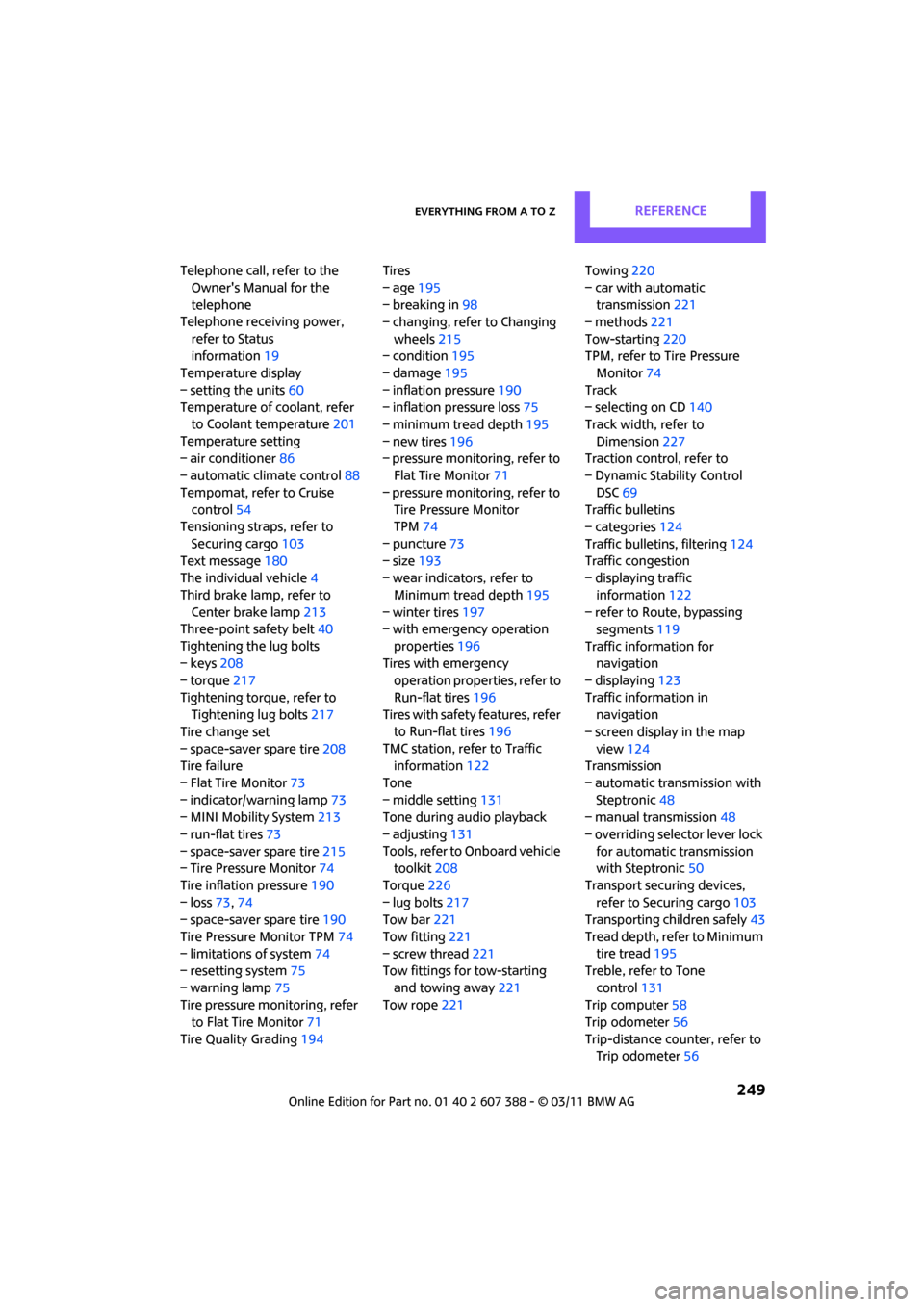
Everything from A to ZREFERENCE
249
Telephone call, refer to the Owner's Manual for the
telephone
Telephone receiving power,
refer to Status
information 19
Temperature display
– setting the units 60
Temperature of coolant, refer to Coolant temperature 201
Temperature setting
– air conditioner 86
– automatic climate control 88
Tempomat, refer to Cruise control 54
Tensioning straps, refer to
Securing cargo 103
Text message 180
The individual vehicle 4
Third brake lamp, refer to Center brake lamp 213
Three-point safety belt 40
Tightening the lug bolts
– keys 208
– torque 217
Tightening torque, refer to Tightening lug bolts 217
Tire change set
– space-saver spare tire 208
Tire failure
– Flat Tire Monitor 73
– indicator/warning lamp 73
– MINI Mobility System 213
– run-flat tires 73
– space-saver spare tire 215
– Tire Pressure Monitor 74
Tire inflation pressure 190
– loss 73,74
– space-saver spare tire 190
Tire Pressure Monitor TPM 74
– limitations of system 74
– resetting system 75
– warning lamp 75
Tire pressure monitoring, refer to Flat Tire Monitor 71
Tire Quality Grading 194Tires
– age
195
– breaking in 98
– changing, refe r to Changing
wheels 215
– condition 195
– damage 195
– inflation pressure 190
– inflation pressure loss 75
– minimum tread depth 195
– new tires 196
– pressure monitoring, refer to Flat Tire Monitor 71
–
pressure monitoring, refer to Tire Pressure Monitor
TPM 74
– puncture 73
– size 193
– wear indicators, refer to
Minimum tread depth 195
– winter tires 197
– with emergency operation
properties 196
Tires with emergency operation properties, refer to
Run-flat tires 196
Tires with safety features, refer
to Run-flat tires 196
TMC station, refer to Traffic information 122
Tone
– middle setting 131
Tone during audio playback
– adjusting 131
Tools, refer to Onboard vehicle toolkit 208
Torque 226
– lug bolts 217
Tow bar 221
Tow fitting 221
– screw thread 221
Tow fittings for tow-starting
and towing away 221
Tow rope 221 Towing
220
– car with automatic transmission 221
– methods 221
Tow-starting 220
TPM, refer to Tire Pressure Monitor 74
Track
– selecting on CD 140
Track width, refer to
Dimension 227
Traction control, refer to
– Dynamic Stability Control
DSC 69
Traffic bulletins
– categories 124
Traffic bulletins, filtering 124
Traffic congestion
– displaying traffic
information 122
– refer to Route, bypassing segments 119
Traffic information for navigation
– displaying 123
Traffic information in navigation
– screen display in the map
view 124
Transmission
– automatic transmission with Steptronic 48
– manual transmission 48
– overriding selector lever lock for automatic transmission
with Steptronic 50
Transport securing devices, refer to Securing cargo 103
Tr
ansporting children safely 43
Tread depth, refer to Minimum tire tread 195
Treble, refer to Tone
control 131
Trip computer 58
Trip odometer 56
Trip-distance counter, refer to Trip odometer 56