dashboard MINI Clubman 2011 Owner's Manual (Mini Connected)
[x] Cancel search | Manufacturer: MINI, Model Year: 2011, Model line: Clubman, Model: MINI Clubman 2011Pages: 256, PDF Size: 3.75 MB
Page 39 of 256

AdjustmentsCONTROLS
37
Adjustments
Sitting safely
The ideal sitting position can make a vital contri-
bution to relaxed, fatigue-free driving. In con-
junction with the safety belts, the head restraints
and the airbags, the seated position has a major
influence on your safety in the event of an acci-
dent. To ensure that th e safety systems operate
with optimal efficiency, we strongly urge you to
observe the instructions contained in the follow-
ing section.
For additional information on transporting chil-
dren safely, refer to page 43.
Airbags
Always maintain an adequate distance
between yourself and the airbags. Always
grip the steering wheel on the rim, with your
hands in the 3 o'clock and 9 o'clock positions, to
minimize the risk of inju ry to the hands or arms
in the event of the airbag being triggered off.
No one and nothing should come between the
airbags and the seat occupant.
Do not use the cover of the front airbag on the
front passenger side as a storage area. Ensure
that the front passenger is correctly seated, e.g.
that no feet or legs are propped against the
dashboard. Otherwise, leg injury could result if
the front airbag suddenly deployed.
Make sure that occupa nts keep their heads
away from the side airbag and do not lean
against the head-level airbag; otherwise injuries
can occur when the airbag is triggered. <
Even if you follow all the instructions, injuries
resulting from contact with airbags cannot be
fully excluded, depending on the circumstances.
The ignition and inflation noise may provoke a
mild hearing loss in ex tremely sensitive individ-
uals. This effect is usually only temporary.
For airbag locations and additional information
on airbags, refer to page 78.
Head restraint
A correctly adjusted head restraint reduces the
risk of neck injury in the event of an accident.
Adjust the head rest raint in such a way
that its center is at approx. ear level. Oth-
erwise, there is an increased risk of injury in the
event of an accident. <
Head restraints, refer to page 39.
Safety belt
Before every drive, make sure that all occupants
wear their safety belts. Airbags complement the
safety belt as an additi onal safety device, but
they do not represent a substitute.
Number of safety belts
Never allow more th an one person to
wear a single safety belt. Never allow
infants or small children to ride in a passenger's
lap.
Make sure that the belt in the lap area sits low
across the hips and does not press against the
abdomen. The safety belt must not rest against
the throat, run across sh arp edges, pass over
hard or fragile objects or be pinched. Fasten the
safety belt so that it is pulled taut across the lap
and shoulder, fitting the body snugly without
any twists. Otherwise, the belt could slide over
the hips in the event of a frontal collision and
injure the abdomen. Avoid wearing bulky cloth-
ing and regularly pull the belt in the upper-body
area taut; otherwise, its restraining effect could
be impaired. <
Safety belts, refer to page 40.
Page 80 of 256
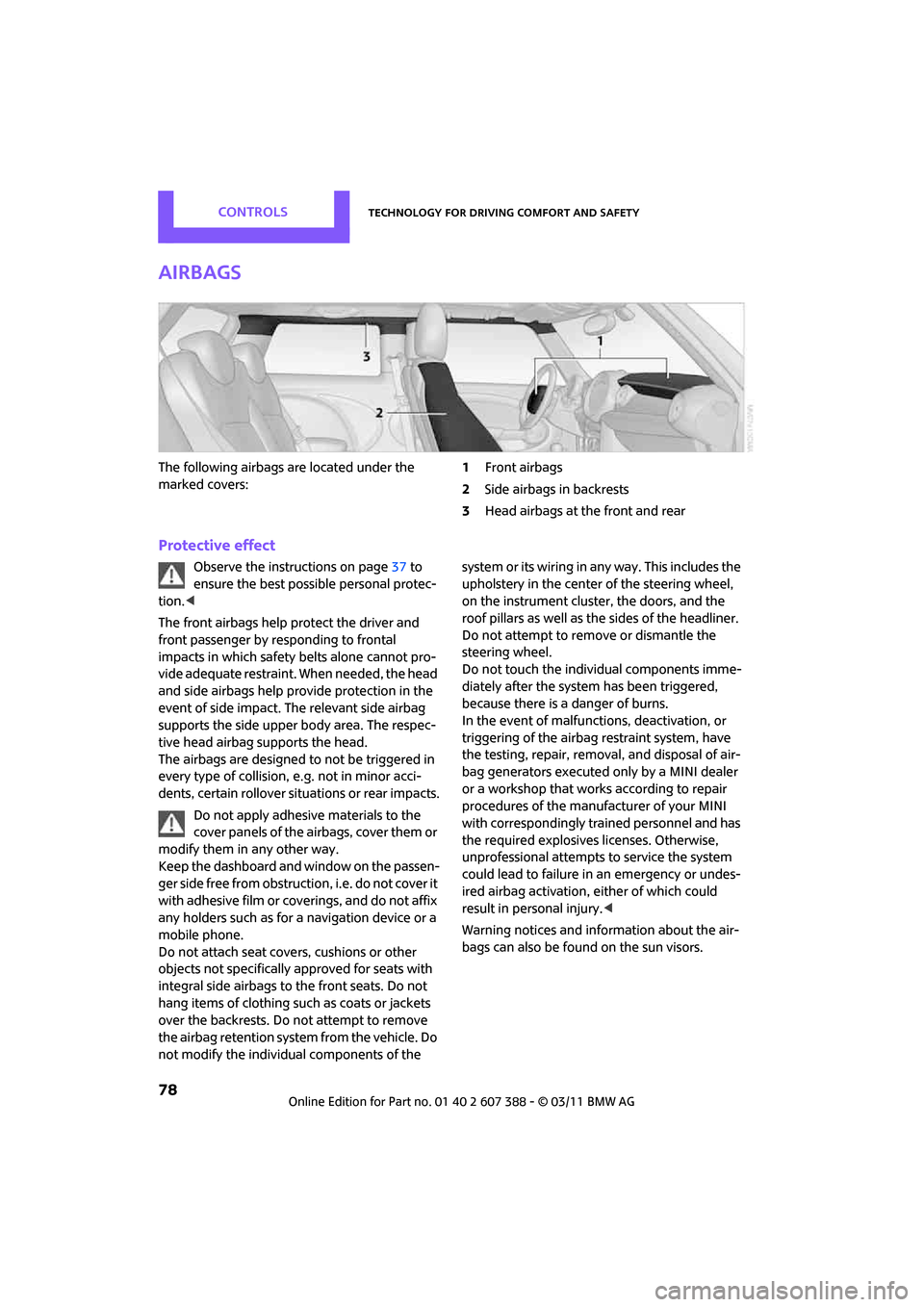
CONTROLSTechnology for driving comfort and safety
78
Airbags
The following airbags are located under the
marked covers:1
Front airbags
2 Side airbags in backrests
3 Head airbags at the front and rear
Protective effect
Observe the instructions on page 37 to
ensure the best possible personal protec-
tion. <
The front airbags help protect the driver and
front passenger by re sponding to frontal
impacts in which safety belts alone cannot pro-
vide adequate restraint. When needed, the head
and side airbags help provide protection in the
event of side impact. The relevant side airbag
supports the side upper body area. The respec-
tive head airbag supports the head.
The airbags are designed to not be triggered in
every type of collision, e.g. not in minor acci-
dents, certain rollover situations or rear impacts.
Do not apply adhesive materials to the
cover panels of the airbags, cover them or
modify them in any other way.
Keep the dashboard and window on the passen-
g e r s i d e f r e e f r o m o b s t r u c t i o n , i . e . d o n o t c o v e r i t
with adhesive film or co verings, and do not affix
any holders such as for a navigation device or a
mobile phone.
Do not attach seat cove rs, cushions or other
objects not specifically approved for seats with
integral side airbags to the front seats. Do not
hang items of clothing su ch as coats or jackets
over the backrests. Do not attempt to remove
the airbag retention system from the vehicle. Do
not modify the individual components of the syste m o r its w iring in any way. Th is includ es the
upholstery in the center of the steering wheel,
on the instrument cluster, the doors, and the
roof pillars as well as the sides of the headliner.
Do not attempt to remove or dismantle the
steering wheel.
Do not touch the individual components imme-
diately after the system has been triggered,
because there is a danger of burns.
In the event of malfunctions, deactivation, or
triggering of the airbag
restraint system, have
the testing, repair, remova l, and disposal of air-
bag generators executed only by a MINI dealer
or a workshop that work s according to repair
procedures of the manufacturer of your MINI
with correspondingly trained personnel and has
the required explosives licenses. Otherwise,
unprofessional attempts to service the system
could lead to failure in an emergency or undes-
ired airbag activation, either of which could
result in personal injury. <
Warning notices and information about the air-
bags can also be found on the sun visors.
Page 242 of 256
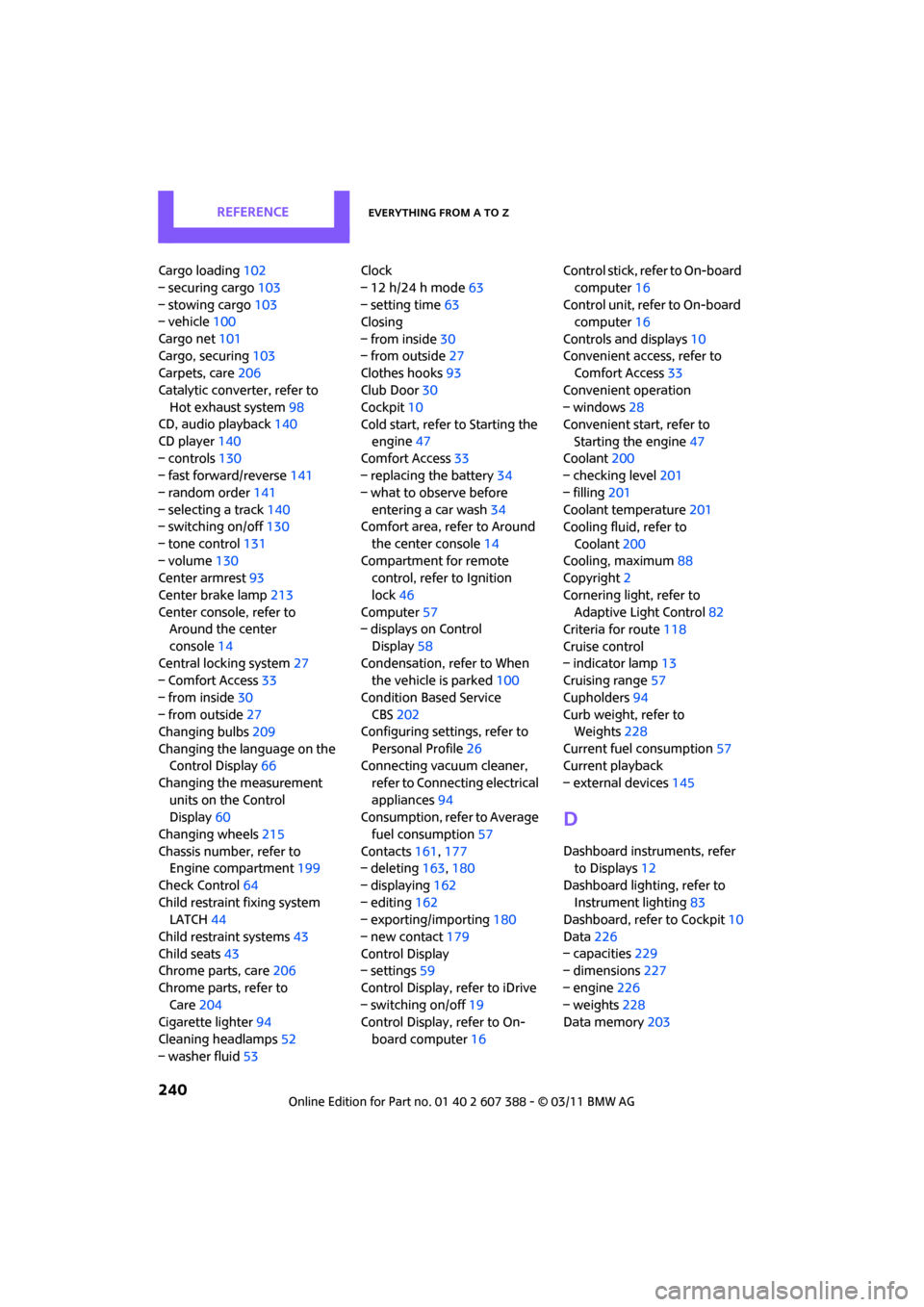
REFERENCEEverything from A to Z
240
Cargo loading102
– securing cargo 103
– stowing cargo 103
– vehicle 100
Cargo net 101
Cargo, securing 103
Carpets, care 206
Catalytic conver ter, refer to
Hot exhaust system 98
CD, audio playback 140
CD player 140
– controls 130
– fast forward/reverse 141
– random order 141
– selecting a track 140
– switching on/off 130
– tone control 131
– volume 130
Center armrest 93
Center brake lamp 213
Center console, refer to Around the center
console 14
Central locking system 27
– Comfort Access 33
– from inside 30
– from outside 27
Changing bulbs 209
Changing the language on the Control Display 66
Changing the measurement units on the Control
Display 60
Changing wheels 215
Chassis number, refer to Engine compartment 199
Check Control 64
Child restraint fixing system LATCH 44
Child restraint systems 43
Child seats 43
Chrome parts, care 206
Chrome parts, refer to Care 204
Cigarette lighter 94
Cleaning headlamps 52
– washer fluid 53 Clock
– 12 h/24 h mode
63
– setting time 63
Closing
– from inside 30
– from outside 27
Clothes hooks 93
Club Door 30
Cockpit 10
Cold start, refer to Starting the
en
gine 47
Comfort Access 33
– replacing the battery 34
– what to observe before entering a car wash 34
Comfort area, refer to Around
the center console 14
Compartment for remote control, refer to Ignition
lock 46
Computer 57
– displays on Control
Display 58
Condensation, refer to When the vehicle is parked 100
Condition Based Service CBS 202
Configuring settings, refer to
Personal Profile 26
Connecting vacuum cleaner,
refer to Connecting electrical
appliances 94
Consumption, refer to Average
fuel consumption 57
Contacts 161,177
– deleting 163,180
– displaying 162
– editing 162
– exporting/importing 180
– new contact 179
Control Display
– settings 59
Control Display, refer to iDrive
– switching on/off 19
Control Display, refer to On-
board computer 16Control stick, refer to On-board
computer 16
Control unit, refer to On-board computer 16
Controls and displays 10
Convenient access, refer to Comfort Access 33
Convenient operation
– windows 28
Convenient star t, refer to
Starting the engine 47
Coolant 200
– checking level 201
– filling 201
Coolant temperature 201
Cooling fluid, refer to
Coolant 200
Cooling, maximum 88
Copyright 2
Cornering light, refer to Adaptive Light Control 82
Criteria for route 118
Cruise control
– in
dicator lamp 13
Cruising range 57
Cupholders 94
Curb weight, refer to Weights 228
Current fuel consumption 57
Current playback
– external devices 145
D
Dashboard instruments, refer
to Displays 12
Dashboard lighting, refer to Instrument lighting 83
Dashboard, refer to Cockpit 10
Data 226
– capacities 229
– dimensions 227
– engine 226
– weights 228
Data memory 203