remote start MINI Clubman 2011 Owner's Manual
[x] Cancel search | Manufacturer: MINI, Model Year: 2011, Model line: Clubman, Model: MINI Clubman 2011Pages: 196, PDF Size: 3.08 MB
Page 30 of 196

CONTROLSOpening and closing
28
This prevents false alarms, e.g. in the following
situations:
>In duplex garages
> When being transported on car-carrying
trains, ferries or trailers
> If pets are to remain inside the car
Switching off the tilt alarm sensor and
interior movement detector
>Press the button on the remote con-
trol twice in succession.
> Lock the vehicle twice with the integrated
key.
LEDs flash in short succession for approx.
2seconds.
The tilt alarm sensor and the interior movement
detector are switched off until the car is next
unlocked and locked.
Comfort Access*
Comfort Access enables you to enter your vehi-
cle without having to hold the remote control in
your hand. All you need to do is wear the remote
control close to your body, e.g. in your jacket
pocket. The vehicle automatically detects the
remote control within the immediate vicinity or
in the passenger compartment.
Functional requirements
> The vehicle or the Split Rear Barn Doors can
only be locked when the vehicle detects that
the remote control currently in use is outside
of the vehicle.
> The vehicle cannot be locked or unlocked
again until after approx. 2 seconds.
> The engine can only be started when the
vehicle detects that the remote control is
inside the vehicle.
> The doors and Split Rear Barn Doors must be
closed to be able to operate the windows
and glass roof
*. Comfort Access support
s the following func-
tions:
> Unlocking/locking the vehicle
> Unlocking the Split Rear Barn Doors sepa-
rately
> Starting the engine
Comparison to standard remote controls
Essentially, it makes no difference whether you
control the above-mentioned functions using
Comfort Access or by pr essing the buttons on
the remote contro l for Comfort Access.
Instructions on opening and closing are found
starting on page 20.
Special features regarding the use of Comfort
Access are described below.
If you notice a brief delay while opening or
closing the windows or glass roof, the sys-
tem is checking whether a remote control is
inside the vehicle. Repeat the opening or closing
procedure, if necessary. <
To unlock
Press button 1.
Depending on the setting, refer to Unlocking
mode on page 21, only the driver's door or the
entire vehicle is unlocked.
Press the button again to lock the vehicle
again. <
Convenient opening with the remote control,
refer to page 22.
Locking
Press button 1.
Page 31 of 196
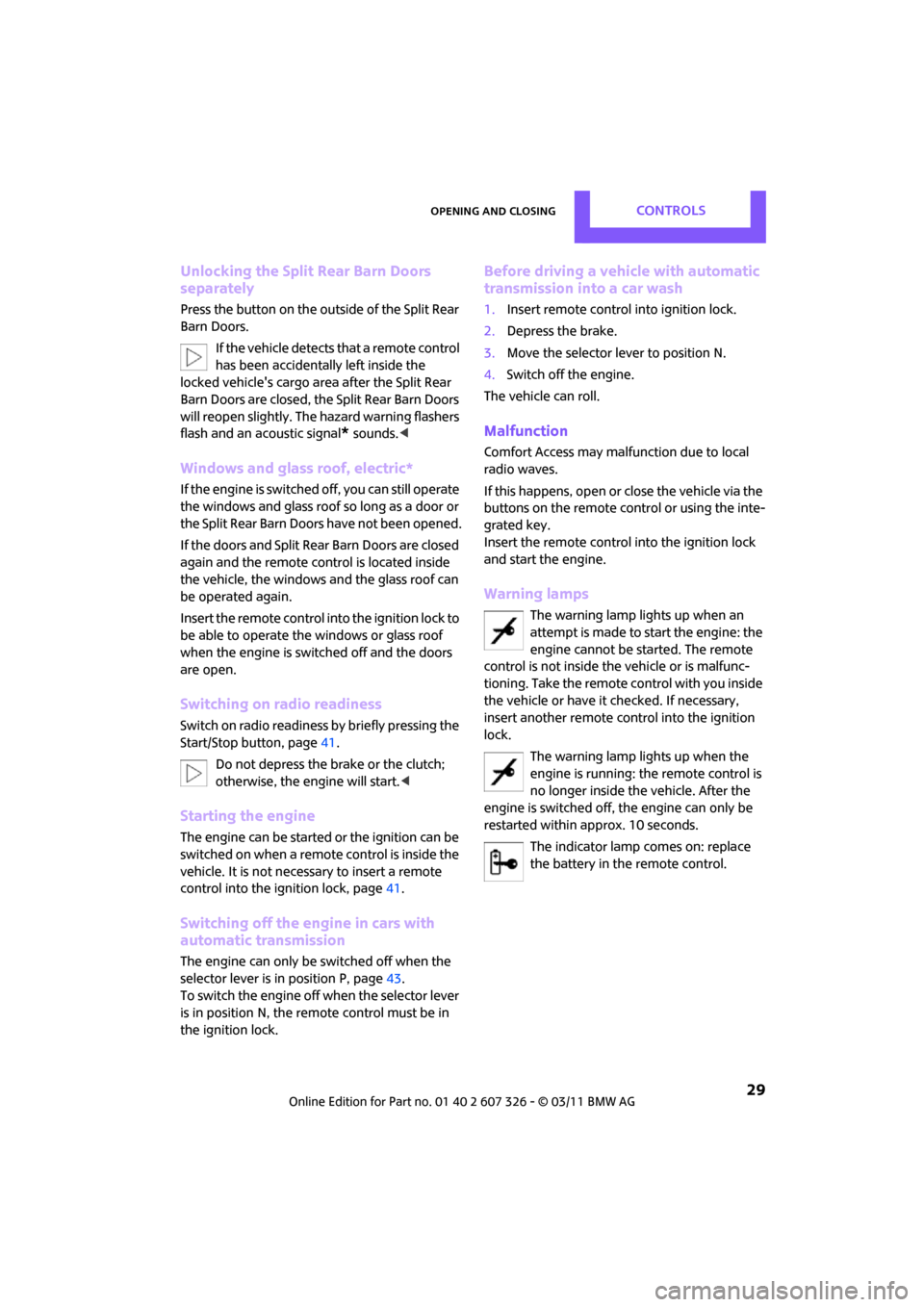
Opening and closingCONTROLS
29
Unlocking the Split Rear Barn Doors
separately
Press the button on the outside of the Split Rear
Barn Doors.If the vehicle detects that a remote control
has been accidentally left inside the
locked vehicle's cargo area after the Split Rear
Barn Doors are closed, the Split Rear Barn Doors
will reopen slightly. The hazard warning flashers
flash and an acoustic signal
* sounds. <
Windows and glass roof, electric*
If the engine is switched off, you can still operate
the windows and glass roof so long as a door or
the Split Rear Barn Doors have not been opened.
If the doors and Split Rear Barn Doors are closed
again and the remote control is located inside
the vehicle, the windows and the glass roof can
be operated again.
Insert the remote control into the ignition lock to
be able to operate the windows or glass roof
when the engine is switched off and the doors
are open.
Switching on radio readiness
Switch on radio readiness by briefly pressing the
Start/Stop button, page 41.
Do not depress the brake or the clutch;
otherwise, the engine will start. <
Starting the engine
The engine can be started or the ignition can be
switched on when a remote control is inside the
vehicle. It is not necessary to insert a remote
control into the ignition lock, page 41.
Switching off the engine in cars with
automatic transmission
The engine can only be switched off when the
selector lever is in position P, page 43.
To switch the engine off when the selector lever
is in position N, the re mote control must be in
the ignition lock.
Before driving a vehicle with automatic
transmission into a car wash
1. Insert remote control into ignition lock.
2. Depress the brake.
3. Move the selector lever to position N.
4. Switch off the engine.
The vehicle can roll.
Malfunction
Comfort Access may malfunction due to local
radio waves.
If this happens, open or close the vehicle via the
buttons on the remote control or using the inte-
grated key.
Insert the remote control into the ignition lock
and start the engine.
Warning lamps
The warning lamp lights up when an
attempt is made to start the engine: the
engine cannot be started. The remote
control is not inside th e vehicle or is malfunc-
tioning. Take the remote control with you inside
the vehicle or have it checked. If necessary,
insert another remote co ntrol into the ignition
lock.
The warning lamp lights up when the
engine is running: the remote control is
no longer inside the vehicle. After the
engine is switched off, the engine can only be
restarted within approx. 10 seconds.
The indicator lamp comes on: replace
the battery in the remote control.
Page 43 of 196

DrivingCONTROLS
41
Driving
Ignition lock
Inserting the key into the ignition lock
Insert the key all the way into the ignition lock.
Radio readiness
Individual electrical consumers can operate.
Removing the key from the ignition lock
Press in the key briefly. It is ejected slightly.
At the same time:
> The ignition is switched off if it was on
beforehand.
Automatic transmission
The key can only be removed if the selector lever
is in position P: interlock.
Start/Stop button
Press the Start/Stop button to switch radio readi-
ness or the ignition on and off. Do not depress
the brake or clutch while doing so.
If the Start/Stop button is pressed while
the clutch is depressed in the manual
transmission or the brak e pedal is depressed in
the automatic transmission, the engine starts. <
Radio readiness
Individual electrical consumers can operate. The
time and external temperature are displayed in
the tachometer.
Radio readiness is switched off automatically:
>When the key is removed from the ignition
lock
> When using Comfort Access
* by pushing
the button on the door handle or the
button on the remote control, refer to
Locking on page 28
> After a certain has elapsed
Ignition on
Most indicator and warning lamps in indicator
area 1, page 13, light up for va rying lengths of
time.
When the engine is off, switch off the igni-
tion and any unnecessary electrical con-
sumers in order to preserve the battery. <
Page 45 of 196

DrivingCONTROLS
43
Automatic transmission*
1.With the car at a stop, move the selector
lever to position P.
2. Press the Start/Stop button.
3. Forcefully apply the parking brake.
Before driving into a car wash
By following these steps, the vehicle is able to
roll:
1.Place the remote control, even with Comfort
Access, in the ig nition lock.
2. Depress the brake.
3. Move the selector lever to position N.
4. Switch off the engine.
Parking brake
The parking brake is primarily intended to pre-
vent the vehicle from rolling while parked; it
brakes the rear wheels.
Applying
The lever locks in position automatically.
Releasing
Pull slightly upward, pre ss the button and lower
the lever.
In exceptional cases, if the parking brake
has to be used to slow or stop the car, do
not pull the lever up too hard. In doing so, con-
tinuously press the button of the parking brake
lever. Otherwise, excessive force could lead to over-
braking and loss of traction, i.e. fishtailing, at the
rear axle.
<
Manual transmission
When shifting into 5th or 6th gear, press
the gearshift lever to the right. Otherwise,
the engine could be damaged if you inadvert-
ently shift into 3rd or 4th gear.<
Reverse gear
Select this only when the vehicle is stationary.
When the gearshift lever is pressed to the left, a
slight resistance ha s to be overcome.
Automatic transmission*
with Steptronic
In addition to the fully automatic mode, you can
shift gears manually using Steptronic, page 45.
Parking the vehicle
To prevent the vehicle from rolling, always
select position P and apply the parking
brake before leaving the vehicle with the engine
running. <
Removing the key
To remove the key from the ignition lock, first
move the selector lever into position P and then
switch off the engine: interlock. Remove the key
from the ignition lock, refer to page 41.
Page 58 of 196

CONTROLSControls overview
56
3.Press the button as often as necessary until
the symbol and "SET" are displayed.
4. Press and hold the button until the display
changes.
5. Press the button as often as necessary until
RESET" is displayed.
6. Press and hold the button until the display
changes to the first setting.
The settings are reset.
Service requirements
The remaining driving distance and the date of
the next scheduled service are briefly displayed
immediately after you start the engine or switch
on the ignition. The extent of service work required can be
read out from the remote control by your
MINI dealer. <
Displaying vehicle check
For certain maintenance operations, you can
view the respective distance remaining or due
date individually in the tachometer.
1.Switch on the ignition, refer to page 41.
2. Press the button on the turn signal indicator
as often as necessary until "SET/INFO" is dis-
played.
3. Press and hold the button until the display
changes.
4. Press the button as often as necessary until
the particular symbol and "SERVICE-INFO"
are displayed.
5. Press and hold the button until the display
changes.
6. Press the button to display the individual
servicing needs; see below.
Page 85 of 196

Practical interior accessoriesCONTROLS
83
Practical interior accessories
Integrated universal
remote control*
The concept
The integrated universal remote control can
replace as many as three hand-held transmitters
for various remote-controlled devices, such as
garage and gate openers and lighting systems.
The integrated universal remote control regis-
ters and stores signals from the original hand-
held transmitters.
The signal of an original hand-held transmitter
can be programmed on one of the three mem-
ory buttons 1. The system in question can then
be operated by means of the programmed
memory button 1. The LED 2 flashes to confirm
transmission of the signal.
If you decide to sell your vehicle one day, in the
interest of your own secu rity, remember to clear
the stored programs before the vehicle leaves
your possession, page 84.
To prevent possible damage or injury,
before programming or using the inte-
grated universal remote control, always inspect
the immediate area to make certain that no
people, animals or objects are within the travel
range of the device. Comply also with the safety
instructions supplied with the original hand-held
transmitter. <
Checking compatibility
If this symbol appears on the package
or in the instructions supplied with the
original hand-held transmitter, you can
assume that the radio re mote control device is
compatible with the inte grated universal remote
control.
For additional information, please contact your
MINI dealer or call: 1-800-355-3515.
You can also obtain info rmation on the Internet
at: www.homelink.com
HomeLink is a registered trademark of Johnson
Controls, Inc.
Programming
1
Memory buttons
2 LED
Fixed-code hand-held transmitters
1.Switch on the ignition, page 41.
2. When starting operation for the first time:
press both outer memory buttons 1 for
approx. 20 seconds until the LED 2 flashes
rapidly. All stored programs are cleared.
3. Hold the original hand-held transmitter at a
distance of approx. 1 in/2.5 cm to 3 in/8 cm
from the memory buttons 1.
The required distance between the
hand-held transmitter and the mem-
ory buttons 1 depends on the system of the
respective original hand-held transmitter
used. <
4. Simultaneously press the transmit key on
the original hand-held transmitter and the
desired memory button 1 on the integrated
universal remote control. The LED 2 flashes
slowly at first. As soon as the LED 2 flashes
rapidly, release both buttons. If the LED 2
does not flash rapidly after approx.
60 seconds, alter the distance and repeat
this step.
Page 116 of 196
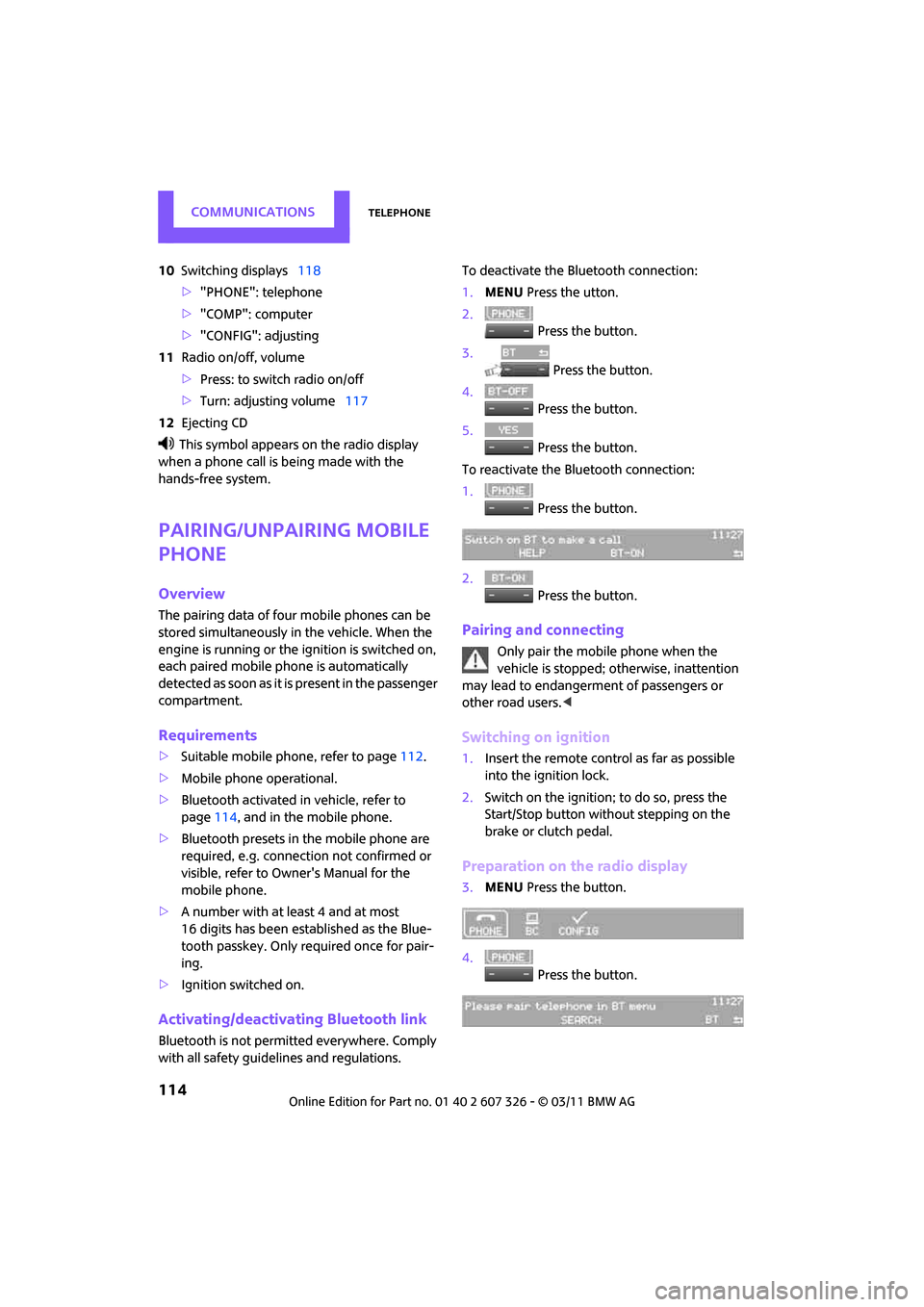
COMMUNICATIONSTelephone
114
10Switching displays 118
> "PHONE": telephone
> "COMP": computer
> "CONFIG": adjusting
11 Radio on/off, volume
>Press: to switch radio on/off
> Turn: adjusting volume 117
12 Ejecting CD
This symbol appears on the radio display
when a phone call is being made with the
hands-free system.
Pairing/unpairing mobile
phone
Overview
The pairing data of four mobile phones can be
stored simultaneously in the vehicle. When the
engine is running or the ignition is switched on,
each paired mobile phone is automatically
detected as soon as it is present in the passenger
compartment.
Requirements
> Suitable mobile ph one, refer to page112.
> Mobile phone operational.
> Bluetooth activated in vehicle, refer to
page 114, and in the mobile phone.
> Bluetooth presets in the mobile phone are
required, e.g. connection not confirmed or
visible, refer to Owner's Manual for the
mobile phone.
> A number with at least 4 and at most
16 digits has been established as the Blue-
tooth passkey. Only required once for pair-
ing.
> Ignition switched on.
Activating/deactivating Bluetooth link
Bluetooth is not permitted everywhere. Comply
with all safety guidel ines and regulations. To deactivate the Bluetooth connection:
1.
MENU Press the utton.
2. Press the button.
3. Press the button.
4. Press the button.
5. Press the button.
To reactivate the Bluetooth connection:
1. Press the button.
2. Press the button.
Pairing and connecting
Only pair the mobile phone when the
vehicle is stopped; otherwise, inattention
may lead to endangerment of passengers or
other road users. <
Switching on ignition
1.Insert the remote control as far as possible
into the ignition lock.
2. Switch on the ignition; to do so, press the
Start/Stop button without stepping on the
brake or clutch pedal.
Preparation on the radio display
3.MENU Press the button.
4. Press the button.
Page 165 of 196
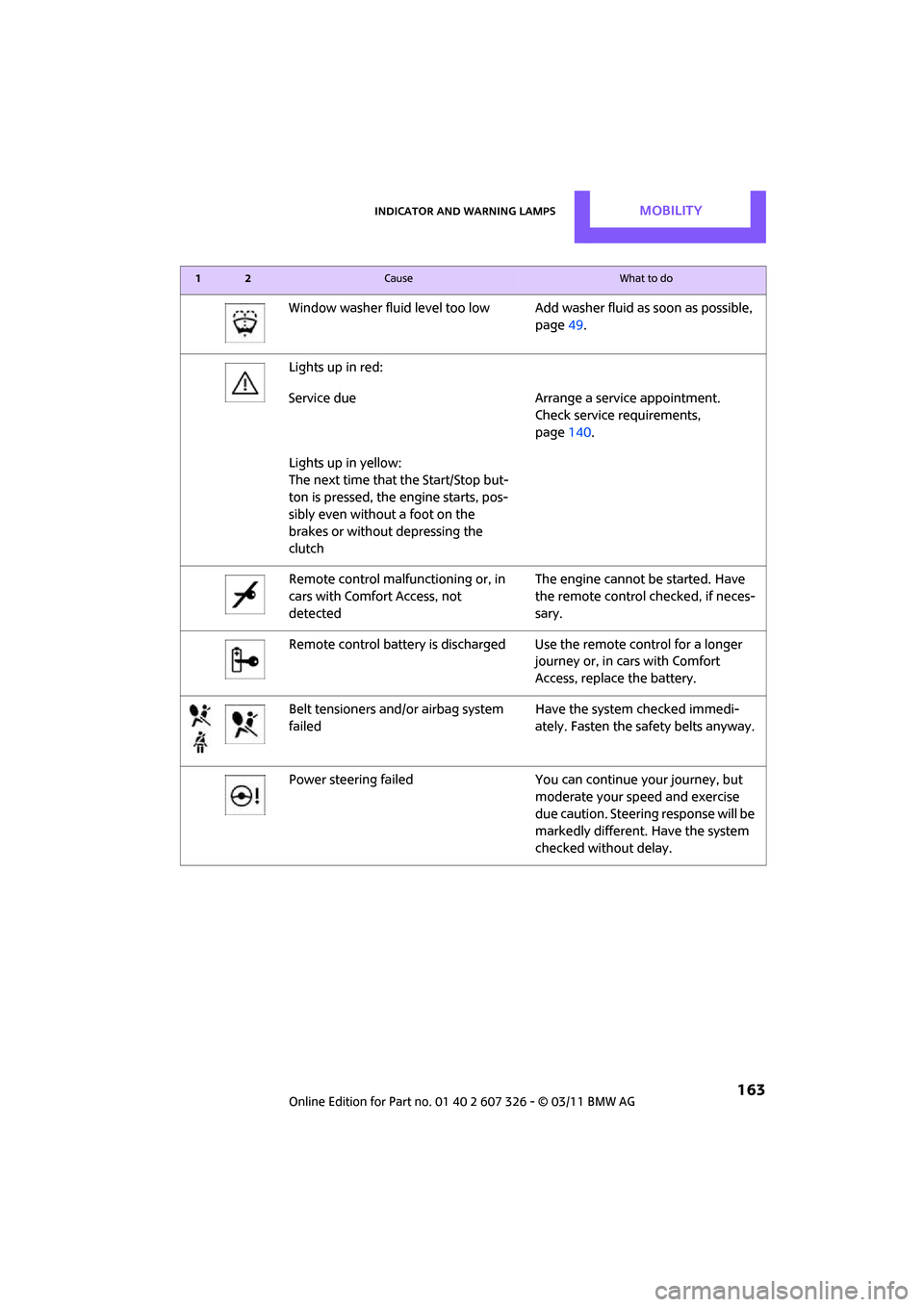
Indicator and warning lampsMOBILITY
163
Window washer fluid level too low Add washer fluid as soon as possible,
page 49.
Lights up in red:
Service due Arrange a service appointment.
Check service requirements,
page 140.
Lights up in yellow:
The next time that the Start/Stop but-
ton is pressed, the engine starts, pos-
sibly even without a foot on the
brakes or without depressing the
clutch
Remote control malfunctioning or, in
cars with Comfort Access, not
detected The engine cannot be started. Have
the remote control checked, if neces-
sary.
Remote control battery is discharged Use the remote control for a longer journey or, in cars with Comfort
Access, replace the battery.
Belt tensioners and/ or airbag system
failed Have the system checked immedi-
ately. Fasten the safety belts anyway.
Power steering failed You can continue your journey, but
moderate your speed and exercise
due caution. Steering response will be
markedly different. Have the system
checked without delay.
12Cause What to do
Page 182 of 196

180
REFERENCEEverything from A to Z
Everything from A to Z
INDEX
A
ABS Antilock Brake System61
Accessories, refer to Your individual vehicle 4
Acknowledgment signals for
locking/unlocking vehicle 22
Activated-charcoa l filter for
automatic climate control 82
Adaptive Light Control 74
Additives
– coolant 139
– engine oil 138
Adjusting temperature inside the car, refer to Air
conditioner 79
Adjusting temperature inside the car, refer to Automatic
climate control 80
Air conditioner 78
Air conditioning mode
– air conditioner 79
– automatic cl imate control80
– ventilation 82
Air distribution
– automatic 81
– individual 80
– manual 80
Air flow rate 79,81
– air conditioning system 79
– automatic cl imate control81
– heating, ventilation 79
Air outlets, refer to Air vents 78
Air pressure, checking, refer to Tire inflation pressure 128
Air recirculation, refer to Recir-
culated-air mode 79,81
Air supply
– air conditioner 79
– automatic cl imate control80
– ventilation 82 Air vents
78
Airbags 69
– sitting safely 32
– warning lamp 71
Airing, refer to Ventilation82
AKI, refer to Fuel grade 127
Alarm system 27
All-season tires, refer to Winter tires 135
Ambient air, refer to Recircu- lated-air mode 79,81
Ambient lighting 77
Antenna, care 142
Antifreeze
– coolant 139
– washer fluid 49
Anti
lock Brake System ABS 61
Anti-theft alarm system, refer
to Alarm system 27
Anti-theft system 21
Approved axle loads, refer to Weights 178
Approved engine oils 138
Approved gross vehicle weight, refer to Weights 178
Armrest, refer to Center
armrest 85
Ashtray 87
Assistant systems, refer to
– Dynamic Stability Control DSC 61
Audio device, external 85
AUTO program for automatic climate control 81
Auto radio, refer to Radio MINI
Boost CD 100
Automatic
– air distribution 81
– air flow rate 81
– cruise control 49
– headlamp control 72Automatic climate control
78
– automatic air distribution 81
Automatic station search 101
Automatic station storage 102
Automatic transmission with Steptronic 43
– interlock 44
– overriding selector lever lock 45
– shiftlock 44
– sport program 45
AUX In connection 100
AUX-IN, refer to External audio device 85
Average fuel consumption 52
– setting the units 55
Average speed 52
Axle loads, refer to
Weights 178
B
Background lighting, refer to
Ambient lighting 77
Backrests, refer to Seats 33
Backup lamps
– replacing bulb 150
Band-aids, refer to First aid pouch 157
Bar, refer to Tow-starting, towing away 159
Base plate for telephone or
mobile phone
– refer to Snap-in adapter 123
Battery 155
– charging 155
– disposal 30,155
– jump-starting 157
– temporary power failure 155
Battery renewal
– remote control 30
Page 183 of 196
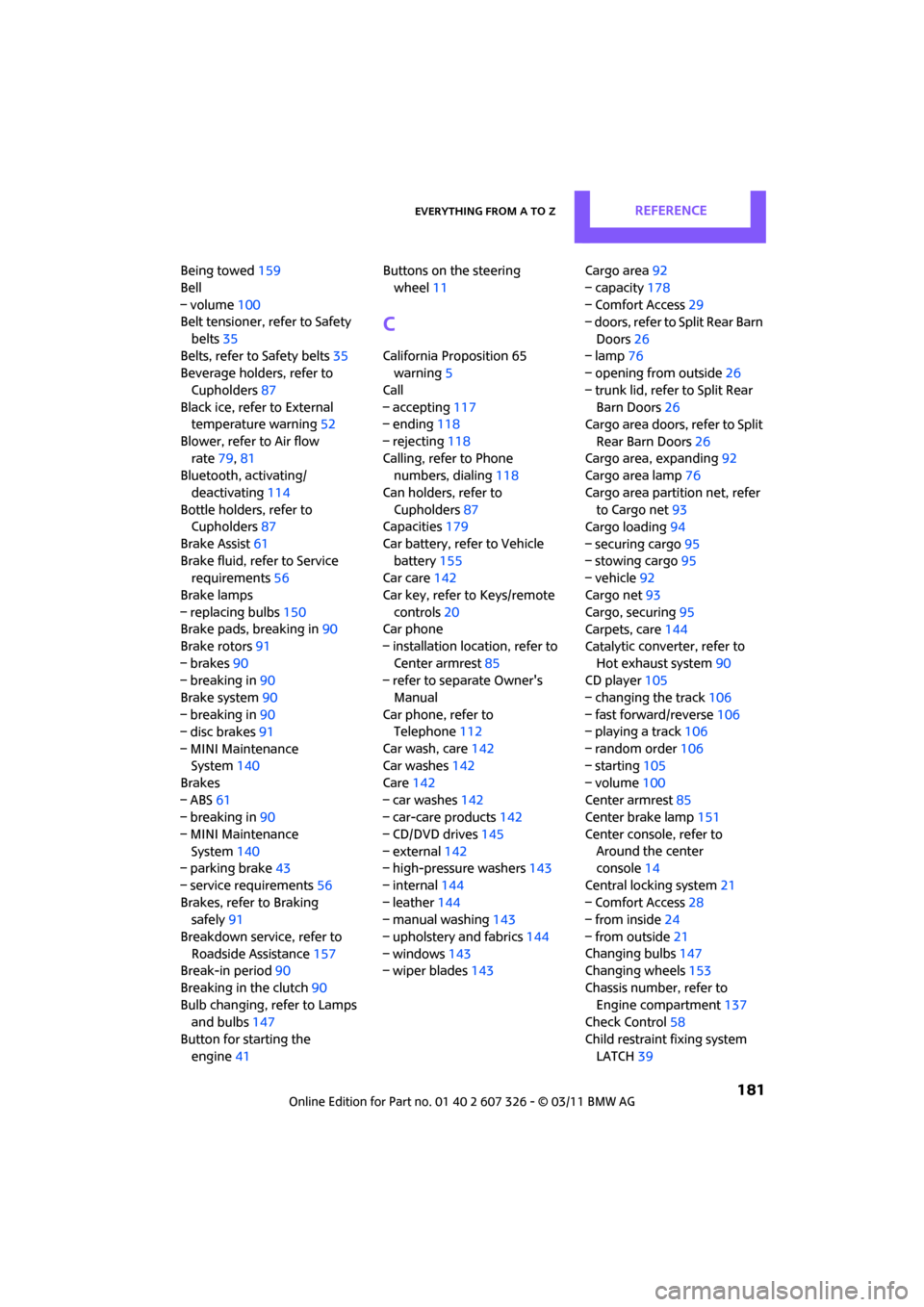
Everything from A to ZREFERENCE
181
Being towed159
Bell
– volume 100
Belt tensioner, refer to Safety
belts 35
Belts, refer to Safety belts 35
Beverage holders, refer to
Cupholders 87
Black ice, refer to External temperature warning 52
Blower, refer to Air flow rate 79,81
Bluetooth, activating/
deactivating 114
Bottle holders, refer to Cupholders 87
Brake Assist 61
Brake fluid, refer to Service requirements 56
Brake lamps
– replacing bulbs 150
Brake pads, breaking in 90
Brake rotors 91
– brakes 90
– breaking in 90
Brake system 90
– breaking in 90
– disc brakes 91
– MINI Maintenance System 140
Brakes
– ABS 61
– breaking in 90
– MINI Maintenance System 140
– parking brake 43
– service requirements 56
Brakes, refer to Braking safely 91
Breakdown service, refer to Roadside Assistance 157
Break-in period 90
Breaking in the clutch 90
Bulb changing, refer to Lamps and bulbs 147
Button for starting the engine 41 Buttons on the steering
wheel 11
C
California Proposition 65
warning 5
Call
– accepting 117
– ending 118
– rejecting 118
Calling, refer to Phone numbers, dialing 118
Can holders, refer to Cupholders 87
Capacities 179
Car battery, refer to Vehicle battery 155
Car care 142
Car key, refer to Keys/remote controls 20
Car phone
– installation location, refer to Center armrest 85
– refer to separate Owner's
Manual
Car phone, refer to Telephone 112
Car wash, care 142
Car washes 142
Care 142
– car washes 142
– car-care products 142
– CD/DVD drives 145
– external 142
– high-pressure washers 143
– internal 144
– leather 144
– manual washing 143
– upholstery and fabrics 144
– windows 143
– wiper blades 143 Cargo area
92
– capacity 178
– Comfort Access 29
– doors, refer to Split Rear Barn
Doors 26
– lamp 76
– opening from outside 26
– trunk lid, refer to Split Rear Barn Doors 26
Cargo area doors, refer to Split
Rear Barn Doors 26
Cargo area, expanding 92
Cargo area lamp 76
Cargo area partition net, refer to Cargo net 93
Cargo loading 94
– securing cargo 95
– stowing cargo 95
– vehicle 92
Cargo net 93
Cargo, securing 95
Carpets, care 144
Cataly
tic converter, refer to
Hot exhaust system 90
CD player 105
– changing the track 106
– fast forward/reverse 106
– playing a track 106
– random order 106
– starting 105
– volume 100
Center armrest 85
Center brake lamp 151
Center console, refer to Around the center
console 14
Central locking system 21
– Comfort Access 28
– from inside 24
– from outside 21
Changing bulbs 147
Changing wheels 153
Chassis number, refer to Engine compartment 137
Check Control 58
Child restraint fixing system LATCH 39