service indicator MINI Clubman 2011 Owner's Manual
[x] Cancel search | Manufacturer: MINI, Model Year: 2011, Model line: Clubman, Model: MINI Clubman 2011Pages: 196, PDF Size: 3.08 MB
Page 14 of 196
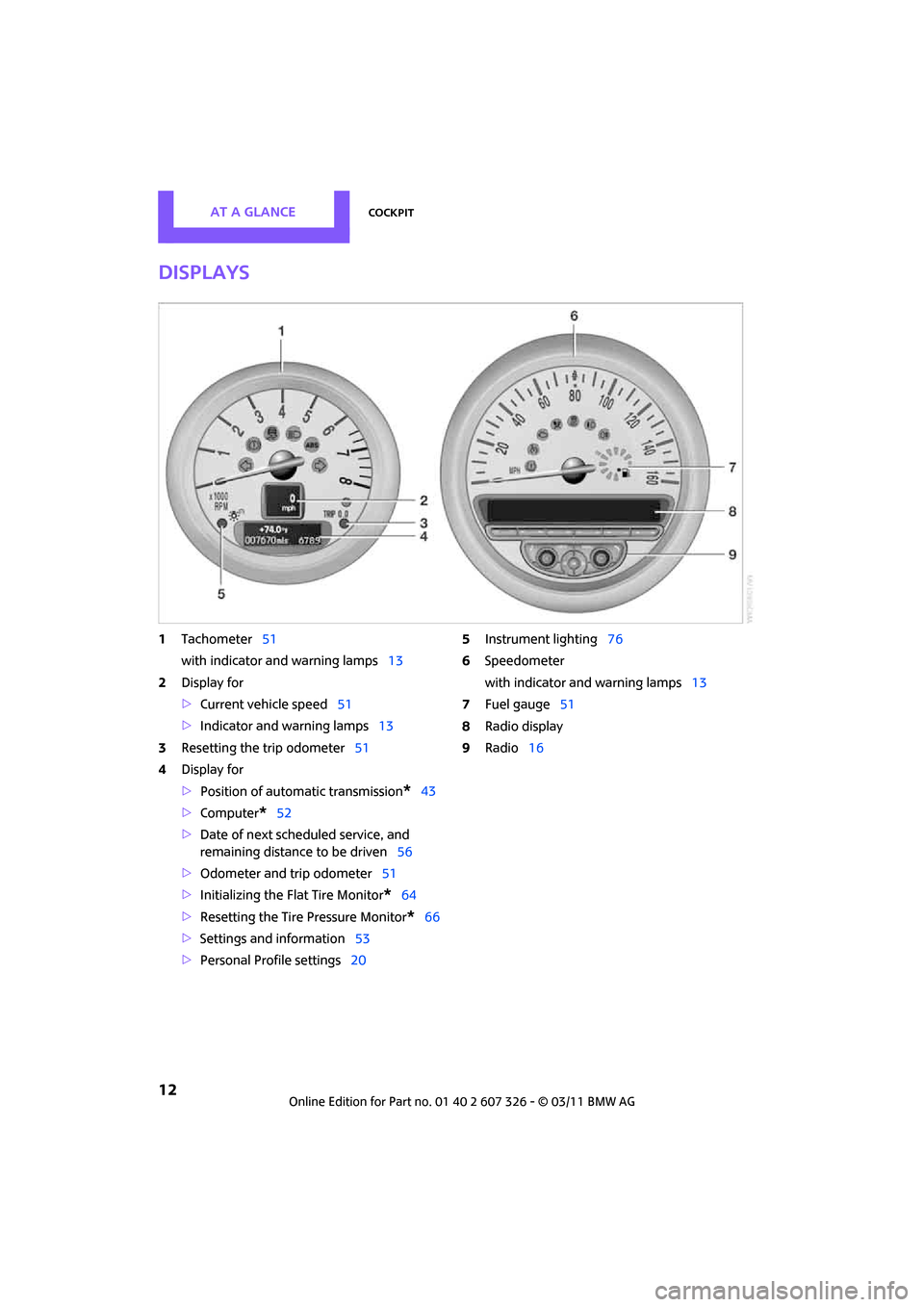
AT A GLANCECockpit
12
Displays
1Tachometer 51
with indicator and warning lamps 13
2 Display for
>Current vehicle speed 51
> Indicator and warning lamps 13
3 Resetting the trip odometer 51
4 Display for
>Position of automatic transmission
*43
> Computer
*52
> Date of next scheduled service, and
remaining distance to be driven 56
> Odometer and trip odometer 51
> Initializing the Fl at Tire Monitor
*64
> Resetting the Tire Pressure Monitor
*66
> Settings and information 53
> Personal Prof ile settings20 5
Instrument lighting 76
6 Speedometer
with indicator and warning lamps 13
7 Fuel gauge 51
8 Radio display
9 Radio 16
Page 58 of 196

CONTROLSControls overview
56
3.Press the button as often as necessary until
the symbol and "SET" are displayed.
4. Press and hold the button until the display
changes.
5. Press the button as often as necessary until
RESET" is displayed.
6. Press and hold the button until the display
changes to the first setting.
The settings are reset.
Service requirements
The remaining driving distance and the date of
the next scheduled service are briefly displayed
immediately after you start the engine or switch
on the ignition. The extent of service work required can be
read out from the remote control by your
MINI dealer. <
Displaying vehicle check
For certain maintenance operations, you can
view the respective distance remaining or due
date individually in the tachometer.
1.Switch on the ignition, refer to page 41.
2. Press the button on the turn signal indicator
as often as necessary until "SET/INFO" is dis-
played.
3. Press and hold the button until the display
changes.
4. Press the button as often as necessary until
the particular symbol and "SERVICE-INFO"
are displayed.
5. Press and hold the button until the display
changes.
6. Press the button to display the individual
servicing needs; see below.
Page 143 of 196
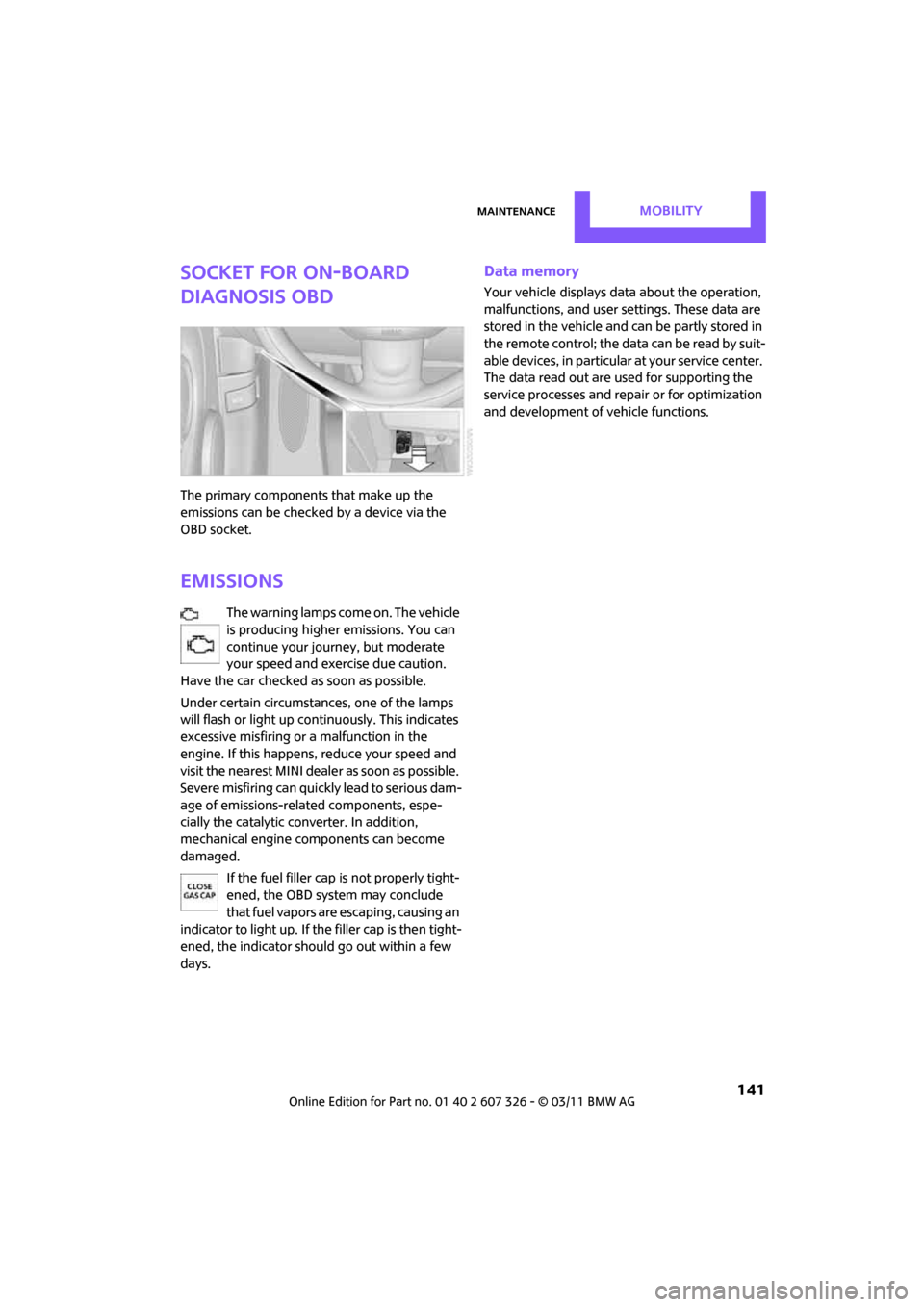
MaintenanceMOBILITY
141
Socket for On-Board
Diagnosis OBD
The primary components that make up the
emissions can be checked by a device via the
OBD socket.
Emissions
The warning lamps come on. The vehicle
is producing higher emissions. You can
continue your journey, but moderate
your speed and exercise due caution.
Have the car checked as soon as possible.
Under certain circumstances, one of the lamps
will flash or light up continuously. This indicates
excessive misfiring or a malfunction in the
engine. If this happens, reduce your speed and
visit the nearest MINI dealer as soon as possible.
Severe misfiring can quickly lead to serious dam-
age of emissions-related components, espe-
cially the catalytic converter. In addition,
mechanical engine components can become
damaged.
If the fuel filler cap is not properly tight-
ened, the OBD system may conclude
that fuel vapors are escaping, causing an
indicator to light up. If the filler cap is then tight-
ened, the indicator should go out within a few
days.
Data memory
Your vehicle displays data about the operation,
malfunctions, and user settings. These data are
stored in the vehicle and can be partly stored in
the remote control; the da ta can be read b y su it-
able devices, in particular at your service center.
The data read out are used for supporting the
service processes and repair or for optimization
and development of vehicle functions.
Page 165 of 196
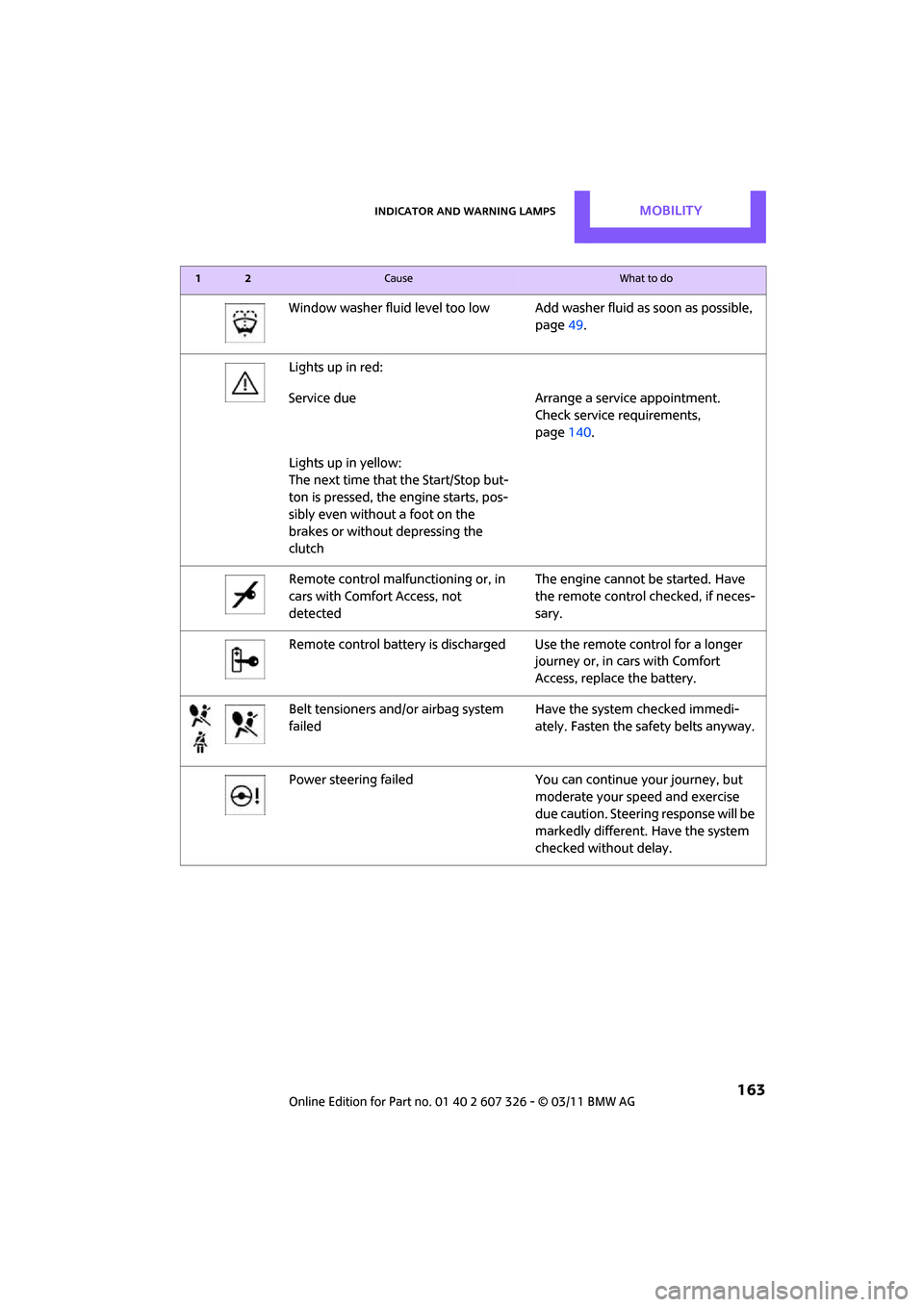
Indicator and warning lampsMOBILITY
163
Window washer fluid level too low Add washer fluid as soon as possible,
page 49.
Lights up in red:
Service due Arrange a service appointment.
Check service requirements,
page 140.
Lights up in yellow:
The next time that the Start/Stop but-
ton is pressed, the engine starts, pos-
sibly even without a foot on the
brakes or without depressing the
clutch
Remote control malfunctioning or, in
cars with Comfort Access, not
detected The engine cannot be started. Have
the remote control checked, if neces-
sary.
Remote control battery is discharged Use the remote control for a longer journey or, in cars with Comfort
Access, replace the battery.
Belt tensioners and/ or airbag system
failed Have the system checked immedi-
ately. Fasten the safety belts anyway.
Power steering failed You can continue your journey, but
moderate your speed and exercise
due caution. Steering response will be
markedly different. Have the system
checked without delay.
12Cause What to do
Page 173 of 196

Indicator and warning lampsMOBILITY
171
Selector lever position P not engaged.
Ignition cannot be switched offEngage selector lever position P when
you wish to switch off the ignition,
page
41.
Cruise control system fail edHave the system checked.
Park Distance Control fail edHave the system checked.
Bulb of exterior lighting system failed Have the exterior lighting checked as
soon as possible.
Low-beam headlamp or fog lamp
failed Have the lamps checked as soon as
possible.
High-beam headlamp failed Have the high-beam headlamps
checked.
Rear fog lamp failed Have the rear fog lamp checked.
Headlamp beam th row adjustment
system failed Have the headlamp beam throw
adjustment system checked.
Coolant level too low Add coolant immediately, page 139.
Engine oil pressure too low Stop immediately and switch off the
engine. You cannot continue your
journey. Contact your MINI dealer.
Lights up in red:
Service appointment overdue Arrange a service appointment.
Check service requirements, page 56.
Lights up in yellow:
Service due Arrange a service appointment.
Check service requirements, page 56.
12Cause What to do
Page 174 of 196

MOBILITYIndicator and warning lamps
172
No service due
Set speed limit
exceeded
Time and date no longer correct Set the time and date, page 57.
12Cause What to do
Page 184 of 196

REFERENCEEverything from A to Z
182
Child restraint systems38
Child seats 38
Chrome parts, care 144
Chrome parts, refer to
Care 142
Cigarette lighter 87
Cleaning headlamps 48
– washer fluid 49
Clock
– 12 h/24 h mode 55
– setting time 57
Closing
– from inside 24
– from outside 21
Clothes hooks 86
Club Door 26
Cockpit 10
Cold start, refer to Starting the engine 42
Comfort Access 28
– replacing the battery 30
– what to observe before
entering a car wash 29
Comfort area, refer to Around the center console 14
Compartment for remote control, refer to Ignition
lock 41
Compressed audio files 105
Computer 52
Condensation, refer to When the vehicle is parked 92
Condition Based Service
CBS 140
Configuring settings, refer to Personal Profile 20
Connecting vacuum cleaner, refer to Connecting electrical
appliances 87
Consumption, refer to Average fuel consumption 52
Control Display
– settings 53
Controls and displays 10
Convenient access, refer to
Comfort Access 28 Convenient operation
– windows
22
Convenient start, refer to Starting the engine 42
Coolant 139
– checking level 139
– filling 139
Coolant temperature 139
Cooling fluid, refer to Coolant 139
Cooling, maximum 81
Copyright 2
Cornering light, refer to
Adaptive Light Control 74
Cruising range 52
Cupholders 87
Curb weight, refer to Weights 178
C
urrent fuel consumption 52
D
Dashboard instruments, refer
to Displays 12
Dashboard lighting, refer to
Instrument lighting 76
Dashboard, refer to Cockpit 10
Data 176
– capacities 179
– dimensions 177
– engine 176
– weights 178
Data memory 141
Date
– setting 58
Date setting 101
Daytime running lights 73
DBC Dynamic Brake Control, refer to Brake Assist 61
Deactivating front passenger airbags 70
Deadlocking, refer to
Locking 22
Defect
– door lock 24
– fuel filler flap 126
Defogging windows 80,82 Defrost positi
on, refer to
Defrosting windows 80,82
Defrosting windows 80,82
Defrosting windows and
removing condensation
– air conditioner 80
– automatic climate control 82
Defrosting windshield, refer to Defrosting windows 80,82
Differential, breaking in 90
Digital radio, refer to HD Radio 103
Dimensions 177
Dipstick, engine oil 137
Directional indicators, refer to Turn signals 46
Displacement, refer to Engine data 176
Display lighting, refer to
Instrument lighting 76
Displays 12
– instrument cluster 12
Displays and controls 10
Displays, care 145
Disposal
– of coolant 139
– remote control battery 30
– vehicle battery 155
Distance remaining to service, refer to Service
requirements 56
Distance warning, refer
to Park
Distance Control PDC 60
Door
– rear, refer to Club Door 26
Door key, refer to Integrated
key/remote control 20
Door lock 24
Door lock, confirmation
signals 22
Doors, manual operation 24
DOT Quality Grades 132
Double doors, refer to Split Rear Barn Doors 26
Drinks holders, refer to
Cupholders 87
Page 189 of 196
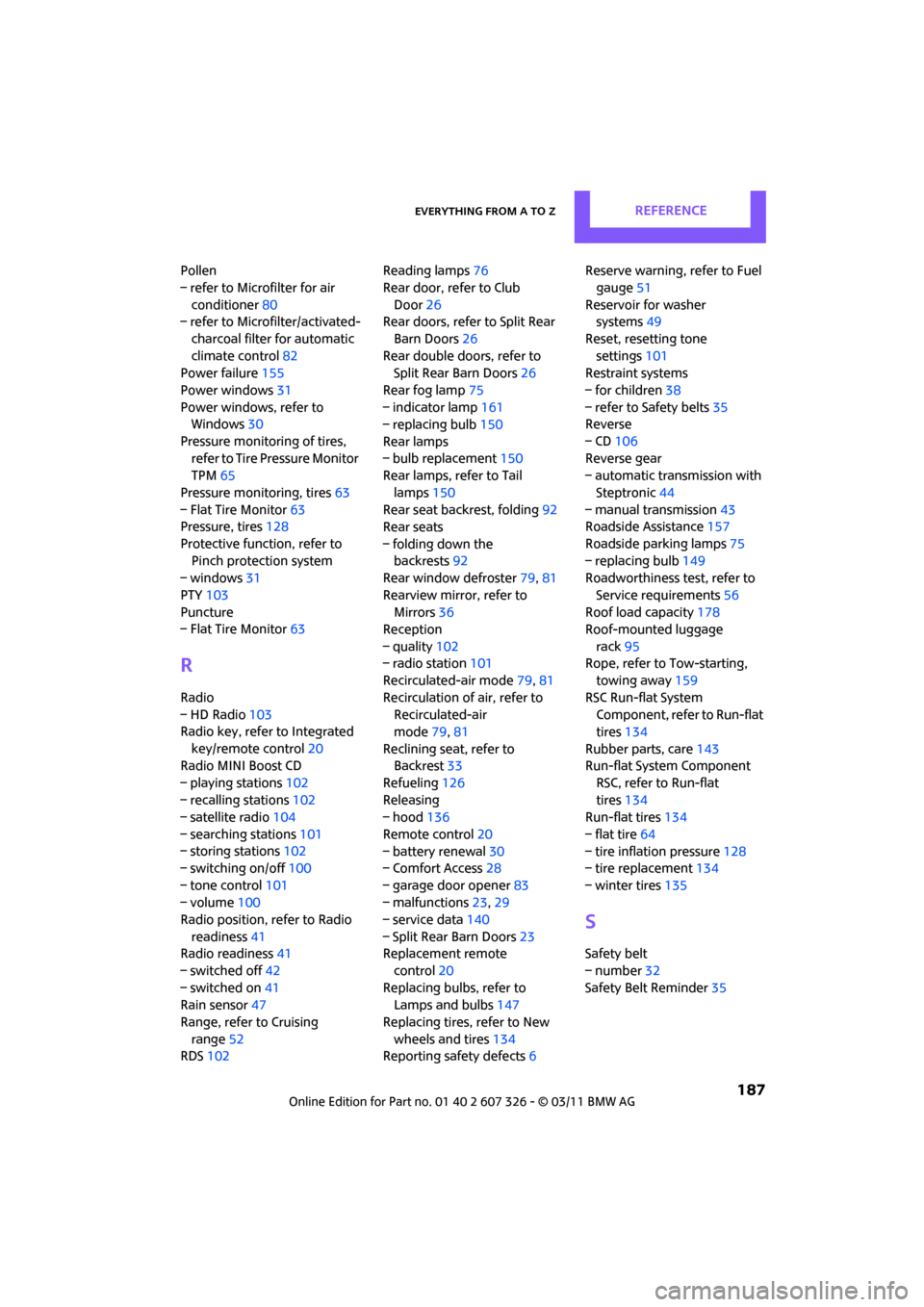
Everything from A to ZREFERENCE
187
Pollen
– refer to Microfilter for air conditioner 80
– refer to Microfilter/activated-
charcoal filter for automatic
climate control 82
Power failure 155
Power windows 31
Power windows, refer to Windows 30
Pressure monitoring of tires, refer to Tire Pressure Monitor
TPM 65
Pressure monitoring, tires 63
– Flat Tire Monitor 63
Pressure, tires 128
Protective function, refer to Pinch protection system
– windows 31
PTY 103
Puncture
– Flat Tire Monitor 63
R
Radio
– HD Radio103
Radio key, refer to Integrated
key/remote control 20
Radio MINI Boost CD
– playing stations 102
– recalling stations 102
– satellite radio 104
– searching stations 101
– storing stations 102
– switching on/off 100
– tone control 101
– volume 100
Radio position, refer to Radio
readiness 41
Radio readiness 41
– switched off 42
– switched on 41
Rain sensor 47
Range, refer to Cruising
range 52
RDS 102 Reading lamps
76
Rear door, refer to Club Door 26
Rear doors, refer to Split Rear
Barn Doors 26
Rear double doors, refer to Split Rear Barn Doors 26
Rear fog lamp 75
– indicator lamp 161
– replacing bulb 150
Rear lamps
– bulb replacement 150
Rear lamps, refer to Tail
lamps 150
Rear seat backrest, folding 92
Rear seats
– folding down the backrests 92
Rear window defroster 79,81
Rearview mirror, refer to Mirrors 36
Reception
– quality 102
– radio station 101
Recirculated-air mode 79,81
Recirculation of air, refer to Recirculated-air
mode 79,81
Reclining seat, refer to Backrest 33
Refueling 126
Releasing
– hood 136
Remote control 20
– battery renewal 30
– Comfort Access 28
–
garage door opener 83
– malfunctions 23,29
– service data 140
– Split Rear Barn Doors 23
Replacement remote control 20
Replacing bulbs, refer to Lamps and bulbs 147
Replacing tires, refer to New
wheels and tires 134
Reporting safety defects 6Reserve warning, refer to Fuel
gauge 51
Reservoir for washer systems 49
Reset, resetting tone settings 101
Restraint systems
– for children 38
– refer to Safety belts 35
Reverse
– CD 106
Reverse gear
– automatic transmission with
Steptronic 44
– manual transmission 43
Roadside Assistance 157
Roadside parking lamps 75
– replacing bulb 149
Roadworthiness te st, refer to
Service requirements 56
Roof load capacity 178
Roof-mounted luggage
rack 95
Rope, refer to Tow-starting, towing away 159
RSC Run-flat System Component, refer to Run-flat
tires 134
Rubber parts, care 143
Run-flat System Component
RSC, refer to Run-flat
tires 134
Run-flat tires 134
– flat tire 64
– tire inflation pressure 128
– tire replacement 134
– winter tires 135
S
Safety belt
– number32
Safety Belt Reminder 35
Page 190 of 196
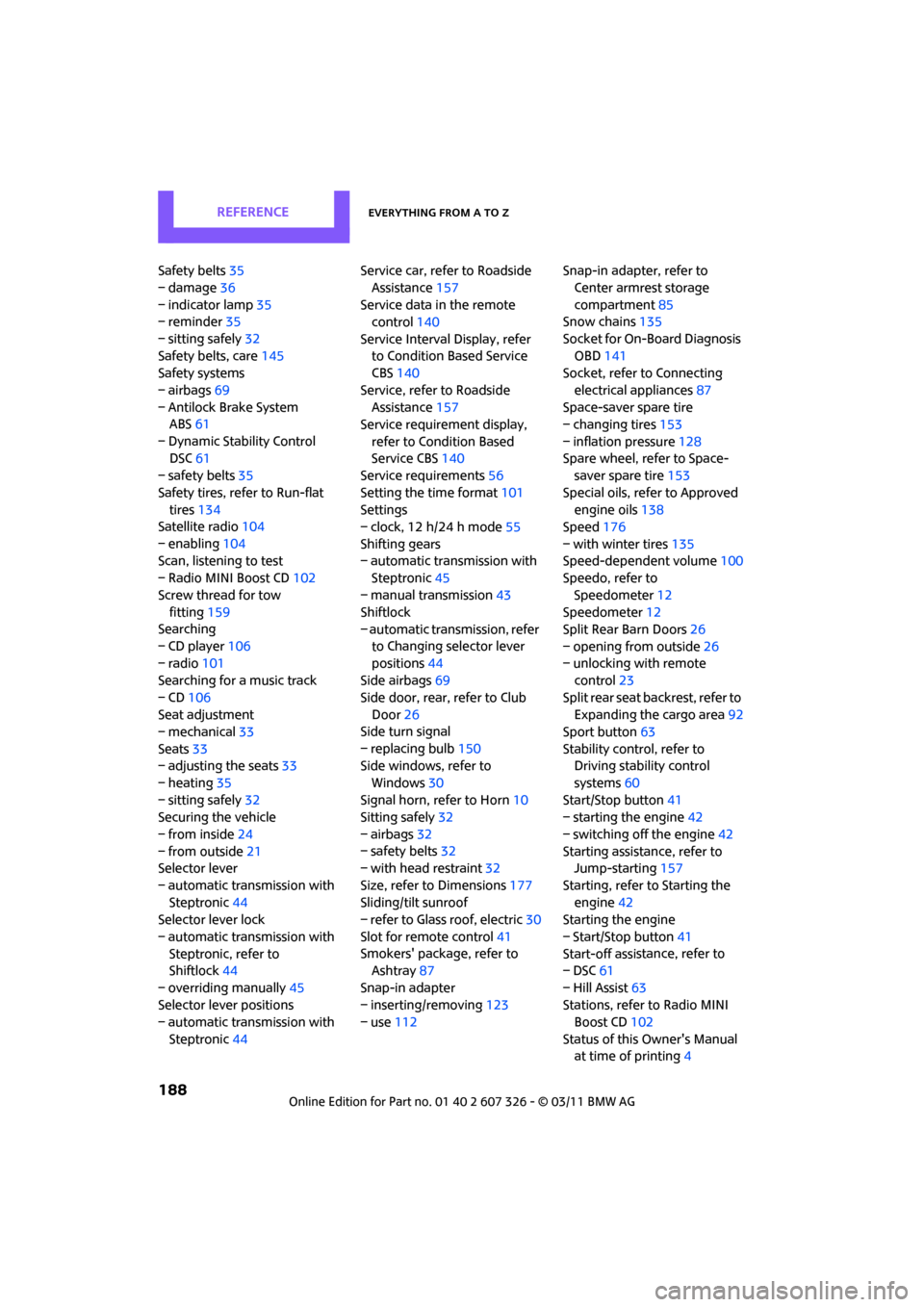
REFERENCEEverything from A to Z
188
Safety belts35
– damage 36
– indicator lamp 35
– reminder 35
– sitting safely 32
Safety belts, care 145
Safety systems
– airbags 69
– Antilock Brake System ABS 61
– Dynamic Stability Control DSC 61
– safety belts 35
Safety tires, refer to Run-flat tires 134
Satellite radio 104
– enabling 104
Scan, listening to test
– Radio MINI Boost CD 102
Screw thread for tow fitting 159
Searching
– CD player 106
– radio 101
Searching for a music track
– CD 106
Seat adjustment
– mechanical 33
Seats 33
– adjusting the seats 33
– heating 35
– sitting safely 32
Securing the vehicle
– from inside 24
– from outside 21
Selector lever
– automatic transmission with Steptronic 44
Selector lever lock
– automatic transmission with Steptronic, refer to
Shiftlock 44
– overriding manually 45
Selector lever positions
– automatic transmission with
Steptronic 44 Service car, refe
r to Roadside
Assistance 157
Service data in the remote control 140
Service Interval Display, refer to Condition Based Service
CBS 140
Service, refer to Roadside Assistance 157
Service requirement display,
refer to Condition Based
Service CBS 140
Service requirements 56
Setting the time format 101
Settings
– clock, 12 h/24 h mode 55
Shifting gears
– automatic transmission with Steptronic 45
– manual transmission 43
Shiftlock
– automatic transmission, refer
t
o Changing selector lever
positions 44
Side airbags 69
Side door, rear, refer to Club Door 26
Side turn signal
– replacing bulb 150
Side windows, refer to
Windows 30
Signal horn, refer to Horn 10
Sitting safely 32
– airbags 32
– safety belts 32
– with head restraint 32
Size, refer to Dimensions 177
Sliding/tilt sunroof
– refer to Glass roof, electric 30
Slot for remote control 41
Smokers' package, refer to Ashtray 87
Snap-in adapter
– inserting/removing 123
– use 112 Snap-in adapter, refer to
Center armrest storage
compartment 85
Snow chains 135
Socket for On-Board Diagnosis OBD 141
Socket, refer to Connecting
electrical appliances 87
Space-saver spare tire
– changing tires 153
– inflation pressure 128
Spare wheel, refer to Space- saver spare tire 153
Special oils, refer to Approved engine oils 138
Speed 176
– with winter tires 135
Speed-dependent volume 100
Speedo, refer to
Speedometer 12
Speedometer 12
Split Rear Barn Doors 26
– opening from outside 26
– unlocking with remote control 23
Split rear seat backrest, refer to Expanding the cargo area 92
Sport button 63
Stability control, refer to Driving stability control
systems 60
Start/Stop button 41
– starting the engine 42
– switching off the engine 42
Starting assistance, refer to Jump-starting 157
Starting, refer to Starting the engine 42
Starting the engine
– Start/Stop button 41
Start-off assi
stance, refer to
– DSC 61
– Hill Assist 63
Stations, refer to Radio MINI
Boost CD 102
Status of this Owner's Manual at time of printing 4