buttons MINI Clubman 2012 User Guide
[x] Cancel search | Manufacturer: MINI, Model Year: 2012, Model line: Clubman, Model: MINI Clubman 2012Pages: 207, PDF Size: 3.26 MB
Page 88 of 207
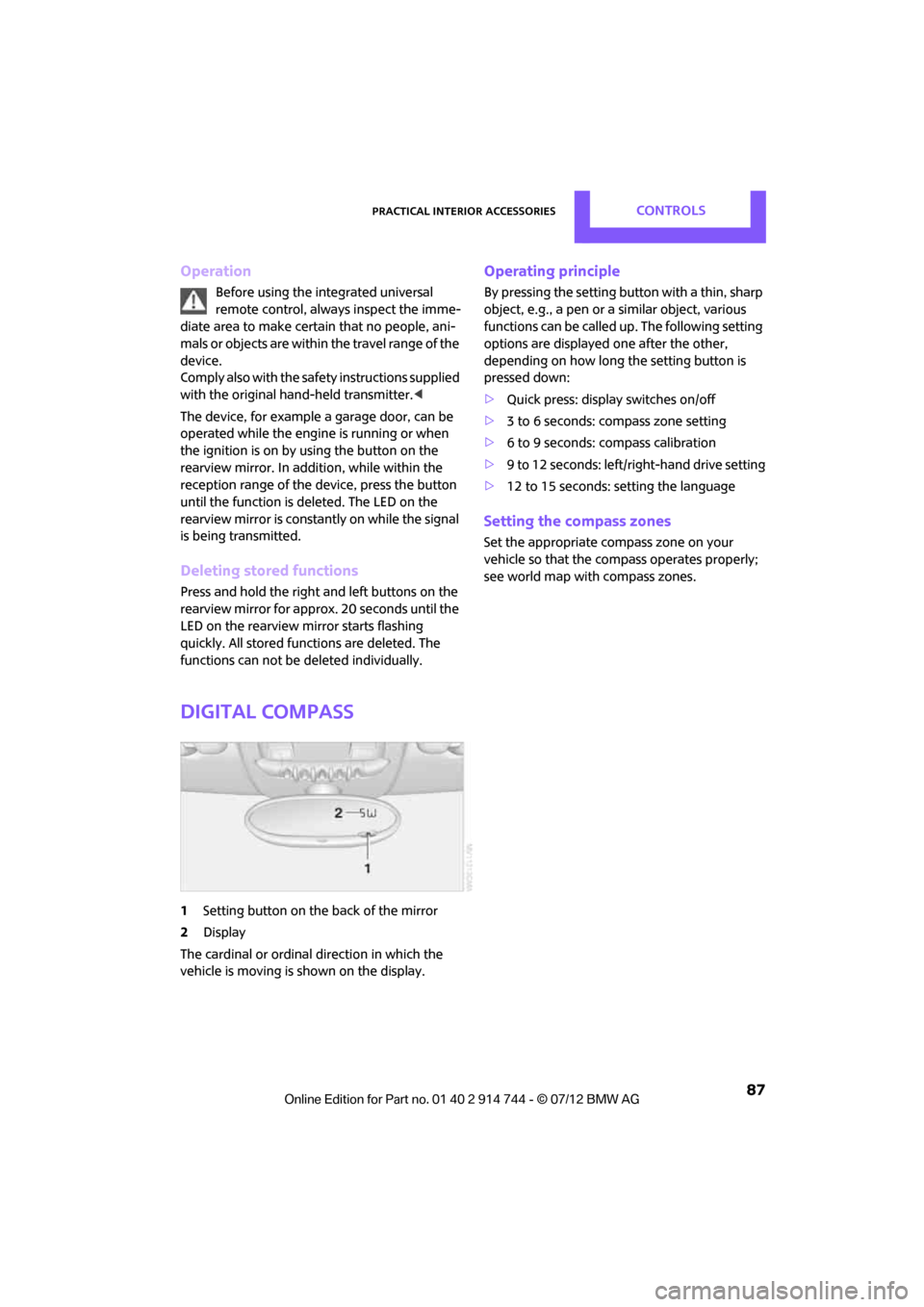
Practical interior accessoriesCONTROLS
87
Operation
Before using the integrated universal
remote control, always inspect the imme-
diate area to make certain that no people, ani-
mals or objects are within the travel range of the
device.
Comply also with the safe ty instructions supplied
with the original hand-held transmitter. <
The device, for example a garage door, can be
operated while the engine is running or when
the ignition is on by using the button on the
rearview mirror. In addi tion, while within the
reception range of the device, press the button
until the function is deleted. The LED on the
rearview mirror is constant ly on while the signal
is being transmitted.
Deleting stored functions
Press and hold the right and left buttons on the
rearview mirror for approx. 20 seconds until the
LED on the rearview mirror starts flashing
quickly. All stored functions are deleted. The
functions can not be deleted individually.
Digital compass
1 Setting button on the back of the mirror
2 Display
The cardinal or ordinal direction in which the
vehicle is moving is shown on the display.
Operating principle
By pressing the setting button with a thin, sharp
object, e.g., a pen or a similar object, various
functions can be called up. The following setting
options are displayed one after the other,
depending on how long the setting button is
pressed down:
> Quick press: display switches on/off
> 3 to 6 seconds: compass zone setting
> 6 to 9 seconds: compass calibration
> 9 to 12 seconds: left/right-hand drive setting
> 12 to 15 seconds: setting the language
Setting the compass zones
Set the appropriate compass zone on your
vehicle so that the compass operates properly;
see world map with compass zones.
Online Edition for Part no. 01 40 2 914 744 - \251 07/12 BMW AG
Page 110 of 207

Radio MINI Boost CDENTERTAINMENT
109
Changing to the current channel
Press the button.
Additional information
The name of the channel and additional infor-
mation about the current track is displayed, e.g.,
the name of the artist.
1.Select the desired channel.
2. Press the button.
Changing channels using buttons
Press the … button for the corresponding
direction.
The next activated channel is recalled.
Search function
1.Press and hold the … button for the
corresponding direction.
The activated channels are shown, one after
another, on the display.
2. Release the button to select the displayed
channel.
Notes
When there is a signal blockage or the transmis-
sion is suspended mome ntarily for more than
4 seconds, a message appears on the Control
Display.
Service may be interrupted or unavailable
for specific reasons such as environmental
or topographic conditions and others that Satel-
lite Radio cannot directly control.
Signals may not be available under tunnels, in
parking garages, next to tall buildings, nearby trees with dense foliage, nearby mountains or
other possible strong so
urces of radio inter-
ference.
Service should resume no rmally after the source
of signal unavailabil ity has been cleared.<
CD player
Starting the CD player
Some time may pass until the CD player starts.
1.Switch on the radio, refer to page 104.
2. Insert the CD with the printed side up into
the CD slot.
If there is already a CD in the CD slot:
1. Switch on the radio, if necessary.
2. Press the MODEbutton.
3. Press the button.
Changing the music track
Skipping tracks
Press the … button as often as necessary
until the desired track is reached.
Using the knob on the right:
Turn the knob on the right until the desired track
has been reached.
Fast forward/reverse
1.Press and hold the … button.
The track can be heard but is distorted.
2. To cancel the fast fo rward/reverse, release
the button.
Random order
Press the button.
To terminate the random generator:
Press the button.
Online Edition for Part no. 01 40 2 914 744 - \251 07/12 BMW AG
Page 117 of 207

COMMUNICATIONSTelephone
116
Telephone
Vehicle equipment
In this chapter, all production, country, and
optional equipment that is offered in the model
range is described. Equipment is also described
that is not available because of, for example,
selected options or coun try version. This also
applies to safety relate d functions and systems.
Overview
The concept
Mobile phones can be connected to the vehicle
through Bluetooth.
Bluetooth® is a registered trademark of
Bluetooth® SIG, Inc.
Your MINI is equipped with a mobile phone
preparation package. Af ter a suitable mobile
phone is paired with the vehicle once, the
mobile phone can be controlled via the radio,
the buttons on the steering wheel, and by voice.
It may be necessary for some functions to be
activated by the mobile phone provider.
Only make entries when traffic conditions
permit. Do not hold the mobile phone in
your hand while you are driving; use the hands-
free system instead. If you do not observe this
precaution, your being distracted can endanger
vehicle occupants and other road users. <
Snap-in adapter
The snap-in adapter, refer to page124, makes it
possible to:
> Accommodate the mobile phone.
> Recharge its battery.
> Connect it to an exte rnal antenna of the
vehicle.
This assures a better network connection
and constant sound quality. A mobile phone that is connected to the vehicle
should not be operated via the mobile phone
keypad; otherwise, ma
lfunctions may occur.
Suitable mobile phones
Precise information as to which mobile phones
are supported by the hands-free device can be
found at www.mini.com/connectivity.
Notes
Do not expose your mobile phone to extreme
ambient conditions, for example, very high tem-
peratures; otherwise, fu nctions on your mobile
phone may not work. Follow the operating
instructions for yo ur mobile phone.
Online Edition for Part no. 01 40 2 914 744 - \251 07/12 BMW AG
Page 118 of 207
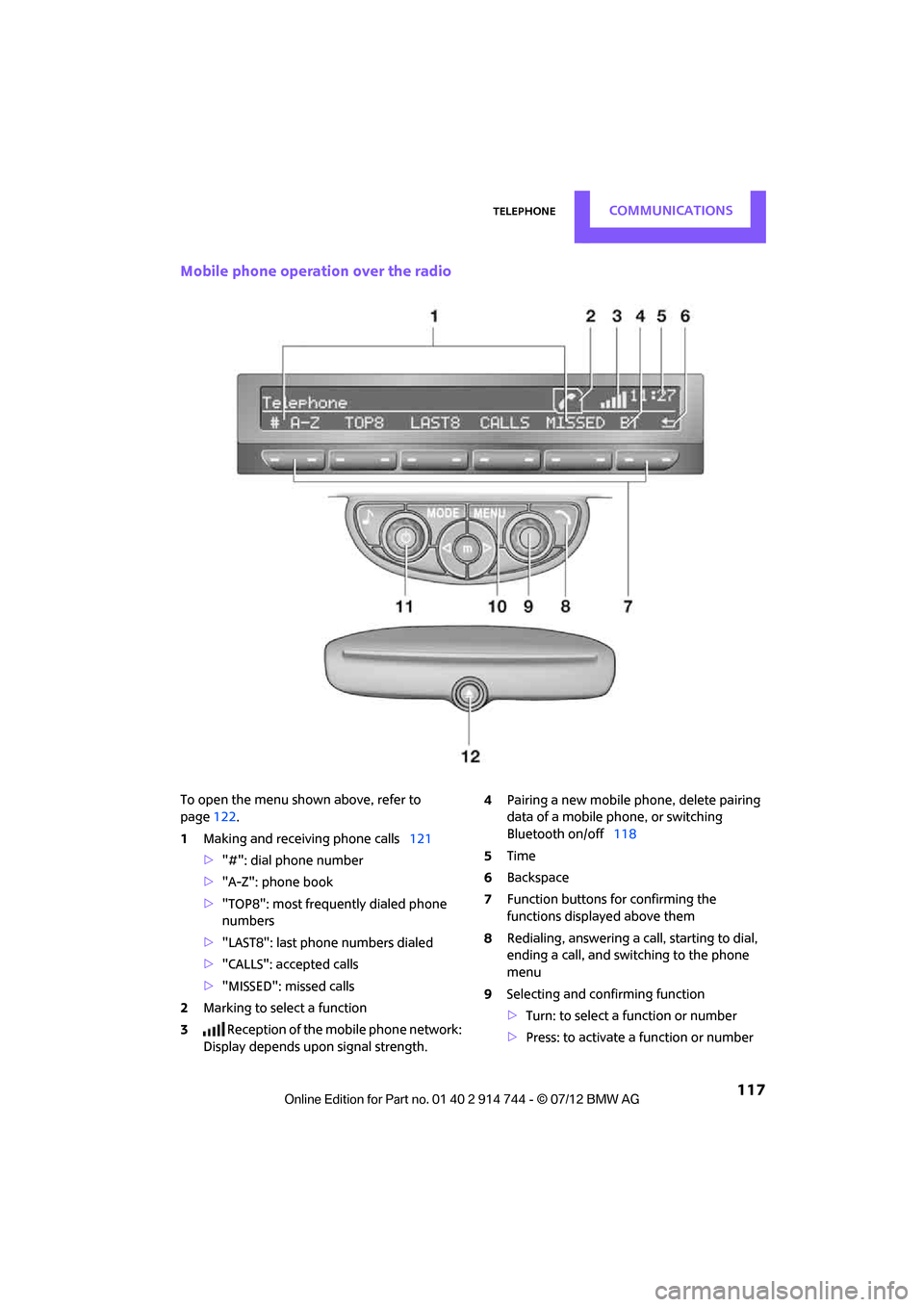
TelephoneCOMMUNICATIONS
117
Mobile phone operation over the radio
To open the menu shown above, refer to
page122.
1 Making and receiving phone calls 121
> "#": dial phone number
> "A-Z": phone book
> "TOP8": most frequently dialed phone
numbers
> "LAST8": last phone numbers dialed
> "CALLS": accepted calls
> "MISSED": missed calls
2 Marking to select a function
3 Reception of the mobile phone network:
Display depends upon signal strength. 4
Pairing a new mobile phone, delete pairing
data of a mobile ph one, or switching
Bluetooth on/off 118
5 Time
6 Backspace
7 Function buttons for confirming the
functions displayed above them
8 Redialing, answering a ca ll, starting to dial,
ending a call, and switching to the phone
menu
9 Selecting and confirming function
>Turn: to select a function or number
> Press: to activate a function or number
Online Edition for Part no. 01 40 2 914 744 - \251 07/12 BMW AG
Page 120 of 207
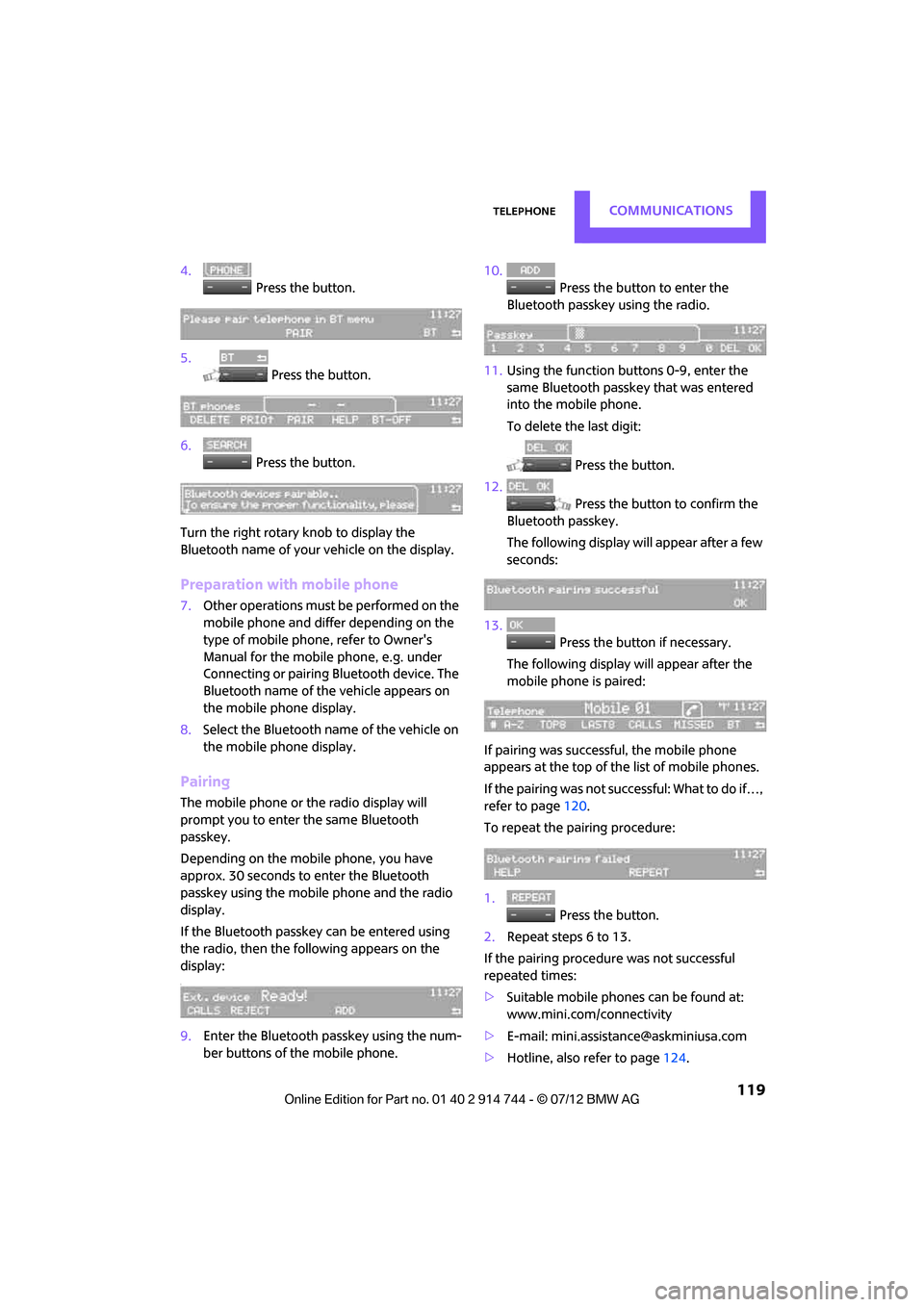
TelephoneCOMMUNICATIONS
119
4. Press the button.
5. Press the button.
6. Press the button.
Turn the right rotary knob to display the
Bluetooth name of your vehicle on the display.
Preparation with mobile phone
7. Other operations must be performed on the
mobile phone and differ depending on the
type of mobile phone, refer to Owner's
Manual for the mobile phone, e.g. under
Connecting or pairing Bluetooth device. The
Bluetooth name of the vehicle appears on
the mobile phone display.
8. Select the Bluetooth name of the vehicle on
the mobile phone display.
Pairing
The mobile phone or the radio display will
prompt you to enter the same Bluetooth
passkey.
Depending on the mobile phone, you have
approx. 30 seconds to enter the Bluetooth
passkey using the mobile phone and the radio
display.
If the Bluetooth passkey can be entered using
the radio, then the following appears on the
display:
:
9.Enter the Bluetooth passkey using the num-
ber buttons of the mobile phone. 10.
Press the button to enter the
Bluetooth passkey using the radio.
11. Using the function buttons 0-9, enter the
same Bluetooth passke y that was entered
into the mobile phone.
To delete the last digit:
Press the button.
12. Press the button to confirm the
Bluetooth passkey.
The following display will appear after a few
seconds:
13. Press the button if necessary.
The following display will appear after the
mobile phone is paired:
If pairing was successful, the mobile phone
appears at the top of the list of mobile phones.
If the pairing was not successful: What to do if…,
refer to page 120.
To repeat the pairing procedure:
1. Press the button.
2. Repeat steps 6 to 13.
If the pairing procedur e was not successful
repeated times:
> Suitable mobile phones can be found at:
www.mini.com/connectivity
> E-mail: [email protected]
> Hotline, also refer to page 124.
Online Edition for Part no. 01 40 2 914 744 - \251 07/12 BMW AG
Page 123 of 207

COMMUNICATIONSTelephone
122
Accepting a call
Press the button on the radio or on the
steering wheel.
Alternative: Press the button.
Rejecting a call
Press the button.
Ending a call
Press the button on the radio or on the
steering wheel.
Alternative: Press the button.
Entering phone numbers
Dialing a number
1.Press the MENU button.
2. Press the button
3. Press the button.
4. Enter the desired phone number using the
0-9 buttons.
To delete the last digit:
Press the button.
5. Press the button on the radio or on the
steering wheel.
Alternative:
Press the right rotary knob to dial the phone
number. For your phone number to be displayed to the
person you are calling, the display of phone
numbers must be enabled by your service pro-
vider.
Keypad dialing
Use keypad dialing to gain access to network
services or to control de
vices, e.g. to remotely
access an answering machine. This requires the
DTMF code.
This function is available if a connection has
been established and the call is being made
using the hands-free system.
1. Press the button.
2. Enter the desired code using the 0-9
buttons.
3.
If needed, press and hold the
button on the right or left side to enter
special characters.
Dialing a phone number from the phone
book or from phone numbers stored in a
list
Phone numbers dialed, incoming calls, and
phone book entries are stored in lists when the
mobile phone is connected to the vehicle via
Bluetooth. If the caller is entered in the phone
book, then the name of the entry is displayed
instead of the phone number.
Select the desired name from the list and
establish the connection.
There are five available lists:
> "A-Z"
The entries of the phone book, the SIM card,
or the mobile phone, composed of a name
and phone number, are sorted alphabeti-
cally.
Online Edition for Part no. 01 40 2 914 744 - \251 07/12 BMW AG
Page 124 of 207

TelephoneCOMMUNICATIONS
123
>"TOP8"
The eight most frequently dialed numbers
are automatically stored in the Top 8 list.
> "LAST8"
The last eight phone numbers you have
dialed are stored automatically. The phone
number dialed last appears at the top of the
list.
> "CALLS"
The phone numbers of the last eight
accepted calls are stored. This requires the
phone number of the caller to have been
transmitted.
> "MISSED"
The phone numbers of the last eight calls
that were not accepted are stored. This
requires the phone number of the caller to
have been transmitted.
Dialing a phone number from the phone
book
The A-Z list is available fo r phone book entries. If
entries with different names, but the same
phone number are transferred from the mobile
phone to the vehicle, only one entry is displayed.
The displays of the phone book entries on the
radio display can differ fr om the displays on the
mobile phone display, e.g. sequence of the first
and last names.
1. Press the MENU button.
2. Press the button.
3. Press the button.
The arrows indicate that
additional letters can be displayed.
Turn the right rotary knob to display
additional letters. 4.
Turn the right rotary knob to select the first
letters of the desired entry.
5. Press the button if so desired.
The phone number is dialed.
To display all entries:
1. Turn the right rotary knob to select the first
letters of the desired entry and press the
right rotary knob.
2. Turn the right rotary knob to select the
desired entry and pre ss the right rotary
knob.
The phone number is dialed.
The phone number can also be dialed using the
buttons on the steering wheel or radio:
Press the button.
Editing and dialing a phone number
from the phone book
The phone number of an entry can be edited
before a call. This change is not stored in the
phone book.
1. Select an entry.
2. Press the button.
3. Press the button to delete a digit.
4. Enter additional digits using the 0-9 buttons.
5. Press the right rotary knob to dial the phone
number.
Dialing a phone number from the phone
book using buttons on the steering
wheel
1.Press and hold the button to display the
telephone menu.
2. Use the arrow buttons on the steering wheel
to scroll through the phone book.
3. Press and hold the button to dial the
phone number.
Online Edition for Part no. 01 40 2 914 744 - \251 07/12 BMW AG
Page 126 of 207

TelephoneCOMMUNICATIONS
125
General information
Detailed information on snap-in adapters that
compatibly support mobile phone functions can
be found at your MINI dealer.
Do not expose your mobile phone to extreme
ambient conditions, for ex ample, very high tem-
peratures; otherwise, functions on your mobile
phone may not work. Follow the operating
instructions for your mobile phone.
Installation location
In the center armrest.
Inserting snap-in adapter
1. Press the button an d remove the cover.
2. Insert the snap-in adapter at the front,
arrow 1, and press downward, arrow 2, until
it clicks into place.
Inserting mobile phone
1. Depending on the mobile phone, it may be
necessary to remove the protective cap of
the antenna connector and from the USB
connection of the mobile phone.
2. Push the mobile phone with the buttons
facing upward toward the electrical connec-
tions and press down until it engages.
Removing mobile phone
Press the button and remove the mobile phone.
Online Edition for Part no. 01 40 2 914 744 - \251 07/12 BMW AG
Page 196 of 207
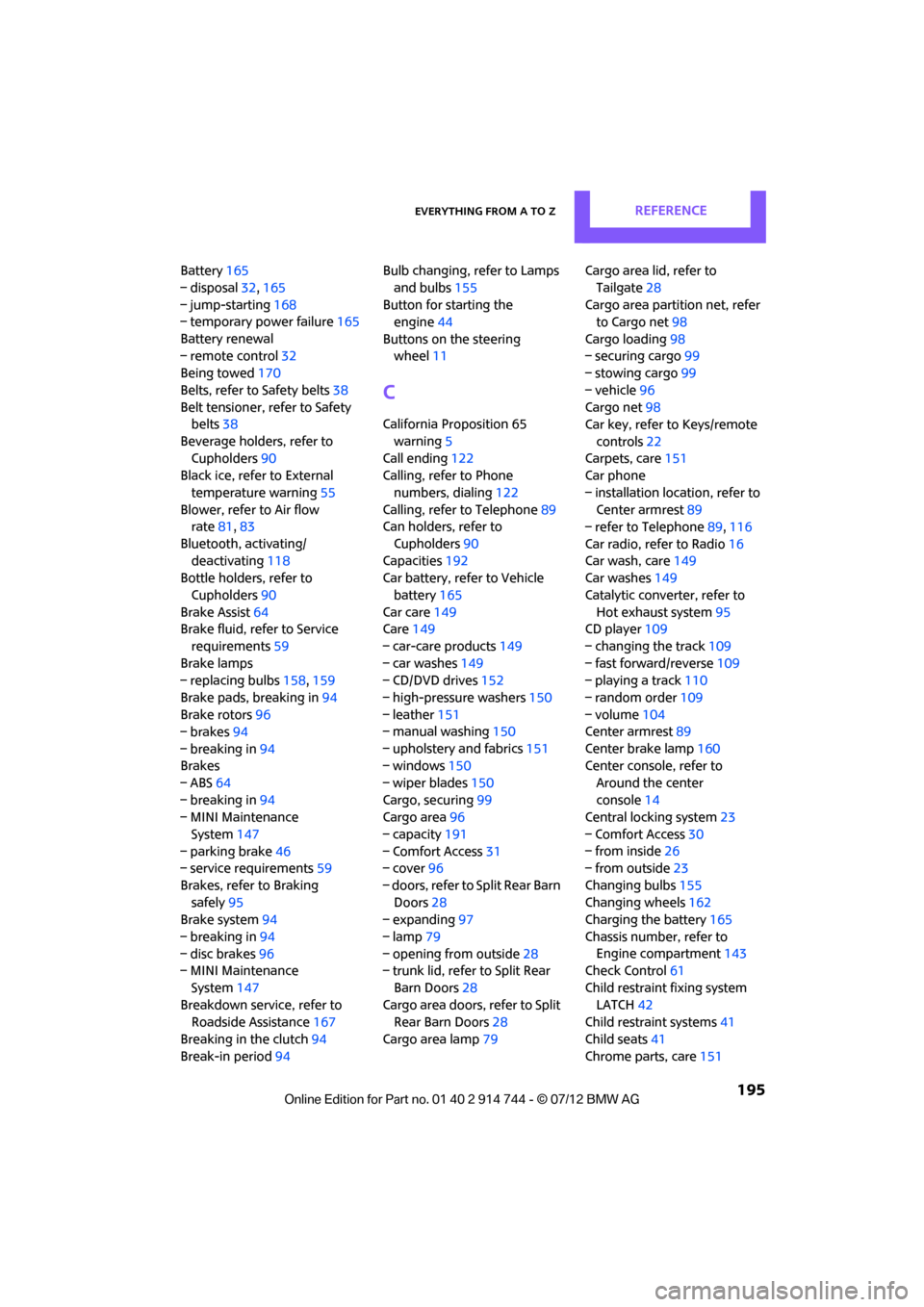
Everything from A to ZREFERENCE
195
Battery165
– disposal 32,165
– jump-starting 168
– temporary power failure 165
Battery renewal
– remote control 32
Being towed 170
Belts, refer to Safety belts 38
Belt tensioner, refer to Safety belts 38
Beverage holders, refer to Cupholders 90
Black ice, refer to External
temperature warning 55
Blower, refer to Air flow rate 81,83
Bluetooth, activating/ deactivating 118
Bottle holders, refer to
Cupholders 90
Brake Assist 64
Brake fluid, refer to Service
requirements 59
Brake lamps
– replacing bulbs 158,159
Brake pads, breaking in 94
Brake rotors 96
– brakes 94
– breaking in 94
Brakes
– ABS 64
– breaking in 94
– MINI Maintenance
System 147
– parking brake 46
– service requirements 59
Brakes, refer to Braking safely 95
Brake system 94
– breaking in 94
– disc brakes 96
– MINI Maintenance
System 147
Breakdown service, refer to Roadside Assistance 167
Breaking in the clutch 94
Break-in period 94 Bulb changing, refer to Lamps
and bulbs 155
Button for starting the engine 44
Buttons on the steering wheel 11
C
California Proposition 65
warning 5
Call ending 122
Calling, refer to Phone
numbers, dialing 122
Calling, refer to Telephone 89
Can holders, refer to
Cupholders 90
Capacities 192
Car battery, refer to Vehicle
battery 165
Car care 149
Care 149
– car-care products 149
– car washes 149
– CD/DVD drives 152
– high-pressure washers 150
– leather 151
– manual washing 150
– upholstery and fabrics 151
– windows 150
– wiper blades 150
Cargo, securing 99
Cargo area 96
– capacity 191
– Comfort Access 31
– cover 96
– doors, refer to Split Rear Barn Doors 28
– expanding 97
– lamp 79
– opening from outside 28
– trunk lid, refer to Split Rear
Barn Doors 28
Cargo area doors, refer to Split Rear Barn Doors 28
Cargo area lamp 79 Cargo area lid, refer to
Tailgate 28
Cargo area partition net, refer to Cargo net 98
Cargo loading 98
– securing cargo 99
– stowing cargo 99
– vehicle 96
Cargo net 98
Car key, refer to Keys/remote
controls 22
Carpets, care 151
Car phone
– installation location, refer to Center armrest 89
– refer to Telephone 89,116
Car radio, refer to Radio 16
Car wash, care 149
Car washes 149
Cataly
tic converter, refer to
Hot exhaust system 95
CD player 109
– changing the track 109
– fast forward/reverse 109
– playing a track 110
– random order 109
– volume 104
Center armrest 89
Center brake lamp 160
Center console, refer to
Around the center
console 14
Central locking system 23
– Comfort Access 30
– from inside 26
– from outside 23
Changing bulbs 155
Changing wheels 162
Charging the battery 165
Chassis number, refer to Engine compartment 143
Check Control 61
Child restraint fixing system LATCH 42
Child restraint systems 41
Child seats 41
Chrome parts, care 151
Online Edition for Part no. 01 40 2 914 744 - \251 07/12 BMW AG
Page 200 of 207
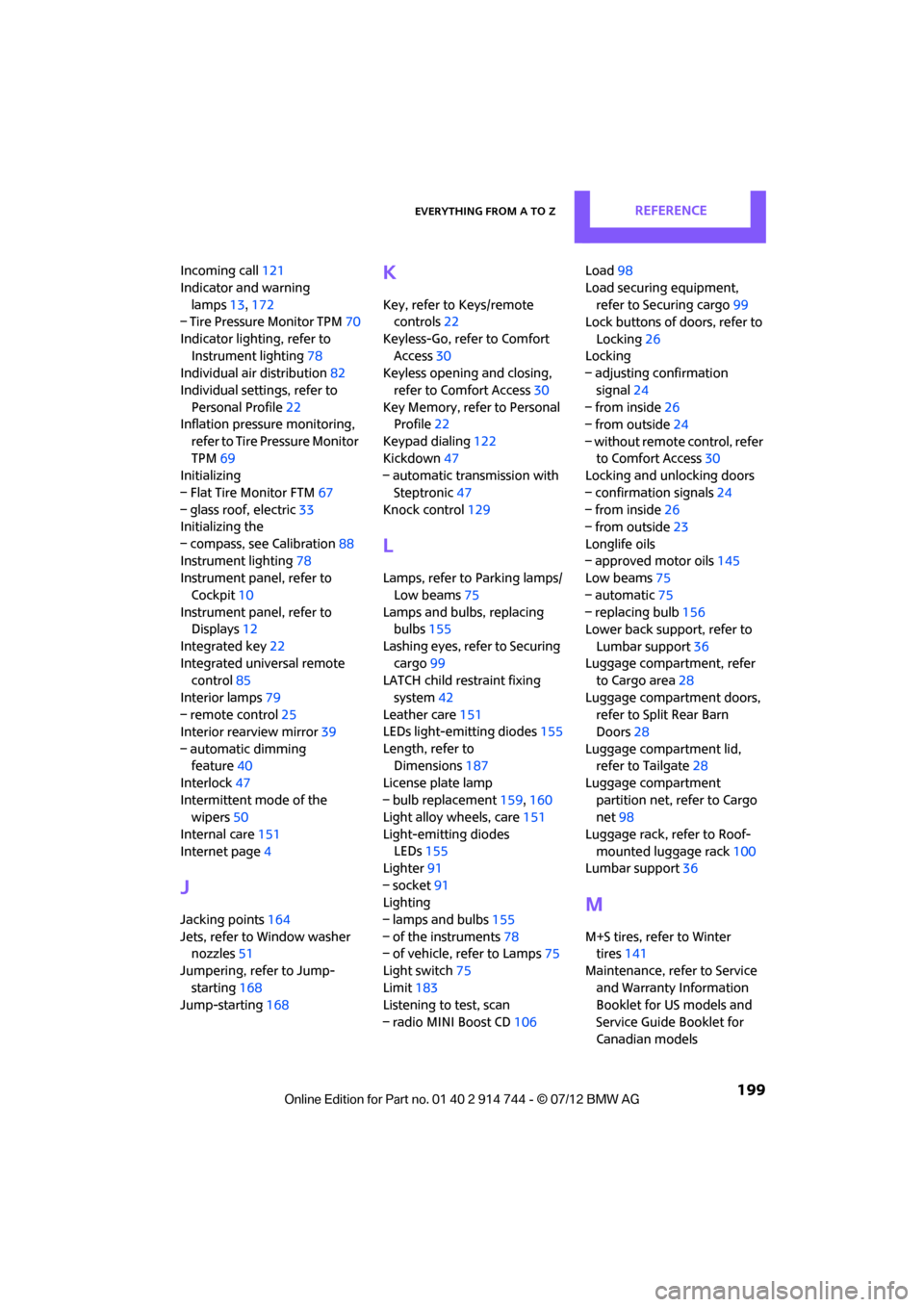
Everything from A to ZREFERENCE
199
Incoming call121
Indicator and warning lamps 13,172
– Tire Pressure Monitor TPM 70
Indicator lighting, refer to Instrument lighting 78
Individual air distribution 82
Individual settings, refer to Personal Profile 22
Inflation pressure monitoring,
refer to Tire Pressure Monitor
TPM 69
Initializing
– Flat Tire Monitor FTM 67
– glass roof, electric 33
Initializing the
– compass, see Calibration 88
Instrument lighting 78
Instrument panel, refer to
Cockpit 10
Instrument panel, refer to Displays 12
Integrated key 22
Integrated universal remote control 85
Interior lamps 79
– remote control 25
Interior rearview mirror 39
– automatic dimming feature 40
Interlock 47
Intermittent mode of the wipers 50
Internal care 151
Internet page 4
J
Jacking points 164
Jets, refer to Window washer nozzles 51
Jumpering, refer to Jump-
starting 168
Jump-starting 168
K
Key, refer to Keys/remote
controls 22
Keyless-Go, refer to Comfort Access 30
Keyless opening and closing,
refer to Comfort Access 30
Key Memory, refer to Personal Profile 22
Keypad dialing 122
Kickdown 47
– automatic transmission with
Steptronic 47
Knock control 129
L
Lamps, refer to Parking lamps/
Low beams 75
Lamps and bulbs, replacing bulbs 155
Lashing eyes, refer to Securing cargo 99
LATCH child restraint fixing
system 42
Leather care 151
LEDs light-emitting diodes 155
Length, refer to Dimensions 187
License plate lamp
– bulb replacement 159,160
Light alloy wheels, care 151
Light-emitting diodes LEDs 155
Lighter 91
– socket 91
Lighting
– lamps and bulbs 155
– of the instruments 78
– of vehicle, refer to Lamps 75
Light switch 75
Limit 183
Listening to test, scan
– radio MINI Boost CD 106Load
98
Load securing equipment, refer to Securing cargo 99
Lock buttons of doors, refer to
Locking 26
Locking
– adjusting confirmation
signal 24
– from inside 26
– from outside 24
– without remote control, refer
to Comfort Access 30
Locking and unlocking doors
– confirmation signals 24
– from inside 26
– from outside 23
Longlife oils
– approved motor oils 145
Low beams 75
– automatic 75
– replacing bulb 156
Lower back suppo rt, refer to
Lumbar support 36
Luggage compartment, refer to Cargo area 28
Luggage compartment doors, refer to Split Rear Barn
Doors 28
Luggage compartment lid, refer to Tailgate 28
Luggage compartment partition net, refer to Cargo
net 98
Luggage rack, re fer to Roof-
mounted luggage rack 100
Lumbar support 36
M
M+S tires, refer to Winter
tires 141
Maintenance, refer to Service
and Warranty Information
Booklet for US models and
Service Guide Booklet for
Canadian models
Online Edition for Part no. 01 40 2 914 744 - \251 07/12 BMW AG