set clock MINI Clubman 2012 Owner's Manual
[x] Cancel search | Manufacturer: MINI, Model Year: 2012, Model line: Clubman, Model: MINI Clubman 2012Pages: 207, PDF Size: 3.26 MB
Page 24 of 207
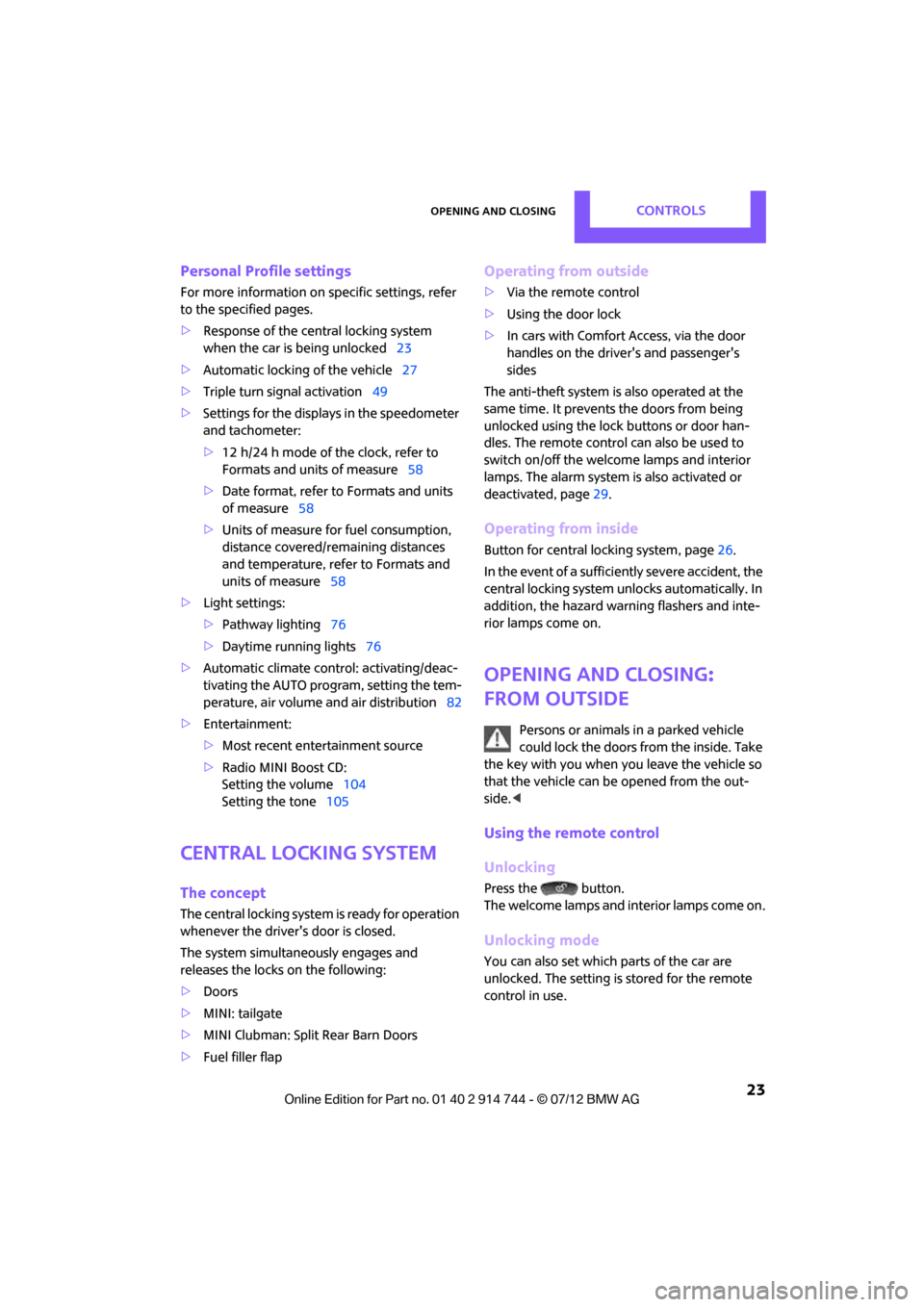
Opening and closingCONTROLS
23
Personal Profile settings
For more information on specific settings, refer
to the specified pages.
> Response of the central locking system
when the car is being unlocked 23
> Automatic locking of the vehicle 27
> Triple turn signal activation 49
> Settings for the displays in the speedometer
and tachometer:
>12 h/24 h mode of the clock, refer to
Formats and units of measure 58
> Date format, refer to Formats and units
of measure 58
> Units of measure for fuel consumption,
distance covered/re maining distances
and temperature, refer to Formats and
units of measure 58
> Light settings:
>Pathway lighting 76
> Daytime running lights 76
> Automatic climate control: activating/deac-
tivating the AUTO program, setting the tem-
perature, air volume and air distribution 82
> Entertainment:
>Most recent ente rtainment source
> Radio MINI Boost CD:
Setting the volume 104
Setting the tone 105
Central locking system
The concept
The central locking system is ready for operation
whenever the driver's door is closed.
The system simultaneously engages and
releases the locks on the following:
>Doors
> MINI: tailgate
> MINI Clubman: Split Rear Barn Doors
> Fuel filler flap
Operating from outside
>Via the remote control
> Using the door lock
> In cars with Comfor t Access, via the door
handles on the driver's and passenger's
sides
The anti-theft system is also operated at the
same time. It prevents the doors from being
unlocked using the lock buttons or door han-
dles. The remote control can also be used to
switch on/off the welcome lamps and interior
lamps. The alarm system is also activated or
deactivated, page 29.
Operating from inside
Button for central locking system, page 26.
In the event of a sufficiently severe accident, the
central locking system unlocks automatically. In
addition, the hazard warning flashers and inte-
rior lamps come on.
Opening and closing:
from outside
Persons or animals in a parked vehicle
could lock the doors from the inside. Take
the key with you when you leave the vehicle so
that the vehicle can be opened from the out-
side. <
Using the remote control
Unlocking
Press the button.
The welcome lamps and interior lamps come on.
Unlocking mode
You can also set which parts of the car are
unlocked. The setting is stored for the remote
control in use.
Online Edition for Part no. 01 40 2 914 744 - \251 07/12 BMW AG
Page 62 of 207

Controls overviewCONTROLS
61
More information on the MINI Maintenance
System can be found on page 147.
Clock
Setting the time
Radio MINI Boost CD:
1.Press the MENU button.
2. Press the button.
3. Press the button.
4. Select the desired menu item, "FORMAT",
"HRS" or "MIN", and then press the button.
5. Turn the knob on the right to set values.
6. Press the knob on the right to store values.
7. Press the button to exit setting
values.
Date
Setting date
Radio MINI Boost CD:
1. Press the MENU button.
2. Press the button.
3. Press the button.
4. Select the desired menu item "DD", "MM" or
"YY".
5. Turn the knob on the right to set values.
6. Press the knob on the right to store values.
7. Press the button to exit setting
values.
Check Control
The concept
The Check Control monitors vehicle functions
and alerts you to any malfunctions in the
systems monitored. Check Control messages
involve indicator or warning lamps in the
displays and, in some circumstances, an acoustic
signal.
Indicator and warning lamps can light up in
various combinations and colors in the indicator
areas 1 and 2.
Brake fluid
Exit display
57
Next setting or item of
information 58
SymbolFunction
Online Edition for Part no. 01 40 2 914 744 - \251 07/12 BMW AG
Page 197 of 207
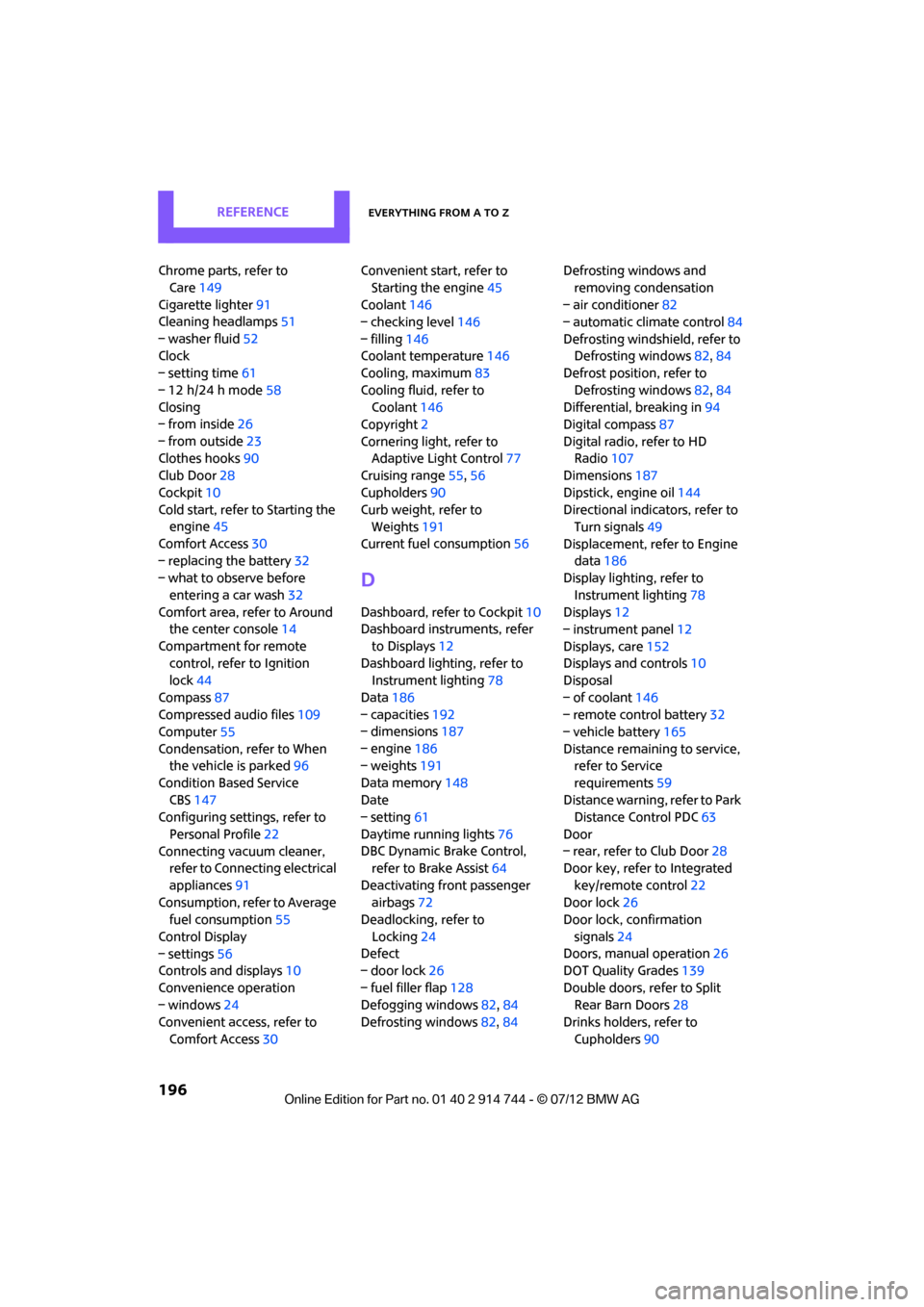
REFERENCEEverything from A to Z
196
Chrome parts, refer to Care 149
Cigarette lighter 91
Cleaning headlamps 51
– washer fluid 52
Clock
– setting time 61
– 12 h/24 h mode 58
Closing
– from inside 26
– from outside 23
Clothes hooks 90
Club Door 28
Cockpit 10
Cold start, refer to Starting the engine 45
Comfort Access 30
– replacing the battery 32
– what to observe before
entering a car wash 32
Comfort area, refer to Around the center console 14
Compartment for remote control, refer to Ignition
lock 44
Compass 87
Compressed audio files 109
Computer 55
Condensation, refer to When the vehicle is parked 96
Condition Based Service CBS 147
Configuring settings, refer to
Personal Profile 22
Connecting vacuum cleaner, refer to Connecting electrical
appliances 91
Consumption, refer to Average fuel consumption 55
Control Display
– settings 56
Controls and displays 10
Convenience operation
– windows 24
Convenient access, refer to
Comfort Access 30 Convenient start, refer to
Starting the engine 45
Coolant 146
– checking level 146
– filling 146
Coolant temperature 146
Cooling, maximum 83
Cooling fluid, refer to Coolant 146
Copyright 2
Cornering light, refer to Adaptive Light Control 77
Cruising range 55,56
Cupholders 90
Curb weight, refer to Weights 191
C
urrent fuel consumption 56
D
Dashboard, refer to Cockpit 10
Dashboard instruments, refer
to Displays 12
Dashboard lighting, refer to Instrument lighting 78
Data 186
– capacities 192
– dimensions 187
– engine 186
– weights 191
Data memory 148
Date
– setting 61
Daytime running lights 76
DBC Dynamic Brake Control, refer to Brake Assist 64
Deactivating front passenger airbags 72
Deadlocking, refer to
Locking 24
Defect
– door lock 26
– fuel filler flap 128
Defogging windows 82,84
Defrosting windows 82,84 Defrosting windows and
removing condensation
– air conditioner 82
– automatic climate control 84
Defrosting windshield, refer to Defrosting windows 82,84
Defrost positi on, refer to
Defrosting windows 82,84
Differential, breaking in 94
Digital compass 87
Digital radio, refer to HD Radio 107
Dimensions 187
Dipstick, engine oil 144
Directional indicators, refer to Turn signals 49
Displacement, refer to Engine data 186
Display lighting, refer to
Instrument lighting 78
Displays 12
– instrument panel 12
Displays, care 152
Displays and controls 10
Disposal
– of coolant 146
– remote control battery 32
– vehicle battery 165
Distance remaining to service, refer to Service
requirements 59
Distance warning, refer
to Park
Distance Control PDC 63
Door
– rear, refer to Club Door 28
Door key, refer to Integrated
key/remote control 22
Door lock 26
Door lock, confirmation
signals 24
Doors, manual operation 26
DOT Quality Grades 139
Double doors, refer to Split Rear Barn Doors 28
Drinks holders, refer to
Cupholders 90
Online Edition for Part no. 01 40 2 914 744 - \251 07/12 BMW AG
Page 203 of 207
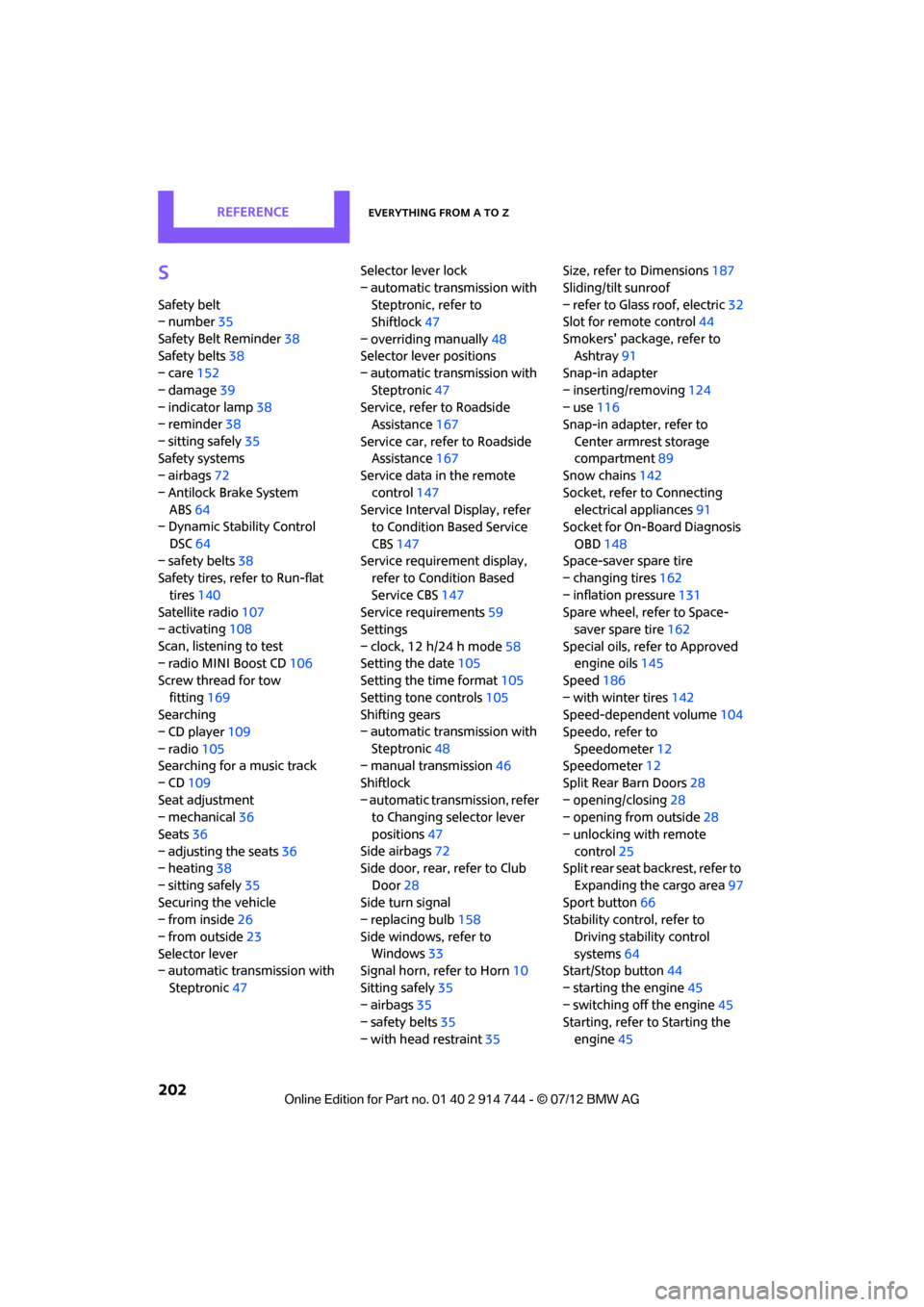
REFERENCEEverything from A to Z
202
S
Safety belt
– number35
Safety Belt Reminder 38
Safety belts 38
– care 152
– damage 39
– indicator lamp 38
– reminder 38
– sitting safely 35
Safety systems
– airbags 72
– Antilock Brake System ABS 64
– Dynamic Stability Control
DSC 64
– safety belts 38
Safety tires, refer to Run-flat
tires 140
Satellite radio 107
– activating 108
Scan, listening to test
– radio MINI Boost CD 106
Screw thread for tow
fitting 169
Searching
– CD player 109
– radio 105
Searching for a music track
– CD 109
Seat adjustment
– mechanical 36
Seats 36
– adjusting the seats 36
– heating 38
– sitting safely 35
Securing the vehicle
– from inside 26
– from outside 23
Selector lever
– automatic transmission with
Steptronic 47 Selector lever lock
– automatic transmission with
Steptronic, refer to
Shiftlock 47
– overriding manually 48
Selector lever positions
– automatic transmission with
Steptronic 47
Service, refer to Roadside Assistance 167
Service car, refe r to Roadside
Assistance 167
Service data in the remote
control 147
Service Interval Display, refer to Condition Based Service
CBS 147
Service requirement display, refer to Condition Based
Service CBS 147
Service requirements 59
Settings
– clock, 12 h/24 h mode 58
Setting the date 105
Setting the time format 105
Setting tone controls 105
Sh
ifting gears
– automatic transmission with
Steptronic 48
– manual transmission 46
Shiftlock
– automatic transmission, refer to Changing selector lever
positions 47
Side airbags 72
Side door, rear, refer to Club
Door 28
Side turn signal
– replacing bulb 158
Side windows, refer to Windows 33
Signal horn, refer to Horn 10
Sitting safely 35
– airbags 35
– safety belts 35
– with head restraint 35Size, refer to Dimensions
187
Sliding/tilt sunroof
– refer to Glass roof, electric 32
Slot for remote control 44
Smokers' package, refer to Ashtray 91
Snap-in adapter
– inserting/removing 124
– use 116
Snap-in adapter, refer to
Center armrest storage
compartment 89
Snow chains 142
Socket, refer to Connecting electrical appliances 91
Socket for On-Board Diagnosis
OBD 148
Space-saver spare tire
– changing tires 162
– inflation pressure 131
Spare wheel, refer to Space- saver spare tire 162
Special oils, refer to Approved engine oils 145
Speed 186
– with winter tires 142
Speed-dependent volume 104
Speedo, refer to
Speedometer 12
Speedometer 12
Split Rear Barn Doors 28
– opening/closing 28
– opening from outside 28
– unlocking with remote control 25
Split rear seat backrest, refer to
Expanding the cargo area 97
Sport button 66
Stability control, refer to
Driving stability control
systems 64
Start/Stop button 44
– starting the engine 45
– switching off the engine 45
Startin
g, refer to Starting the
engine 45
Online Edition for Part no. 01 40 2 914 744 - \251 07/12 BMW AG