trip computer MINI Clubman 2012 Owner's Manual
[x] Cancel search | Manufacturer: MINI, Model Year: 2012, Model line: Clubman, Model: MINI Clubman 2012Pages: 207, PDF Size: 3.26 MB
Page 12 of 207
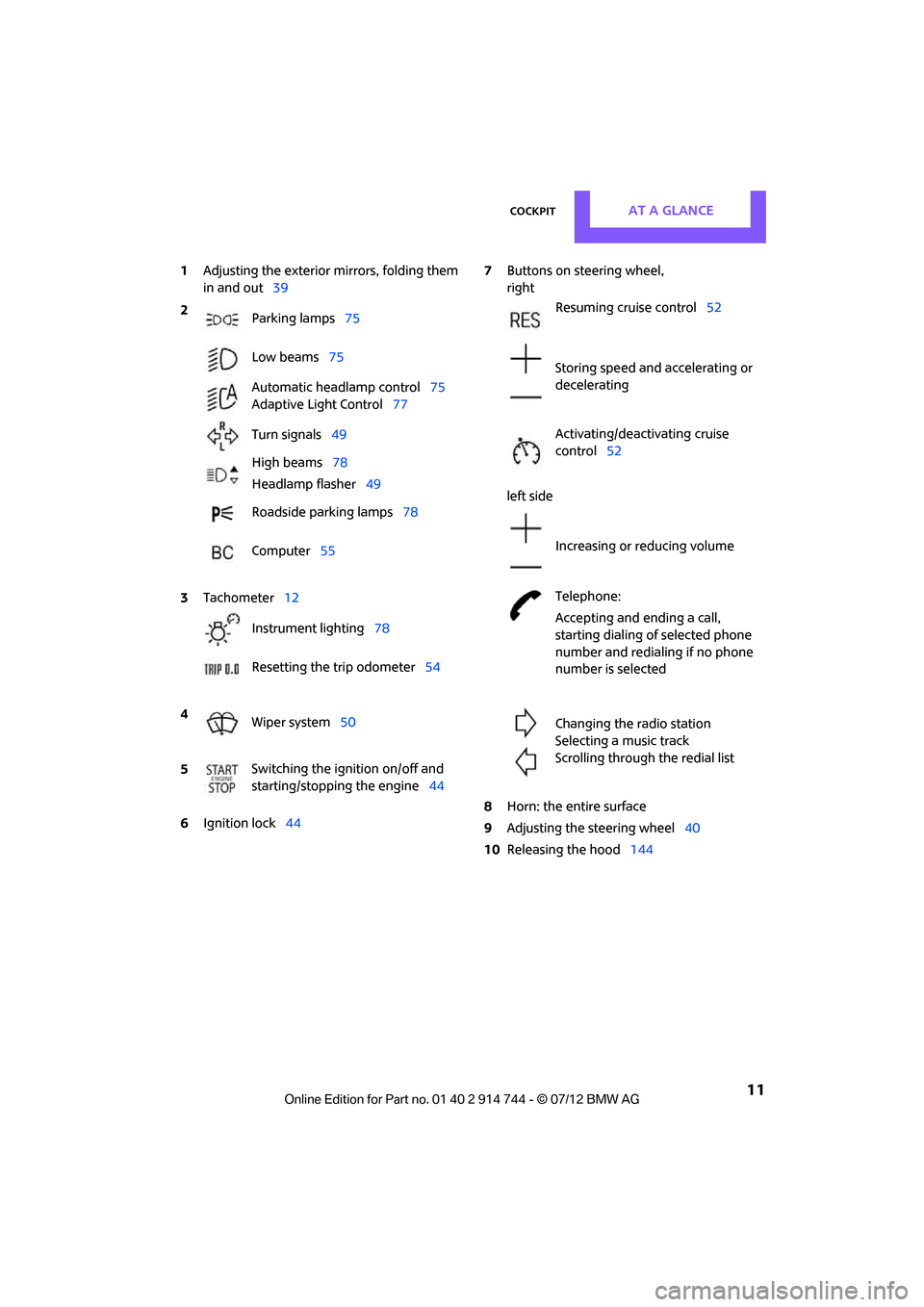
CockpitAT A GLANCE
11
1Adjusting the exterior mirrors, folding them
in and out 39
6 Ignition lock 44 7
Buttons on steering wheel,
right
left side
8 Horn: the entire surface
9 Adjusting the steering wheel 40
10 Releasing the hood 144
2
Parking lamps 75
Low beams 75
Automatic headlamp control 75
Adaptive Light Control 77
Turn signals 49
High beams 78
Headlamp flasher 49
Roadside parking lamps 78
Computer 55
3 Tachometer 12
Instrument lighting 78
Resetting the trip odometer 54
4 Wiper system 50
5 Switching the ignition on/off and
starting/stopping the engine
44
Resuming cruise control52
Storing speed and accelerating or
decelerating
Activating/deactivating cruise
control 52
Increasing or reducing volume
Telephone:
Accepting and ending a call,
starting dialing of selected phone
number and redialing if no phone
number is selected
Changing the radio station
Selecting a music track
Scrolling through the redial list
Online Edition for Part no. 01 40 2 914 744 - \251 07/12 BMW AG
Page 13 of 207
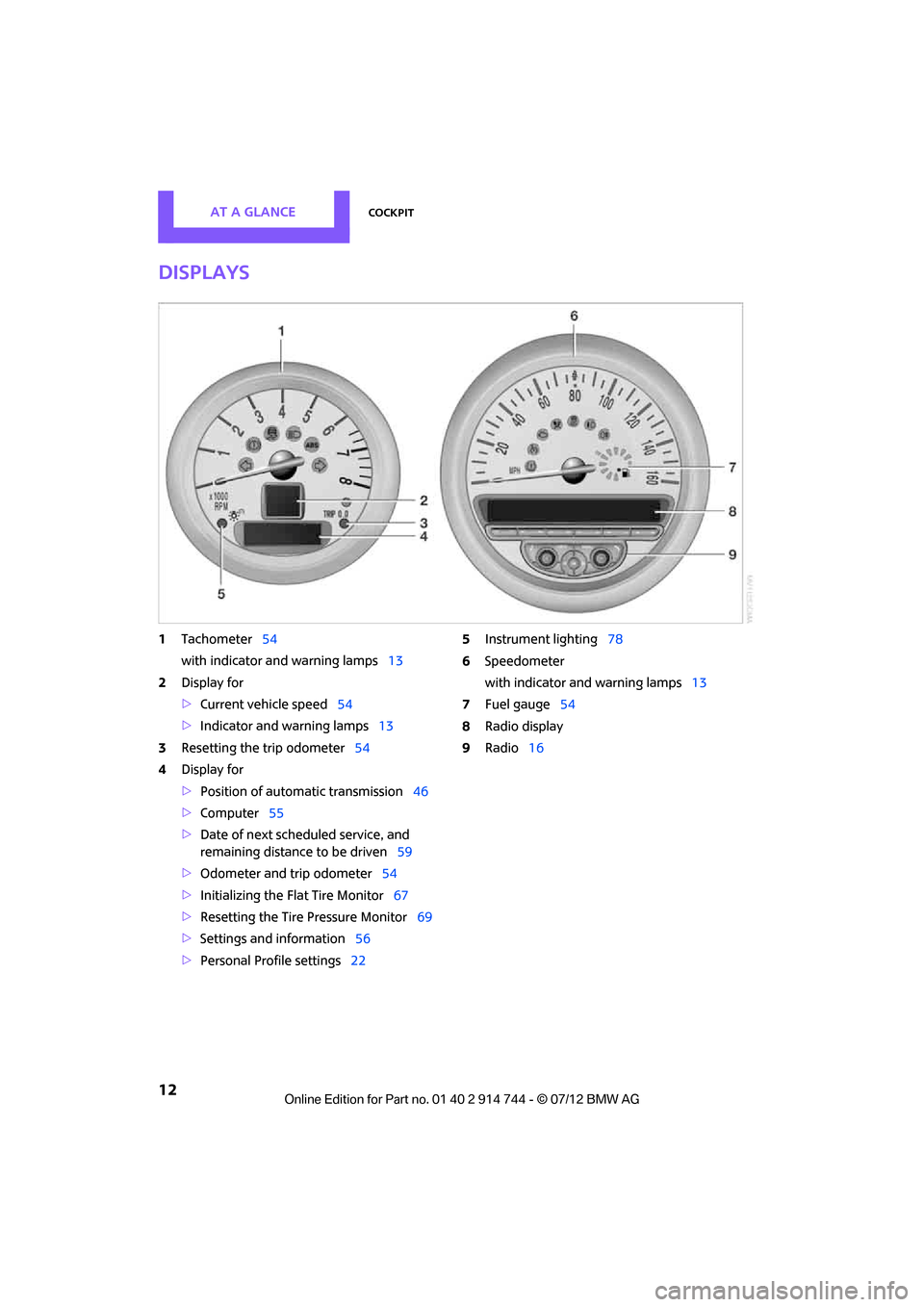
AT A GLANCECockpit
12
Displays
1Tachometer 54
with indicator and warning lamps 13
2 Display for
>Current vehicle speed 54
> Indicator and warning lamps 13
3 Resetting the trip odometer 54
4 Display for
>Position of automatic transmission 46
> Computer 55
> Date of next scheduled service, and
remaining distance to be driven 59
> Odometer and trip odometer 54
> Initializing the Fl at Tire Monitor 67
> Resetting the Tire Pressure Monitor 69
> Settings and information 56
> Personal Prof ile settings22 5
Instrument lighting 78
6 Speedometer
with indicator and warning lamps 13
7 Fuel gauge 54
8 Radio display
9 Radio 16
Online Edition for Part no. 01 40 2 914 744 - \251 07/12 BMW AG
Page 56 of 207
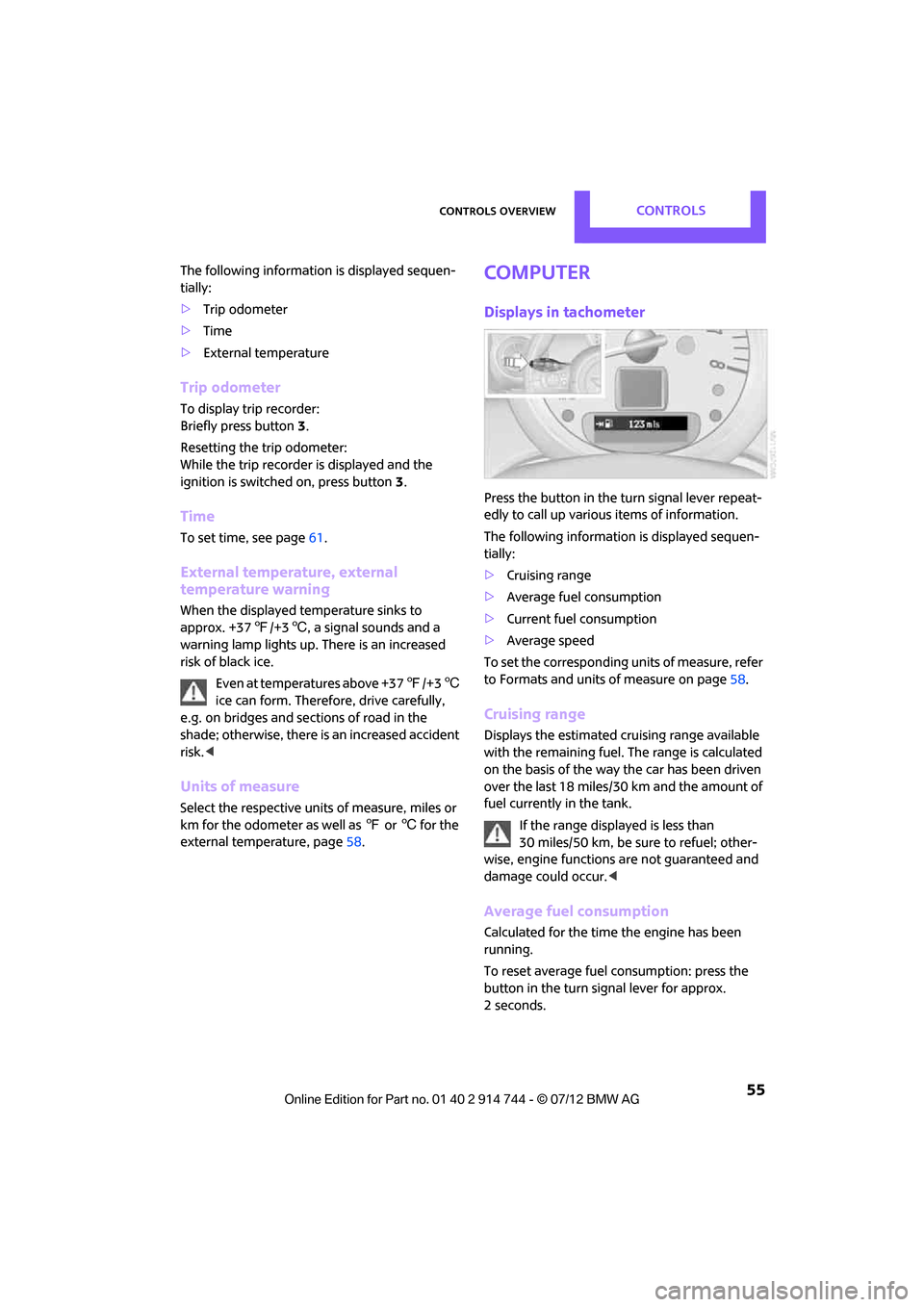
Controls overviewCONTROLS
55
The following information is displayed sequen-
tially:
> Trip odometer
> Time
> External temperature
Trip odometer
To display trip recorder:
Briefly press button 3.
Resetting the trip odometer:
While the trip recorder is displayed and the
ignition is switched on, press button 3.
Time
To set time, see page 61.
External temperature, external
temperature warning
When the displayed temperature sinks to
approx. +37 7/+3 6, a signal sounds and a
warning lamp lights up. There is an increased
risk of black ice.
Even at temperatures above +37 7/+3 6
ice can form. Therefore, drive carefully,
e.g. on bridges and sections of road in the
shade; otherwise, there is an increased accident
risk. <
Units of measure
Select the respective units of measure, miles or
km for the odometer as well as 7 or 6 for the
external temperature, page 58.
Computer
Displays in tachometer
Press the button in the turn signal lever repeat-
edly to call up variou s items of information.
The following information is displayed sequen-
tially:
> Cruising range
> Average fuel consumption
> Current fuel consumption
> Average speed
To set the corresponding units of measure, refer
to Formats and units of measure on page 58.
Cruising range
Displays the estimated cruising range available
with the remaining fuel. The range is calculated
on the basis of the way the car has been driven
over the last 18 miles/30 km and the amount of
fuel currently in the tank.
If the range displayed is less than
30 miles/50 km, be sure to refuel; other-
wise, engine functions are not guaranteed and
damage could occur.<
Average fuel consumption
Calculated for the time the engine has been
running.
To reset average fuel consumption: press the
button in the turn signal lever for approx.
2 seconds.
Online Edition for Part no. 01 40 2 914 744 - \251 07/12 BMW AG
Page 58 of 207
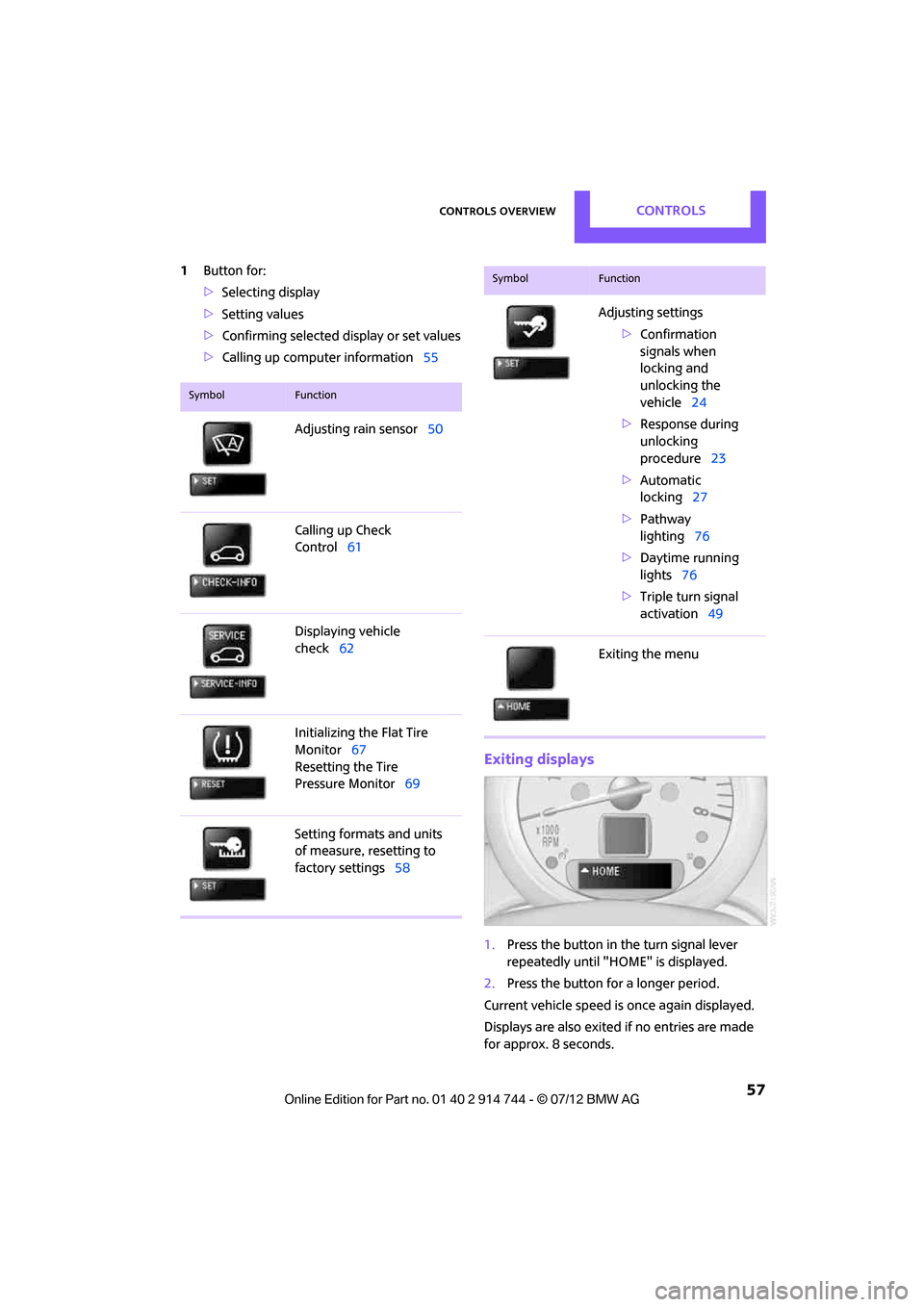
Controls overviewCONTROLS
57
1Button for:
>Selecting display
> Setting values
> Confirming selected display or set values
> Calling up computer information 55
Exiting displays
1.Press the button in the turn signal lever
repeatedly until "HOME" is displayed.
2. Press the button for a longer period.
Current vehicle speed is once again displayed.
Displays are also exited if no entries are made
for approx. 8 seconds.
SymbolFunction
Adjusting rain sensor 50
Calling up Check
Control 61
Displaying vehicle
check 62
Initializing the Flat Tire
Monitor 67
Resetting the Tire
Pressure Monitor 69
Setting formats and units
of measure, resetting to
factory settings 58
Adjusting settings
>Confirmation
signals when
locking and
unlocking the
vehicle 24
> Response during
unlocking
procedure 23
> Automatic
locking 27
> Pathway
lighting 76
> Daytime running
lights 76
> Triple turn signal
activation 49
Exiting the menu
SymbolFunction
Online Edition for Part no. 01 40 2 914 744 - \251 07/12 BMW AG