remote start MINI Clubman 2014 (Mini Connected) User Guide
[x] Cancel search | Manufacturer: MINI, Model Year: 2014, Model line: Clubman, Model: MINI Clubman 2014Pages: 276, PDF Size: 6.44 MB
Page 137 of 276

3."New route for"4.Turn the MINI joystick. Enter the number of
kilometers within which you would like to
return to the original route.5.Press the MINI joystick.
Resuming the original route
If the route section should no longer be by‐
passed:
1."Navigation"2."Route information"3."New route for:"4."Remove blocking"
Gas station recommenda‐
tion
The remaining range is calculated and gas sta‐
tions along the route are displayed if needed.
Even with the latest navigation data, informa‐
tion on individual special destinations may
have changed; for example, gas stations might
not be in operation.
1."Navigation"2."Route information"3."Recommended refuel"
A list of the gas stations is displayed.4.Highlight a gas station.5.Select the gas station.6. Select the symbol.7."Start guidance": destination guidance to
the selected gas station is started.
"Add as another destination": the gas sta‐
tion is added to the route.
Destination guidance
through voice instruc‐
tions
Switching spoken instructions on/off The spoken instructions can be switched on or
off during destination guidance.
The setting is stored for the remote control cur‐
rently in use.
1."Navigation"2."Map"3. Select the symbol.SymbolFunction The spoken instructions are switched
on. Spoken instructions are switched off.
Repeating a spoken instruction
1."Navigation"2."Map"3. Highlight the symbol.4.Press the MINI joystick twice.
Volume of spoken instructions
Turn the volume knob while giving an instruc‐
tion until the desired volume is set.
Seite 137Destination guidanceNavigation137
Online Edition for Part no. 01 40 2 911 452 - VI/13
Page 138 of 276

This volume is independent of the volume of
the audio sources.
The setting is stored for the remote control cur‐
rently in use.
Map view
Selecting the map view
1."Navigation"2."Map"
At a glance
1Function bar2Route section with traffic obstruction3Traffic sign for traffic obstruction4Planned route5Current location6Upper status field7Lower status field
Lines in the map Streets and routes are displayed in different
colors and styles depending on their classifica‐
tion. Dashed lines represent railways and ferry
connections. Country borders are indicated by
thin lines.
Traffic obstructions
Small triangles along the planned route indicate
route sections with traffic obstructions, de‐
pending on the map scale. The direction of the
triangles indicates the direction of the obstruc‐
tion.
The traffic signs indicate the significance of the
obstruction.▷Red traffic sign: the obstruction affects the
planned route or direction.▷Grey traffic sign: the obstruction does not
affect the planned route or direction.
Traffic bulletins, refer to page 139.
Planned route After destination guidance is started, the plan‐
ned route is displayed on the map.
Status fields
To show/hide: press the MINI joystick.
▷Upper status field: time, telephone, and en‐
tertainment details.▷Lower status field: symbol for active desti‐
nation guidance, status of traffic bulletins,
time of arrival, and distance to destination.
Function bar
The following functions are available in the
function bar:
SymbolFunction Start/end destination guidance. Switch spoken instructions on/
off. Change the route criteria. Search for a special destina‐
tion.Seite 138NavigationDestination guidance138
Online Edition for Part no. 01 40 2 911 452 - VI/13
Page 264 of 276
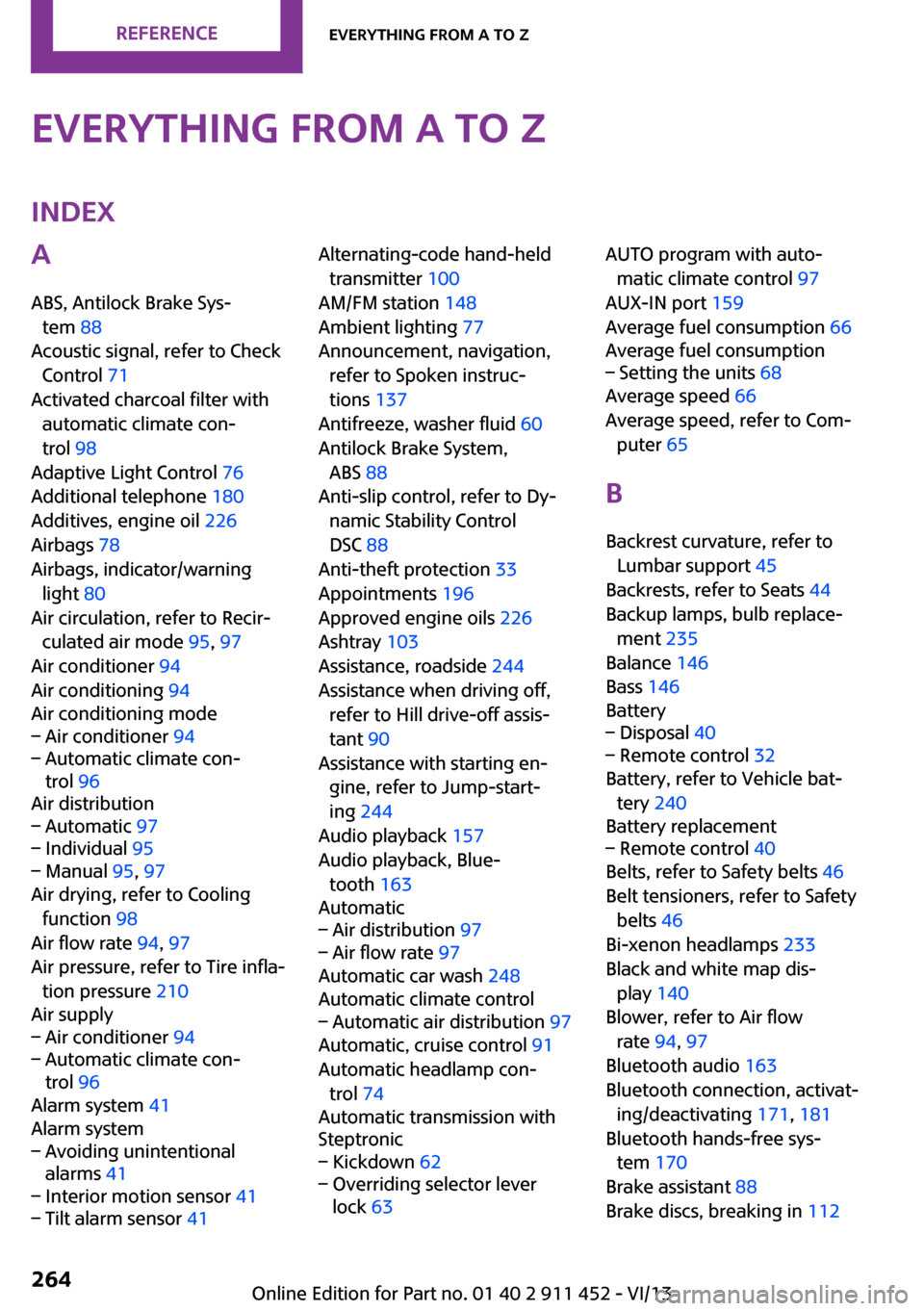
Everything from A to ZIndexA
ABS, Antilock Brake Sys‐ tem 88
Acoustic signal, refer to Check Control 71
Activated charcoal filter with automatic climate con‐
trol 98
Adaptive Light Control 76
Additional telephone 180
Additives, engine oil 226
Airbags 78
Airbags, indicator/warning light 80
Air circulation, refer to Recir‐ culated air mode 95, 97
Air conditioner 94
Air conditioning 94
Air conditioning mode– Air conditioner 94– Automatic climate con‐
trol 96
Air distribution
– Automatic 97– Individual 95– Manual 95, 97
Air drying, refer to Cooling
function 98
Air flow rate 94, 97
Air pressure, refer to Tire infla‐ tion pressure 210
Air supply
– Air conditioner 94– Automatic climate con‐
trol 96
Alarm system 41
Alarm system
– Avoiding unintentional
alarms 41– Interior motion sensor 41– Tilt alarm sensor 41Alternating-code hand-held
transmitter 100
AM/FM station 148
Ambient lighting 77
Announcement, navigation, refer to Spoken instruc‐
tions 137
Antifreeze, washer fluid 60
Antilock Brake System, ABS 88
Anti-slip control, refer to Dy‐ namic Stability Control
DSC 88
Anti-theft protection 33
Appointments 196
Approved engine oils 226
Ashtray 103
Assistance, roadside 244
Assistance when driving off, refer to Hill drive-off assis‐
tant 90
Assistance with starting en‐ gine, refer to Jump-start‐
ing 244
Audio playback 157
Audio playback, Blue‐ tooth 163
Automatic– Air distribution 97– Air flow rate 97
Automatic car wash 248
Automatic climate control
– Automatic air distribution 97
Automatic, cruise control 91
Automatic headlamp con‐ trol 74
Automatic transmission with
Steptronic
– Kickdown 62– Overriding selector lever
lock 63AUTO program with auto‐
matic climate control 97
AUX-IN port 159
Average fuel consumption 66
Average fuel consumption– Setting the units 68
Average speed 66
Average speed, refer to Com‐ puter 65
B Backrest curvature, refer to Lumbar support 45
Backrests, refer to Seats 44
Backup lamps, bulb replace‐ ment 235
Balance 146
Bass 146
Battery
– Disposal 40– Remote control 32
Battery, refer to Vehicle bat‐
tery 240
Battery replacement
– Remote control 40
Belts, refer to Safety belts 46
Belt tensioners, refer to Safety belts 46
Bi-xenon headlamps 233
Black and white map dis‐ play 140
Blower, refer to Air flow rate 94, 97
Bluetooth audio 163
Bluetooth connection, activat‐ ing/deactivating 171, 181
Bluetooth hands-free sys‐ tem 170
Brake assistant 88
Brake discs, breaking in 112
Seite 264ReferenceEverything from A to Z264
Online Edition for Part no. 01 40 2 911 452 - VI/13
Page 265 of 276

Brake fluid, refer to Service re‐quirements 70
Brake force distribution, elec‐ tronic 88
Brake pads, breaking in 112
Brakes– Handbrake 56
Brakes, MINI maintenance
system 228
Brakes, service require‐ ments 70
Brake system, MINI mainte‐ nance system 228
Braking, notes 114
Breakdown assistance, Road‐ side Assistance 244
Breaking in 112
Brightness on the Control Dis‐ play 70
Button for starting the engine, refer to Start/Stop button 54
C
Calendar 196
California Proposition 65 Warning 7
Car battery, refer to Vehicle battery 240
Car care products 249
Care, displays 251
Care, vehicle 249
Cargo area
– Comfort Access 39– Doors, refer to Split door 37– Opening from the out‐
side 37– Tailgate, refer to Split
door 37
Cargo area doors, refer to Split
door 37
Cargo area lamp, refer to Inte‐ rior lamps 77
Cargo area tailgate, refer to Tailgate 37
Car horn, refer to Horn 14
Carpet, care 251
Car phone, refer to Tele‐
phone 170, 180
Car wash 248
CBC, Cornering Brake Con‐ trol 88
CBS Condition Based Serv‐ ice 228
CD 156
CD/DVD drives, care 251
CD player 156
Center console, refer to Around the center con‐
sole 18
Central locking– Comfort Access 38– From the inside 36– From the outside 34
Central locking system
– Concept 33– From the outside 33
Central screen, see Control
Display 20
Changes, technical, refer to
Safety 7
Changing wheels/tires 217
Check Control 71
Children, transporting 50
Child restraint fixing system LATCH 51
Child restraint fixing sys‐ tems 50
Child restraint fixing systems, mounting 50
Child seat, mounting 50
Child seats, refer to Transport‐ ing children safely 50
Chrome parts, care 251
Circulation of air, refer to Re‐ circulated air mode 95, 97
Cleaning, displays 251
Cleaning, refer to Care 248
Climate 94
Climate mode
– Ventilation 98
Clock 64
Clock– 12h/24h format 68– Setting the time and date 68
Closing
– From the inside 36– From the outside 34
Clubdoor 37
Clutch, breaking in 112
Cockpit 14
Cold start, refer to Starting the engine 55
Combination instrument, refer
to Displays 16
Combination switch, refer to Turn signal/high beams/
headlamp flasher 57
Combination switch, refer to Washer/wiper system 57
Comfort Access
– In the car wash 40– Replacing the battery 40
Comfort area, refer to Around
the center console 18
Compact wheel, inflation pres‐ sure 211
Compartment for remote con‐ trol, refer to Ignition lock 54
Compass, digital 101
Computer 65
Computer, displaying informa‐ tion 65
Condition Based Service CBS 228
Confirmation signals for vehi‐ cle locking/unlocking 35
Connecting, mobile phone, re‐ fer to Pairing the mobile
phone 170, 181
Consumption, refer to Aver‐ age fuel consumption 66
Contacts 177, 193
Control Display 20
Control Display, care 251
Control Display, settings 69
Controls and displays 14
Control systems, driving stabil‐ ity 88
Seite 265Everything from A to ZReference265
Online Edition for Part no. 01 40 2 911 452 - VI/13
Page 268 of 276
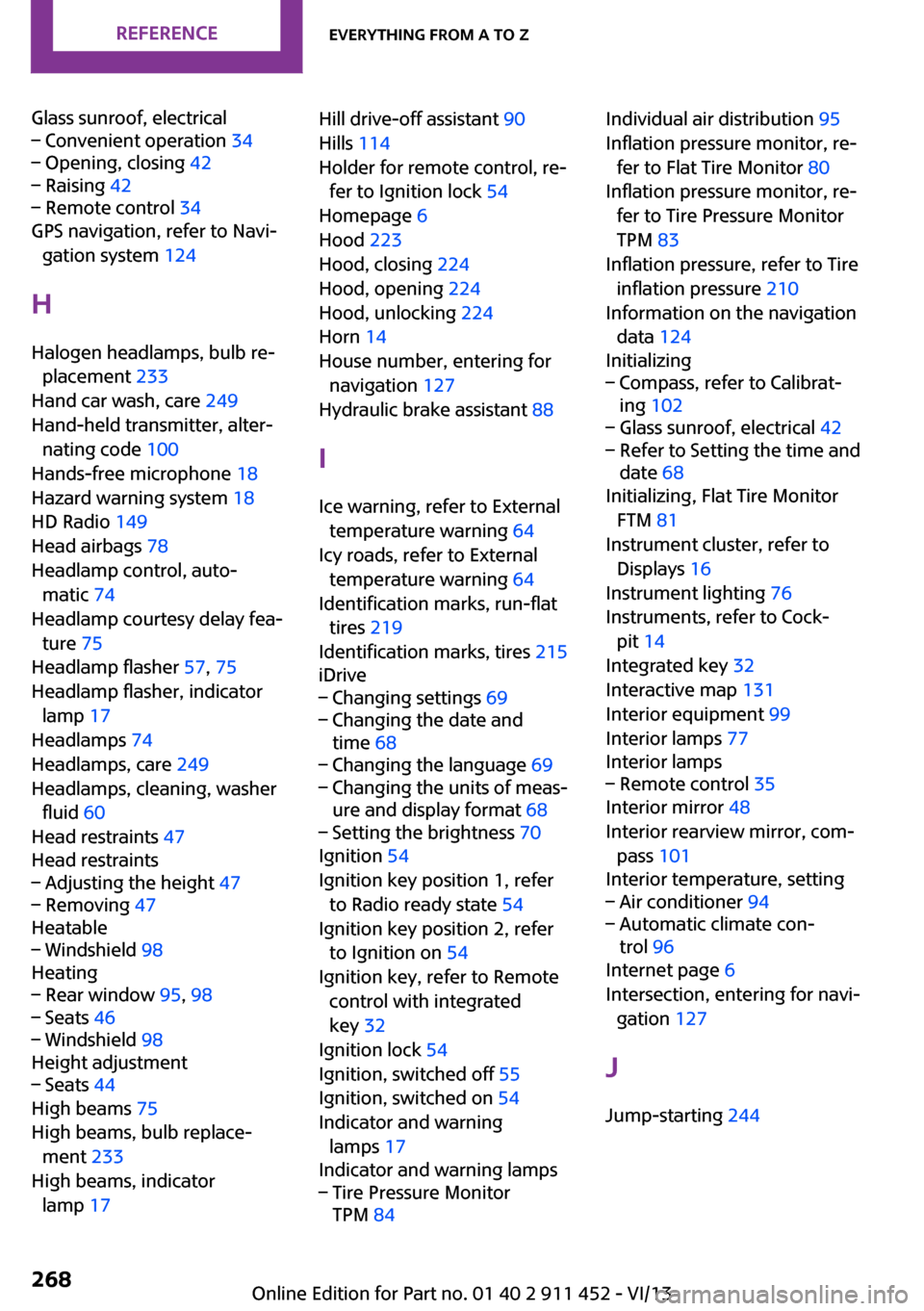
Glass sunroof, electrical– Convenient operation 34– Opening, closing 42– Raising 42– Remote control 34
GPS navigation, refer to Navi‐
gation system 124
H Halogen headlamps, bulb re‐ placement 233
Hand car wash, care 249
Hand-held transmitter, alter‐ nating code 100
Hands-free microphone 18
Hazard warning system 18
HD Radio 149
Head airbags 78
Headlamp control, auto‐ matic 74
Headlamp courtesy delay fea‐ ture 75
Headlamp flasher 57, 75
Headlamp flasher, indicator lamp 17
Headlamps 74
Headlamps, care 249
Headlamps, cleaning, washer fluid 60
Head restraints 47
Head restraints
– Adjusting the height 47– Removing 47
Heatable
– Windshield 98
Heating
– Rear window 95, 98– Seats 46– Windshield 98
Height adjustment
– Seats 44
High beams 75
High beams, bulb replace‐ ment 233
High beams, indicator lamp 17
Hill drive-off assistant 90
Hills 114
Holder for remote control, re‐ fer to Ignition lock 54
Homepage 6
Hood 223
Hood, closing 224
Hood, opening 224
Hood, unlocking 224
Horn 14
House number, entering for navigation 127
Hydraulic brake assistant 88
I
Ice warning, refer to External temperature warning 64
Icy roads, refer to External temperature warning 64
Identification marks, run-flat tires 219
Identification marks, tires 215
iDrive– Changing settings 69– Changing the date and
time 68– Changing the language 69– Changing the units of meas‐
ure and display format 68– Setting the brightness 70
Ignition 54
Ignition key position 1, refer to Radio ready state 54
Ignition key position 2, refer to Ignition on 54
Ignition key, refer to Remote control with integrated
key 32
Ignition lock 54
Ignition, switched off 55
Ignition, switched on 54
Indicator and warning lamps 17
Indicator and warning lamps
– Tire Pressure Monitor
TPM 84Individual air distribution 95
Inflation pressure monitor, re‐ fer to Flat Tire Monitor 80
Inflation pressure monitor, re‐ fer to Tire Pressure Monitor
TPM 83
Inflation pressure, refer to Tire inflation pressure 210
Information on the navigation data 124
Initializing– Compass, refer to Calibrat‐
ing 102– Glass sunroof, electrical 42– Refer to Setting the time and
date 68
Initializing, Flat Tire Monitor
FTM 81
Instrument cluster, refer to Displays 16
Instrument lighting 76
Instruments, refer to Cock‐ pit 14
Integrated key 32
Interactive map 131
Interior equipment 99
Interior lamps 77
Interior lamps
– Remote control 35
Interior mirror 48
Interior rearview mirror, com‐ pass 101
Interior temperature, setting
– Air conditioner 94– Automatic climate con‐
trol 96
Internet page 6
Intersection, entering for navi‐ gation 127
J
Jump-starting 244
Seite 268ReferenceEverything from A to Z268
Online Edition for Part no. 01 40 2 911 452 - VI/13
Page 272 of 276
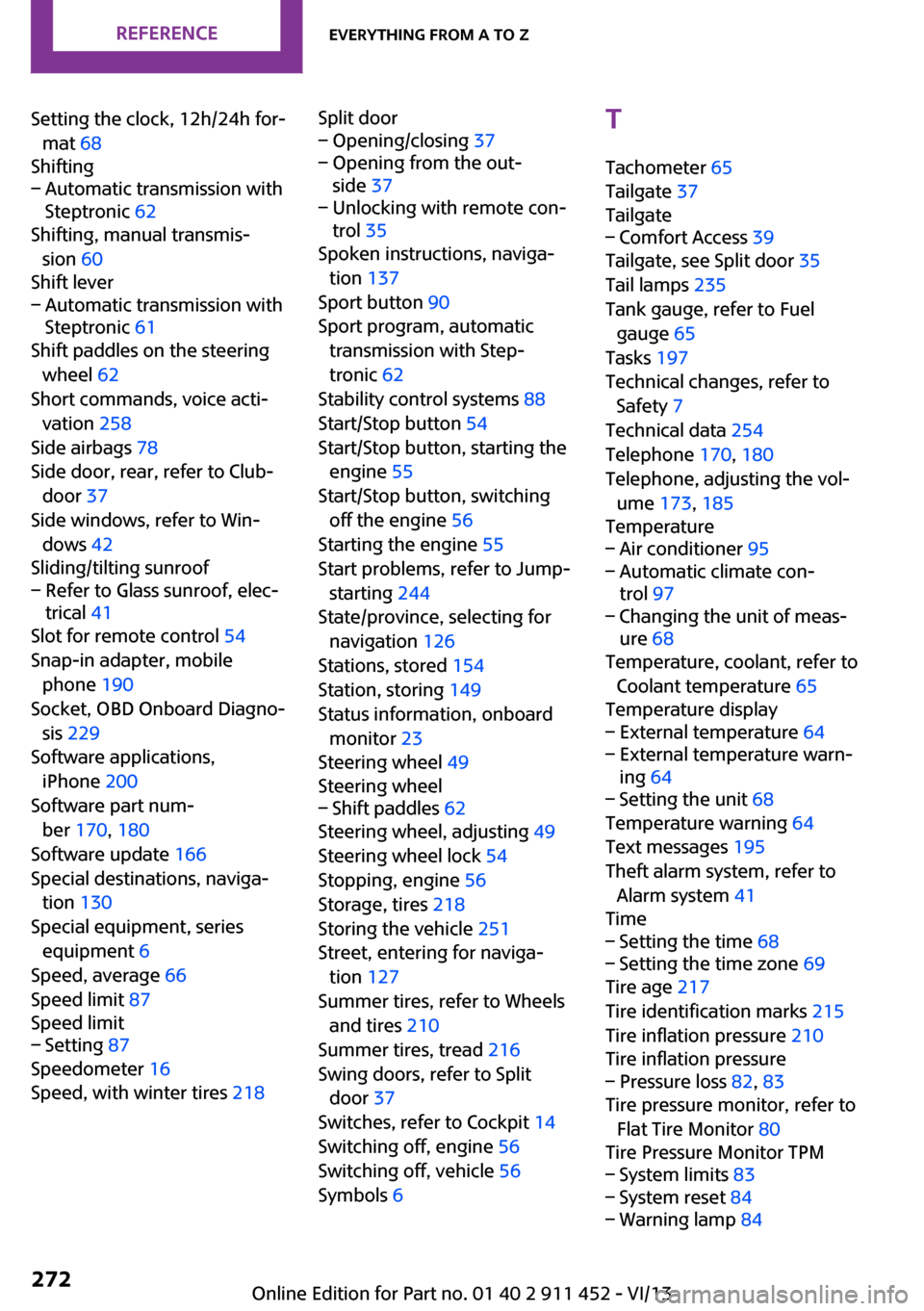
Setting the clock, 12h/24h for‐mat 68
Shifting– Automatic transmission with
Steptronic 62
Shifting, manual transmis‐
sion 60
Shift lever
– Automatic transmission with
Steptronic 61
Shift paddles on the steering
wheel 62
Short commands, voice acti‐ vation 258
Side airbags 78
Side door, rear, refer to Club‐ door 37
Side windows, refer to Win‐ dows 42
Sliding/tilting sunroof
– Refer to Glass sunroof, elec‐
trical 41
Slot for remote control 54
Snap-in adapter, mobile phone 190
Socket, OBD Onboard Diagno‐ sis 229
Software applications, iPhone 200
Software part num‐ ber 170, 180
Software update 166
Special destinations, naviga‐ tion 130
Special equipment, series equipment 6
Speed, average 66
Speed limit 87
Speed limit
– Setting 87
Speedometer 16
Speed, with winter tires 218
Split door– Opening/closing 37– Opening from the out‐
side 37– Unlocking with remote con‐
trol 35
Spoken instructions, naviga‐
tion 137
Sport button 90
Sport program, automatic transmission with Step‐
tronic 62
Stability control systems 88
Start/Stop button 54
Start/Stop button, starting the engine 55
Start/Stop button, switching off the engine 56
Starting the engine 55
Start problems, refer to Jump- starting 244
State/province, selecting for navigation 126
Stations, stored 154
Station, storing 149
Status information, onboard monitor 23
Steering wheel 49
Steering wheel
– Shift paddles 62
Steering wheel, adjusting 49
Steering wheel lock 54
Stopping, engine 56
Storage, tires 218
Storing the vehicle 251
Street, entering for naviga‐ tion 127
Summer tires, refer to Wheels and tires 210
Summer tires, tread 216
Swing doors, refer to Split door 37
Switches, refer to Cockpit 14
Switching off, engine 56
Switching off, vehicle 56
Symbols 6
T
Tachometer 65
Tailgate 37
Tailgate– Comfort Access 39
Tailgate, see Split door 35
Tail lamps 235
Tank gauge, refer to Fuel gauge 65
Tasks 197
Technical changes, refer to Safety 7
Technical data 254
Telephone 170, 180
Telephone, adjusting the vol‐ ume 173, 185
Temperature
– Air conditioner 95– Automatic climate con‐
trol 97– Changing the unit of meas‐
ure 68
Temperature, coolant, refer to
Coolant temperature 65
Temperature display
– External temperature 64– External temperature warn‐
ing 64– Setting the unit 68
Temperature warning 64
Text messages 195
Theft alarm system, refer to Alarm system 41
Time
– Setting the time 68– Setting the time zone 69
Tire age 217
Tire identification marks 215
Tire inflation pressure 210
Tire inflation pressure
– Pressure loss 82, 83
Tire pressure monitor, refer to
Flat Tire Monitor 80
Tire Pressure Monitor TPM
– System limits 83– System reset 84– Warning lamp 84Seite 272ReferenceEverything from A to Z272
Online Edition for Part no. 01 40 2 911 452 - VI/13
Page 273 of 276
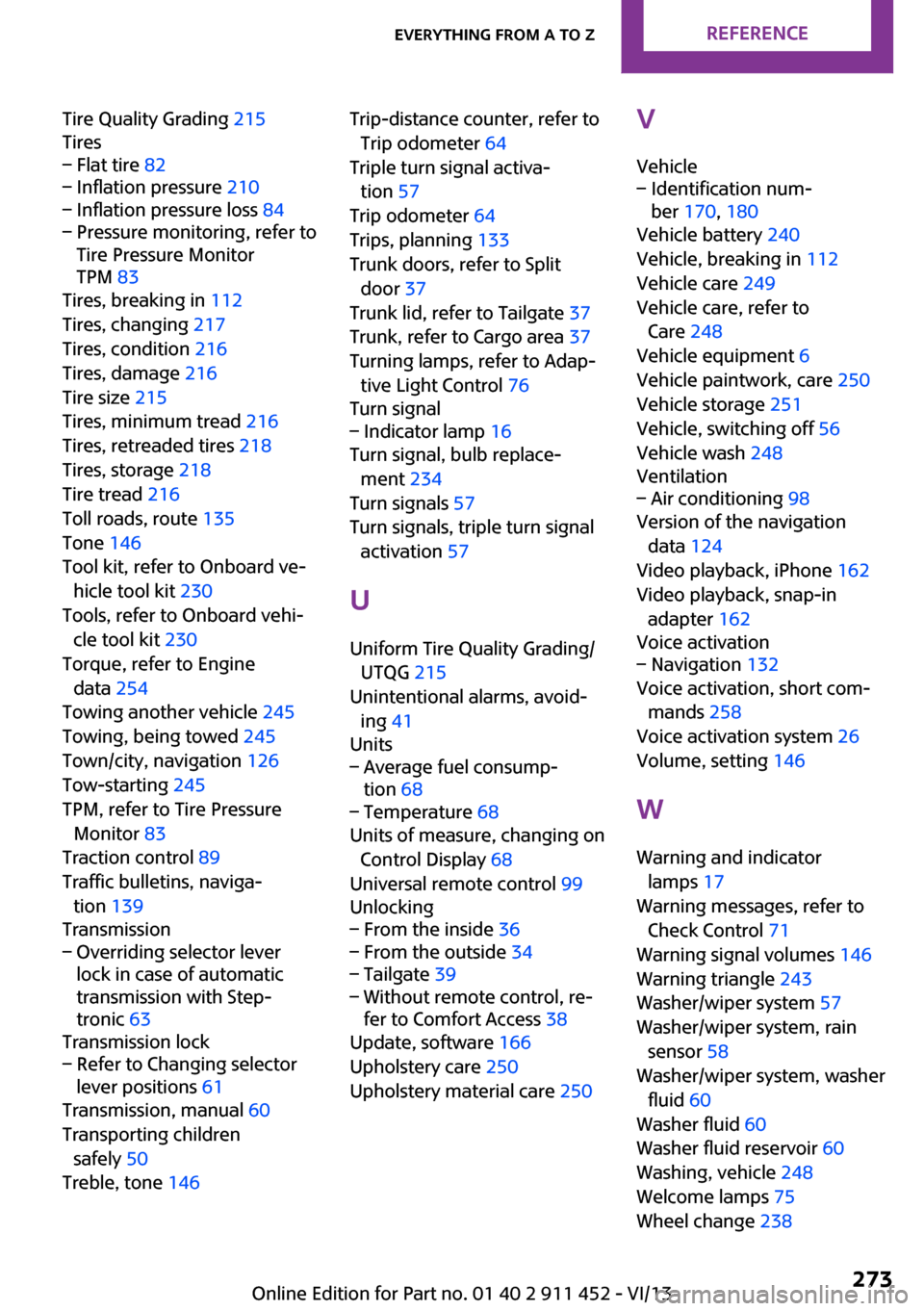
Tire Quality Grading 215
Tires– Flat tire 82– Inflation pressure 210– Inflation pressure loss 84– Pressure monitoring, refer to
Tire Pressure Monitor
TPM 83
Tires, breaking in 112
Tires, changing 217
Tires, condition 216
Tires, damage 216
Tire size 215
Tires, minimum tread 216
Tires, retreaded tires 218
Tires, storage 218
Tire tread 216
Toll roads, route 135
Tone 146
Tool kit, refer to Onboard ve‐ hicle tool kit 230
Tools, refer to Onboard vehi‐ cle tool kit 230
Torque, refer to Engine data 254
Towing another vehicle 245
Towing, being towed 245
Town/city, navigation 126
Tow-starting 245
TPM, refer to Tire Pressure Monitor 83
Traction control 89
Traffic bulletins, naviga‐ tion 139
Transmission
– Overriding selector lever
lock in case of automatic
transmission with Step‐
tronic 63
Transmission lock
– Refer to Changing selector
lever positions 61
Transmission, manual 60
Transporting children safely 50
Treble, tone 146
Trip-distance counter, refer to
Trip odometer 64
Triple turn signal activa‐ tion 57
Trip odometer 64
Trips, planning 133
Trunk doors, refer to Split door 37
Trunk lid, refer to Tailgate 37
Trunk, refer to Cargo area 37
Turning lamps, refer to Adap‐ tive Light Control 76
Turn signal– Indicator lamp 16
Turn signal, bulb replace‐
ment 234
Turn signals 57
Turn signals, triple turn signal activation 57
U
Uniform Tire Quality Grading/ UTQG 215
Unintentional alarms, avoid‐ ing 41
Units
– Average fuel consump‐
tion 68– Temperature 68
Units of measure, changing on
Control Display 68
Universal remote control 99
Unlocking
– From the inside 36– From the outside 34– Tailgate 39– Without remote control, re‐
fer to Comfort Access 38
Update, software 166
Upholstery care 250
Upholstery material care 250
V
Vehicle– Identification num‐
ber 170, 180
Vehicle battery 240
Vehicle, breaking in 112
Vehicle care 249
Vehicle care, refer to Care 248
Vehicle equipment 6
Vehicle paintwork, care 250
Vehicle storage 251
Vehicle, switching off 56
Vehicle wash 248
Ventilation
– Air conditioning 98
Version of the navigation
data 124
Video playback, iPhone 162
Video playback, snap-in adapter 162
Voice activation
– Navigation 132
Voice activation, short com‐
mands 258
Voice activation system 26
Volume, setting 146
W Warning and indicator lamps 17
Warning messages, refer to Check Control 71
Warning signal volumes 146
Warning triangle 243
Washer/wiper system 57
Washer/wiper system, rain sensor 58
Washer/wiper system, washer fluid 60
Washer fluid 60
Washer fluid reservoir 60
Washing, vehicle 248
Welcome lamps 75
Wheel change 238
Seite 273Everything from A to ZReference273
Online Edition for Part no. 01 40 2 911 452 - VI/13