odometer MINI Clubman 2016 Owner's Manual (Mini Connected)
[x] Cancel search | Manufacturer: MINI, Model Year: 2016, Model line: Clubman, Model: MINI Clubman 2016Pages: 246, PDF Size: 5.21 MB
Page 80 of 246
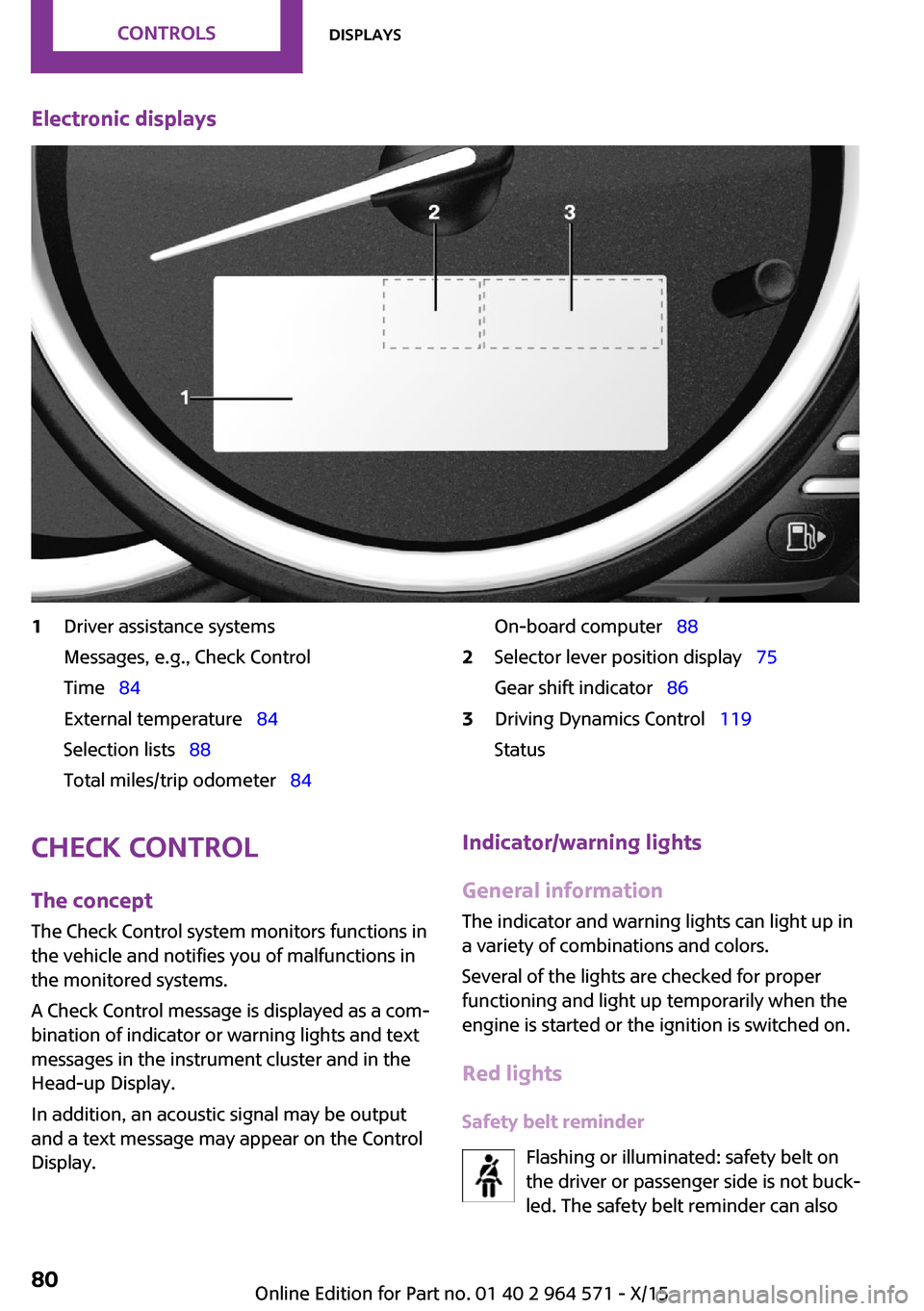
Electronic displays1Driver assistance systems
Messages, e.g., Check Control
Time 84
External temperature 84
Selection lists 88
Total miles/trip odometer 84
On-board computer 882Selector lever position display 75
Gear shift indicator 86
3Driving Dynamics Control 119
Status
Check Control
The concept
The Check Control system monitors functions in
the vehicle and notifies you of malfunctions in
the monitored systems.
A Check Control message is displayed as a com‐
bination of indicator or warning lights and text
messages in the instrument cluster and in the
Head-up Display.
In addition, an acoustic signal may be output
and a text message may appear on the Control
Display.
Indicator/warning lights
General information
The indicator and warning lights can light up in
a variety of combinations and colors.
Several of the lights are checked for proper
functioning and light up temporarily when the
engine is started or the ignition is switched on.
Red lights
Safety belt reminder
Flashing or illuminated: safety belt on
the driver or passenger side is not buck‐
led. The safety belt reminder can also
Seite 80CONTROLSDisplays80
Online Edition for Part no. 01 40 2 964 571 - X/15
Page 84 of 246

▷Other Check Control messages are faded
automatically after approx. 20 seconds.
They are stored and can be displayed again
later.
Displaying stored Check Control
messages
On the Control Display:
1. "Vehicle info"2."Vehicle status"3. "Check Control"4.Select the text message.
Messages after trip completion
Special messages displayed while driving are
displayed again after the ignition is switched
off.
Fuel gauge
Vehicle tilt position may cause
the display to vary.
The arrow beside the fuel pump
symbol shows which side of the
vehicle the fuel filler flap is on.
Hints on refueling, refer to page 178.
Tachometer
Always avoid engine speeds in the red warning
field. In this range, the fuel supply is interrupted
to protect the engine.
Odometer and trip odom‐
eter
The concept
Odometer and trip odometer are displayed in
the instrument cluster.
Resetting the trip odometer
Press the knob.
▷The odometer is displayed
when the ignition is switched
off.
▷When the ignition is switched
on, the trip odometer is re‐
set.
External temperature
If the indicator drops to
+37 ℉/+3 ℃, a signal sounds.
A Check Control message is dis‐
played.
There is an increased risk of ice
on roads.
WARNING
Even at temperatures above +37 ℉/+3 ℃
there can be a danger of icy roads, for example
on bridges or shady sections of road. There is
risk of an accident. Adjust your driving style to
the weather conditions at low temperatures.◀
Time
The time is displayed in the in‐
strument cluster.
Setting the time on the Control
Display, refer to page 91.
Date
The date is displayed in the in‐
strument cluster.
Set the date on the Control Dis‐
play, refer to page 91.
Seite 84CONTROLSDisplays84
Online Edition for Part no. 01 40 2 964 571 - X/15
Page 241 of 246
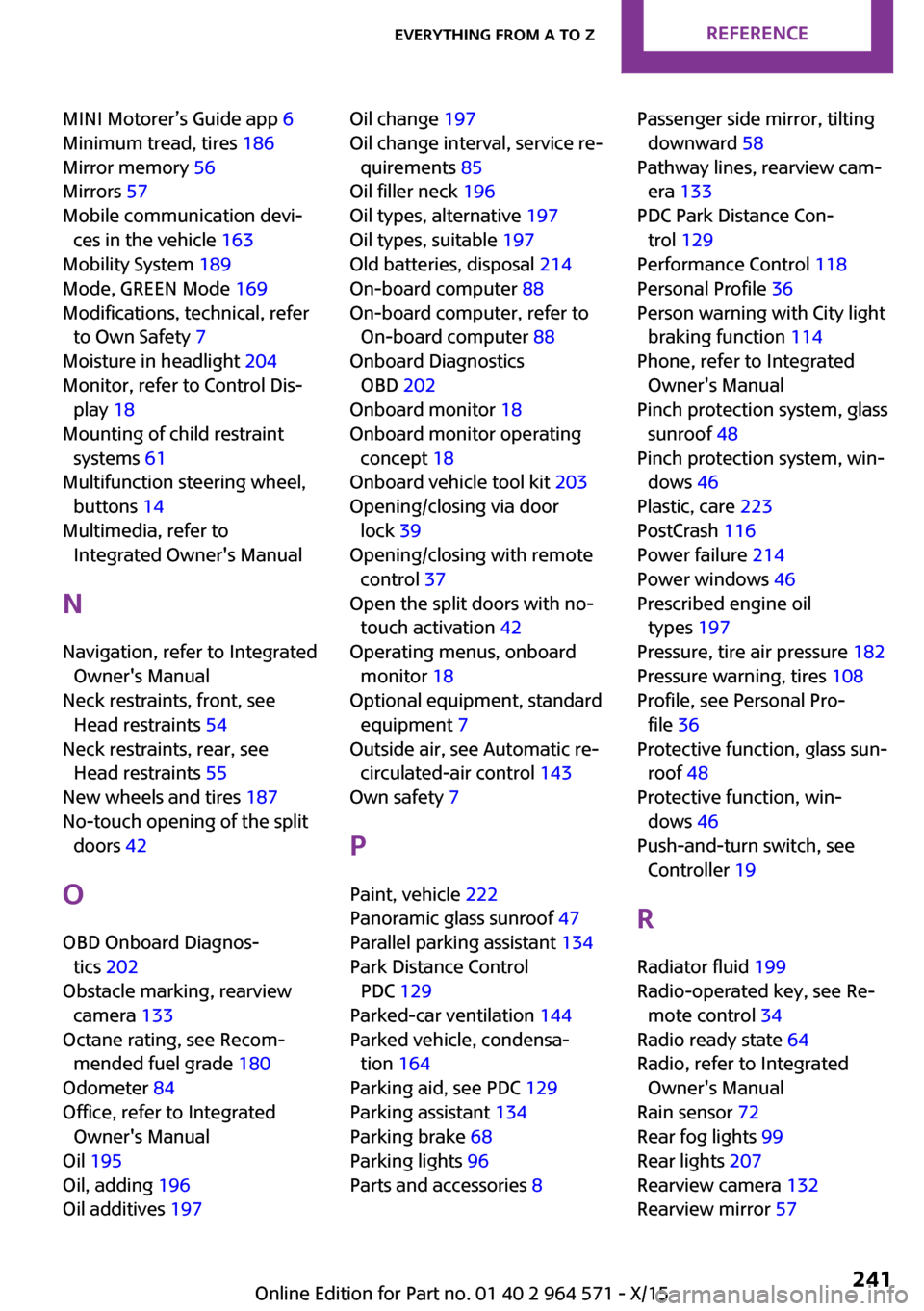
MINI Motorer’s Guide app 6
Minimum tread, tires 186
Mirror memory 56
Mirrors 57
Mobile communication devi‐
ces in the vehicle 163
Mobility System 189
Mode, GREEN Mode 169
Modifications, technical, refer
to Own Safety 7
Moisture in headlight 204
Monitor, refer to Control Dis‐
play 18
Mounting of child restraint
systems 61
Multifunction steering wheel,
buttons 14
Multimedia, refer to
Integrated Owner's Manual
N
Navigation, refer to Integrated
Owner's Manual
Neck restraints, front, see
Head restraints 54
Neck restraints, rear, see
Head restraints 55
New wheels and tires 187
No-touch opening of the split
doors 42
O
OBD Onboard Diagnos‐
tics 202
Obstacle marking, rearview
camera 133
Octane rating, see Recom‐
mended fuel grade 180
Odometer 84
Office, refer to Integrated
Owner's Manual
Oil 195
Oil, adding 196
Oil additives 197
Oil change 197
Oil change interval, service re‐
quirements 85
Oil filler neck 196
Oil types, alternative 197
Oil types, suitable 197
Old batteries, disposal 214
On-board computer 88
On-board computer, refer to
On-board computer 88
Onboard Diagnostics
OBD 202
Onboard monitor 18
Onboard monitor operating
concept 18
Onboard vehicle tool kit 203
Opening/closing via door
lock 39
Opening/closing with remote
control 37
Open the split doors with no-
touch activation 42
Operating menus, onboard
monitor 18
Optional equipment, standard
equipment 7
Outside air, see Automatic re‐
circulated-air control 143
Own safety 7
P
Paint, vehicle 222
Panoramic glass sunroof 47
Parallel parking assistant 134
Park Distance Control
PDC 129
Parked-car ventilation 144
Parked vehicle, condensa‐
tion 164
Parking aid, see PDC 129
Parking assistant 134
Parking brake 68
Parking lights 96
Parts and accessories 8
Passenger side mirror, tilting
downward 58
Pathway lines, rearview cam‐
era 133
PDC Park Distance Con‐
trol 129
Performance Control 118
Personal Profile 36
Person warning with City light
braking function 114
Phone, refer to Integrated
Owner's Manual
Pinch protection system, glass
sunroof 48
Pinch protection system, win‐
dows 46
Plastic, care 223
PostCrash 116
Power failure 214
Power windows 46
Prescribed engine oil
types 197
Pressure, tire air pressure 182
Pressure warning, tires 108
Profile, see Personal Pro‐
file 36
Protective function, glass sun‐
roof 48
Protective function, win‐
dows 46
Push-and-turn switch, see
Controller 19
R
Radiator fluid 199
Radio-operated key, see Re‐
mote control 34
Radio ready state 64
Radio, refer to Integrated
Owner's Manual
Rain sensor 72
Rear fog lights 99
Rear lights 207
Rearview camera 132
Rearview mirror 57
Seite 241Everything from A to ZREFERENCE241
Online Edition for Part no. 01 40 2 964 571 - X/15
Page 243 of 246
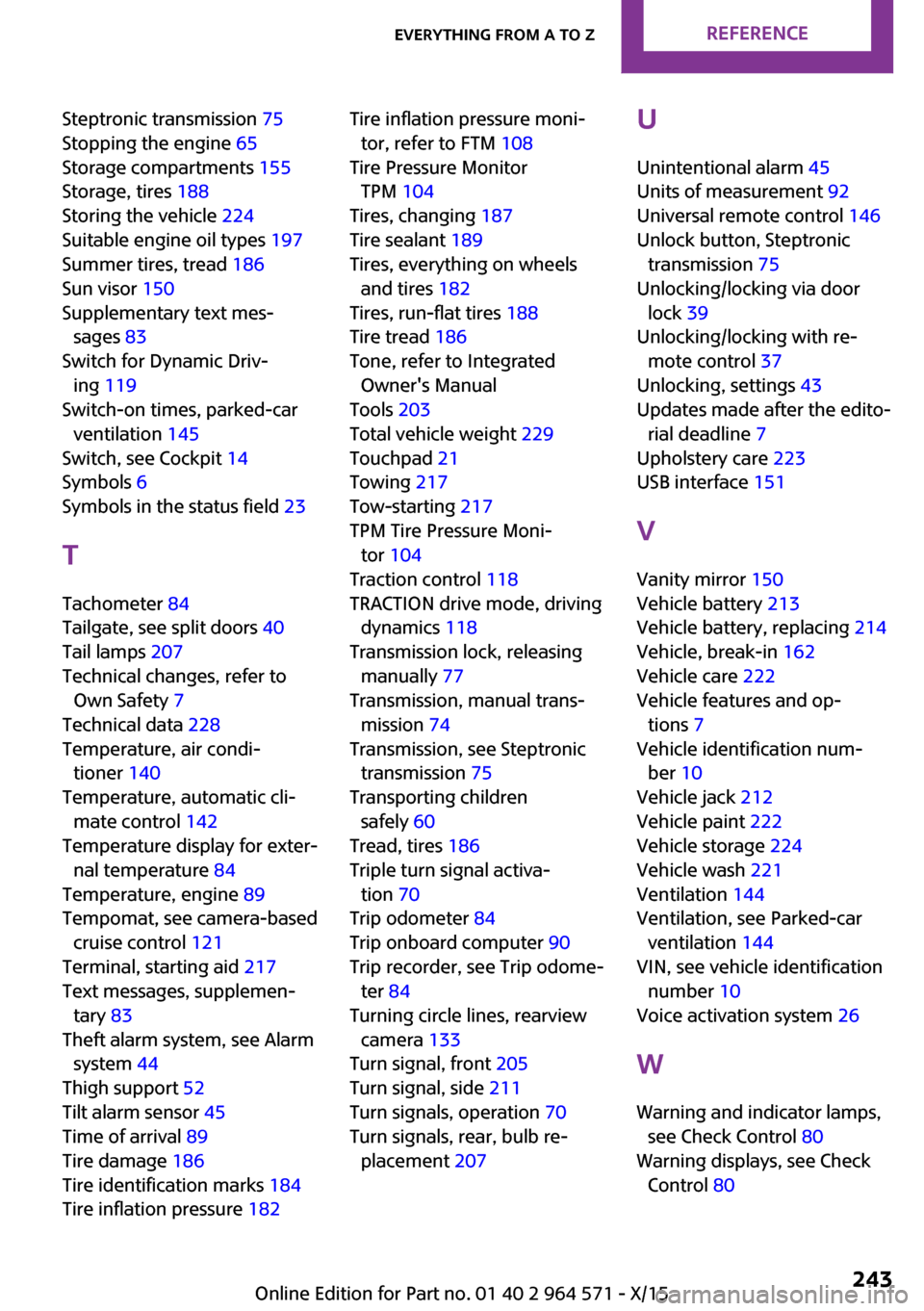
Steptronic transmission 75
Stopping the engine 65
Storage compartments 155
Storage, tires 188
Storing the vehicle 224
Suitable engine oil types 197
Summer tires, tread 186
Sun visor 150
Supplementary text mes‐
sages 83
Switch for Dynamic Driv‐
ing 119
Switch-on times, parked-car
ventilation 145
Switch, see Cockpit 14
Symbols 6
Symbols in the status field 23
T
Tachometer 84
Tailgate, see split doors 40
Tail lamps 207
Technical changes, refer to
Own Safety 7
Technical data 228
Temperature, air condi‐
tioner 140
Temperature, automatic cli‐
mate control 142
Temperature display for exter‐
nal temperature 84
Temperature, engine 89
Tempomat, see camera-based
cruise control 121
Terminal, starting aid 217
Text messages, supplemen‐
tary 83
Theft alarm system, see Alarm
system 44
Thigh support 52
Tilt alarm sensor 45
Time of arrival 89
Tire damage 186
Tire identification marks 184
Tire inflation pressure 182
Tire inflation pressure moni‐
tor, refer to FTM 108
Tire Pressure Monitor
TPM 104
Tires, changing 187
Tire sealant 189
Tires, everything on wheels
and tires 182
Tires, run-flat tires 188
Tire tread 186
Tone, refer to Integrated
Owner's Manual
Tools 203
Total vehicle weight 229
Touchpad 21
Towing 217
Tow-starting 217
TPM Tire Pressure Moni‐
tor 104
Traction control 118
TRACTION drive mode, driving
dynamics 118
Transmission lock, releasing
manually 77
Transmission, manual trans‐
mission 74
Transmission, see Steptronic
transmission 75
Transporting children
safely 60
Tread, tires 186
Triple turn signal activa‐
tion 70
Trip odometer 84
Trip onboard computer 90
Trip recorder, see Trip odome‐
ter 84
Turning circle lines, rearview
camera 133
Turn signal, front 205
Turn signal, side 211
Turn signals, operation 70
Turn signals, rear, bulb re‐
placement 207
U
Unintentional alarm 45
Units of measurement 92
Universal remote control 146
Unlock button, Steptronic
transmission 75
Unlocking/locking via door
lock 39
Unlocking/locking with re‐
mote control 37
Unlocking, settings 43
Updates made after the edito‐
rial deadline 7
Upholstery care 223
USB interface 151
V
Vanity mirror 150
Vehicle battery 213
Vehicle battery, replacing 214
Vehicle, break-in 162
Vehicle care 222
Vehicle features and op‐
tions 7
Vehicle identification num‐
ber 10
Vehicle jack 212
Vehicle paint 222
Vehicle storage 224
Vehicle wash 221
Ventilation 144
Ventilation, see Parked-car
ventilation 144
VIN, see vehicle identification
number 10
Voice activation system 26
W
Warning and indicator lamps,
see Check Control 80
Warning displays, see Check
Control 80
Seite 243Everything from A to ZREFERENCE243
Online Edition for Part no. 01 40 2 964 571 - X/15