fog light MINI Convertible 2009 Owner's Manual
[x] Cancel search | Manufacturer: MINI, Model Year: 2009, Model line: Convertible, Model: MINI Convertible 2009Pages: 176, PDF Size: 2.82 MB
Page 17 of 176
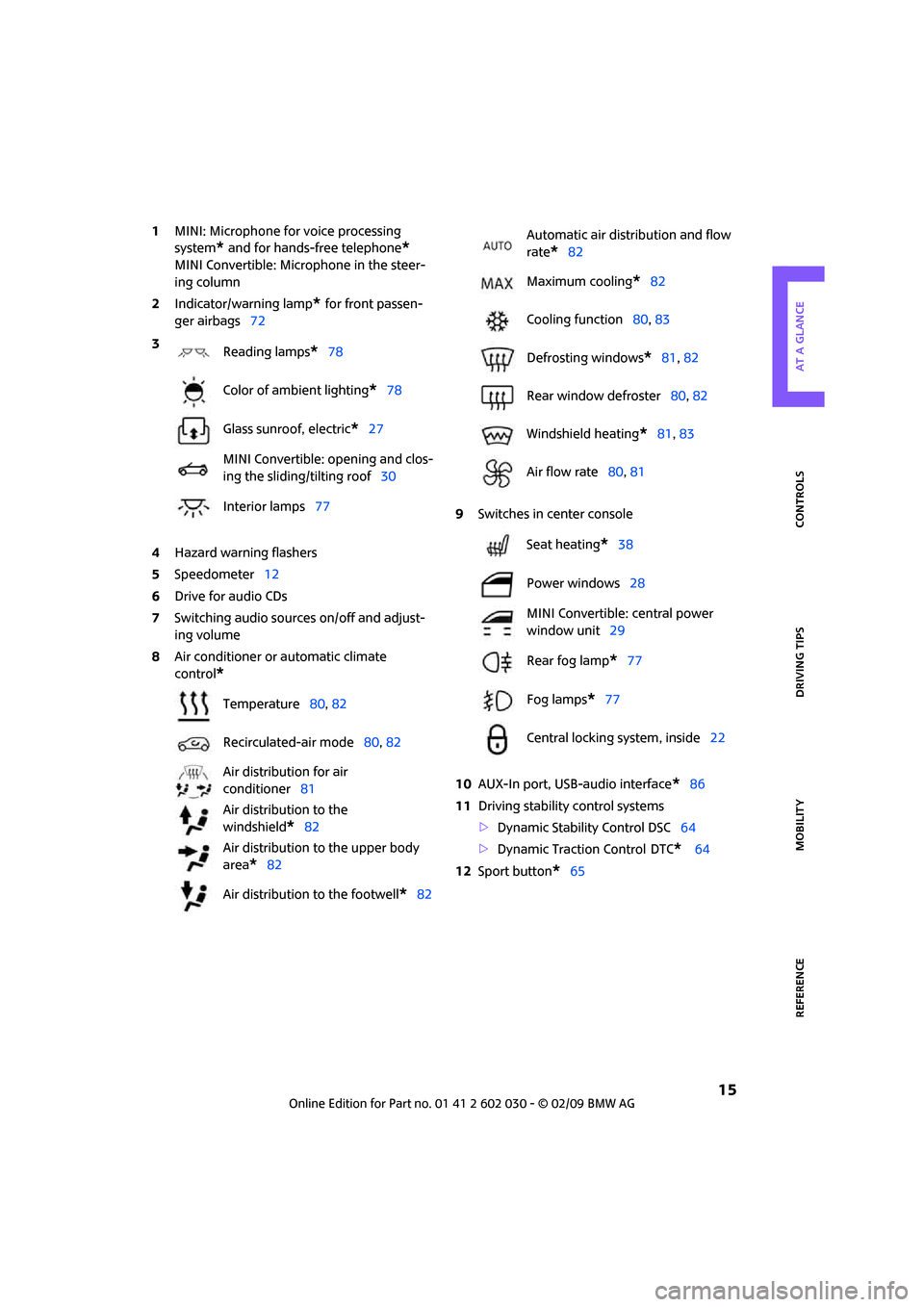
REFERENCE
AT A GLANCE CONTROLS DRIVING TIPS MOBILITY
15
1MINI: Microphone for voice processing
system
* and for hands-free telephone*
MINI Convertible: Microphone in the steer-
ing column
2Indicator/warning lamp
* for front passen-
ger airbags72
4Hazard warning flashers
5Speedometer12
6Drive for audio CDs
7Switching audio sources on/off and adjust-
ing volume
8Air conditioner or automatic climate
control
*
9Switches in center console
10AUX-In port, USB-audio interface
*86
11Driving stability control systems
>Dynamic Stability Control DSC64
>Dynamic Traction Control
DTC* 64
12Sport button
*65 3
Reading lamps
*78
Color of ambient lighting
*78
Glass sunroof, electric
*27
MINI Convertible: opening and clos-
ing the sliding/tilting roof30
Interior lamps77
Temperature80, 82
Recirculated-air mode80, 82
Air distribution for air
conditioner81
Air distribution to the
windshield
*82
Air distribution to the upper body
area
*82
Air distribution to the footwell
*82
Automatic air distribution and flow
rate
*82
Maximum cooling
*82
Cooling function80, 83
Defrosting windows
*81, 82
Rear window defroster80, 82
Windshield heating
*81, 83
Air flow rate80, 81
Seat heating
*38
Power windows28
MINI Convertible: central power
window unit29
Rear fog lamp
*77
Fog lamps
*77
Central locking system, inside22
Page 76 of 176

Lamps
74
Lamps
Parking lamps/low beams
0Lamps off and daytime running lamps
1Parking lamps and daytime running lamps
2Low-beam headlamps and welcome lamps
3Automatic headlamp control
*, daytime run-
ning lamps and welcome lamps
When you open the driver's door with the igni-
tion switched off, the exterior lighting is auto-
matically switched off if the light switch is in
position 0, 2 or 3.
Switch on the parking lamps if necessary, switch
position 1.
Parking lamps
Turn the light switch to position 1.
The front, rear and side vehicle lighting is
switched on.
Activation of lights on one side of the vehicle for
parking, page76.
The parking lamps will discharge the bat-
tery. Therefore, do not leave them on for
unduly long periods of time, otherwise the bat-
tery might not have enough power to start the
engine.<
Low beams
Turn the light switch to position 2.
The low beams come on when the ignition is on.
Automatic headlamp control*
When the switch is in position3, the low beams
are switched on and off automatically depend-ing on ambient light conditions, e.g. in a tunnel,
in twilight, or if there is precipitation.
The headlamps may also come on when the sun
is sitting low on a blue sky.
When driving into tunnels with bright overhead
lights, there may be a delay before the head-
lamps come on.
The low beams remain switched on indepen-
dent of the ambient lighting conditions when
you switch on the fog lamps
*.
If the daytime running lamps are activated,
page75, the low beams are always switched on
with the light switch in position 3 and the igni-
tion on. The exterior lamps are automatically
switched off after the vehicle is parked.
The automatic headlamp control cannot
serve as a substitute for your personal
judgment in determining when the lamps
should be switched on in response to ambient
lighting conditions. For example, the system
cannot detect fog or hazy weather. To avoid
safety risks, you should respond to these kinds
of low-visibility situations by switching the head-
lamps on manually.<
Welcome lamps
If you leave the light switch in the low beam or
automatic headlamp control position when you
switch off the ignition, the parking lamps and
interior lamps come on for a certain time as soon
as the vehicle is unlocked.
Pathway lighting
If you activate the headlamp flasher after
switching off the ignition with the lamps
switched off, the low beams come on and
remain on for a certain time.
The setting is stored for the remote control in
use, refer to Personal Profile, page18.
Page 79 of 176

REFERENCEAT A GLANCE CONTROLS DRIVING TIPS MOBILITY
77
Fog lamps*
MINI
1Fog lamps*
2Rear fog lamp*
Press the respective switch to turn the lamps
on/off.
MINI Convertible
>Turn on fog lamps:
Press the button upwards.
>Turn on rear fog lamp:
Press the button downwards.
When turning the lamps off, push the respective
button again upwards or downwards.
Fog lamps*
The parking lamps or low beams must be
switched on for the fog lamps to operate. The
green indicator lamp comes on when the fog
lamps are switched on.
Depending on your vehicle's equipment, the fog
lamps are switched off when you activate the
headlamp flasher or switch on the high beams.
If the automatic headlamp control is acti-
vated, the low beams will come on auto-
matically when you switch on the fog lamps.<
Rear fog lamp*
The low beams or parking lamps with fog lamps
must be switched on. The yellow indicator lamp
c o m e s o n w h e n t h e r e a r f og lamp is switched on.
Instrument lighting
You can adjust the brightness of the instrument
lighting only when the parking lamps or the low
beams are on.
Increasing brightness
Press and hold the button until the desired
brightness is reached.
Reducing brightness
Press the button briefly.
The brightness decreases every time the button
is pressed briefly.
Interior lamps
The interior lamps, the footwell lamps* and the
cargo bay lamp are controlled automatically.
To avoid draining the battery, all lamps
inside the car are switched off about
8 minutes after the ignition is switched off, refer
to Start/stop button on page44.<
Page 129 of 176

REFERENCEAT A GLANCE CONTROLS DRIVING TIPS MOBILITY
127
sumer in question, otherwise short circuits could
result. To avoid possible injury or equipment
damage when replacing bulbs, observe any
instructions provided by the bulb manufac-
turer.<
Caring for headlamps, refer to page123.
For any bulb replacement not described
below, contact a MINI Dealer or a work-
shop that has specially trained personnel work-
ing in accordance with the specifications of the
MINI manufacturer.<
For checking and adjusting headlamp aim,
please contact your MINI Dealer.<
Light-emitting diodes LEDs
Light-emitting diodes installed behind translu-
cent lenses serve as the light sources for many of
the controls and displays in your vehicle. These
light-emitting diodes are related to conven-
tional laser diodes, and legislation defines them
as Class 1 light-emitting diodes.
Do not remove the covers or expose the
eyes directly to the unfiltered light source
for several hours, otherwise this could cause irri-
tation to the retina.<
Bi-Xenon lamps*
The service life of these bulbs is very long and
the probability of failure very low, provided that
they are not switched on and off an excessive
number of times. If a xenon lamp fails neverthe-
less, switch on the fog lamps and continue the
journey with great care, provided that local leg-
islation does not prohibit this.
Have any work on the xenon lamp system,
including bulb replacement, carried out
only by a MINI Dealer or a workshop that has
specially trained personnel working in accor-
dance with the specifications of the MINI manu-
facturer. Due to high voltage, there is a risk of
fatal injury if work on the xenon lamps is carried
out improperly.<
Halogen low beams and high beams
H13 bulb, 60/55 wattsThe H13 bulb is pressurized. Therefore,
wear safety glasses and protective gloves.
Otherwise there is a risk of injury if the bulb is
damaged.<
Be careful when installing the cover,
otherwise leaks could occur and cause
damage to the headlamp system.<
Accessing the lamp from the
engine compartment
The low-beam/high-beam bulb can be changed
from the engine compartment.
Removing the cover:
1.Press the tab.
2.Flip open the cover and take it out of
the holder.
Follow the same steps in reverse order to
reattach the cover.
Be careful when installing the cover,
otherwise leaks could occur and cause
damage to the headlamp system.<
Replacing the bulb
1.Turn the lamp counterclockwise, arrow1,
and remove it, arrow2.
Page 143 of 176
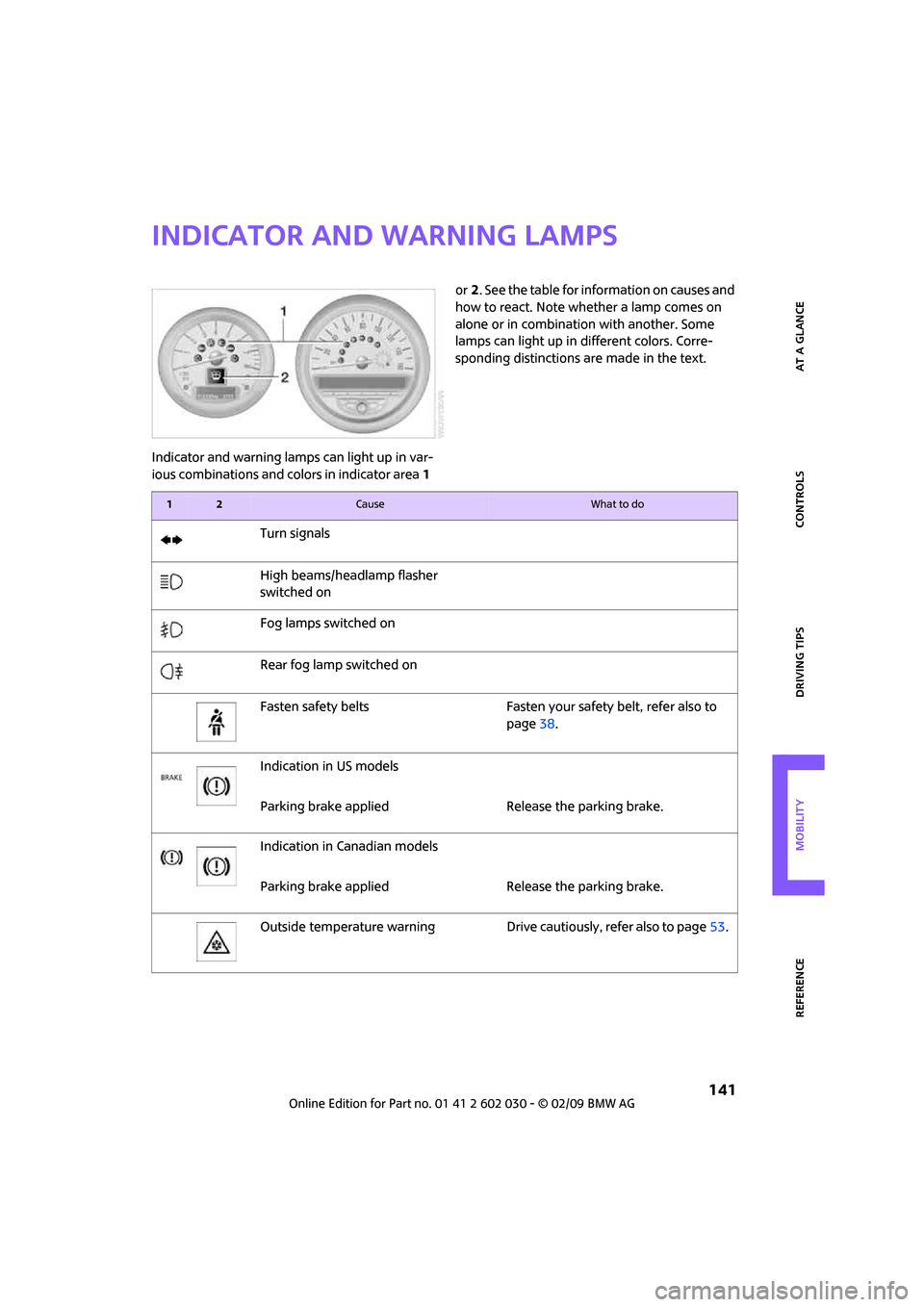
REFERENCEAT A GLANCE CONTROLS DRIVING TIPS MOBILITY
141
Indicator and warning lamps
Indicator and warning lamps can light up in var-
ious combinations and colors in indicator area 1 or2. See the table for information on causes and
how to react. Note whether a lamp comes on
alone or in combination with another. Some
lamps can light up in different colors. Corre-
sponding distinctions are made in the text.
12Cause What to do
Turn signals
High beams/headlamp flasher
switched on
Fog lamps switched on
Rear fog lamp switched on
Fasten safety belts Fasten your safety belt, refer also to
page38.
Indication in US models
Parking brake applied Release the parking brake.
Indication in Canadian models
Parking brake applied Release the parking brake.
Outside temperature warning Drive cautiously, refer also to page53.
Page 154 of 176

Indicator and warning lamps
152
Selector lever position P not engaged.
Ignition cannot be switched offEngage selector lever position P when
you wish to switch off the ignition,
page44.
Cruise control system failed Have the system checked.
Park Distance Control failed Have the system checked.
Bulb of exterior lighting system failedHave the exterior lighting checked as
soon as possible.
Low-beam headlamp or fog
lamp failedHave the lamps checked as soon
as possible.
High-beam headlamp failed Have the high-beam headlamps
checked.
Rear fog lamp failed Have the rear fog lamp checked.
Headlamp beam throw adjustment
system failedHave the headlamp beam throw
adjustment system checked.
Coolant level too low Add coolant immediately, page118.
Engine oil pressure too low Stop immediately and switch off the
engine. You cannot continue your
journey. Contact your MINI Dealer.
Lights up in red:
Service appointment overdue Arrange a service appointment.
Check service requirements, page58.
Lights up in yellow:
Service due Arrange a service appointment.
Check service requirements, page58.
12Cause What to do
Page 166 of 176

From A to Z
164
Consumption, refer to Average
fuel consumption54
Control Display
– settings56
Controls and displays10
Convenience operation
– convertible top22
Convenience start, refer to
Starting the engine44
Convenient access26
– replacing the battery27
Convenient operation
– windows20
Convertible top30
Coolant118
– checking level118
– filling118
Coolant temperature53
Cooling fluid, refer to
Coolant118
Cooling, maximum82
Copyright2
Cruising range54
Cup holders88
Curb weight, refer to
Weights159
Current fuel consumption55
D
Dashboard instruments, refer
to Displays12
Dashboard lighting, refer to
Instrument lighting77
Dashboard, refer to Cockpit10
Data156
– capacities160
– dimensions157
– engine156
– weights159
Date
– setting60
Daytime running lamps75
DBC Dynamic Brake Control,
refer to Brake assist64
Deactivating front passenger
airbags72
Deadlocking, refer to
Locking20Defect
– door lock22
– fuel filler door102
Defogging windows81,82
Defrost position, refer to
Defrosting windows81,82
Defrosting windows81,82
Defrosting windows and
removing condensation
– air conditioner81
– automatic climate control82
Differential, breaking in92
Digital clock53
Dimensions157
Dipstick, engine oil117
Directional indicators, refer to
Turn signals48
Displacement, refer to Engine
data156
Display lighting, refer to
Instrument lighting77
Displays12
– instrument combination12
Displays and controls10
Displays, care125
Disposal
– of coolant118
– remote control battery27
– vehicle battery135
Distance remaining to service,
refer to Service
requirements58
Distance warning, refer to Park
Distance Control PDC63
Diving stability control
systems63
Door key, refer to Integrated
key/remote control18
Door lock22
Door lock, confirmation
signals20
Doors, manual operation22
DOT Quality Grades112
Drinks holders, refer to Cup
holders88
Drive-off assistant, refer to Hill
Start Assist65
Driving dynamics control, refer
to Sport button65Driving lamps, refer to Parking
lamps/low beams74
Driving notes92
Driving off on inclines, refer to
Hill Start Assist65
Driving through water93
Driving tips, refer to Driving
notes92
Dry air, refer to Cooling
function83
DTC Dynamic Traction Control
DTC64
Dynamic Brake Control DBC,
refer to Brake assist64
Dynamic Stability Control
DSC64
Dynamic Traction Control64
E
Electric power windows
– initializing29
Electrical malfunction
– convertible top32
– door lock22
– fuel filler door102
– trunk lid24
Electronic brake-force
distribution64
Electronic Stability Program
ESP, refer to Dynamic
Stability Control DSC64
Emergency operation, refer to
Manual operation
– convertible top32
– door lock22
– fuel filler door102
– transmission lock, automatic
transmission48
– trunk lid24
Emergency services, refer to
Roadside Assistance137
Page 170 of 176

From A to Z
168
Opening and closing
– convenient access26
– from inside22
– from outside19
– using the door lock22
– via the remote control19
Opening and unlocking
– from inside22
Outlets
– refer to Ventilation83
Outlets, refer to Air vents79
Output, refer to Engine
data156
Outside temperature
display53
– changing unit of measure57
– on onboard computer57
Outside-air mode
– automatic climate control82
Overheated engine, refer to
Coolant temperature53
P
Paintwork, care123
Park Distance Control PDC63
Parking
– vehicle45
Parking aid, refer to Park
Distance Control PDC63
Parking brake45
Parking lamps, replacing
bulb128
Parking lamps/low beams74
Parts and accessories, refer to
Your individual vehicle4
Pathway lighting74
Personal Profile18
Pinch protection system
– windows29
Plastic parts, care125
Pollen
– refer to Microfilter for air
conditioner81
– refer to Microfilter/activated-
charcoal filter for automatic
climate control83
Power convertible top30
Power failure135Power windows28
Power windows, refer to
Windows28
Pressure monitoring of tires,
refer to Tire Pressure Monitor
TPM68
Pressure monitoring, tires66
– Flat Tire Monitor66
Pressure, tires104
Protective function, refer to
Pinch protection system
– windows29
Puncture
– Flat Tire Monitor66
R
Radio key, refer to Integrated
key/remote control18
Radio position, refer to Radio
readiness44
Radio readiness44
– switched off44
– switched on44
Rain sensor49
Range, refer to Cruising
range54
Reading lamps78
Rear fog lamp77
– indicator lamp141
– replacing bulb130
Rear lamps
– bulb replacement130
Rear lamps, refer to Tail
lamps129
Rear luggage rack*97
Rear seat backrest, folding94
Rear seats
– folding the backrests94
Rear window heating80,82
Rearview mirror, refer to
Mirrors39
Recirculated-air mode80,82
Recirculation of air, refer to
Recirculated-air
mode80,82
Reclining seat, refer to
Backrest36
Refueling102Releasing
– bonnet116
Remote control18
– battery renewal27
– convenient access26
– garage door opener84
– malfunctions21,27
– service data120
– tailgate21
Replacement remote
control18
Replacing bulbs, refer to
Lamps and bulbs126
Replacing tires, refer to New
wheels and tires114
Reporting safety defects6
Reserve warning, refer to Fuel
gauge54
Reservoir for washer
systems51
Restraint systems
– for children41
– refer to Safety belts38
Reverse gear
– automatic transmission with
Steptronic
47
– manual transmission46
Roadside Assistance137
Roadside parking lamps76
– replacing bulb128
Roadworthiness test, refer to
Service requirements58
Roof load capacity159
Roof-mounted luggage
rack97
Rope, refer to Tow-starting,
towing away139
RSC Runflat System
Component, refer to Run-
Flat Tires114
Rubber parts, care124
Runflat System Component
RSC, refer to Run-Flat
Tires114
Run-Flat Tires114
– flat tire67
– new tires114
– tire inflation pressure104
– winter tires115