engine overheat MINI Convertible 2010 Owner's Manual
[x] Cancel search | Manufacturer: MINI, Model Year: 2010, Model line: Convertible, Model: MINI Convertible 2010Pages: 174, PDF Size: 3.05 MB
Page 31 of 174
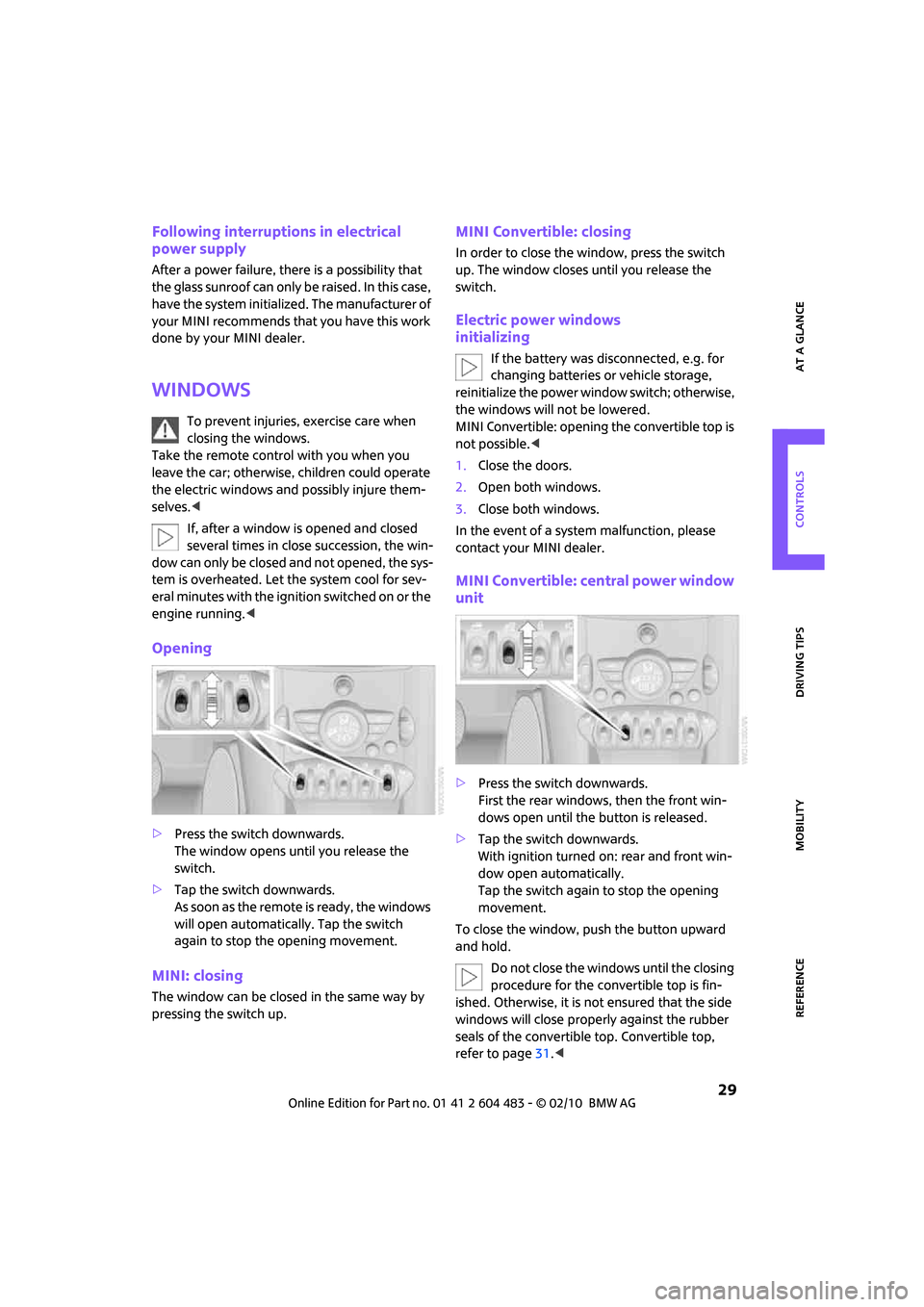
REFERENCEAT A GLANCE CONTROLS DRIVING TIPS MOBILITY
29
Following interruptions in electrical
power supply
After a power failure, there is a possibility that
the glass sunroof can only be raised. In this case,
have the system initialized. The manufacturer of
your MINI recommends that you have this work
done by your MINI dealer.
Windows
To prevent injuries, exercise care when
closing the windows.
Take the remote control with you when you
leave the car; otherwise, children could operate
the electric windows and possibly injure them-
selves.<
If, after a window is opened and closed
several times in close succession, the win-
dow can only be closed and not opened, the sys-
tem is overheated. Let the system cool for sev-
eral minutes with the ignition switched on or the
engine running.<
Opening
>Press the switch downwards.
The window opens until you release the
switch.
>Tap the switch downwards.
A s s o o n a s t h e r e m o t e is r e a d y , t h e w in d o w s
will open automatically. Tap the switch
again to stop the opening movement.
MINI: closing
The window can be closed in the same way by
pressing the switch up.
MINI Convertible: closing
In order to close the window, press the switch
up. The window closes until you release the
switch.
Electric power windows
initializing
If the battery was disconnected, e.g. for
changing batteries or vehicle storage,
reinitialize the power window switch; otherwise,
the windows will not be lowered.
MINI Convertible: opening the convertible top is
not possible.<
1.Close the doors.
2.Open both windows.
3.Close both windows.
In the event of a system malfunction, please
contact your MINI dealer.
MINI Convertible: central power window
unit
>Press the switch downwards.
First the rear windows, then the front win-
dows open until the button is released.
>Tap the switch downwards.
With ignition turned on: rear and front win-
dow open automatically.
Tap the switch again to stop the opening
movement.
To close the window, push the button upward
and hold.
Do not close the windows until the closing
procedure for the convertible top is fin-
ished. Otherwise, it is not ensured that the side
windows will close properly against the rubber
seals of the convertible top. Convertible top,
refer to page31.<
Page 47 of 174

REFERENCEAT A GLANCE CONTROLS DRIVING TIPS MOBILITY
45
Starting the engine
Do not allow the engine to run in enclosed
areas; otherwise, inhalation of the noxious
exhaust gases can lead to loss of consciousness
and death. Exhaust gases contain carbon mon-
oxide, an odorless and colorless, but highly toxic
gas. Never leave an unattended vehicle with the
engine running; otherwise, such a vehicle repre-
sents a potential safety hazard.
Before leaving the car while the engine is run-
ning, place the transmission in neutral or move
the selector lever to position P and forcefully
apply the parking brake to prevent the car from
moving.<
Avoid frequent starting in quick succes-
sion or repeated start attempts in which
the engine does not start. Otherwise, the fuel is
not burned or inadequately burned and there is
a danger of overheating and damaging the cat-
alytic converter.<
Do not let the engine warm up with the vehicle
at a standstill. Move off immediately at a moder-
ate engine speed.
When starting the engine, do not depress the
accelerator pedal.
Manual transmission
Key in ignition lock or inside vehicle with Com-
fort Access, refer to page26.
1.Depress the brake.
2.Depress the clutch.
3.Press the start/stop button.
Automatic transmission
Key in ignition lock or inside vehicle with Com-
fort Access, refer to page26.1.Depress the brake.
2.Shift the selector lever into position P or N.
3.Press the start/stop button.
The starter operates automatically for a certain
time, and stops automatically as soon as the
engine has started.
Switching off the engine
Always take the key with you when you
leave the vehicle.
When parking, apply the parking brake force-
fully; otherwise, the vehicle could begin to roll.<
Manual transmission
1.With the car at a standstill, press the start/
stop button.
2.Shift into first gear or reverse.
3.Forcefully apply the parking brake.
Automatic transmission
1.With the car at a standstill, move the selector
lever to position P.
2.Press the start/stop button.
3.Forcefully apply the parking brake.
Before driving into a car wash
By following these steps, the vehicle is able to
roll:
1.Place the remote control, even with Comfort
Access, in the ignition lock.
2.Depress the brake.
3.Move the selector lever to position N.
4.Switch off the engine.
Parking brake
The parking brake is primarily intended to pre-
vent the vehicle from rolling while parked; it
brakes the rear wheels.
Applying
The lever locks in position automatically.
Page 95 of 174
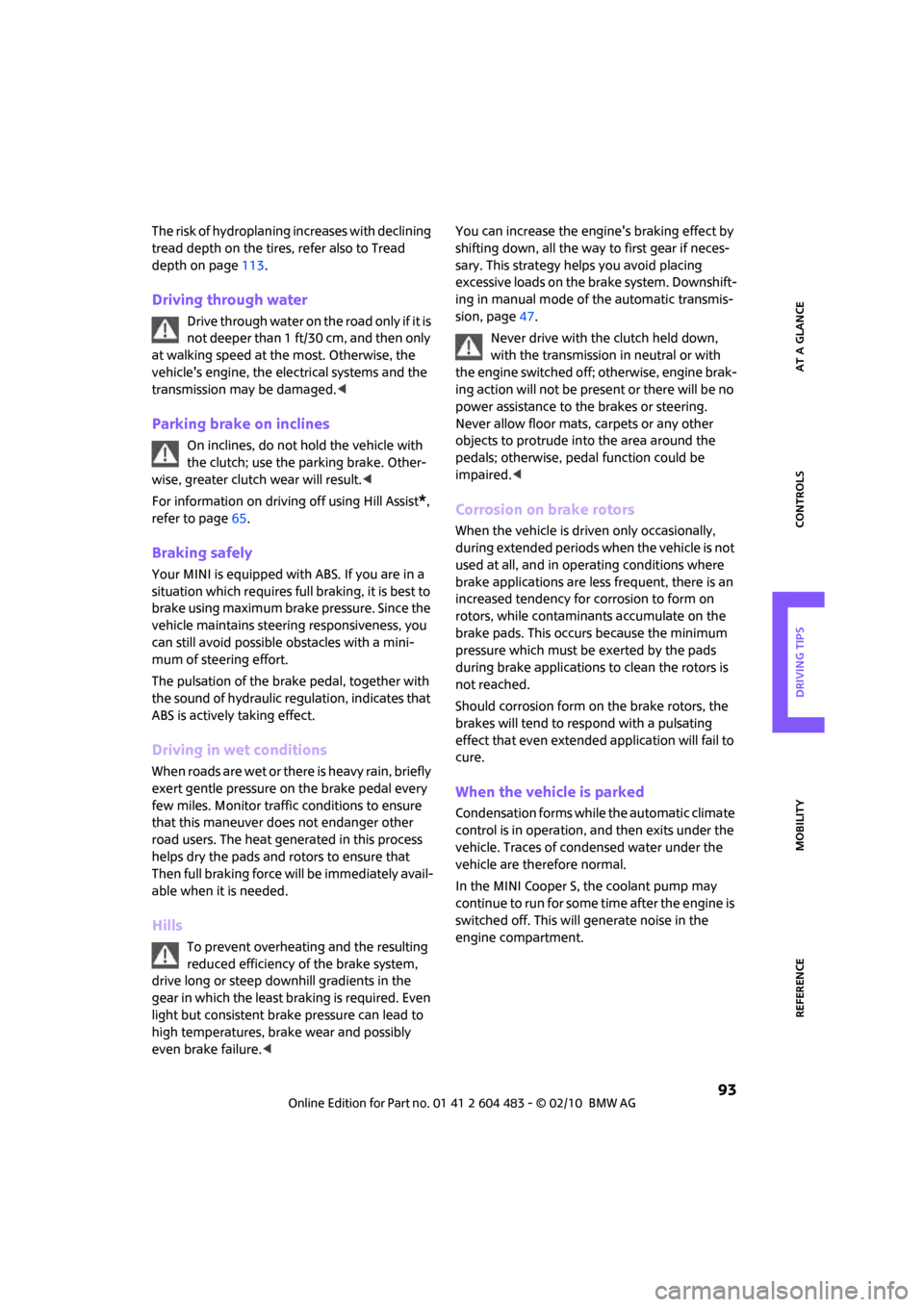
REFERENCEAT A GLANCE CONTROLS DRIVING TIPS MOBILITY
93
The risk of hydroplaning increases with declining
tread depth on the tires, refer also to Tread
depth on page113.
Driving through water
Drive through water on the road only if it is
not deeper than 1 ft/30 cm, and then only
at walking speed at the most. Otherwise, the
vehicle's engine, the electrical systems and the
transmission may be damaged.<
Parking brake on inclines
On inclines, do not hold the vehicle with
the clutch; use the parking brake. Other-
wise, greater clutch wear will result.<
For information on driving off using Hill Assist
*,
refer to page65.
Braking safely
Your MINI is equipped with ABS. If you are in a
situation which requires full braking, it is best to
brake using maximum brake pressure. Since the
vehicle maintains steering responsiveness, you
can still avoid possible obstacles with a mini-
mum of steering effort.
The pulsation of the brake pedal, together with
the sound of hydraulic regulation, indicates that
ABS is actively taking effect.
Driving in wet conditions
When roads are wet or there is heavy rain, briefly
exert gentle pressure on the brake pedal every
few miles. Monitor traffic conditions to ensure
that this maneuver does not endanger other
road users. The heat generated in this process
helps dry the pads and rotors to ensure that
Then full braking force will be immediately avail-
able when it is needed.
Hills
To prevent overheating and the resulting
reduced efficiency of the brake system,
drive long or steep downhill gradients in the
gear in which the least braking is required. Even
light but consistent brake pressure can lead to
high temperatures, brake wear and possibly
even brake failure.
sary. This strategy helps you avoid placing
excessive loads on the brake system. Downshift-
ing in manual mode of the automatic transmis-
sion, page47.
Never drive with the clutch held down,
with the transmission in neutral or with
the engine switched off; otherwise, engine brak-
ing action will not be present or there will be no
power assistance to the brakes or steering.
Never allow floor mats, carpets or any other
objects to protrude into the area around the
pedals; otherwise, pedal function could be
impaired.<
Corrosion on brake rotors
When the vehicle is driven only occasionally,
during extended periods when the vehicle is not
used at all, and in operating conditions where
brake applications are less frequent, there is an
increased tendency for corrosion to form on
rotors, while contaminants accumulate on the
brake pads. This occurs because the minimum
pressure which must be exerted by the pads
during brake applications to clean the rotors is
not reached.
Should corrosion form on the brake rotors, the
brakes will tend to respond with a pulsating
effect that even extended application will fail to
cure.
When the vehicle is parked
Condensation forms while the automatic climate
control is in operation, and then exits under the
vehicle. Traces of condensed water under the
vehicle are therefore normal.
In the MINI Cooper S, the coolant pump may
continue to run for some time after the engine is
switched off. This will generate noise in the
engine compartment.
Page 133 of 174

REFERENCEAT A GLANCE CONTROLS DRIVING TIPS MOBILITY
131
>Filling the tire with sealant
>Distribute the sealant
>Correct the tire inflation pressure
Filling the tire with sealant
Proceed in the specified order; otherwise,
sealant may emerge under high pres-
sure.<
1.Shake the sealant bottle.
2.Pull the connection hose9 out of the com-
pressor housing fully and screw it onto the
connector of the sealant bottle. Make sure
that the hose is not kinked.
3.Insert the sealant bottle on the compressor
housing in an upright position.
4.Unscrew the dust cap from the valve of the
defective wheel and screw the filling hose 2
of the sealant bottle onto the valve.
5.Ensure that the compressor is switched off.
6.Insert the plug 3 into the lighter socket/
power socket in the vehicle interior,
page88.
7.With the engine running:
Switch on the compressor and let is run for
approx. 3 to 8 minutes to fill the tire with
sealant and achieve a tire inflation pressure
of approx. 26 psi/180 kPa.
When filling the tire with sealant, the
inflation pressure can briefly rise to
approx. 73 psi/500 kPa. Do not switch off
the compressor during this phase.<
Do not run the compressor for longer
than 10 minutes; otherwise, the
device will overheat and possibly be dam-
aged.<8.Switch off the compressor.
If an air pressure of 26 psi/180 kPa is not
reached:
1.Unscrew the filling hose 2 from the wheel
and drive the vehicle forward and backward
approx. 33 ft/10 m to distribute the liquid
sealant in the tire evenly.
2.Inflate the tire again with the compressor.
If an inflation pressure of 26 psi/180 kPa
still cannot be reached, the tire is too
heavily damaged. Please contact the nearest
MINI dealer.<
Stowing Mobility System
1.Unscrew filler hose2 of the sealant bottle
from the wheel.
2.Unscrew connecting hose of the
compressor9 from the sealant bottle.
3.Connect the filler hose2 of the sealant bot-
tle to the unoccupied connection on the
sealant bottle.
This prevents the rest of the sealant from
escaping from the bottle.
4.Wrap the empty sealant bottle in suitable
material to avoid dirtying the cargo bay.
5.Stow Mobility System back in the vehicle.
Distributing the sealant
Immediately drive approx. 3 mls/5 km to evenly
distribute the sealant.
Do not exceed speeds of 50 mph/
80 km/h.
If possible, do not drop below 10 mph/
20 km/h.<
Correcting the tire inflation pressure
1.After driving approx. 3 mls/5 km or ten min-
utes, stop at a suitable location.
2.Screw the connection hose 2 of the com-
pressor directly onto the tire valve.
3.Insert the plug 3 into the power socket in the
vehicle interior.
4.Correct the inflation pressure to 26 psi/
180 kPa. With the engine running:
Page 144 of 174

Indicator and warning lamps
142
Sliding/tilting sunroof or soft top of
MINI ConvertibleExcessive vehicle speed, activation
not possible, reduce speed and con-
tinue activation .
Lights up in red:
Control system for convertible top
failed!Position of convertible top and locking
mechanism not recognized. If con-
vertible top securely locked, drive
may be continued. Manually close
convertible top/sliding roof, refer to
page32. Have your MINI Service
inspect the system.
Lights up in yellow:
Drive of convertible top overheated! Let drive of convertible top cool down,
refer to page32.
Sliding/tilting sunroof or soft top of
MINI ConvertibleControl system of convertible top/tilt
roof malfunctioning. Close convertible
top/tilt roof manually, refer to
page32. Contact your MINI Service.
Tailgate of MINI Convertible not
closedClose the tailgate.
Gas cap missing or loose Make sure that the gas cap is correctly
positioned and close it until it audibly
clicks. Do not jam the strap between
the gas cap and the vehicle.
Window washer fluid level too low Add washer fluid as soon as possible,
page51.
Lights up in red:
Service due Arrange a service appointment.
Check service requirements, page,
119.
Lights up in yellow:
The engine will start the next time the
start/stop button is touched, possibly
without the brake or clutch being
depressed
12Cause What to do
Page 146 of 174

Indicator and warning lamps
144
Lights up in red:
Engine overheating Carefully bring the car to a stop,
switch off the engine and allow it to
cool down. Do not open the hood;
otherwise, there is a risk of injury from
scalding. Contact your MINI dealer.
Lights up in yellow:
Engine too hot Continue driving at more moderate
speed so that the engine can cool
down. Have the engine checked with-
out delay if the situation reoccurs.
Lights up in red:
Battery is no longer being charged.
Alternator malfunctionSwitch off all unnecessary electrical
consumers. Have the battery checked
without delay.
Lights up in yellow:
Battery charge level very low, battery
aged or not securely connectedHave the battery checked as soon as
possible.
Indication in US models
Parking brake applied
Indication in Canadian models
Parking brake applied
12Cause What to do
Page 151 of 174

REFERENCEAT A GLANCE CONTROLS DRIVING TIPS MOBILITY
149
Lights up in red:
>Transmission limp-home pro-
gram active with restricted range
of gears, possibly with reduced
accelerationYou can continue your journey, but
moderate your speed and exercise
due caution. Have the system
checked without delay.
>Gears can be engaged without
depressing the brakeAlways depress the brake to engage a
gear.
>Automatic selector lever locked Manually unlock the selector lever
lock, page48.
Lights up in yellow: Have the system checked as soon as
possible.
>Automatic selector lever locked:
Selector lever locked in position P
with engine running and brake
depressed orManually unlock the selector lever
lock, page48.
>brake signal malfunctioning: gear
can be engaged without depress-
ing the brakeTo engage a gear while the vehicle is
at a standstill, always depress the
brake. Before leaving the vehicle,
move the selector lever to position P
and switch off the engine.
Lights up in red:
Transmission overheating Bring the car to a stop and move the
selector lever to position P. Allow the
transmission to cool down. You can
continue your journey, but moderate
your speed and exercise due caution.
Have the system checked if the situa-
tion reoccurs.
Lights up in yellow:
Transmission too hot Avoid high engine loads. You can con-
tinue your journey, but moderate
your speed and exercise due caution.
Selector lever position P not engaged.
Vehicle not prevented from rolling
12Cause What to do
Page 165 of 174

REFERENCEAT A GLANCE CONTROLS DRIVING TIPS MOBILITY
163
Engine
– breaking in92
– data154
– overheated, refer to Coolant
temperature53
– speed154
– starting45
– starting, Comfort Access26
– switching off45
Engine compartment117
Engine coolant, refer to
Coolant118
Engine oil
– adding118
– additives, refer to Approved
engine oils118
– alternative oil types118
– approved engine oils118
– capacity118
– checking level117
– dipstick117
– intervals between changes,
refer to Service
requirements58
– MINI Maintenance
System119
Engine oil level, checking117
Engine output, refer to Engine
data154
Engine starting, refer to
Starting the engine45
Error messages, refer to Check
Control61
ESP Electronic Stability
Program, refer to Dynamic
Stability Control DSC64
Exhaust system, refer to Hot
exhaust system92
Exterior mirrors39
– adjusting39
– automatic heating39
– folding in and out39
External audio device86
Eyes
– for tow-starting and towing
away138
– for tying down loads96F
Failure messages, refer to
Check Control61
Failure of an electrical
consumer135
Fastening safety belts, refer to
Safety belts38
Filter
– microfilter for air
conditioner81
– microfilter/activated-
charcoal filter for automatic
climate control83
Fine wood, care124
First aid pouch136
Fixture for remote control,
refer to Ignition lock44
Flash when locking/
unlocking21
Flat tire
– run-flat tires114
– Tire Pressure Monitor TPM68
Flat Tire Monitor FTM66
– indicating a flat tire67
– initializing the system66
– snow chains66
– system limits66
Flat tires, refer to Tire
condition113
Floor mats, care123
Fog lamps
– replacing bulb127,129
Folding rear seat backrest94
Folding roof, refer to
Convertible top with
integrated sliding sunroof30
Footbrake, refer to Braking
safely93
Footwell lamps77
For your own safety5
Front airbags71
Front fog lamps77
– indicator lamp140
– replacing bulb127
Front seat adjustment35
Frost on windows, refer to
Defrosting windows81,83FTM, refer to Flat Tire
Monitor66
Fuel103
– gauge54
– high-quality brands103
– quality103
– specifications103
– tank capacity158
Fuel clock, refer to Fuel
gauge54
Fuel consumption display
– average fuel consumption54
Fuel display, refer to Fuel
gauge
54
Fuel filler flap102
– releasing in the event of
electrical malfunction102
Fuses135
G
Garage door opener, refer to
Integrated universal remote
control84
Gasoline
– refer to Average fuel
consumption54
Gasoline display, refer to Fuel
gauge54
Gasoline, refer to Required
fuel103
Gear indicator
– automatic transmission with
Steptronic46
Gear shifting
– automatic transmission46
– manual transmission46
Gearshift lever
– automatic transmission with
Steptronic46
– manual transmission46
General driving notes92
Glass sunroof, electric28
– convenient operation20,22
– opening, closing28
– raising28
– remote control20
Glove compartment85
Grills, refer to Air vents79
Page 168 of 174

Everything from A to Z
166
Octane ratings, refer to Fuel
specifications103
Odometer53
Oil consumption117
Oil level117
Oil, refer to Engine oil117
Oil types118
Old batteries, refer to
Disposal135
Onboard vehicle tool kit125
Opening and closing
– Comfort Access26
– from inside23
– from outside19
– using the door lock22
– using the remote control19
Opening and unlocking
– from inside23
Outlets
– refer to Ventilation83
Outlets, refer to Air vents79
Output, refer to Engine
data154
Outside temperature
display53
– change units of measure57
– in the onboard computer57
Outside-air mode
– automatic climate control82
Overheated engine, refer to
Coolant temperature53
P
Paintwork, care122
Park Distance Control PDC63
Parking
– vehicle45
Parking aid, refer to Park
Distance Control PDC63
Parking brake45
Parking lamps, replacing
bulb127
Parking lamps/low beams74
Parts and accessories, refer to
Your individual vehicle4
Pathway lighting74
Personal Profile18Pinch protection system
– windows30
Plastic parts, care124
Pollen
– refer to Microfilter for air
conditioner81
– refer to Microfilter/activated-
charcoal filter for automatic
climate control83
Power convertible top30
Power failure135
Power windows29
Power windows, refer to
Windows29
Pressure monitoring of tires,
refer to Tire Pressure Monitor
TPM68
Pressure monitoring, tires66
– Flat Tire Monitor66
Pressure, tires104
Protective function, refer to
Pinch protection system
– windows30
Puncture
– Flat Tire Monitor66
R
Radio key, refer to Integrated
key/remote control18
Radio position, refer to Radio
readiness44
Radio readiness44
– switched off44
– switched on44
Rain sensor49
Range, refer to Cruising
range54
Reading lamps78
Rear fog lamp77
– indicator lamp140
– replacing bulb129
Rear lamps
– bulb replacement129
Rear lamps, refer to Tail
lamps128
Rear luggage rack97
Rear seat backrest, folding94Rear seats
– folding the backrests94
Rear window defroster80,82
Rearview mirror, refer to
Mirrors39
Recirculated-air mode80,82
Recirculation of air, refer to
Recirculated-air
mode80,82
Reclining seat, refer to
Backrest36
Refueling102
Releasing
– hood116
Remote control18
– battery renewal28
– Comfort Access26
– garage door opener84
– liftgate21
– malfunctions22,27
– service data119
Replacement remote
control18
Replacing bulbs, refer to
Lamps and bulbs125
Replacing tires, refer to New
wheels and tires114
Reporting safety defects6
Reserve warning, refer to Fuel
gauge54
Reservoir for washer
systems51
Restraint systems
– for children41
– refer to Safety belts38
Reverse gear
– automatic transmission with
Steptronic47
– manual transmission46
Roadside Assistance136
Roadside parking lamps76
– replacing bulb127
Roadworthiness test, refer to
Service requirements58
Roof load capacity157
Roof-mounted luggage
rack97