service indicator MINI COOPER 2003 Owners Manual
[x] Cancel search | Manufacturer: MINI, Model Year: 2003, Model line: COOPER, Model: MINI COOPER 2003Pages: 148, PDF Size: 3.17 MB
Page 4 of 148
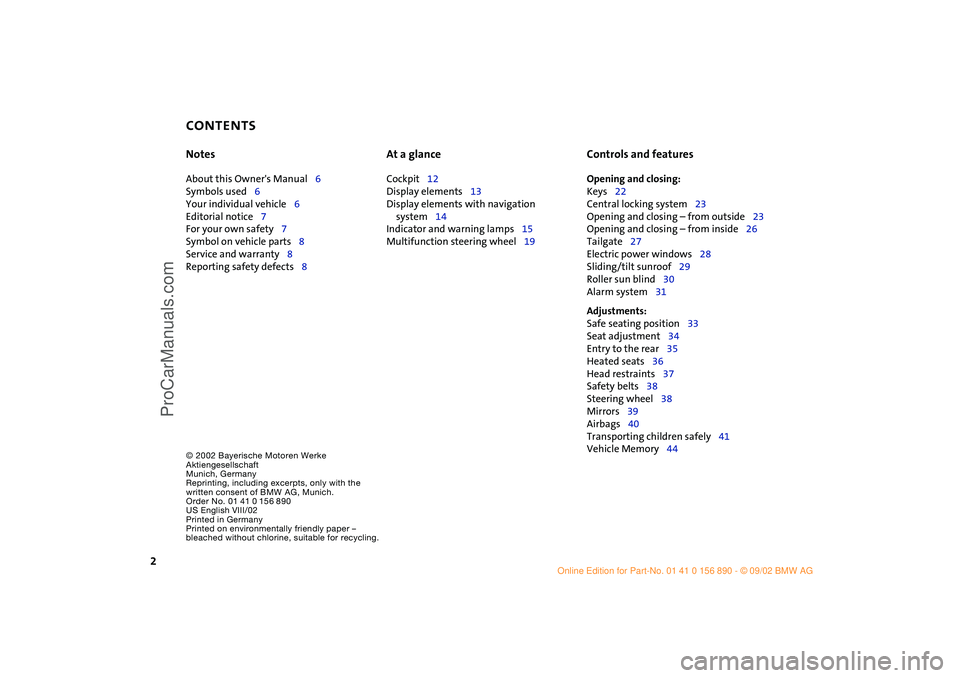
CONTENTS
2
© 2002 Bayerische Motoren Werke
Aktiengesellschaft
Munich, Germany
Reprinting, including excerpts, only with the
written consent of BMW AG, Munich.
Order No. 01 41 0 156 890
US English VIII/02
Printed in Germany
Printed on environmentally friendly paper –
bleached without chlorine, suitable for recycling.
Notes
About this Owner's Manual6
Symbols used6
Your individual vehicle6
Editorial notice7
For your own safety7
Symbol on vehicle parts8
Service and warranty8
Reporting safety defects8
At a glance
Cockpit12
Display elements13
Display elements with navigation
system14
Indicator and warning lamps15
Multifunction steering wheel19
Controls and features
Opening and closing:
Keys22
Central locking system23
Opening and closing – from outside23
Opening and closing – from inside26
Tailgate27
Electric power windows28
Sliding/tilt sunroof29
Roller sun blind30
Alarm system31
Adjustments:
Safe seating position33
Seat adjustment34
Entry to the rear35
Heated seats36
Head restraints37
Safety belts38
Steering wheel38
Mirrors39
Airbags40
Transporting children safely41
Vehicle Memory44
ba.book Seite 2 Montag, 5. August 2002 8:09 20
ProCarManuals.com
Page 5 of 148
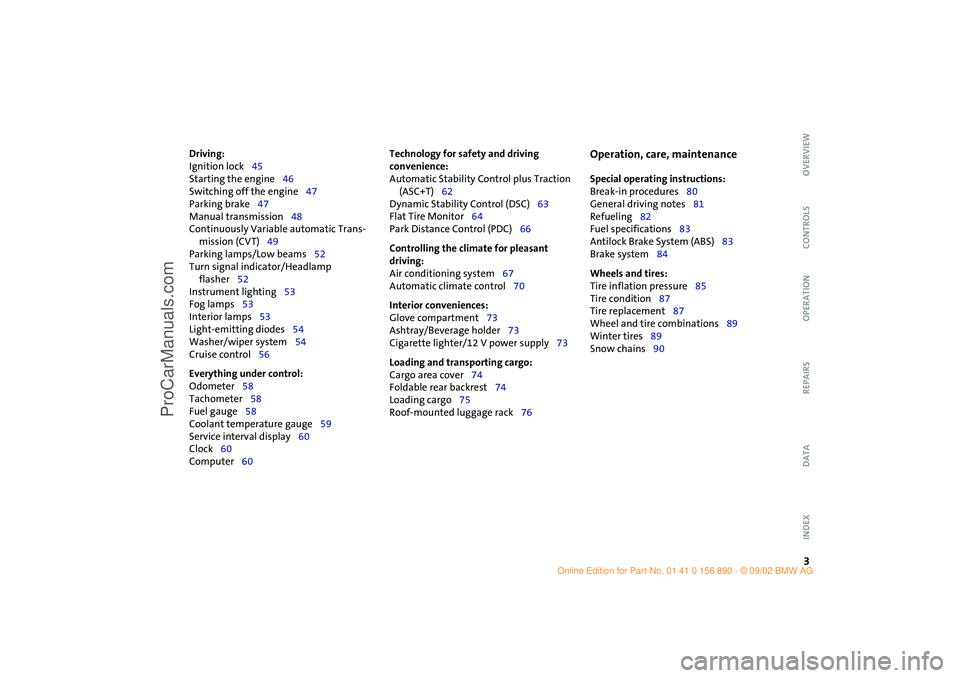
3
OVERVIEW REPAIRS OPERATION CONTROLS DATA INDEX
Driving:
Ignition lock45
Starting the engine46
Switching off the engine47
Parking brake47
Manual transmission48
Continuously Variable automatic Trans-
mission (CVT)49
Parking lamps/Low beams52
Turn signal indicator/Headlamp
flasher52
Instrument lighting53
Fog lamps53
Interior lamps53
Light-emitting diodes54
Washer/wiper system54
Cruise control56
Everything under control:
Odometer58
Tachometer58
Fuel gauge58
Coolant temperature gauge59
Service interval display60
Clock60
Computer60
Technology for safety and driving
convenience:
Automatic Stability Control plus Traction
(ASC+T)62
Dynamic Stability Control (DSC)63
Flat Tire Monitor64
Park Distance Control (PDC)66
Controlling the climate for pleasant
driving:
Air conditioning system67
Automatic climate control70
Interior conveniences:
Glove compartment73
Ashtray/Beverage holder73
Cigarette lighter/12 V power supply73
Loading and transporting cargo:
Cargo area cover74
Foldable rear backrest74
Loading cargo75
Roof-mounted luggage rack76
Operation, care, maintenance
Special operating instructions:
Break-in procedures80
General driving notes81
Refueling82
Fuel specifications83
Antilock Brake System (ABS)83
Brake system84
Wheels and tires:
Tire inflation pressure85
Tire condition87
Tire replacement87
Wheel and tire combinations89
Winter tires89
Snow chains90
ba.book Seite 3 Montag, 5. August 2002 8:09 20
ProCarManuals.com
Page 15 of 148
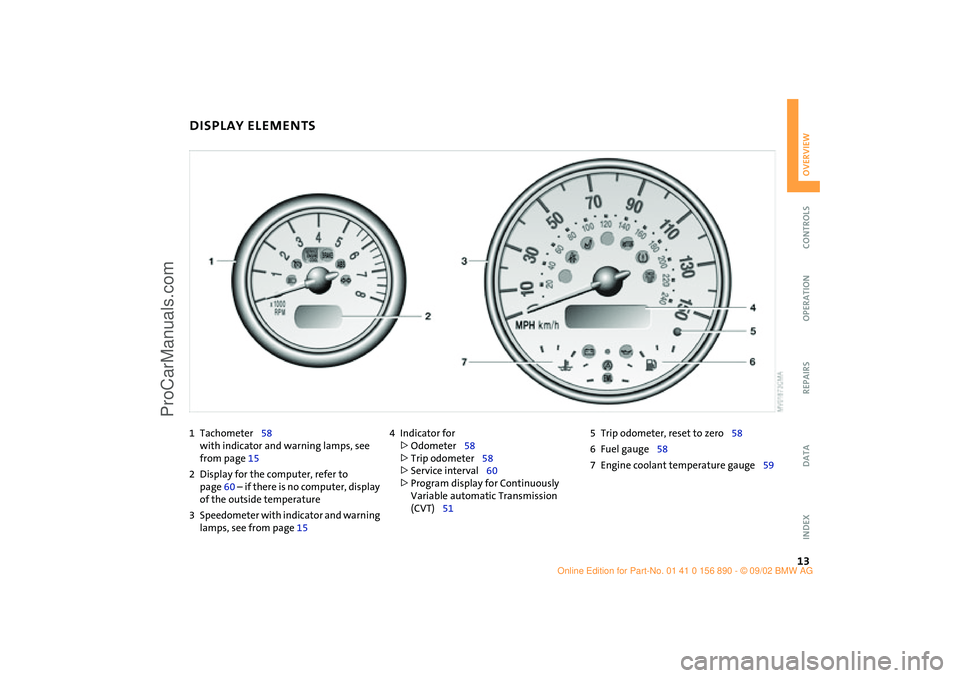
13
OVERVIEW REPAIRS OPERATION CONTROLS DATA INDEX
DISPLAY ELEMENTS
1Tachometer58
with indicator and warning lamps, see
from page 15
2Display for the computer, refer to
page 60 – if there is no computer, display
of the outside temperature
3Speedometer with indicator and warning
lamps, see from page 154Indicator for
>
Odometer58
>
Trip odometer58
>
Service interval60
>
Program display for Continuously
Variable automatic Transmission
(CVT)515Trip odometer, reset to zero58
6Fuel gauge58
7Engine coolant temperature gauge59
ba.book Seite 13 Montag, 5. August 2002 8:09 20
ProCarManuals.com
Page 16 of 148

14
DISPLAY ELEMENTS WITH NAVIGATION SYSTEM
*
1Tachometer58
with indicator and warning lamps, see
from page 15
2Additional indicator and warning lamps,
refer to page 16 – Display for computer
in navigation system, see separate
Owner's Manual 3Speedometer with indicator and warning
lamps, see from page 15
4Trip odometer, reset to zero585Indicator for
>
Odometer58
>
Trip odometer58
>
Service interval60
>
Program display for Continuously
Variable automatic Transmission
(CVT)51
ba.book Seite 14 Montag, 5. August 2002 8:09 20
ProCarManuals.com
Page 19 of 148
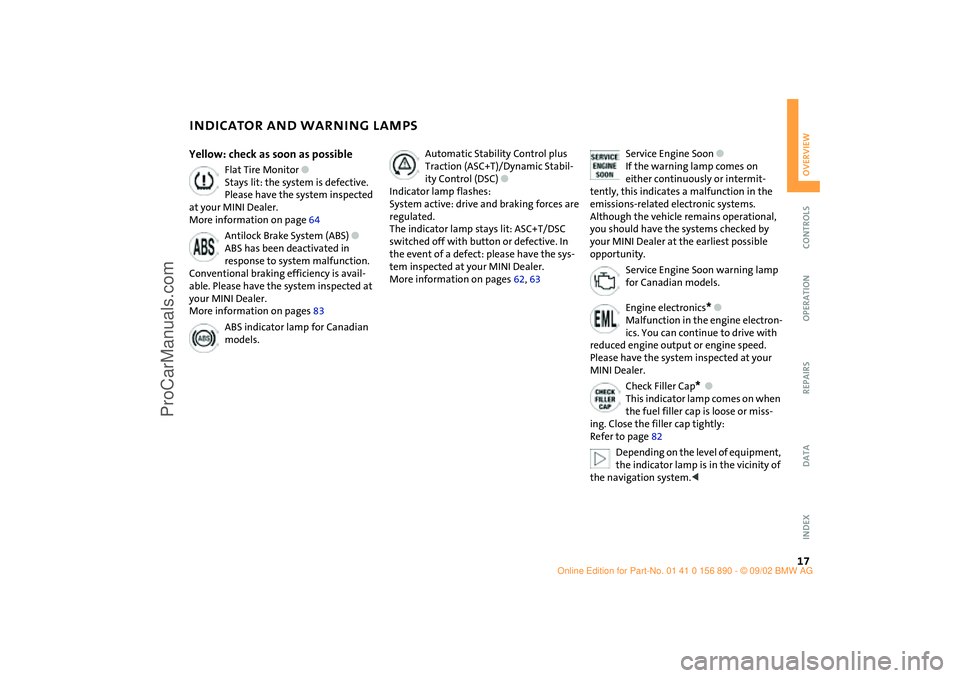
17
OVERVIEW REPAIRS OPERATION CONTROLS DATA INDEX
INDICATOR AND WARNING LAMPS
Yellow: check as soon as possible
Flat Tire Monitor
●
Stays lit: the system is defective.
Please have the system inspected
at your MINI Dealer.
More information on page 64
Antilock Brake System (ABS)
●
ABS has been deactivated in
response to system malfunction.
Conventional braking efficiency is avail-
able. Please have the system inspected at
your MINI Dealer.
More information on pages 83
ABS indicator lamp for Canadian
models.
Automatic Stability Control plus
Traction (ASC+T)/Dynamic Stabil-
ity Control (DSC)
●
Indicator lamp flashes:
System active: drive and braking forces are
regulated.
The indicator lamp stays lit: ASC+T/DSC
switched off with button or defective. In
the event of a defect: please have the sys-
tem inspected at your MINI Dealer.
More information on pages 62, 63
Service Engine Soon
●
If the warning lamp comes on
either continuously or intermit-
tently, this indicates a malfunction in the
emissions-related electronic systems.
Although the vehicle remains operational,
you should have the systems checked by
your MINI Dealer at the earliest possible
opportunity.
Service Engine Soon warning lamp
for Canadian models.
Engine electronics
*
●
Malfunction in the engine electron-
ics. You can continue to drive with
reduced engine output or engine speed.
Please have the system inspected at your
MINI Dealer.
Check Filler Cap
*
●
This indicator lamp comes on when
the fuel filler cap is loose or miss-
ing. Close the filler cap tightly:
Refer to page 82
Depending on the level of equipment,
the indicator lamp is in the vicinity of
the navigation system.
<
ba.book Seite 17 Montag, 5. August 2002 8:09 20
ProCarManuals.com
Page 62 of 148
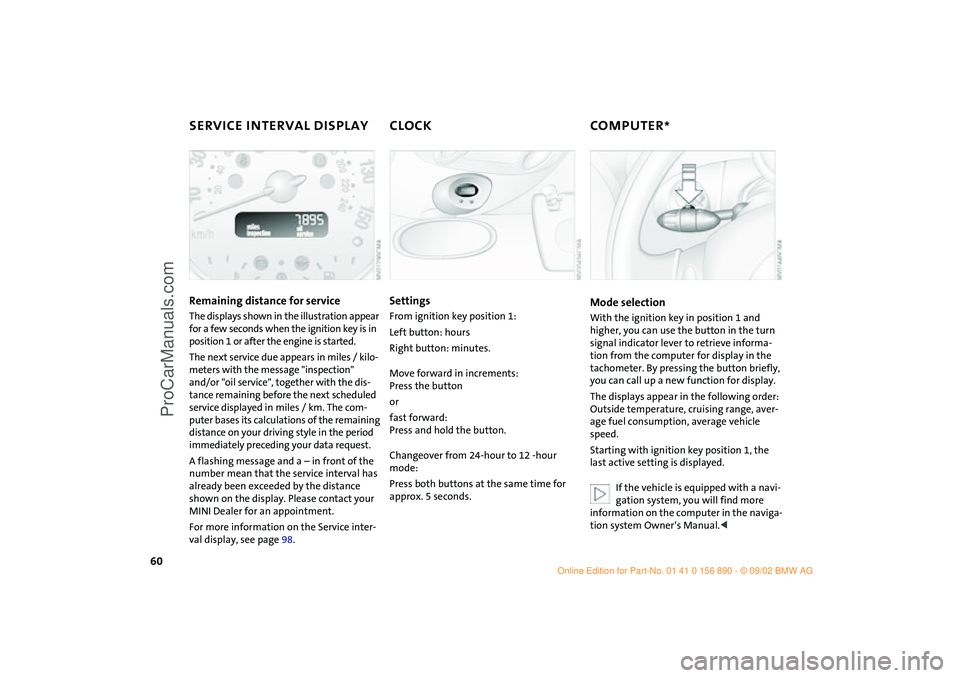
60
SERVICE INTERVAL DISPLAY CLOCK COMPUTER
*
Remaining distance for service
The displays shown in the illustration appear
for a few seconds when the ignition key is in
position 1 or after the engine is started.
The next service due appears in miles / kilo-
meters with the message "inspection"
and/or "oil service", together with the dis-
tance remaining before the next scheduled
service displayed in miles / km. The com-
puter bases its calculations of the remaining
distance on your driving style in the period
immediately preceding your data request.
A flashing message and a – in front of the
number mean that the service interval has
already been exceeded by the distance
shown on the display. Please contact your
MINI Dealer for an appointment.
For more information on the Service inter-
val display, see page 98.
SettingsFrom ignition key position 1:
Left button: hours
Right button: minutes.
Move forward in increments:
Press the button
or
fast forward:
Press and hold the button.
Changeover from 24-hour to 12 -hour
mode:
Press both buttons at the same time for
approx. 5 seconds.
Mode selectionWith the ignition key in position 1 and
higher, you can use the button in the turn
signal indicator lever to retrieve informa-
tion from the computer for display in the
tachometer. By pressing the button briefly,
you can call up a new function for display.
The displays appear in the following order:
Outside temperature, cruising range, aver-
age fuel consumption, average vehicle
speed.
Starting with ignition key position 1, the
last active setting is displayed.
If the vehicle is equipped with a navi-
gation system, you will find more
information on the computer in the naviga-
tion system Owner‘s Manual.<
ba.book Seite 60 Montag, 5. August 2002 8:09 20
ProCarManuals.com
Page 64 of 148

62
AUTOMATIC STABILITY CONTROL PLUS TRACTION (ASC+T)
*
The concept
This system optimizes vehicle stability and
traction, especially when just starting off,
when accelerating or when cornering.
ASC+T recognizes the danger present in
traction loss and will increase driving sta-
bility and traction by reducing the engine's
output and, if necessary, by applying the
brakes to the front wheels. ASC+T is opera-
tional each time you start the engine.
The laws of physics cannot be
repealed, even with ASC+T. An appro-
priate driving style always remains the
responsibility of the driver. Avoid using the
additional safety margin provided by the
system as an excuse for taking unnecessary
risks.
Do not make any modifications to the
ASC+T system. Allow only authorized tech-
nicians to perform service procedures on
the ASC+T.<
Indicator lamp
The indicator lamp on the instru-
ment cluster will go out shortly
after the ignition has been
switched on, see pages 16, 17.
If the indicator lamp flashes:
ASC+T controls the drive and braking
forces.
If the indicator lamp fails to go out
after the engine is started, or if it
comes on during normal driving and stays
on:
The system is defective or was turned off
using the button.
The described stabilizing operations are no
longer available.
You can, however, drive the vehicle nor-
mally without ASC+T.
In the event of a malfunction, please see
your MINI Dealer, see pages 16, 17.<
Switch off the ASC+TBriefly press the switch.
The indicator lamp stays lit.
When driving with snow chains or to "rock
free" in snow, it can be helpful to switch off
the ASC+T for a brief period.
To maintain vehicle stability, always
drive with the ASC+T switched on
whenever possible.
ba.book Seite 62 Montag, 5. August 2002 8:09 20
ProCarManuals.com
Page 65 of 148

63
OVERVIEW REPAIRS OPERATIONCONTROLS DATA INDEX
DYNAMIC STABILITY CONTROL (DSC)
*
The concept
This system maintains driving stability
even in critical driving situations.
The system optimizes vehicle stability dur-
ing acceleration and when starting from a
full stop, as well as optimizing traction. In
addition, it recognizes unstable vehicle
conditions, such as understeering or over-
steering, and, as far as is possible within
the laws of physics, helps keep the vehicle
on a steady course by reducing the rpms
and by brake applications to the individual
wheels.
The DSC is operational every time you start
the engine. DSC contains the functions
Antilock Brake System (ABS), Electronic
Brake Force Distribution (EBD), and ASC+T.
The laws of physics cannot be
repealed, even with DSC. An appro-
priate driving style always remains the
responsibility of the driver. We therefore
urge you to avoid using the additional
safety margin of the system as an excuse
for taking risks.
Do not make any modifications to the DSC
system. Allow only authorized technicians
to perform service procedures on the
DSC.<
Indicator lamp
The indicator lamp on the instru-
ment cluster will go out shortly
after the ignition has been
switched on, see pages 16, 17.
If the indicator lamp flashes:
DSC controls the drive and braking forces.
If the indicator lamp fails to go out
after the engine is started, or if it
comes on during normal driving and stays
on:
The system is defective or was turned off
using the button.
The described stabilizing operations are no
longer available.
The vehicle will remain completely opera-
tional, however, without DSC.
In the event of a malfunction, please see
your MINI Dealer, see pages 16, 17.<
To switch off the DSCBriefly press the switch.
The indicator lamp stays lit.
When driving with snow chains, it may be
effective to switch off the DSC for a brief
period.
To maintain stability, always drive
with the DSC switched on whenever
possible.
ba.book Seite 63 Montag, 5. August 2002 8:09 20
ProCarManuals.com
Page 104 of 148

102
OBD SOCKET The interface socket for onboard diagnos-
tics is located on the driver's side, behind a
cover located beneath the instrument
panel. The cover has the letters OBD on it.
The purpose of the OBD system is to ensure
proper operation of the emission control
system for the vehicle‘s lifetime. The sys-
tem monitors emission-related compo-
nents for deterioration and malfunction.
An illuminated lamp informs you of
the need for service, not of the
need to stop the vehicle.
However, the system should be checked by
your MINI Dealer at the earliest possible
opportunity.
Under certain conditions, the indicator will
blink or flash. This indicates a rather severe
level of engine misfire. When this occurs,
you should reduce speed and consult the
nearest MINI Dealer as soon as possible.
Severe engine misfire over only a short
period of time can seriously damage emis-
sion control components, especially the
catalytic converter.
Service Engine Soon warning lamp
for Canadian models.
When the filler cap is not properly
tightened, the OBD system can detect
the vapor leak and the indicator will light
up. If the filler cap is subsequently tight-
ened, the indicator lamp should go out
within a few days.<
ba.book Seite 102 Montag, 5. August 2002 8:09 20
ProCarManuals.com
Page 140 of 148

EVERYTHING FROM A TO Z
138
Defrosting windows69,72
air conditioning system69
automatic climate
control72
Dimensions131
Dimming
interior mirror39
Dipstick, engine oil94
Dirt on the paintwork99
Disc brakes84
Displacement130
Display elements13,14
coolant thermometer59
fuel gauge58
indicator and warning
lamps15
odometer58
service interval display60
with navigation system14
Display lighting53
Distance remaining61
Doors
keys22
locking24
manual operation25
unlocking24
DOT quality grades87
Driving lamps52
Driving notes, general81
Dry air68,71 DSC (Dynamic Stability
Control)16,63
Dynamic Stability Control
(DSC)16,63
E
Easy entry35
EBD (Electronic Brake Force
Distribution)16,83
Electric power windows28
Electrical defect
driver's door25
sliding/tilt sunroof30
tailgate27
Electronic Brake Force
Distribution (EBD)16,83
Electronic transmission control
module
Continuously Variable
automatic Transmission
(CVT)51
Emergency operation
driver's door25
sliding/tilt sunroof30
tailgate27
Engine80
electronics17
power output17
speed17,58
starting46 Engine compartment
MINI COOPER92
MINI COOPER S93
Engine oil94
additives95
consumption94
dipstick94
High Performance
Synthetic Oil96
level94
pressure15
recommended grades of
oil95
viscosities96
Entry to the rear35
Exterior finish, care99
Exterior mirrors39
Eyelets, towing126
F
Failure, tires64
False alarm32
Fans68
Fastening safety belts16,38
Filling canister118,119
Filling hose118
First-aid kit124
Flat116 Flat tire64,112
MINI Mobility System118
Run Flat tires116
space-saver spare tire112
Flat Tire Monitor16,17,64
Floor coverings, floor
carpets100
Fluid capacities
fuel tank133
headlamp washer
system133
windshield washer
system133
Fog lamps53
Foldable rear backrest74
"Follow me home" lamps52
Foot mats100
Footbrake84
Footwell lamps53
bulb replacement111
Front airbags40
Front fog lamps
bulb replacement108
Front seat adjustment34
Fuel
consumption61
consumption display58
preparation130
quality83
tank capacity82,133
ba.book Seite 138 Montag, 5. August 2002 8:09 20
ProCarManuals.com