tow MINI COOPER 2003 Owners Manual
[x] Cancel search | Manufacturer: MINI, Model Year: 2003, Model line: COOPER, Model: MINI COOPER 2003Pages: 148, PDF Size: 3.17 MB
Page 6 of 148
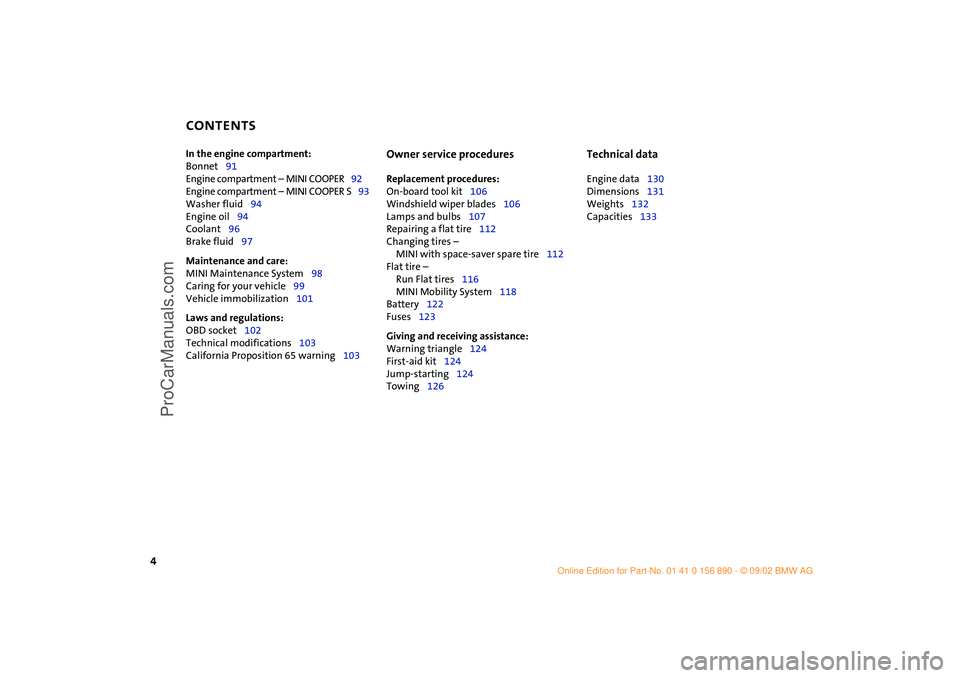
CONTENTS
4
In the engine compartment:
Bonnet91
Engine compartment – MINI COOPER92
Engine compartment – MINI COOPER S93
Washer fluid94
Engine oil94
Coolant96
Brake fluid97
Maintenance and care:
MINI Maintenance System98
Caring for your vehicle99
Vehicle immobilization101
Laws and regulations:
OBD socket102
Technical modifications103
California Proposition 65 warning103
Owner service procedures
Replacement procedures:
On-board tool kit106
Windshield wiper blades106
Lamps and bulbs107
Repairing a flat tire112
Changing tires –
MINI with space-saver spare tire112
Flat tire –
Run Flat tires116
MINI Mobility System118
Battery122
Fuses123
Giving and receiving assistance:
Warning triangle124
First-aid kit124
Jump-starting124
Towing126
Technical data
Engine data130
Dimensions131
Weights132
Capacities133 ba.book Seite 4 Montag, 5. August 2002 8:09 20
ProCarManuals.com
Page 32 of 148

30
SLIDING/TILT SUNROOF
*
ROLLER SUN BLIND
*
Manual opening and closing
In the event of an electrical malfunction,
you can also operate the sliding/tilt sun-
roof manually:
1. Push the clock towards the interior and
remove
2. Use an Allen wrench to turn the sliding/
tilt sunroof in the desired direction.
1Opening1. Press the button in the handle, see
arrow 1.
The cap is unlocked
2. Guide the roller sun blind towards the
back.2Closing1. Use the handle to pull the roller sun
blind forwards
2. Engage the handle in the device, see
arrow 2.
ba.book Seite 30 Montag, 5. August 2002 8:09 20
ProCarManuals.com
Page 33 of 148

31
OVERVIEW REPAIRS OPERATIONCONTROLS DATA INDEX
ALARM SYSTEM
*
The concept
The alarm system reacts if:
>A door, the bonnet or the tailgate is
opened
>There is any movement inside the vehicle
– interior motion sensor
>There is a change in the tilt angle of the
vehicle, e. g. during attempts to steal
wheels or tow away the vehicle
>There is interruption of the battery volt-
age.
Depending on the country-specific version,
the alarm system signals unauthorized
entry or tampering in different ways:
>Acoustic alarm for 30 seconds
>Turning on the hazard warning flashers
for approx. five minutes.
To arm and disarm the alarm systemWhen the vehicle is locked or unlocked via
the driver's door lock or with the remote
control, the alarm system is also simulta-
neously armed or disarmed.
The interior motion and tilt alarm sensors
are also activated with the closing action.
The alarm system cannot be armed if
the driver's door is not properly
closed.
In some country-specific versions the alarm
system can only be operated with the
remote control.
Unlocking these vehicles with the key trig-
gers the alarm.
To stop the alarm:
Press button 1 – unlock –
or
turn the ignition key to position 1.<
Indicator lampAlarm system:
>Indicator lamp in the wiper system lever
changes after 10 seconds from fast blink-
ing to constant flashing:
The system is activated
>Indicator lamp does not react:
Doors, bonnet or tailgate are not prop-
erly closed.
Even if these are not closed any more,
the alarm system is activated and
secures the remaining part of the vehi-
cle. If everything is closed, the indicator
lamp changes after 10 seconds from fast
blinking to constant flashing
ba.book Seite 31 Montag, 5. August 2002 8:09 20
ProCarManuals.com
Page 50 of 148

48
MANUAL TRANSMISSION The manual gearshift lever neutral plane
lies in the gear plane of the 3rd / 4th gear.
When shifting from each gear into Neutral,
the manual gearshift lever springs back
automatically into the gearshift lever neu-
tral plane.6-speed transmission*
When changing gear in the 5th/6th
gear plane, press the gearshift lever
to the right to prevent inadvertently shift-
ing to a gear of the 3rd/4th gear plane.<
Reverse Before selecting reverse gear, ensure the
vehicle is stationary; then, fully depress the
clutch pedal and pause briefly before mov-
ing the gearshift lever into position.
5-speed transmission:
Press the gearshift lever to the right and to
the back.
6-speed transmission:
Press the gearshift lever towards the left.
Thereby overcome the slight resistance and
press forward.
As you do this, the backup lamps will turn
on automatically when the ignition key is
in position 2.Do not hold the vehicle in place on
slopes by slipping or "riding" the
clutch. Use the parking brake instead.
Riding the clutch causes the clutch assem-
bly to wear out sooner.<
ba.book Seite 48 Montag, 5. August 2002 8:09 20
ProCarManuals.com
Page 51 of 148
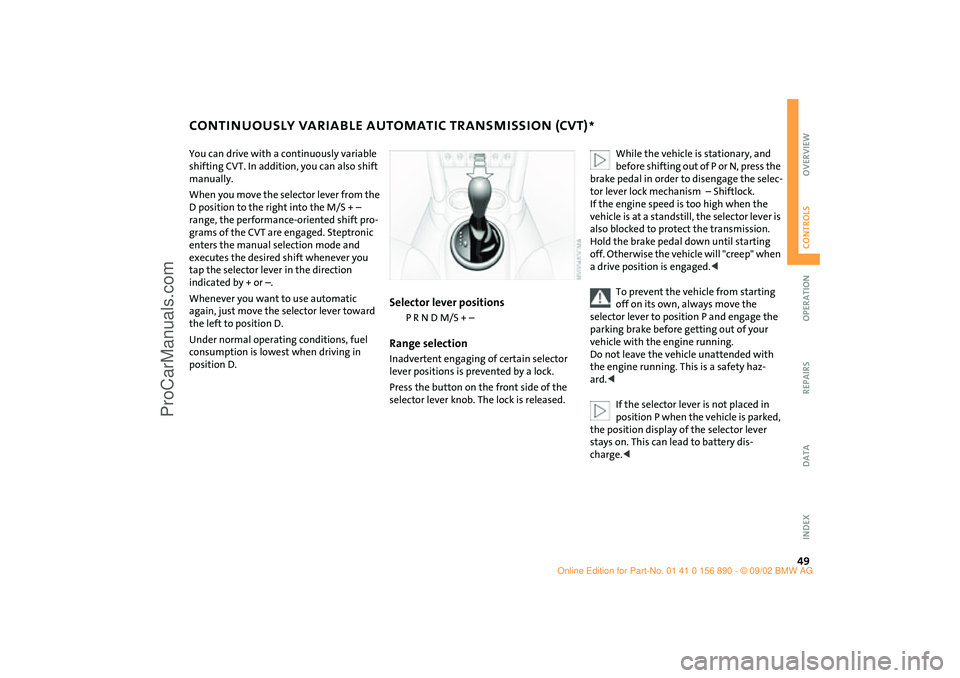
49
OVERVIEW REPAIRS OPERATIONCONTROLS DATA INDEX
CONTINUOUSLY VARIABLE AUTOMATIC TRANSMISSION (CVT)
*
You can drive with a continuously variable
shifting CVT. In addition, you can also shift
manually.
When you move the selector lever from the
D position to the right into the M/S + –
range, the performance-oriented shift pro-
grams of the CVT are engaged. Steptronic
enters the manual selection mode and
executes the desired shift whenever you
tap the selector lever in the direction
indicated by + or –.
Whenever you want to use automatic
again, just move the selector lever toward
the left to position D.
Under normal operating conditions, fuel
consumption is lowest when driving in
position D.
Selector lever positions
P R N D M/S + –
Range selectionInadvertent engaging of certain selector
lever positions is prevented by a lock.
Press the button on the front side of the
selector lever knob. The lock is released.
While the vehicle is stationary, and
before shifting out of P or N, press the
brake pedal in order to disengage the selec-
tor lever lock mechanism – Shiftlock.
If the engine speed is too high when the
vehicle is at a standstill, the selector lever is
also blocked to protect the transmission.
Hold the brake pedal down until starting
off. Otherwise the vehicle will "creep" when
a drive position is engaged.<
To prevent the vehicle from starting
off on its own, always move the
selector lever to position P and engage the
parking brake before getting out of your
vehicle with the engine running.
Do not leave the vehicle unattended with
the engine running. This is a safety haz-
ard.<
If the selector lever is not placed in
position P when the vehicle is parked,
the position display of the selector lever
stays on. This can lead to battery dis-
charge.<
ba.book Seite 49 Montag, 5. August 2002 8:09 20
ProCarManuals.com
Page 52 of 148

50
CONTINUOUSLY VARIABLE AUTOMATIC TRANSMISSION (CVT)
*
PPark
Select "P" only when the vehicle is com-
pletely stopped. The transmission locks to
prevent the rear wheels from turning.RReverseSelect "R" only when the vehicle is com-
pletely stopped.NNeutralSelect "N" only if your journey is inter-
rupted for a long period.DDrive – CVT driving positionThis position is designed for driving under
all normal operating conditions. KickdownIn "kickdown" mode, you achieve maxi-
mum acceleration and maximum speed in
position D.
Press the accelerator pedal past the
increased resistance point at the full-throt-
tle position.
M/S + – Manual mode and
Sport programSwitch from D into M/S + –:
Activates the Sport program and displays
SD in the gear indicator in the speedome-
ter.
>Press briefly:
CVT shifts from the Sport program to the
manual mode
>Press selector lever briefly towards +:
Transmission shifts upwards
>Press selector lever briefly towards – :
Transmission shifts back.
1 to 6 appear in the gear indicator.
The transmission will only execute upshifts
and downshifts that will result in a plausi-
ble combination of vehicle speed and
engine rpm. For instance, downshifts that
would result in excessive engine speed are
not executed.
Switching from M/S + – into the selector
lever positions P, R and N and switching
from manual mode back into the Sport pro-
gram is only possible via D.
ba.book Seite 50 Montag, 5. August 2002 8:09 20
ProCarManuals.com
Page 53 of 148

51
OVERVIEW REPAIRS OPERATIONCONTROLS DATA INDEX
CONTINUOUSLY VARIABLE AUTOMATIC TRANSMISSION (CVT)
*
Available displays
P R N D SD 1 2 3 4 5 6 EP
Electronic transmission control moduleIf there is a malfunction in the transmission
system, EP appears in the display.
All selector lever positions can still be
selected. In positions for driving forward:
the vehicle can now only be driven with a
limited gear selection.
Avoid high engine loads. Proceed to
the nearest MINI Dealer.<
Do not work in the engine compart-
ment when a drive gear – forward or
reverse – is engaged. If you do this, the
vehicle could move.<
Jump-starting and towing, refer to
pages 124, 126.<
ba.book Seite 51 Montag, 5. August 2002 8:09 20
ProCarManuals.com
Page 68 of 148

66
PARK DISTANCE CONTROL (PDC)*The conceptThe PDC assists you when you back into a
parking space. A signal tone tells you the
current distance to an object behind your
vehicle. To do this, four ultrasonic sensors
in the rear bumper measure the distance to
the nearest object.
The sensors on each side have a range of
approx. 2 ft / 60 cm, the middle sensors
one of approx. 5 ft / 1.5 m.
The system starts to operate automatically
about one second after you select reverse
with the ignition key in position 2.
Wait for this one second before you
drive backwards.<
PDC is deactivated when you shift away
from Reverse.
You can have a signal tone set by your
MINI Dealer as a confirmation that
PDC has been activated.<
Acoustical signalsThe distance to an object is indicated by a
tone sounding at intervals. As the distance
between vehicle and object decreases, the
intervals between the tones become
shorter. A continuous tone indicates the
presence of an object less than 8 in / 20 cm
away.
The warning signal is canceled after
approx. three seconds if the distance to the
object remains constant during this time,
for instance if you are moving parallel to a
wall.
System malfunctions will be indicated by a
continuous high-pitched tone when the
system is activated the first time. Please
have your MINI Dealer resolve the problem.Volume controlThe volume of the Park Distance Control
signal can be adjusted from level 1 – soft –
to level 6 – loud.
The volume can be set by your MINI
Dealer.<
Even with PDC, final responsibility for
estimating the distance between the
vehicle and any objects always remains
with the driver.
Even when sensors are involved, there is a
blind spot in which objects cannot be de-
tected. Recognition of some objects can be
beyond the limits of physical ultrasonic
measurement, for example with towing
bars or hitches or with thin or wedge-
shaped objects. Moreover, low objects that
have already been detected – such as a curb
edge – can disappear out of the range of
the sensors before a continuous tone
sounds.
Loud sources of sound outside and inside
your vehicle can drown the PDC signal
tone.<
Keep the sensors clean and free of ice
or snow in order to ensure that they
will continue to operate effectively.
Do not apply high pressure spray to the
sensors for a prolonged period of time.
Always maintain a distance which is
greater than 4 in / 10 cm.<
ba.book Seite 66 Montag, 5. August 2002 8:09 20
ProCarManuals.com
Page 76 of 148

74
CARGO AREA COVER FOLDABLE REAR BACKRESTWhen the tailgate is opened, the cargo area
cover is also raised.
Never place any heavy or hard objects
on the cargo area cover, otherwise
occupants could be injured during braking
maneuvers.<
RemovalTo load bulky luggage, the compartment
cover can be removed.
1. Remove the retaining straps on the tail-
gate.
2. Pull the cargo area cover out towards
the rear.
To unlock and fold1. Pull lever
2. Fold the rear backrest forwards.
When folding the backrest back into
its original position always ensure
that the catch engages securely. A loose
backrest might fail to prevent cargo from
entering the passenger compartment dur-
ing sudden braking or evasive maneuvers,
posing a potential hazard to occupants.<
ba.book Seite 74 Montag, 5. August 2002 8:09 20
ProCarManuals.com
Page 77 of 148

75
OVERVIEW REPAIRS OPERATIONCONTROLS DATA INDEX
LOADING CARGOStowing cargo >Place heavy cargo as far forward as possi-
ble – directly behind the backrests – and
as low as possible.
>Cover sharp edges and corners
>Do not pile objects higher than the top
edge of the backrest
>For very heavy cargo when the rear seat
is unoccupied, fasten each safety belt in
the opposite buckle. This provides addi-
tional stabilization for the rear backrests.
Securing the load >Secure smaller and lighter items using
the cargo area net
* or elastic straps
>For large, heavy items, see your MINI
Dealer for load-securing devices
*. Lash-
ing eyes are provided at the inner corners
of the cargo area for attaching these
load-securing devices
>Comply with the information enclosed
with the load-securing devices.
ba.book Seite 75 Montag, 5. August 2002 8:09 20
ProCarManuals.com