engine MINI COOPER 2003 Owners Manual
[x] Cancel search | Manufacturer: MINI, Model Year: 2003, Model line: COOPER, Model: MINI COOPER 2003Pages: 148, PDF Size: 3.17 MB
Page 5 of 148
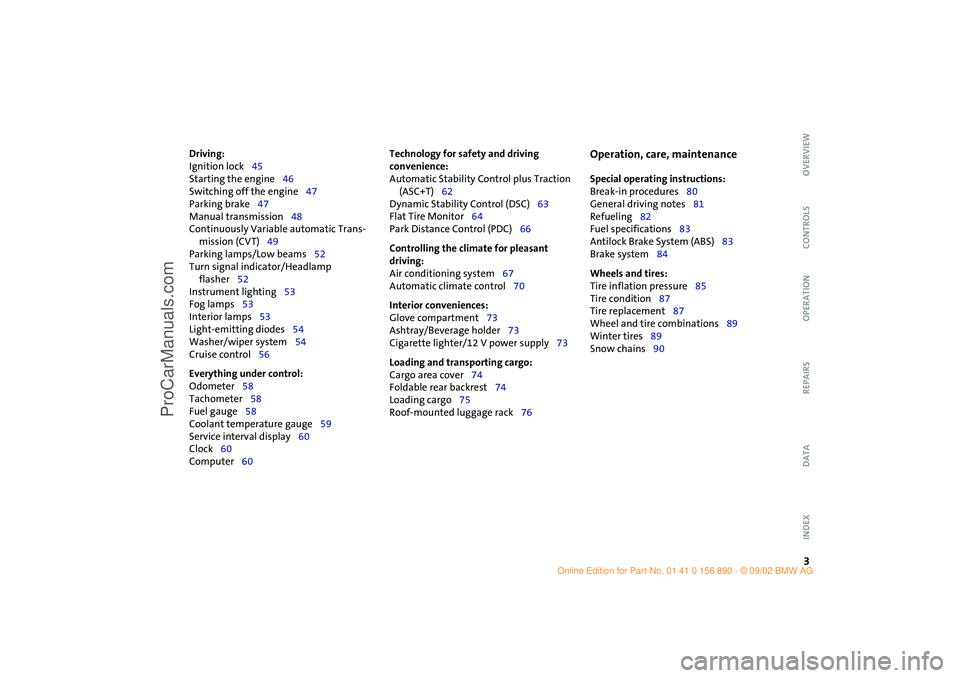
3
OVERVIEW REPAIRS OPERATION CONTROLS DATA INDEX
Driving:
Ignition lock45
Starting the engine46
Switching off the engine47
Parking brake47
Manual transmission48
Continuously Variable automatic Trans-
mission (CVT)49
Parking lamps/Low beams52
Turn signal indicator/Headlamp
flasher52
Instrument lighting53
Fog lamps53
Interior lamps53
Light-emitting diodes54
Washer/wiper system54
Cruise control56
Everything under control:
Odometer58
Tachometer58
Fuel gauge58
Coolant temperature gauge59
Service interval display60
Clock60
Computer60
Technology for safety and driving
convenience:
Automatic Stability Control plus Traction
(ASC+T)62
Dynamic Stability Control (DSC)63
Flat Tire Monitor64
Park Distance Control (PDC)66
Controlling the climate for pleasant
driving:
Air conditioning system67
Automatic climate control70
Interior conveniences:
Glove compartment73
Ashtray/Beverage holder73
Cigarette lighter/12 V power supply73
Loading and transporting cargo:
Cargo area cover74
Foldable rear backrest74
Loading cargo75
Roof-mounted luggage rack76
Operation, care, maintenance
Special operating instructions:
Break-in procedures80
General driving notes81
Refueling82
Fuel specifications83
Antilock Brake System (ABS)83
Brake system84
Wheels and tires:
Tire inflation pressure85
Tire condition87
Tire replacement87
Wheel and tire combinations89
Winter tires89
Snow chains90
ba.book Seite 3 Montag, 5. August 2002 8:09 20
ProCarManuals.com
Page 6 of 148
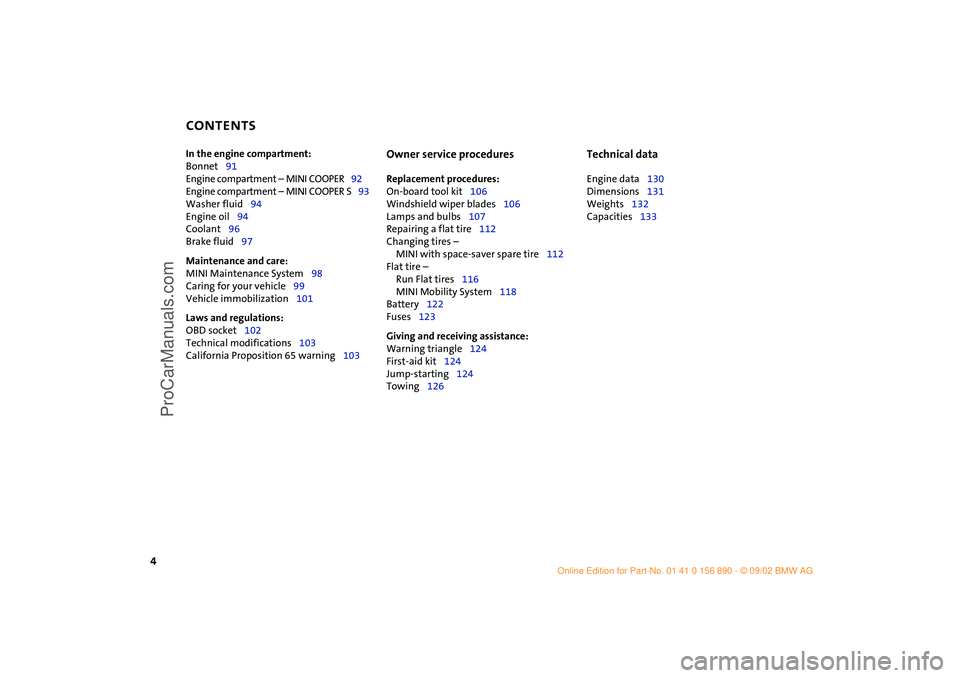
CONTENTS
4
In the engine compartment:
Bonnet91
Engine compartment – MINI COOPER92
Engine compartment – MINI COOPER S93
Washer fluid94
Engine oil94
Coolant96
Brake fluid97
Maintenance and care:
MINI Maintenance System98
Caring for your vehicle99
Vehicle immobilization101
Laws and regulations:
OBD socket102
Technical modifications103
California Proposition 65 warning103
Owner service procedures
Replacement procedures:
On-board tool kit106
Windshield wiper blades106
Lamps and bulbs107
Repairing a flat tire112
Changing tires –
MINI with space-saver spare tire112
Flat tire –
Run Flat tires116
MINI Mobility System118
Battery122
Fuses123
Giving and receiving assistance:
Warning triangle124
First-aid kit124
Jump-starting124
Towing126
Technical data
Engine data130
Dimensions131
Weights132
Capacities133 ba.book Seite 4 Montag, 5. August 2002 8:09 20
ProCarManuals.com
Page 15 of 148
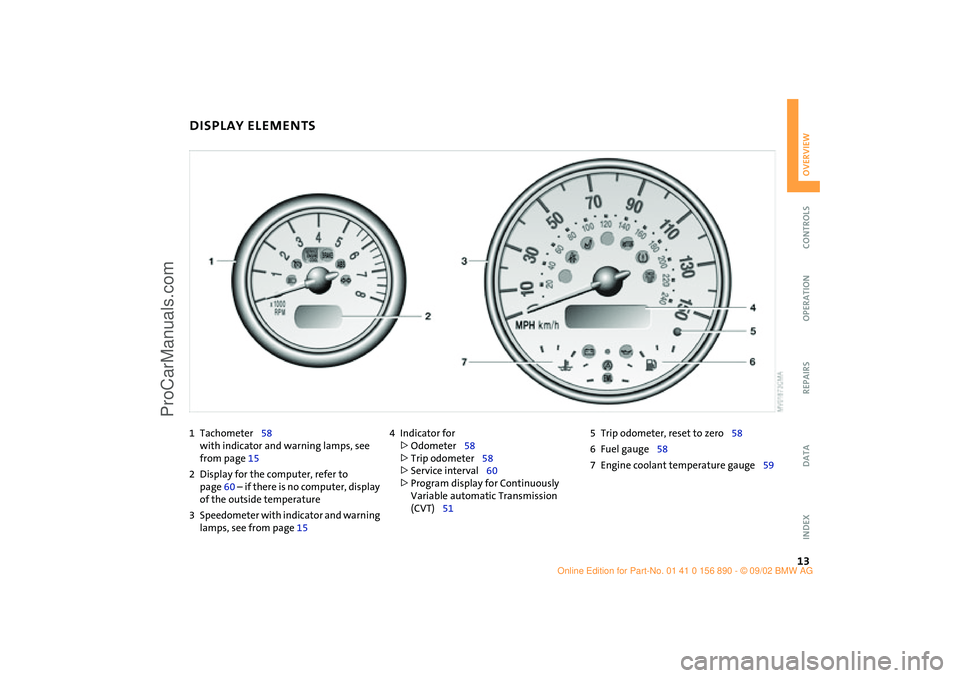
13
OVERVIEW REPAIRS OPERATION CONTROLS DATA INDEX
DISPLAY ELEMENTS
1Tachometer58
with indicator and warning lamps, see
from page 15
2Display for the computer, refer to
page 60 – if there is no computer, display
of the outside temperature
3Speedometer with indicator and warning
lamps, see from page 154Indicator for
>
Odometer58
>
Trip odometer58
>
Service interval60
>
Program display for Continuously
Variable automatic Transmission
(CVT)515Trip odometer, reset to zero58
6Fuel gauge58
7Engine coolant temperature gauge59
ba.book Seite 13 Montag, 5. August 2002 8:09 20
ProCarManuals.com
Page 17 of 148

15
OVERVIEW REPAIRS OPERATION CONTROLS DATA INDEX
INDICATOR AND WARNING LAMPS
Technology
that monitors itself
The system runs a check on the warning
and indicator lamps marked by
●
each time
you switch on the ignition. They each light
up once for different periods of time.
If a malfunction should occur in one of
these systems, the corresponding lamp
does not go out after the engine is started
or it lights up while the vehicle is moving.
You will see below the correct way to react
to this.
Red: stop immediately
Battery charge current
●
The battery is no longer being
charged. Indicates a defective alter-
nator drive belt or a problem with the
charge circuit. Please contact the nearest
MINI Dealer.
If this lamp lights up, the power-assist for
steering can be deactivated.
If the drive belt is defective, do not
continue driving. The engine could be
damaged due to overheating. When the
power-assist is deactivated, increased
steering effort is required.
<
Engine oil pressure
●
Stop immediately. Switch off
engine. Check the engine oil and fill
as needed. Please contact the nearest MINI
Dealer.
Do not continue driving, otherwise,
the engine could be damaged
because of inadequate lubrication.
<
Brake warning lamp
●
If the lamp comes on when the
parking brake is not engaged:
Check the brake fluid level. Before driving
further, be sure to comply with the infor-
mation on pages 84 and 97.
Brake warning lamp for Canadian
models.
With navigation system option:
Coolant temperature warning
lamp in the speedometer
●
Lights up while driving:
Engine is too hot. Switch off the engine
immediately and allow to cool down, see
also page 59.
ba.book Seite 15 Montag, 5. August 2002 8:09 20
ProCarManuals.com
Page 19 of 148
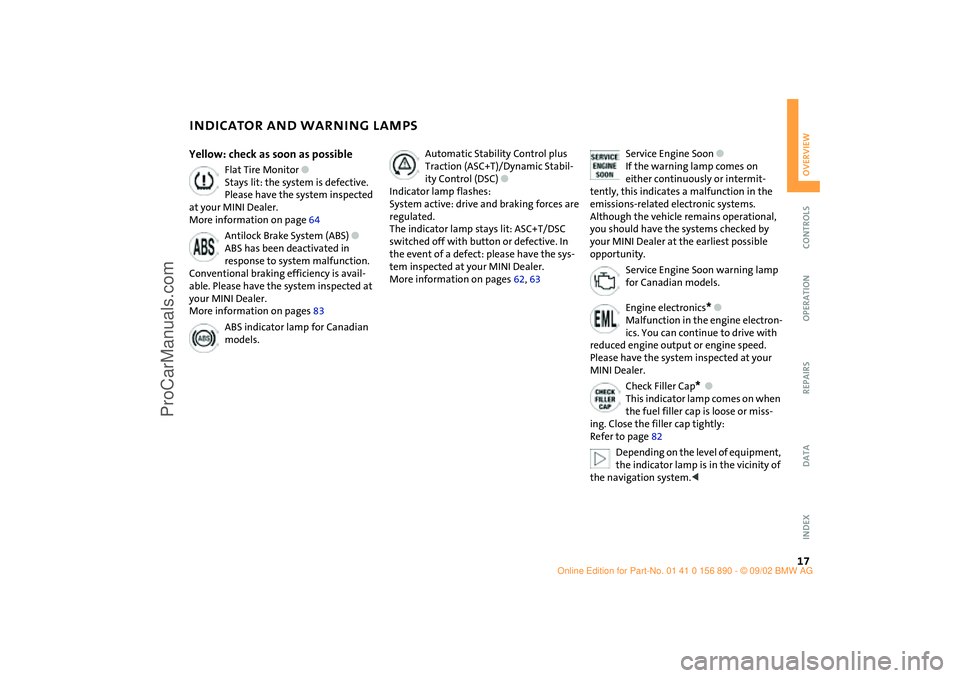
17
OVERVIEW REPAIRS OPERATION CONTROLS DATA INDEX
INDICATOR AND WARNING LAMPS
Yellow: check as soon as possible
Flat Tire Monitor
●
Stays lit: the system is defective.
Please have the system inspected
at your MINI Dealer.
More information on page 64
Antilock Brake System (ABS)
●
ABS has been deactivated in
response to system malfunction.
Conventional braking efficiency is avail-
able. Please have the system inspected at
your MINI Dealer.
More information on pages 83
ABS indicator lamp for Canadian
models.
Automatic Stability Control plus
Traction (ASC+T)/Dynamic Stabil-
ity Control (DSC)
●
Indicator lamp flashes:
System active: drive and braking forces are
regulated.
The indicator lamp stays lit: ASC+T/DSC
switched off with button or defective. In
the event of a defect: please have the sys-
tem inspected at your MINI Dealer.
More information on pages 62, 63
Service Engine Soon
●
If the warning lamp comes on
either continuously or intermit-
tently, this indicates a malfunction in the
emissions-related electronic systems.
Although the vehicle remains operational,
you should have the systems checked by
your MINI Dealer at the earliest possible
opportunity.
Service Engine Soon warning lamp
for Canadian models.
Engine electronics
*
●
Malfunction in the engine electron-
ics. You can continue to drive with
reduced engine output or engine speed.
Please have the system inspected at your
MINI Dealer.
Check Filler Cap
*
●
This indicator lamp comes on when
the fuel filler cap is loose or miss-
ing. Close the filler cap tightly:
Refer to page 82
Depending on the level of equipment,
the indicator lamp is in the vicinity of
the navigation system.
<
ba.book Seite 17 Montag, 5. August 2002 8:09 20
ProCarManuals.com
Page 43 of 148

41
OVERVIEW REPAIRS OPERATIONCONTROLS DATA INDEX
AIRBAGS TRANSPORTING CHILDREN SAFELYIndicator lamp
The indicator lamp on the instru-
ment panel shows the airbag sys-
tem status starting from ignition
key position 1.
System operational:
>The indicator lamp comes on briefly.
System malfunction:
>The indicator lamp does not come on
>The indicator lamp fails to go out after
the engine has been started, or it comes
on during normal driving.
A system defect could prevent the airbags
from deploying in response to a severe
impact occurring within the system's nor-
mal triggering range.
Have the airbag system checked as soon as
possible by your MINI Dealer.
Children younger than 12 years of age or
smaller than 5 ft / 150 cm must be trans-
ported in suitable child-restraint system.
Otherwise there is an increased risk of
injury in the event of an accident.
Commercially-available child-restraint sys-
tems are designed to be secured with a lap
belt or with the lap belt portion of a combi-
nation lap/shoulder belt. Improperly or
inadequately installed restraint systems
can increase the risk of injury to children.
Always read and follow the instructions
that come with the system.
If you use a child-restraint system with a
tether strap:
Your vehicle has one of two different types
of child-restraint anchor fittings on the
back of the rear seats, see arrows 1 or 2.
Depending on the location selected for
seating in the rear passenger area, attach
the tether strap to the corresponding
anchorage point to secure the child-
restraint system.
Adjust the tether strap according to the
child-restraint manufacturer's instructions.
Anchor fitting 1 is shown above.
Anchor fitting 2 is shown in the next
column.<
ba.book Seite 41 Montag, 5. August 2002 8:09 20
ProCarManuals.com
Page 47 of 148
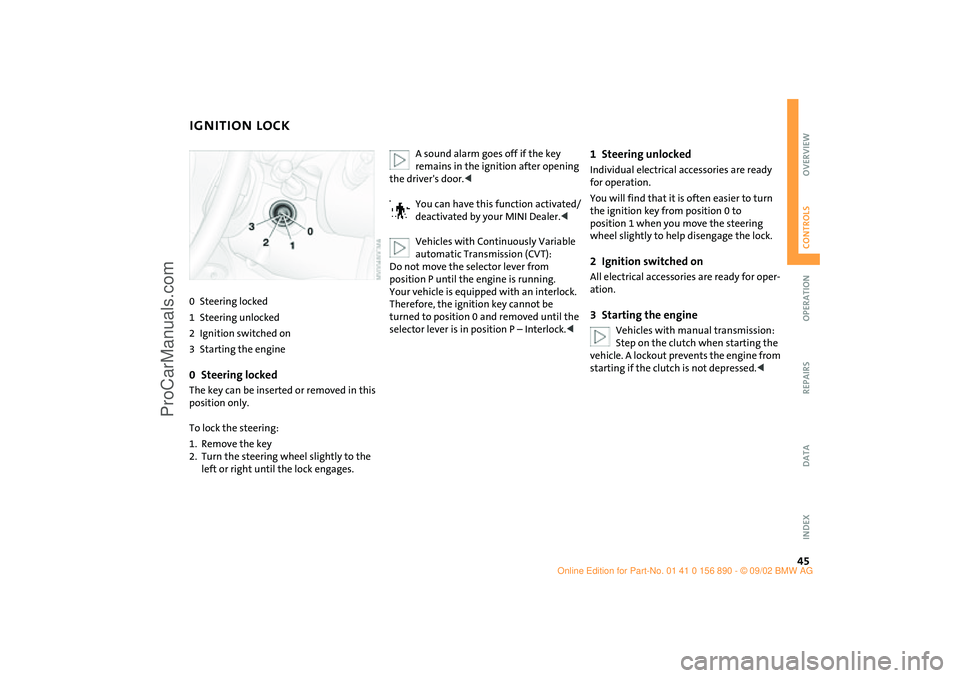
45
OVERVIEW REPAIRS OPERATIONCONTROLS DATA INDEX
IGNITION LOCK 0Steering locked
1Steering unlocked
2Ignition switched on
3Starting the engine0Steering locked The key can be inserted or removed in this
position only.
To lock the steering:
1. Remove the key
2. Turn the steering wheel slightly to the
left or right until the lock engages.
A sound alarm goes off if the key
remains in the ignition after opening
the driver's door.<
You can have this function activated/
deactivated by your MINI Dealer.<
Vehicles with Continuously Variable
automatic Transmission (CVT):
Do not move the selector lever from
position P until the engine is running.
Your vehicle is equipped with an interlock.
Therefore, the ignition key cannot be
turned to position 0 and removed until the
selector lever is in position P – Interlock.<
1Steering unlocked Individual electrical accessories are ready
for operation.
You will find that it is often easier to turn
the ignition key from position 0 to
position 1 when you move the steering
wheel slightly to help disengage the lock.2Ignition switched onAll electrical accessories are ready for oper-
ation.3Starting the engine
Vehicles with manual transmission:
Step on the clutch when starting the
vehicle. A lockout prevents the engine from
starting if the clutch is not depressed.<
ba.book Seite 45 Montag, 5. August 2002 8:09 20
ProCarManuals.com
Page 48 of 148

46
STARTING THE ENGINE Do not allow the engine to warm up with
the vehicle at a standstill. Move off imme-
diately at a moderate engine speed.
Do not allow the engine to run in
enclosed spaces. The exhaust gases
contain carbon monoxide, an odorless and
colorless, but highly toxic gas. Breathing
the exhaust gases poses an extreme health
risk, and can lead to unconsciousness and
death.
Do not leave the vehicle unattended with
the engine running. This is a safety hazard.
When driving, standing at idle or parking
the vehicle, take care to avoid contact
between the hot exhaust system and flam-
mable materials – e.g. hay, leaves, grass,
etc. Such contact could lead to a fire, result-
ing in serious personal injury and property
damage.<
StartingWhen starting the engine, do not press the
accelerator pedal.
Do not actuate the starter for too
short a time. Do not turn it for more
than approx. 20 seconds. Release the igni-
tion key immediately when the engine
starts.
Extended starting attempts, characterized
by excessively frequent or long periods
with the starter engaged, can lead to dam-
age in the catalytic converter.<
If the engine does not start on the first
attempt, for instance if the engine is very
hot or cold:
>When starting the engine, press the gas
pedal down halfway.
When first starting the engine at very low
temperatures – from +5 7 / –15 6:
>When starting the engine, press the gas
pedal down halfway
>For the initial start attempt, allow the
starter to remain engaged somewhat
longer, approx. 10 seconds.
Manual transmission1. Engage the parking brake
2. Put the manual gearshift lever in neutral
3. Press the clutch pedal
4. Start the engine.Continuously Variable automatic
Transmission (CVT)*1. Press the footbrake
2. Put the selector lever in position P or N
3. Start the engine.
Move the selector lever to position P
and engage the parking brake before
leaving your vehicle with the engine run-
ning.
Do not leave the vehicle unattended with
the engine running. This is a safety haz-
ard.<
ba.book Seite 46 Montag, 5. August 2002 8:09 20
ProCarManuals.com
Page 49 of 148

47
OVERVIEW REPAIRS OPERATIONCONTROLS DATA INDEX
SWITCHING OFF THE ENGINE PARKING BRAKE
You should never remove the ignition
key when the vehicle is in motion, as
the steering lock could engage.
When you leave the vehicle, always remove
the ignition key and engage the steering
lock.
When you park on downward slopes,
engage the parking brake.<
Manual transmissionTurn the ignition key to position 1 or 0.Continuously Variable automatic
Transmission (CVT)*Engage selector lever position P, turn the
ignition key to position 1 or 0.
The parking brake is designed primarily to
prevent the vehicle from rolling when it is
parked. It operates against the rear wheels.To engageLever automatically locks in position.
The warning lamp in the instrument cluster
comes on when the ignition key is in
position 2, see page 16.To release1. Pull up slightly
2. Press the button
3. Push the lever downwards.
If, in exceptional circumstances, it
should be necessary to engage the
parking brake while the vehicle is in
motion, do not pull the lever with excessive
pressure. Keep your thumb pressed against
the release button while carefully pulling
the lever up to apply moderate pressure.
Excessive pressure can lead to overbraking
and loss of traction, i.e. fishtailing, at the
rear axle.
The brake lamps do not come on when the
parking brake is engaged.
Vehicles with manual transmission:
Always engage the parking brake when
parking on hills and inclined surfaces, as
first gear or reverse may not provide ade-
quate resistance to rolling.
Vehicles with CVT:
Place the selector lever in P.<
ba.book Seite 47 Montag, 5. August 2002 8:09 20
ProCarManuals.com
Page 51 of 148
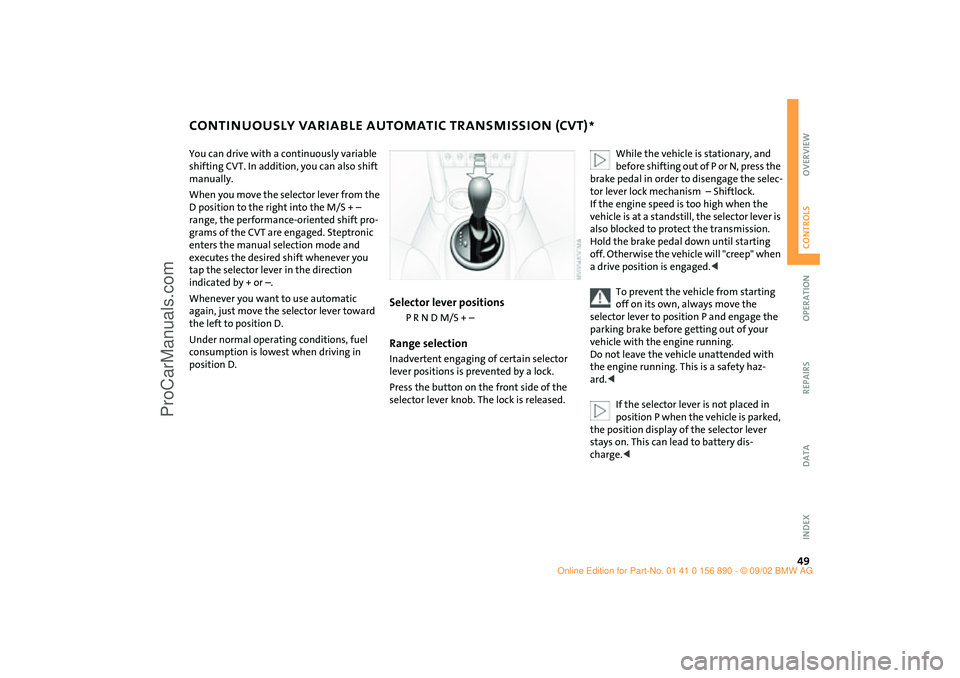
49
OVERVIEW REPAIRS OPERATIONCONTROLS DATA INDEX
CONTINUOUSLY VARIABLE AUTOMATIC TRANSMISSION (CVT)
*
You can drive with a continuously variable
shifting CVT. In addition, you can also shift
manually.
When you move the selector lever from the
D position to the right into the M/S + –
range, the performance-oriented shift pro-
grams of the CVT are engaged. Steptronic
enters the manual selection mode and
executes the desired shift whenever you
tap the selector lever in the direction
indicated by + or –.
Whenever you want to use automatic
again, just move the selector lever toward
the left to position D.
Under normal operating conditions, fuel
consumption is lowest when driving in
position D.
Selector lever positions
P R N D M/S + –
Range selectionInadvertent engaging of certain selector
lever positions is prevented by a lock.
Press the button on the front side of the
selector lever knob. The lock is released.
While the vehicle is stationary, and
before shifting out of P or N, press the
brake pedal in order to disengage the selec-
tor lever lock mechanism – Shiftlock.
If the engine speed is too high when the
vehicle is at a standstill, the selector lever is
also blocked to protect the transmission.
Hold the brake pedal down until starting
off. Otherwise the vehicle will "creep" when
a drive position is engaged.<
To prevent the vehicle from starting
off on its own, always move the
selector lever to position P and engage the
parking brake before getting out of your
vehicle with the engine running.
Do not leave the vehicle unattended with
the engine running. This is a safety haz-
ard.<
If the selector lever is not placed in
position P when the vehicle is parked,
the position display of the selector lever
stays on. This can lead to battery dis-
charge.<
ba.book Seite 49 Montag, 5. August 2002 8:09 20
ProCarManuals.com