set clock MINI COOPER 2003 Owners Manual
[x] Cancel search | Manufacturer: MINI, Model Year: 2003, Model line: COOPER, Model: MINI COOPER 2003Pages: 148, PDF Size: 3.17 MB
Page 62 of 148
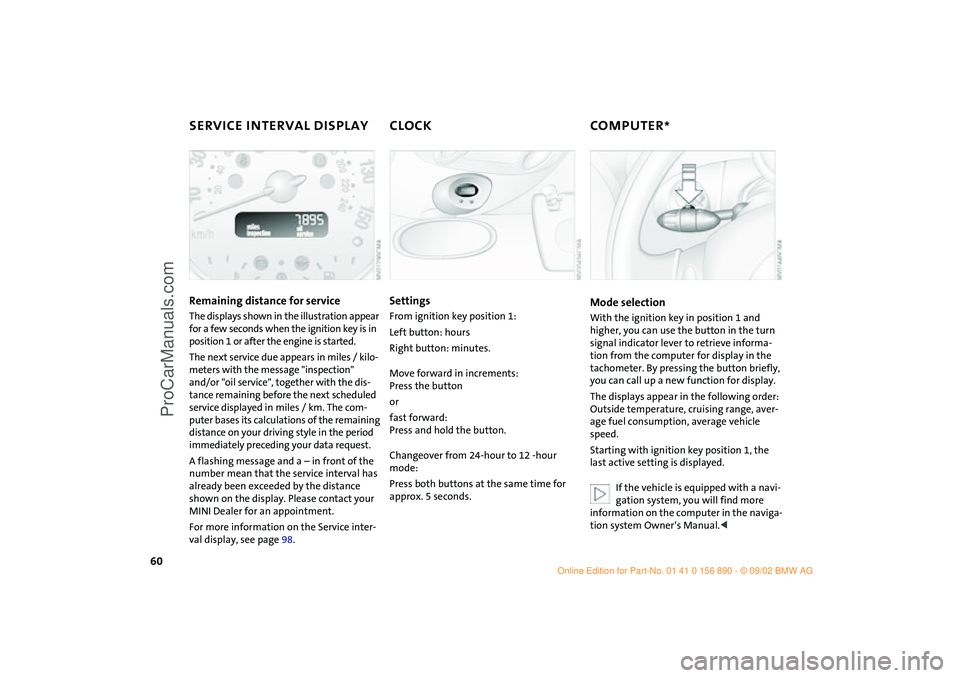
60
SERVICE INTERVAL DISPLAY CLOCK COMPUTER
*
Remaining distance for service
The displays shown in the illustration appear
for a few seconds when the ignition key is in
position 1 or after the engine is started.
The next service due appears in miles / kilo-
meters with the message "inspection"
and/or "oil service", together with the dis-
tance remaining before the next scheduled
service displayed in miles / km. The com-
puter bases its calculations of the remaining
distance on your driving style in the period
immediately preceding your data request.
A flashing message and a – in front of the
number mean that the service interval has
already been exceeded by the distance
shown on the display. Please contact your
MINI Dealer for an appointment.
For more information on the Service inter-
val display, see page 98.
SettingsFrom ignition key position 1:
Left button: hours
Right button: minutes.
Move forward in increments:
Press the button
or
fast forward:
Press and hold the button.
Changeover from 24-hour to 12 -hour
mode:
Press both buttons at the same time for
approx. 5 seconds.
Mode selectionWith the ignition key in position 1 and
higher, you can use the button in the turn
signal indicator lever to retrieve informa-
tion from the computer for display in the
tachometer. By pressing the button briefly,
you can call up a new function for display.
The displays appear in the following order:
Outside temperature, cruising range, aver-
age fuel consumption, average vehicle
speed.
Starting with ignition key position 1, the
last active setting is displayed.
If the vehicle is equipped with a navi-
gation system, you will find more
information on the computer in the naviga-
tion system Owner‘s Manual.<
ba.book Seite 60 Montag, 5. August 2002 8:09 20
ProCarManuals.com
Page 139 of 148
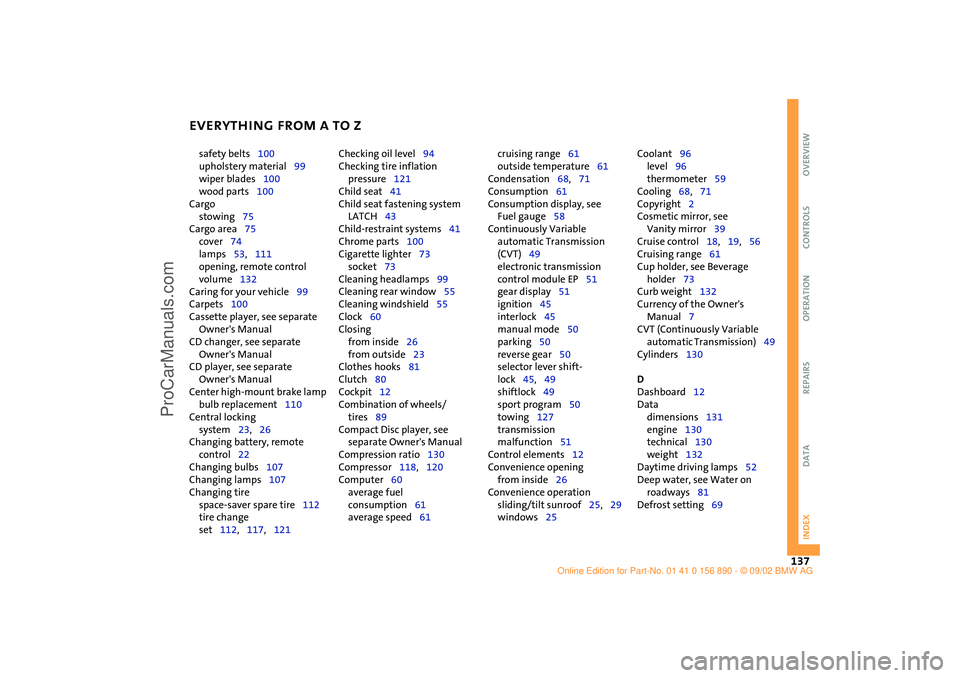
EVERYTHING FROM A TO Z
137
OVERVIEW REPAIRS OPERATION CONTROLS DATA INDEX
safety belts100
upholstery material99
wiper blades100
wood parts100
Cargo
stowing75
Cargo area75
cover74
lamps53,111
opening, remote control
volume132
Caring for your vehicle99
Carpets100
Cassette player, see separate
Owner's Manual
CD changer, see separate
Owner's Manual
CD player, see separate
Owner's Manual
Center high-mount brake lamp
bulb replacement110
Central locking
system23,26
Changing battery, remote
control22
Changing bulbs107
Changing lamps107
Changing tire
space-saver spare tire112
tire change
set112,117,121 Checking oil level94
Checking tire inflation
pressure121
Child seat41
Child seat fastening system
LATCH43
Child-restraint systems41
Chrome parts100
Cigarette lighter73
socket73
Cleaning headlamps99
Cleaning rear window55
Cleaning windshield55
Clock60
Closing
from inside26
from outside23
Clothes hooks81
Clutch80
Cockpit12
Combination of wheels/
tires89
Compact Disc player, see
separate Owner's Manual
Compression ratio130
Compressor118,120
Computer60
average fuel
consumption61
average speed61 cruising range61
outside temperature61
Condensation68,71
Consumption61
Consumption display, see
Fuel gauge58
Continuously Variable
automatic Transmission
(CVT)49
electronic transmission
control module EP51
gear display51
ignition45
interlock45
manual mode50
parking50
reverse gear50
selector lever shift-
lock45,49
shiftlock49
sport program50
towing127
transmission
malfunction51
Control elements12
Convenience opening
from inside26
Convenience operation
sliding/tilt sunroof25,29
windows25 Coolant96
level96
thermometer59
Cooling68,71
Copyright2
Cosmetic mirror, see
Vanity mirror39
Cruise control18,19,56
Cruising range61
Cup holder, see Beverage
holder73
Curb weight132
Currency of the Owner's
Manual7
CVT (Continuously Variable
automatic Transmission)49
Cylinders130
D
Dashboard12
Data
dimensions131
engine130
technical130
weight132
Daytime driving lamps52
Deep water, see Water on
roadways81
Defrost setting69
ba.book Seite 137 Montag, 5. August 2002 8:09 20
ProCarManuals.com