ignition MINI COOPER 2004 User Guide
[x] Cancel search | Manufacturer: MINI, Model Year: 2004, Model line: COOPER, Model: MINI COOPER 2004Pages: 152, PDF Size: 1.53 MB
Page 46 of 152
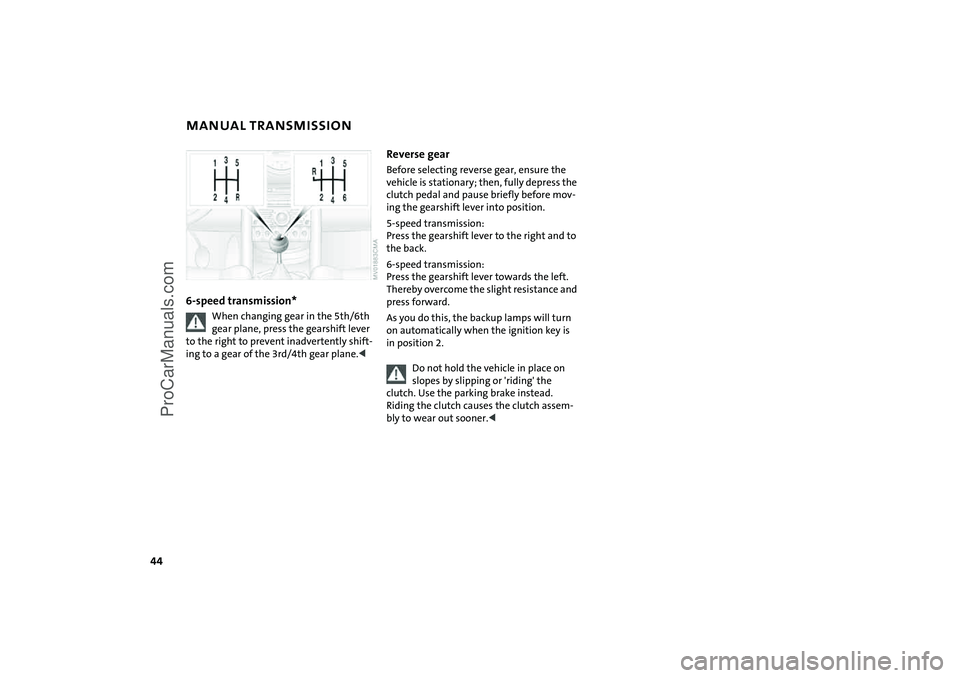
44
MANUAL TRANSMISSION 6-speed transmission*
When changing gear in the 5th/6th
gear plane, press the gearshift lever
to the right to prevent inadvertently shift-
ing to a gear of the 3rd/4th gear plane.<
Reverse gearBefore selecting reverse gear, ensure the
vehicle is stationary; then, fully depress the
clutch pedal and pause briefly before mov-
ing the gearshift lever into position.
5-speed transmission:
Press the gearshift lever to the right and to
the back.
6-speed transmission:
Press the gearshift lever towards the left.
Thereby overcome the slight resistance and
press forward.
As you do this, the backup lamps will turn
on automatically when the ignition key is
in position 2.
Do not hold the vehicle in place on
slopes by slipping or 'riding' the
clutch. Use the parking brake instead.
Riding the clutch causes the clutch assem-
bly to wear out sooner.<
ProCarManuals.com
Page 50 of 152

48
PARKING LAMPS/LOW BEAMS Switching on the parking lamps Turn to the first position. The front, rear
and side vehicle lighting is switched on.
Parking light on one side, refer to following
column.Switching on the low beamsTurn to the second position. With the low
beams on and with the ignition switched
off, only the parking lamps will remain on.
'Follow me home' lampsIf you activate the headlamp flasher after
having switched off the engine and the
lights, the low beams will stay lit for a pre-
set period of time.
You can have this function set by
your MINI Dealer.
1. Turn the ignition key to position 0 or
remove the key
2. Switch on the low beams
3. Move the lever to the adequate turn sig-
nal indicator position.'Lights on' warningIf the lights have not been switched off and
the ignition key is in position 0, an acoustic
signal sounds for a few seconds when you
open the driver's door to remind you that
the lights have not been switched off.
Daytime driving lamps* If you desire, the light switch can be left in
position 2.
When the ignition is switched off, the car's
exterior lights go out.
The automatic headlamp range con-
trol for xenon lamps only operates
with the light switch in position 1 or 2.<
You can have the daytime driving
lamp function activated/deactivated
by your MINI Dealer.<
ProCarManuals.com
Page 53 of 152

51
OVERVIEW REPAIRS OPERATIONCONTROLS DATA INDEX
WASHER/WIPER SYSTEMwindshield wipers are automatically con-
trolled depending on the amount of mois-
ture, including snow, on the windshield.
To activate the rain sensor:
From ignition key position 1:
Lever in position 1.
The wipers move over the windshield once.
To deactivate the rain sensor:
Put lever in position 0.
Switch the rain sensor off when pass-
ing through an automatic car wash.
Failure to do so could result in damage
caused by undesired wiper activation.
ing.
You can have this function activated/
deactivated by your MINI Dealer.
speed.
You can have this function activated/
deactivated by your MINI Dealer.<
Cleaning windshield and headlamps* The system sprays washer fluid against the
windshield. The wipers are automatically
activated for a brief period.
When the vehicle lighting is on, the head-
lamps are also cleaned at appropriate inter-
vals.
Do not use the washers if there is any
danger that the fluid will freeze on
the windshield. For this reason, use an anti-
freeze agent, refer to page 98
Do not use the washers when the reservoir
is empty, since this could cause damage to
the washing pump.
position 2.
Rear window wiper6Intermittent operation:
Turn the cap to position 6.
The rear window wiper moves across the
window a number of times before
switching to intermittent operationCleaning rear window7Intermittent operation:
Turn the cap to position 7 and hold in
place
8In lever position 0:
Turn the cap to position 8 and hold in
place
ProCarManuals.com
Page 54 of 152

52
CRUISE CONTROL
*
On the multifunction steering wheel
and sports steering wheel
The vehicle maintains and stores any
desired speed when driving above approx.
20 mph / 30 km/h. Vehicles with manual
transmission must be driving in 3rd gear or
higher.
Do not use cruise control on twisting
roads, when high traffic density pre-
vents driving at a constant speed, or when
the road surface does not permit driving at
a constant speed, e.g. due to snow, rain, ice,
loose surfaces.<
To activate via the multifunction
steering wheelFrom ignition key position 1:
Press button 2.
The indicator lamp in the instrument clus-
ter lights up.
Cruise control is active.To activate via the sports steering
wheel1. Start the engine
2. Press button 2.
The indicator lamp in the instrument clus-
ter lights up.
Cruise control is active.
To deactivate Press button 2 repeatedly until the indica-
tor lamp goes out.
The cruise control is deactivated when the
ignition key is turned to position 0.
The stored speed is cleared.
ProCarManuals.com
Page 56 of 152
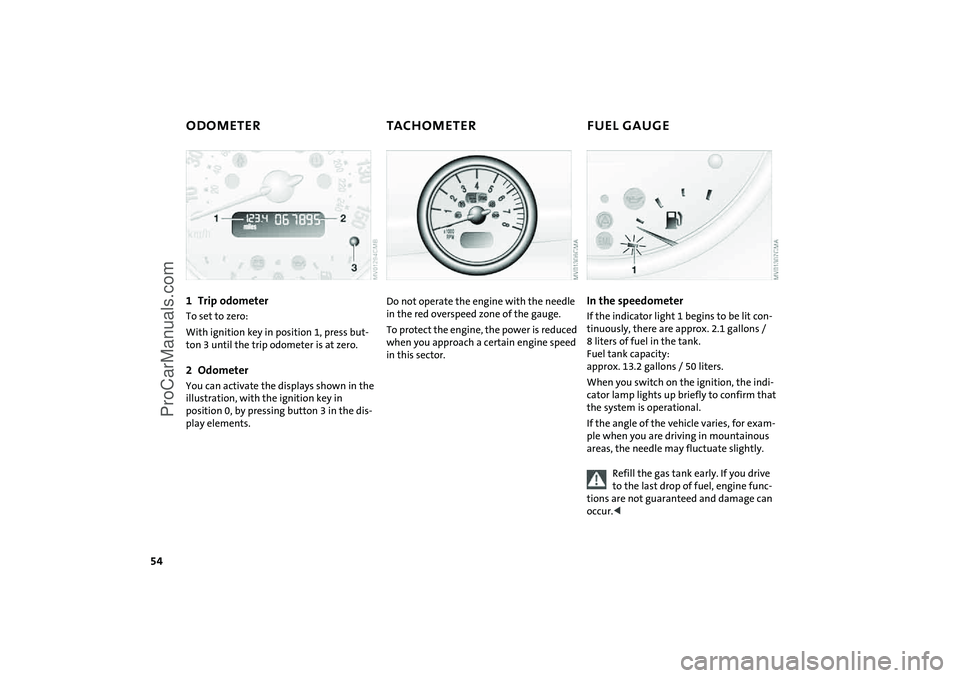
54
ODOMETER TACHOMETER FUEL GAUGE 1Trip odometer To set to zero:
With ignition key in position 1, press but-
ton 3 until the trip odometer is at zero.2OdometerYou can activate the displays shown in the
illustration, with the ignition key in
position 0, by pressing button 3 in the dis-
play elements.
Do not operate the engine with the needle
in the red overspeed zone of the gauge.
To protect the engine, the power is reduced
when you approach a certain engine speed
in this sector.
In the speedometer If the indicator light 1 begins to be lit con-
tinuously, there are approx. 2.1 gallons /
8 liters of fuel in the tank.
Fuel tank capacity:
approx. 13.2 gallons / 50 liters.
When you switch on the ignition, the indi-
cator lamp lights up briefly to confirm that
the system is operational.
If the angle of the vehicle varies, for exam-
ple when you are driving in mountainous
areas, the needle may fluctuate slightly.
Refill the gas tank early. If you drive
to the last drop of fuel, engine func-
tions are not guaranteed and damage can
occur.<
ProCarManuals.com
Page 57 of 152

55
OVERVIEW REPAIRS OPERATIONCONTROLS DATA INDEX
FUEL GAUGE COOLANT TEMPERATURE GAUGEIn the navigation system
Please also comply with the instruc-
tions in the previous section.<
If the indicator light 1 changes from orange
to red, there are approx. 2.1 gallons /
8 liters of fuel in the tank.
Low temperature The needle is at the bottom or on the right
of the range.
The engine is still cold. Drive at moderate
engine and vehicle speeds.Center positionNormal operating temperature of the
engine.High temperatureAs soon as there is a deviation from the
center position upwards or to the left:
Drive moderately and at low engine speed.
If necessary, switch off the engine and
allow it to cool down.
Checking coolant level, refer to page 100.
1Red indicator lampWhen you switch on the ignition, warning
lamp 1 comes on briefly to confirm that the
system is operational.
Lights up while driving:
Engine is too hot. Switch off the engine
immediately and allow it to cool down.Navigation system option
Coolant temperature warning
lamp in the speedometer lights up
while driving:
Engine is too hot. Switch off the engine
immediately and allow it to cool down.
ProCarManuals.com
Page 58 of 152

56
SERVICE INTERVAL DISPLAY CLOCKRemaining distance for serviceThe distance remaining before the next
scheduled service is displayed in miles /
kilometers with the ignition key in position
1 or higher. The display also indicates
whether an engine oil service and/or an
inspection is due.
The onboard computer bases its calcula-
tions of the remaining distance on your
driving style in the period immediately pre-
ceding your data request. The remaining
distance display counts backwards in steps
of 35 miles / 50 km to the next service. A
flashing message and a minus sign in front
of the display that again begins counting
forwards mean that the service interval has
been exceeded.
Please contact your MINI Dealer for an
appointment.
The remaining-distance display disappears
after approx. 5 seconds and changes to the
odometer and trip odometer display.
For more information on the service inter-
val display, refer to page 102.
SettingsFrom ignition key position 1:
Left button: hours
Right button: minutes.
Move forward in increments:
Press the button
or
fast forward:
Press and hold the button.
Changeover from 24-hour to 12-hour
mode:
Press both buttons at the same time for
approx. 5 seconds.
ProCarManuals.com
Page 59 of 152

57
OVERVIEW REPAIRS OPERATIONCONTROLS DATA INDEX
ONBOARD COMPUTER
*
Mode selection
With the ignition key in position 1 and higher,
you can use the button in the turn signal indi-
cator lever to retrieve information from the
onboard computer for display in the tachom-
eter. By pressing the button briefly, you can
call up a new function for display.
The displays appear in the following order:
Outside temperature, range, average con-
sumption and current consumption, aver-
age speed and current speed.
Starting with ignition key position 1, the
last active setting is displayed.
If the vehicle is equipped with a navi-
gation system, you will find more
information on the onboard computer in
the navigation system Owner's Manual.<
Outside temperature If the vehicle is equipped with a tachome-
ter, but not with an onboard computer, the
outside temperature is displayed.
You can have the units 6 or 7 set
by your MINI Dealer.<
Ice warning If the outside temperature falls below
approx. 37 7 / +36, the onboard com-
puter automatically switches to the outside
temperature display.
In addition, an acoustic signal can be heard
and the display flashes for a short time.
The ice warning does not exclude the
possibility that surface ice can form
at temperatures above 37 7 / +36, e.g.
on bridges and shaded roads.<
With navigation system option:
The temperature is displayed in the status
line of the navigation system, refer to the
Owner's Manual for the navigation system.Current vehicle speedIf the vehicle is equipped with a tachome-
ter, but not with an onboard computer, the
current vehicle speed is displayed.
With the ignition key in position 1 and
higher, you can use the button in the turn
signal indicator lever to call this up in the
tachometer display. Briefly press the but-
ton to switch the display from the outside
temperature to the current vehicle speed.
ProCarManuals.com
Page 61 of 152

59
OVERVIEW REPAIRS OPERATIONCONTROLS DATA INDEX
ALL SEASON TRACTION CONTROL (ASC)
*
The concept
This system optimizes driving stability and
traction, especially when just starting off,
when accelerating or when cornering.
ASC recognizes the danger present in trac-
tion loss and will increase driving stability
and traction by reducing the engine's out-
put and, if necessary, by applying the
brakes to the front wheels.
ASC is operational each time you start the
engine. It contains the following functions:
>Antilock Brake System (ABS)
>Cornering Brake Control (CBC)
>Electronic Brake Force Distribution (EBD).
The laws of physics cannot be
repealed, even with ASC. An appropri-
ate driving style always remains the
responsibility of the driver. Avoid using the
additional safety margin provided by the
system as an excuse for taking unnecessary
risks.
Do not make any modifications to the ASC
system. Allow only authorized technicians
to perform service procedures on the
ASC.<
Indicator lamp
The indicator lamp in the display
elements will go out shortly after
the ignition has been switched on,
refer to pages 16, 17.
If the indicator lamp flashes:
ASC controls the drive and braking forces.
If the indicator lamp fails to go out after
the engine is started, or if it comes on dur-
ing normal driving and stays on:
The system is defective or was turned off
using the button.
The described stabilizing operations are no
longer available.
You can, however, drive the vehicle nor-
mally without ASC.
In the event of a malfunction, please see
your MINI Dealer, refer to pages 16, 17.
To switch off the ASCBriefly press the switch.
The indicator lamp stays lit.
When driving with snow chains or to 'rock
free' in snow, it can be helpful to switch off
the ASC for a brief period.
To maintain vehicle stability, always
drive with the ASC switched on
whenever possible.
ProCarManuals.com
Page 62 of 152

60
DYNAMIC STABILITY CONTROL (DSC)
*
The concept
This system optimizes driving stability and
traction, especially when just starting off,
when accelerating or when cornering. It
also maintains driving stability even in criti-
cal driving situations.
DSC recognizes unstable vehicle conditions,
such as understeering or oversteering, and,
as far as is possible within the laws of phys-
ics, helps keep the vehicle on a steady
course by reducing the rpms and by brake
applications to the individual wheels.
The DSC is operational every time you start
the engine. It contains the following func-
tions:
>All Season traction Control (ASC)
>Antilock Brake System (ABS)
>Cornering Brake Control (CBC)
>Electronic Brake Force Distribution (EBD).
The laws of physics cannot be
repealed, even with DSC. An appropri-
ate driving style always remains the respon-
sibility of the driver. Avoid using the addi-
tional safety margin provided by the system
as an excuse for taking unnecessary risks.
Do not make any modifications to the DSC
system. Allow only authorized technicians to
perform service procedures on the DSC.<
Indicator lamp
The indicator lamp in the display
elements will go out shortly after
the ignition has been switched on,
refer to pages 16, 17.
If the indicator lamp flashes:
DSC controls the drive and braking forces.
If the indicator lamp fails to go out after
the engine is started, or if it comes on dur-
ing normal driving and stays on:
The system is defective or was turned off
using the button.
The described stabilizing operations are no
longer available.
The vehicle will remain completely opera-
tional, however, without DSC.
In the event of a malfunction, please see
your MINI Dealer, refer to pages 16, 17.
To switch off the DSCBriefly press the switch.
The indicator lamp stays lit.
When driving with snow chains, it may be
effective to switch off the DSC for a brief
period.
To maintain stability, always drive
with the DSC switched on whenever
possible.
ProCarManuals.com