sensor MINI COOPER 2004 Owners Manual
[x] Cancel search | Manufacturer: MINI, Model Year: 2004, Model line: COOPER, Model: MINI COOPER 2004Pages: 152, PDF Size: 1.53 MB
Page 52 of 152

50
INTERIOR LAMPS WASHER/WIPER SYSTEM The interior light is controlled automati-
cally.Switching the interior lamps on and
off manuallyPress button 1 briefly.
Permanently turn off interior light:
Press button 1 until the interior light comes
on briefly.
To reverse this condition, repeat the proce-
dure.
Footwell and cargo area lamps These lamps are controlled in the same way
as the interior light.Switching the reading lamps on and
off Press button 2.Light-emitting diodes (LEDs)Light-emitting diodes installed behind
translucent lenses serve as the light
sources for many of the controls and dis-
plays in your vehicle. These light-emitting
diodes are related to conventional lasers,
and legislation defines them as light-emit-
ting diodes, Class 1.
Do not remove the protective lens
and avoid staring directly at the unfil-
tered beam for several hours, as inflamma-
tion of the retina could result.<
0Wipers parked
1Intermittent operation or rain sensor
2Normal wiper speed
3Fast wiper speed
4Brief wipe
5Clean windshield and headlampsIntermittent operation Not on vehicles with rain sensor.
The interval time for the wipers is depen-
dent on the vehicle speed.Rain sensor*The rain sensor is located on the wind-
shield, directly in front of the interior rear-
view mirror.
When the rain sensor is activated, the
ProCarManuals.com
Page 53 of 152

51
OVERVIEW REPAIRS OPERATIONCONTROLS DATA INDEX
WASHER/WIPER SYSTEMwindshield wipers are automatically con-
trolled depending on the amount of mois-
ture, including snow, on the windshield.
To activate the rain sensor:
From ignition key position 1:
Lever in position 1.
The wipers move over the windshield once.
To deactivate the rain sensor:
Put lever in position 0.
Switch the rain sensor off when pass-
ing through an automatic car wash.
Failure to do so could result in damage
caused by undesired wiper activation.
ing.
You can have this function activated/
deactivated by your MINI Dealer.
speed.
You can have this function activated/
deactivated by your MINI Dealer.<
Cleaning windshield and headlamps* The system sprays washer fluid against the
windshield. The wipers are automatically
activated for a brief period.
When the vehicle lighting is on, the head-
lamps are also cleaned at appropriate inter-
vals.
Do not use the washers if there is any
danger that the fluid will freeze on
the windshield. For this reason, use an anti-
freeze agent, refer to page 98
Do not use the washers when the reservoir
is empty, since this could cause damage to
the washing pump.
position 2.
Rear window wiper6Intermittent operation:
Turn the cap to position 6.
The rear window wiper moves across the
window a number of times before
switching to intermittent operationCleaning rear window7Intermittent operation:
Turn the cap to position 7 and hold in
place
8In lever position 0:
Turn the cap to position 8 and hold in
place
ProCarManuals.com
Page 66 of 152

64
PARK DISTANCE CONTROL (PDC)
*
The concept
The PDC assists you when you back into a
parking space. A signal tone tells you the
current distance to an object behind your
vehicle. To do this, four ultrasonic sensors
in the rear bumper measure the distance to
the nearest object.
The sensors on each side have a range of
approx. 2 ft / 60 cm, the middle sensors
one of approx. 5 ft / 1.5 m.
PDC is a parking aid that can identify
objects if they are approached slowly,
as is generally the case when parking.
Avoid driving towards objects rapidly; due
to underlying physical principles, the sys-
tem may otherwise alert you too late for
you to take evasive steps.
one second after you select reverse gear or
place the selector lever in position R.
Wait for this one second before you
drive backwards.<
The system is deactivated when you shift
away from Reverse.
You can have a signal tone set by your
MINI Dealer as a confirmation that
PDC has been activated.<
Acoustical signalsThe distance to an object is indicated by a
tone sounding at intervals. As the distance
between vehicle and object decreases, the
intervals between the tones become
shorter. A continuous tone indicates the
presence of an object less than 8 in / 20 cm
away.
The warning signal is canceled after
approx. three seconds if the distance to the
object remains constant during this time,
for instance if you are moving parallel to a
wall.MalfunctionSystem malfunctions will be indicated by a
continuous high-pitched tone when the
system is activated the first time. Please
have your MINI Dealer resolve the problem.Volume controlThe volume of the Park Distance Control
signal can be adjusted from level 1, soft, to
level 6, loud.
The volume can be set by your MINI
Dealer.<
System limitations
Even with PDC, final responsibility for
estimating the distance between the
vehicle and any objects always remains
with the driver.
Even when sensors are involved, there is a
blind spot in which objects cannot be de-
tected. Recognition of some objects can be
beyond the limits of physical ultrasonic
measurement, for example with towing
bars or hitches or with thin or wedge-
shaped objects. Moreover, low objects that
have already been detected, such as a curb
edge, can disappear out of the range of the
sensors before a continuous tone sounds.
Loud sources of sound outside and inside
your vehicle can drown the PDC signal
tone.<
Keep the sensors clean and free of ice
or snow in order to ensure that they
will continue to operate effectively.
Do not apply high pressure spray to the
sensors for a prolonged period of time.
Always maintain a distance which is
greater than 4 in / 10 cm.<
ProCarManuals.com
Page 72 of 152

70
AUTOMATIC CLIMATE CONTROL
*
1Air onto the windshield and onto the
side windows
2Air for the upper body area72
3Air for the front and rear footwells
4Rear window defroster and windshield
heating715Interior temperature sensor,
please keep clear and unobstructed
6Recirculated air mode71
7Air conditioning71
8Automatic air distribution and
supply71
9Switching the automatic climate control
on/off7110 Temperature71
11 Display for temperature and air
supply71
12 Blower for air supply72
13 Defrosting and demisting the wind-
shield and side windows72
14 Individual air distribution72
ProCarManuals.com
Page 87 of 152
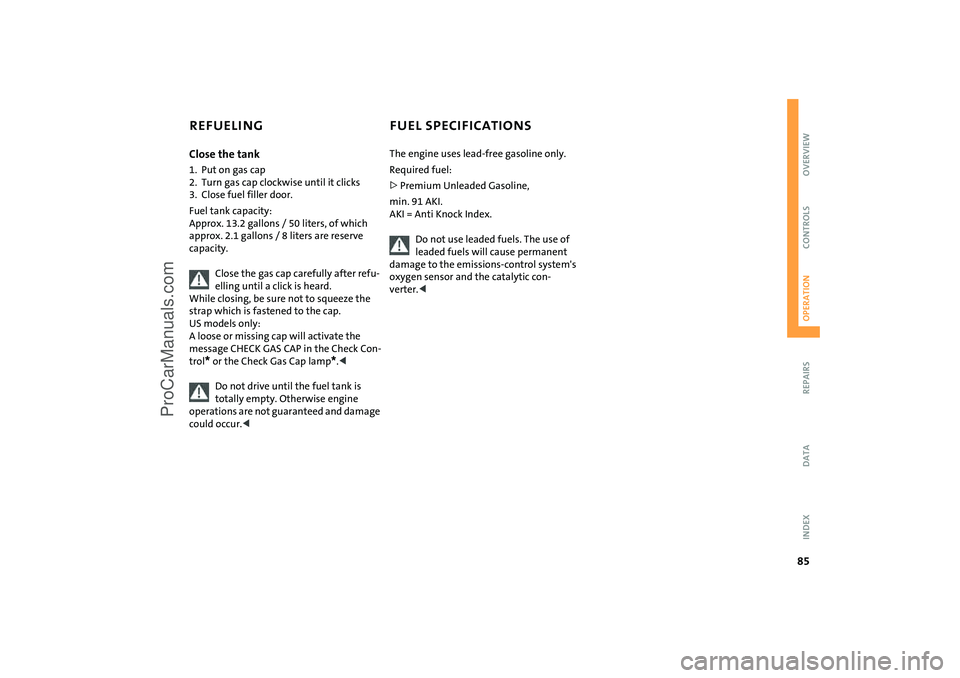
85
OVERVIEW REPAIRSOPERATIONCONTROLS DATA INDEX
REFUELING FUEL SPECIFICATIONS Close the tank1. Put on gas cap
2. Turn gas cap clockwise until it clicks
3. Close fuel filler door.
Fuel tank capacity:
Approx. 13.2 gallons / 50 liters, of which
approx. 2.1 gallons / 8 liters are reserve
capacity.
Close the gas cap carefully after refu-
elling until a click is heard.
While closing, be sure not to squeeze the
strap which is fastened to the cap.
US models only:
A loose or missing cap will activate the
message CHECK GAS CAP in the Check Con-
trol
* or the Check Gas Cap lamp
*.<
Do not drive until the fuel tank is
totally empty. Otherwise engine
operations are not guaranteed and damage
could occur.<
The engine uses lead-free gasoline only.
Required fuel:
>Premium Unleaded Gasoline,
min. 91 AKI.
AKI = Anti Knock Index.
Do not use leaded fuels. The use of
leaded fuels will cause permanent
damage to the emissions-control system's
oxygen sensor and the catalytic con-
verter.<
ProCarManuals.com
Page 88 of 152
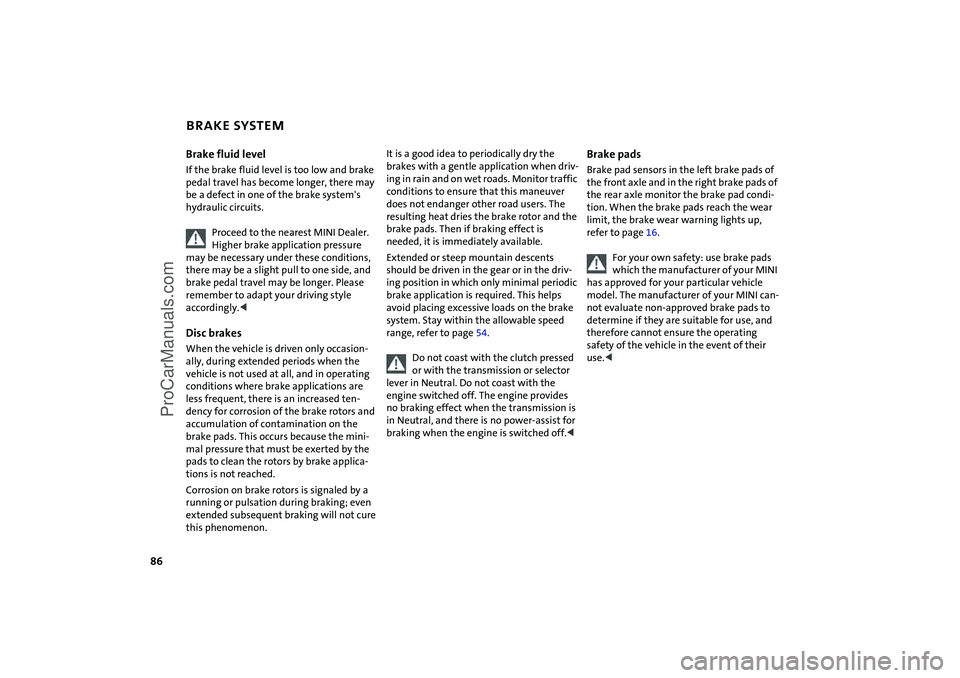
86
BRAKE SYSTEMBrake fluid levelIf the brake fluid level is too low and brake
pedal travel has become longer, there may
be a defect in one of the brake system's
hydraulic circuits.
Proceed to the nearest MINI Dealer.
Higher brake application pressure
may be necessary under these conditions,
there may be a slight pull to one side, and
brake pedal travel may be longer. Please
remember to adapt your driving style
accordingly.
vehicle is not used at all, and in operating
conditions where brake applications are
less frequent, there is an increased ten-
dency for corrosion of the brake rotors and
accumulation of contamination on the
brake pads. This occurs because the mini-
mal pressure that must be exerted by the
pads to clean the rotors by brake applica-
tions is not reached.
Corrosion on brake rotors is signaled by a
running or pulsation during braking; even
extended subsequent braking will not cure
this phenomenon.
It is a good idea to periodically dry the
brakes with a gentle application when driv-
ing in rain and on wet roads. Monitor traffic
conditions to ensure that this maneuver
does not endanger other road users. The
resulting heat dries the brake rotor and the
brake pads. Then if braking effect is
needed, it is immediately available.
Extended or steep mountain descents
should be driven in the gear or in the driv-
ing position in which only minimal periodic
brake application is required. This helps
avoid placing excessive loads on the brake
system. Stay within the allowable speed
range, refer to page 54.
Do not coast with the clutch pressed
or with the transmission or selector
lever in Neutral. Do not coast with the
engine switched off. The engine provides
no braking effect when the transmission is
in Neutral, and there is no power-assist for
braking when the engine is switched off.<
Brake padsBrake pad sensors in the left brake pads of
the front axle and in the right brake pads of
the rear axle monitor the brake pad condi-
tion. When the brake pads reach the wear
limit, the brake wear warning lights up,
refer to page 16.
For your own safety: use brake pads
which the manufacturer of your MINI
has approved for your particular vehicle
model. The manufacturer of your MINI can-
not evaluate non-approved brake pads to
determine if they are suitable for use, and
therefore cannot ensure the operating
safety of the vehicle in the event of their
use.<
ProCarManuals.com
Page 105 of 152

103
OVERVIEW REPAIRSOPERATIONCONTROLS DATA INDEX
CARING FOR YOUR VEHICLESuitable car-care products
Use the cleaning and car-care prod-
ucts available at your MINI Dealer.<
Washing your vehicleYou can wash your new MINI from the out-
set in automatic car washes. Preference
should be for cloth car washes. If, due to
lack of availability, brush car washes must
be used, modern systems with soft brushes
should be given preference.
When using steam cleaners or high-
pressure cleaners, maintain sufficient
distance to the vehicle and do not exceed a
maximum temperature of 1407/ 606 .
If the jet is too close or the pressure is too
high, this can lead to damage or initial
damage that can develop into more serious
damage. Water that enters vehicle compo-
nents can lead to damage over the long
term.<
After washing the vehicle, apply the
brakes briefly to dry them, otherwise
water can reduce braking efficiency over
the short term and the brake rotors can cor-
rode.<
Switch the rain sensor off when pass-
ing through an automatic car wash,
refer to page 50. Failure to do so could
result in damage caused by undesired
wiper activation.<
Rod antenna
If necessary, for example before
entering a car wash or a garage with
elevator ramp, remove the rod antenna.
To do so, grip the rod antenna at the base
and unscrew it from the antenna foot by
turning it to the left.<
Headlamps
When cleaning the headlamps,
please observe the following: do not
rub them dry, and never use abrasives or
strong solvents. Remove dirt and contami-
nation, such as insects, by soaking with
shampoo and then rinsing with plenty of
water. Always use a deicer spray to remove
accumulated ice and snow; never use a
scraper.<
Vehicle paintwork Regular care contributes greatly to driving
safety and value retention.
Environmental influences varying from one
region to the next can affect the vehicle
paintwork. Please base the frequency and
scope of car care on these various influ-
ences.Care of upholsteryDepressions that come about on the uphol-
stery material of the seats in daily use can
be brushed out using a slightly damp brush
against the grain.
The fact that velour lays down is not a qual-
ity defect, but rather is inevitable in the
case of home textiles or clothing materials.
In the case of strong sunlight and longer
parking periods, cover the seats or all win-
dows to prevent discoloration.
ProCarManuals.com
Page 106 of 152

104
CARING FOR YOUR VEHICLECare of special parts>Light-alloy wheels
*:
Use wheel cleaner especially during the
winter months, but do not use any ag-
gressive, acidic, strong alkali or rough
cleansers or steam jets above 1407/
606 . Observe the manufacturer's in-
structions
>Chrome parts
* such as bonnet grill, door
handles, etc.:
Especially if exposed to road salt, care-
fully clean these parts with plenty of
water and possibly with a shampoo addi-
tive.
For additional treatment, use chrome
polish
>Rubber parts:
Treat only with water or rubber care
products
Do not use silicon sprays or other
silicon-containing care products,
otherwise noise and damage could
occur.<
>Plastic parts, imitation leather surfaces,
headliner, lamp glass, covering glass for
the display elements, as well as matt
black molded parts:
Clean with water and, if necessary, plas-
tic care products. Do not dampen seats
and the headliner.
Never use solvents such as lacquer thin-
ner, heavy-duty grease remover, fuel or
similar
>Wood paneling
*:
Please clean wood paneling and other
wood parts only with a damp cloth. Dry
off with a soft cloth
>Safety belts:
Only clean using mild soap, leaving the
belts fitted.
Do not dry clean, as the fabric can be
destroyed.
Always roll up safety belts only when dry.
Dirty safety belts prevent unrolling and
thus negatively affect safety>Floor carpets and floor mats
*:
If heavily soiled, clean using interior
cleaner. Floor mats can be removed to
allow the interior to be cleaned
>Wiper blades:
Clean with soapy water. Replace wiper
blades twice a year, before and after the
cold season. This is particularly impor-
tant on vehicles fitted with a rain sensor.
ProCarManuals.com
Page 146 of 152
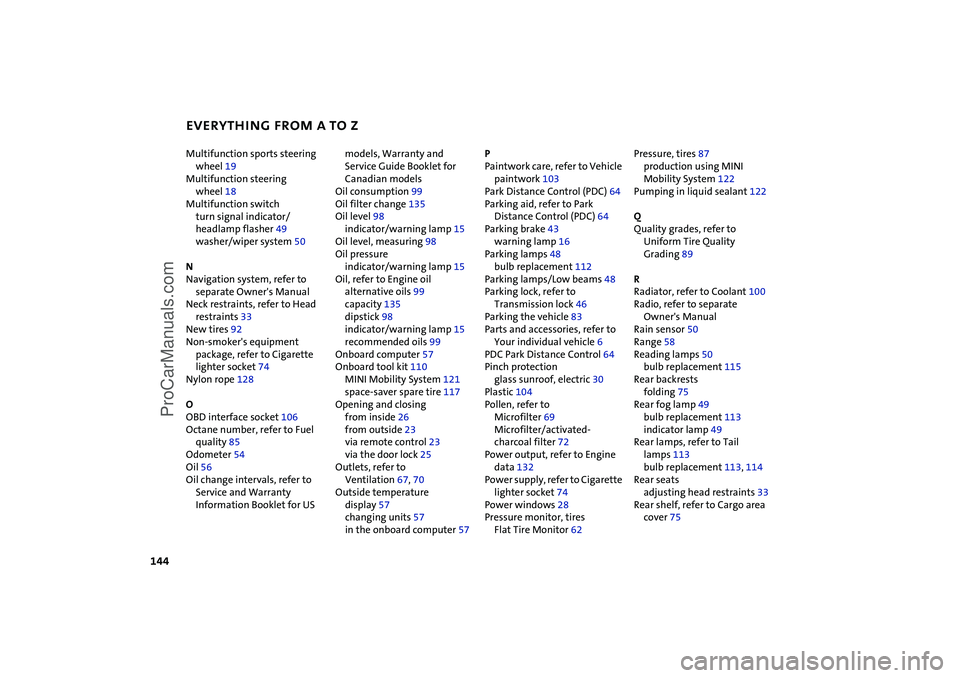
EVERYTHING FROM A TO Z
144
Multifunction sports steering
wheel 19
Multifunction steering
wheel 18
Multifunction switch
turn signal indicator/
headlamp flasher 49
washer/wiper system 50
N
Navigation system, refer to
separate Owner's Manual
Neck restraints, refer to Head
restraints 33
New tires 92
Non-smoker's equipment
package, refer to Cigarette
lighter socket 74
Nylon rope 128
O
OBD interface socket 106
Octane number, refer to Fuel
quality 85
Odometer 54
Oil 56
Oil change intervals, refer to
Service and Warranty
Information Booklet for US models, Warranty and
Service Guide Booklet for
Canadian models
Oil consumption 99
Oil filter change 135
Oil level 98
indicator/warning lamp 15
Oil level, measuring 98
Oil pressure
indicator/warning lamp 15
Oil, refer to Engine oil
alternative oils 99
capacity 135
dipstick 98
indicator/warning lamp 15
recommended oils 99
Onboard computer 57
Onboard tool kit 110
MINI Mobility System 121
space-saver spare tire 117
Opening and closing
from inside 26
from outside 23
via remote control 23
via the door lock 25
Outlets, refer to
Ventilation 67, 70
Outside temperature
display 57
changing units 57
in the onboard computer 57 P
Paintwork care, refer to Vehicle
paintwork 103
Park Distance Control (PDC) 64
Parking aid, refer to Park
Distance Control (PDC) 64
Parking brake 43
warning lamp 16
Parking lamps 48
bulb replacement 112
Parking lamps/Low beams 48
Parking lock, refer to
Transmission lock 46
Parking the vehicle 83
Parts and accessories, refer to
Your individual vehicle 6
PDC Park Distance Control 64
Pinch protection
glass sunroof, electric 30
Plastic 104
Pollen, refer to
Microfilter 69
Microfilter/activated-
charcoal filter 72
Power output, refer to Engine
data 132
Power supply, refer to Cigarette
lighter socket 74
Power windows 28
Pressure monitor, tires
Flat Tire Monitor 62 Pressure, tires 87
production using MINI
Mobility System 122
Pumping in liquid sealant 122
Q
Quality grades, refer to
Uniform Tire Quality
Grading 89
R
Radiator, refer to Coolant 100
Radio, refer to separate
Owner's Manual
Rain sensor 50
Range 58
Reading lamps 50
bulb replacement 115
Rear backrests
folding 75
Rear fog lamp 49
bulb replacement 113
indicator lamp 49
Rear lamps, refer to Tail
lamps 113
bulb replacement 113, 114
Rear seats
adjusting head restraints 33
Rear shelf, refer to Cargo area
cover 75
ProCarManuals.com