service indicator MINI COOPER 2005 Owners Manual
[x] Cancel search | Manufacturer: MINI, Model Year: 2005, Model line: COOPER, Model: MINI COOPER 2005Pages: 165, PDF Size: 4.64 MB
Page 4 of 165
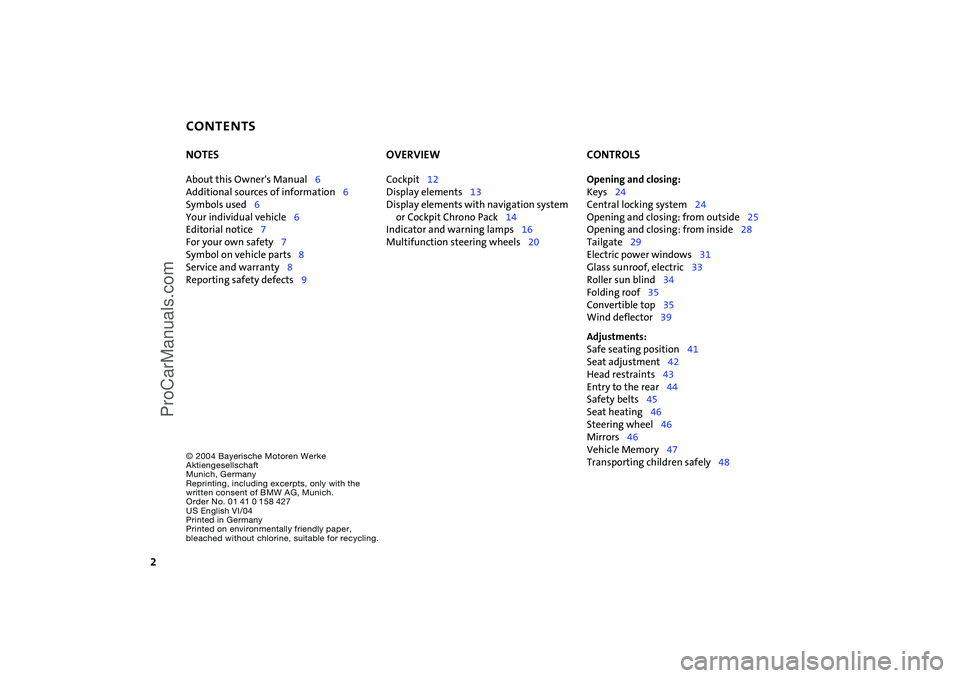
CONTENTS
2
© 2004 Bayerische Motoren Werke
Aktiengesellschaft
Munich, Germany
Reprinting, including excerpts, only with the
written consent of BMW AG, Munich.
Order No. 01 41 0 158 427
US English VI/04
Printed in Germany
Printed on environmentally friendly paper,
bleached without chlorine, suitable for recycling.NOTES About this Owner's Manual
6
Additional sources of information
6
Symbols used
6
Your individual vehicle
6
Editorial notice
7
For your own safety
7
Symbol on vehicle parts
8
Service and warranty
8
Reporting safety defects
9
OVERVIEWCockpit
12
Display elements
13
Display elements with navigation system
or Cockpit Chrono Pack
14
Indicator and warning lamps
16
Multifunction steering wheels
20
CONTROLSOpening and closing:Keys
24
Central locking system
24
Opening and closing: from outside
25
Opening and closing: from inside
28
Tailgate
29
Electric power windows
31
Glass sunroof, electric
33
Roller sun blind
34
Folding roof
35
Convertible top
35
Wind deflector
39
Adjustments:Safe seating position
41
Seat adjustment
42
Head restraints
43
Entry to the rear
44
Safety belts
45
Seat heating
46
Steering wheel
46
Mirrors
46
Vehicle Memory
47
Transporting children safely
48
ProCarManuals.com
Page 15 of 165
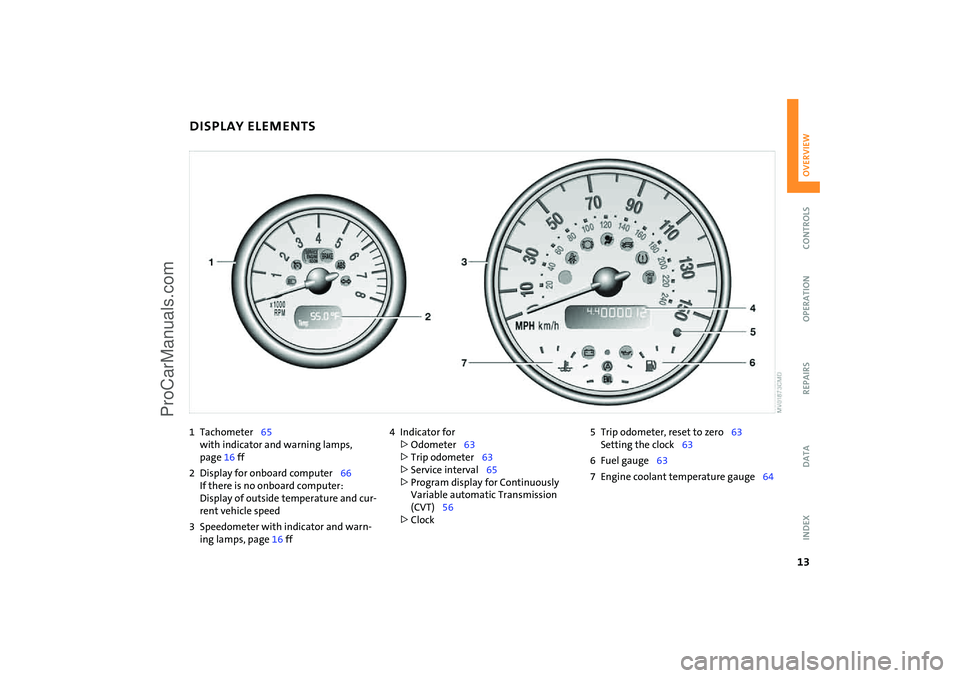
13
OVERVIEW REPAIRS OPERATION CONTROLS DATA INDEX
1 Tachometer
65
with indicator and warning lamps,
page
16 ff
2 Display for onboard computer
66
If there is no onboard computer:
Display of outside temperature and cur
-
rent vehicle speed3 Speedometer with indicator and warn
-
ing lamps, page
16 ff
4 Indicator for>Odometer
63
>Trip odometer
63
>Service interval
65
>Program display for Continuously
Variable automatic Transmission
(CVT)
56
>Clock
5 Trip odometer, reset to zero
63
Setting the clock
63
6 Fuel gauge
63
7 Engine coolant temperature gauge
64
DISPLAY ELEMENTS
ProCarManuals.com
Page 16 of 165
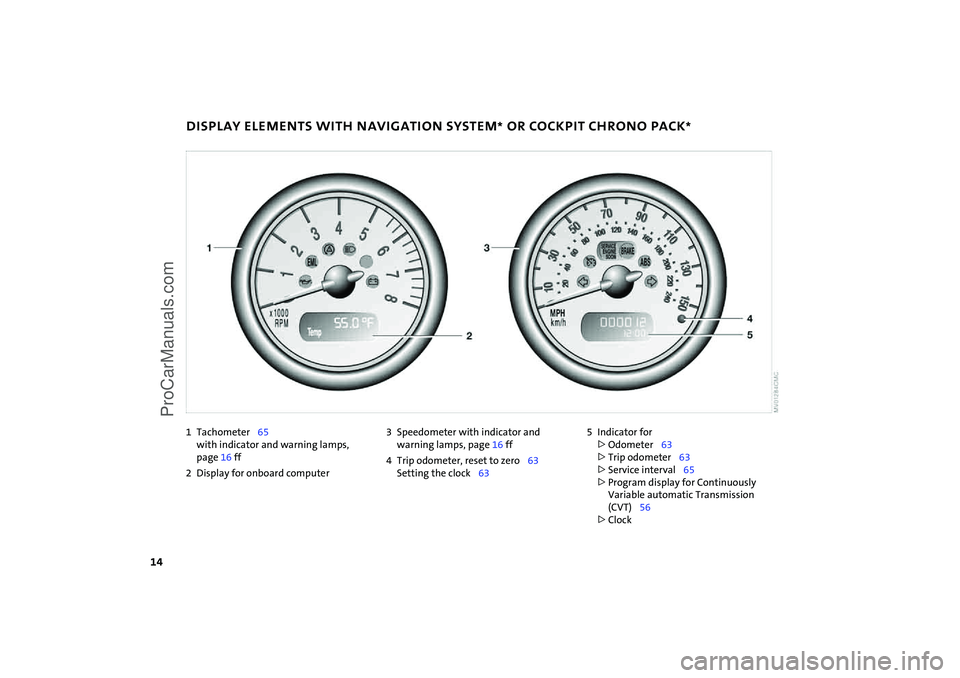
14
1Tachometer
65
with indicator and warning lamps,
page
16 ff
2 Display for onboard computer
3 Speedometer with indicator and
warning lamps, page
16 ff
4 Trip odometer, reset to zero
63
Setting the clock
63
5 Indicator for>Odometer
63
>Trip odometer
63
>Service interval
65
>Program display for Continuously
Variable automatic Transmission
(CVT)
56
>Clock
DISPLAY ELEMENTS WITH NAVIGATION SYSTEM
* OR COCKPIT CHRONO PACK
*
ProCarManuals.com
Page 70 of 165
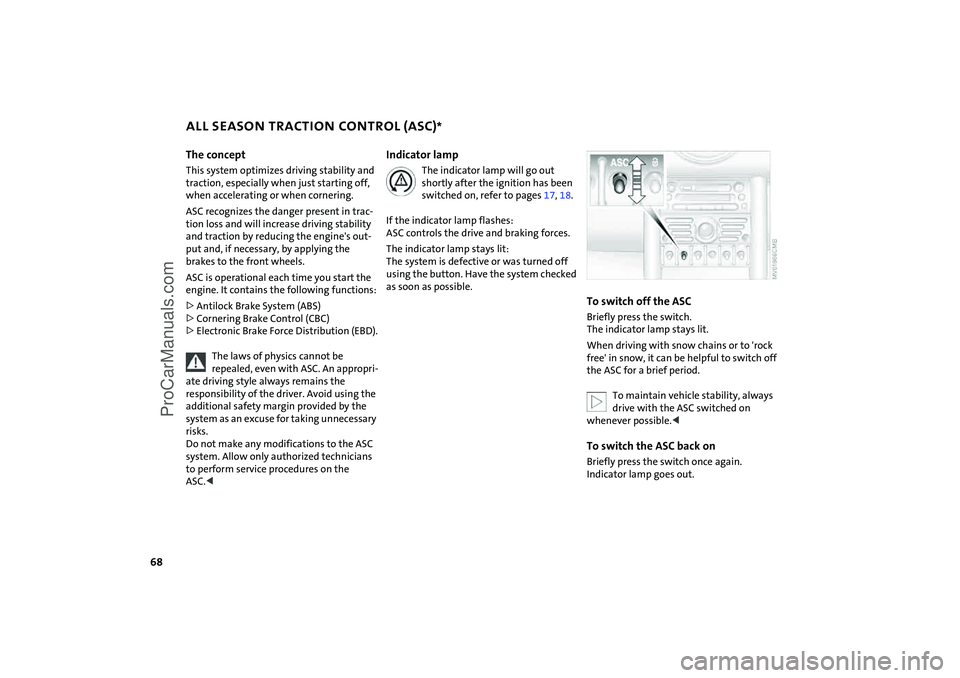
68
ALL SEASON TRACTION CONTROL (ASC)
*
The conceptThis system optimizes driving stability and
traction, especially when just starting off,
when accelerating or when cornering. ASC recognizes the danger present in trac
-
tion loss and will increase driving stability
and traction by reducing the engine's out
-
put and, if necessary, by applying the
brakes to the front wheels. ASC is operational each time you start the
engine. It contains the following functions:>Antilock Brake System (ABS)>Cornering Brake Control (CBC)>Electronic Brake Force Distribution (EBD).
The laws of physics cannot be repealed, even with ASC. An appropri
-
ate driving style always remains the
responsibility of the driver. Avoid using the
additional safety margin provided by the
system as an excuse for taking unnecessary
risks.
Do not make any modifications to the ASC
system. Allow only authorized technicians
to perform service procedures on the
ASC.<
Indicator lamp
The indicator lamp will go out shortly after the ignition has been
switched on, refer to pages
17, 18
.
If the indicator lamp flashes:
ASC controls the drive and braking forces.The indicator lamp stays lit:
The system is defective or was turned off
using the button. Have the system checked
as soon as possible.
To switch off the ASCBriefly press the switch.
The indicator lamp stays lit.When driving with snow chains or to 'rock
free' in snow, it can be helpful to switch off
the ASC for a brief period.
To maintain vehicle stability, always drive with the ASC switched on
whenever possible.<
To switch the ASC back onBriefly press the switch once again.
Indicator lamp goes out.
ProCarManuals.com
Page 71 of 165
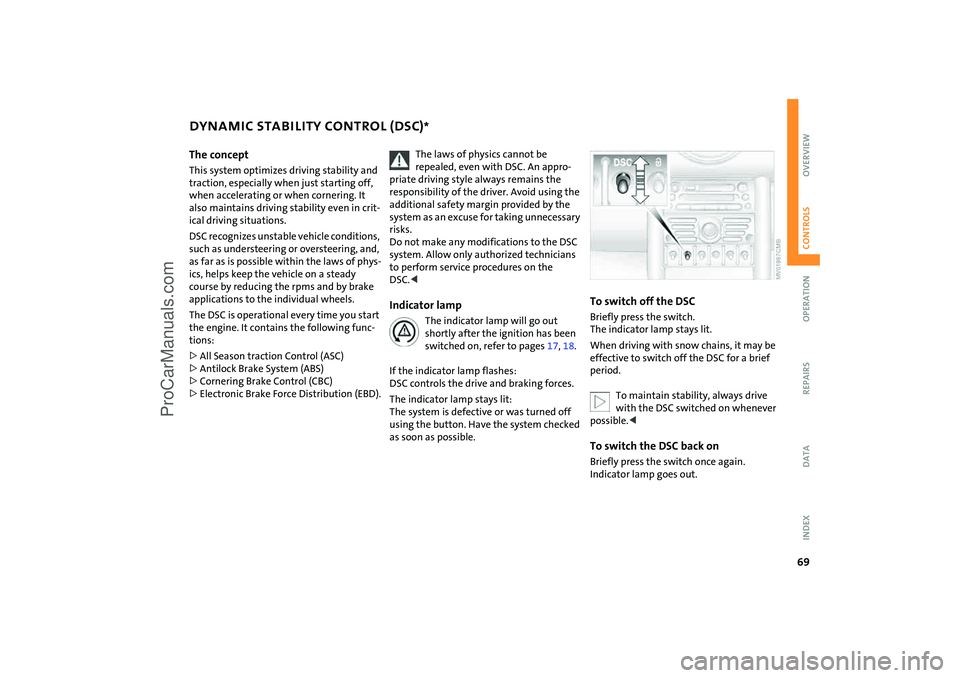
69
OVERVIEW REPAIRS OPERATIONCONTROLS DATA INDEX
DYNAMIC STABILITY CONTROL (DSC)
*
The conceptThis system optimizes driving stability and
traction, especially when just starting off,
when accelerating or when cornering. It
also maintains driving stability even in crit
-
ical driving situations.DSC recognizes unstable vehicle conditions,
such as understeering or oversteering, and,
as far as is possible within the laws of phys
-
ics, helps keep the vehicle on a steady
course by reducing the rpms and by brake
applications to the individual wheels.The DSC is operational every time you start
the engine. It contains the following func
-
tions:>All Season traction Control (ASC)>Antilock Brake System (ABS)>Cornering Brake Control (CBC)>Electronic Brake Force Distribution (EBD).
The laws of physics cannot be repealed, even with DSC. An appro
-
priate driving style always remains the
responsibility of the driver. Avoid using the
additional safety margin provided by the
system as an excuse for taking unnecessary
risks.
Do not make any modifications to the DSC
system. Allow only authorized technicians
to perform service procedures on the
DSC.
switched on, refer to pages
17, 18
.
If the indicator lamp flashes:
DSC controls the drive and braking forces. The indicator lamp stays lit:
The system is defective or was turned off
using the button. Have the system checked
as soon as possible.
To switch off the DSCBriefly press the switch.
The indicator lamp stays lit.When driving with snow chains, it may be
effective to switch off the DSC for a brief
period.
To maintain stability, always drive with the DSC switched on whenever
possible.<
To switch the DSC back onBriefly press the switch once again.
Indicator lamp goes out.
ProCarManuals.com
Page 115 of 165
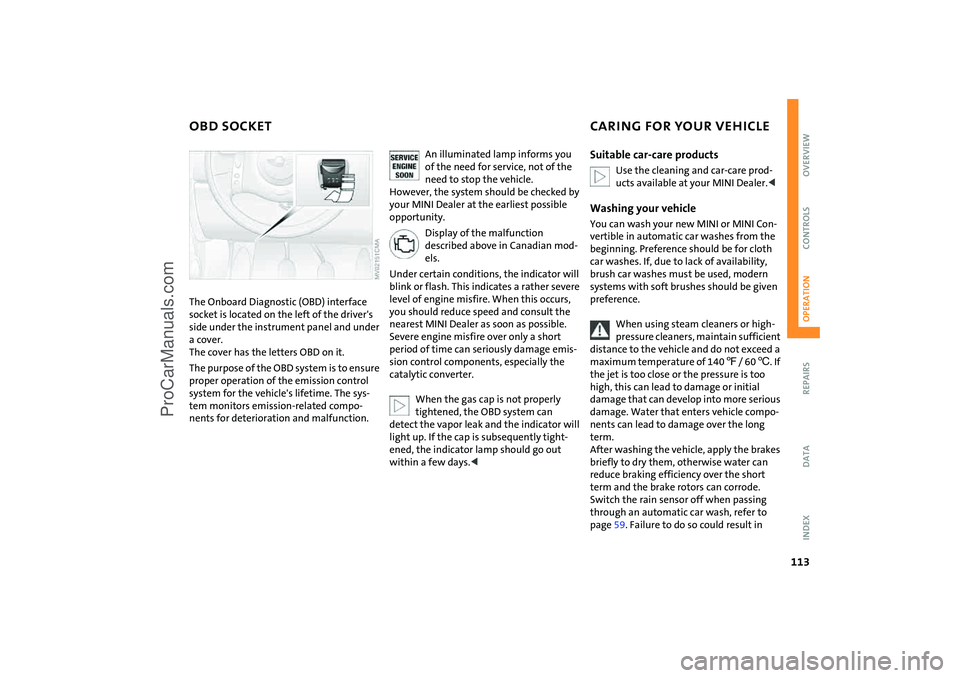
113
OVERVIEW REPAIRSOPERATIONCONTROLS DATA INDEX
OBD SOCKET
CARING FOR YOUR VEHICLE
The Onboard Diagnostic (OBD) interface socket is located on the left of the driver's
side under the instrument panel and under
a cover.
The cover has the letters OBD on it.The purpose of the OBD system is to ensure
proper operation of the emission control
system for the vehicle's lifetime. The sys
-
tem monitors emission-related compo
-
nents for deterioration and malfunction.
An illuminated lamp informs you of the need for service, not of the
need to stop the vehicle.
However, the system should be checked by
your MINI Dealer at the earliest possible
opportunity.
Display of the malfunction described above in Canadian mod
-
els.
Under certain conditions, the indicator will
blink or flash. This indicates a rather severe
level of engine misfire. When this occurs,
you should reduce speed and consult the
nearest MINI Dealer as soon as possible.
Severe engine misfire over only a short
period of time can seriously damage emis
-
sion control components, especially the
catalytic converter.
When the gas cap is not properly tightened, the OBD system can
detect the vapor leak and the indicator will
light up. If the cap is subsequently tight
-
ened, the indicator lamp should go out
within a few days.<
Suitable car-care products
Use the cleaning and car-care prod
-
ucts available at your MINI Dealer.<
Washing your vehicleYou can wash your new MINI or MINI Con
-
vertible in automatic car washes from the
beginning. Preference should be for cloth
car washes. If, due to lack of availability,
brush car washes must be used, modern
systems with soft brushes should be given
preference.
When using steam cleaners or high-pressure cleaners, maintain sufficient
distance to the vehicle and do not exceed a
maximum temperature of 140
7/ 60
6. If
the jet is too close or the pressure is too
high, this can lead to damage or initial
damage that can develop into more serious
damage. Water that enters vehicle compo
-
nents can lead to damage over the long
term.
After washing the vehicle, apply the brakes
briefly to dry them, otherwise water can
reduce braking efficiency over the short
term and the brake rotors can corrode.
Switch the rain sensor off when passing
through an automatic car wash, refer to
page
59. Failure to do so could result in
ProCarManuals.com
Page 124 of 165
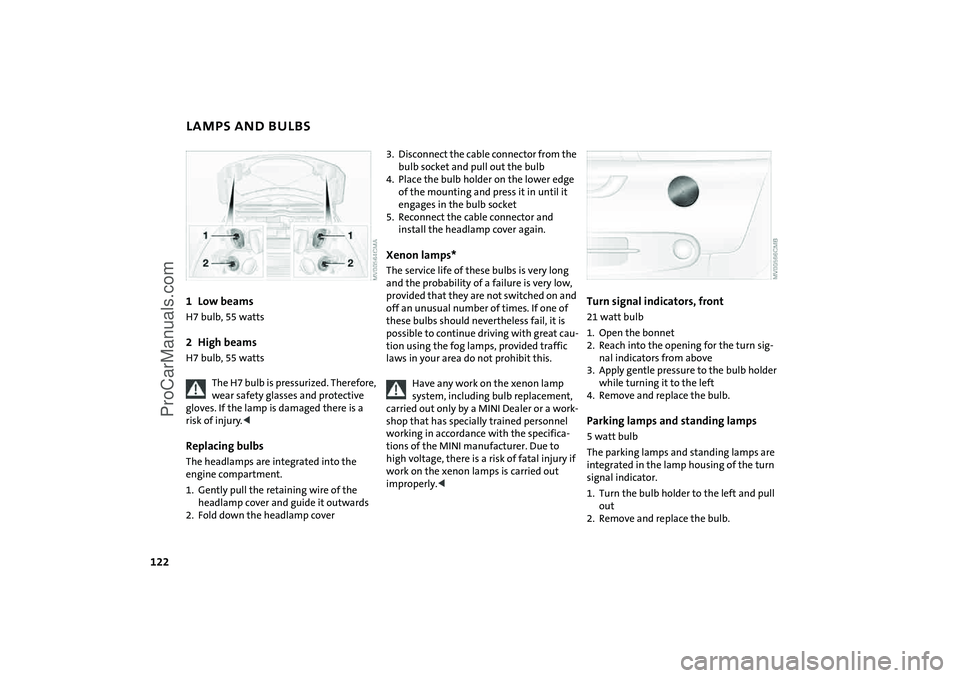
122
LAMPS AND BULBS1 Low beams
H7 bulb, 55
watts
2 High beams
H7 bulb, 55
watts
The H7 bulb is pressurized. Therefore, wear safety glasses and protective
gloves. If the lamp is damaged there is a
risk of injury.<
Replacing bulbs The headlamps are integrated into the
engine compartment.1. Gently pull the retaining wire of the
headlamp cover and guide it outwards2. Fold down the headlamp cover
3. Disconnect the cable connector from the
bulb socket and pull out the bulb4. Place the bulb holder on the lower edge
of the mounting and press it in until it
engages in the bulb socket 5. Reconnect the cable connector and
install the headlamp cover again.Xenon lamps* The service life of these bulbs is very long
and the probability of a failure is very low,
provided that they are not switched on and
off an unusual number of times. If one of
these bulbs should nevertheless fail, it is
possible to continue driving with great cau
-
tion using the fog lamps, provided traffic
laws in your area do not prohibit this.
Have any work on the xenon lamp system, including bulb replacement,
carried out only by a MINI Dealer or a work
-
shop that has specially trained personnel
working in accordance with the specifica
-
tions of the MINI manufacturer. Due to
high voltage, there is a risk of fatal injury if
work on the xenon lamps is carried out
improperly.<
Turn signal indicators, front 21 watt bulb
1. Open the bonnet2. Reach into the opening for the turn sig
-
nal indicators from above
3. Apply gentle pressure to the bulb holder
while turning it to the left4. Remove and replace the bulb.Parking lamps and standing lamps 5 watt bulb The parking lamps and standing lamps are
integrated in the lamp housing of the turn
signal indicator.1. Turn the bulb holder to the left and pull
out2. Remove and replace the bulb.
ProCarManuals.com
Page 156 of 165
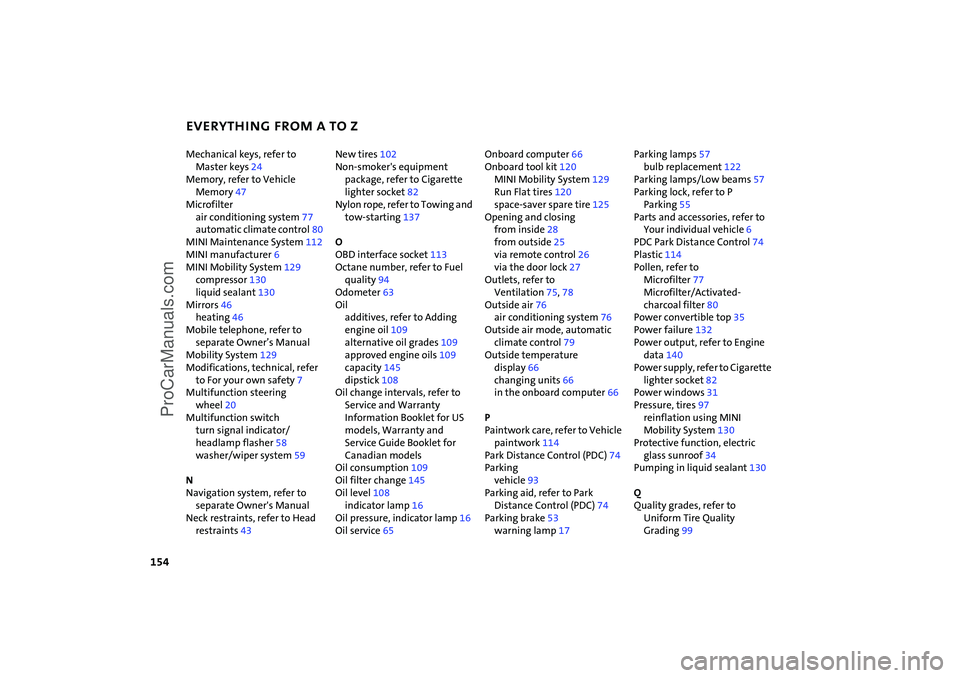
EVERYTHING FROM A TO Z
154
Mechanical keys, refer to Master keys
24
Memory, refer to Vehicle
Memory
47
Microfilter
air conditioning system
77
automatic climate control
80
MINI Maintenance System
112
MINI manufacturer
6
MINI Mobility System
129
compressor
130
liquid sealant
130
Mirrors
46
heating
46
Mobile telephone, refer to separate Owner’s Manual
Mobility System
129
Modifications, technical, refer
to For your own safety
7
Multifunction steering
wheel
20
Multifunction switch
turn signal indicator/
headlamp flasher
58
washer/wiper system
59
N Navigation system, refer to separate Owner's Manual
Neck restraints, refer to Head
restraints
43
New tires
102
Non-smoker's equipment
package, refer to Cigarette
lighter socket
82
Nylon rope, refer to Towing and
tow-starting
137
O OBD interface socket
113
Octane number, refer to Fuel
quality
94
Odometer
63
Oil
additives, refer to Adding
engine oil
109
alternative oil grades
109
approved engine oils
109
capacity
145
dipstick
108
Oil change intervals, refer to Service and Warranty Information Booklet for US models, Warranty and Service Guide Booklet for Canadian models
Oil consumption
109
Oil filter change
145
Oil level
108
indicator lamp
16
Oil pressure, indicator lamp
16
Oil service
65
Onboard computer
66
Onboard tool kit
120
MINI Mobility System
129
Run Flat tires
120
space-saver spare tire
125
Opening and closing
from inside
28
from outside
25
via remote control
26
via the door lock
27
Outlets, refer to
Ventilation
75, 78
Outside air
76
air conditioning system
76
Outside air mode, automatic
climate control
79
Outside temperature
display
66
changing units
66
in the onboard computer
66
P Paintwork care, refer to Vehicle
paintwork
114
Park Distance Control (PDC)
74
Parking
vehicle
93
Parking aid, refer to Park
Distance Control (PDC)
74
Parking brake
53
warning lamp
17
Parking lamps
57
bulb replacement
122
Parking lamps/Low beams
57
Parking lock, refer to P
Parking
55
Parts and accessories, refer to
Your individual vehicle
6
PDC Park Distance Control
74
Plastic
114
Pollen, refer to
Microfilter
77
Microfilter/Activated-
charcoal filter
80
Power convertible top
35
Power failure
132
Power output, refer to Engine
data
140
Power supply, refer to Cigarette
lighter socket
82
Power windows
31
Pressure, tires
97
reinflation using MINI
Mobility System
130
Protective function, electric
glass sunroof
34
Pumping in liquid sealant
130
Q Quality grades, refer to
Uniform Tire Quality
Grading
99
ProCarManuals.com
Page 157 of 165
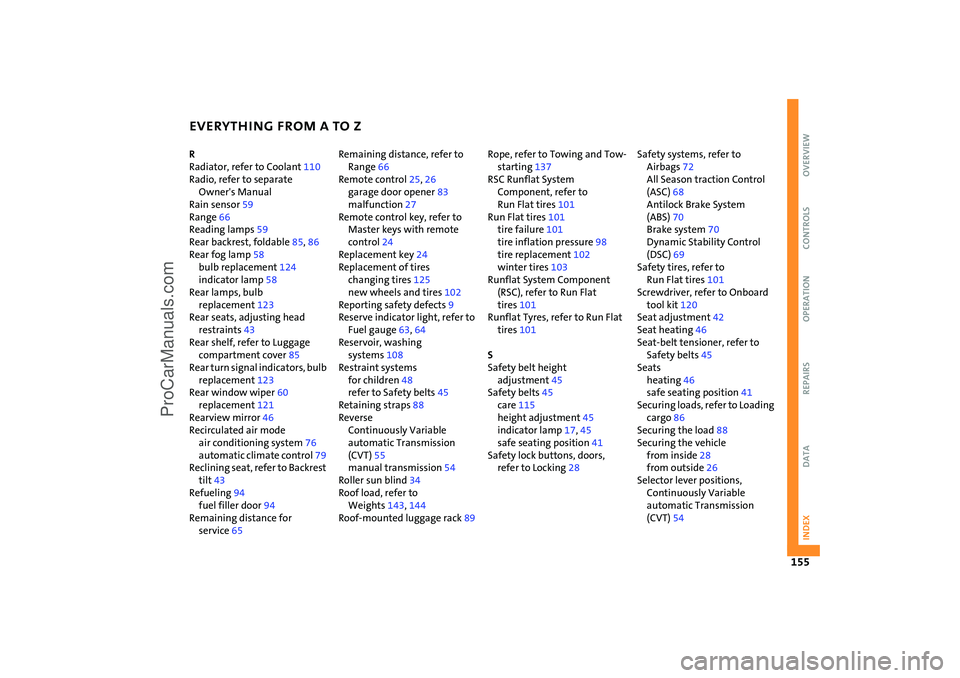
EVERYTHING FROM A TO Z
155
OVERVIEW REPAIRS OPERATION CONTROLS DATA INDEX
R Radiator, refer to Coolant
110
Radio, refer to separate Owner's Manual
Rain sensor
59
Range
66
Reading lamps
59
Rear backrest, foldable
85, 86
Rear fog lamp
58
bulb replacement
124
indicator lamp
58
Rear lamps, bulb
replacement
123
Rear seats, adjusting head
restraints
43
Rear shelf, refer to Luggage
compartment cover
85
Rear turn signal indicators, bulb
replacement
123
Rear window wiper
60
replacement
121
Rearview mirror
46
Recirculated air mode
air conditioning system
76
automatic climate control
79
Reclining seat, refer to Backrest
tilt
43
Refueling
94
fuel filler door
94
Remaining distance for
service
65
Remaining distance, refer to
Range
66
Remote control
25, 26
garage door opener
83
malfunction
27
Remote control key, refer to
Master keys with remote
control
24
Replacement key
24
Replacement of tires
changing tires
125
new wheels and tires
102
Reporting safety defects
9
Reserve indicator light, refer to
Fuel gauge
63, 64
Reservoir, washing
systems
108
Restraint systems
for children
48
refer to Safety belts
45
Retaining straps
88
Reverse
Continuously Variable
automatic Transmission
(CVT)
55
manual transmission
54
Roller sun blind
34
Roof load, refer to
Weights
143
, 144
Roof-mounted luggage rack
89
Rope, refer to Towing and Tow-
starting
137
RSC Runflat System
Component, refer to
Run Flat tires
101
Run Flat tires
101
tire failure
101
tire inflation pressure
98
tire replacement
102
winter tires
103
Runflat System Component
(RSC), refer to Run Flat
tires
101
Runflat Tyres, refer to Run Flat
tires
101
S Safety belt height
adjustment
45
Safety belts
45
care
115
height adjustment
45
indicator lamp
17, 45
safe seating position
41
Safety lock buttons, doors,
refer to Locking
28
Safety systems, refer to
Airbags
72
All Season traction Control
(ASC)
68
Antilock Brake System
(ABS)
70
Brake system
70
Dynamic Stability Control
(DSC)
69
Safety tires, refer to
Run Flat tires
101
Screwdriver, refer to Onboard
tool kit
120
Seat adjustment
42
Seat heating
46
Seat-belt tensioner, refer to
Safety belts
45
Seats
heating
46
safe seating position
41
Securing loads, refer to Loading
cargo
86
Securing the load
88
Securing the vehicle
from inside
28
from outside
26
Selector lever positions,
Continuously Variable
automatic Transmission
(CVT)
54
ProCarManuals.com
Page 158 of 165
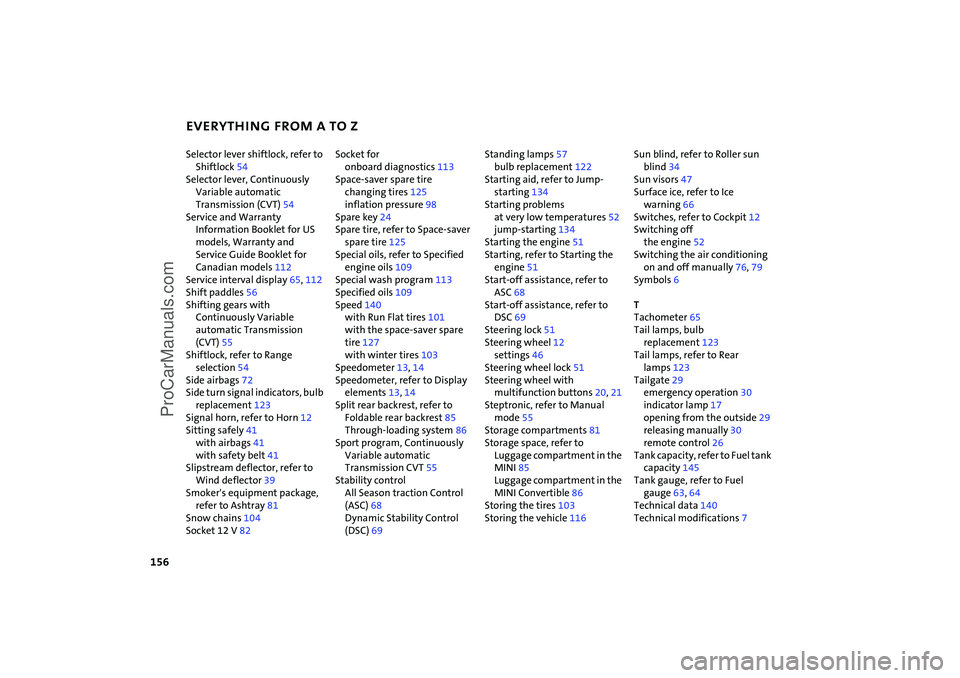
EVERYTHING FROM A TO Z
156
Selector lever shiftlock, refer to
Shiftlock
54
Selector lever, Continuously
Variable automatic
Transmission (CVT)
54
Service and Warranty
Information Booklet for US
models, Warranty and
Service Guide Booklet for
Canadian models
112
Service interval display
65, 112
Shift paddles
56
Shifting gears with
Continuously Variable
automatic Transmission
(CVT)
55
Shiftlock, refer to Range
selection
54
Side airbags
72
Side turn signal indicators, bulb
replacement
123
Signal horn, refer to Horn
12
Sitting safely
41
with airbags
41
with safety belt
41
Slipstream deflector, refer to
Wind deflector
39
Smoker's equipment package,
refer to Ashtray
81
Snow chains
104
Socket 12 V
82
Socket for
onboard diagnostics
113
Space-saver spare tire
changing tires
125
inflation pressure
98
Spare key
24
Spare tire, refer to Space-saver
spare tire
125
Special oils, refer to Specified
engine oils
109
Special wash program
113
Specified oils
109
Speed
140
with Run Flat tires
101
with the space-saver spare
tire
127
with winter tires
103
Speedometer
13, 14
Speedometer, refer to Display
elements
13, 14
Split rear backrest, refer to
Foldable rear backrest
85
Through-loading system
86
Sport program, Continuously
Variable automatic
Transmission CVT
55
Stability control
All Season traction Control
(ASC)
68
Dynamic Stability Control
(DSC)
69
Standing lamps
57
bulb replacement
122
Starting aid, refer to Jump-
starting
134
Starting problems
at very low temperatures
52
jump-starting
134
Starting the engine
51
Starting, refer to Starting the
engine
51
Start-off assistance, refer to
ASC
68
Start-off assistance, refer to
DSC
69
Steering lock
51
Steering wheel
12
settings
46
Steering wheel lock
51
Steering wheel with
multifunction buttons
20, 21
Steptronic, refer to Manual
mode
55
Storage compartments
81
Storage space, refer to
Luggage compartment in the
MINI
85
Luggage compartment in the
MINI Convertible
86
Storing the tires
103
Storing the vehicle
116
Sun blind, refer to Roller sun
blind
34
Sun visors
47
Surface ice, refer to Ice
warning
66
Switches, refer to Cockpit
12
Switching off
the engine
52
Switching the air conditioning
on and off manually
76, 79
Symbols
6
T Tachometer
65
Tail lamps, bulb
replacement
123
Tail lamps, refer to Rear
lamps
123
Tailgate
29
emergency operation
30
indicator lamp
17
opening from the outside
29
releasing manually
30
remote control
26
Tank capacity, refer to Fuel tank
capacity
145
Tank gauge, refer to Fuel
gauge
63, 64
Technical data
140
Technical modifications
7
ProCarManuals.com