warning light MINI COOPER 2007 Owners Manual
[x] Cancel search | Manufacturer: MINI, Model Year: 2007, Model line: COOPER, Model: MINI COOPER 2007Pages: 148, PDF Size: 2.54 MB
Page 14 of 148
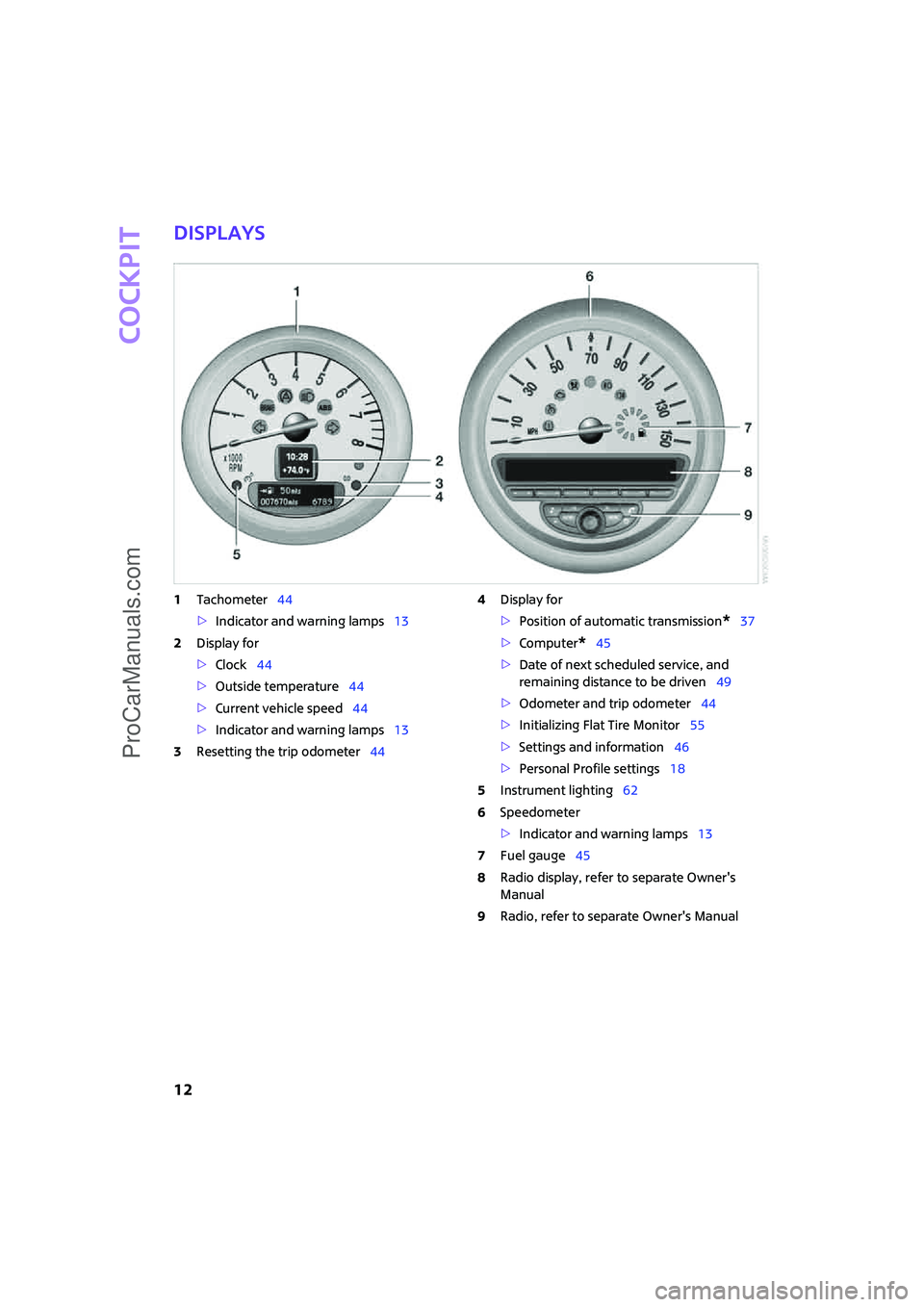
Cockpit
12
Displays
1Tachometer44
>Indicator and warning lamps13
2Display for
>Clock44
>Outside temperature44
>Current vehicle speed44
>Indicator and warning lamps13
3Resetting the trip odometer444Display for
>Position of automatic transmission
*37
>Computer
*45
>Date of next scheduled service, and
remaining distance to be driven49
>Odometer and trip odometer44
>Initializing Flat Tire Monitor55
>Settings and information46
>Personal Profile settings18
5Instrument lighting62
6Speedometer
>Indicator and warning lamps13
7Fuel gauge45
8Radio display, refer to separate Owner's
Manual
9Radio, refer to separate Owner's Manual
ProCarManuals.com
Page 15 of 148

Reference
At a glance Controls Driving tips Mobility
13
Indicator and warning
lamps
The concept
Indicator and warning lamps can light up in var-
ious combinations and colors in the indicator
areas 1 and2.
Some lamps are checked for proper functioning
and thus come on briefly when the engine is
started or the ignition is switched on.
What to do in case of a malfunction
A list of all indicator and warning lamps, as well
as notes on possible causes of malfunctions and
on how to respond, can be found starting on
page116.
ProCarManuals.com
Page 17 of 148
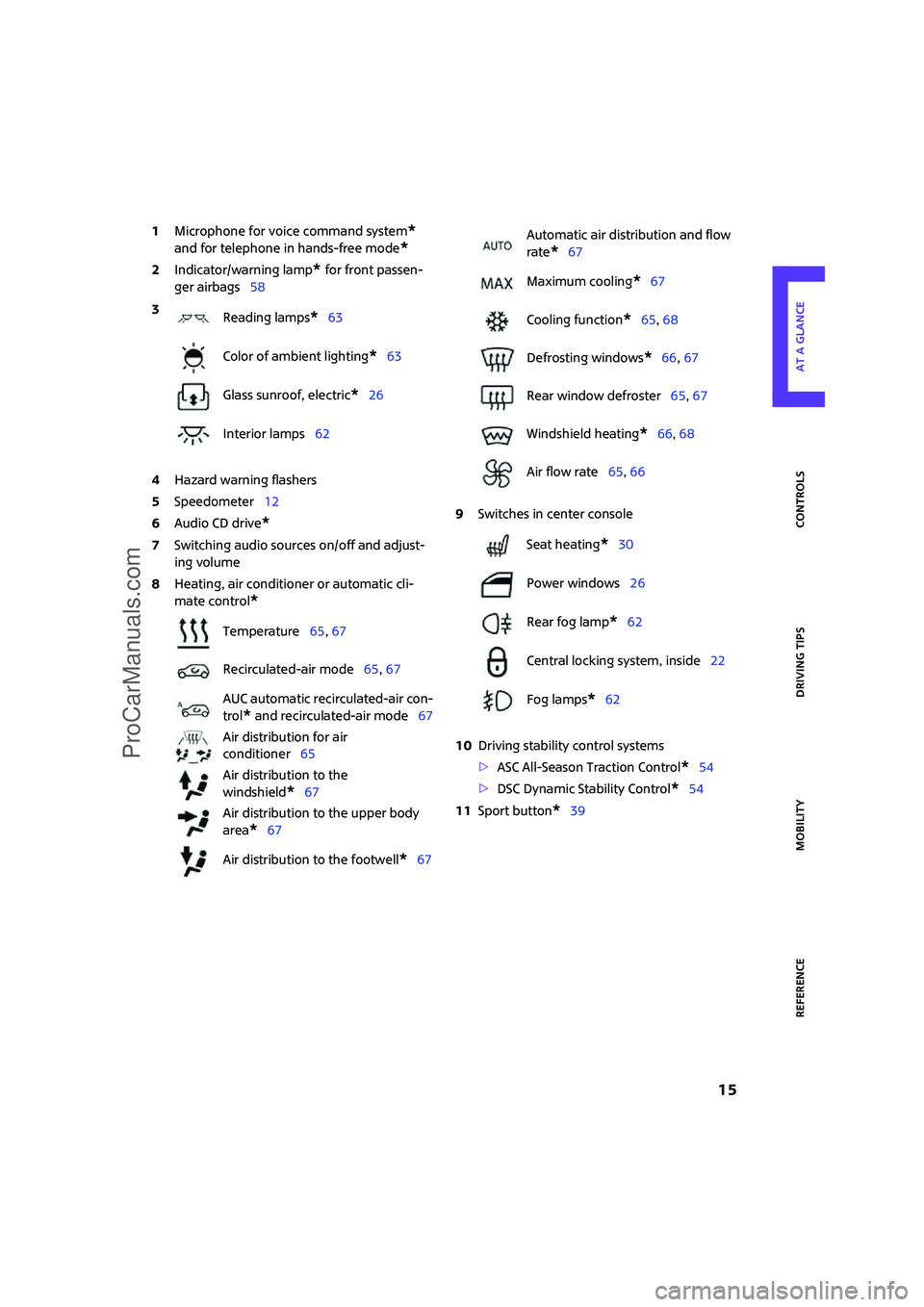
Reference
At a glance Controls Driving tips Mobility
15
1Microphone for voice command system*
and for telephone in hands-free mode*
2Indicator/warning lamp* for front passen-
ger airbags58
4Hazard warning flashers
5Speedometer12
6Audio CD drive
*
7Switching audio sources on/off and adjust-
ing volume
8Heating, air conditioner or automatic cli-
mate control
*
9Switches in center console
10Driving stability control systems
>ASC All-Season Traction Control
*54
>DSC Dynamic Stability Control
*54
11Sport button
*39 3
Reading lamps
*63
Color of ambient lighting
*63
Glass sunroof, electric
*26
Interior lamps62
Temperature65, 67
Recirculated-air mode65, 67
AUC automatic recirculated-air con-
trol
* and recirculated-air mode67
Air distribution for air
conditioner65
Air distribution to the
windshield
*67
Air distribution to the upper body
area
*67
Air distribution to the footwell
*67
Automatic air distribution and flow
rate
*67
Maximum cooling
*67
Cooling function
*65, 68
Defrosting windows
*66, 67
Rear window defroster65, 67
Windshield heating
*66, 68
Air flow rate65, 66
Seat heating
*30
Power windows26
Rear fog lamp
*62
Central locking system, inside22
Fog lamps
*62
ProCarManuals.com
Page 21 of 148
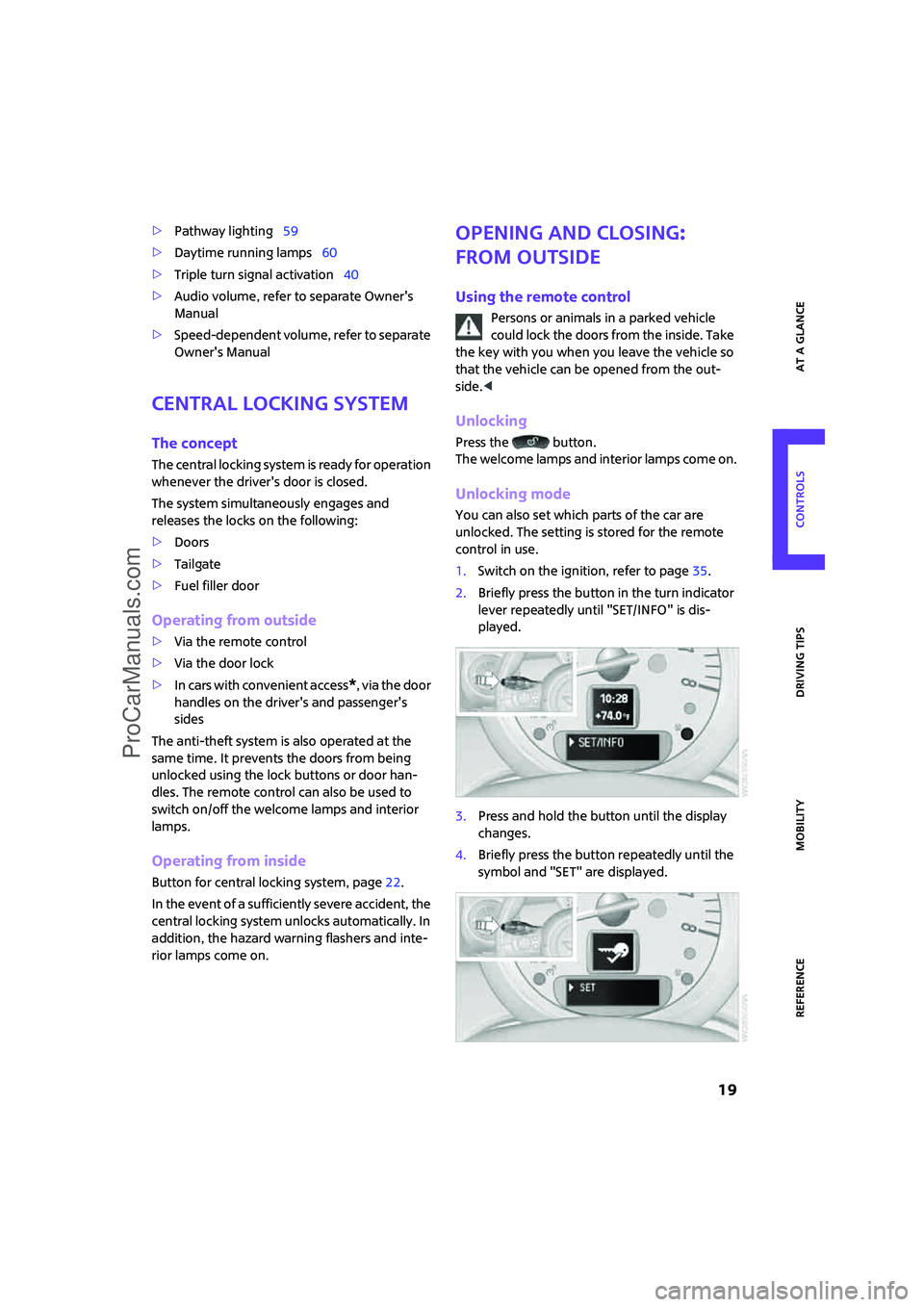
ReferenceAt a glance Controls Driving tips Mobility
19
>Pathway lighting59
>Daytime running lamps60
>Triple turn signal activation40
>Audio volume, refer to separate Owner's
Manual
>Speed-dependent volume, refer to separate
Owner's Manual
Central locking system
The concept
The central locking system is ready for operation
whenever the driver's door is closed.
The system simultaneously engages and
releases the locks on the following:
>Doors
>Tailgate
>Fuel filler door
Operating from outside
>Via the remote control
>Via the door lock
>In cars with convenient access
*, via the door
handles on the driver's and passenger's
sides
The anti-theft system is also operated at the
same time. It prevents the doors from being
unlocked using the lock buttons or door han-
dles. The remote control can also be used to
switch on/off the welcome lamps and interior
lamps.
Operating from inside
Button for central locking system, page22.
In the event of a sufficiently severe accident, the
central locking system unlocks automatically. In
addition, the hazard warning flashers and inte-
rior lamps come on.
Opening and closing:
from outside
Using the remote control
Persons or animals in a parked vehicle
could lock the doors from the inside. Take
the key with you when you leave the vehicle so
that the vehicle can be opened from the out-
side.<
Unlocking
Press the button.
The welcome lamps and interior lamps come on.
Unlocking mode
You can also set which parts of the car are
unlocked. The setting is stored for the remote
control in use.
1.Switch on the ignition, refer to page35.
2.Briefly press the button in the turn indicator
lever repeatedly until "SET/INFO" is dis-
played.
3.Press and hold the button until the display
changes.
4.Briefly press the button repeatedly until the
symbol and "SET" are displayed.
ProCarManuals.com
Page 23 of 148

ReferenceAt a glance Controls Driving tips Mobility
21
8.Briefly press the button to select:
>
The hazard warning flashers light up dur-
ing unlocking/locking.
>
An acoustic signal sounds during unlock-
ing/locking.
>
The hazard warning flashers light up and
an acoustic signal sounds during unlock-
ing/locking.
>
The function is deactivated.
9.Press and hold the button until the display
changes. The setting is stored.
Switching on interior lamps
While the car is locked:
Press the button.
You can also use this function to locate your
vehicle in parking garages, etc.
Unlocking the tailgate
Press the button.
In order to avoid damage, make sure
there is sufficient clearance before open-
ing the tailgate.
A previously locked tailgate is locked again after
closing.
Before and after each trip, check that the tail-
gate has not been inadvertently unlocked.<
Malfunctions
The remote control may malfunction due to
local radio waves. If this occurs, unlock and lock
the car at the door lock with the integrated key.
If the car can no longer be locked with a remote
control, the battery in the remote control is dis-
charged. Use this remote control during an
extended drive; this will recharge the battery,
page18.
For US owners only
The transmitter and receiver units comply with
part 15 of the FCC/Federal Communications Commission regulations. Operation is governed
by the following:
FCC ID:
LX8766S
LX8766E
LX8CAS
Compliance statement:
This device complies with part 15 of the FCC
Rules. Operation is subject to the following two
conditions:
>This device must not cause harmful interfer-
ence, and
>This device must accept any interference
received, including interference that may
cause undesired operation.
Any unauthorized modifications or
changes to these devices could void the
user's authority to operate this equipment.<
Using the door lock
You can set which parts of the car are unlocked,
page19.
Convenient operation
You can operate the windows and glass sun-
roof
* via the door lock.
Hold the key in the position for unlocking or
locking.
Watch during the closing process to be
sure that no one is injured. Releasing the
key stops the operation.<
Manual operation
In the event of an electrical malfunction, the
driver's door can be unlocked or locked by turn-
ProCarManuals.com
Page 37 of 148

ReferenceAt a glance Controls Driving tips Mobility
35
Driving
Ignition lock
Insert the key all the way into the ignition lock.
>Radio readiness
Individual electrical consumers can operate.
>The electric steering wheel lock disengages
audibly.
Insert the key into the ignition lock before
you move the vehicle, otherwise the elec-
tric steering wheel lock will not disengage and
you will not be able to steer the car.<
Removing the key from the ignition lock
Press in the key briefly. It is ejected slightly.
At the same time:
>The ignition is switched off if it was on
beforehand.
>The electric steering wheel lock engages
audibly.
Automatic transmission
You cannot take out the key unless the selector
lever is in the P position: interlock.
Start/stop button
Briefly press the start/stop button to switch radio
readiness or the ignition on or off. Do not
depress the brake or clutch while doing so.
Briefly pressing the start/stop button while
the brake or clutch is depressed starts the
engine.<
Radio readiness
Individual electrical consumers can operate. The
time and outside temperature are displayed in
the tachometer.
Radio readiness is switched off automatically:
>When the key is removed from the ignition
lock
>When using convenient access
* by pushing
the button on the door handle or the
button on the remote control, refer to Lock-
ing on page24
Ignition on
Most indicator and warning lamps in indicator
area 1 of the displays, page13, light up for vary-
ing lengths of time.
When the engine is off, turn off the igni-
tion and any unnecessary electrical con-
sumers in order to preserve the battery.<
Radio readiness and ignition off
All indicator and warning lamps in the displays
go out.
ProCarManuals.com
Page 46 of 148

Everything under control
44
Everything under control
Odometer, outside tem-
perature display, clock
1Outside temperature display and clock or
current speed
2Odometer and trip odometer
3Resetting the trip odometer
Units of measure
Select the respective units of measure, miles or
km for the odometer as well as 7 or 6 for the
outside temperature, page47.
Outside temperature display, time
Setting the time, refer to page50.
Outside temperature warning
When the displayed temperature sinks to
approx. +377/+36, a signal sounds and a
warning lamp lights up. There is an increased
risk of black ice.
Black ice can also form at temperatures
above +377/+36. You should therefore
drive carefully on bridges and shaded roads, for
example, otherwise there is an increased risk of
an accident.<
Current vehicle speed
To have the current speed shown in the upper
display for the outside temperature and time.
Press and hold the button in the turn indicator
lever until the display changes.The outside temperature then appears in the
bottom display.
Odometer and trip odometer
Resetting the trip odometer
With the ignition switched on, press knob 3 in
the tachometer.
When the vehicle is parked
To display the time, outside temperature and
odometer briefly after the key is removed from
the ignition lock:
Press knob 3 in the tachometer.
Tachometer
Never operate the engine with the needle in the
red overspeed zone of the gauge. In this range,
the fuel supply is interrupted to protect the
engine.
Coolant temperature
A warning lamp will come on if the coolant, and
therefore the engine, becomes too hot.
Check coolant level, refer to page96.
ProCarManuals.com
Page 53 of 148

ReferenceAt a glance Controls Driving tips Mobility
51
6.Wait for the display to change to minutes.
7.Press the button to set the minutes.
8.Wait for the display to change.
The settings are stored.
Date
Setting the date
To set the dd/mm or mm/dd date format, refer
to Formats and units of measure on page47.
1.Briefly press the button in the turn indicator
lever repeatedly until "SET/INFO" is dis-
played.
2.Press and hold the button until the display
changes.
3.Briefly press the button repeatedly until the
symbol and "SET" are displayed.
4.Press and hold the button until the display
changes.
5.Press the button to set the day of the month.
6.Wait for the display to change to month.
7.Set the month and year in the same way.
8.Wait for the display to change.
The settings are stored.
Check Control
The concept
The Check Control monitors vehicle functions
and alerts you to any malfunctions in the sys-
tems monitored. Such a Check Control message
includes indicator or warning lamps in the dis-
plays and, in some circumstances, an acoustic
signal.
Indicator and warning lamps can light up in var-
ious combinations and colors in the indicator
areas 1 and2.
What to do in case of a malfunction
The meaning of each lamp in the event of a mal-
function and tips on how to respond are listed
starting on page116.
Hiding Check Control messages
Press the button in the turn indicator lever.
Some Check Control messages remain visible
until the respective malfunction has been recti-
fied. They cannot be hidden. If several malfunc-
tions occur at the same time, they are displayed
in succession.
ProCarManuals.com
Page 58 of 148
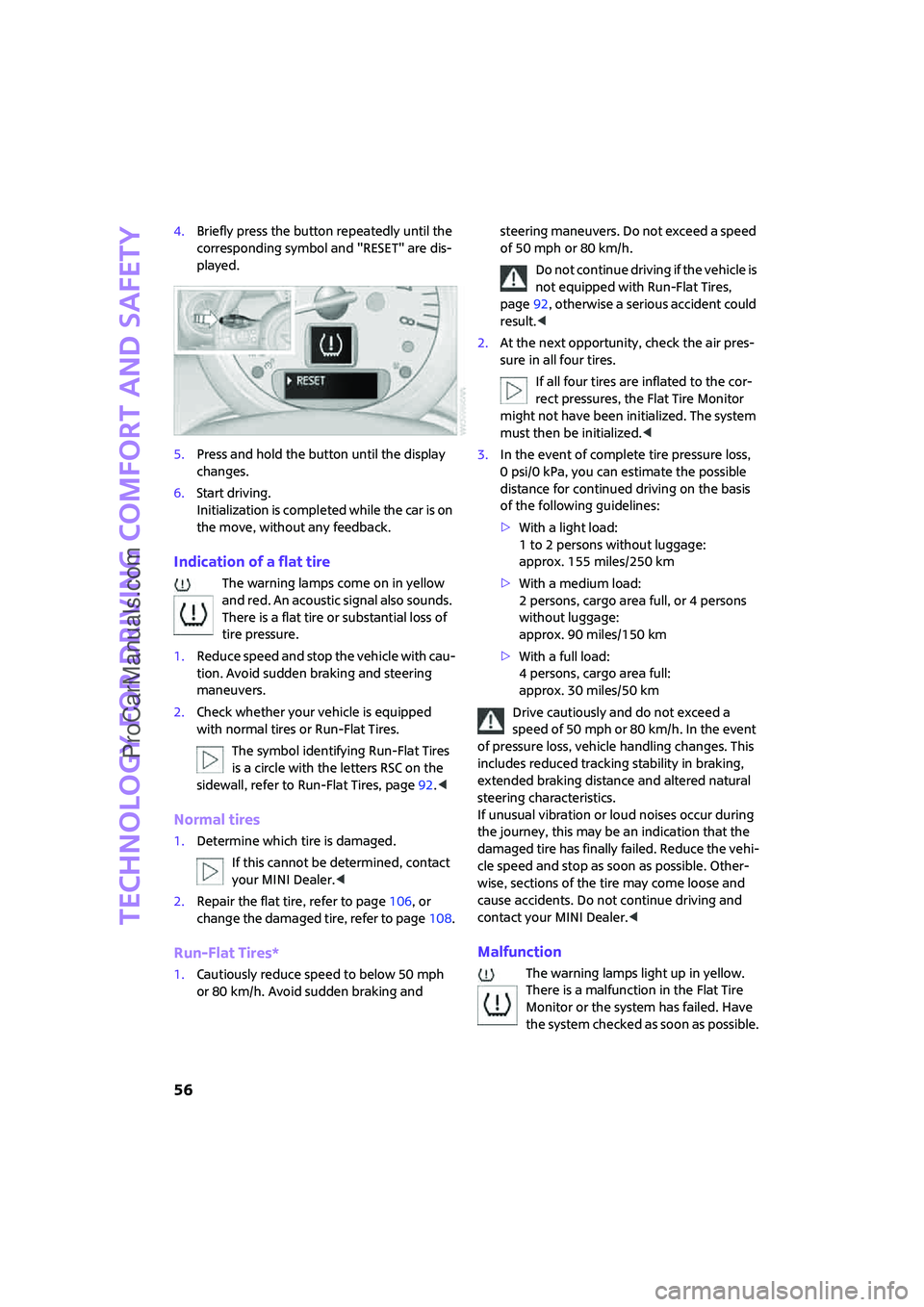
Technology for driving comfort and safety
56
4.Briefly press the button repeatedly until the
corresponding symbol and "RESET" are dis-
played.
5.Press and hold the button until the display
changes.
6.Start driving.
Initialization is completed while the car is on
the move, without any feedback.
Indication of a flat tire
The warning lamps come on in yellow
and red. An acoustic signal also sounds.
There is a flat tire or substantial loss of
tire pressure.
1.Reduce speed and stop the vehicle with cau-
tion. Avoid sudden braking and steering
maneuvers.
2.Check whether your vehicle is equipped
with normal tires or Run-Flat Tires.
The symbol identifying Run-Flat Tires
is a circle with the letters RSC on the
sidewall, refer to Run-Flat Tires, page92.<
Normal tires
1.Determine which tire is damaged.
If this cannot be determined, contact
your MINI Dealer.<
2.Repair the flat tire, refer to page106, or
change the damaged tire, refer to page108.
Run-Flat Tires*
1.Cautiously reduce speed to below 50 mph
or 80 km/h. Avoid sudden braking and steering maneuvers. Do not exceed a speed
of 50 mph or 80 km/h.
Do not continue driving if the vehicle is
not equipped with Run-Flat Tires,
page92, otherwise a serious accident could
result.<
2.At the next opportunity, check the air pres-
sure in all four tires.
If all four tires are inflated to the cor-
rect pressures, the Flat Tire Monitor
might not have been initialized. The system
must then be initialized.<
3.In the event of complete tire pressure loss,
0 psi/0 kPa, you can estimate the possible
distance for continued driving on the basis
of the following guidelines:
>With a light load:
1 to 2 persons without luggage:
approx. 155 miles/250 km
>With a medium load:
2 persons, cargo area full, or 4 persons
without luggage:
approx. 90 miles/150 km
>With a full load:
4 persons, cargo area full:
approx. 30 miles/50 km
Drive cautiously and do not exceed a
speed of 50 mph or 80 km/h. In the event
of pressure loss, vehicle handling changes. This
includes reduced tracking stability in braking,
extended braking distance and altered natural
steering characteristics.
If unusual vibration or loud noises occur during
the journey, this may be an indication that the
damaged tire has finally failed. Reduce the vehi-
cle speed and stop as soon as possible. Other-
wise, sections of the tire may come loose and
cause accidents. Do not continue driving and
contact your MINI Dealer.<
Malfunction
The warning lamps light up in yellow.
There is a malfunction in the Flat Tire
Monitor or the system has failed. Have
the system checked as soon as possible.
ProCarManuals.com
Page 101 of 148

ReferenceAt a glance Controls Driving tips Mobility
99
Exhaust emission values
The warning lamps light up. The exhaust
emission values have turned poor and
there is a danger of engine damage. You
can continue your journey, but moder-
ate your speed and exercise due caution. Have
the car checked as soon as possible.
Canadian models display these warning
lamps.
Under certain conditions one of the lamps
flashes or stays lit continuously. This indicates
excessive misfiring or a malfunction in the
engine. If this happens, reduce your speed and
visit the nearest MINI Dealer as soon as possible.
Severe misfiring can quickly lead to serious dam-
age of emissions-related components, espe-
cially the catalytic converter. In addition,
mechanical engine components can become
damaged.
If the fuel filler cap is not properly tightened, the
OBD system may conclude that fuel vapors are
escaping, causing an indicator to light up. If the
filler cap is then tightened, the indicator should
go out within a few days.
Event data recorders
Your vehicle may be equipped with one or sev-
eral measuring or diagnostic modules or a
device for recording or sending certain vehicle
data or information.
ProCarManuals.com