service indicator MINI COOPER 2009 Owners Manual
[x] Cancel search | Manufacturer: MINI, Model Year: 2009, Model line: COOPER, Model: MINI COOPER 2009Pages: 160, PDF Size: 2.84 MB
Page 14 of 160
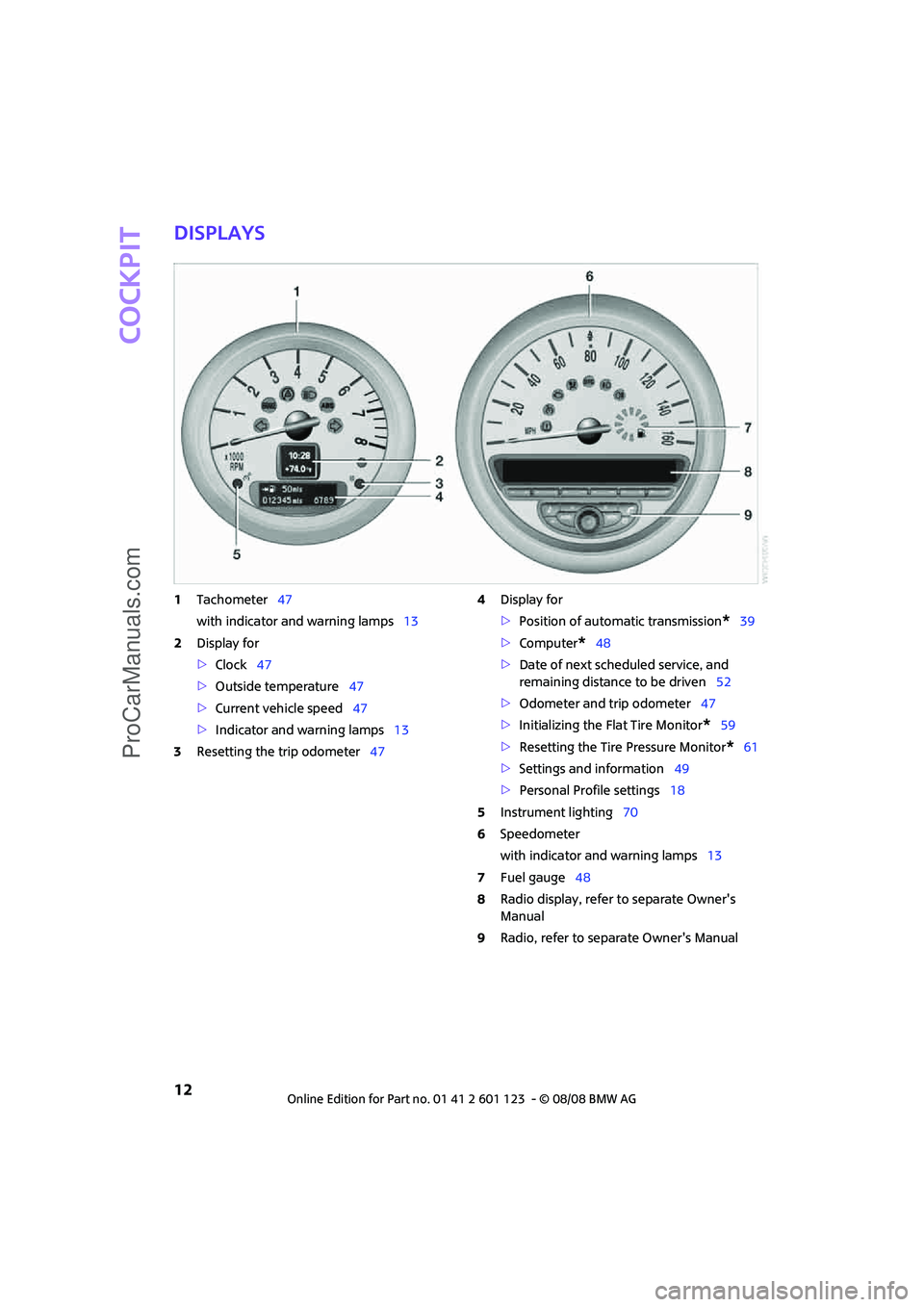
Cockpit
12
Displays
1Tachometer47
with indicator and warning lamps13
2Display for
>Clock47
>Outside temperature47
>Current vehicle speed47
>Indicator and warning lamps13
3Resetting the trip odometer474Display for
>Position of automatic transmission
*39
>Computer
*48
>Date of next scheduled service, and
remaining distance to be driven52
>Odometer and trip odometer47
>Initializing the Flat Tire Monitor
*59
>Resetting the Tire Pressure Monitor
*61
>Settings and information49
>Personal Profile settings18
5Instrument lighting70
6Speedometer
with indicator and warning lamps13
7Fuel gauge48
8Radio display, refer to separate Owner's
Manual
9Radio, refer to separate Owner's Manual
ProCarManuals.com
Page 54 of 160

Everything under control
52
5.Briefly press the button repeatedly until
"RESET" is displayed.
6.Press and hold the button until the display
changes to the first setting.
The settings are reset.
Service requirements
The remaining driving distance and the date of
the next scheduled service are briefly displayed
immediately after you start the engine or switch
on the ignition.
The extent of service work required can be
read out from the remote control by your
MINI Dealer.<
Displaying vehicle check
For certain maintenance operations, you can
view the respective distance remaining or due
date individually in the tachometer.1.Switch on the ignition, refer to page37.
2.Briefly press the button in the turn indicator
lever repeatedly until "SET/INFO" is dis-
played.
3.Press and hold the button until the display
changes.
4.Briefly press the button repeatedly until the
corresponding symbol and "SERVICE-INFO"
are displayed.
5.Press and hold the button until the display
changes.
6.Briefly press the button to display the indi-
vidual service items, refer to the following
information.
ProCarManuals.com
Page 140 of 160
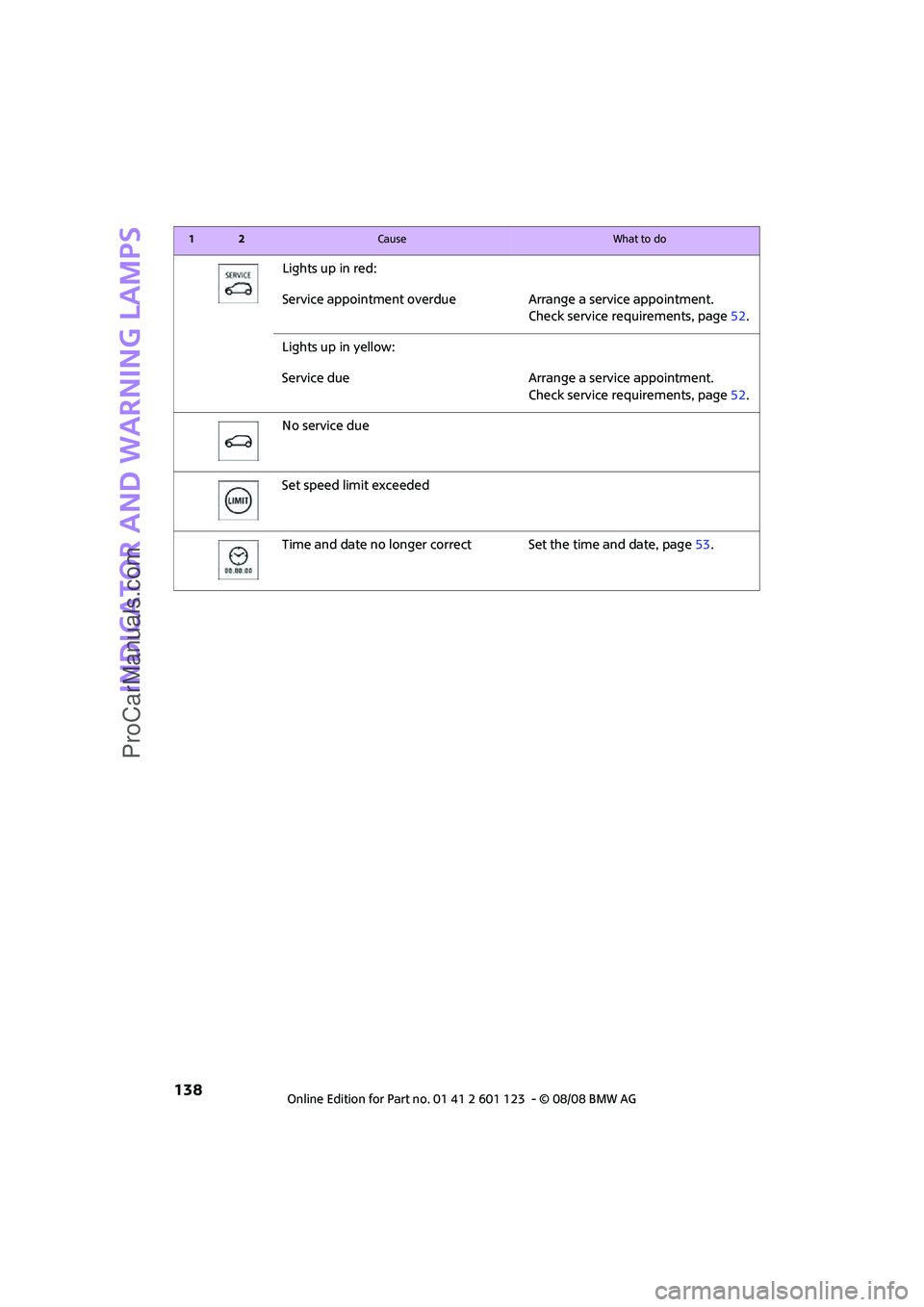
Indicator and warning lamps
138
Lights up in red:
Service appointment overdue Arrange a service appointment.
Check service requirements, page52.
Lights up in yellow:
Service due Arrange a service appointment.
Check service requirements, page52.
No service due
Set speed limit exceeded
Time and date no longer correct Set the time and date, page53.
12Cause What to do
ProCarManuals.com
Page 150 of 160
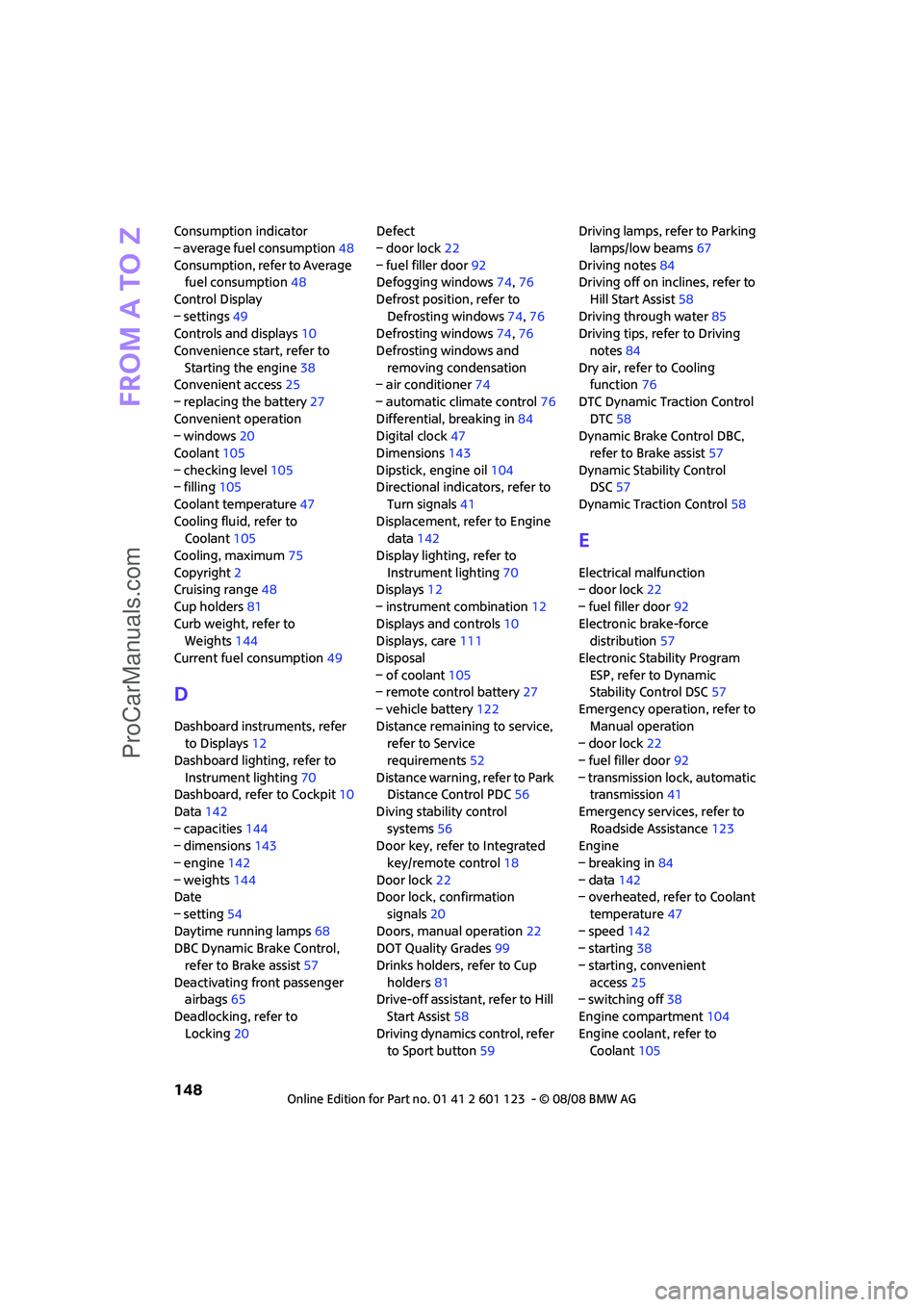
From A to Z
148
Consumption indicator
– average fuel consumption48
Consumption, refer to Average
fuel consumption48
Control Display
– settings49
Controls and displays10
Convenience start, refer to
Starting the engine38
Convenient access25
– replacing the battery27
Convenient operation
– windows20
Coolant105
– checking level105
– filling105
Coolant temperature47
Cooling fluid, refer to
Coolant105
Cooling, maximum75
Copyright2
Cruising range48
Cup holders81
Curb weight, refer to
Weights144
Current fuel consumption49
D
Dashboard instruments, refer
to Displays12
Dashboard lighting, refer to
Instrument lighting70
Dashboard, refer to Cockpit10
Data142
– capacities144
– dimensions143
– engine142
– weights144
Date
– setting54
Daytime running lamps68
DBC Dynamic Brake Control,
refer to Brake assist57
Deactivating front passenger
airbags65
Deadlocking, refer to
Locking20Defect
– door lock22
– fuel filler door92
Defogging windows74,76
Defrost position, refer to
Defrosting windows74,76
Defrosting windows74,76
Defrosting windows and
removing condensation
– air conditioner74
– automatic climate control76
Differential, breaking in84
Digital clock47
Dimensions143
Dipstick, engine oil104
Directional indicators, refer to
Turn signals41
Displacement, refer to Engine
data142
Display lighting, refer to
Instrument lighting70
Displays12
– instrument combination12
Displays and controls10
Displays, care111
Disposal
– of coolant105
– remote control battery27
– vehicle battery122
Distance remaining to service,
refer to Service
requirements52
Distance warning, refer to Park
Distance Control PDC56
Diving stability control
systems56
Door key, refer to Integrated
key/remote control18
Door lock
22
Door lock, confirmation
signals20
Doors, manual operation22
DOT Quality Grades99
Drinks holders, refer to Cup
holders81
Drive-off assistant, refer to Hill
Start Assist58
Driving dynamics control, refer
to Sport button59Driving lamps, refer to Parking
lamps/low beams67
Driving notes84
Driving off on inclines, refer to
Hill Start Assist58
Driving through water85
Driving tips, refer to Driving
notes84
Dry air, refer to Cooling
function76
DTC Dynamic Traction Control
DTC58
Dynamic Brake Control DBC,
refer to Brake assist57
Dynamic Stability Control
DSC57
Dynamic Traction Control58
E
Electrical malfunction
– door lock22
– fuel filler door92
Electronic brake-force
distribution57
Electronic Stability Program
ESP, refer to Dynamic
Stability Control DSC57
Emergency operation, refer to
Manual operation
– door lock22
– fuel filler door92
– transmission lock, automatic
transmission41
Emergency services, refer to
Roadside Assistance123
Engine
– breaking in84
– data142
– overheated, refer to Coolant
temperature47
– speed142
– starting38
– starting, convenient
access25
– switching off38
Engine compartment104
Engine coolant, refer to
Coolant105
ProCarManuals.com
Page 151 of 160
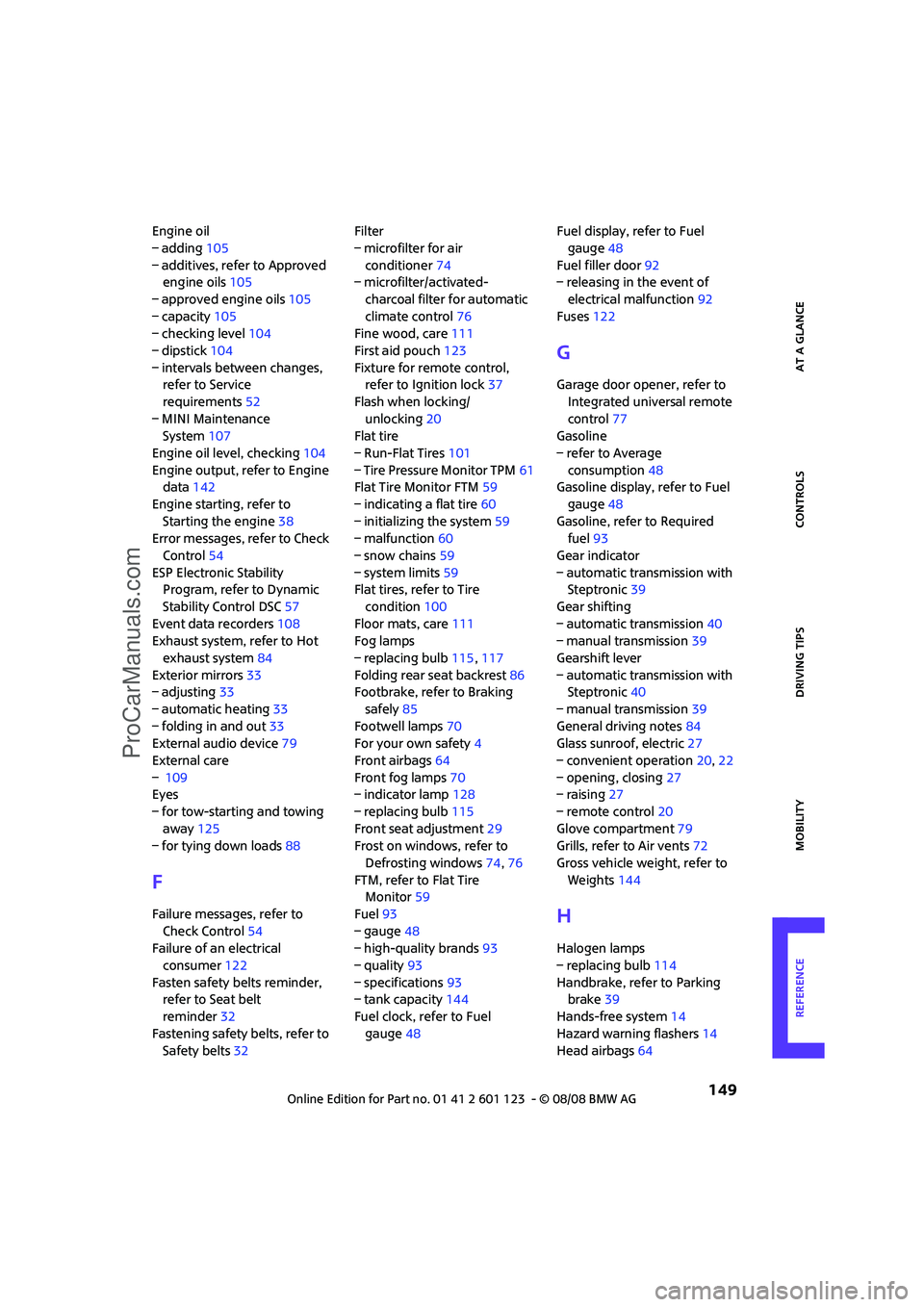
REFERENCEAT A GLANCE CONTROLS DRIVING TIPS MOBILITY
149
Engine oil
– adding105
– additives, refer to Approved
engine oils105
– approved engine oils105
– capacity105
– checking level104
– dipstick104
– intervals between changes,
refer to Service
requirements52
– MINI Maintenance
System107
Engine oil level, checking104
Engine output, refer to Engine
data142
Engine starting, refer to
Starting the engine38
Error messages, refer to Check
Control54
ESP Electronic Stability
Program, refer to Dynamic
Stability Control DSC57
Event data recorders108
Exhaust system, refer to Hot
exhaust system84
Exterior mirrors33
– adjusting33
– automatic heating33
– folding in and out33
External audio device79
External care
– 109
Eyes
– for tow-starting and towing
away125
– for tying down loads88
F
Failure messages, refer to
Check Control54
Failure of an electrical
consumer122
Fasten safety belts reminder,
refer to Seat belt
reminder32
Fastening safety belts, refer to
Safety belts32Filter
– microfilter for air
conditioner74
– microfilter/activated-
charcoal filter for automatic
climate control76
Fine wood, care111
First aid pouch123
Fixture for remote control,
refer to Ignition lock37
Flash when locking/
unlocking20
Flat tire
– Run-Flat Tires101
– Tire Pressure Monitor TPM61
Flat Tire Monitor FTM59
– indicating a flat tire60
– initializing the system59
– malfunction60
– snow chains59
– system limits59
Flat tires, refer to Tire
condition100
Floor mats, care111
Fog lamps
– replacing bulb115,117
Folding rear seat backrest86
Footbrake, refer to Braking
safely85
Footwell lamps70
For your own safety4
Front airbags64
Front fog lamps70
– indicator lamp128
– replacing bulb115
Front seat adjustment29
Frost on windows, refer to
Defrosting windows74,76
FTM, refer to Flat Tire
Monitor59
Fuel93
– gauge48
– high-quality brands93
– quality93
– specifications93
– tank capacity144
Fuel clock, refer to Fuel
gauge48Fuel display, refer to Fuel
gauge
48
Fuel filler door92
– releasing in the event of
electrical malfunction92
Fuses122
G
Garage door opener, refer to
Integrated universal remote
control77
Gasoline
– refer to Average
consumption48
Gasoline display, refer to Fuel
gauge48
Gasoline, refer to Required
fuel93
Gear indicator
– automatic transmission with
Steptronic39
Gear shifting
– automatic transmission40
– manual transmission39
Gearshift lever
– automatic transmission with
Steptronic40
– manual transmission39
General driving notes84
Glass sunroof, electric27
– convenient operation20,22
– opening, closing27
– raising27
– remote control20
Glove compartment79
Grills, refer to Air vents72
Gross vehicle weight, refer to
Weights144
H
Halogen lamps
– replacing bulb114
Handbrake, refer to Parking
brake39
Hands-free system14
Hazard warning flashers14
Head airbags64
ProCarManuals.com
Page 154 of 160
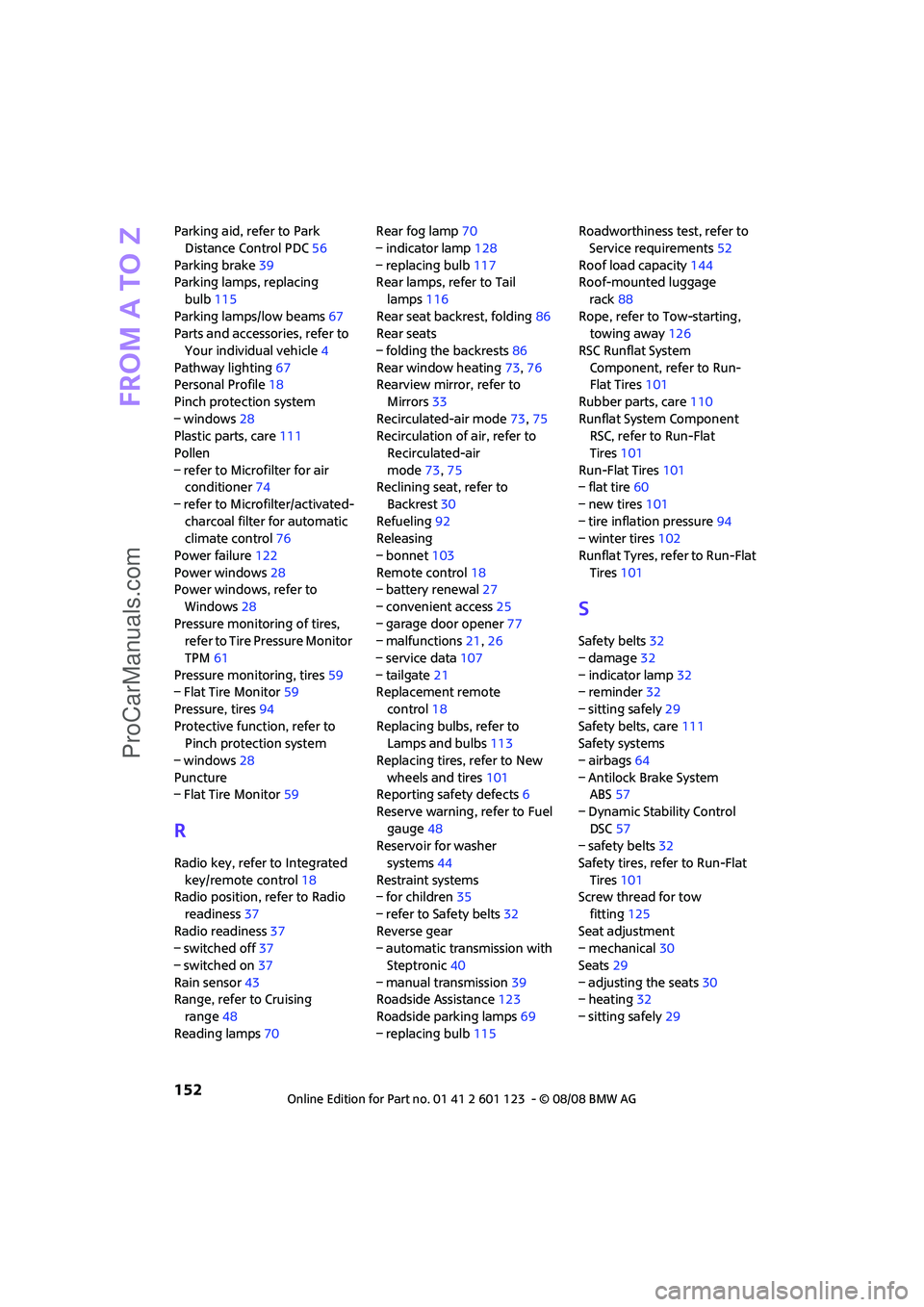
From A to Z
152
Parking aid, refer to Park
Distance Control PDC56
Parking brake39
Parking lamps, replacing
bulb115
Parking lamps/low beams67
Parts and accessories, refer to
Your individual vehicle4
Pathway lighting67
Personal Profile18
Pinch protection system
– windows28
Plastic parts, care111
Pollen
– refer to Microfilter for air
conditioner74
– refer to Microfilter/activated-
charcoal filter for automatic
climate control76
Power failure122
Power windows28
Power windows, refer to
Windows28
Pressure monitoring of tires,
refer to Tire Pressure Monitor
TPM61
Pressure monitoring, tires59
– Flat Tire Monitor59
Pressure, tires94
Protective function, refer to
Pinch protection system
– windows28
Puncture
– Flat Tire Monitor59
R
Radio key, refer to Integrated
key/remote control18
Radio position, refer to Radio
readiness37
Radio readiness37
– switched off37
– switched on37
Rain sensor43
Range, refer to Cruising
range48
Reading lamps70Rear fog lamp70
– indicator lamp128
– replacing bulb117
Rear lamps, refer to Tail
lamps116
Rear seat backrest, folding86
Rear seats
– folding the backrests86
Rear window heating73,76
Rearview mirror, refer to
Mirrors33
Recirculated-air mode73,75
Recirculation of air, refer to
Recirculated-air
mode73,75
Reclining seat, refer to
Backrest30
Refueling92
Releasing
– bonnet103
Remote control18
– battery renewal27
– convenient access25
– garage door opener77
– malfunctions21,26
– service data107
– tailgate21
Replacement remote
control18
Replacing bulbs, refer to
Lamps and bulbs113
Replacing tires, refer to New
wheels and tires101
Reporting safety defects6
Reserve warning, refer to Fuel
gauge48
Reservoir for washer
systems44
Restraint systems
– for children35
– refer to Safety belts32
Reverse gear
– automatic transmission with
Steptronic40
– manual transmission39
Roadside Assistance123
Roadside parking lamps69
– replacing bulb115Roadworthiness test, refer to
Service requirements52
Roof load capacity144
Roof-mounted luggage
rack88
Rope, refer to Tow-starting,
towing away126
RSC Runflat System
Component, refer to Run-
Flat Tires101
Rubber parts, care110
Runflat System Component
RSC, refer to Run-Flat
Tires101
Run-Flat Tires101
– flat tire60
– new tires101
– tire inflation pressure94
– winter tires102
Runflat Tyres, refer to Run-Flat
Tires101
S
Safety belts32
– damage32
– indicator lamp32
– reminder32
– sitting safely29
Safety belts, care111
Safety systems
– airbags64
– Antilock Brake System
ABS57
– Dynamic Stability Control
DSC57
– safety belts32
Safety tires, refer to Run-Flat
Tires101
Screw thread for tow
fitting125
Seat adjustment
– mechanical30
Seats29
– adjusting the seats30
– heating32
– sitting safely29
ProCarManuals.com
Page 155 of 160
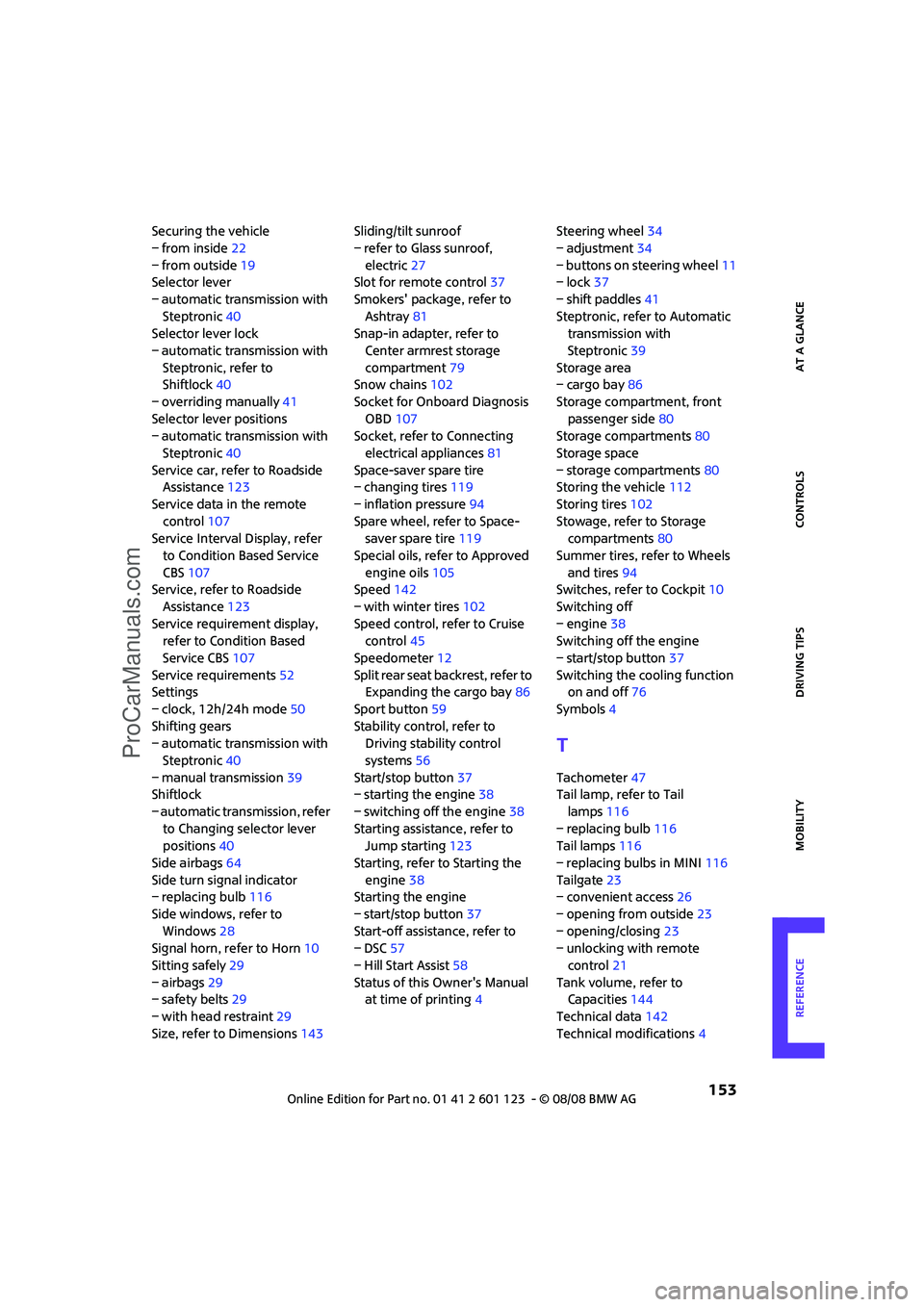
REFERENCEAT A GLANCE CONTROLS DRIVING TIPS MOBILITY
153
Securing the vehicle
– from inside22
– from outside19
Selector lever
– automatic transmission with
Steptronic40
Selector lever lock
– automatic transmission with
Steptronic, refer to
Shiftlock40
– overriding manually41
Selector lever positions
– automatic transmission with
Steptronic40
Service car, refer to Roadside
Assistance123
Service data in the remote
control107
Service Interval Display, refer
to Condition Based Service
CBS107
Service, refer to Roadside
Assistance123
Service requirement display,
refer to Condition Based
Service CBS107
Service requirements52
Settings
– clock, 12h/24h mode50
Shifting gears
– automatic transmission with
Steptronic40
– manual transmission39
Shiftlock
– automatic transmission, refer
to Changing selector lever
positions40
Side airbags64
Side turn signal indicator
– replacing bulb116
Side windows, refer to
Windows28
Signal horn, refer to Horn10
Sitting safely29
– airbags29
– safety belts29
– with head restraint29
Size, refer to Dimensions143Sliding/tilt sunroof
– refer to Glass sunroof,
electric27
Slot for remote control37
Smokers' package, refer to
Ashtray81
Snap-in adapter, refer to
Center armrest storage
compartment79
Snow chains102
Socket for Onboard Diagnosis
OBD107
Socket, refer to Connecting
electrical appliances81
Space-saver spare tire
– changing tires119
– inflation pressure94
Spare wheel, refer to Space-
saver spare tire119
Special oils, refer to Approved
engine oils105
Speed142
– with winter tires102
Speed control, refer to Cruise
control45
Speedometer12
Split rear seat backrest, refer to
Expanding the cargo bay86
Sport button59
Stability control, refer to
Driving stability control
systems56
Start/stop button37
– starting the engine38
– switching off the engine38
Starting assistance, refer to
Jump starting123
Starting, refer to Starting the
engine38
Starting the engine
– start/stop button37
Start-off assistance, refer to
– DSC57
– Hill Start Assist58
Status of this Owner's Manual
at time of printing4Steering wheel34
– adjustment34
– buttons on steering wheel11
– lock37
– shift paddles41
Steptronic, refer to Automatic
transmission with
Steptronic39
Storage area
– cargo bay86
Storage compartment, front
passenger side80
Storage compartments80
Storage space
– storage compartments80
Storing the vehicle112
Storing tires102
Stowage, refer to Storage
compartments80
Summer tires, refer to Wheels
and tires94
Switches, refer to Cockpit10
Switching off
– engine38
Switching off the engine
– start/stop button37
Switching the cooling function
on and off76
Symbols4
T
Tachometer47
Tail lamp, refer to Tail
lamps116
– replacing bulb116
Tail lamps116
– replacing bulbs in MINI116
Tailgate23
– convenient access26
– opening from outside23
– opening/closing23
– unlocking with remote
control21
Tank volume, refer to
Capacities144
Technical data142
Technical modifications4
ProCarManuals.com