clock setting MINI COOPER 2010 Owners Manual
[x] Cancel search | Manufacturer: MINI, Model Year: 2010, Model line: COOPER, Model: MINI COOPER 2010Pages: 174, PDF Size: 2.82 MB
Page 14 of 174
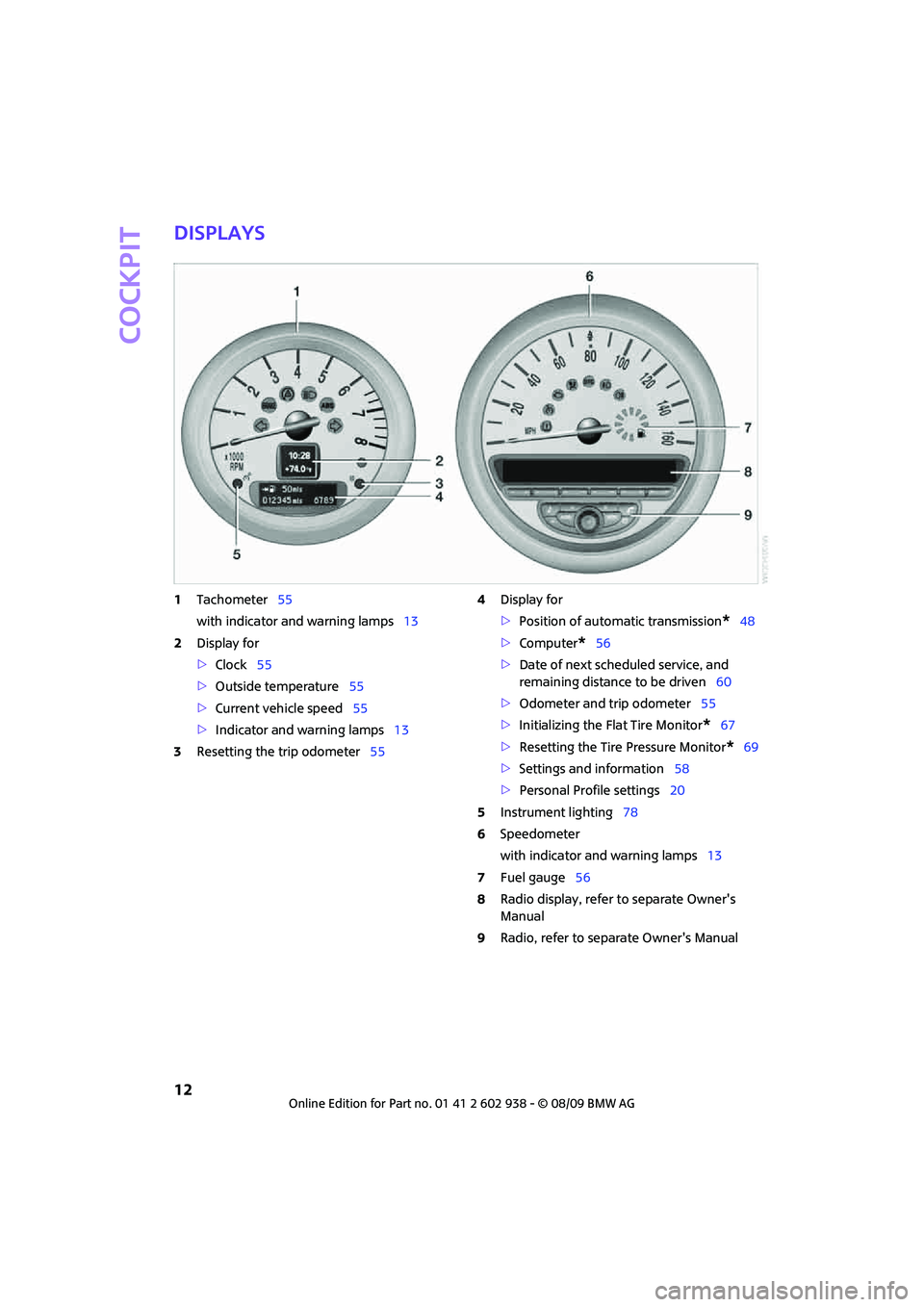
Cockpit
12
Displays
1Tachometer55
with indicator and warning lamps13
2Display for
>Clock55
>Outside temperature55
>Current vehicle speed55
>Indicator and warning lamps13
3Resetting the trip odometer554Display for
>Position of automatic transmission
*48
>Computer
*56
>Date of next scheduled service, and
remaining distance to be driven60
>Odometer and trip odometer55
>Initializing the Flat Tire Monitor
*67
>Resetting the Tire Pressure Monitor
*69
>Settings and information58
>Personal Profile settings20
5Instrument lighting78
6Speedometer
with indicator and warning lamps13
7Fuel gauge56
8Radio display, refer to separate Owner's
Manual
9Radio, refer to separate Owner's Manual
Page 23 of 174

REFERENCEAT A GLANCE CONTROLS DRIVING TIPS MOBILITY
21
>Response of the central locking system
when the car is being unlocked21
>Automatic locking of the vehicle25
>Triple turn signal activation50
>Settings for the displays in the speedometer
and tachometer:
>12h/24h mode of the clock, refer to For-
mats and units of measure59
>Date format, refer to Formats and units
of measure59
>Units of measure for fuel consumption,
distance covered/remaining distances
and temperature, refer to Formats and
units of measure59
>Light settings:
>Pathway lighting75
>Daytime running lights76
>Automatic climate control
*: activating/
deactivating the AUTO program, setting the
temperature, air volume and air
distribution82
>Entertainment:
>Audio volume, refer to separate Owner's
Manual
>Speed-dependent volume, refer to sepa-
rate Owner's Manual
Central locking system
The concept
The central locking system is ready for operation
whenever the driver's door is closed.
The system simultaneously engages and
releases the locks on the following:
>Doors
>Tailgate
>Fuel filler flap
Operating from outside
>Via the remote control
>Via the door lock
*
>In cars with Comfort Access*, via the door
handles on the driver's and passenger's
sides.
The anti-theft system is also operated at the
same time. It prevents the doors from being
unlocked using the lock buttons or door han-
dles. The remote control can also be used to
switch on/off the welcome lamps and interior
lamps. The alarm system
* is also activated or
deactivated, page27.
Operating from inside
Button for central locking system, page25.
In the event of a sufficiently severe accident, the
central locking system unlocks automatically. In
addition, the hazard warning flashers and inte-
rior lamps come on.
Opening and closing:
from outside
Persons or animals in a parked vehicle
could lock the doors from the inside. Take
the key with you when you leave the vehicle
so that the vehicle can be opened from the
outside.<
Using the remote control
Unlocking
Press the button.
The welcome lamps and interior lamps come on.
Unlocking mode
You can also set which parts of the car are
unlocked. The setting is stored for the remote
control in use.
Page 57 of 174

REFERENCEAT A GLANCE CONTROLS DRIVING TIPS MOBILITY
55
Controls overview
Odometer, outside
temperature display,
clock
1Outside temperature display and clock or
current speed
2Odometer and trip odometer
3Resetting the trip odometer
Units of measure
Select the respective units of measure, miles or
km for the odometer as well as 7 or 6 for the
outside temperature, page59.
Outside temperature display, time
Setting the time, refer to page62.
Outside temperature warning
When the displayed temperature sinks to
approx. +377/+36, a signal sounds and a
warning lamp lights up. There is an increased
risk of black ice.
Black ice can also form at temperatures
above +377/+36. Therefore, drive
carefully, e.g. on bridges and sections of road in
the shade; otherwise, there is an increased acci-
dent risk.<
Current vehicle speed
To have the current speed shown in the upper
display otherwise serving for the outside tem-
perature display and clock.1.Press the button in the turn indicator lever
repeatedly until the current speed appears
in the lower display.
2.Wait for the speed display to automatically
move to the upper display.
The outside temperature then appears in the
lower display.
Odometer and trip odometer
Resetting the trip odometer
With the ignition switched on, press knob 3 in
the tachometer.
When the vehicle is parked
To display the time, outside temperature and
odometer briefly after the key is removed from
the ignition lock:
Press knob 3 in the tachometer.
Tachometer
Never operate the engine with the needle in the
red overspeed zone of the gauge. In this range,
the fuel supply is interrupted to protect the
engine.
Coolant temperature
A warning lamp will come on if the coolant, and
therefore the engine, becomes too hot.
Check coolant level, refer to page118.
Page 64 of 174

Controls overview
62
Clock
Setting the time
To set the 12h/24h mode, refer to Formats and
units of measure on page59.
1.Briefly press the button in the turn indicator
lever repeatedly until "SET/INFO" is dis-
played.
2.Press and hold the button until the display
changes.
3.Briefly press the button repeatedly until the
symbol and "SET" are displayed.
4.Press and hold the button until the display
changes.
5.Press the button to set the hours.
6.Wait for the display to change to minutes.
7.Press the button to set the minutes.
8.Wait for the display to change.
The settings are stored.
Date
Setting the date
To set the dd/mm or mm/dd date format, refer
to Formats and units of measure on page59.1.Briefly press the button in the turn indicator
lever repeatedly until "SET/INFO" is dis-
played.
2.Press and hold the button until the display
changes.
3.Briefly press the button repeatedly until the
symbol and "SET" are displayed.
4.Press and hold the button until the display
changes.
5.Press the button to set the day of the month.
6.Wait for the display to change to month.
7.Set the month and year in the same way.
8.Wait for the display to change.
The settings are stored.
Check Control
The concept
The Check Control monitors vehicle functions
and alerts you to any malfunctions in the sys-
tems monitored. Check Control messages
involve indicator or warning lamps in the dis-
plays and, in some circumstances, an acoustic
signal. To adjust the volume of the signal, refer
to the Owner's Manual for Radio.
Page 163 of 174
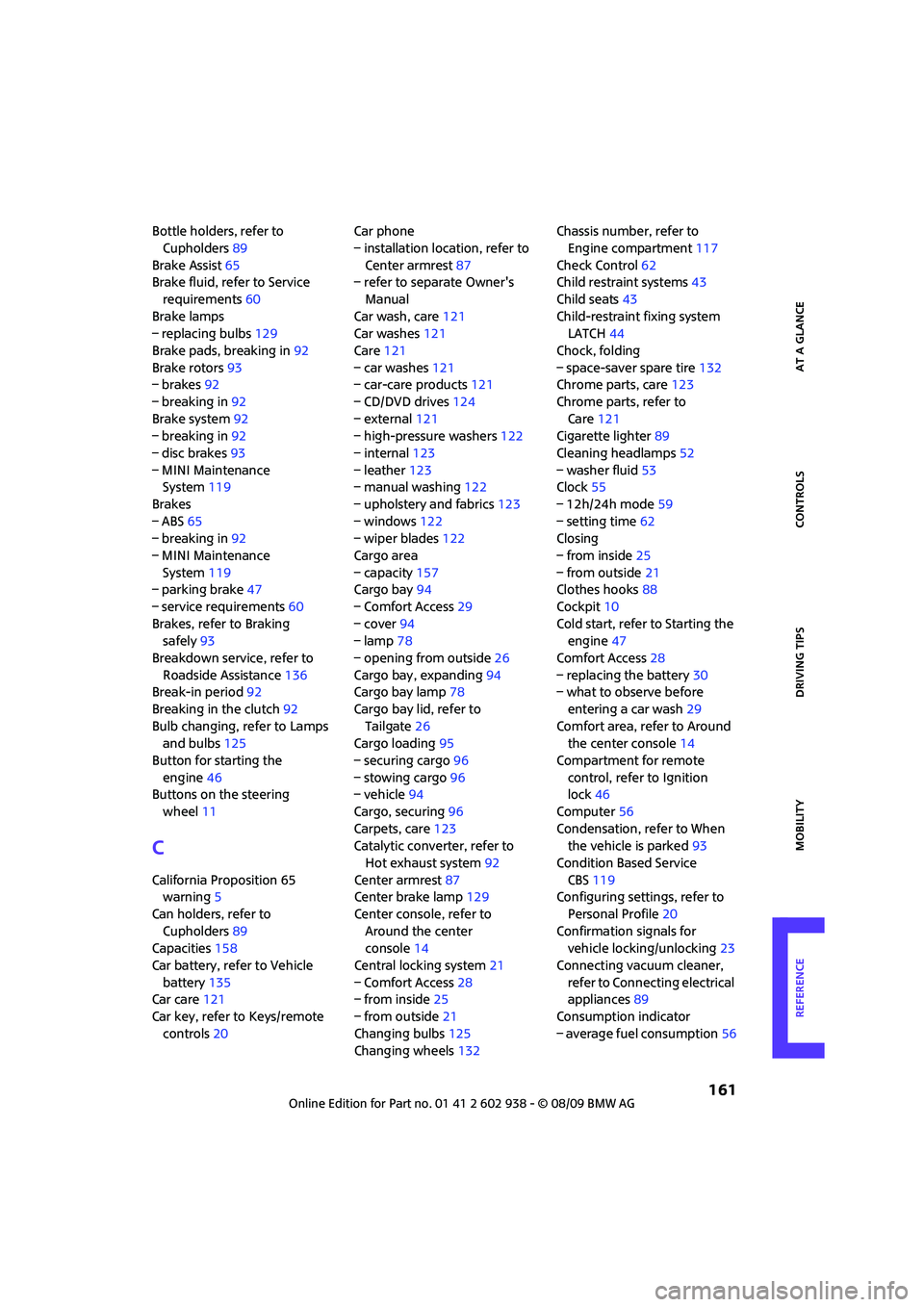
REFERENCEAT A GLANCE CONTROLS DRIVING TIPS MOBILITY
161
Bottle holders, refer to
Cupholders89
Brake Assist65
Brake fluid, refer to Service
requirements60
Brake lamps
– replacing bulbs129
Brake pads, breaking in92
Brake rotors93
– brakes92
– breaking in92
Brake system92
– breaking in92
– disc brakes93
– MINI Maintenance
System119
Brakes
– ABS65
– breaking in92
– MINI Maintenance
System119
– parking brake47
– service requirements60
Brakes, refer to Braking
safely93
Breakdown service, refer to
Roadside Assistance136
Break-in period92
Breaking in the clutch92
Bulb changing, refer to Lamps
and bulbs125
Button for starting the
engine46
Buttons on the steering
wheel11
C
California Proposition 65
warning5
Can holders, refer to
Cupholders89
Capacities158
Car battery, refer to Vehicle
battery135
Car care121
Car key, refer to Keys/remote
controls20Car phone
– installation location, refer to
Center armrest87
– refer to separate Owner's
Manual
Car wash, care121
Car washes121
Care121
– car washes121
– car-care products121
– CD/DVD drives124
– external121
– high-pressure washers122
– internal123
– leather123
– manual washing122
– upholstery and fabrics123
– windows122
– wiper blades122
Cargo area
– capacity157
Cargo bay94
– Comfort Access29
– cover94
– lamp78
– opening from outside26
Cargo bay, expanding94
Cargo bay lamp78
Cargo bay lid, refer to
Tailgate26
Cargo loading95
– securing cargo96
– stowing cargo96
– vehicle94
Cargo, securing96
Carpets, care123
Catalytic converter, refer to
Hot exhaust system92
Center armrest87
Center brake lamp129
Center console, refer to
Around the center
console14
Central locking system21
– Comfort Access28
– from inside25
– from outside21
Changing bulbs
125
Changing wheels132Chassis number, refer to
Engine compartment117
Check Control62
Child restraint systems43
Child seats43
Child-restraint fixing system
LATCH44
Chock, folding
– space-saver spare tire132
Chrome parts, care123
Chrome parts, refer to
Care121
Cigarette lighter89
Cleaning headlamps52
– washer fluid53
Clock55
– 12h/24h mode59
– setting time62
Closing
– from inside25
– from outside21
Clothes hooks88
Cockpit10
Cold start, refer to Starting the
engine47
Comfort Access28
– replacing the battery30
– what to observe before
entering a car wash29
Comfort area, refer to Around
the center console14
Compartment for remote
control, refer to Ignition
lock46
Computer56
Condensation, refer to When
the vehicle is parked93
Condition Based Service
CBS119
Configuring settings, refer to
Personal Profile20
Confirmation signals for
vehicle locking/unlocking23
Connecting vacuum cleaner,
refer to Connecting electrical
appliances89
Consumption indicator
– average fuel consumption56
Page 164 of 174
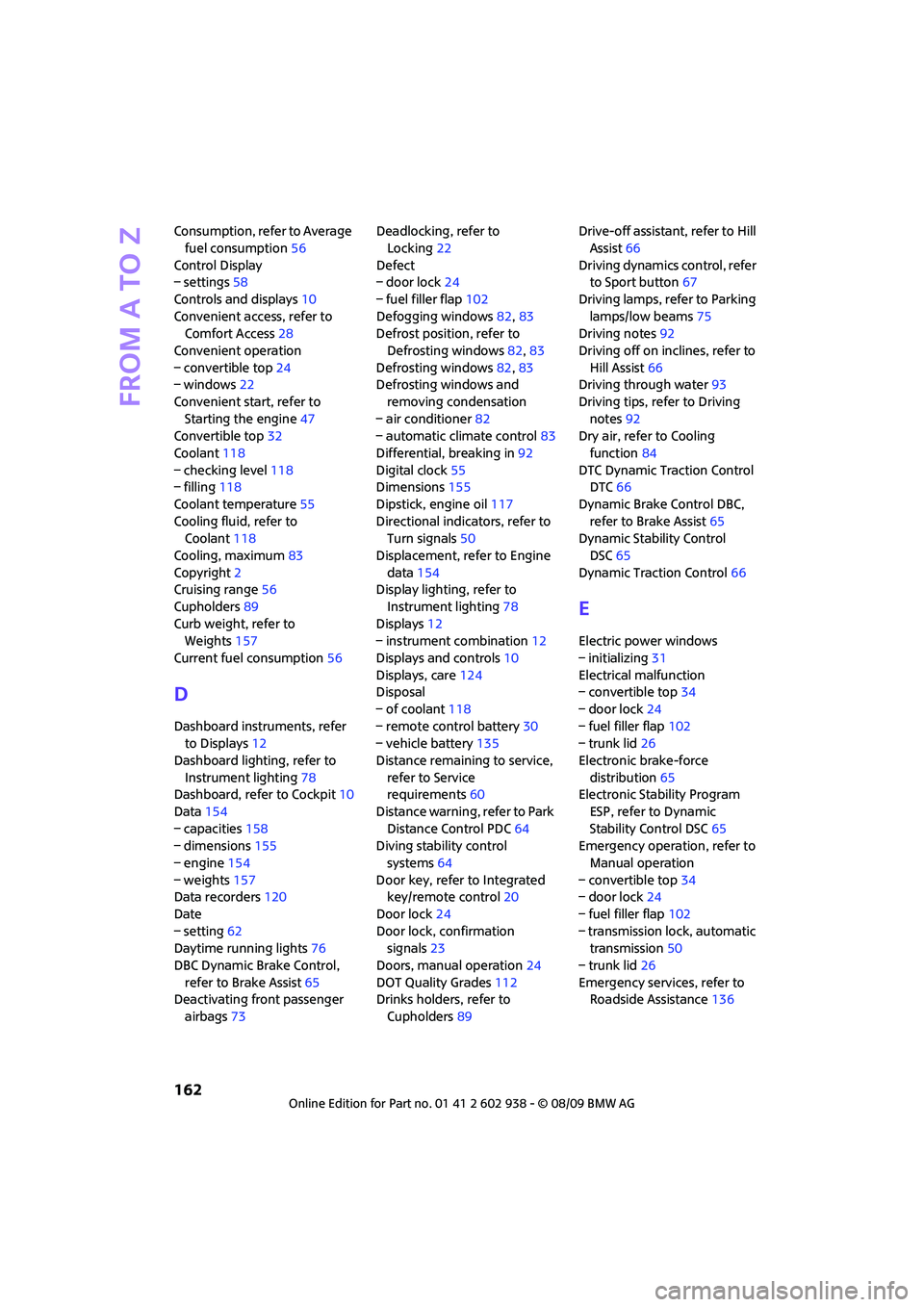
From A to Z
162
Consumption, refer to Average
fuel consumption56
Control Display
– settings58
Controls and displays10
Convenient access, refer to
Comfort Access28
Convenient operation
– convertible top24
– windows22
Convenient start, refer to
Starting the engine47
Convertible top32
Coolant118
– checking level118
– filling118
Coolant temperature55
Cooling fluid, refer to
Coolant118
Cooling, maximum83
Copyright2
Cruising range56
Cupholders89
Curb weight, refer to
Weights157
Current fuel consumption56
D
Dashboard instruments, refer
to Displays12
Dashboard lighting, refer to
Instrument lighting78
Dashboard, refer to Cockpit10
Data154
– capacities158
– dimensions155
– engine154
– weights157
Data recorders120
Date
– setting62
Daytime running lights76
DBC Dynamic Brake Control,
refer to Brake Assist65
Deactivating front passenger
airbags73Deadlocking, refer to
Locking22
Defect
– door lock24
– fuel filler flap102
Defogging windows82,83
Defrost position, refer to
Defrosting windows82,83
Defrosting windows82,83
Defrosting windows and
removing condensation
– air conditioner82
– automatic climate control83
Differential, breaking in92
Digital clock55
Dimensions155
Dipstick, engine oil117
Directional indicators, refer to
Turn signals50
Displacement, refer to Engine
data154
Display lighting, refer to
Instrument lighting78
Displays12
– instrument combination12
Displays and controls10
Displays, care124
Disposal
– of coolant118
– remote control battery30
– vehicle battery135
Distance remaining to service,
refer to Service
requirements60
Distance warning, refer to Park
Distance Control PDC64
Diving stability control
systems64
Door key, refer to Integrated
key/remote control
20
Door lock24
Door lock, confirmation
signals23
Doors, manual operation24
DOT Quality Grades112
Drinks holders, refer to
Cupholders89Drive-off assistant, refer to Hill
Assist66
Driving dynamics control, refer
to Sport button67
Driving lamps, refer to Parking
lamps/low beams75
Driving notes92
Driving off on inclines, refer to
Hill Assist66
Driving through water93
Driving tips, refer to Driving
notes92
Dry air, refer to Cooling
function84
DTC Dynamic Traction Control
DTC66
Dynamic Brake Control DBC,
refer to Brake Assist65
Dynamic Stability Control
DSC65
Dynamic Traction Control66
E
Electric power windows
– initializing31
Electrical malfunction
– convertible top34
– door lock24
– fuel filler flap102
– trunk lid26
Electronic brake-force
distribution65
Electronic Stability Program
ESP, refer to Dynamic
Stability Control DSC65
Emergency operation, refer to
Manual operation
– convertible top34
– door lock24
– fuel filler flap102
– transmission lock, automatic
transmission50
– trunk lid26
Emergency services, refer to
Roadside Assistance136
Page 169 of 174
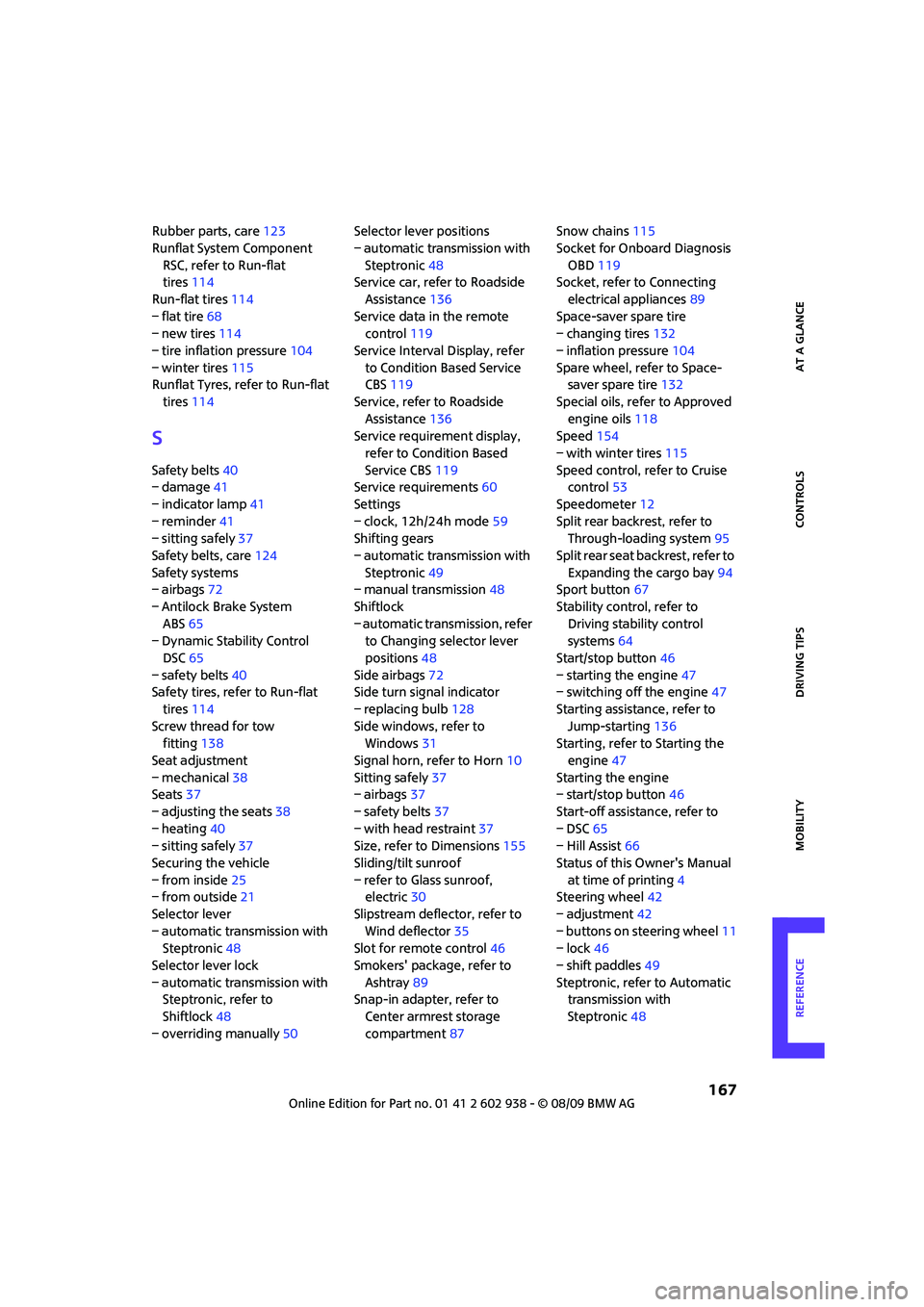
REFERENCEAT A GLANCE CONTROLS DRIVING TIPS MOBILITY
167
Rubber parts, care123
Runflat System Component
RSC, refer to Run-flat
tires114
Run-flat tires114
– flat tire68
– new tires114
– tire inflation pressure104
– winter tires115
Runflat Tyres, refer to Run-flat
tires114
S
Safety belts40
– damage41
– indicator lamp41
– reminder41
– sitting safely37
Safety belts, care124
Safety systems
– airbags72
– Antilock Brake System
ABS65
– Dynamic Stability Control
DSC65
– safety belts40
Safety tires, refer to Run-flat
tires114
Screw thread for tow
fitting138
Seat adjustment
– mechanical38
Seats37
– adjusting the seats38
– heating40
– sitting safely37
Securing the vehicle
– from inside25
– from outside21
Selector lever
– automatic transmission with
Steptronic48
Selector lever lock
– automatic transmission with
Steptronic, refer to
Shiftlock48
– overriding manually50Selector lever positions
– automatic transmission with
Steptronic48
Service car, refer to Roadside
Assistance136
Service data in the remote
control119
Service Interval Display, refer
to Condition Based Service
CBS119
Service, refer to Roadside
Assistance136
Service requirement display,
refer to Condition Based
Service CBS119
Service requirements60
Settings
– clock, 12h/24h mode59
Shifting gears
– automatic transmission with
Steptronic49
– manual transmission48
Shiftlock
– automatic transmission, refer
to Changing selector lever
positions48
Side airbags72
Side turn signal indicator
– replacing bulb128
Side windows, refer to
Windows31
Signal horn, refer to Horn10
Sitting safely37
– airbags37
– safety belts
37
– with head restraint37
Size, refer to Dimensions155
Sliding/tilt sunroof
– refer to Glass sunroof,
electric30
Slipstream deflector, refer to
Wind deflector35
Slot for remote control46
Smokers' package, refer to
Ashtray89
Snap-in adapter, refer to
Center armrest storage
compartment87Snow chains115
Socket for Onboard Diagnosis
OBD119
Socket, refer to Connecting
electrical appliances89
Space-saver spare tire
– changing tires132
– inflation pressure104
Spare wheel, refer to Space-
saver spare tire132
Special oils, refer to Approved
engine oils118
Speed154
– with winter tires115
Speed control, refer to Cruise
control53
Speedometer12
Split rear backrest, refer to
Through-loading system95
Split rear seat backrest, refer to
Expanding the cargo bay94
Sport button67
Stability control, refer to
Driving stability control
systems64
Start/stop button46
– starting the engine47
– switching off the engine47
Starting assistance, refer to
Jump-starting136
Starting, refer to Starting the
engine47
Starting the engine
– start/stop button46
Start-off assistance, refer to
– DSC65
– Hill Assist66
Status of this Owner's Manual
at time of printing4
Steering wheel42
– adjustment42
– buttons on steering wheel11
– lock46
– shift paddles49
Steptronic, refer to Automatic
transmission with
Steptronic48