radio controls MINI COOPER 2012 User Guide
[x] Cancel search | Manufacturer: MINI, Model Year: 2012, Model line: COOPER, Model: MINI COOPER 2012Pages: 207, PDF Size: 3.18 MB
Page 60 of 207
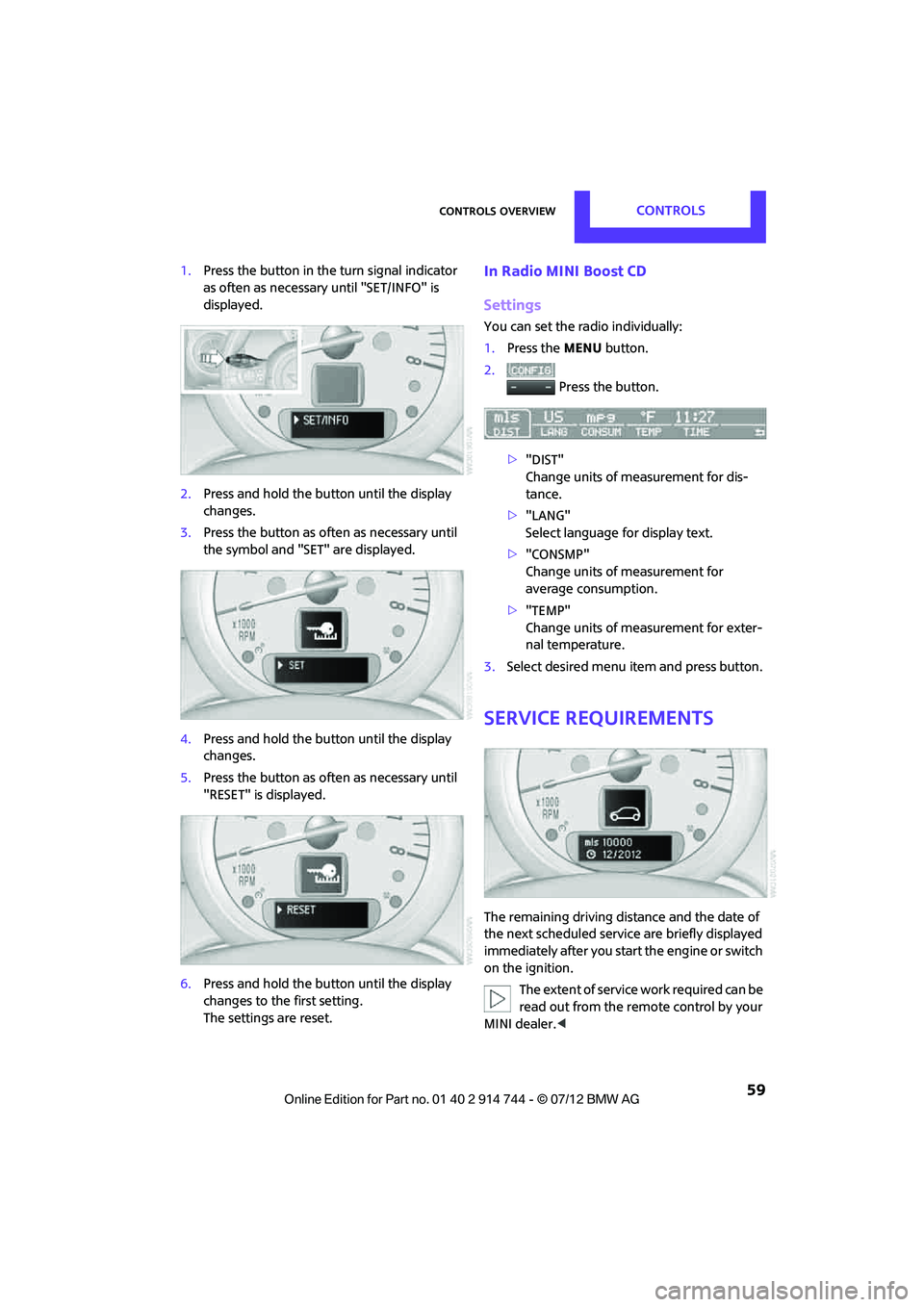
Controls overviewCONTROLS
59
1.Press the button in the turn signal indicator
as often as necessary until "SET/INFO" is
displayed.
2. Press and hold the butt on until the display
changes.
3. Press the button as of ten as necessary until
the symbol and "SET" are displayed.
4. Press and hold the butt on until the display
changes.
5. Press the button as of ten as necessary until
"RESET" is displayed.
6. Press and hold the butt on until the display
changes to the first setting.
The settings are reset.In Radio MINI Boost CD
Settings
You can set the radio individually:
1. Press the MENU button.
2. Press the button.
> "DIST"
Change units of measurement for dis-
tance.
> "LANG"
Select language for display text.
> "CONSMP"
Change units of measurement for
average consumption.
> "TEMP"
Change units of measurement for exter-
nal temperature.
3. Select desired menu item and press button.
Service requirements
The remaining driving dist ance and the date of
the next scheduled service are briefly displayed
immediately after you start the engine or switch
on the ignition.
The extent of service work required can be
read out from the remo te control by your
MINI dealer. <
Online Edition for Part no. 01 40 2 914 744 - \251 07/12 BMW AG
Page 62 of 207
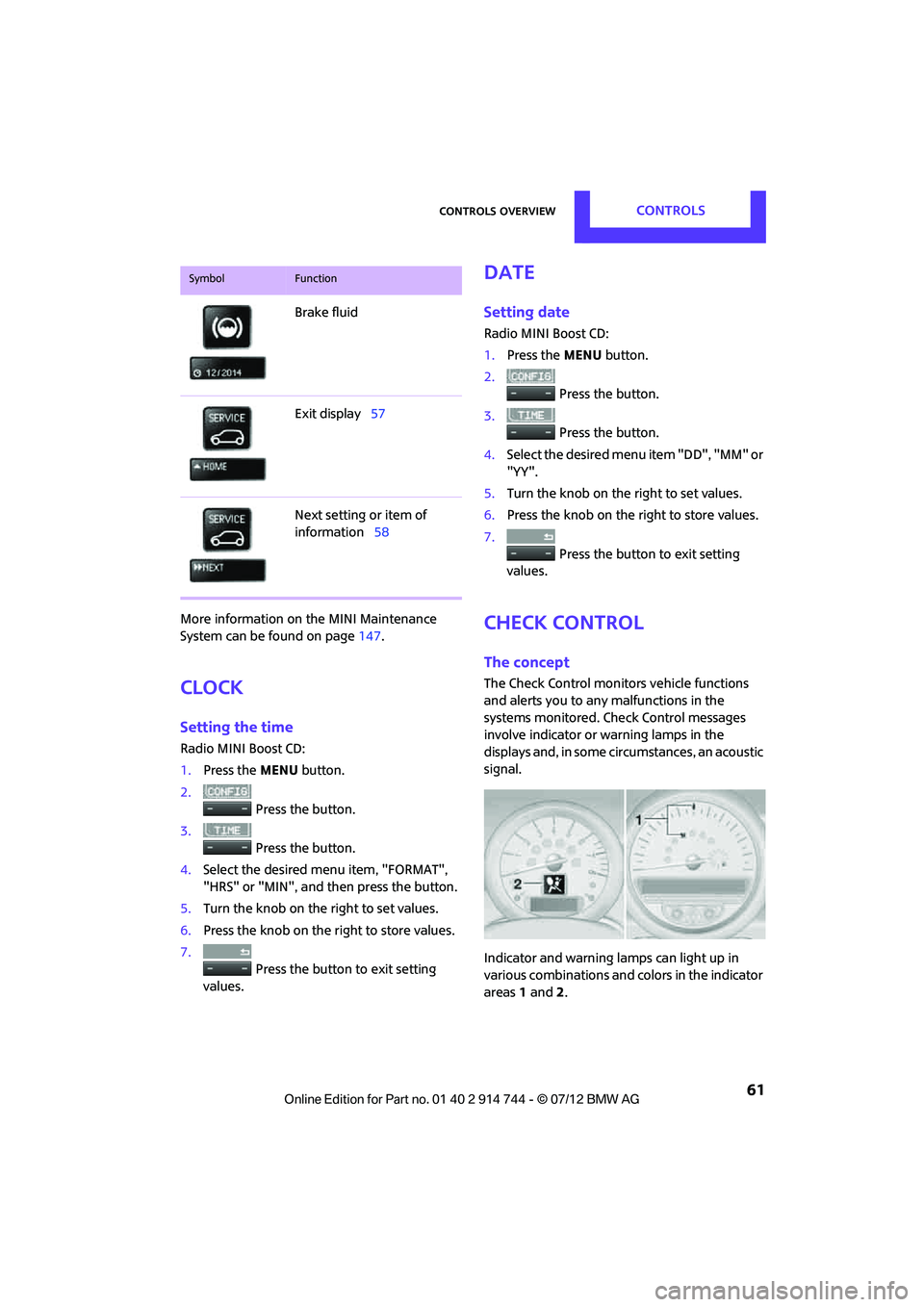
Controls overviewCONTROLS
61
More information on the MINI Maintenance
System can be found on page 147.
Clock
Setting the time
Radio MINI Boost CD:
1.Press the MENU button.
2. Press the button.
3. Press the button.
4. Select the desired menu item, "FORMAT",
"HRS" or "MIN", and then press the button.
5. Turn the knob on the right to set values.
6. Press the knob on the right to store values.
7. Press the button to exit setting
values.
Date
Setting date
Radio MINI Boost CD:
1. Press the MENU button.
2. Press the button.
3. Press the button.
4. Select the desired menu item "DD", "MM" or
"YY".
5. Turn the knob on the right to set values.
6. Press the knob on the right to store values.
7. Press the button to exit setting
values.
Check Control
The concept
The Check Control monitors vehicle functions
and alerts you to any malfunctions in the
systems monitored. Check Control messages
involve indicator or warning lamps in the
displays and, in some circumstances, an acoustic
signal.
Indicator and warning lamps can light up in
various combinations and colors in the indicator
areas 1 and 2.
Brake fluid
Exit display
57
Next setting or item of
information 58
SymbolFunction
Online Edition for Part no. 01 40 2 914 744 - \251 07/12 BMW AG
Page 72 of 207

Technology for driving comfort and safetyCONTROLS
71
Drive cautiously and do not exceed a
speed of 50 mph/80 km/h.
A loss of tire inflation pressure results in a
change in the handling characteristics, e.g.
reduced lane stability du ring braking, a longer
braking distance and altered self-steering
properties. <
Vibrations or loud noises while driving can
indicate complete failure of the tire.
Reduce your speed and bring the vehicle to a
stop; otherwise, pieces of tire may come off,
which could result in an accident. Do not con-
tinue driving and contact your MINI dealer. <
Malfunction
The small warning lamp flashes in
yellow and then lights up continuously;
the larger warning lamp lights up in
yellow.
No punctures can be detected.
Display in the following situations:
> Wheel without TPM electronics is mounted:
If need be, have it checked by your MINI
dealer.
> Malfunction:
Have the system checked.
> TPM was unable to complete the resetting
procedure; reset the system again.
The small warning lamp flashes in
yellow and then lights up continuously;
the larger warning lamp lights up in
yellow. No punctures can be detected.
Display in the following situation:
> Malfunction because of other equipment or
devices, same radio frequency:
After leaving the interference area, the
system is again active automatically.
Declaration according to NHTSA/
FMVSS 138 Tire Pressure Monitoring
Systems
Each tire, including the spare, should be
checked monthly when cold and inflated to the
inflation pressure recommended by the vehicle manufacturer on the vehicle placard or tire infla-
tion pressure label. If your vehicle has tires of a
different size than the
size indicated on the
vehicle placard or tire in flation pressure label,
you should determine the proper tire inflation
pressure for those tires. As an added safety fea-
ture, your vehicle has been equipped with a tire
pressure monitoring syst em TPMS that illumi-
nates a low tire pressure telltale when one or
more of your tires are significantly underin-
flated. Accordingly, when the low tire pressure
telltale illuminates, you should stop and check
your tires as soon as po ssible, and inflate them
to the proper pressure. Driving on a significantly
underinflated tire causes the tire to overheat
and can lead to tire failure. Underinflation also
reduces fuel efficiency and tire tread life, and
may affect the vehicle's handling and stopping
ability. Please note that the TPMS is not a substi-
tute for proper tire maintenance, and it is the
driver's responsibility to maintain correct tire
pressure, even if underi nflation has not reached
the level at which the TPMS low tire pressure tell-
tale illuminates.
The TPMS malfunction indicator is combined
with the low tire pressure telltale. When the sys-
tem detects a malfunction, the telltale will flash
for approximately one minute and then remain
continuously lit. This sequence will continue
upon subsequent vehicle startups as long as the
malfunction exists. When the malfunction indi-
cator is illuminated, the system may not be able
to detect or signal low tire pressure as intended.
TPMS malfunctions may occur for a variety of
reasons, including the in stallation of replace-
ment or alternate tires or wheels on the vehicle
that prevent the TPMS from functioning prop-
erly. Always check the TP MS malfunction telltale
after replacing one or mo re tires or wheels on
your vehicle to ensure that the replacement or
alternate tires and wheels allow the TPMS to
continue to function properly.
Online Edition for Part no. 01 40 2 914 744 - \251 07/12 BMW AG
Page 74 of 207

Technology for driving comfort and safetyCONTROLS
73
airbags for the front passenger are activated or
deactivated by the system accordingly.The indicator lamp above the interior rear-
view mirror shows th e current status of
the front passenger airbags, deactivated or acti-
vated, refer to Status of front passenger airbags
below. <
Before transporting a child on the front
passenger seat, read the safety precau-
tions and handling instructions under Transport-
ing children safely, page 41.
The front and side airbags can also be deacti-
vated by adolescents and adults sitting in certain
positions; the indicator lamp for the front pas-
senger airbags comes on. In such cases, the pas-
senger should change his or her sitting position
so that the front passenger airbags are activated
and the indicator lamp goes out. If the desired
airbag status cannot be achieved by changing
the sitting position, transport the relevant pas-
senger on a rear seat. Do not attach covers,
cushions, ball mats or other items to the front
passenger seat unless they are specifically rec-
ommended by the manufacturer of your MINI.
Do not place items under the seat which could
press against the seat fr om below. Otherwise,
a correct analysis of the seat cushion is not
ensured. <
Status of front passenger airbags
The indicator lamp for the front passenger air-
bags shows the functional status of the front
passenger's front and side airbags in accordance
with whether and how th e front passenger seat
is occupied. The indica tor lamp shows whether the front passenger airbags are activated or
deactivated.
>
The indicator lamp co mes on as intended
when a child in a specially designated child
restraint system is detected on the seat.
The front and side airbags for the front
passenger are not activated.
Most child seats are detected by the
system. This particularly applies to
child seats that were required by NHTSA at
the time of manufacture of the vehicle. After
installing a child seat, check that the indica-
tor lamp for the front passenger airbags
lights up. It indicates that the child seat has
been detected and that the front passenger
airbags are deactivated. <
> The indicator lamp does not come on as long
as a person of sufficient size and in a correct
sitting position is detected on the seat.
The front and side airbags for the front
passenger are activated.
> The indicator lamp does not come on if the
seat is empty.
The front and side airbags for the front
passenger are not activated.
Operational readiness of airbag system
As of radio readiness, page 44, the warning
lamp lights up briefly to indicate that the entire
airbag system and the belt tensioners are
operational.
Online Edition for Part no. 01 40 2 914 744 - \251 07/12 BMW AG
Page 75 of 207
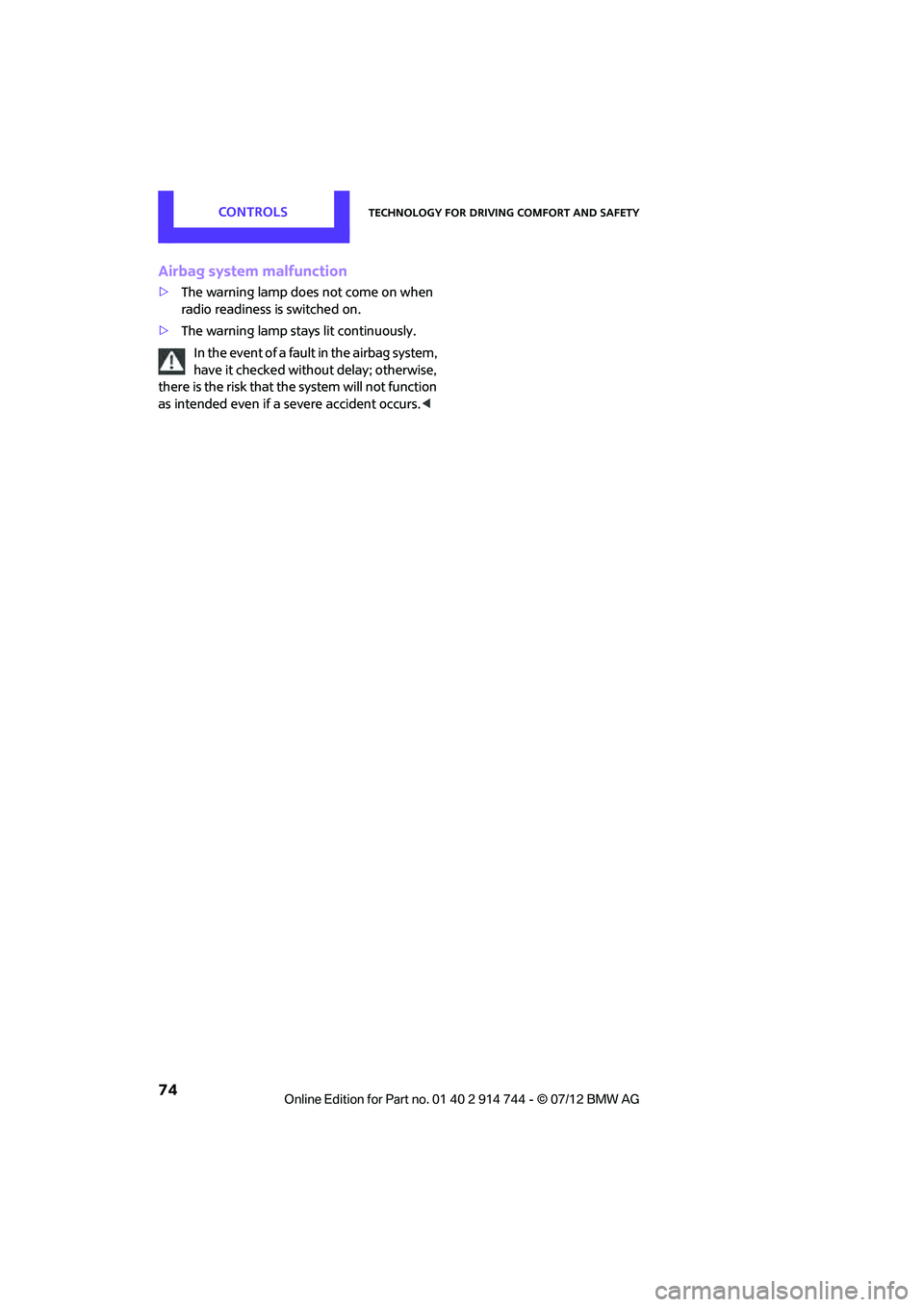
CONTROLSTechnology for driving comfort and safety
74
Airbag system malfunction
>The warning lamp does not come on when
radio readiness is switched on.
> The warning lamp stays lit continuously.
In the event of a fault in the airbag system,
have it checked without delay; otherwise,
there is the risk that the system will not function
as intended even if a severe accident occurs. <
Online Edition for Part no. 01 40 2 914 744 - \251 07/12 BMW AG
Page 105 of 207

ENTERTAINMENTRadio MINI Boost CD
104
Radio MINI Boost CD
Vehicle equipment
In this chapter, all production, country, and
optional equipment that is offered in the model
range is described. Equipment is also described
that is not available because of, for example,
selected options or coun try version. This also
applies to safety relate d functions and systems.
Switching radio on/off
Press the left rotary knob. The radio
selects the last set audio source:
> Radio
> HD Radio
> Satellite radio
> CD
> External audio device
> USB audio interface.
Listening to the radi o when the ignition
is switched off
After switching off the radio readiness, the radio
functions are available for approx. 20 minutes.
To do so, switch the radio on again.
To spare the battery, ensure that the radio
is switched off when leaving the vehicle. <
Adjusting volume
Turn left rotary knob. The setting is
stored for the remote control in use.
As soon as you make a phone call using
the hands-free device, the radio will auto-
matically be muted. <
Setting the volume for the PDC and gong
You can raise or lower the audio signals for the
PDC or gong with respect to the volume of the
audio sources.
The audio signals have a set minimum and max-
imum volume, below which they can not fall and
above which they can not go.
Set the audio source to a high volume to
be able to better set the volume of the
audio signals. <
1. Press the button.
2. Press the button if necessary.
3. Press the button.
or
Press the button.
4. Select the desired vo lume and press the
knob on the right.
Setting the speed-dependent volume
The speed-dependent volume controls auto-
matically increases the volume as the speed of
the vehicle increases. You can set different levels
for increasing the volume.
1. Press the button.
2. Press the button if necessary.
3. Press the button.
4. Select the desired vo lume and press the
knob on the right.
Setting the volume for external audio
devices
Your radio has the option of connecting an
external audio device, e.g., an MP3 player, and
playing it over the loudspeakers in the vehicle.
You can set the volume by using the radio.
Online Edition for Part no. 01 40 2 914 744 - \251 07/12 BMW AG
Page 106 of 207

Radio MINI Boost CDENTERTAINMENT
105
Connecting an external device, refer to
page111.
To adjust the volume of an external audio device
to the radio:
1. Press the MODEbutton.
2. Press the button.
3. Press the button.
4. Select the desired volume and press the
knob on the right.
Setting tone controls
You can select between the following settings:
>Bass: bass adjustment.
> Treble: treble adjustment.
> Balance: volume distribution left/right.
> Fader: volume distri bution front/back.
The tone settings are set for all audio sources at
once.
Setting the bass, treble and balance
1. Press the button.
2. Select the desired tone setting and press the
knob on the right.
3. Select the desired volume and press the
knob on the right.
Resetting tone settings
The tone settings are reset to the middle values.
1.Press the button.
2. Press the button.
Time
Setting the time, date and time format
You can set the time, date and time format, refer
to page61.
Radio
Your radio is designed for the reception of FM
and AM signals.
Listening to the radio
1.Switch on the radio, refer to page 104.
2. If necessary, press the MODEbutton.
3. Press the button.
4. Press the corresponding button as
often as necessary until the desired wave-
length band is selected.
> AM: AM and AMA
> FM: FM1/FM2 and FMA
Selecting a station
The setting is stored for the remote control in
use.
Next station
Press the … button.
The next available st ation is selected.
Selecting stations by changing the
frequency
1. Press the button.
2. Press the button each time to enter a
desired frequency.
Online Edition for Part no. 01 40 2 914 744 - \251 07/12 BMW AG
Page 196 of 207

Everything from A to ZREFERENCE
195
Battery165
– disposal 32,165
– jump-starting 168
– temporary power failure 165
Battery renewal
– remote control 32
Being towed 170
Belts, refer to Safety belts 38
Belt tensioner, refer to Safety belts 38
Beverage holders, refer to Cupholders 90
Black ice, refer to External
temperature warning 55
Blower, refer to Air flow rate 81,83
Bluetooth, activating/ deactivating 118
Bottle holders, refer to
Cupholders 90
Brake Assist 64
Brake fluid, refer to Service
requirements 59
Brake lamps
– replacing bulbs 158,159
Brake pads, breaking in 94
Brake rotors 96
– brakes 94
– breaking in 94
Brakes
– ABS 64
– breaking in 94
– MINI Maintenance
System 147
– parking brake 46
– service requirements 59
Brakes, refer to Braking safely 95
Brake system 94
– breaking in 94
– disc brakes 96
– MINI Maintenance
System 147
Breakdown service, refer to Roadside Assistance 167
Breaking in the clutch 94
Break-in period 94 Bulb changing, refer to Lamps
and bulbs 155
Button for starting the engine 44
Buttons on the steering wheel 11
C
California Proposition 65
warning 5
Call ending 122
Calling, refer to Phone
numbers, dialing 122
Calling, refer to Telephone 89
Can holders, refer to
Cupholders 90
Capacities 192
Car battery, refer to Vehicle
battery 165
Car care 149
Care 149
– car-care products 149
– car washes 149
– CD/DVD drives 152
– high-pressure washers 150
– leather 151
– manual washing 150
– upholstery and fabrics 151
– windows 150
– wiper blades 150
Cargo, securing 99
Cargo area 96
– capacity 191
– Comfort Access 31
– cover 96
– doors, refer to Split Rear Barn Doors 28
– expanding 97
– lamp 79
– opening from outside 28
– trunk lid, refer to Split Rear
Barn Doors 28
Cargo area doors, refer to Split Rear Barn Doors 28
Cargo area lamp 79 Cargo area lid, refer to
Tailgate 28
Cargo area partition net, refer to Cargo net 98
Cargo loading 98
– securing cargo 99
– stowing cargo 99
– vehicle 96
Cargo net 98
Car key, refer to Keys/remote
controls 22
Carpets, care 151
Car phone
– installation location, refer to Center armrest 89
– refer to Telephone 89,116
Car radio, refer to Radio 16
Car wash, care 149
Car washes 149
Cataly
tic converter, refer to
Hot exhaust system 95
CD player 109
– changing the track 109
– fast forward/reverse 109
– playing a track 110
– random order 109
– volume 104
Center armrest 89
Center brake lamp 160
Center console, refer to
Around the center
console 14
Central locking system 23
– Comfort Access 30
– from inside 26
– from outside 23
Changing bulbs 155
Changing wheels 162
Charging the battery 165
Chassis number, refer to Engine compartment 143
Check Control 61
Child restraint fixing system LATCH 42
Child restraint systems 41
Child seats 41
Chrome parts, care 151
Online Edition for Part no. 01 40 2 914 744 - \251 07/12 BMW AG
Page 197 of 207

REFERENCEEverything from A to Z
196
Chrome parts, refer to Care 149
Cigarette lighter 91
Cleaning headlamps 51
– washer fluid 52
Clock
– setting time 61
– 12 h/24 h mode 58
Closing
– from inside 26
– from outside 23
Clothes hooks 90
Club Door 28
Cockpit 10
Cold start, refer to Starting the engine 45
Comfort Access 30
– replacing the battery 32
– what to observe before
entering a car wash 32
Comfort area, refer to Around the center console 14
Compartment for remote control, refer to Ignition
lock 44
Compass 87
Compressed audio files 109
Computer 55
Condensation, refer to When the vehicle is parked 96
Condition Based Service CBS 147
Configuring settings, refer to
Personal Profile 22
Connecting vacuum cleaner, refer to Connecting electrical
appliances 91
Consumption, refer to Average fuel consumption 55
Control Display
– settings 56
Controls and displays 10
Convenience operation
– windows 24
Convenient access, refer to
Comfort Access 30 Convenient start, refer to
Starting the engine 45
Coolant 146
– checking level 146
– filling 146
Coolant temperature 146
Cooling, maximum 83
Cooling fluid, refer to Coolant 146
Copyright 2
Cornering light, refer to Adaptive Light Control 77
Cruising range 55,56
Cupholders 90
Curb weight, refer to Weights 191
C
urrent fuel consumption 56
D
Dashboard, refer to Cockpit 10
Dashboard instruments, refer
to Displays 12
Dashboard lighting, refer to Instrument lighting 78
Data 186
– capacities 192
– dimensions 187
– engine 186
– weights 191
Data memory 148
Date
– setting 61
Daytime running lights 76
DBC Dynamic Brake Control, refer to Brake Assist 64
Deactivating front passenger airbags 72
Deadlocking, refer to
Locking 24
Defect
– door lock 26
– fuel filler flap 128
Defogging windows 82,84
Defrosting windows 82,84 Defrosting windows and
removing condensation
– air conditioner 82
– automatic climate control 84
Defrosting windshield, refer to Defrosting windows 82,84
Defrost positi on, refer to
Defrosting windows 82,84
Differential, breaking in 94
Digital compass 87
Digital radio, refer to HD Radio 107
Dimensions 187
Dipstick, engine oil 144
Directional indicators, refer to Turn signals 49
Displacement, refer to Engine data 186
Display lighting, refer to
Instrument lighting 78
Displays 12
– instrument panel 12
Displays, care 152
Displays and controls 10
Disposal
– of coolant 146
– remote control battery 32
– vehicle battery 165
Distance remaining to service, refer to Service
requirements 59
Distance warning, refer
to Park
Distance Control PDC 63
Door
– rear, refer to Club Door 28
Door key, refer to Integrated
key/remote control 22
Door lock 26
Door lock, confirmation
signals 24
Doors, manual operation 26
DOT Quality Grades 139
Double doors, refer to Split Rear Barn Doors 28
Drinks holders, refer to
Cupholders 90
Online Edition for Part no. 01 40 2 914 744 - \251 07/12 BMW AG
Page 200 of 207

Everything from A to ZREFERENCE
199
Incoming call121
Indicator and warning lamps 13,172
– Tire Pressure Monitor TPM 70
Indicator lighting, refer to Instrument lighting 78
Individual air distribution 82
Individual settings, refer to Personal Profile 22
Inflation pressure monitoring,
refer to Tire Pressure Monitor
TPM 69
Initializing
– Flat Tire Monitor FTM 67
– glass roof, electric 33
Initializing the
– compass, see Calibration 88
Instrument lighting 78
Instrument panel, refer to
Cockpit 10
Instrument panel, refer to Displays 12
Integrated key 22
Integrated universal remote control 85
Interior lamps 79
– remote control 25
Interior rearview mirror 39
– automatic dimming feature 40
Interlock 47
Intermittent mode of the wipers 50
Internal care 151
Internet page 4
J
Jacking points 164
Jets, refer to Window washer nozzles 51
Jumpering, refer to Jump-
starting 168
Jump-starting 168
K
Key, refer to Keys/remote
controls 22
Keyless-Go, refer to Comfort Access 30
Keyless opening and closing,
refer to Comfort Access 30
Key Memory, refer to Personal Profile 22
Keypad dialing 122
Kickdown 47
– automatic transmission with
Steptronic 47
Knock control 129
L
Lamps, refer to Parking lamps/
Low beams 75
Lamps and bulbs, replacing bulbs 155
Lashing eyes, refer to Securing cargo 99
LATCH child restraint fixing
system 42
Leather care 151
LEDs light-emitting diodes 155
Length, refer to Dimensions 187
License plate lamp
– bulb replacement 159,160
Light alloy wheels, care 151
Light-emitting diodes LEDs 155
Lighter 91
– socket 91
Lighting
– lamps and bulbs 155
– of the instruments 78
– of vehicle, refer to Lamps 75
Light switch 75
Limit 183
Listening to test, scan
– radio MINI Boost CD 106Load
98
Load securing equipment, refer to Securing cargo 99
Lock buttons of doors, refer to
Locking 26
Locking
– adjusting confirmation
signal 24
– from inside 26
– from outside 24
– without remote control, refer
to Comfort Access 30
Locking and unlocking doors
– confirmation signals 24
– from inside 26
– from outside 23
Longlife oils
– approved motor oils 145
Low beams 75
– automatic 75
– replacing bulb 156
Lower back suppo rt, refer to
Lumbar support 36
Luggage compartment, refer to Cargo area 28
Luggage compartment doors, refer to Split Rear Barn
Doors 28
Luggage compartment lid, refer to Tailgate 28
Luggage compartment partition net, refer to Cargo
net 98
Luggage rack, re fer to Roof-
mounted luggage rack 100
Lumbar support 36
M
M+S tires, refer to Winter
tires 141
Maintenance, refer to Service
and Warranty Information
Booklet for US models and
Service Guide Booklet for
Canadian models
Online Edition for Part no. 01 40 2 914 744 - \251 07/12 BMW AG