jacking MINI COOPER 2013 Owners Manual
[x] Cancel search | Manufacturer: MINI, Model Year: 2013, Model line: COOPER, Model: MINI COOPER 2013Pages: 267, PDF Size: 3.53 MB
Page 229 of 267

MOBILITYReplacing components
228
12.Unscrew the dust cap from the extension
and place it on the valve of the space-saver
spare tire.
Due to its different dimensions, the dam-
aged wheel cannot be placed in the recess
for the space-saver spare tire. <
MINI Clubman: removing the space-
saver spare tire
The space-saver spare tire is located under the
tire change set in the cargo area.
1.Fold up the floor mat.
2. Unscrew the nut, arrow, and remove the
space-saver spare tire.
Driving with the space-saver spare tire
Drive cautiously and do not exceed a
speed of 50 mph/80 km/h. Changes may
occur in vehicle handling such as lower track sta-
bility during br aking, longer braking distances
and changes in self-steering properties when
close to the handling limit. These properties are
more noticeable with winter tires. <
Only one space-saver spare tire may be
mounted at one time. Mount a wheel and
tire of the original size as soon as possible, to
avoid any safety risks. <
Check the tire inflation pressure at the ear-
liest opportunity and correct it if neces-
sary. Replace the defective tire as soon as possi-
ble and have the new wheel/tire assembly
balanced. <
Preparing for a tire change
Observe the safety precautions regarding
flat tires on page 224.<
Additional safety measures when chang-
ing tires:
Only change the tire wh en parked on a surface
that is level, firm and not slippery.
The vehicle or the jack could slip sideways on
soft or slippery support surfaces, such as snow,
ice, flagstones, etc.
Do not use a wooden block or similar object as a
support base for the jack, as this would prevent
it from extending to its full support height and
reduce its load-carrying capacity.
Do not lie under the vehicle or start the engine
when the vehicle is supported by the jack; other-
wise, there is a risk of fatal injury. <
1. Place the foldable chock behind the front
wheel on the other side of the vehicle or in
front of the wheel if the vehicle is on an
incline. If the wheel is changed on a surface
with a more severe sl ope, take additional
precautions to secure the vehicle from roll-
ing.
2. Uncover the lug bolts if necessary.
3. Loosen the lug bolts by a half turn.
Jacking up the vehicle
The vehicle jack is designed for changing
wheels only. Do not attempt to raise
another vehicle model with it or to raise any load
of any kind. To do so could cause accidents and
personal injury. <
1. Place the jack at the jacking point closest to
the wheel.
00320051004F004C00510048000300280047004C0057004C005200510003
Page 230 of 267

Replacing componentsMOBILITY
229
The jack base must be perpendicular to the
surface beneath the jacking point.
2. During jacking up, insert the jack head in the
square recess of the jacking point.
3. Jack the vehicle up until the wheel you are
changing is raised off the ground.
Mounting the space-saver spare tire
1.Unscrew the lug bolts and remove the
wheel.
2. Remove accumulations of mud or dirt from
the mounting surfaces of the wheel and
hub. Clean the lug bolts.
3. Lift the new wheel into place.
4. Screw at least two lug bolts finger-tight into
opposite bolt holes.
5. Screw in the remaining bolts.
6. Tighten all the lug bolts firmly in a diagonal
pattern.
7. Lower the vehicle.
8. Remove the jack.
Tightening the lug bolts
Tighten the lug bolts in a diagonal pattern.
Immediately have the wheels checked
with a calibrated torque wrench to ensure
that the lug bolts are firmly seated. Otherwise,
incorrectly tightened lug bolts can present a
safety hazard. <
Tightening torque: 103.3 lb ft or 140 Nm.
Replace the defective tire as soon as possible
and have the new wheel/tire assembly bal-
anced.
Vehicle battery
Maintenance
The battery is maintenance-free; that is, the
electrolyte will last for the life of the battery
when the vehicle is operated in a temperate cli-
mate.
Battery replacement
Only use vehicle batteries that have been
approved for your vehicle by the manu-
facturer; otherwise, the vehicle could be dam-
aged and systems or func tions may not be fully
available. <
After a battery replacement, have the battery
registered on the vehicle by your MINI dealer to
ensure that all convenie nce functions are fully
available and, if nece ssary, the corresponding
Check Control messages are no longer dis-
played.
Charging the battery
Note
Do not connect battery chargers to the
sockets installed in the vehicle at the fac-
tory; otherwise you may cause damage to the
battery. <
Only charge the battery in the vehicle when the
engine is off. Connection s, refer to Jump-start-
ing on page 232.
General information
To guarantee the full service life of the battery,
make sure that the battery is always properly
charged.
It may be necessary to charge the battery in the
following situations:
>if frequent short trips are taken.
> if the vehicle is frequently parked for more
than a month.
00320051004F004C00510048000300280047004C0057004C005200510003
Page 259 of 267
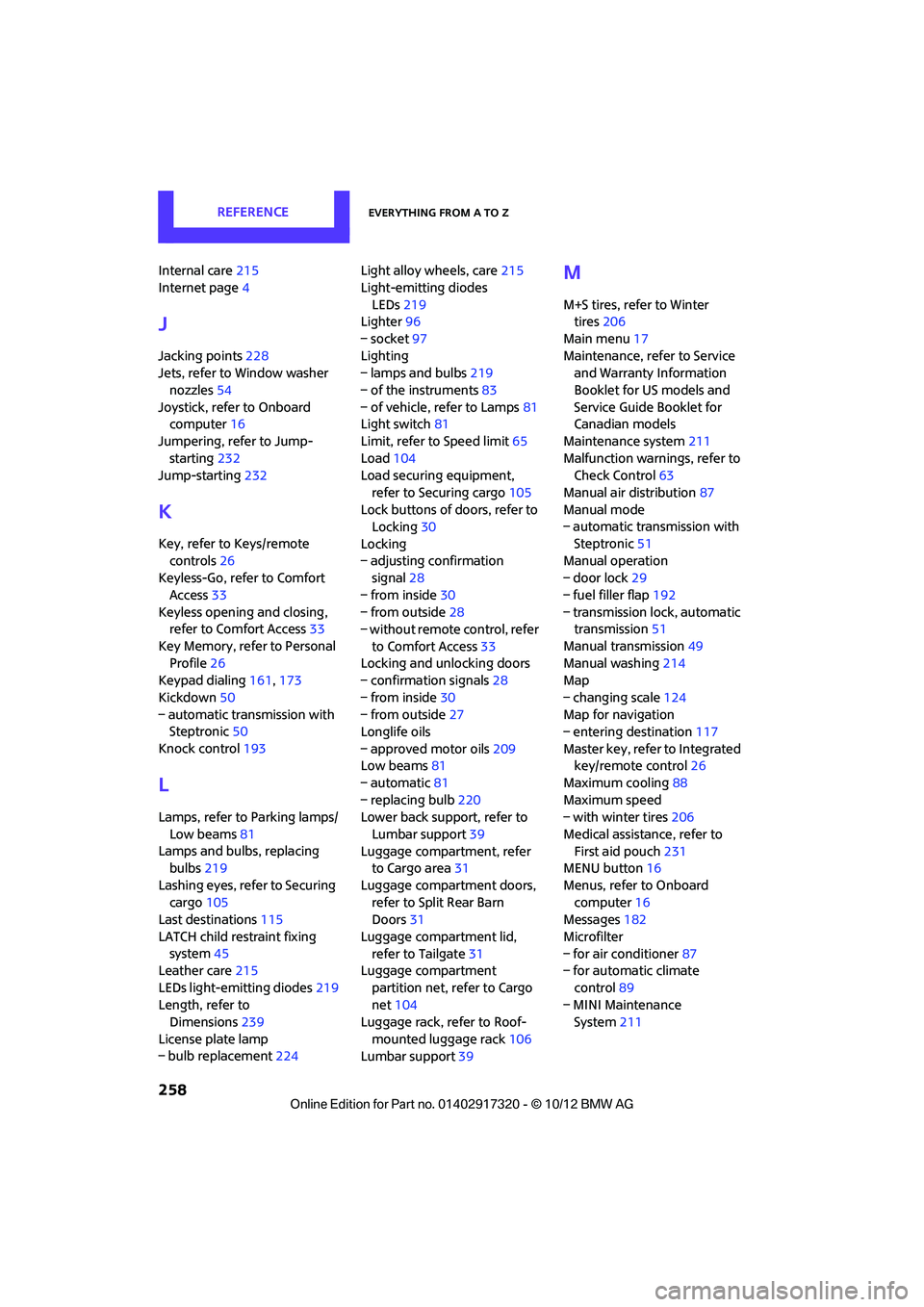
REFERENCEEverything from A to Z
258
Internal care215
Internet page 4
J
Jacking points 228
Jets, refer to Window washer
nozzles 54
Joystick, refer to Onboard computer 16
Jumpering, refer to Jump- starting 232
Jump-starting 232
K
Key, refer to Keys/remote
controls 26
Keyless-Go, refer to Comfort
Access 33
Keyless opening and closing, refer to Comfort Access 33
Key Memory, refer to Personal Profile 26
Keypad dialing 161,173
Kickdown 50
– automatic transmission with Steptronic 50
Knock control 193
L
Lamps, refer to Parking lamps/
Low beams 81
Lamps and bulbs, replacing bulbs 219
Lashing eyes, refer to Securing cargo 105
Last destinations 115
LATCH child restraint fixing system 45
Leather care 215
LEDs light-emitting diodes 219
Length, refer to Dimensions 239
License plate lamp
– bulb replacement 224Light alloy wheels, care
215
Light-emitting diodes LEDs 219
Lighter 96
– socket 97
Lighting
– lamps and bulbs 219
– of the instruments 83
– of vehicle, refer to Lamps 81
Light switch 81
Limit, refer to Speed limit 65
Load 104
Load securing equipment,
refer to Securing cargo 105
Lock buttons of doors, refer to Locking 30
Locking
– adjusting confirmation signal 28
– from inside 30
– from outside 28
– without remote control, refer
to Comfort Access 33
Locking and unlocking doors
– confirmation signals 28
– from inside 30
– from outside 27
Longlife oils
– approved motor oils 209
Low beams 81
– automatic 81
– replacing bulb 220
Lower back support, refer to
Lumbar support 39
Luggage compartment, refer to Cargo area 31
Luggage compartment doors, refer to Split Rear Barn
Doors 31
Luggage compartment lid, refer to Tailgate 31
Luggage compartment
partition net, refer to Cargo
net 104
Luggage rack, refer to Roof-
mounted luggage rack 106
Lumbar support 39
M
M+S tires, refer to Winter
tires 206
Main menu 17
Maintenance, refer to Service and Warranty Information
Booklet for US models and
Service Guide Booklet for
Canadian models
Maintenance system 211
Malfunction warnings, refer to Check Control 63
Manual air distribution 87
Manual mode
– automatic transmission with
Steptronic 51
Manual operation
– door lock 29
– fuel filler flap 192
– transmission lock, automatic transmission 51
Manual transmission 49
Manual washing 214
Map
– changing scale 124
Map for navigation
– entering destination 117
Master key, refer to Integrated key/remote control 26
Maximum cooling 88
Maximum speed
– with winter tires 206
Medical assistance, refer to First aid pouch 231
MENU button 16
Menus, refer to Onboard computer 16
Messages 182
Microfilter
– for air conditioner 87
– for automatic climate
control 89
– MINI Maintenance System 211
00320051004F004C00510048000300280047004C0057004C005200510003
Page 265 of 267
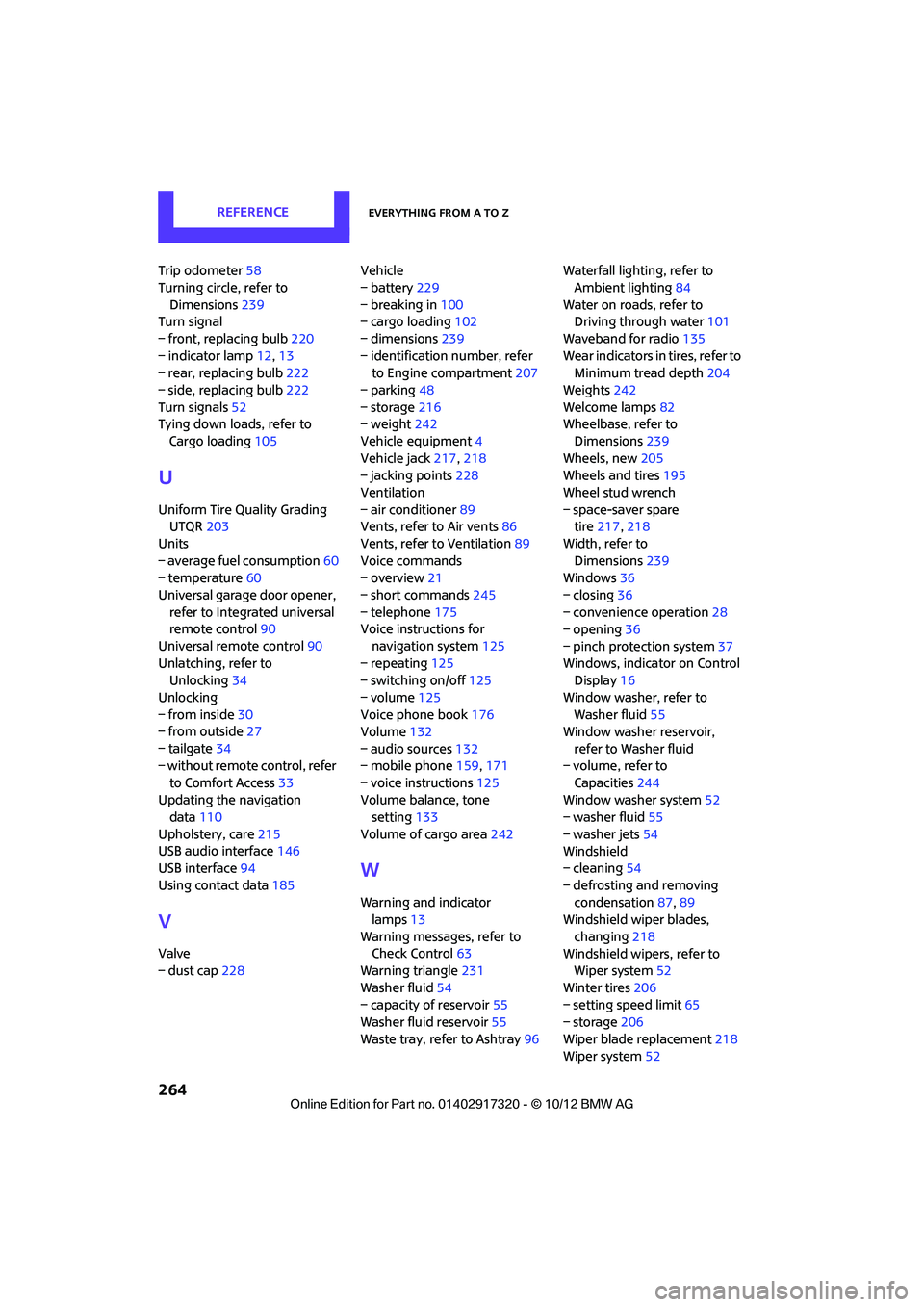
REFERENCEEverything from A to Z
264
Trip odometer58
Turning circle, refer to Dimensions 239
Turn signal
– front, replacing bulb 220
– indicator lamp 12,13
– rear, replacing bulb 222
– side, replacing bulb 222
Turn signals 52
Tying down load s, refer to
Cargo loading 105
U
Uniform Tire Quality Grading
UTQR 203
Units
– average fuel consumption 60
– temperature 60
Universal garage door opener, refer to Integrated universal
remote control 90
Universal remote control 90
Unlatching, refer to Unlocking 34
Unlocking
– from inside 30
– from outside 27
– tailgate 34
– without remote control, refer
to Comfort Access 33
Updating the navigation data 110
Upholstery, care 215
USB audio interface 146
USB interface 94
Using contact data 185
V
Valve
– dust cap228 Vehicle
– battery
229
– breaking in 100
– cargo loading 102
– dimensions 239
– identification number, refer to Engine compartment 207
– parking 48
– storage 216
– weight 242
Vehicle equipment 4
Vehicle jack 217,218
– jacking points 228
Ventilation
– air conditioner 89
Vents, refer to Air vents 86
Vents, refer to Ventilation 89
Voice commands
– overview 21
– short commands 245
– telephone 175
Voice instructions for
navigation system 125
– repeating 125
– switching on/off 125
– volume 125
Voice phone book 176
Volume 132
– audio sources 132
– mobile phone 159,171
– voice instructions 125
Volume balance, tone setting 133
Volume of cargo area 242
W
Warning and indicator
lamps 13
Warning messages, refer to Check Control 63
Warning triangle 231
Washer fluid 54
– capacity of reservoir 55
Washer fluid reservoir 55
Waste tray, refer to Ashtray 96Waterfall lighti
ng, refer to
Ambient lighting 84
Water on roads, refer to Driving through water 101
Waveband for radio 135
Wear indicators in tires, refer to Minimum tread depth 204
Weights 242
Welcome lamps 82
Wheelbase, refer to
Dimensions 239
Wheels, new 205
Wheels and tires 195
Wheel stud wrench
– space-saver spare tire 217, 218
Width, refer to Dimensions 239
Windows 36
– closing 36
– convenience operation 28
– opening 36
– pinch protection system 37
Windows, indicator on Control Display 16
Window washer, refer to Washer fluid 55
Window washer reservoir,
refer to Washer fluid
– volume, refer to
Capacities 244
Window washer system 52
– washer fluid 55
– washer jets 54
Windshield
– cleaning 54
– defrosting and removing condensation 87,89
Windshield wiper blades,
changing 218
Windshield wipers, refer to Wiper system 52
Winter tires 206
– setting speed limit 65
– storage 206
Wiper blade replacement 218
Wiper system 52
00320051004F004C00510048000300280047004C0057004C005200510003