alarm MINI COOPER 2016 Owners Manual
[x] Cancel search | Manufacturer: MINI, Model Year: 2016, Model line: COOPER, Model: MINI COOPER 2016Pages: 251, PDF Size: 8.4 MB
Page 24 of 251
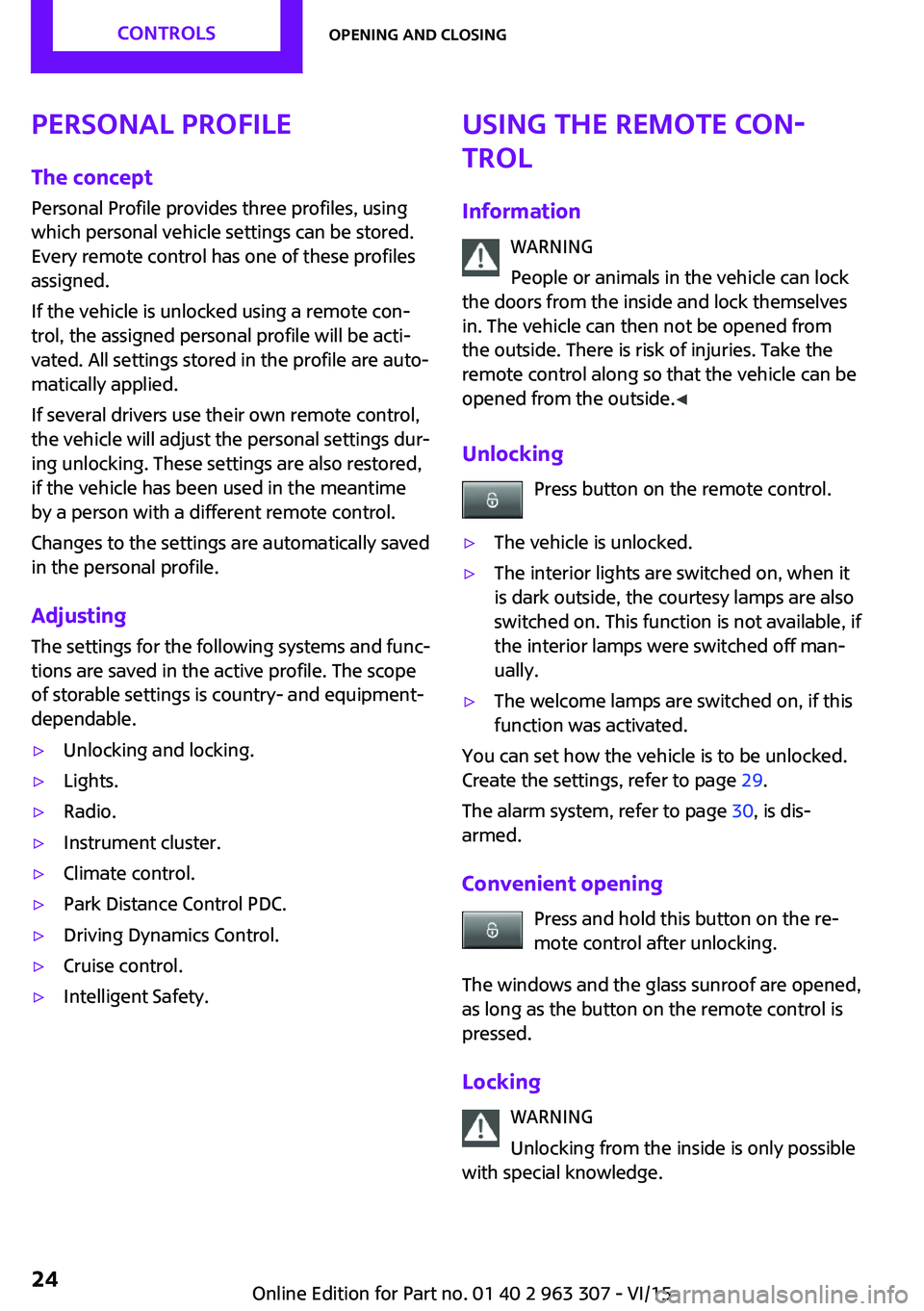
Personal Profile
The concept
Personal Profile provides three profiles, using
which personal vehicle settings can be stored.
Every remote control has one of these profiles
assigned.
If the vehicle is unlocked using a remote con‐
trol, the assigned personal profile will be acti‐
vated. All settings stored in the profile are auto‐
matically applied.
If several drivers use their own remote control,
the vehicle will adjust the personal settings dur‐
ing unlocking. These settings are also restored,
if the vehicle has been used in the meantime
by a person with a different remote control.
Changes to the settings are automatically saved
in the personal profile.
Adjusting
The settings for the following systems and func‐
tions are saved in the active profile. The scope
of storable settings is country- and equipment-
dependable.▷Unlocking and locking.▷Lights.▷Radio.▷Instrument cluster.▷Climate control.▷Park Distance Control PDC.▷Driving Dynamics Control.▷Cruise control.▷Intelligent Safety.Using the remote con‐
trol
Information WARNING
People or animals in the vehicle can lock
the doors from the inside and lock themselves
in. The vehicle can then not be opened from
the outside. There is risk of injuries. Take the
remote control along so that the vehicle can be
opened from the outside. ◀
Unlocking Press button on the remote control.▷The vehicle is unlocked.▷The interior lights are switched on, when it
is dark outside, the courtesy lamps are also
switched on. This function is not available, if
the interior lamps were switched off man‐
ually.▷The welcome lamps are switched on, if this
function was activated.
You can set how the vehicle is to be unlocked.
Create the settings, refer to page 29.
The alarm system, refer to page 30, is dis‐
armed.
Convenient opening Press and hold this button on the re‐
mote control after unlocking.
The windows and the glass sunroof are opened,
as long as the button on the remote control is
pressed.
Locking WARNING
Unlocking from the inside is only possible
with special knowledge.
Seite 24CONTROLSOpening and closing24
Online Edition for Part no. 01 40 2 963 307 - VI/15
Page 25 of 251
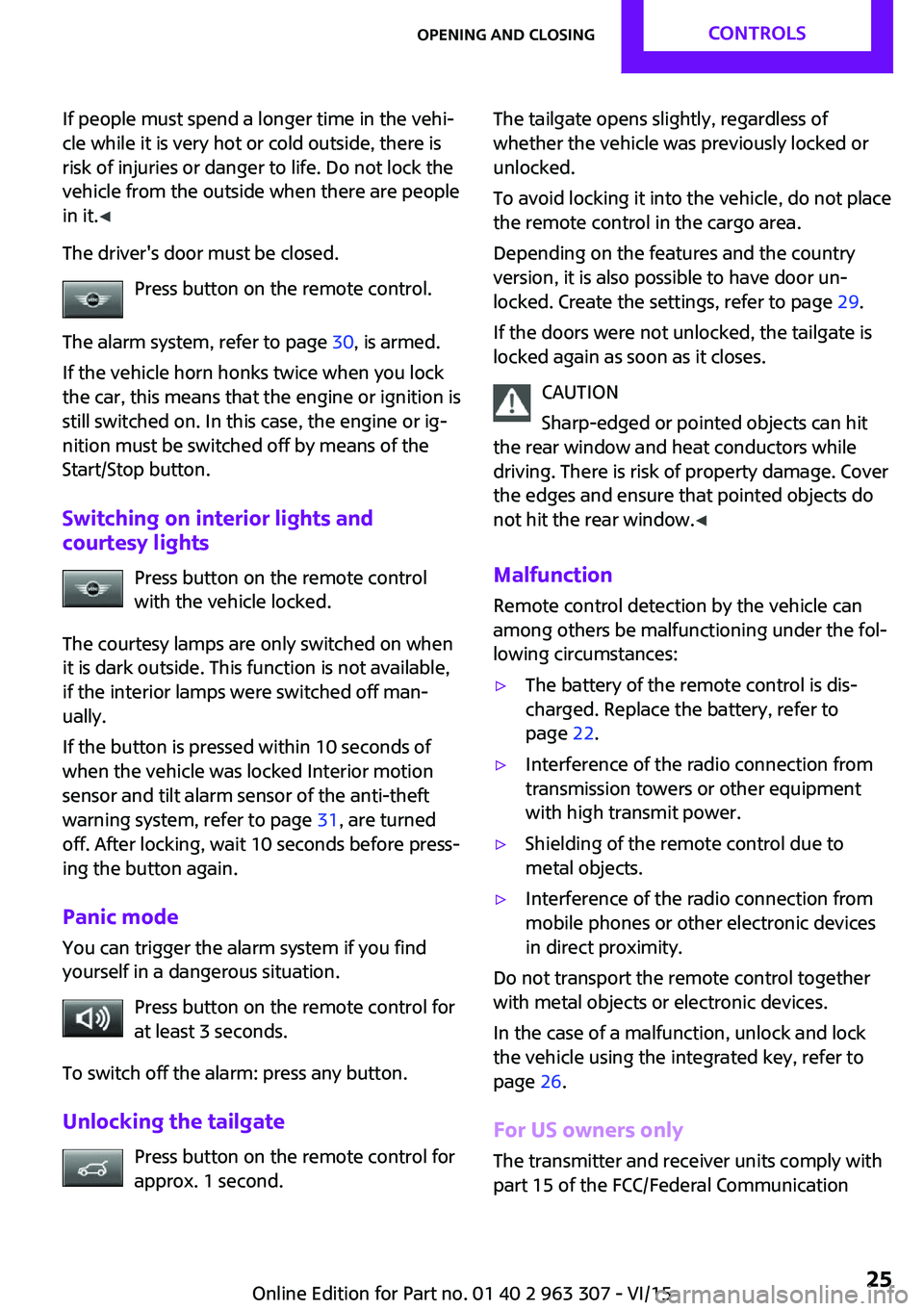
If people must spend a longer time in the vehi‐
cle while it is very hot or cold outside, there is
risk of injuries or danger to life. Do not lock the
vehicle from the outside when there are people
in it. ◀
The driver's door must be closed. Press button on the remote control.
The alarm system, refer to page 30, is armed.
If the vehicle horn honks twice when you lock
the car, this means that the engine or ignition is
still switched on. In this case, the engine or ig‐
nition must be switched off by means of the
Start/Stop button.
Switching on interior lights and
courtesy lights
Press button on the remote control
with the vehicle locked.
The courtesy lamps are only switched on when
it is dark outside. This function is not available,
if the interior lamps were switched off man‐ ually.
If the button is pressed within 10 seconds of
when the vehicle was locked Interior motion
sensor and tilt alarm sensor of the anti-theft
warning system, refer to page 31, are turned
off. After locking, wait 10 seconds before press‐
ing the button again.
Panic mode
You can trigger the alarm system if you find yourself in a dangerous situation.
Press button on the remote control for
at least 3 seconds.
To switch off the alarm: press any button.
Unlocking the tailgate Press button on the remote control for
approx. 1 second.The tailgate opens slightly, regardless of
whether the vehicle was previously locked or
unlocked.
To avoid locking it into the vehicle, do not place
the remote control in the cargo area.
Depending on the features and the country
version, it is also possible to have door un‐
locked. Create the settings, refer to page 29.
If the doors were not unlocked, the tailgate is
locked again as soon as it closes.
CAUTION
Sharp-edged or pointed objects can hit
the rear window and heat conductors while
driving. There is risk of property damage. Cover
the edges and ensure that pointed objects do
not hit the rear window. ◀
Malfunction
Remote control detection by the vehicle can
among others be malfunctioning under the fol‐
lowing circumstances:▷The battery of the remote control is dis‐
charged. Replace the battery, refer to
page 22.▷Interference of the radio connection from
transmission towers or other equipment
with high transmit power.▷Shielding of the remote control due to
metal objects.▷Interference of the radio connection from
mobile phones or other electronic devices
in direct proximity.
Do not transport the remote control together
with metal objects or electronic devices.
In the case of a malfunction, unlock and lock
the vehicle using the integrated key, refer to
page 26.
For US owners only The transmitter and receiver units comply with
part 15 of the FCC/Federal Communication
Seite 25Opening and closingCONTROLS25
Online Edition for Part no. 01 40 2 963 307 - VI/15
Page 26 of 251
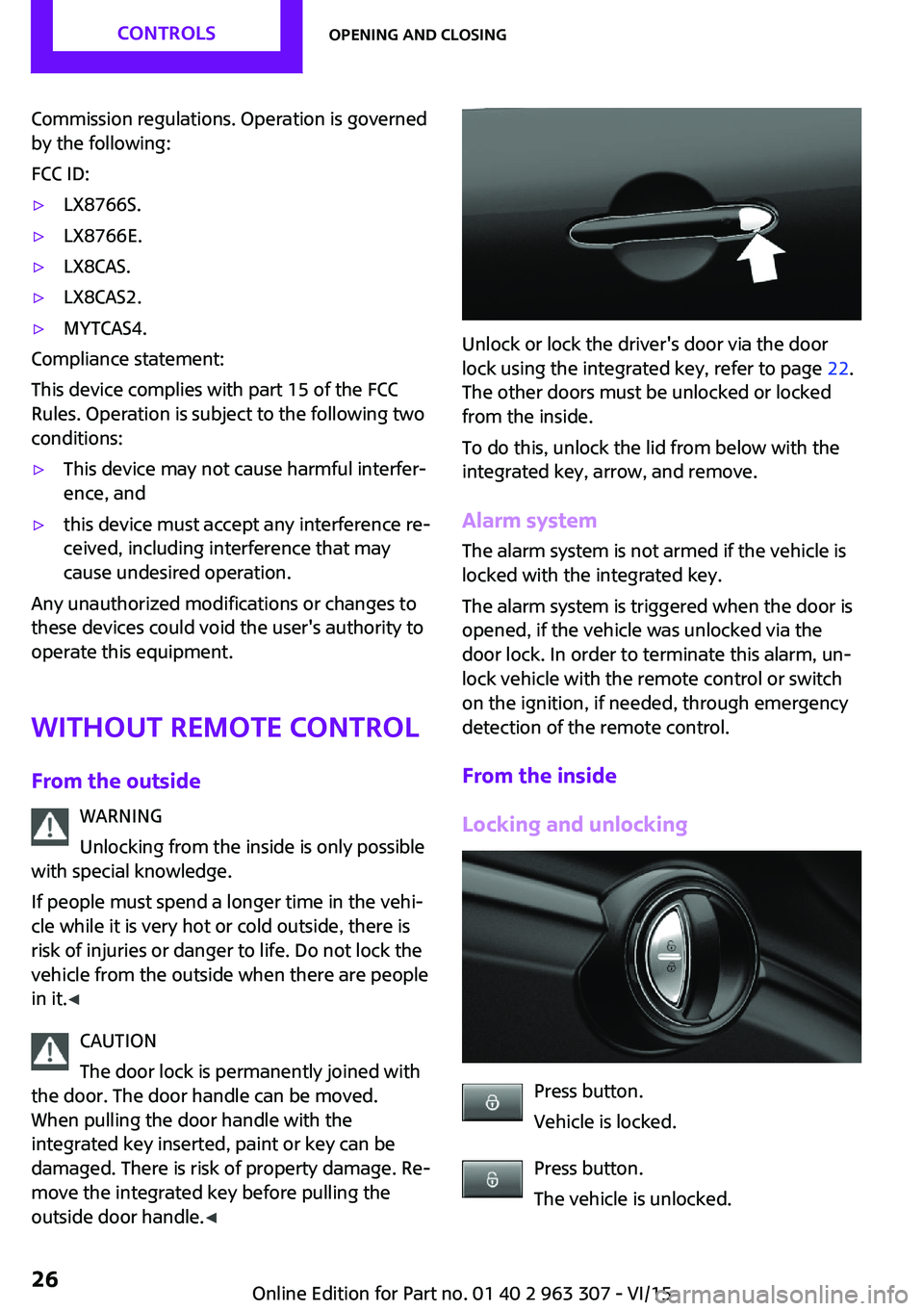
Commission regulations. Operation is governed
by the following:
FCC ID:▷LX8766S.▷LX8766E.▷LX8CAS.▷LX8CAS2.▷MYTCAS4.
Compliance statement:
This device complies with part 15 of the FCC
Rules. Operation is subject to the following two
conditions:
▷This device may not cause harmful interfer‐
ence, and▷this device must accept any interference re‐
ceived, including interference that may
cause undesired operation.
Any unauthorized modifications or changes to
these devices could void the user's authority to
operate this equipment.
Without remote control From the outside WARNING
Unlocking from the inside is only possible
with special knowledge.
If people must spend a longer time in the vehi‐
cle while it is very hot or cold outside, there is
risk of injuries or danger to life. Do not lock the
vehicle from the outside when there are people
in it. ◀
CAUTION
The door lock is permanently joined with
the door. The door handle can be moved.
When pulling the door handle with the
integrated key inserted, paint or key can be
damaged. There is risk of property damage. Re‐
move the integrated key before pulling the
outside door handle. ◀
Unlock or lock the driver's door via the door
lock using the integrated key, refer to page 22.
The other doors must be unlocked or locked
from the inside.
To do this, unlock the lid from below with the
integrated key, arrow, and remove.
Alarm system
The alarm system is not armed if the vehicle is
locked with the integrated key.
The alarm system is triggered when the door is
opened, if the vehicle was unlocked via the
door lock. In order to terminate this alarm, un‐
lock vehicle with the remote control or switch
on the ignition, if needed, through emergency
detection of the remote control.
From the inside
Locking and unlocking
Press button.
Vehicle is locked.
Press button.
The vehicle is unlocked.
Seite 26CONTROLSOpening and closing26
Online Edition for Part no. 01 40 2 963 307 - VI/15
Page 30 of 251
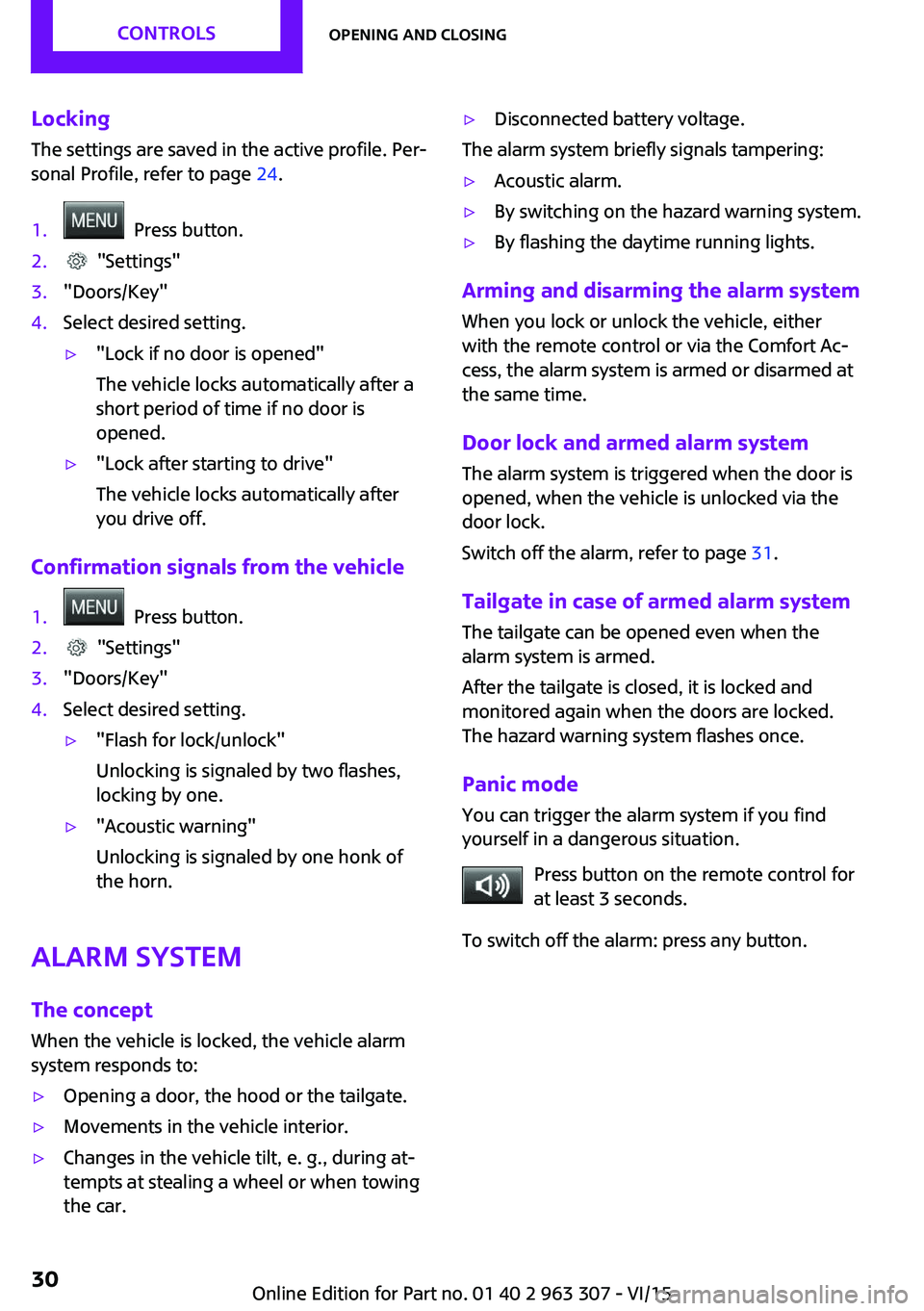
Locking
The settings are saved in the active profile. Per‐
sonal Profile, refer to page 24.1. Press button.2. "Settings"3."Doors/Key"4.Select desired setting.▷"Lock if no door is opened"
The vehicle locks automatically after a
short period of time if no door is
opened.▷"Lock after starting to drive"
The vehicle locks automatically after
you drive off.
Confirmation signals from the vehicle
1. Press button.2. "Settings"3."Doors/Key"4.Select desired setting.▷"Flash for lock/unlock"
Unlocking is signaled by two flashes,
locking by one.▷"Acoustic warning"
Unlocking is signaled by one honk of
the horn.
Alarm system
The concept
When the vehicle is locked, the vehicle alarm
system responds to:
▷Opening a door, the hood or the tailgate.▷Movements in the vehicle interior.▷Changes in the vehicle tilt, e. g., during at‐
tempts at stealing a wheel or when towing
the car.▷Disconnected battery voltage.
The alarm system briefly signals tampering:
▷Acoustic alarm.▷By switching on the hazard warning system.▷By flashing the daytime running lights.
Arming and disarming the alarm system
When you lock or unlock the vehicle, either
with the remote control or via the Comfort Ac‐
cess, the alarm system is armed or disarmed at
the same time.
Door lock and armed alarm system
The alarm system is triggered when the door is
opened, when the vehicle is unlocked via the
door lock.
Switch off the alarm, refer to page 31.
Tailgate in case of armed alarm system The tailgate can be opened even when the
alarm system is armed.
After the tailgate is closed, it is locked and
monitored again when the doors are locked.
The hazard warning system flashes once.
Panic mode You can trigger the alarm system if you findyourself in a dangerous situation.
Press button on the remote control for
at least 3 seconds.
To switch off the alarm: press any button.
Seite 30CONTROLSOpening and closing30
Online Edition for Part no. 01 40 2 963 307 - VI/15
Page 31 of 251
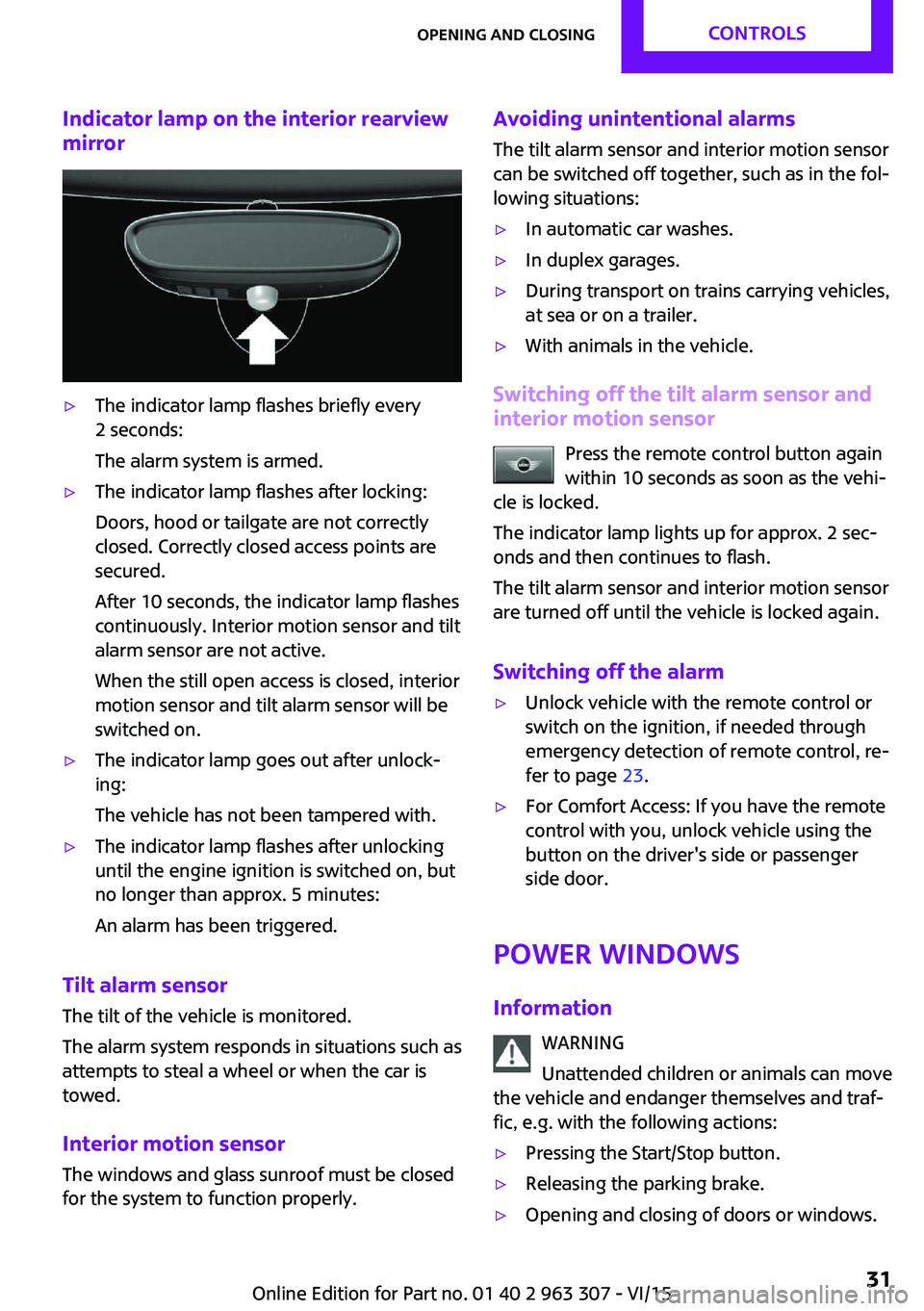
Indicator lamp on the interior rearview
mirror▷The indicator lamp flashes briefly every
2 seconds:
The alarm system is armed.▷The indicator lamp flashes after locking:
Doors, hood or tailgate are not correctly
closed. Correctly closed access points are
secured.
After 10 seconds, the indicator lamp flashes
continuously. Interior motion sensor and tilt
alarm sensor are not active.
When the still open access is closed, interior
motion sensor and tilt alarm sensor will be
switched on.▷The indicator lamp goes out after unlock‐
ing:
The vehicle has not been tampered with.▷The indicator lamp flashes after unlocking
until the engine ignition is switched on, but
no longer than approx. 5 minutes:
An alarm has been triggered.
Tilt alarm sensor The tilt of the vehicle is monitored.
The alarm system responds in situations such as
attempts to steal a wheel or when the car is
towed.
Interior motion sensor The windows and glass sunroof must be closed
for the system to function properly.
Avoiding unintentional alarms
The tilt alarm sensor and interior motion sensor
can be switched off together, such as in the fol‐
lowing situations:▷In automatic car washes.▷In duplex garages.▷During transport on trains carrying vehicles,
at sea or on a trailer.▷With animals in the vehicle.
Switching off the tilt alarm sensor and
interior motion sensor
Press the remote control button again
within 10 seconds as soon as the vehi‐
cle is locked.
The indicator lamp lights up for approx. 2 sec‐
onds and then continues to flash.
The tilt alarm sensor and interior motion sensor
are turned off until the vehicle is locked again.
Switching off the alarm
▷Unlock vehicle with the remote control or
switch on the ignition, if needed through
emergency detection of remote control, re‐
fer to page 23.▷For Comfort Access: If you have the remote
control with you, unlock vehicle using the
button on the driver's side or passenger
side door.
Power windows
Information WARNING
Unattended children or animals can move
the vehicle and endanger themselves and traf‐
fic, e.g. with the following actions:
▷Pressing the Start/Stop button.▷Releasing the parking brake.▷Opening and closing of doors or windows.Seite 31Opening and closingCONTROLS31
Online Edition for Part no. 01 40 2 963 307 - VI/15
Page 220 of 251

CareVehicle features and op‐tions
This chapter describes all standard, country-
specific and optional features offered with the series. It also describes features that are not
necessarily available in your car, e. g., due to
the selected options or country versions. This
also applies to safety-related functions and sys‐
tems. The respectively applicable country provi‐
sions must be observed when using the respec‐
tive features and systems.
Car washes
General information Regularly remove foreign objects such as leaves
in the area below the windshield when the
hood is raised.
Wash your vehicle frequently, particularly in
winter. Intense soiling and road salt can dam‐
age the vehicle.
Steam jets or high-pressure washers
Information CAUTION
When cleaning with high-pressure wash‐
ers, components can be damaged due to the
pressure or temperatures being too high. There
is risk of property damage. Maintain sufficient
distance and do not spray too long continu‐
ously. Follow the user's manual for the high-
pressure washer. ◀
Distances and temperature▷Maximum temperature: 140 ℉/60 ℃.▷Minimum distance from sensors, cameras,
seals: 12 in/30 cm.▷Minimum distance from glass sunroof:
31.5 inches/80 cm.
Automatic car washes
Information
▷Give preference to cloth car washes or
those that use soft brushes in order to
avoid paint damage.▷Make sure that the wheels and tires are not
damaged by the transport mechanisms.▷Fold in the exterior mirrors; otherwise, they
may be damaged, depending on the width
of the vehicle.▷Unscrew the rod antenna.▷Deactivate the rain sensor, refer to
page 56, to avoid unintentional wiper acti‐
vation.▷In some cases, an unintentional alarm can
be triggered by the interior motion sensor
of the alarm system. Follow the instructions
on avoiding an unintentional alarm, refer to
page 31.
CAUTION
Too high guide rails in car washes can
damage body parts. There is risk of property
damage. Avoid car washes with guide rails
higher than 4 in/10 cm. ◀
Before driving into a car wash
In order to ensure that the vehicle can roll in a
car wash, take the following steps:
Manual transmission:
1.Drive into the car wash.2.Shift to neutral.3.Switch the engine off.4.Switch on the ignition.Seite 220MOBILITYCare220
Online Edition for Part no. 01 40 2 963 307 - VI/15
Page 242 of 251

Everything from A to ZIndexA
ABS, Antilock Brake Sys‐ tem 97
Acceleration Assistant, refer to Launch Control 61
ACC, see camera-based cruise control 101
Activated-charcoal filter 120
Active Cruise Control, see camera-based cruise con‐
trol 101
Additives, oil 197
Adjustments, seats/head re‐ straints 36
Adjustments, steering wheel 44
After washing vehicle 221
Airbags 81
Airbags, indicator/warning light 82
Air circulation, refer to Recir‐ culated-air mode 119
Air circulation, see Recircu‐ lated-air mode 116
Air conditioner 115
Air, dehumidifying, see Cool‐ ing function 116, 118
Air distribution, manual 116, 119
Air flow, air conditioner 116
Air flow, automatic climate control 119
Air pressure, tires 178
Air vents, refer to Ventila‐ tion 120
Alarm system 30
Alarm triggering 30
Alarm, unintentional 31
All around the center con‐ sole 16 All around the roofliner 17
All around the steering wheel 14
All-season tires, see Winter tires 187
Alternating-code hand-held transmitter 122
Alternative oil types 197
Antifreeze, washer fluid 57
Antilock Brake System, ABS 97
Anti-slip control, see DSC 97
Apple iPod/iPhone 157
Approved axle load 227
Ash tray 125
Assistance when driving off 100
Assist system, see Intelligent Safety 90
AUTO intensity 118
Automatic car wash 220
Automatic climate con‐ trol 117
Automatic Curb Monitor 42
Automatic deactivation, Front- seat passenger airbags 83
Automatic headlight con‐ trol 77
Automatic locking 30
Automatic recirculated-air control 119
Automatic transmission with Steptronic 58
AUTO program, automatic cli‐ mate control 118
AUTO program, intensity 118
Auto Start/Stop function 51
AUX-IN port 156
Average fuel consumption 71
Average speed 72
Axle loads, weights 227 B
Backrest curvature, refer to Lumbar support 37
Balance 150
Band-aids, see First-aid kit 214
Bar for tow-starting/ towing 217
Bass 150
Battery replacement, vehicle battery 212
Battery, vehicle 212
Belts, safety belts 38
Beverage holder, cu‐ pholder 130
Bluetooth, refer to Hands-free system 164
Bonus range, GREEN mode 144
Bottle holder, see Cu‐ pholder 130
Brake assistant 97
Brake discs, break-in 136
Brake pads, break-in 136
Braking, hints 137
Breakdown assistance 214
Break-in 136
Bug light 204
Bulb replacement 203
Bulb replacement, front 204
Bulb replacement, rear 206
Bulb replacement, side 209
Bulbs and lights 203
Button, Start/Stop 49
Bypassing, see Jump-start‐ ing 214 Seite 242REFERENCEEverything from A to Z242
Online Edition for Part no. 01 40 2 963 307 - VI/15
Page 244 of 251
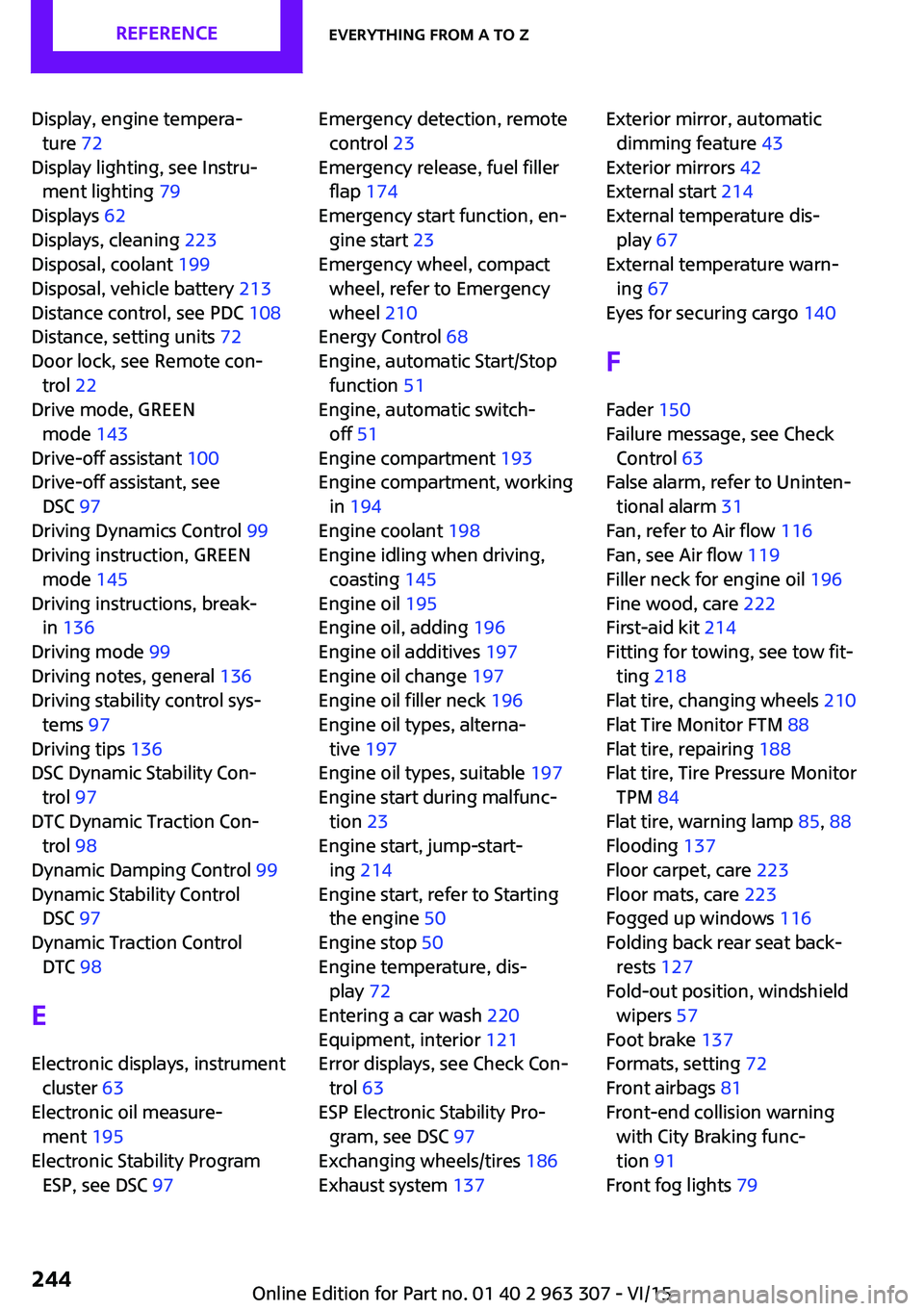
Display, engine tempera‐ture 72
Display lighting, see Instru‐ ment lighting 79
Displays 62
Displays, cleaning 223
Disposal, coolant 199
Disposal, vehicle battery 213
Distance control, see PDC 108
Distance, setting units 72
Door lock, see Remote con‐ trol 22
Drive mode, GREEN mode 143
Drive-off assistant 100
Drive-off assistant, see DSC 97
Driving Dynamics Control 99
Driving instruction, GREEN mode 145
Driving instructions, break- in 136
Driving mode 99
Driving notes, general 136
Driving stability control sys‐ tems 97
Driving tips 136
DSC Dynamic Stability Con‐ trol 97
DTC Dynamic Traction Con‐ trol 98
Dynamic Damping Control 99
Dynamic Stability Control DSC 97
Dynamic Traction Control DTC 98
E Electronic displays, instrument cluster 63
Electronic oil measure‐ ment 195
Electronic Stability Program ESP, see DSC 97 Emergency detection, remote
control 23
Emergency release, fuel filler flap 174
Emergency start function, en‐ gine start 23
Emergency wheel, compact wheel, refer to Emergency
wheel 210
Energy Control 68
Engine, automatic Start/Stop function 51
Engine, automatic switch- off 51
Engine compartment 193
Engine compartment, working in 194
Engine coolant 198
Engine idling when driving, coasting 145
Engine oil 195
Engine oil, adding 196
Engine oil additives 197
Engine oil change 197
Engine oil filler neck 196
Engine oil types, alterna‐ tive 197
Engine oil types, suitable 197
Engine start during malfunc‐ tion 23
Engine start, jump-start‐ ing 214
Engine start, refer to Starting the engine 50
Engine stop 50
Engine temperature, dis‐ play 72
Entering a car wash 220
Equipment, interior 121
Error displays, see Check Con‐ trol 63
ESP Electronic Stability Pro‐ gram, see DSC 97
Exchanging wheels/tires 186
Exhaust system 137 Exterior mirror, automatic
dimming feature 43
Exterior mirrors 42
External start 214
External temperature dis‐ play 67
External temperature warn‐ ing 67
Eyes for securing cargo 140
F
Fader 150
Failure message, see Check Control 63
False alarm, refer to Uninten‐ tional alarm 31
Fan, refer to Air flow 116
Fan, see Air flow 119
Filler neck for engine oil 196
Fine wood, care 222
First-aid kit 214
Fitting for towing, see tow fit‐ ting 218
Flat tire, changing wheels 210
Flat Tire Monitor FTM 88
Flat tire, repairing 188
Flat tire, Tire Pressure Monitor TPM 84
Flat tire, warning lamp 85, 88
Flooding 137
Floor carpet, care 223
Floor mats, care 223
Fogged up windows 116
Folding back rear seat back‐ rests 127
Fold-out position, windshield wipers 57
Foot brake 137
Formats, setting 72
Front airbags 81
Front-end collision warning with City Braking func‐
tion 91
Front fog lights 79 Seite 244REFERENCEEverything from A to Z244
Online Edition for Part no. 01 40 2 963 307 - VI/15
Page 248 of 251

RON recommended fuelgrade 176
Roofliner 17
Roof load capacity 227
Roof-mounted luggage rack 140
Rope for tow-starting/ towing 217
RSC Run Flat System Compo‐ nent, see Run-flat tires 187
Rubber components, care 222
Run-flat tires 187
S
Safe braking 137
Safety belt reminder for driv‐ er's seat and front passenger
seat 39
Safety belts 38
Safety belts, care 222
Safety switch, windows 33
Safety systems, airbags 81
Satellite radio 154
Saving fuel 142
Screwdriver 202
Screw thread for tow fit‐ ting 218
Sealant 188
Seat belts, see Safety belts 38
Seat heating, front 38
Seating position for chil‐ dren 45
Seats 36
Select a station 151
Selecting a station man‐ ually 152
Selection list in instrument cluster 70
Selector lever, Steptronic transmission 58
Sensors, care 223
Service and warranty 8
Service requirements, Condi‐ tion Based Service CBS 200 Service requirements, dis‐
play 68
SET button, see camera-based cruise control 101
SET button, see Cruise con‐ trol 106
Settings and information 72
Settings, locking/unlocking 29
Settings, mirrors 42
Shift paddles on the steering wheel 60
Side airbag 81
Signaling, horn 14
Signals when unlocking 30
Sitting safely 36
Size 226
Slide/tilt glass roof 33
Snow chains 191
Socket 125
Socket, OBD Onboard Diag‐ nostics 201
Sound settings 150
Spare fuse 213
Spare tire, refer to Emergency wheel 210
Speed, average 72
Speed limit detection, on- board computer 72
Speed limiter, display 69
Speed Limit Information 69
Speed warning 72
Sport instruments, cockpit 74
SPORT program, Dynamic Driving Control 99
Sport program, transmis‐ sion 59
Stability control systems 97
Start/stop, automatic func‐ tion 51
Start/Stop button 49
Start function during malfunc‐ tion 23
Starting the engine 50
Station, storing 152
Status of Owner's Manual 7
Steering wheel, adjusting 44 Steptronic Sport transmission,
refer to Steptronic transmis‐
sion 58
Steptronic transmission 58
Stopping the engine 50
Storage compartments 129
Storage, tires 187
Storing the vehicle 223
Suitable engine oil types 197
Summer tires, tread 185
Sun visor 125
Supplementary text mes‐ sages 66
Switch for Dynamic Driving 99
Switch, see Cockpit 14
Symbols 6
T Tachometer 67
Tailgate 27
Tailgate via remote control 25
Tail lights 206
Technical changes, refer to Own Safety 7
Technical data 226
Temperature, air condi‐ tioner 116
Temperature, automatic cli‐ mate control 118
Temperature display for exter‐ nal temperature 67
Temperature display, setting units 72
Temperature, engine 72
Tempomat, see camera-based cruise control 101
Terminal, starting aid 215
Text messages, supplemen‐ tary 66
Theft alarm system, see Alarm system 30
Thigh support 37
Tilt alarm sensor 31
Time, radio, setting time on the radio 73 Seite 248REFERENCEEverything from A to Z248
Online Edition for Part no. 01 40 2 963 307 - VI/15
Page 249 of 251
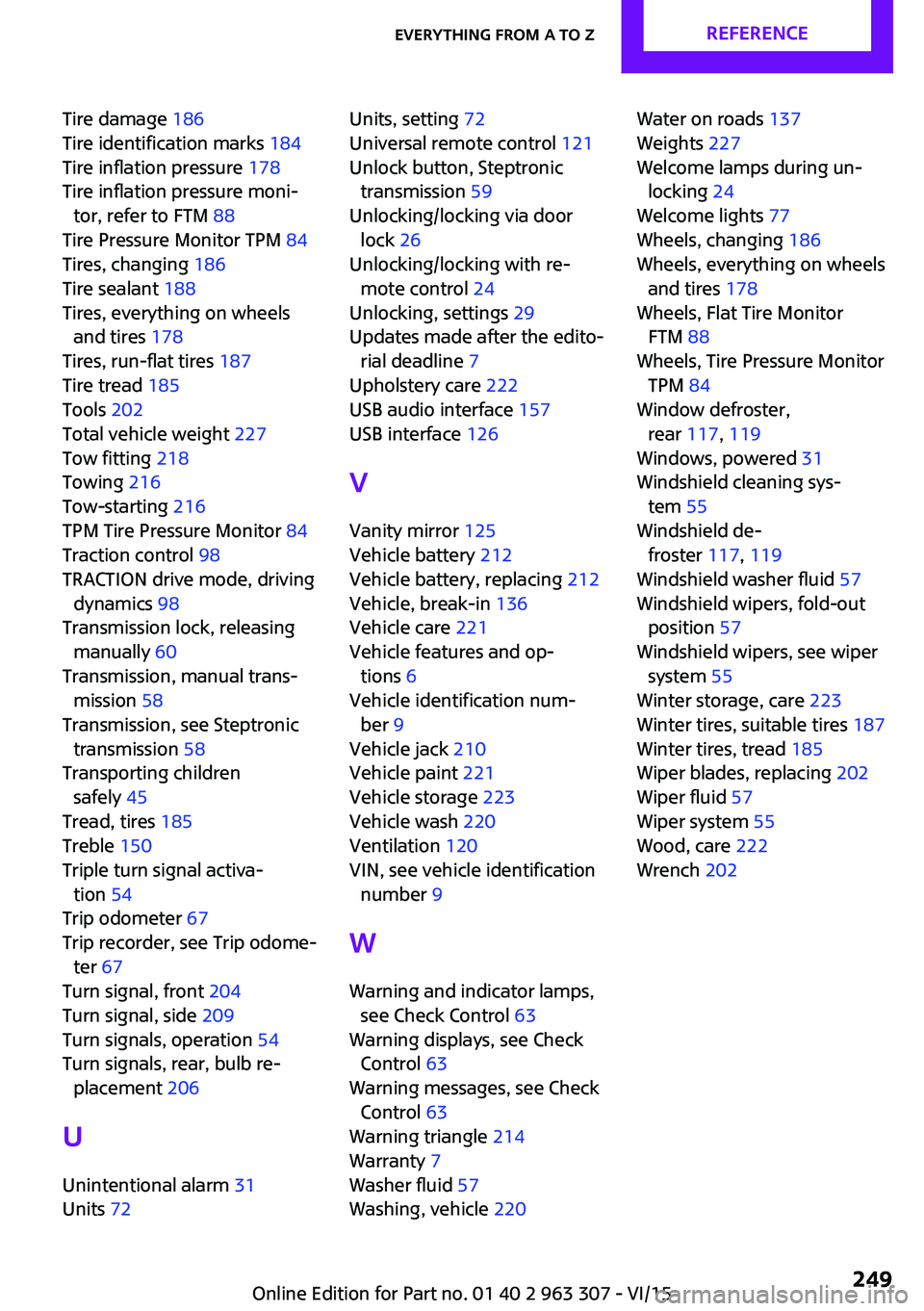
Tire damage 186
Tire identification marks 184
Tire inflation pressure 178
Tire inflation pressure moni‐ tor, refer to FTM 88
Tire Pressure Monitor TPM 84
Tires, changing 186
Tire sealant 188
Tires, everything on wheels and tires 178
Tires, run-flat tires 187
Tire tread 185
Tools 202
Total vehicle weight 227
Tow fitting 218
Towing 216
Tow-starting 216
TPM Tire Pressure Monitor 84
Traction control 98
TRACTION drive mode, driving dynamics 98
Transmission lock, releasing manually 60
Transmission, manual trans‐ mission 58
Transmission, see Steptronic transmission 58
Transporting children safely 45
Tread, tires 185
Treble 150
Triple turn signal activa‐ tion 54
Trip odometer 67
Trip recorder, see Trip odome‐ ter 67
Turn signal, front 204
Turn signal, side 209
Turn signals, operation 54
Turn signals, rear, bulb re‐ placement 206
U
Unintentional alarm 31
Units 72 Units, setting 72
Universal remote control 121
Unlock button, Steptronic transmission 59
Unlocking/locking via door lock 26
Unlocking/locking with re‐ mote control 24
Unlocking, settings 29
Updates made after the edito‐ rial deadline 7
Upholstery care 222
USB audio interface 157
USB interface 126
V
Vanity mirror 125
Vehicle battery 212
Vehicle battery, replacing 212
Vehicle, break-in 136
Vehicle care 221
Vehicle features and op‐ tions 6
Vehicle identification num‐ ber 9
Vehicle jack 210
Vehicle paint 221
Vehicle storage 223
Vehicle wash 220
Ventilation 120
VIN, see vehicle identification number 9
W Warning and indicator lamps, see Check Control 63
Warning displays, see Check Control 63
Warning messages, see Check Control 63
Warning triangle 214
Warranty 7
Washer fluid 57
Washing, vehicle 220 Water on roads 137
Weights 227
Welcome lamps during un‐ locking 24
Welcome lights 77
Wheels, changing 186
Wheels, everything on wheels and tires 178
Wheels, Flat Tire Monitor FTM 88
Wheels, Tire Pressure Monitor TPM 84
Window defroster, rear 117, 119
Windows, powered 31
Windshield cleaning sys‐ tem 55
Windshield de‐ froster 117, 119
Windshield washer fluid 57
Windshield wipers, fold-out position 57
Windshield wipers, see wiper system 55
Winter storage, care 223
Winter tires, suitable tires 187
Winter tires, tread 185
Wiper blades, replacing 202
Wiper fluid 57
Wiper system 55
Wood, care 222
Wrench 202 Seite 249Everything from A to ZREFERENCE249
Online Edition for Part no. 01 40 2 963 307 - VI/15