key MINI COOPER CONVERTIBLE 2007 Owner's Manual
[x] Cancel search | Manufacturer: MINI, Model Year: 2007, Model line: COOPER CONVERTIBLE, Model: MINI COOPER CONVERTIBLE 2007Pages: 172, PDF Size: 1.9 MB
Page 79 of 172

77
OVERVIEW REPAIRS OPERATIONCONTROLS DATA INDEX
AIRBAGStivated or activated, refer to Functional sta-
tus of the front passenger airbags below. <
Before transporting a child on the
front passenger seat, read the safety
notes and instructions under Transporting
children safely, refer to page50.
Adolescents and adults sitting in certain
positions could also deactivate the front
and side airbags for the front passenger;
the indicator lamp for the front passenger
airbags comes on. In such cases, the occu-
pant should change his or her sitting posi-
tion so that the front passenger airbags are
activated and the indicator lamp goes out.
If the airbags are not activated although
the seat occupant has changed his or her
position, have the occupant sit on a rear
seat. Do not attach covers, cushions, ball
mats or other items to the front passenger
seat unless they are specifically recom-
mended by the manufacturer of your MINI.
Do not place any objects under the seat
which could press against the seat from
below. Otherwise, a correct analysis of the
seat cushion is not ensured.<
Functional status of the front
passenger airbagsAs an example, the illustration shows the
indicator lamp for front passenger airbags
in the MINI Convertible.
In accordance with whether and how the
front passenger seat is occupied, the indi-
cator lamp for the front passenger airbags
shows the functional status of the front
and side airbags for the front passenger.
The indicator lamp shows whether the
front passenger airbags are activated or
deactivated.
>The indicator lamp comes on as intended
when a child in a specially designated
child-restraint system is detected on the
front passenger's seat.
The front and side airbags for the front
passenger are not activated.
>The indicator lamp does not come on
when the system detects a person of suf-
ficient size sitting correctly on the seat,
for example. The front and side airbags
for the front passenger are activated.
>The indicator lamp does not come on
when the seat is empty. However, the
front and side airbags for the front pas-
senger are not activated. Operational readiness of the airbag
system
Starting from ignition key
position 1, the warning lamp in the
display elements lights up briefly
for confirmation that the entire airbag sys-
tem and the seat belt tensioners are opera-
tional.
Airbag system malfunctioning>The warning lamp does not come on
along with ignition key position 1
>The warning lamp stays lit continuously.
In the event of a malfunction, have
the airbag system checked immedi-
ately. Otherwise, there is a risk that the sys-
tem will not function as intended in an
accident of sufficient severity.<
Page 80 of 172

78
PARK DISTANCE CONTROL (PDC)
*
The concept
The PDC assists you when you back into a
parking space. A signal tone tells you the
current distance to an object behind your
vehicle. To do this, four ultrasonic sensors
in the rear bumper measure the distance to
the nearest object.
The sensors on each side have a range of
approx. 2 ft/60 cm, the middle sensors one
of approx. 5 ft/1.5 m.
PDC is a parking aid that can identify
objects if they are approached slowly,
as is generally the case when parking.
Avoid driving towards objects rapidly; due
to underlying physical principles, the sys-
tem may otherwise alert you too late for
you to take evasive steps.
one second after you select reverse gear or
place the selector lever in position R.
Wait for this one second before you
drive backwards.<
The system is deactivated when you shift
away from Reverse.
You can have a signal tone set as a
confirmation that PDC has been acti-
vated.<
Acoustical signalsThe distance to an object is indicated by a
tone sounding at intervals. As the distance
between vehicle and object decreases, the
intervals between the tones become
shorter. A continuous tone indicates the
presence of an object less than 12 in/30 cm
away.
The warning signal is canceled after
approx. three seconds if the distance to the
object remains constant during this time,
for instance if you are moving parallel to a
wall.MalfunctionA continuous high-pitched tone will sound
during initial activation. The system is mal-
functioning. Have the system checked.Volume controlThe volume of the Park Distance Control
signal can be adjusted from level 1, soft, to
level 6, loud.
You can have this function set.<
System limitations
Even with PDC, final responsibility for
estimating the distance between the
vehicle and any objects always remains
with the driver.
Even when sensors are involved, there is a
blind spot in which objects cannot be
detected. Recognition of some objects can
be beyond the limits of physical ultrasonic
measurement, for example with towing
bars or hitches or with thin or wedge-
shaped objects. It is also possible that low
objects already detected, such as a curb
edge, can disappear in the blind spot of the
sensors before a continuous tone is
sounded, or that protruding objects higher
above the ground, such as ledges, are not
detected.
Loud sources of sound outside and inside
your vehicle can drown the PDC signal
tone.<
Keep the sensors clean and free of ice
or snow in order to ensure that they
will continue to operate effectively.
Do not apply high pressure spray to the
sensors for a prolonged period of time.
Always maintain a distance which is
greater than 4 in/10 cm.<
Page 91 of 172

89
OVERVIEW REPAIRS OPERATIONCONTROLS DATA INDEX
INTEGRATED UNIVERSAL REMOTE CONTROL
*
4. Simultaneously press the command but-
ton of the original control device and the
desired memory button 1 on the inte-
grated universal remote control. The LED
2 begins to flash slowly. Release both
buttons when LED 2 starts flashing rap-
idly. If LED 2 does not start to flash rap-
idly after approx. 15 seconds, change the
distance between the two devices
5. Repeat steps 3 and 4 to program other
original control devices.
The corresponding memory button 1 is
now programmed with the signal of the
original control device.
You can operate the system with the igni-
tion key in position 2 or 3.
If the system cannot be operated
after repeated attempts at program-
ming, check whether the original control
device is equipped with an alternating-
code system. You can either check the oper-
ating instructions of the original control
device for this information, or you can
press and hold down the programmed
memory button 1 of the integrated univer-
sal remote control. If LED 2 of the inte-
grated universal remote control flashes
rapidly for a brief period and then remains
on for approx. two seconds, the original
control device is equipped with an alternat-
ing-code system. In this case, the memory
buttons 1 are programmed as described for
an alternating-code control device.
order to program the integrated universal
remote control. Read through the operat-
ing instructions for information on syn-
chronization.
Observe the following additional instruc-
tions when you program an alternating-
code control device:
You will find programming easier if
you have the assistance of a second
person.<
1. Park your vehicle within range of the
radio-remote-controlled device
2. Program the integrated universal
remote control as described above in the
section on fixed-code programming
3. Locate the button on the receiver of the
target device, for example on the upper
part of the drive
4. Press the button on the receiver of the
target device. Once you have completed
step 4, you have approx. 30 seconds to
complete step 5
5. Press the programmed memory
button 1 of the integrated universal
remote control three times.
The corresponding memory button 1 is
now programmed with the signal of the
original control device.
Consult your MINI Dealer if you have
any questions.<
Deleting memory buttonsPress both outer buttons 1 for approx.
20 seconds until LED 2 flashes: all memory
buttons are cleared.
It is not possible to delete individual mem-
ory buttons 1.
Page 93 of 172

91
OVERVIEW REPAIRS OPERATIONCONTROLS DATA INDEX
LUGGAGE COMPARTMENT IN THE MINI CONVERTIBLELoading aidWhen the convertible top is closed, you can
load the vehicle more easily by releasing
the convertible top and folding it up.
1. Release the convertible top using the
handles, see arrows 1
2. Lift the convertible top, see arrow 2
3. Fold back the handles and place them on
holders 3.
After folding the loading aid back
down, lock the handles in place again
completely to operate the convertible
top.<
Expanding the luggage compartment
volumeYou can enlarge the luggage compartment
volume when the convertible top is closed.
1. Fold the convertible top upwards, refer
to Loading aid
2. Detach the luggage compartment cover
from the brackets, see arrow 1, and
engage it on the upper support pins, see
arrow 2
3. Place the luggage compartment cover
into a horizontal position.
To operate the convertible top, move
the luggage compartment cover back
to its lower position.<
Through-loading systemTo be able to transport larger objects, the
rear backrest can be folded down.
1. Unlock the catch for the rear backrest
with an ignition key or master key
Page 140 of 172
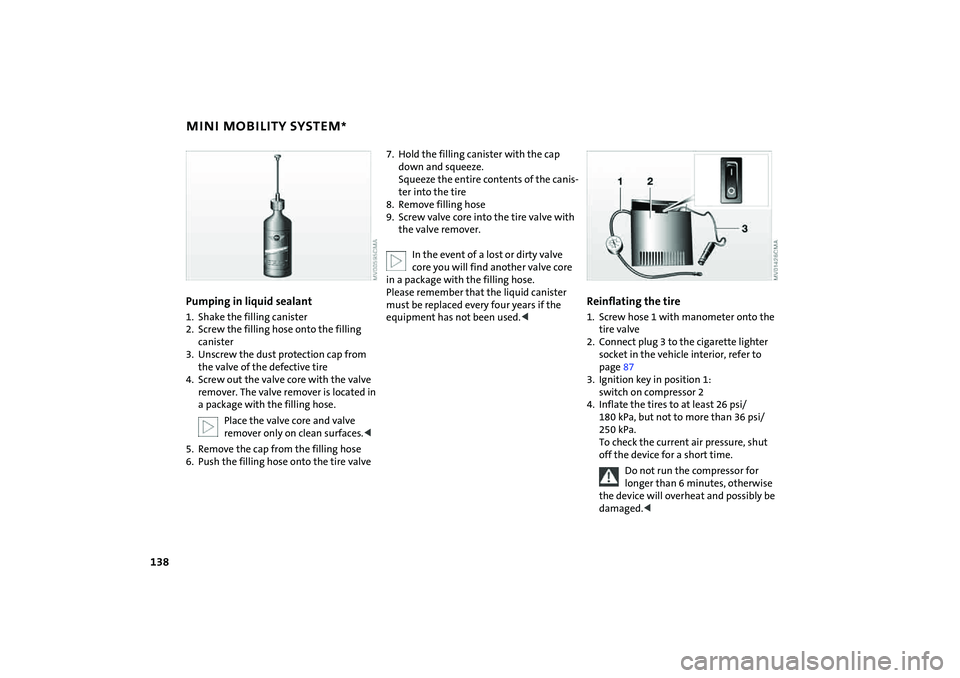
138
MINI MOBILITY SYSTEM
*
Pumping in liquid sealant
1. Shake the filling canister
2. Screw the filling hose onto the filling
canister
3. Unscrew the dust protection cap from
the valve of the defective tire
4. Screw out the valve core with the valve
remover. The valve remover is located in
a package with the filling hose.
Place the valve core and valve
remover only on clean surfaces.<
5. Remove the cap from the filling hose
6. Push the filling hose onto the tire valve
7. Hold the filling canister with the cap
down and squeeze.
Squeeze the entire contents of the canis-
ter into the tire
8. Remove filling hose
9. Screw valve core into the tire valve with
the valve remover.
In the event of a lost or dirty valve
core you will find another valve core
in a package with the filling hose.
Please remember that the liquid canister
must be replaced every four years if the
equipment has not been used.<
Reinflating the tire1. Screw hose 1 with manometer onto the
tire valve
2. Connect plug 3 to the cigarette lighter
socket in the vehicle interior, refer to
page87
3. Ignition key in position 1:
switch on compressor 2
4. Inflate the tires to at least 26 psi/
180 kPa, but not to more than 36 psi/
250 kPa.
To check the current air pressure, shut
off the device for a short time.
Do not run the compressor for
longer than 6 minutes, otherwise
the device will overheat and possibly be
damaged.<
Page 141 of 172

139
OVERVIEW REPAIRSOPERATION CONTROLS DATA INDEX
MINI MOBILITY SYSTEM
*
If an air pressure of 26 psi/180 kPa
cannot be reached, unscrew the
hose 1 and drive back and forth
about 33 ft/10 m so that the liquid seal-
ant is distributed in the tire. Afterwards
repeat the procedure.
If an air pressure of 26 psi/180 kPa is still
not reached, the tire is too badly dam-
aged. Please contact the nearest MINI
Dealer.<
5. Turn off compressor 2
6. Unscrew hose 1 from the tire valve
7. Store the MINI Mobility System back in
the vehicle.
The instructions for using the MINI
Mobility System are also given on the
equipment.<
Distributing liquid sealantImmediately drive for approx. 10 minutes,
so that the liquid sealant is uniformly dis-
tributed.
Do not exceed a speed of 40 mph /
60 km/h.
If possible do not drive at a speed lower
than 10 mph / 20 km/h.<
Checking tire inflation pressure1. After driving for approx. 10 minutes, pull
over at a suitable location
2. Screw hose with manometer back onto
the tire valve
3. Check the tire inflation pressures.
The tire inflation pressure must be
at least 18 psi/130 kPa. If it is not,
do not continue driving.<
If 18 psi/130 kPa are displayed:
4. Ignition key position 1:
switch on compressor 2. Correct the tire
inflation pressure to the specified value,
refer to the tire inflation pressure table
on page105
5. Replace the tire as soon as possible.
The use of the MINI Mobility System
may be ineffective with tire damage
larger than approx. 1/6in/4mm. Please
contact the nearest MINI Dealer if the tire
cannot be made drivable with the MINI
Mobility System.<
Driving on
Do not exceed the permitted maxi-
mum speed of 50 mph / 80 km/h;
otherwise an accident could happen.<
Replace the defective tire as soon as
possible and have the new wheel/tire
assembly balanced. Have the MINI Mobility
System refilled.<
Tire change setWhen changing a tire, always observe the
safety measures and the procedure for
changing tires starting on page133.
In case of a flat tire the tire change
set is not needed due to the availabil-
ity of the MINI Mobility System.<
Page 146 of 172

144
TOWING AND TOW-STARTINGAccess to the threaded socket The illustration shows by way of example
the MINI COOPER and the MINI COOPER
Convertible.
Pry out the cover in the front or rear
bumper by inserting a screwdriver into the
recess.Being towed
Make sure that the ignition key is in
position 1; otherwise the steering
lock could engage and prevent the vehicle
from being steered. There is no power
assist while the engine is off. Therefore,
you will need to exert more force to brake
and steer the vehicle.<
Turn on the hazard warning flashers, if
required by national regulations. If the
electrical system has failed, clearly identify
the vehicle being towed, e.g. by placing a
sign or a warning triangle in the rear win-
dow.
MINI or MINI Convertible with manual
transmission:
Put the gearshift lever in idle position.
MINI or MINI Convertible featuring auto-
matic transmission with Steptronic:
Only tow vehicles featuring auto-
matic transmission with Steptronic
with a tow truck; otherwise the transmis-
sion can be damaged, refer to page145.<
Overriding the selector lever lock, refer to
page59.Towing methodsIn some countries, it is not permitted to
tow the vehicle with a tow bar or tow rope
on public roads.
Familiarize yourself with the applicable
towing regulations for the country in which
you are driving.
With a tow bar:
The towing vehicle must not be
lighter than the vehicle being towed;
otherwise, vehicle handling can no longer
be controlled.<
The towing eyelets of both vehicles should
be on the same side. If the tow bar can only
be used in a diagonal position, please note
the following:
>Clearance and maneuverability will be
strictly limited in corners
>The inclination of the tow bar produces
lateral force.
Attach the tow bar to the towing eye-
let only. Attaching it to other parts of
the vehicle can result in damage.<
With a tow rope:
When the towing vehicle is driving off,
make sure that the tow rope is taut.
Use nylon ropes or straps for towing
because they prevent sudden jerking
movements. Attach the tow rope to the
towing eyelet only. Attaching it to other
parts of the vehicle can result in damage.<
Page 147 of 172

145
OVERVIEW REPAIRSOPERATION CONTROLS DATA INDEX
TOWING AND TOW-STARTINGWith a tow truck:
Have the MINI or MINI Convertible trans-
ported by a tow truck with a lift sling, or on
a flatbed.
Only tow vehicles featuring auto-
matic transmission with Steptronic
with the front wheels raised or on a special
transport vehicle; otherwise the transmis-
sion can be damaged.
Do not lift the vehicle by the towing eyelet,
nor by parts of the body or chassis. Other-
wise damage could result.<
Tow-starting
Do not tow-start vehicles featuring
automatic transmission with Step-
tronic.
Jump-starting, refer to page142.<
Avoid tow-starting the vehicle whenever
possible. Jump-start the engine instead,
refer to page142. Vehicles with a catalytic
converter should only be tow-started if the
engine is cold. Vehicles with an automatic
transmission cannot be tow-started.
1. Turn on the hazard warning flashers;
comply with national regulations
2. Turn the ignition key to position 2
3. Engage the 3rd gear
4. Have the vehicle towed with the clutch
completely depressed and then slowly
release the clutch. After the engine has
started, immediately depress the clutch
again completely
5. Pull over at a suitable location, remove
the tow bar or tow rope, and turn off the
hazard warning flashers
6. Have the vehicle checked.
Page 159 of 172

EVERYTHING FROM A TO Z
157
OVERVIEW REPAIRS OPERATION CONTROLS DATA INDEX
Brake pads99
break-in procedures98
warning lamp18
Brake system120
brake fluid120
brake pads99
break-in procedures98
disc brakes99
warning lamp17
Brake wear warning
brake pads99
warning lamp18
Brakes120
ABS72
brake fluid120
brake pads99
break-in procedures98
CBC72
indicator/warning
lamps16,17,18
parking brake54
Breaking in98
Bulb replacement, refer to
Lamps and bulbs129
Buttons on multifunction
steering wheel20
automatic transmission with
Steptronic58 C
California Proposition 65
warning7
Capacities153
Car care, refer to Caring for your
vehicle122
Car keys, refer to Keys24
Car radio, refer to separate
Owner's Manual
Car telephone, refer to separate
Owner's Manual
Car vacuum cleaner,
connecting, refer to Cigarette
lighter socket
87
Car wash122
Car wash, refer to Washing
your vehicle122
Car-care products122
Care of plastics123
Care of synthetic leather123
Care, vehicle122
Cargo area
opening from the outside29
opening with the remote
control26
volume151,152
Cargo area cover, refer to
Luggage compartment
cover90
Cargo area, refer to Luggage
compartment in the MINI90 Carpet care124
Cassette operation, refer to
Owner's Manual for Radio
Catalytic converter, refer to
Hot exhaust system100
CBC Cornering Brake Control72
CD changer, refer to Owner's
Manual for Radio
CD operation, refer to
Owner's Manual for Radio
Center armrest86
Central locking system24
interior28
Changing bulbs129
Changing the wiper
blades128,129
Changing tires135
space-saver spare tire133
Charge-current indicator
light16
Child seat, refer to Installing
child-restraint systems50
Children, transporting50
Child-restraint fixing system,
LATCH52
Child-restraint systems50
Chock, folding
space-saver spare tire133
Chrome parts, refer to Caring
for your vehicle123
Chrome-plated parts, care123 Cigarette lighter87
Cigarette lighter socket87
Cigarette tray, refer to
Ashtray86
Circulation of air, refer to
Recirculated air mode80,83
Cleaning the rear window64
Cleaning the vehicle, refer to
Caring for your vehicle122
Clock67
12-hour/24-hour mode67
changing the time67
Closing
from inside28
from outside25
Clothes hooks100
Clutch53
break-in procedures98
Cockpit12
Coding, tires108
Cold start, refer to Starting the
engine53
Compact disk operation, refer
to Owner's Manual for Radio
Compartments, refer to
Storage compartments85
Computer, refer to Onboard
computer70
Condensed water, refer to Air
conditioning80,83
Page 160 of 172

EVERYTHING FROM A TO Z
158
Configuring settings, refer to
Vehicle Memory49
Consumption, refer to
Average consumption71
Current fuel consumption71
Contents2
Control elements, refer to
Cockpit12
Convenience operation
convertible top37
from outside26,27
glass sunroof, electric33
windows31
Convertible top35
care124
convenience operation37
electrical malfunction38
emergency closing38
malfunction38
Coolant118
indicator lamp16
level119
temperature gauge68
Coolant temperature68
Cooling
air conditioning mode83
cooling function80
Cooling function
air conditioning system80
automatic climate control83 Cooling system, refer to
Capacities153
Copyright2
Cornering Brake Control
(CBC)72
warning lamp17
Correct tires108
Cosmetic mirror, refer to
Illuminated vanity mirror48
Cruise control65
buttons on the steering
wheel20
indicator lamp19
Cup holders, refer to Beverage
holders86
Curb weight, refer to
Weights151,152
Current fuel consumption71
setting units71
Cylinders, refer to Engine
data148
D
Daily odometer, refer to Trip
odometer67
Dashboard lighting, refer to
Instrument lighting62
Dashboard, refer to Cockpit12 Data
capacities153
dimensions149
engine148
technical148
weights151
Date of the Owner's Manual7
Daytime running lamps61
Defrost setting, refer to
Defrosting and demisting
windows81,84
Defrosting and demisting
windows
air conditioning system81
automatic climate control84
Defrosting front windows, refer
to Defrosting and demisting
windows81,84
Defrosting windows81,84
air conditioning system80
automatic climate control83
Defrosting windshield, refer to
Defrosting and demisting
windows81,
84
Demisting windows81,84
Digital clock67
Dimensions149,150
Dimming interior rearview
mirror98
Dipstick, engine oil117 Directional turn signal,
refer to Turn signal
indicators61
Disc brakes99
Disengaging the locks, refer to
Unlocking26
Displacement, refer to Engine
data148
Display elements13
with navigation system or
Cockpit Chrono Pack14
Display lighting, refer to
Instrument lighting62
Disposal
coolant118
vehicle battery140
Distance covered, refer to
Odometer67
Distance warning, refer to Park
Distance Control (PDC)78
Door keys24
Door lock27
Doors, locking and unlocking
acknowledgment
signals26,27
from inside28
from outside26
DOT quality grades108
Draft-free ventilation81,84
Drink holders, refer to Beverage
holders86