jump start MINI COOPER CONVERTIBLE 2007 Owners Manual
[x] Cancel search | Manufacturer: MINI, Model Year: 2007, Model line: COOPER CONVERTIBLE, Model: MINI COOPER CONVERTIBLE 2007Pages: 172, PDF Size: 1.9 MB
Page 6 of 172
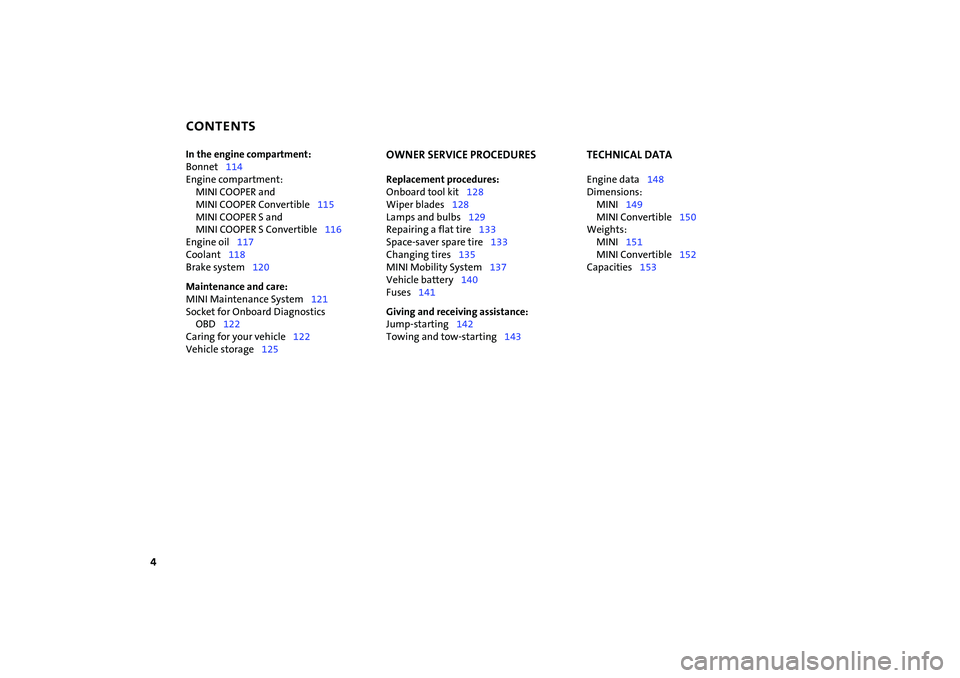
CONTENTS
4
In the engine compartment:
Bonnet114
Engine compartment:
MINI COOPER and
MINI COOPER Convertible115
MINI COOPER S and
MINI COOPER S Convertible116
Engine oil117
Coolant118
Brake system120
Maintenance and care:
MINI Maintenance System121
Socket for Onboard Diagnostics
OBD122
Caring for your vehicle122
Vehicle storage125
OWNER SERVICE PROCEDURESReplacement procedures:
Onboard tool kit128
Wiper blades128
Lamps and bulbs129
Repairing a flat tire133
Space-saver spare tire133
Changing tires135
MINI Mobility System137
Vehicle battery140
Fuses141
Giving and receiving assistance:
Jump-starting142
Towing and tow-starting143
TECHNICAL DATAEngine data148
Dimensions:
MINI149
MINI Convertible150
Weights:
MINI151
MINI Convertible152
Capacities153
Page 60 of 172

58
AUTOMATIC TRANSMISSION WITH STEPTRONIC
*
Switching from M/S + – Manual mode into
the selector lever positions P, R and N is
only possible via D.Shifting with the selector lever>Briefly press the selector lever in the +
direction:
Transmission shifts up
>Briefly press the selector lever in the –
direction:
Transmission shifts down.
M1 to M6 appear in the gear indicator.
Shifting on the steering wheel*The shift paddles allow the gears to be
changed rapidly and, above all, safely, since
both hands can remain on the steering
wheel.
To shift up or down with one of the two
shift paddles:
>Pull the shift paddle:
Transmission shifts up
>Press the shift paddle:
Transmission shifts down.
M1 to M6 appear in the gear indicator.
The transmission will execute only gear
changes that result in a plausible combina-
tion of vehicle speed and engine rpm, e.g. it
will not shift down if that would result in
excessive engine speed.
In the MINI COOPER S, with the selec-
tor lever in position D, automatic
mode, you can shift gears using the shift
paddles on the steering wheel. The trans-
mission automatically switches to manual
mode. If you do not shift gears with the
shift paddles or accelerate for a certain
amount of time, the transmission auto-
matically returns to automatic mode.<
MalfunctionEP appears on the display. The transmission
system is malfunctioning. Avoid high loads.
All selector lever positions can still be
engaged; in the forward driving positions,
however, the vehicle can only be driven
with a limited gear selection.
Have the system checked immediately.
Jump-starting and towing, refer to
page142 ff.
Page 118 of 172

116
1 Reservoir for windshield and rear
window washer system
*
64
2 Vehicle identification number3 Coolant expansion tank118
4 Engine oil filler neck117
5 Auxiliary terminal for
jump-starting1426 Brake fluid reservoir120
7 Reservoir for headlamp cleaning
system
*
64
8 Engine oil dipstick117
ENGINE COMPARTMENT: MINI COOPER S AND MINI COOPER S CONVERTIBLE
Page 142 of 172

140
VEHICLE BATTERYStorage locationMINI COOPER and MINI COOPER Convert-
ible:
The battery is located in the engine com-
partment, refer to page115.
MINI COOPER S and MINI COOPER S Con-
vertible:
The battery is located in the luggage com-
partment under the floor mat.Battery careThe battery is absolutely maintenance-free,
that is, the original electrolyte will normally
last for the service life of the battery under
moderate climatic conditions. Your MINI
Dealer will be glad to advise you if you have
any questions regarding the battery.Charging the batteryOnly charge the battery in the vehicle via
the terminals in the engine compartment
with the engine switched off, refer to
'Jump-starting', page142.
Disposal
After replacing old batteries, return
the used batteries to your MINI
Dealer or to a recycling point. Maintain the
battery in an upright position for transport
and storage. Secure the battery to prevent
it from tilting during transport.<
Power failureAfter a temporary power failure, e.g. due to
a discharged battery, some of your vehicle's
equipment will function only to a limited
extent and must be reinitialized or read-
justed. Individual settings are also lost and
must be reprogrammed:
>The clock must be reset, refer to page67
>The power windows must be reinitial-
ized, refer to page32
>Radio
*:
The stations must be reset, refer to the
Owner's Manual for Radio
>Navigation system
*:
It may take some time for its operability
to be restored, refer to the Owner's Man-
ual for Navigation System.
Page 144 of 172

142
JUMP-STARTINGWhen your battery is discharged, you can
use two jumper cables to start your vehicle
with power from the battery in a second
vehicle. Correspondingly you can help start
another vehicle. Only use jumper cables
with fully insulated handles on the termi-
nal clamps.Preparing for jump-starting
Do not touch live wiring and cables
on a running engine. There is a risk of
fatal injury if you do this. Carefully observe
the following instructions to avoid per-
sonal injury and/or damage to either vehi-
cle or both vehicles. Make sure that there is
no contact between the bodywork of the
two vehicles to avoid a short circuit haz-
ard.<
1. Check whether the battery of the sup-
port vehicle has 12 Volts and approxi-
mately the same capacity measured in
Ah. These data are printed on the bat-
tery
2. Switch off the engine of the support
vehicle
3. Switch off any electrical systems and
components in both vehicles.Connect the jumper cables
Always adhere to this sequence when
connecting the jumper cables; failure
to observe this procedure can lead to spark-
ing and pose an injury hazard.<
The illustration shows the auxiliary jump-
starting terminal on the MINI COOPER S
and the MINI COOPER S Convertible.
In the MINI COOPER S and the MINI
COOPER S Convertible, the auxiliary jump-
starting terminal, arrow 1, acts as the posi-
tive battery terminal, refer to view of
engine compartment on page116. The
cover is marked with a +.
1. Remove the cover of the battery or open
the cover of the auxiliary jump-starting
terminal:
>MINI COOPER and MINI COOPER Con-
vertible:
Remove the battery cover.
To do so, press the two clips simulta-
neously.
>MINI COOPER S and MINI COOPER S
Convertible:
Page 145 of 172

143
OVERVIEW REPAIRSOPERATION CONTROLS DATA INDEX
JUMP-STARTING TOWING AND TOW-STARTING
Flip open the cover of the auxiliary
jump-starting terminal, arrow 1
2. Connect one terminal clamp of the
plus/+ jumper cable to the positive bat-
tery terminal or to an auxiliary jump-
starting terminal of the support vehicle
3. Connect the other terminal clamp of the
plus/+ jumper cable to the positive bat-
tery terminal or to an auxiliary jump-
starting terminal of the vehicle to be
started
Engine or body ground in your MINI or MINI
Convertible: arrow 2.
4. Connect one terminal clamp of the
minus/– jumper cable to the negative
battery terminal or to an engine or body
ground of the support vehicle
5. Connect the second terminal clamp of
the minus/– jumper cable to the nega-
tive terminal of the battery or to the
engine or body ground of the vehicle to
be started.
Performing the jump-start1. Start the engine of the support vehicle
and allow it to run at increased idle
speed for several minutes
2. Start the engine of the other vehicle in
the usual manner.
If the first start attempt is not success-
ful, wait a few minutes before another
attempt in order to allow the discharged
battery to recharge
3. Allow the engines of both vehicles to run
for several minutes.
On the MINI or MINI Convertible:
Before disconnecting the jumper
cables, switch on the lighting, the rear
window defroster and the highest
blower speed to prevent a voltage surge
from the regulator to the electrical sys-
tems and components.<
4. Then disconnect the jumper cables in
the reverse order.
If necessary have the battery checked and
completely charged at a MINI Dealer.
Do not use spray starter fluids to start
the engine.<
Observe all applicable laws and regu-
lations for towing and tow-start-
ing.<
Do not transport any occupant other
than the driver in a vehicle that is
being towed.<
Using the towing eyelet The screw-in towing eyelet is stored in the
onboard tool kit, refer to page128; be sure
that it remains with the vehicle at all times.
It can be attached at the front or rear of
your vehicle.
Use only the towing eyelet supplied
with the vehicle and screw it in firmly
until it stops. Use the towing eyelet for
towing on paved roads only. Avoid subject-
ing the towing eyelet to lateral loads, e.g.
do not lift the vehicle using the towing eye-
let. Otherwise, the towing eyelet and the
vehicle could be damaged.<
Page 147 of 172

145
OVERVIEW REPAIRSOPERATION CONTROLS DATA INDEX
TOWING AND TOW-STARTINGWith a tow truck:
Have the MINI or MINI Convertible trans-
ported by a tow truck with a lift sling, or on
a flatbed.
Only tow vehicles featuring auto-
matic transmission with Steptronic
with the front wheels raised or on a special
transport vehicle; otherwise the transmis-
sion can be damaged.
Do not lift the vehicle by the towing eyelet,
nor by parts of the body or chassis. Other-
wise damage could result.<
Tow-starting
Do not tow-start vehicles featuring
automatic transmission with Step-
tronic.
Jump-starting, refer to page142.<
Avoid tow-starting the vehicle whenever
possible. Jump-start the engine instead,
refer to page142. Vehicles with a catalytic
converter should only be tow-started if the
engine is cold. Vehicles with an automatic
transmission cannot be tow-started.
1. Turn on the hazard warning flashers;
comply with national regulations
2. Turn the ignition key to position 2
3. Engage the 3rd gear
4. Have the vehicle towed with the clutch
completely depressed and then slowly
release the clutch. After the engine has
started, immediately depress the clutch
again completely
5. Pull over at a suitable location, remove
the tow bar or tow rope, and turn off the
hazard warning flashers
6. Have the vehicle checked.
Page 158 of 172

EVERYTHING FROM A TO Z
156
A
ABS Antilock Brake System72
indicator lamp17,18
Accessories, refer to Your
individual vehicle6
Activated-charcoal filter84
Adjusting interior
temperature80,83
Air circulation, refer to
Recirculated air mode80,83
Air conditioning system79
Air distribution
air conditioning system80
automatic climate control83
individual84
manual80
Air outlets, refer to
Ventilation81,84
Air pressure, refer to Tire
inflation pressure104
Air volume
air conditioning system80
automatic climate control83
Airbags76
passenger airbag status
lamp77
safe seating position42
warning lamp18
AKI, refer to Fuel quality101 All Season traction Control
(ASC)72
indicator lamps17,18
All-season tires, refer to Winter
tires113
Antenna123
Antifreeze
coolant118
washer fluid64
Antilock Brake System (ABS)72
indicator lamp17,18
Anti-theft system24
Approved axle load, refer to
Weights151,152
Approved engine oils118
Approved gross vehicle weight,
refer to Weights151,152
Armrest, refer to Center
armrest86
ASC All Season traction
Control72
indicator lamps17,18
Assistant systems, refer to
All Season traction Control
(ASC)72
Dynamic Stability Control
(DSC)72
AUTO program, refer to
Automatic air distribution83 Automatic
air distribution83
air volume83
cruise control65
Automatic car washes122
Automatic climate control82
Automatic transmission with
Steptronic
ignition53
indicator lamp57
interlock53
selector lever lock56
shiftlock56
towing144
tow-starting145
Aux-In socket85
Average consumption71
setting units71
Average speed71
setting units71
Axle loads, refer to
Weights151,152
B
Backrests, refer to
Adjusting seats44
Backup lamp
bulb replacement131
Bar, towing144
Base plate for telephone or
mobile phone86 Battery140
charging140
disposal140
indicator lamp16
jump-starting142
power failure140
Battery care69,121
Being towed144
Belts, refer to Safety belts46
Beverage holders86
Black ice, refer to Temperature
warning70
Blower
air conditioning system80
automatic climate control83
Blower, refer to Air volume80
Blowers, refer to Draft-free
ventilation81,84
Bonnet114
indicator lamp17
Bottle holders, refer to
Beverage holders86
Brake discs
brake system99
break-in procedures98
Brake fluid120
level120
warning lamp16
Brake lamps, bulb
replacement131
Page 163 of 172
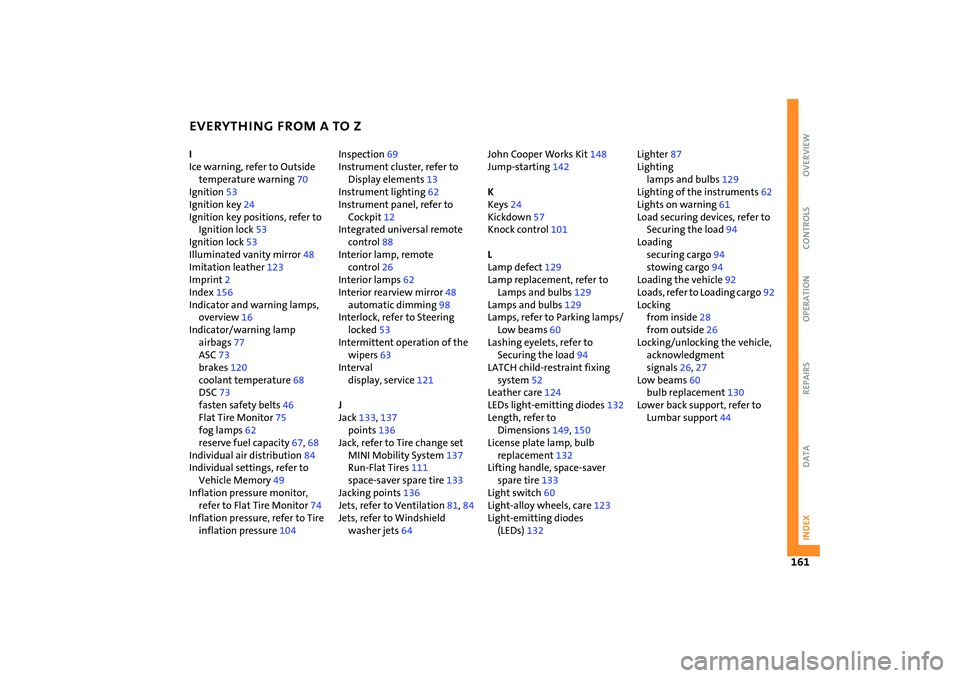
EVERYTHING FROM A TO Z
161
OVERVIEW REPAIRS OPERATION CONTROLS DATA INDEX
I
Ice warning, refer to Outside
temperature warning70
Ignition53
Ignition key24
Ignition key positions, refer to
Ignition lock53
Ignition lock53
Illuminated vanity mirror48
Imitation leather123
Imprint2
Index156
Indicator and warning lamps,
overview16
Indicator/warning lamp
airbags77
ASC73
brakes120
coolant temperature68
DSC73
fasten safety belts46
Flat Tire Monitor75
fog lamps62
reserve fuel capacity67,68
Individual air distribution84
Individual settings, refer to
Vehicle Memory49
Inflation pressure monitor,
refer to Flat Tire Monitor74
Inflation pressure, refer to Tire
inflation pressure104 Inspection69
Instrument cluster, refer to
Display elements13
Instrument lighting62
Instrument panel, refer to
Cockpit12
Integrated universal remote
control88
Interior lamp, remote
control26
Interior lamps62
Interior rearview mirror48
automatic dimming98
Interlock, refer to Steering
locked53
Intermittent operation of the
wipers63
Interval
display, service121
J
Jack133,137
points136
Jack, refer to Tire change set
MINI Mobility System137
Run-Flat Tires111
space-saver spare tire133
Jacking points136
Jets, refer to Ventilation81,84
Jets, refer to Windshield
washer jets64 John Cooper Works Kit148
Jump-starting142
K
Keys24
Kickdown57
Knock control101
L
Lamp defect129
Lamp replacement, refer to
Lamps and bulbs129
Lamps and bulbs129
Lamps, refer to Parking lamps/
Low beams60
Lashing eyelets, refer to
Securing the load94
LATCH child-restraint fixing
system52
Leather care124
LEDs light-emitting diodes132
Length, refer to
Dimensions149,150
License plate lamp, bulb
replacement132
Lifting handle, space-saver
spare tire133
Light switch60
Light-alloy wheels, care123
Light-emitting diodes
(LEDs)132 Lighter87
Lighting
lamps and bulbs129
Lighting of the instruments62
Lights on warning61
Load securing devices, refer to
Securing the load94
Loading
securing cargo94
stowing cargo94
Loading the vehicle92
Loads, refer to Loading cargo92
Locking
from inside28
from outside26
Locking/unlocking the vehicle,
acknowledgment
signals26,27
Low beams60
bulb replacement130
Lower back support, refer to
Lumbar support44
Page 167 of 172
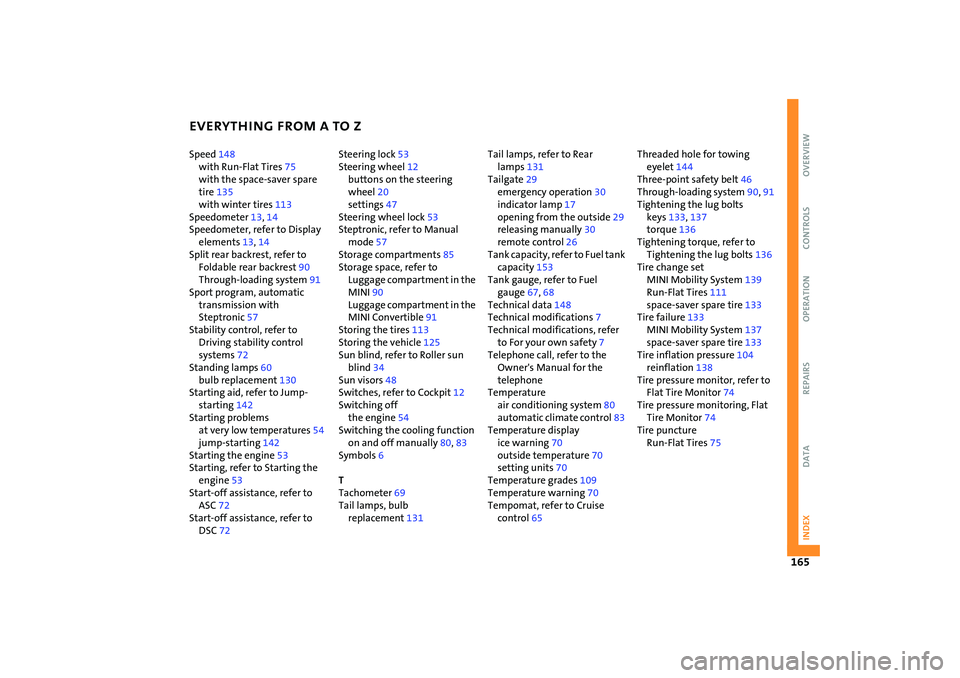
EVERYTHING FROM A TO Z
165
OVERVIEW REPAIRS OPERATION CONTROLS DATA INDEX
Speed148
with Run-Flat Tires75
with the space-saver spare
tire135
with winter tires113
Speedometer13,14
Speedometer, refer to Display
elements13,14
Split rear backrest, refer to
Foldable rear backrest90
Through-loading system91
Sport program, automatic
transmission with
Steptronic57
Stability control, refer to
Driving stability control
systems72
Standing lamps60
bulb replacement130
Starting aid, refer to Jump-
starting142
Starting problems
at very low temperatures54
jump-starting142
Starting the engine53
Starting, refer to Starting the
engine53
Start-off assistance, refer to
ASC72
Start-off assistance, refer to
DSC72 Steering lock53
Steering wheel12
buttons on the steering
wheel20
settings47
Steering wheel lock53
Steptronic, refer to Manual
mode57
Storage compartments85
Storage space, refer to
Luggage compartment in the
MINI90
Luggage compartment in the
MINI Convertible
91
Storing the tires113
Storing the vehicle125
Sun blind, refer to Roller sun
blind34
Sun visors48
Switches, refer to Cockpit12
Switching off
the engine54
Switching the cooling function
on and off manually80,83
Symbols6
T
Tachometer69
Tail lamps, bulb
replacement131 Tail lamps, refer to Rear
lamps131
Tailgate29
emergency operation30
indicator lamp17
opening from the outside29
releasing manually30
remote control26
Tank capacity, refer to Fuel tank
capacity153
Tank gauge, refer to Fuel
gauge67,68
Technical data148
Technical modifications7
Technical modifications, refer
to For your own safety7
Telephone call, refer to the
Owner's Manual for the
telephone
Temperature
air conditioning system80
automatic climate control83
Temperature display
ice warning70
outside temperature70
setting units70
Temperature grades109
Temperature warning70
Tempomat, refer to Cruise
control65 Threaded hole for towing
eyelet144
Three-point safety belt46
Through-loading system90,91
Tightening the lug bolts
keys133,137
torque136
Tightening torque, refer to
Tightening the lug bolts136
Tire change set
MINI Mobility System139
Run-Flat Tires111
space-saver spare tire133
Tire failure133
MINI Mobility System137
space-saver spare tire133
Tire inflation pressure104
reinflation138
Tire pressure monitor, refer to
Flat Tire Monitor74
Tire pressure monitoring, Flat
Tire Monitor74
Tire puncture
Run-Flat Tires75