stop start MINI COOPER CONVERTIBLE 2011 User Guide
[x] Cancel search | Manufacturer: MINI, Model Year: 2011, Model line: COOPER CONVERTIBLE, Model: MINI COOPER CONVERTIBLE 2011Pages: 186, PDF Size: 3.25 MB
Page 107 of 186

105
AT A GLANCE REFERENCE MOBILITYCONTROLS DRIVING TIPS COMMUNICATIONS
2.
Press the button.
Pairing and connecting
Only pair the mobile phone when the
vehicle is stopped; otherwise, inattention
may lead to endangerment of passengers or
other road users.<
Switching on ignition
1.Insert the remote control as far as possible
into the ignition lock.
2.Switch on the ignition; to do so, press the
start/stop button without stepping on the
brake or clutch pedal.
Preparation on the radio display
3.Press the button.
4.
Press the button.
5.
Press the button.
6.
Press the button.
Press the right rotary knob to display the Blue-
tooth name of your vehicle on the display.
Preparation with mobile phone
7.Other operations must be performed on the
mobile phone and differ depending on the
type of mobile phone, refer to owner's man-
ual of the mobile phone, e.g. under Con-necting or coupling Bluetooth device. The
Bluetooth name of the vehicle appears on
the mobile phone display.
8.Select the Bluetooth name of the vehicle on
the mobile phone display.
Pairing
The mobile phone or the radio display will
prompt you to enter the same Bluetooth pass-
key.
Depending on the mobile phone, you have
approx. 30 seconds to enter the Bluetooth pass-
key using the mobile phone and the radio dis-
play.
If the Bluetooth passkey can be entered using
the radio, then the following appears on the dis-
play:
:
9.Enter the Bluetooth passkey using the num-
ber buttons of the mobile phone.
10.
Press the button to enter the Blue-
tooth passkey using the radio.
11.Using the function buttons 0-9, enter the
same Bluetooth passkey that was entered
into the mobile phone.
To delete the last digit:
Press the button.
12.
Press the button to confirm the
Bluetooth passkey.
The following display will appear after a few
seconds:
Page 153 of 186

151
AT A GLANCE REFERENCEMOBILITYCONTROLS DRIVING TIPS COMMUNICATIONS
Attach the tow bar to the tow fittings only,
as attaching it to other parts of the vehicle
could result in damage.<
Towing with a tow rope
When starting off in the towing vehicle, make
sure that the tow rope is taut.
To avoid jerking and the associated
stresses on vehicle components when
towing, always use nylon ropes or nylon straps.
Attach the tow rope to the tow fittings only, as
attaching it to other parts of the vehicle could
result in damage.<
Towing with a tow truck
Have the MINI or MINI Convertible transported
by a tow truck with a so-called lift sling or on a
flatbed.
Do not lift the vehicle by a tow fitting or
body and chassis parts; otherwise, dam-
age may result.<
Tow-starting
Avoid tow-starting the vehicle whenever possi-
ble; instead, jump-start the engine, page148.
Vehicles with a catalytic converter should only
be tow-started when the engine is cold, vehicles
with an automatic transmission cannot be tow-
started at all.
1.Switch on hazard warning flashers, comply
with local regulations.
2.Switch on the ignition, page44.
3.Shift into 3rd gear.4.Have the vehicle tow-started with the clutch
completely depressed and then slowly
release the clutch. After the engine starts,
immediately depress the clutch completely
again.
5.Stop at a suitable location, remove the tow
bar or rope and switch off the hazard warn-
ing flashers.
6.Have the vehicle checked.
Page 156 of 186

Indicator and warning lamps
154
Sliding/tilting sunroof or soft top of
MINI ConvertibleExcessive vehicle speed, activation
not possible, reduce speed and con-
tinue activation.
Lights up in red:
Control system for convertible top
failed!Position of convertible top and locking
mechanism not recognized. If con-
vertible top securely locked, drive
may be continued. Manually close
convertible top/sliding roof, refer to
page32. Have your MINI Service
inspect the system.
Lights up in yellow:
Drive of convertible top overheated! Let drive of convertible top cool down,
refer to page32.
Sliding/tilting sunroof or soft top of
MINI ConvertibleControl system of convertible top/tilt
roof malfunctioning. Close convertible
top/tilt roof manually, refer to
page32. Contact your MINI Service.
Tailgate of MINI Convertible not
closedClose the tailgate.
Gas cap missing or loose Make sure that the gas cap is correctly
positioned and close it until it audibly
clicks. Do not jam the strap between
the gas cap and the vehicle.
Window washer fluid level too low Add washer fluid as soon as possible,
page51.
Lights up in red:
Service due Arrange a service appointment.
Check service requirements, page,
131.
Lights up in yellow:
The engine will start the next time the
Start/Stop button is briefly pressed,
possibly without the brake or clutch
being depressed
12Cause What to do
Page 157 of 186

155
AT A GLANCE REFERENCEMOBILITYCONTROLS DRIVING TIPS COMMUNICATIONS
Remote control malfunctioning or, in
cars with Comfort Access, not
detectedThe engine cannot be started. Have
the remote control checked, if neces-
sary.
Remote control battery is discharged Use the remote control for a longer
journey or, in cars with Comfort
Access, replace the battery.
Belt tensioners and/or airbag system
failedHave the system checked immedi-
ately. Fasten the safety belts anyway.
Power steering failed You can continue your journey, but
moderate your speed and exercise
due caution. Steering response will be
markedly different. Have the system
checked without delay.
Lights up in red:
Engine malfunction
Stop the car and switch off the
engine. You cannot continue your
journey. Contact your MINI dealer.
Lights up in yellow:
Full engine power no longer available You can continue your journey, but
moderate your speed and exercise
due caution. Have the engine
checked as soon as possible.
Indicator lamp1 flashes:
Engine malfunction under high load.
High engine load will result in dam-
age to the catalytic converterYou can continue your journey, but
moderate your speed and exercise
due caution. Have the vehicle
checked without delay.
Indicator lamp1 comes on:
Engine malfunction with adverse
effect on exhaust emissionsYou can continue your journey, but
moderate your speed and exercise
due caution. Have the car checked as
soon as possible.
12Cause What to do
Page 161 of 186
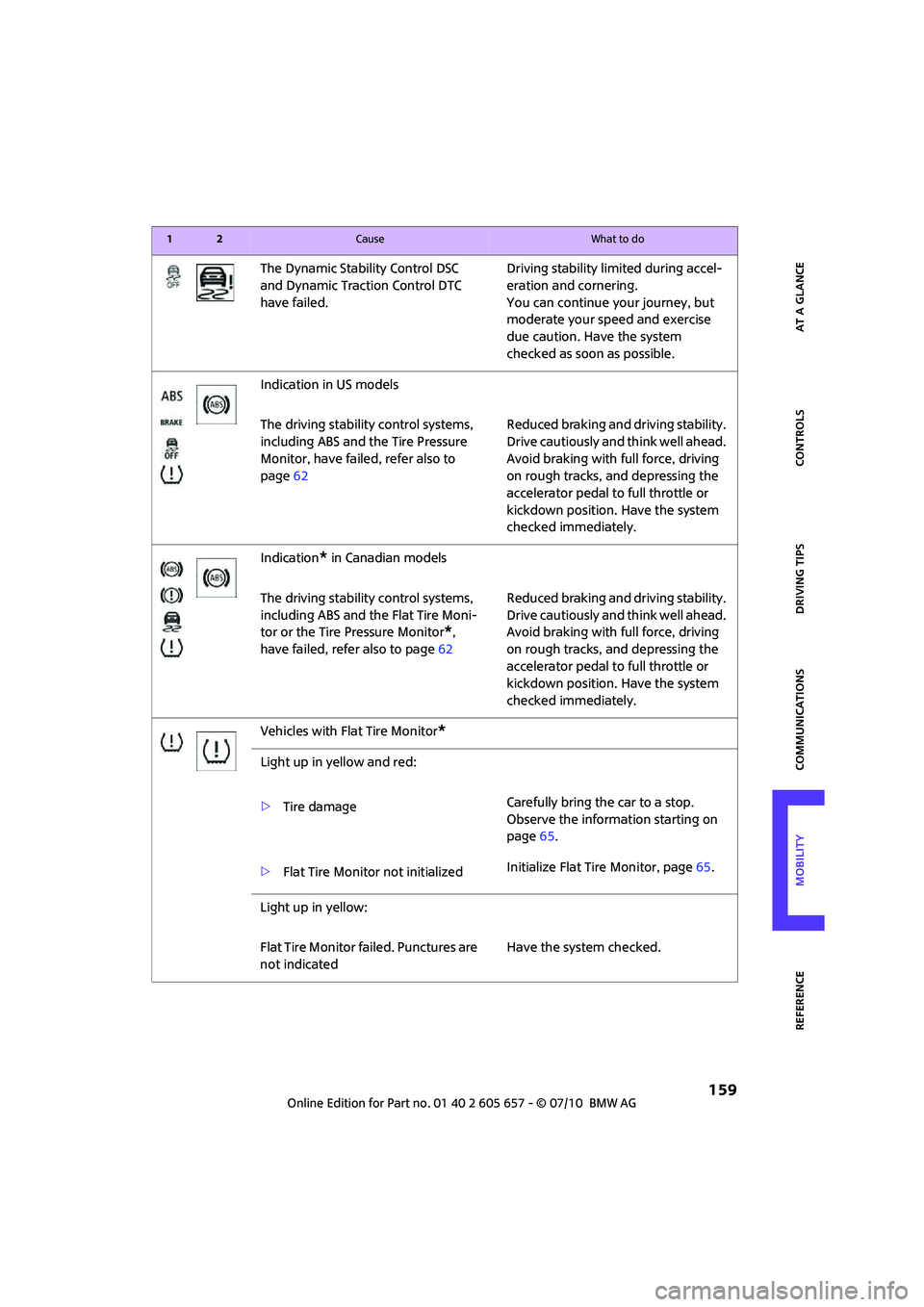
159
AT A GLANCE REFERENCEMOBILITYCONTROLS DRIVING TIPS COMMUNICATIONS
The Dynamic Stability Control DSC
and Dynamic Traction Control DTC
have failed.Driving stability limited during accel-
eration and cornering.
You can continue your journey, but
moderate your speed and exercise
due caution. Have the system
checked as soon as possible.
Indication in US models
The driving stability control systems,
including ABS and the Tire Pressure
Monitor, have failed, refer also to
page62Reduced braking and driving stability.
Drive cautiously and think well ahead.
Avoid braking with full force, driving
on rough tracks, and depressing the
accelerator pedal to full throttle or
kickdown position. Have the system
checked immediately.
Indication
* in Canadian models
The driving stability control systems,
including ABS and the Flat Tire Moni-
tor or the Tire Pressure Monitor
*,
have failed, refer also to page62Reduced braking and driving stability.
Drive cautiously and think well ahead.
Avoid braking with full force, driving
on rough tracks, and depressing the
accelerator pedal to full throttle or
kickdown position. Have the system
checked immediately.
Vehicles with Flat Tire Monitor
*
Light up in yellow and red:
>Tire damageCarefully bring the car to a stop.
Observe the information starting on
page65.
>Flat Tire Monitor not initializedInitialize Flat Tire Monitor, page65.
Light up in yellow:
Flat Tire Monitor failed. Punctures are
not indicatedHave the system checked.
12Cause What to do
Page 162 of 186
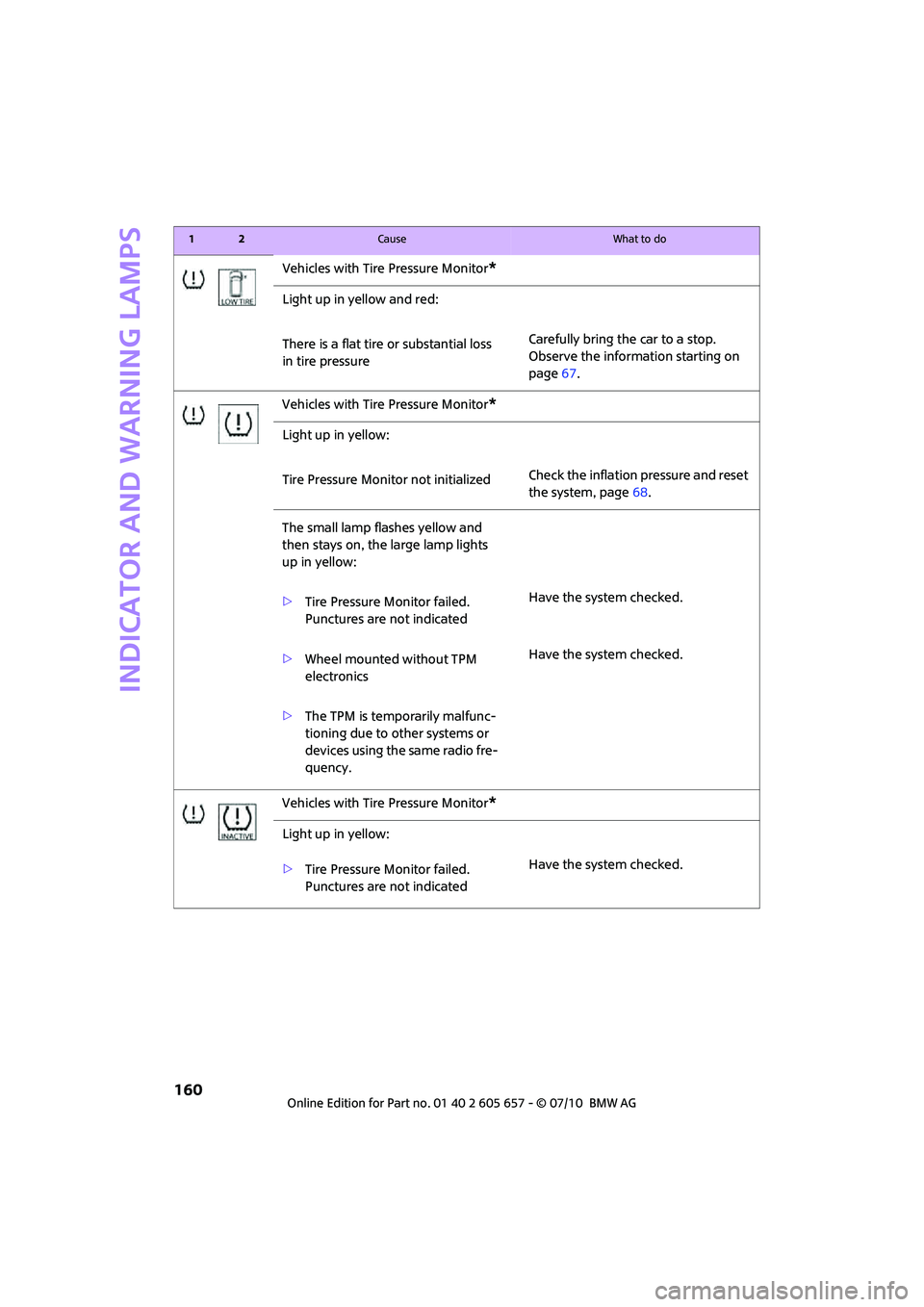
Indicator and warning lamps
160
Vehicles with Tire Pressure Monitor*
Light up in yellow and red:
There is a flat tire or substantial loss
in tire pressureCarefully bring the car to a stop.
Observe the information starting on
page67.
Vehicles with Tire Pressure Monitor
*
Light up in yellow:
Tire Pressure Monitor not initializedCheck the inflation pressure and reset
the system, page68.
The small lamp flashes yellow and
then stays on, the large lamp lights
up in yellow:
>Tire Pressure Monitor failed.
Punctures are not indicatedHave the system checked.
>Wheel mounted without TPM
electronicsHave the system checked.
>The TPM is temporarily malfunc-
tioning due to other systems or
devices using the same radio fre-
quency.
Vehicles with Tire Pressure Monitor
*
Light up in yellow:
>Tire Pressure Monitor failed.
Punctures are not indicatedHave the system checked.
12Cause What to do
Page 182 of 186
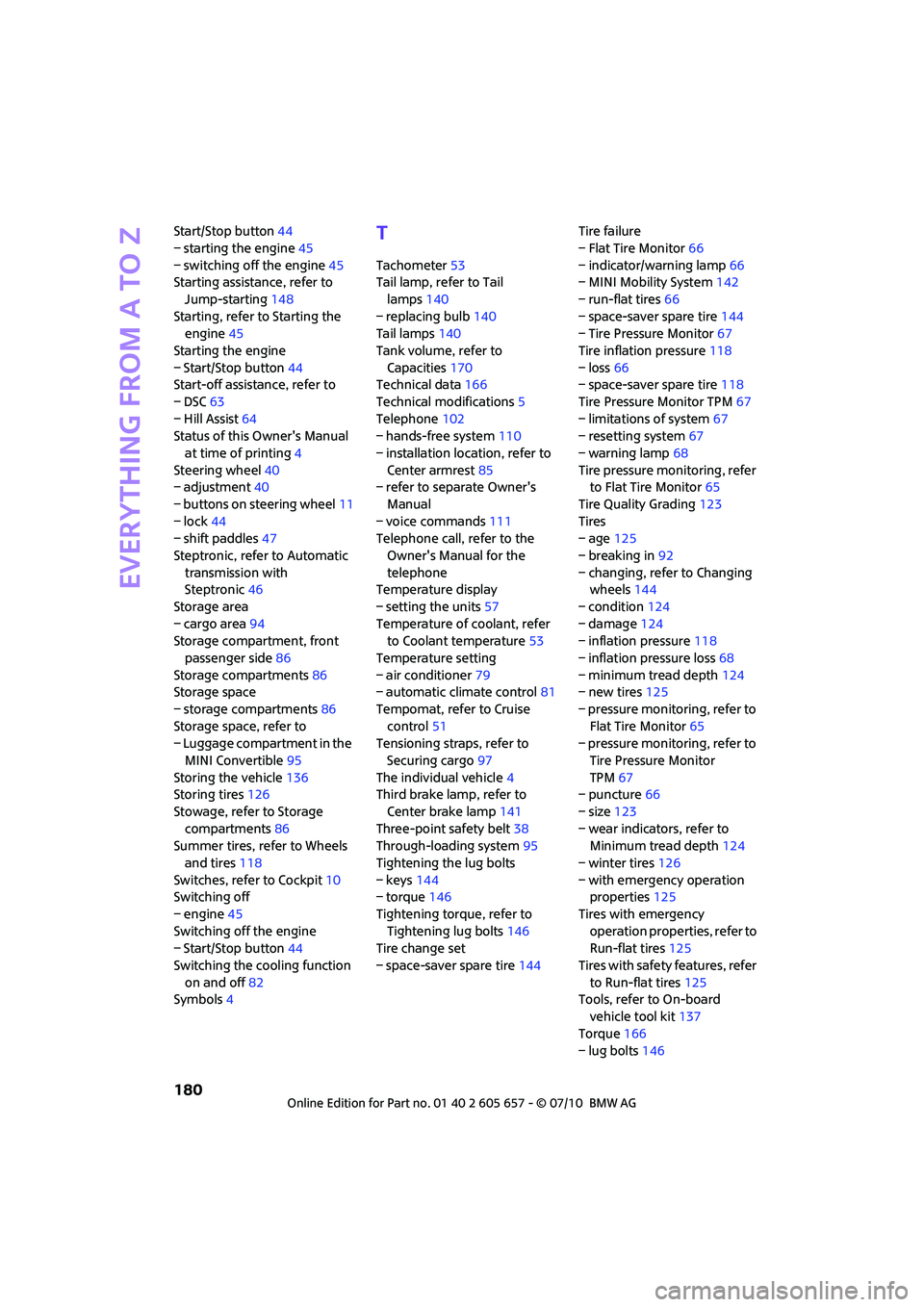
Everything from A to Z
180
Start/Stop button44
– starting the engine45
– switching off the engine45
Starting assistance, refer to
Jump-starting148
Starting, refer to Starting the
engine45
Starting the engine
– Start/Stop button44
Start-off assistance, refer to
– DSC63
– Hill Assist64
Status of this Owner's Manual
at time of printing4
Steering wheel40
– adjustment40
– buttons on steering wheel11
– lock44
– shift paddles47
Steptronic, refer to Automatic
transmission with
Steptronic46
Storage area
– cargo area94
Storage compartment, front
passenger side86
Storage compartments86
Storage space
– storage compartments86
Storage space, refer to
– Luggage compartment in the
MINI Convertible95
Storing the vehicle136
Storing tires126
Stowage, refer to Storage
compartments86
Summer tires, refer to Wheels
and tires118
Switches, refer to Cockpit10
Switching off
– engine45
Switching off the engine
– Start/Stop button44
Switching the cooling function
on and off82
Symbols4T
Tachometer53
Tail lamp, refer to Tail
lamps140
– replacing bulb140
Tail lamps140
Tank volume, refer to
Capacities170
Technical data166
Technical modifications5
Telephone102
– hands-free system110
– installation location, refer to
Center armrest85
– refer to separate Owner's
Manual
– voice commands111
Telephone call, refer to the
Owner's Manual for the
telephone
Temperature display
– setting the units57
Temperature of coolant, refer
to Coolant temperature53
Temperature setting
– air conditioner79
– automatic climate control81
Tempomat, refer to Cruise
control51
Tensioning straps, refer to
Securing cargo97
The individual vehicle4
Third brake lamp, refer to
Center brake lamp141
Three-point safety belt38
Through-loading system95
Tightening the lug bolts
– keys144
– torque146
Tightening torque, refer to
Tightening lug bolts146
Tire change set
– space-saver spare tire144Tire failure
– Flat Tire Monitor66
– indicator/warning lamp66
– MINI Mobility System142
– run-flat tires66
– space-saver spare tire144
– Tire Pressure Monitor67
Tire inflation pressure118
– loss66
– space-saver spare tire118
Tire Pressure Monitor TPM67
– limitations of system67
– resetting system67
– warning lamp68
Tire pressure monitoring, refer
to Flat Tire Monitor65
Tire Quality Grading123
Tires
– age125
– breaking in92
– changing, refer to Changing
wheels144
– condition124
– damage124
– inflation pressure118
– inflation pressure loss68
– minimum tread depth124
– new tires125
– pressure monitoring, refer to
Flat Tire Monitor65
– pressure monitoring, refer to
Tire Pressure Monitor
TPM67
– puncture66
– size123
– wear indicators, refer to
Minimum tread depth124
– winter tires126
– with emergency operation
properties125
Tires with emergency
operation properties, refer to
Run-flat tires125
Tires with safety features, refer
to Run-flat tires125
Tools, refer to On-board
vehicle tool kit137
Torque166
– lug bolts146