check engine MINI COOPER CONVERTIBLE 2011 Owner's Manual
[x] Cancel search | Manufacturer: MINI, Model Year: 2011, Model line: COOPER CONVERTIBLE, Model: MINI COOPER CONVERTIBLE 2011Pages: 186, PDF Size: 3.25 MB
Page 151 of 186
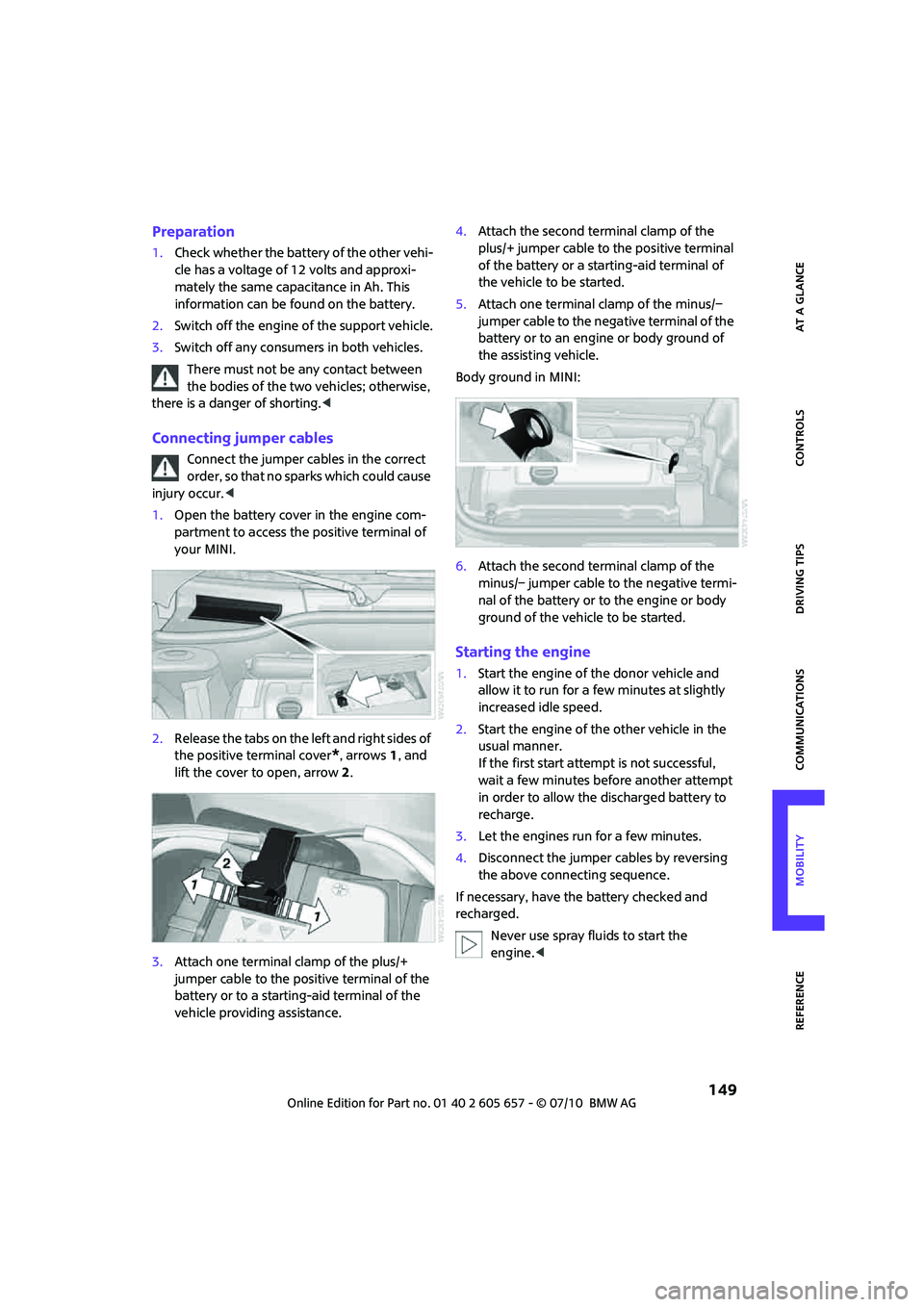
149
AT A GLANCE REFERENCEMOBILITYCONTROLS DRIVING TIPS COMMUNICATIONS
Preparation
1.Check whether the battery of the other vehi-
cle has a voltage of 12 volts and approxi-
mately the same capacitance in Ah. This
information can be found on the battery.
2.Switch off the engine of the support vehicle.
3.Switch off any consumers in both vehicles.
There must not be any contact between
the bodies of the two vehicles; otherwise,
there is a danger of shorting.<
Connecting jumper cables
Connect the jumper cables in the correct
order, so that no sparks which could cause
injury occur.<
1.Open the battery cover in the engine com-
partment to access the positive terminal of
your MINI.
2.Release the tabs on the left and right sides of
the positive terminal cover
*, arrows1, and
lift the cover to open, arrow2.
3.Attach one terminal clamp of the plus/+
jumper cable to the positive terminal of the
battery or to a starting-aid terminal of the
vehicle providing assistance.4.Attach the second terminal clamp of the
plus/+ jumper cable to the positive terminal
of the battery or a starting-aid terminal of
the vehicle to be started.
5.Attach one terminal clamp of the minus/–
jumper cable to the negative terminal of the
battery or to an engine or body ground of
the assisting vehicle.
Body ground in MINI:
6.Attach the second terminal clamp of the
minus/– jumper cable to the negative termi-
nal of the battery or to the engine or body
ground of the vehicle to be started.
Starting the engine
1.Start the engine of the donor vehicle and
allow it to run for a few minutes at slightly
increased idle speed.
2.Start the engine of the other vehicle in the
usual manner.
If the first start attempt is not successful,
wait a few minutes before another attempt
in order to allow the discharged battery to
recharge.
3.Let the engines run for a few minutes.
4.Disconnect the jumper cables by reversing
the above connecting sequence.
If necessary, have the battery checked and
recharged.
Never use spray fluids to start the
engine.<
Page 153 of 186

151
AT A GLANCE REFERENCEMOBILITYCONTROLS DRIVING TIPS COMMUNICATIONS
Attach the tow bar to the tow fittings only,
as attaching it to other parts of the vehicle
could result in damage.<
Towing with a tow rope
When starting off in the towing vehicle, make
sure that the tow rope is taut.
To avoid jerking and the associated
stresses on vehicle components when
towing, always use nylon ropes or nylon straps.
Attach the tow rope to the tow fittings only, as
attaching it to other parts of the vehicle could
result in damage.<
Towing with a tow truck
Have the MINI or MINI Convertible transported
by a tow truck with a so-called lift sling or on a
flatbed.
Do not lift the vehicle by a tow fitting or
body and chassis parts; otherwise, dam-
age may result.<
Tow-starting
Avoid tow-starting the vehicle whenever possi-
ble; instead, jump-start the engine, page148.
Vehicles with a catalytic converter should only
be tow-started when the engine is cold, vehicles
with an automatic transmission cannot be tow-
started at all.
1.Switch on hazard warning flashers, comply
with local regulations.
2.Switch on the ignition, page44.
3.Shift into 3rd gear.4.Have the vehicle tow-started with the clutch
completely depressed and then slowly
release the clutch. After the engine starts,
immediately depress the clutch completely
again.
5.Stop at a suitable location, remove the tow
bar or rope and switch off the hazard warn-
ing flashers.
6.Have the vehicle checked.
Page 156 of 186

Indicator and warning lamps
154
Sliding/tilting sunroof or soft top of
MINI ConvertibleExcessive vehicle speed, activation
not possible, reduce speed and con-
tinue activation.
Lights up in red:
Control system for convertible top
failed!Position of convertible top and locking
mechanism not recognized. If con-
vertible top securely locked, drive
may be continued. Manually close
convertible top/sliding roof, refer to
page32. Have your MINI Service
inspect the system.
Lights up in yellow:
Drive of convertible top overheated! Let drive of convertible top cool down,
refer to page32.
Sliding/tilting sunroof or soft top of
MINI ConvertibleControl system of convertible top/tilt
roof malfunctioning. Close convertible
top/tilt roof manually, refer to
page32. Contact your MINI Service.
Tailgate of MINI Convertible not
closedClose the tailgate.
Gas cap missing or loose Make sure that the gas cap is correctly
positioned and close it until it audibly
clicks. Do not jam the strap between
the gas cap and the vehicle.
Window washer fluid level too low Add washer fluid as soon as possible,
page51.
Lights up in red:
Service due Arrange a service appointment.
Check service requirements, page,
131.
Lights up in yellow:
The engine will start the next time the
Start/Stop button is briefly pressed,
possibly without the brake or clutch
being depressed
12Cause What to do
Page 157 of 186

155
AT A GLANCE REFERENCEMOBILITYCONTROLS DRIVING TIPS COMMUNICATIONS
Remote control malfunctioning or, in
cars with Comfort Access, not
detectedThe engine cannot be started. Have
the remote control checked, if neces-
sary.
Remote control battery is discharged Use the remote control for a longer
journey or, in cars with Comfort
Access, replace the battery.
Belt tensioners and/or airbag system
failedHave the system checked immedi-
ately. Fasten the safety belts anyway.
Power steering failed You can continue your journey, but
moderate your speed and exercise
due caution. Steering response will be
markedly different. Have the system
checked without delay.
Lights up in red:
Engine malfunction
Stop the car and switch off the
engine. You cannot continue your
journey. Contact your MINI dealer.
Lights up in yellow:
Full engine power no longer available You can continue your journey, but
moderate your speed and exercise
due caution. Have the engine
checked as soon as possible.
Indicator lamp1 flashes:
Engine malfunction under high load.
High engine load will result in dam-
age to the catalytic converterYou can continue your journey, but
moderate your speed and exercise
due caution. Have the vehicle
checked without delay.
Indicator lamp1 comes on:
Engine malfunction with adverse
effect on exhaust emissionsYou can continue your journey, but
moderate your speed and exercise
due caution. Have the car checked as
soon as possible.
12Cause What to do
Page 158 of 186

Indicator and warning lamps
156
Lights up in red:
Engine overheating Carefully bring the car to a stop,
switch off the engine and allow it to
cool down. Do not open the hood;
otherwise, there is a risk of injury from
scalding. Contact your MINI dealer.
Lights up in yellow:
Engine too hot Continue driving at more moderate
speed so that the engine can cool
down. Have the engine checked with-
out delay if the situation reoccurs.
Lights up in red:
Battery is no longer being charged.
Alternator malfunctionSwitch off all unnecessary electrical
consumers. Have the battery checked
without delay.
Lights up in yellow:
Battery charge level very low, battery
aged or not securely connectedHave the battery checked as soon as
possible.
Indication in US models
Parking brake applied
Indication in Canadian models
Parking brake applied
12Cause What to do
Page 160 of 186

Indicator and warning lamps
158
Indication* in Canadian models
Vehicle electronics failed You cannot continue your journey.
Contact your MINI dealer.
Lights up in red: Have the system in question checked
without delay.
>Starter failed or The engine cannot be restarted.
>ignition malfunctioning. Engine
restart only possible when brake
is depressed or
>lighting system failed. Low
beams/tail lamps and brake
lamps still operational. All other
lamps failedDepress the brake to start the engine
again.
Lights up in yellow:
>Control of the brake lamps failed
or
>fuel supply malfunctioningYou can continue your journey, but
moderate your speed and exercise
due caution. Have the system in ques-
tion checked without delay.
>Drive malfunctioningYou can continue your journey, but
moderate your speed and exercise
due caution. Transmission limp-home
program active with restricted range
of gears. Have the system checked
immediately.
Flashing:
Dynamic Stability Control DSC or
Dynamic Traction Control DTC is con-
trolling drive and braking forces, refer
also to page62
Dynamic Traction Control DTC is acti-
vated, refer also to page63
The Dynamic Stability Control DSC
and Dynamic Traction Control DTC
are deactivated, refer also to page62Driving stability limited during accel-
eration and cornering.
Driving style must be adjusted.
12Cause What to do
Page 163 of 186
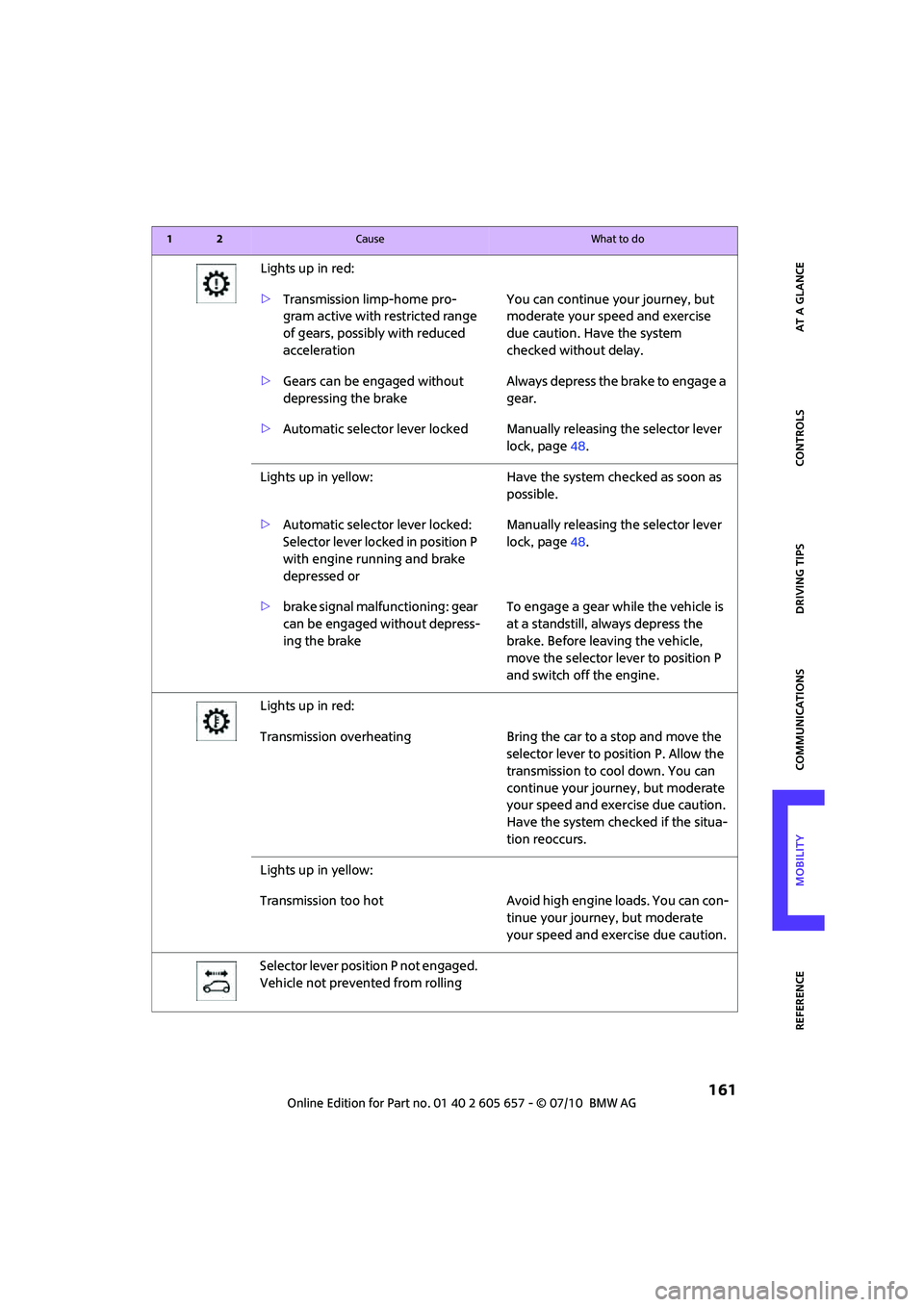
161
AT A GLANCE REFERENCEMOBILITYCONTROLS DRIVING TIPS COMMUNICATIONS
Lights up in red:
>Transmission limp-home pro-
gram active with restricted range
of gears, possibly with reduced
accelerationYou can continue your journey, but
moderate your speed and exercise
due caution. Have the system
checked without delay.
>Gears can be engaged without
depressing the brakeAlways depress the brake to engage a
gear.
>Automatic selector lever locked Manually releasing the selector lever
lock, page48.
Lights up in yellow: Have the system checked as soon as
possible.
>Automatic selector lever locked:
Selector lever locked in position P
with engine running and brake
depressed orManually releasing the selector lever
lock, page48.
>brake signal malfunctioning: gear
can be engaged without depress-
ing the brakeTo engage a gear while the vehicle is
at a standstill, always depress the
brake. Before leaving the vehicle,
move the selector lever to position P
and switch off the engine.
Lights up in red:
Transmission overheating Bring the car to a stop and move the
selector lever to position P. Allow the
transmission to cool down. You can
continue your journey, but moderate
your speed and exercise due caution.
Have the system checked if the situa-
tion reoccurs.
Lights up in yellow:
Transmission too hot Avoid high engine loads. You can con-
tinue your journey, but moderate
your speed and exercise due caution.
Selector lever position P not engaged.
Vehicle not prevented from rolling
12Cause What to do
Page 164 of 186
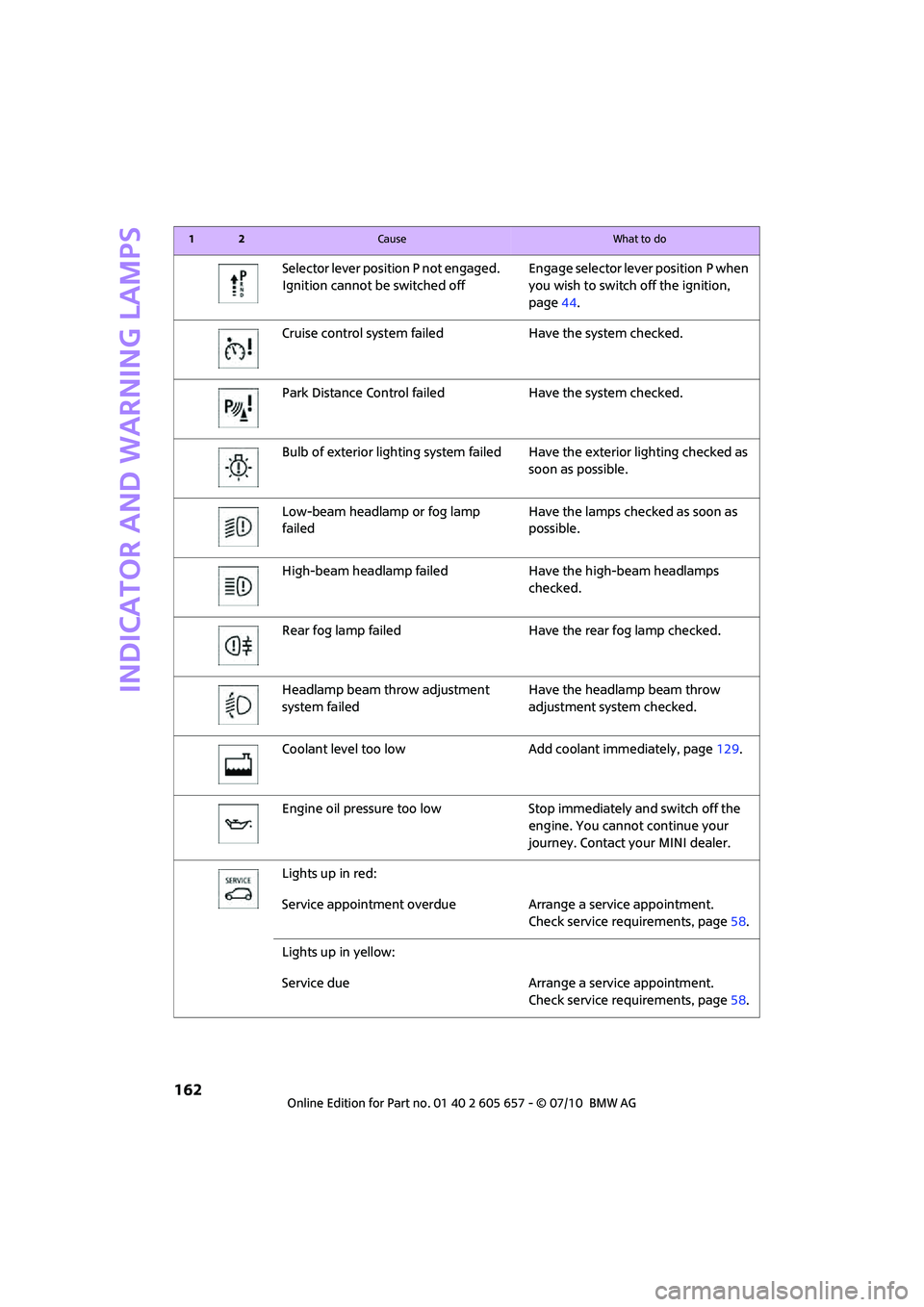
Indicator and warning lamps
162
Selector lever position P not engaged.
Ignition cannot be switched offEngage selector lever position P when
you wish to switch off the ignition,
page44.
Cruise control system failed Have the system checked.
Park Distance Control failed Have the system checked.
Bulb of exterior lighting system failed Have the exterior lighting checked as
soon as possible.
Low-beam headlamp or fog lamp
failedHave the lamps checked as soon as
possible.
High-beam headlamp failed Have the high-beam headlamps
checked.
Rear fog lamp failed Have the rear fog lamp checked.
Headlamp beam throw adjustment
system failedHave the headlamp beam throw
adjustment system checked.
Coolant level too low Add coolant immediately, page129.
Engine oil pressure too low Stop immediately and switch off the
engine. You cannot continue your
journey. Contact your MINI dealer.
Lights up in red:
Service appointment overdue Arrange a service appointment.
Check service requirements, page58.
Lights up in yellow:
Service due Arrange a service appointment.
Check service requirements, page58.
12Cause What to do
Page 174 of 186
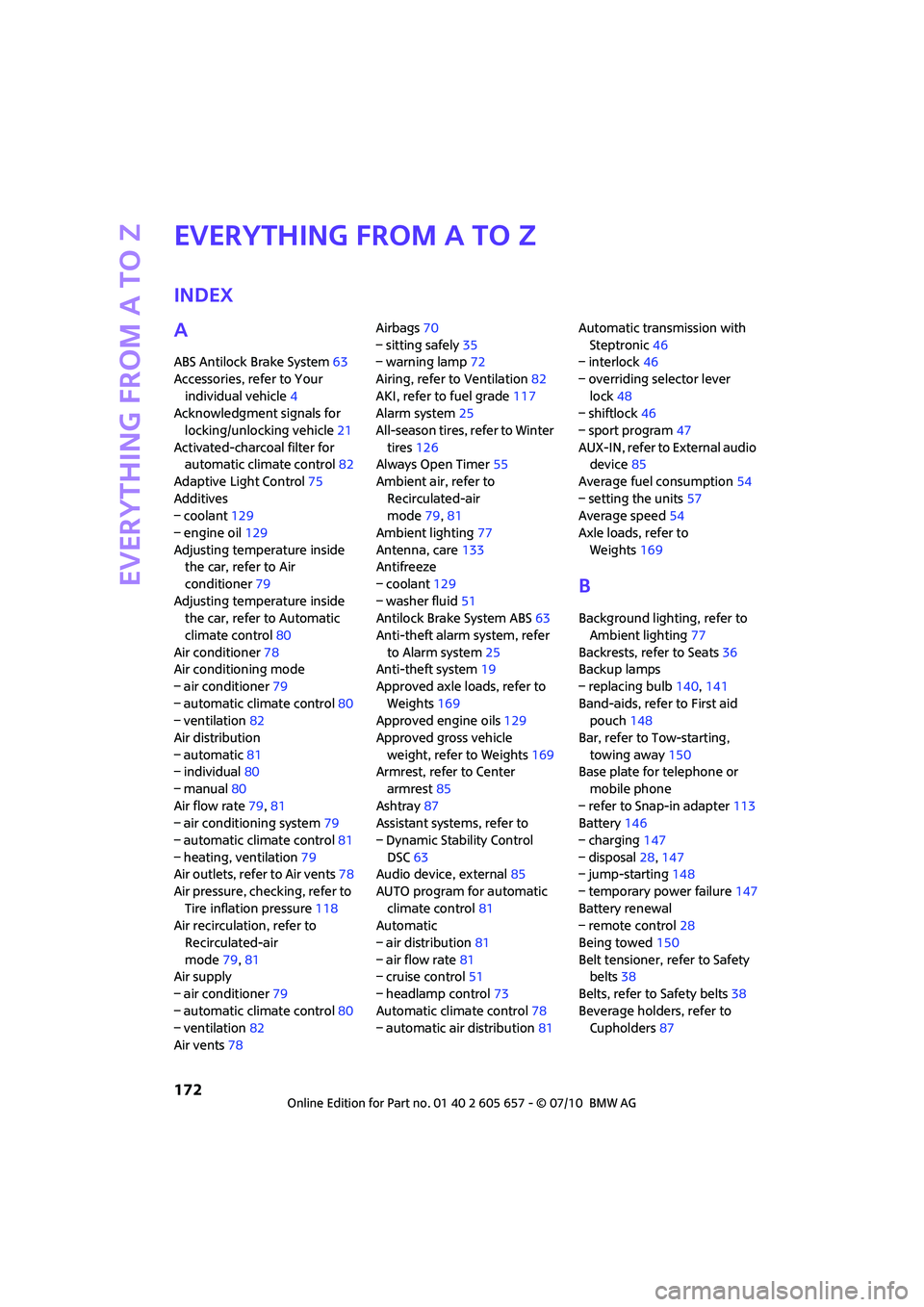
Everything from A to Z
172
Everything from A to Z
INDEX
A
ABS Antilock Brake System63
Accessories, refer to Your
individual vehicle4
Acknowledgment signals for
locking/unlocking vehicle21
Activated-charcoal filter for
automatic climate control82
Adaptive Light Control75
Additives
– coolant129
– engine oil129
Adjusting temperature inside
the car, refer to Air
conditioner79
Adjusting temperature inside
the car, refer to Automatic
climate control80
Air conditioner78
Air conditioning mode
– air conditioner79
– automatic climate control80
– ventilation82
Air distribution
– automatic81
– individual80
– manual80
Air flow rate79,81
– air conditioning system79
– automatic climate control81
– heating, ventilation79
Air outlets, refer to Air vents78
Air pressure, checking, refer to
Tire inflation pressure118
Air recirculation, refer to
Recirculated-air
mode79,81
Air supply
– air conditioner79
– automatic climate control80
– ventilation82
Air vents78Airbags70
– sitting safely35
– warning lamp72
Airing, refer to Ventilation82
AKI, refer to fuel grade117
Alarm system25
All-season tires, refer to Winter
tires126
Always Open Timer55
Ambient air, refer to
Recirculated-air
mode79,81
Ambient lighting77
Antenna, care133
Antifreeze
– coolant129
– washer fluid
51
Antilock Brake System ABS63
Anti-theft alarm system, refer
to Alarm system25
Anti-theft system19
Approved axle loads, refer to
Weights169
Approved engine oils129
Approved gross vehicle
weight, refer to Weights169
Armrest, refer to Center
armrest85
Ashtray87
Assistant systems, refer to
– Dynamic Stability Control
DSC63
Audio device, external85
AUTO program for automatic
climate control81
Automatic
– air distribution81
– air flow rate81
– cruise control51
– headlamp control73
Automatic climate control78
– automatic air distribution81Automatic transmission with
Steptronic46
– interlock46
– overriding selector lever
lock48
– shiftlock46
– sport program47
AUX-IN, refer to External audio
device85
Average fuel consumption54
– setting the units57
Average speed54
Axle loads, refer to
Weights169B
Background lighting, refer to
Ambient lighting77
Backrests, refer to Seats36
Backup lamps
– replacing bulb140,141
Band-aids, refer to First aid
pouch148
Bar, refer to Tow-starting,
towing away150
Base plate for telephone or
mobile phone
– refer to Snap-in adapter113
Battery146
– charging147
– disposal28,147
– jump-starting148
– temporary power failure147
Battery renewal
– remote control28
Being towed150
Belt tensioner, refer to Safety
belts38
Belts, refer to Safety belts38
Beverage holders, refer to
Cupholders87
Page 175 of 186
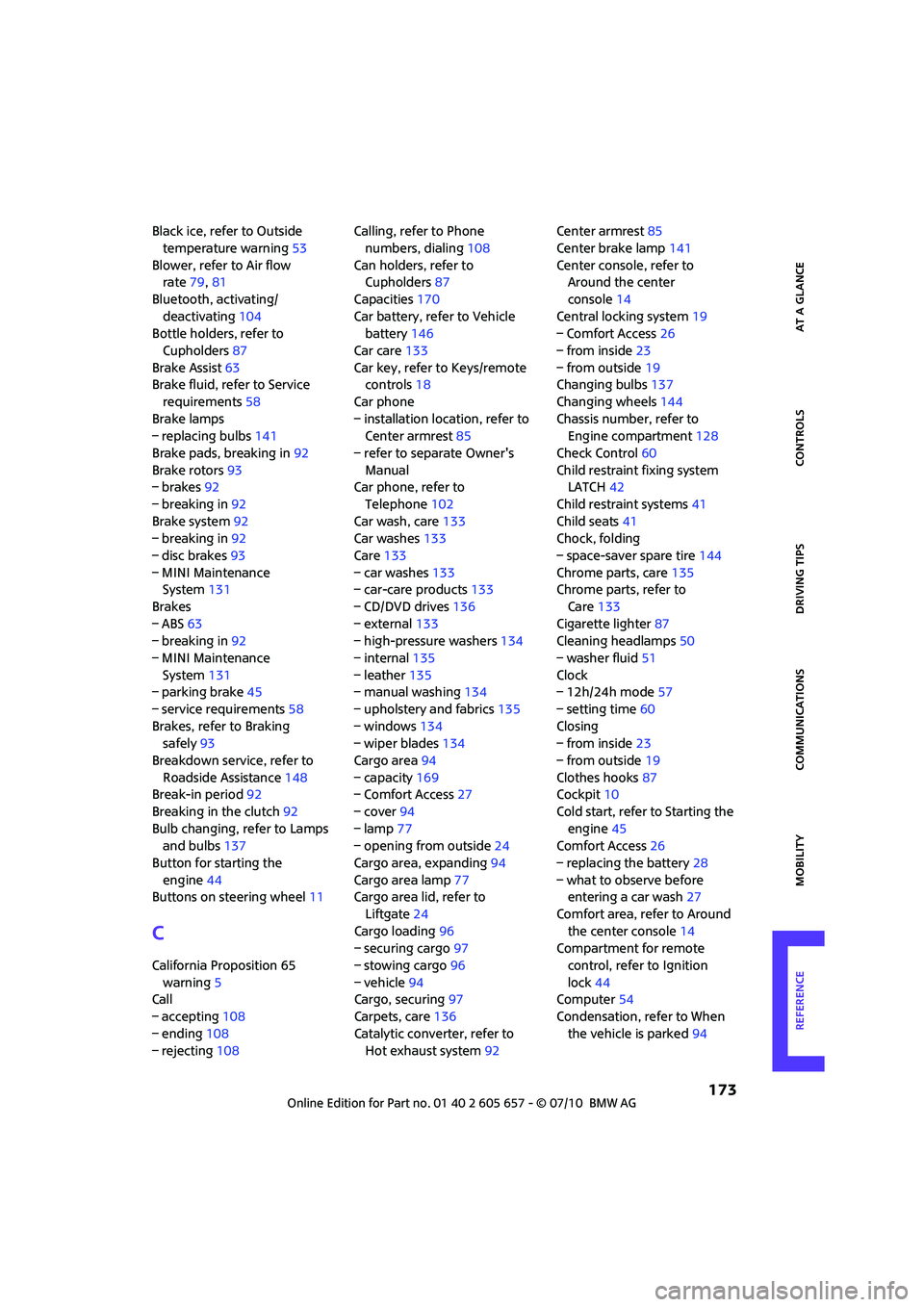
173
AT A GLANCE REFERENCEMOBILITYCONTROLS DRIVING TIPS COMMUNICATIONS
Black ice, refer to Outside
temperature warning53
Blower, refer to Air flow
rate79,81
Bluetooth, activating/
deactivating104
Bottle holders, refer to
Cupholders87
Brake Assist63
Brake fluid, refer to Service
requirements58
Brake lamps
– replacing bulbs141
Brake pads, breaking in92
Brake rotors93
– brakes92
– breaking in92
Brake system92
– breaking in92
– disc brakes93
– MINI Maintenance
System131
Brakes
– ABS63
– breaking in92
– MINI Maintenance
System131
– parking brake45
– service requirements58
Brakes, refer to Braking
safely93
Breakdown service, refer to
Roadside Assistance148
Break-in period92
Breaking in the clutch92
Bulb changing, refer to Lamps
and bulbs137
Button for starting the
engine44
Buttons on steering wheel11
C
California Proposition 65
warning5
Call
– accepting108
– ending108
– rejecting108Calling, refer to Phone
numbers, dialing108
Can holders, refer to
Cupholders87
Capacities170
Car battery, refer to Vehicle
battery146
Car care133
Car key, refer to Keys/remote
controls18
Car phone
– installation location, refer to
Center armrest85
– refer to separate Owner's
Manual
Car phone, refer to
Telephone102
Car wash, care133
Car washes133
Care133
– car washes133
– car-care products133
– CD/DVD drives136
– external133
– high-pressure washers134
– internal135
– leather135
– manual washing134
– upholstery and fabrics135
– windows134
– wiper blades134
Cargo area94
– capacity169
– Comfort Access27
– cover94
– lamp77
– opening from outside24
Cargo area, expanding94
Cargo area lamp77
Cargo area lid, refer to
Liftgate24
Cargo loading96
– securing cargo97
– stowing cargo96
– vehicle94
Cargo, securing97
Carpets, care136
Catalytic converter, refer to
Hot exhaust system92Center armrest85
Center brake lamp141
Center console, refer to
Around the center
console14
Central locking system19
– Comfort Access26
– from inside23
– from outside19
Changing bulbs137
Changing wheels144
Chassis number, refer to
Engine compartment128
Check Control60
Child restraint fixing system
LATCH42
Child restraint systems41
Child seats41
Chock, folding
– space-saver spare tire144
Chrome parts, care135
Chrome parts, refer to
Care133
Cigarette lighter87
Cleaning headlamps50
– washer fluid51
Clock
– 12h/24h mode57
– setting time60
Closing
– from inside23
– from outside19
Clothes hooks87
Cockpit10
Cold start, refer to Starting the
engine45
Comfort Access26
– replacing the battery28
– what to observe before
entering a car wash27
Comfort area, refer to Around
the center console14
Compartment for remote
control, refer to Ignition
lock44
Computer54
Condensation, refer to When
the vehicle is parked94