mirror controls MINI Countryman 2011 Owner's Manual (Mini Connected)
[x] Cancel search | Manufacturer: MINI, Model Year: 2011, Model line: Countryman, Model: MINI Countryman 2011Pages: 254, PDF Size: 3.84 MB
Page 12 of 254

AT A GLANCECockpit
10
Cockpit
Around the steering wheel: Controls and displays
1Adjusting the exterior mirrors, folding them
in and out
*41
2
Parking lamps 79
Low beams 79
Automatic headlamp control
*79
Adaptive Light Control
*80
Turn signals 50
High beams 81
Headlamp flasher 50
Roadside parking lamps
*81
Computer
*56
Page 43 of 254
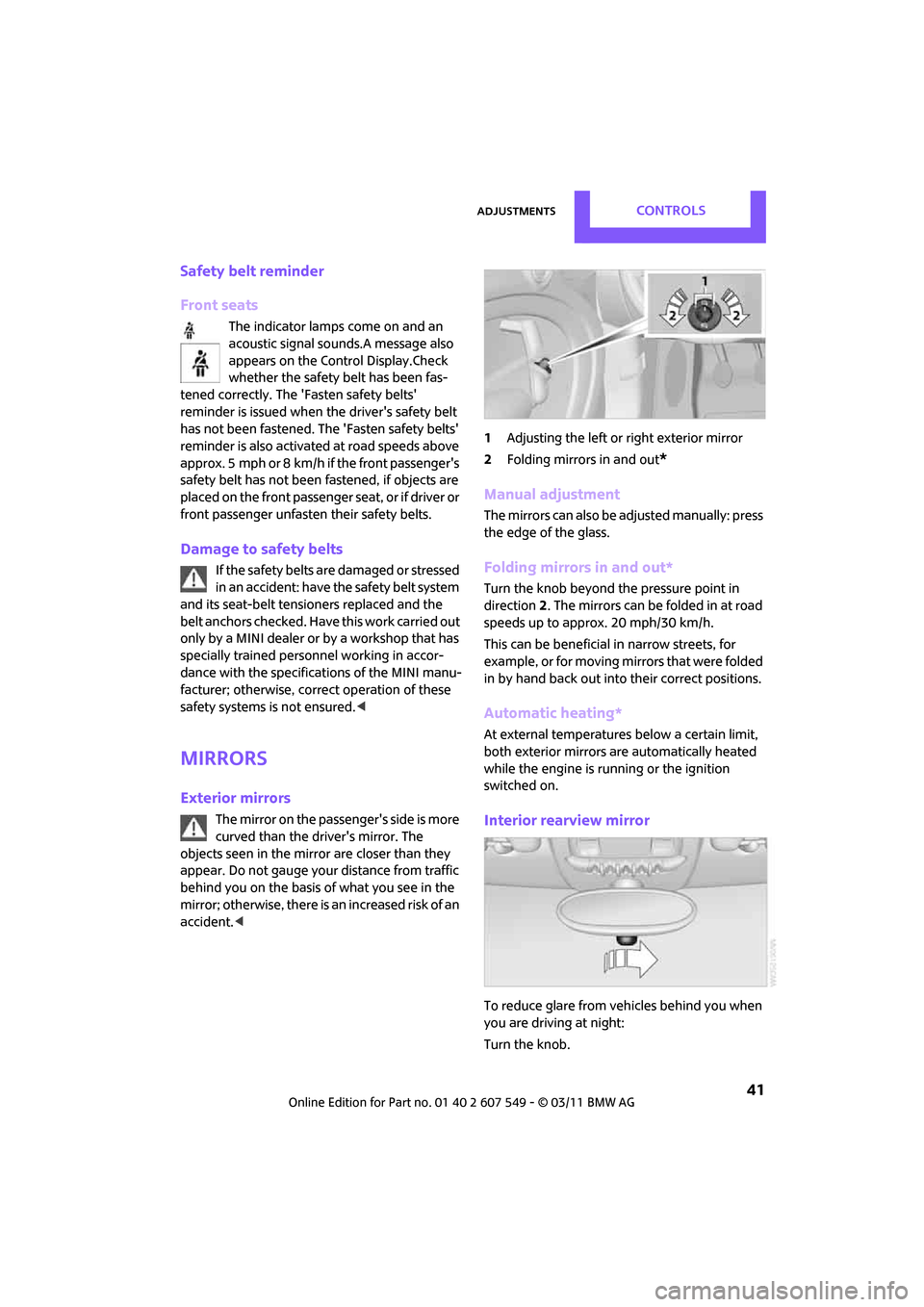
AdjustmentsCONTROLS
41
Safety belt reminder
Front seats
The indicator lamps come on and an
acoustic signal sounds.A message also
appears on the Control Display.Check
whether the safety belt has been fas-
tened correctly. The 'Fasten safety belts'
reminder is issued when the driver's safety belt
has not been fastened. The 'Fasten safety belts'
reminder is also activate d at road speeds above
approx. 5 mph or 8 km/h if the front passenger's
safety belt has not been fastened, if objects are
placed on the front passenger seat, or if driver or
front passenger unfasten their safety belts.
Damage to safety belts
If the safety belts are damaged or stressed
in an accident: have the safety belt system
and its seat-belt tensio ners replaced and the
belt anchors checked. Have this work carried out
only by a MINI dealer or by a workshop that has
specially trained personnel working in accor-
dance with the specifications of the MINI manu-
facturer; otherwise, correct operation of these
safety systems is not ensured. <
Mirrors
Exterior mirrors
The mirror on the passenger's side is more
curved than the driver's mirror. The
objects seen in the mirror are closer than they
appear. Do not gauge your distance from traffic
behind you on the basis of what you see in the
mirror; otherwise, there is an increased risk of an
accident. < 1
Adjusting the left or right exterior mirror
2 Folding mirrors in and out
*
Manual adjustment
The mirrors can also be adjusted manually: press
the edge of the glass.
Folding mirrors in and out*
Turn the knob beyond the pressure point in
direction 2. The mirrors can be folded in at road
speeds up to approx. 20 mph/30 km/h.
This can be beneficial in narrow streets, for
example, or for moving mirrors that were folded
in by hand back out into their correct positions.
Automatic heating*
At external temperatures below a certain limit,
both exterior mirrors are automatically heated
while the engine is running or the ignition
switched on.
Interior rearview mirror
To reduce glare from vehicles behind you when
you are driving at night:
Turn the knob.
Page 44 of 254

CONTROLSAdjustments
42
Interior and exterior mirrors,
automatic dimming feature*
It is controlled by two photosensors:
>Inside the interior rearview mirror, arrow.
> On the back of the mirror.
For proper function:
> Keep the photosensors clean.
> Do not cover the area between the interior
rearview mirror and the windshield.
> Do not place stickers or decals on the wind-
shield in front of the mirror.
Steering wheel
Adjustments
Do not adjust the steering wheel position
while the car is in motion; otherwise, there
is a risk of accident du e to an unexpected move-
ment. <
1. Fold the lever down.
2. Move the steering wheel to the preferred
distance and angle to suit your seated posi-
tion. 3.
Swing the lever back up.
Do not use force to swing the lever
back up; otherwise, the mechanism
will be damaged. <
Page 53 of 254

DrivingCONTROLS
51
3."Triple turn signal"
The setting is stored for the remote control cur-
rently in use.
Wiper system
1 Switching on wipers
2 Switching off wipers or brief wipe
3 Activating/deactivating intermittent wipe or
rain sensor
*
4Cleaning windshield and headlamps*
Switching on wipers
Press the lever upward, arrow 1.
The lever automatically returns to its initial posi-
tion when released.
Normal wiper speed
Press once.
The system switches to intermittent operation
when the vehicle is stationary.
Fast wiper speed
Press twice or press beyo nd the resistance point.
The system switches to normal speed when the
vehicle is stationary.
Intermittent wipe or rain sensor*
If the car is not equipped with a rain sensor, the
intermittent-wipe time is preset.
If the car is equipped with a rain sensor, the time
between wipes is contro lled automatically and
depends on the intensity of the rainfall. The rain
sensor is mounted on the windshield, directly in
front of the interior rearview mirror.
Activating intermittent wipe or rain
sensor
Press button, arrow 3.
This symbol is displayed in the tachom-
eter.
Deactivate the rain sensor before entering
an automatic car wash. Failure to do so
could result in damage caused by undesired
wiper activation. <
Adjusting the sensitivity of the rain
sensor
1.Switch on the ignition, refer to page 46.
2. Press the button on the turn signal indicator
as often as necessary until "SET/INFO" is dis-
played.
3. Press and hold the butt on until the display
changes.
Page 79 of 254
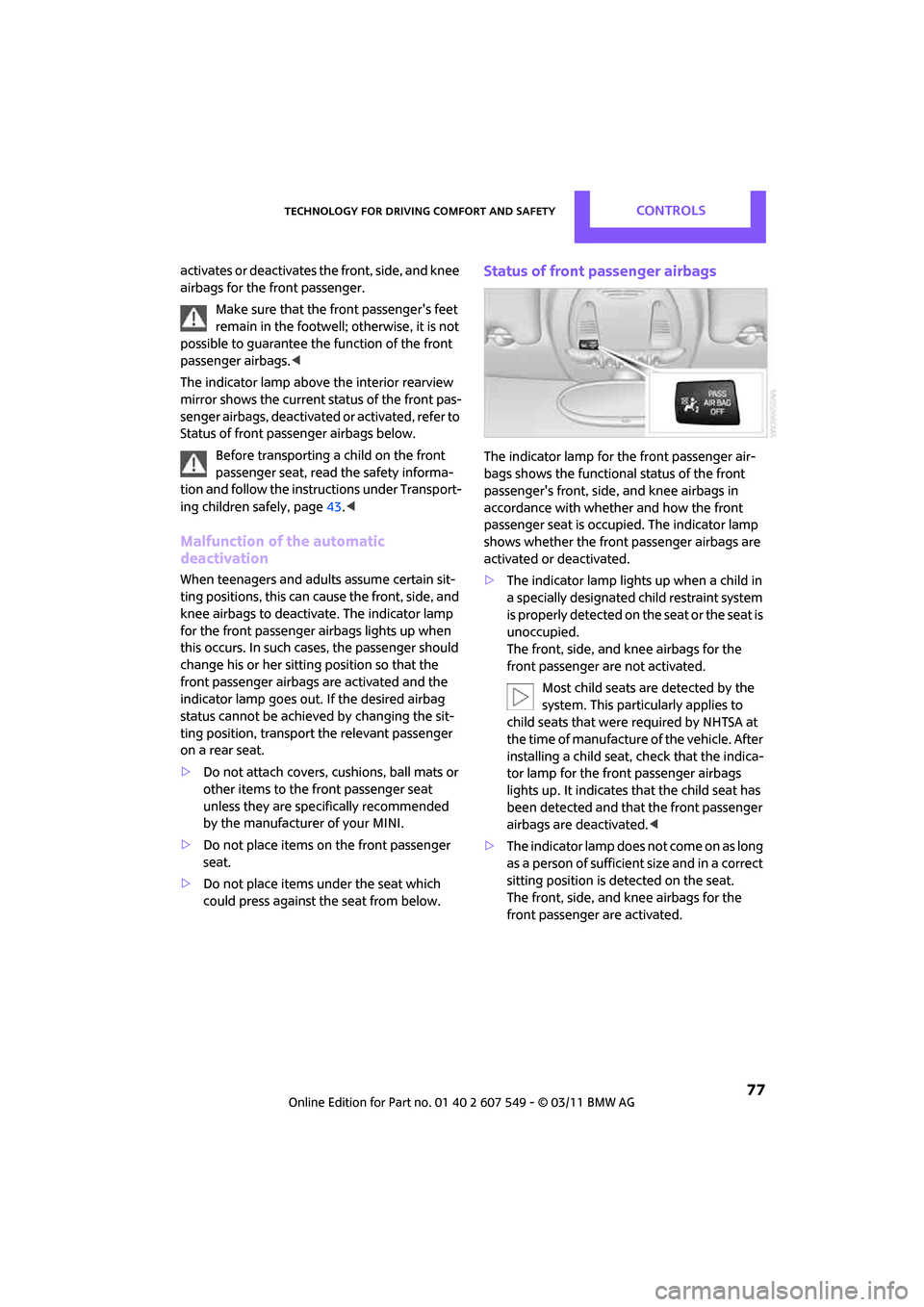
Technology for driving comfort and safetyCONTROLS
77
activates or deactivates the front, side, and knee
airbags for the front passenger.Make sure that the front passenger's feet
remain in the footwell; otherwise, it is not
possible to guarantee the function of the front
passenger airbags. <
The indicator lamp above the interior rearview
mirror shows the current status of the front pas-
senger airbags, deactivate d or activated, refer to
Status of front passenger airbags below.
Before transporting a child on the front
passenger seat, read the safety informa-
tion and follow the instructions under Transport-
ing children safely, page 43.<
Malfunction of the automatic
deactivation
When teenagers and adul ts assume certain sit-
ting positions, this can cause the front, side, and
knee airbags to deactiva te. The indicator lamp
for the front passenger airbags lights up when
this occurs. In such cases, the passenger should
change his or her sittin g position so that the
front passenger airbags are activated and the
indicator lamp goes out. If the desired airbag
status cannot be achieved by changing the sit-
ting position, transport the relevant passenger
on a rear seat.
> Do not attach covers, cushions, ball mats or
other items to the front passenger seat
unless they are specifically recommended
by the manufacturer of your MINI.
> Do not place items on the front passenger
seat.
> Do not place items un der the seat which
could press against th e seat from below.
Status of front passenger airbags
The indicator lamp for the front passenger air-
bags shows the functional status of the front
passenger's front, side , and knee airbags in
accordance with whether and how the front
passenger seat is occupied. The indicator lamp
shows whether the front passenger airbags are
activated or deactivated.
> The indicator lamp lights up when a child in
a specially designated child restraint system
i s p r o p e r l y d e t e c t e d o n t h e s e a t o r t h e s e a t i s
unoccupied.
The front, side, and knee airbags for the
front passenger are not activated.
Most child seats are detected by the
system. This particularly applies to
child seats that were required by NHTSA at
the time of manufacture of the vehicle. After
installing a child seat, check that the indica-
tor lamp for the front passenger airbags
lights up. It indicates that the child seat has
been detected and that the front passenger
airbags are deactivated. <
> The indicator lamp does not come on as long
as a person of sufficient size and in a correct
sitting position is detected on the seat.
The front, side, and knee airbags for the
front passenger are activated.
Page 244 of 254

REFERENCEEverything from A to Z
242
Initializing
– Flat Tire Monitor FTM70
– glass roof, electric 35
– radio, refer to Station,
storing 133
Instructions for navigation system, refer to Voice
instructions 122
Instrument clus ter, refer to
Displays 12
Instrument lighting 81
Instrument panel, refer to Cockpit 10
Instrument panel, refer to Displays 12
Integrated key 26
Integrated universal remote control 88
Interactive map 114
Interesting destination for navigation 112
Interior lamps 82
– remote control 28
Interior rearview mirror 41
– automatic dimming
feature 42
Interlock 48
Intermittent mode of the
wipers 51
Internet page 4
J
Jacking points 215
Jets, refer to Window washer nozzles 52
Joystick, refer to On-board computer 16
Jumpering, refer to
Jump-starting 218
Jump-starting 218
K
Key Memory, refe r to Personal
Profile 26
Key, refer to Keys/remote controls 26
Keyless opening and closing,
refer to Comfort Access 32
Keyless-Go, refer to Comfort Access 32
Keypad dialing 159,170
Kickdown 49
– automatic transmission with
Steptronic 49
Knock control 189
L
Lamps and bulbs, replacing
bulbs 208
Lamps, refer to Parking lamps/ Low beams 79
Lashing eyes, refe r to Securing
cargo 102
Last destinations 112
LATCH child restraint fixing system 44
Leather care 206
LEDs light-emitting diodes 208
Length, refer to
Dimensions 225
License plate lamp
– bulb replacement 212
Liftgate 30
– Comfort Access 33
– opening from outside 30
– opening/closing 30
– unlocking with remote control 28
Light
– automatic headlamp control 79
Light alloy wheels, care 206
Light switch 79 Light-emitting diodes
LEDs 208
Lighter 92
– socket 92
Lighting
– lamps and bulbs 208
– of the instruments 81
– of vehicle, refer to Lamps 79
Limit, refer to Speed limit 64
Load 101
Load securing equipment, refer to Secu ring cargo102
Lock buttons of doors, refer to
Locking 30
Locking
– adjusting confirmation
signal 28
– from inside 30
– from outside 28
– without remote control, refer to Comfort Access 32
Locking and unlocking doors
– confirmation signals 28
– from inside 30
– from outside 27
Longlife oils
– approved motor oils 200
Low beams 79
– automatic 79
– replacing bulb 209
Lower back support, refer to Lumbar support 38
Luggage compartment
– doors, refer to Liftgate 30
Luggage compartment partition net, refer to Cargo
net 100
L
uggage rack, refer to Roof-mounted luggage
rack 103
Lumbar support 38
Page 245 of 254

Everything from A to ZREFERENCE
243
M
M+S tires, refer to Winter tires 197
Main menu 17
Maintenance, refer to Service and Warranty Information
Booklet for US models and
Service Guide Booklet for
Canadian models
Maintenance system 202
Malfunction warnings, refer to Check Control 62
Manual air distribution 85
Manual mode
– automatic transmission with
Steptronic 49
Manual operation
– door lock 29
– fuel filler flap 188
– transmission lock, automatic transmission 50
Manual transmission 48
Manual washing 205
Map
– changing scale 121
Map for navigation
– entering destination 114
Master key, refe r to Integrated
key/remote control 26
Maximum cooling 86
Maximum speed
– with winter tires 197
Medical assistance, refer to First aid pouch 218
MENU button 16
Menus, refer to On-board computer 16
Messages 179
Microfilter
– for air conditioner 85
– for automatic climate
control 87
– MINI Maintenance System 202 Microfilter/activated-charcoal
filter
– MINI Maintenance System 202
Microphone for telephone 14
MINI Connected 183
MINI Internet page 4
MINI joystick, refer to On-board computer 16
MINI Maintenance System 202
Mirror dimming feature 42
Mirrors 41
– exterior mirrors 41
– heating 41
– interior rearview mirror 41
Mobile phone
– adjusting volume 157,168
– connecting, refer to Mobile phone, pairing 154,163
– installation location, refer to Center armrest 91
– pairing 154,16
3
– What to do if…. 156,167
Mobile phone, installation location, refer to Center
armrest 91
Mobile phone preparation Bluetooth 163
Mobility System 212
Modifications, technical, refer
to For your own safety 5
Monitor, refer to MINI controls with navigation 16
Monitoring system for tire pressures, refer to Flat Tire
Monitor 69
Multifunction switch
– refer to Turn signals/ headlamp flasher 50
– refer to Wiper system 51
Multifunctional steering wheel, refer to Buttons on
the steering wheel 11
N
Navigation
– storing current position 111
Navigation data 108
Navigation destination
– entering manually 109,115
– home address 112
Navigation instructions, refer to Switching voice
instructions on/off 122
Navigation system 108
– address book 111
– bypassing a route section 120
– continuing route
guidance 118
– destination entry 109
– dynamic route guidance 125
– entering a destination manually 109,115
– opening 108
– planning a trip 116
– route list 119
– selecting destination via
map 114
– selecting route criteria 118
– special destinations 112
– starting route guidance 118
– terminating route
guidance 118
– voice instructions 122
– volume adjustment 122
Neck support, re fer to Head
restraints 39
Nets, refer to Storage
compartments 91
New tires 196
North-facing map 120
Notes 181
Number of cylinders, refer to Engine data 224
Number of safety belts 37
Nylon rope, refer to Tow rope 221
Page 246 of 254
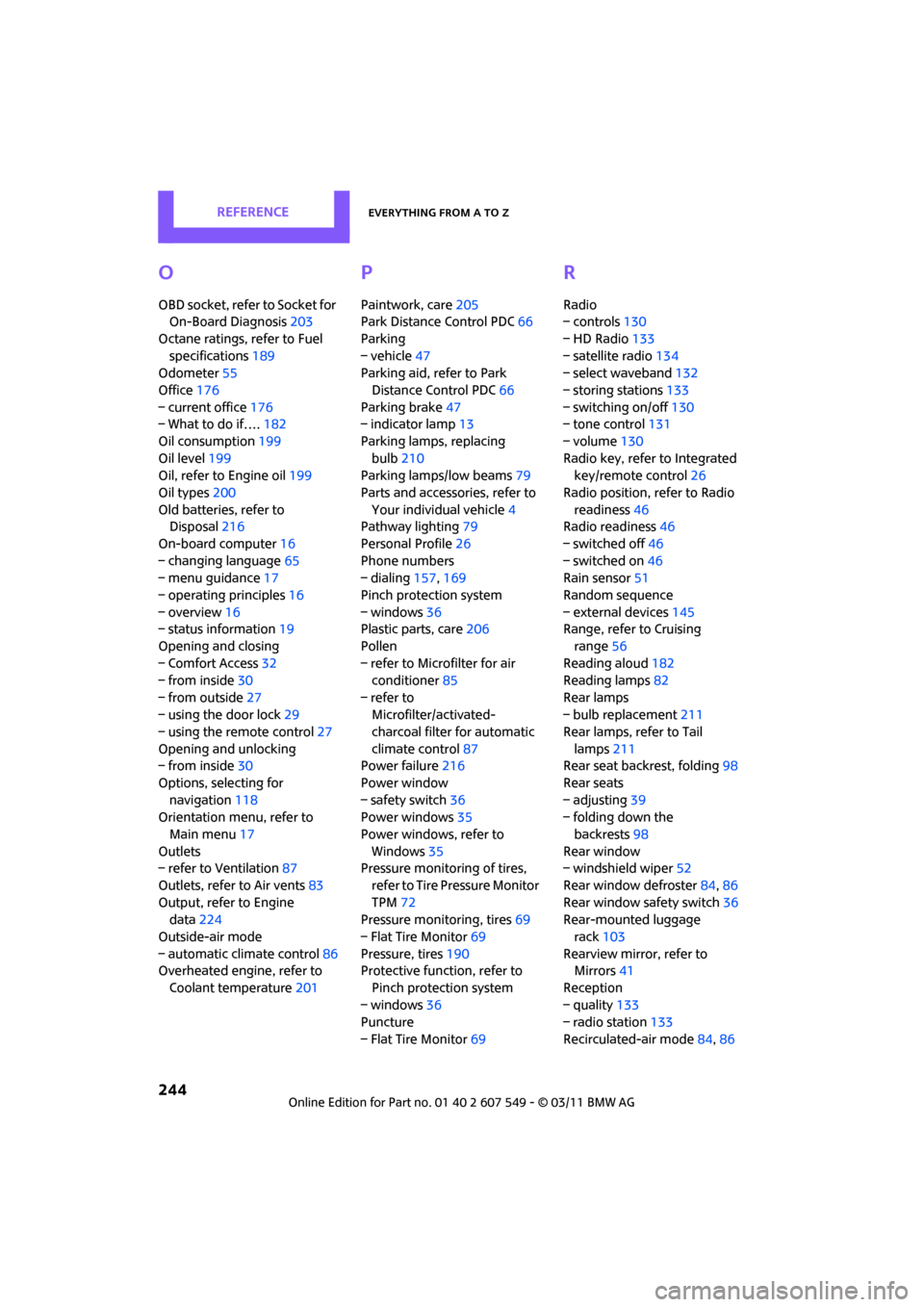
REFERENCEEverything from A to Z
244
O
OBD socket, refer to Socket for On-Board Diagnosis 203
Octane ratings, refer to Fuel specifications 189
Odometer 55
Office 176
– current office 176
– What to do if…. 182
Oil consumption 199
Oil level 199
Oil, refer to Engine oil 199
Oil types 200
Old batteries, refer to
Disposal 216
On-board computer 16
– changing language 65
– menu guidance 17
– operating principles 16
– overview 16
– status information 19
Opening and closing
– Comfort Access 32
– from inside 30
– from outside 27
– using the door lock 29
– using the remote control 27
Opening and unlocking
– from inside 30
Options, selecting for navigation 118
Orientation menu, refer to
Main menu 17
Outlets
– refer to Ventilation 87
Outlets, refer to Air vents 83
Output, refer to Engine data 224
Outside-air mode
– automatic cl imate control86
Overheated engine, refer to
Coolant temperature 201
P
Paintwork, care205
Park Distance Control PDC 66
Parking
– vehicle 47
Parking aid, refer to Park
Distance Control PDC 66
Parking brake 47
– indicator lamp 13
Parking lamps, replacing bulb 210
Parking lamps/low beams 79
Parts and accessories, refer to Your individual vehicle 4
Pathway lighting 79
Personal Profile 26
Phone numbers
– dialing 157,169
Pinch protection system
– windows 36
Plastic parts, care 206
Pollen
– refer to Microfilter for air conditioner 85
– refer to Microfilter/activated-
charcoal filter for automatic
climate control 87
Power failure 216
Power window
– safety switch 36
Power windows 35
Power windows, refer to Windows 35
Pressure monitoring of tires,
refer to Tire Pressure Monitor
TPM 72
Pressure monitoring, tires 69
– Flat Tire Monitor 69
Pressure, tires 190
Protective function, refer to
Pinch protection system
– windows 36
Puncture
– Flat Tire Monitor 69
R
Radio
– controls130
– HD Radio 133
– satellite radio 134
– select waveband 132
– storing stations 133
– switching on/off 130
– tone control 131
– volume 130
Radio key, refer to Integrated key/remote control 26
Radio position, refer to Radio readiness 46
Radio readiness 46
– switched off 46
– switched on 46
Rain sensor 51
Random sequence
– external devices 145
Range, refer to Cruising
range 56
Reading aloud 182
Reading lamps 82
Rear lamps
– bulb replacement 211
Rear lamps, refer to Tail
lamps 211
Rear seat backrest, folding 98
Rear seats
– adjusting 39
– folding down the
backrests 98
Rear window
– windshield wiper 52
Rear window defroster 84,86
Rear window safety switch 36
Rear-mounted luggage
rack 103
Rearview mirror, refer to Mirrors 41
Reception
– quality 133
– radio station 133
Recirculated-air mode 84,86