tire type MINI Countryman 2012 Owner's Manual (Mini Connected)
[x] Cancel search | Manufacturer: MINI, Model Year: 2012, Model line: Countryman, Model: MINI Countryman 2012Pages: 259, PDF Size: 3.07 MB
Page 112 of 259

Things to remember when drivingDRIVING TIPS
111
Driving on poor roads
Your MINI with ALL4 drive is at home on any
type of street or road. It combines an all-wheel
drive system with the advantages of a normal
passenger car.Do not drive on unpaved terrain, as other-
wise the vehicle may be damaged. <
When you are driving on poor roads, there are a
few points which you shou ld strictly observe for
your own safety, for that of your passengers,
and for the safety of the vehicle:
> Familiarize yourself with the vehicle before
beginning to drive an d do not take risks
under any circumstances.
> Adapt your speed to road conditions. The
steeper and rougher the road surface is, the
lower the speed should be.
> When driving on very steep uphill or down-
hill grades, make sure in advance that the
engine oil and coolant levels are close to the
maximum mark, refer to page 206.
> While driving, watch carefully for obstacles
such as rocks or holes. Try to avoid these
obstacles whenever possible.
> Make sure that the un dercarriage does not
touch the ground, for example on hilltops
and bumpy roads. The ground clearance of
the vehicle is a maximum of approx. 6.0 in/
15 cm. Please note that the ground clear-
ance can vary depending on loading and the
driving conditions of the vehicle.
> Only drive through road surface water up to
a maximum water depth of 1 ft/30 cm and
only at walking speed; do not remain sta-
tionary.
> After driving through water at low speed,
lightly press the brake pedal several times to
dry the brakes and to prevent the braking
effect from being reduced by wetness.
> Depending on the condition of the surface, it
may be practical to briefly activate DTC, refer
to DTC Dynamic Traction Control on
page 71. >
If the drive wheels spin on one side, depress
the accelerator pedal sufficiently so that the
driving stability control systems can distrib-
ute the drive forces to the individual wheels.
After driving on poor roads, please observe the
following points to maintain the driving safety of
the vehicle:
> Clean the coarsest dirt from the body.
> Clean mud, snow, ice, etc. from the wheels
and tires and check the tires for damage.
Online Edition for Part no. 01 40 2 914 849 - \251 07/12 BMW AG
Page 205 of 259
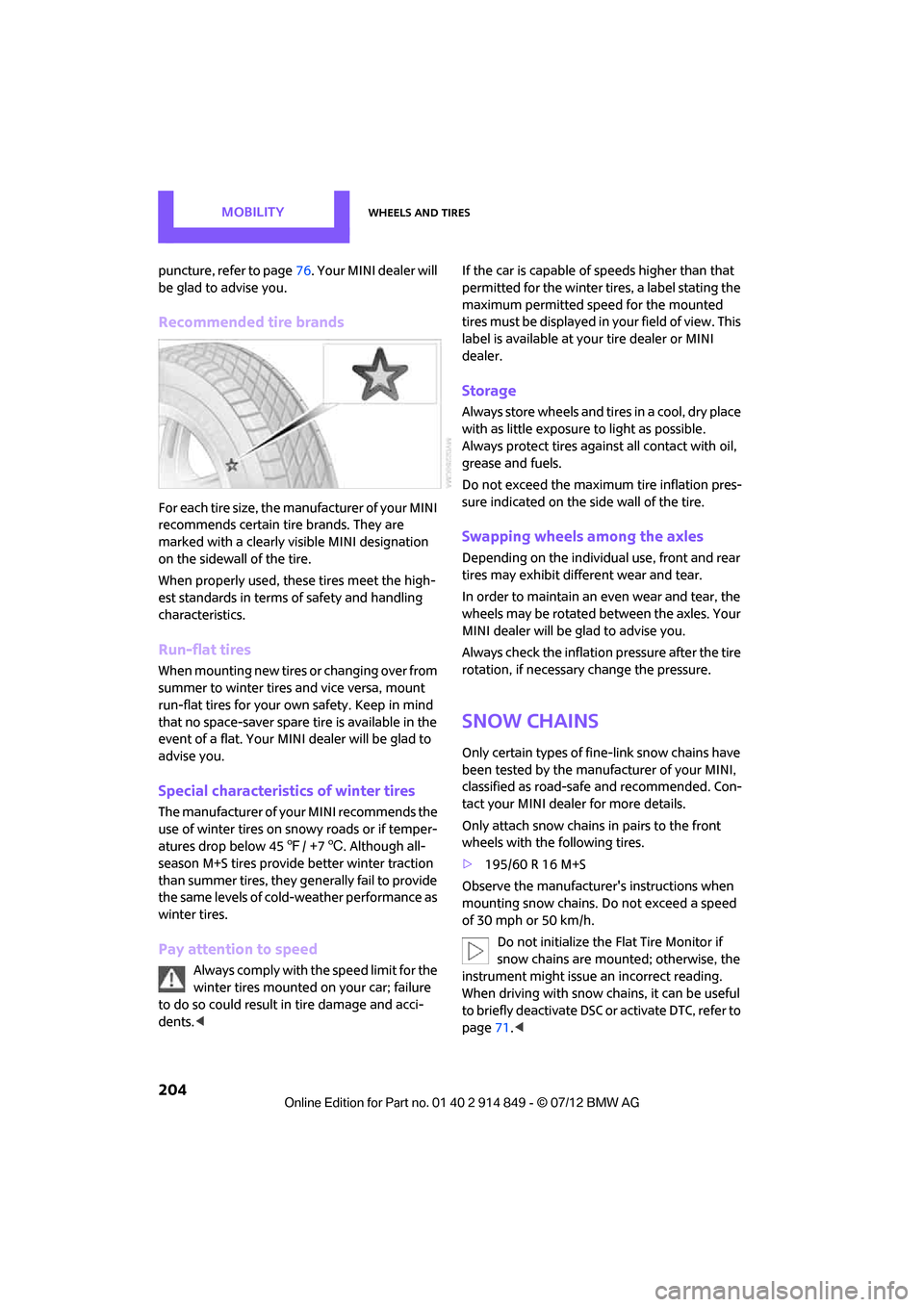
MOBILITYWheels and tires
204
puncture, refer to page76. Your MINI dealer will
be glad to advise you.
Recommended tire brands
For each tire size, the manufacturer of your MINI
recommends certain tire brands. They are
marked with a clearly vi sible MINI designation
on the sidewall of the tire.
When properly used, these tires meet the high-
est standards in terms of safety and handling
characteristics.
Run-flat tires
When mounting new tires or changing over from
summer to winter tires and vice versa, mount
run-flat tires for your ow n safety. Keep in mind
that no space-saver spare tire is available in the
event of a flat. Your MINI dealer will be glad to
advise you.
Special characteristics of winter tires
The manufacturer of your MINI recommends the
use of winter tires on snowy roads or if temper-
atures drop below 45 7/ +7 6. Although all-
season M+S tires provide better winter traction
than summer tires, they generally fail to provide
the same levels of cold-weather performance as
winter tires.
Pay attention to speed
Always comply with the speed limit for the
winter tires mounted on your car; failure
to do so could result in tire damage and acci-
dents. < If the car is capable of speeds higher than that
permitted for the winter tires, a label stating the
maximum permitted speed for the mounted
tires must be displayed in
your field of view. This
label is available at your tire dealer or MINI
dealer.
Storage
Always store wheels and tires in a cool, dry place
with as little exposure to light as possible.
Always protect tires agains t all contact with oil,
grease and fuels.
Do not exceed the maximum tire inflation pres-
sure indicated on the side wall of the tire.
Swapping wheels among the axles
Depending on the individual use, front and rear
tires may exhibit different wear and tear.
In order to maintain an even wear and tear, the
wheels may be rotated between the axles. Your
MINI dealer will be glad to advise you.
Always check the inflation pressure after the tire
rotation, if necessary change the pressure.
Snow chains
Only certain types of fine-link snow chains have
been tested by the manufacturer of your MINI,
classified as road-safe and recommended. Con-
tact your MINI dealer for more details.
Only attach snow chains in pairs to the front
wheels with the following tires.
>195/60 R 16 M+S
Observe the manufacturer's instructions when
mounting snow chains. Do not exceed a speed
of 30 mph or 50 km/h. Do not initialize the Flat Tire Monitor if
snow chains are mounted; otherwise, the
instrument might issue an incorrect reading.
When driving with snow ch ains, it can be useful
to briefly deactivate DSC or activate DTC, refer to
page 71.<
Online Edition for Part no. 01 40 2 914 849 - \251 07/12 BMW AG
Page 249 of 259
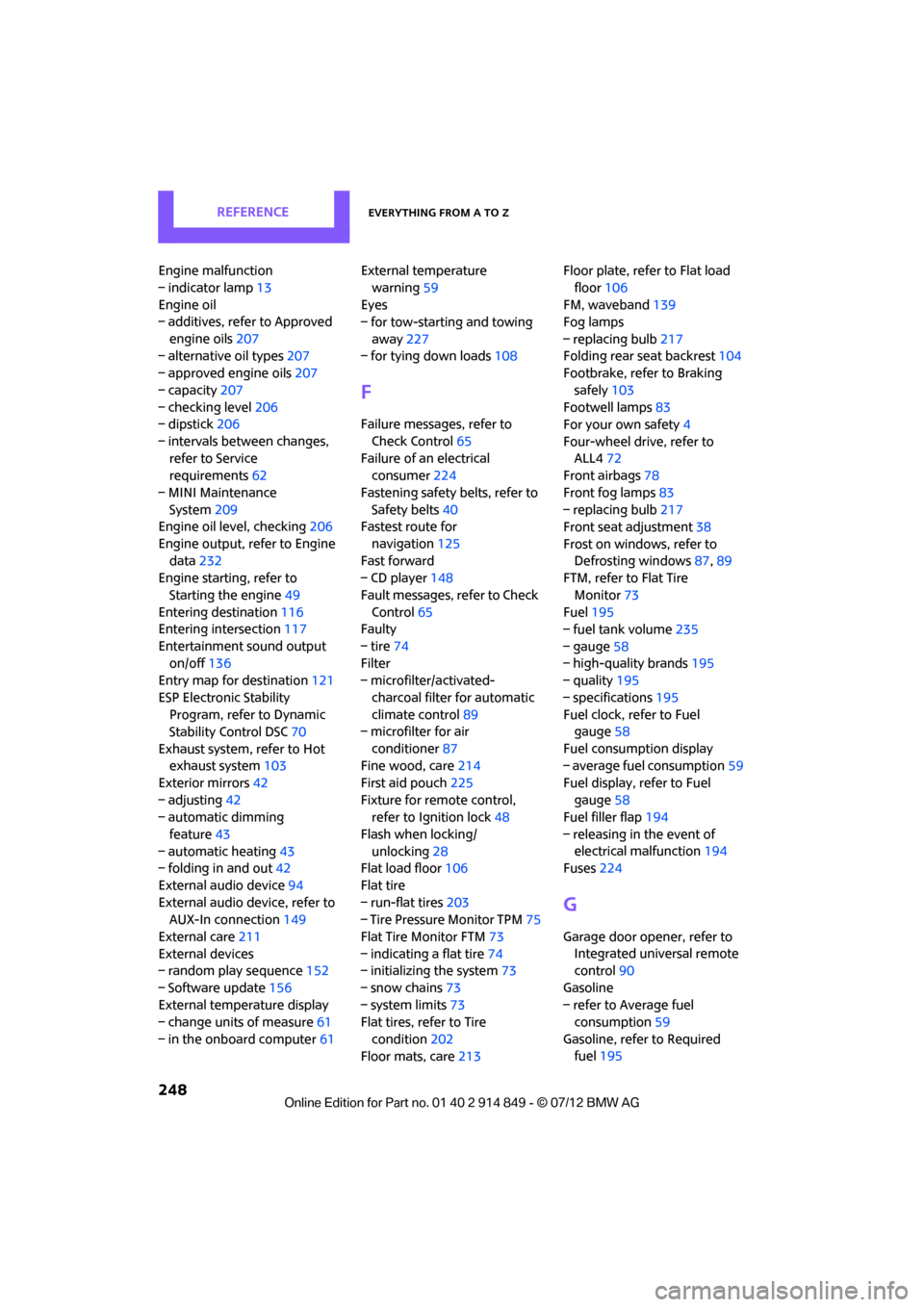
REFERENCEEverything from A to Z
248
Engine malfunction
– indicator lamp13
Engine oil
– additives, refer to Approved
engine oils 207
– alternative oil types 207
– approved engine oils 207
– capacity 207
– checking level 206
– dipstick 206
– intervals between changes, refer to Service
requirements 62
– MINI Maintenance System 209
Engine oil level, checking 206
Engine output, refer to Engine data 232
Engine starti ng, refer to
Starting the engine 49
Entering destination 116
Entering intersection 117
Entertainment sound output on/off 136
Entry map for destination 121
ESP Electronic Stability Program, refer to Dynamic
Stability Control DSC 70
Exhaust system, refer to Hot exhaust system 103
Exterior mirrors 42
– adjusting 42
– automatic dimming
feature 43
– automatic heating 43
– folding in and out 42
External audio device 94
External audio device, refer to AUX-In connection 149
External care 211
External devices
– random play sequence 152
– Software update 156
External temperature display
– change units of measure 61
– in the onboard computer 61External temperature
warning 59
Eyes
– for tow-starting and towing
away 227
– for tying down loads 108
F
Failure messages, refer to
Check Control 65
Failure of an electrical consumer 224
Fastening safety belts, refer to Safety belts 40
Fastest route for
navigation 125
Fast forward
– CD player 148
Fault messages, refer to Check Control 65
Faulty
– tire 74
Filter
– microfilter/activated-
charcoal filter for automatic
climate control 89
– microfilter for air
conditioner 87
Fine wood, care 214
First aid pouch 225
Fixture for remote control, refer to Ignition lock 48
Flash when locking/ unlocking 28
Flat load floor 106
Flat tire
– run-flat tires 203
– Tire Pressure Monitor TPM 75
Flat Tire Monitor FTM 73
– indicating a flat tire 74
– initializing the system 73
– snow chains 73
– system limits 73
Flat tires, refer to Tire
condition 202
Floor mats, care 213 Floor plate, refer to Flat load
floor 106
FM, waveband 139
Fog lamps
– replacing bulb 217
Folding rear seat backrest 104
Footbrake, refer to Braking
safely 103
Footwell lamps 83
For your own safety 4
Four-wheel drive, refer to ALL4 72
Front airbags 78
Front fog lamps 83
– replacing bulb 217
Front seat adjustment 38
Frost on windows, refer to Defrosting windows 87,89
FTM, refer to Flat Tire
Monitor 73
Fuel 195
– fuel tank volume 235
– gauge 58
– high-quality brands 195
– quality
195
– specif
ications 195
Fuel clock, refer to Fuel gauge 58
Fuel consumption display
– average fuel consumption 59
Fuel display, refer to Fuel gauge 58
Fuel filler flap 194
– releasing in the event of electrical malfunction 194
Fuses 224
G
Garage door opener, refer to
Integrated universal remote
control 90
Gasoline
– refer to Average fuel consumption 59
Gasoline, refer to Required fuel 195
Online Edition for Part no. 01 40 2 914 849 - \251 07/12 BMW AG
Page 252 of 259
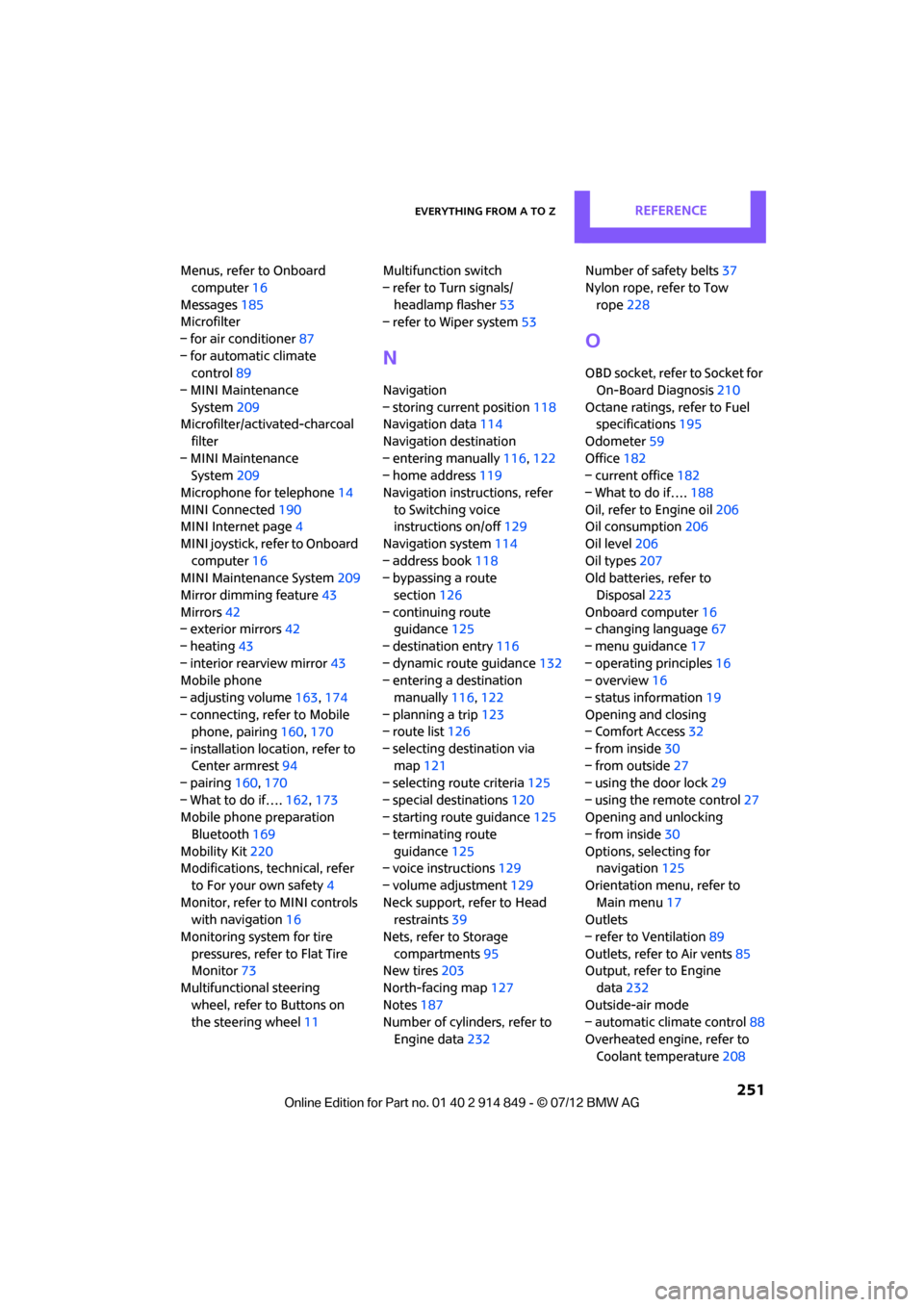
Everything from A to ZREFERENCE
251
Menus, refer to Onboard computer 16
Messages 185
Microfilter
– for air conditioner 87
– for automatic climate control 89
– MINI Maintenance System 209
Microfilter/activated-charcoal
filter
– MINI Maintenance System 209
Microphone for telephone 14
MINI Connected 190
MINI Internet page 4
MINI joystick, refer to Onboard computer 16
MINI Maintenance System 209
Mirror dimming feature 43
Mirrors 42
– exterior mirrors 42
– heating 43
– interior rearview mirror 43
Mobile phone
– adjusting volume 163,174
– connecting, refer to Mobile phone, pairing 160,170
– installation location, refer to Center armrest 94
– pairing 160,170
– What to do if…. 162,173
Mobile phone preparation
Bluetooth 169
Mobility Kit 220
Modifications, te chnical, refer
to For your own safety 4
Monitor, refer to MINI controls with navigation 16
Monitoring system for tire pressures, refer to Flat Tire
Monitor 73
Multifunctional steering wheel, refer to Buttons on
the steering wheel 11Multifunction switch
– refer to Turn signals/
headlamp flasher 53
– refer to Wiper system 53
N
Navigation
– storing current position 118
Navigation data 114
Navigation destination
– entering manually 116,122
– home address 119
Navigation instructions, refer to Switching voice
instructions on/off 129
Navigation system 114
– address book 118
– bypassing a route
section 126
– continuing route guidance 125
– destination entry 116
– dynamic route guidance 132
– entering a destination
manually 116,122
– planning a trip 123
– route list 126
– selecting destination via map 121
– selecting route criteria 125
– special destinations 120
– starting route guidance 125
– terminating route guidance 125
– voice instructions 129
– volume adjustment 129
Neck support, refer to Head restraints 39
Nets, refer to Storage compartments 95
New tires 203
North-facing map 127
Notes 187
Number of cylinders, refer to
Engine data 232 Number of safety belts
37
Nylon rope, refer to Tow rope 228
O
OBD socket, refer to Socket for
On-Board Diagnosis 210
Octane ratings, refer to Fuel specifications 195
Odometer 59
Office 182
– current office 182
– What to do if…. 188
Oil, refer to Engine oil 206
Oil consumption 206
Oil level 206
Oil types 207
Old batteries, refer to
Disposal 223
Onboard computer 16
– changing language 67
– menu guidance 17
– operating principles 16
– overview 16
– status information 19
Opening and closing
– Comfort Access 32
– from inside 30
– from outside 27
– using the door lock 29
– using the remote control 27
Opening and unlocking
– from inside 30
Options, selecting for navigation 125
Orientation menu, refer to Main menu 17
Outlets
– refer to Ventilation 89
Outlets, refer to Air vents 85
Output, refer to Engine
data 232
Outside-air mode
– automatic climate control 88
Overheated engine, refer to Coolant temperature 208
Online Edition for Part no. 01 40 2 914 849 - \251 07/12 BMW AG