remote start MINI Countryman 2012 User Guide
[x] Cancel search | Manufacturer: MINI, Model Year: 2012, Model line: Countryman, Model: MINI Countryman 2012Pages: 201, PDF Size: 3.19 MB
Page 190 of 201
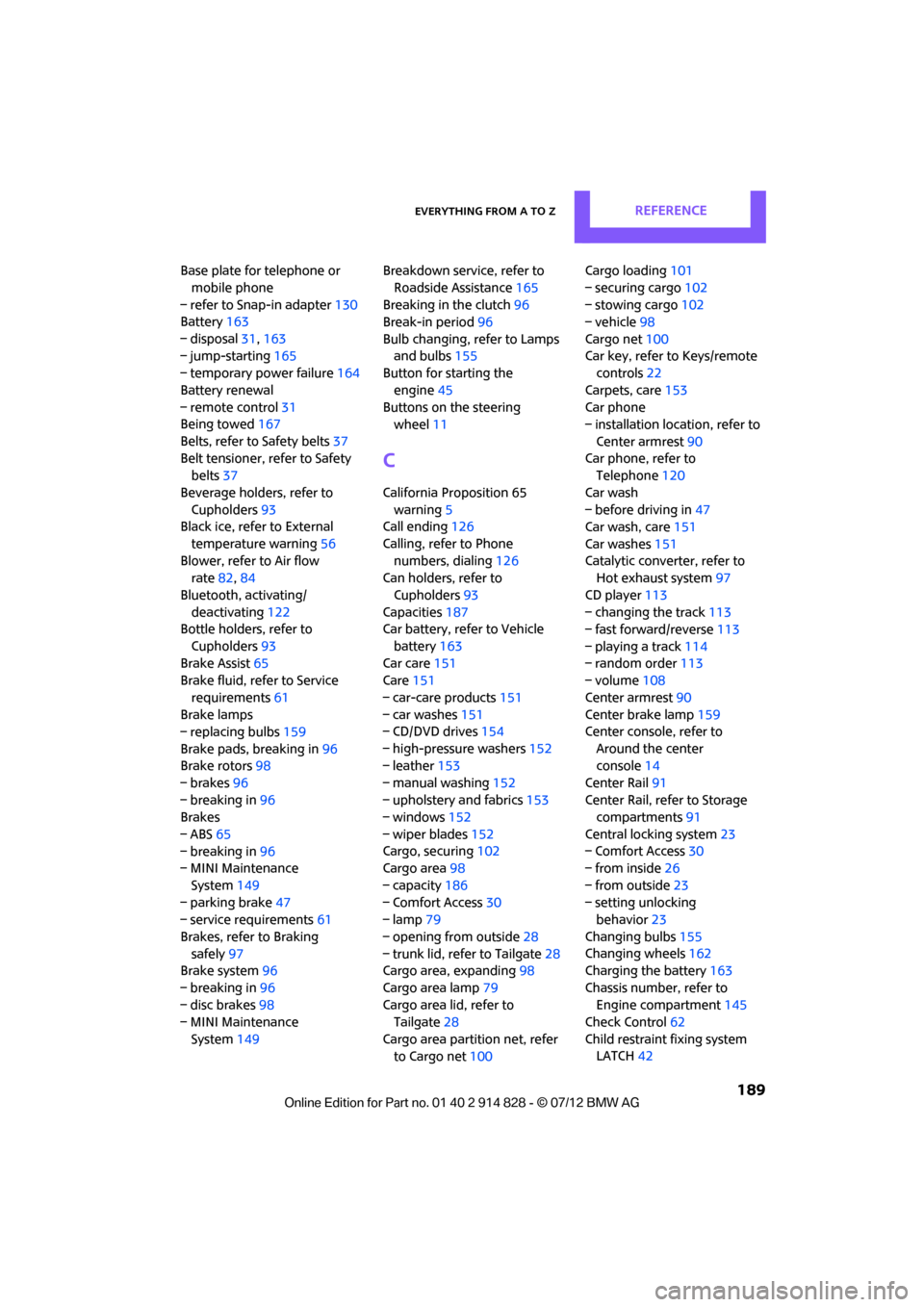
Everything from A to ZREFERENCE
189
Base plate for telephone or mobile phone
– refer to Snap-in adapter 130
Battery 163
– disposal 31,163
– jump-starting 165
– temporary power failure 164
Battery renewal
– remote control 31
Being towed 167
Belts, refer to Safety belts 37
Belt tensioner, refer to Safety belts 37
Beverage holders, refer to Cupholders 93
Black ice, refer to External
temperature warning 56
Blower, refer to Air flow rate 82,84
Bluetooth, activating/ deactivating 122
Bottle holders, refer to
Cupholders 93
Brake Assist 65
Brake fluid, refer to Service
requirements 61
Brake lamps
– replacing bulbs 159
Brake pads, breaking in 96
Brake rotors 98
– brakes 96
– breaking in 96
Brakes
– ABS 65
– breaking in 96
– MINI Maintenance
System 149
– parking brake 47
– service requirements 61
Brakes, refer to Braking safely 97
Brake system 96
– breaking in 96
– disc brakes 98
– MINI Maintenance
System 149 Breakdown service, refer to
Roadside Assistance 165
Breaking in the clutch 96
Break-in period 96
Bulb changing, refer to Lamps and bulbs 155
Button for starting the
engine 45
Buttons on the steering wheel 11
C
California Proposition 65
warning 5
Call ending 126
Calling, refer to Phone numbers, dialing 126
Can holders, refer to
Cupholders 93
Capacities 187
Car battery, refer to Vehicle
battery 163
Car care 151
Care 151
– car-care products 151
– car washes 151
– CD/DVD drives 154
– high-pressure washers 152
– leather 153
– manual washing 152
– upholstery and fabrics 153
– windows 152
– wiper blades 152
Cargo, securing 102
Cargo area 98
– capacity 186
– Comfort Access 30
– lamp 79
– opening from outside 28
– trunk lid, refer to Tailgate 28
Cargo area, expanding 98
Cargo area lamp 79
Cargo area lid, refer to Tailgate 28
Cargo area partition net, refer to Cargo net 100 Cargo loading
101
– securing cargo 102
– stowing cargo 102
– vehicle 98
Cargo net 100
Car key, refer to Keys/remote controls 22
Carpets, care 153
Car phone
– installation location, refer to
Center armrest 90
Car phone, refer to Telephone 120
Car wash
– before driving in 47
Car wash, care 151
Car washes 151
Catalytic converter, refer to Hot exhaust system 97
CD player 113
– changing the track 113
– fast forward/reverse 113
– playing a track 114
– random order 113
– volume 108
Center armr
est90
Center brake lamp 159
Center console, refer to
Around the center
console 14
Center Rail 91
Center Rail, refer to Storage compartments 91
Central locking system 23
– Comfort Access 30
– from inside 26
– from outside 23
– setting unlocking behavior 23
Changing bulbs 155
Changing wheels 162
Charging the battery 163
Chassis number, refer to Engine compartment 145
Check Control 62
Child restraint fixing system LATCH 42
Online Edition for Part no. 01 40 2 914 828 - \251 07/12 BMW AG
Page 191 of 201
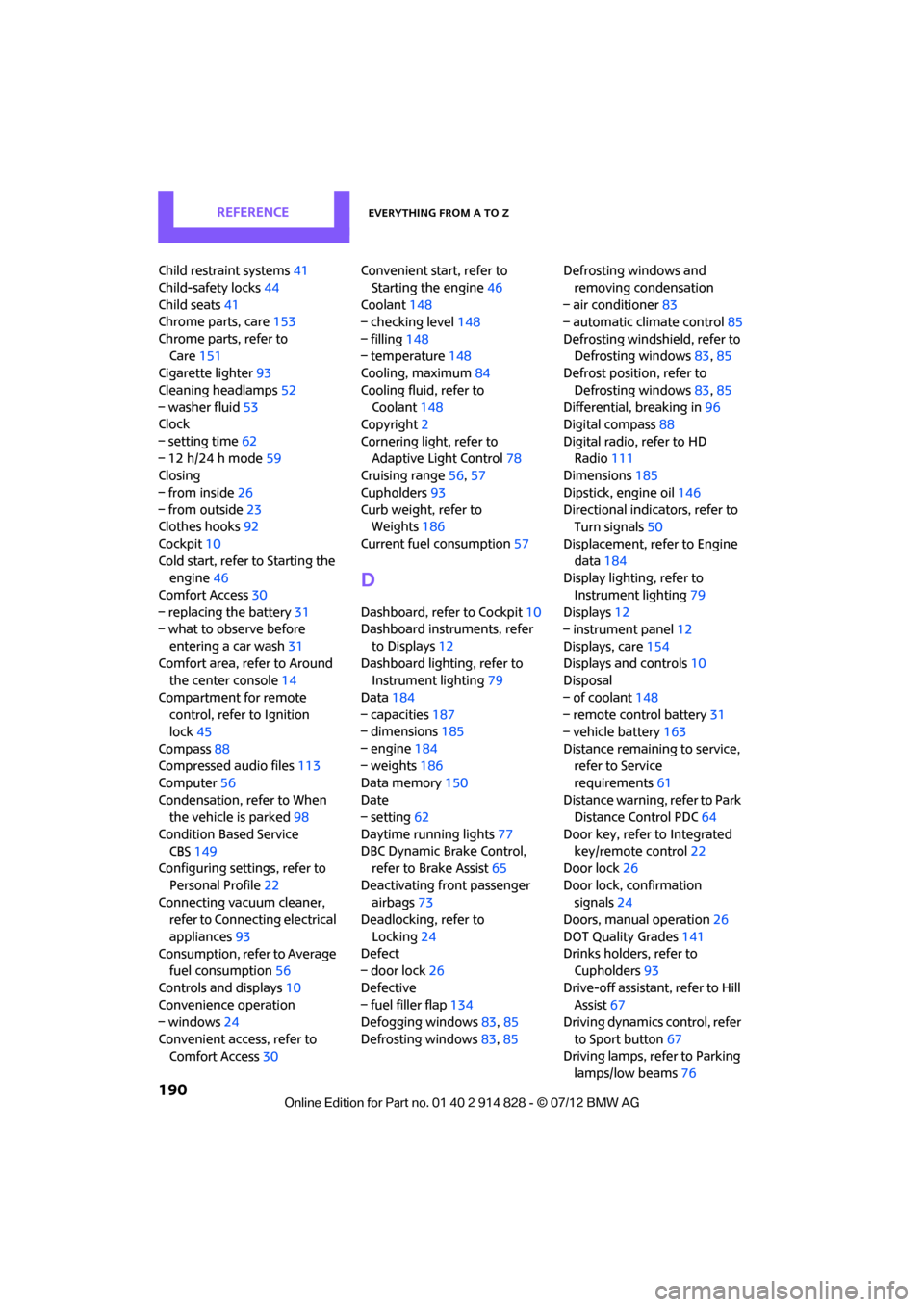
REFERENCEEverything from A to Z
190
Child restraint systems41
Child-safety locks 44
Child seats 41
Chrome parts, care 153
Chrome parts, refer to Care 151
Cigarette lighter 93
Cleaning headlamps 52
– washer fluid 53
Clock
– setting time 62
– 12 h/24 h mode 59
Closing
– from inside 26
– from outside 23
Clothes hooks 92
Cockpit 10
Cold start, refer to Starting the engine 46
Comfort Access 30
– replacing the battery 31
– what to observe before
entering a car wash 31
Comfort area, refer to Around the center console 14
Compartment for remote control, refer to Ignition
lock 45
Compass 88
Compressed audio files 113
Computer 56
Condensation, refer to When the vehicle is parked 98
Condition Based Service CBS 149
Configuring settings, refer to
Personal Profile 22
Connecting vacuum cleaner, refer to Connecting electrical
appliances 93
Consumption, refer to Average fuel consumption 56
Controls and displays 10
Convenience operation
– windows 24
Convenient access, refer to Comfort Access 30 Convenient start, refer to
Starting the engine 46
Coolant 148
– checking level 148
– filling 148
– temperature 148
Cooling, maximum 84
Cooling fluid, refer to Coolant 148
Copyright 2
Cornering light, refer to Adaptive Light Control 78
Cruising range 56,57
Cupholders 93
Curb weight, refer to
Wei g
hts186
Current fuel consumption 57
D
Dashboard, refer to Cockpit 10
Dashboard instruments, refer
to Displays 12
Dashboard lighting, refer to Instrument lighting 79
Data 184
– capacities 187
– dimensions 185
– engine 184
– weights 186
Data memory 150
Date
– setting 62
Daytime running lights 77
DBC Dynamic Brake Control, refer to Brake Assist 65
Deactivating front passenger airbags 73
Deadlocking, refer to
Locking 24
Defect
– door lock 26
Defective
– fuel filler flap 134
Defogging windows 83,85
Defrosting windows 83,85 Defrosting windows and
removing condensation
– air conditioner 83
– automatic climate control 85
Defrosting windshield, refer to Defrosting windows 83,85
Defrost position, refer to
Defrosting windows 83,85
Differential, breaking in 96
Digital compass 88
Digital radio, refer to HD Radio 111
Dimensions 185
Dipstick, engine oil 146
Directional indicators, refer to Turn signals 50
Displacement, refer to Engine data 184
Display lighting, refer to
Instrument lighting 79
Displays 12
– instrument panel 12
Displays, care 154
Displays and controls 10
Disposal
– of coolant 148
– remote control battery 31
– vehicle battery 163
Distance remaining to service, refer to Service
requirements 61
Distance warning, refer to Park
Distance Control
PDC 64
Door key, refer to Integrated key/remote control 22
Door lock 26
Door lock, confirmation signals 24
Doors, manual operation 26
DOT Quality Grades 141
Drinks holders, refer to Cupholders 93
Drive-off assistant, refer to Hill Assist 67
Driving dynamics control, refer
to Sport button 67
Driving lamps, refer to Parking lamps/low beams 76
Online Edition for Part no. 01 40 2 914 828 - \251 07/12 BMW AG
Page 192 of 201
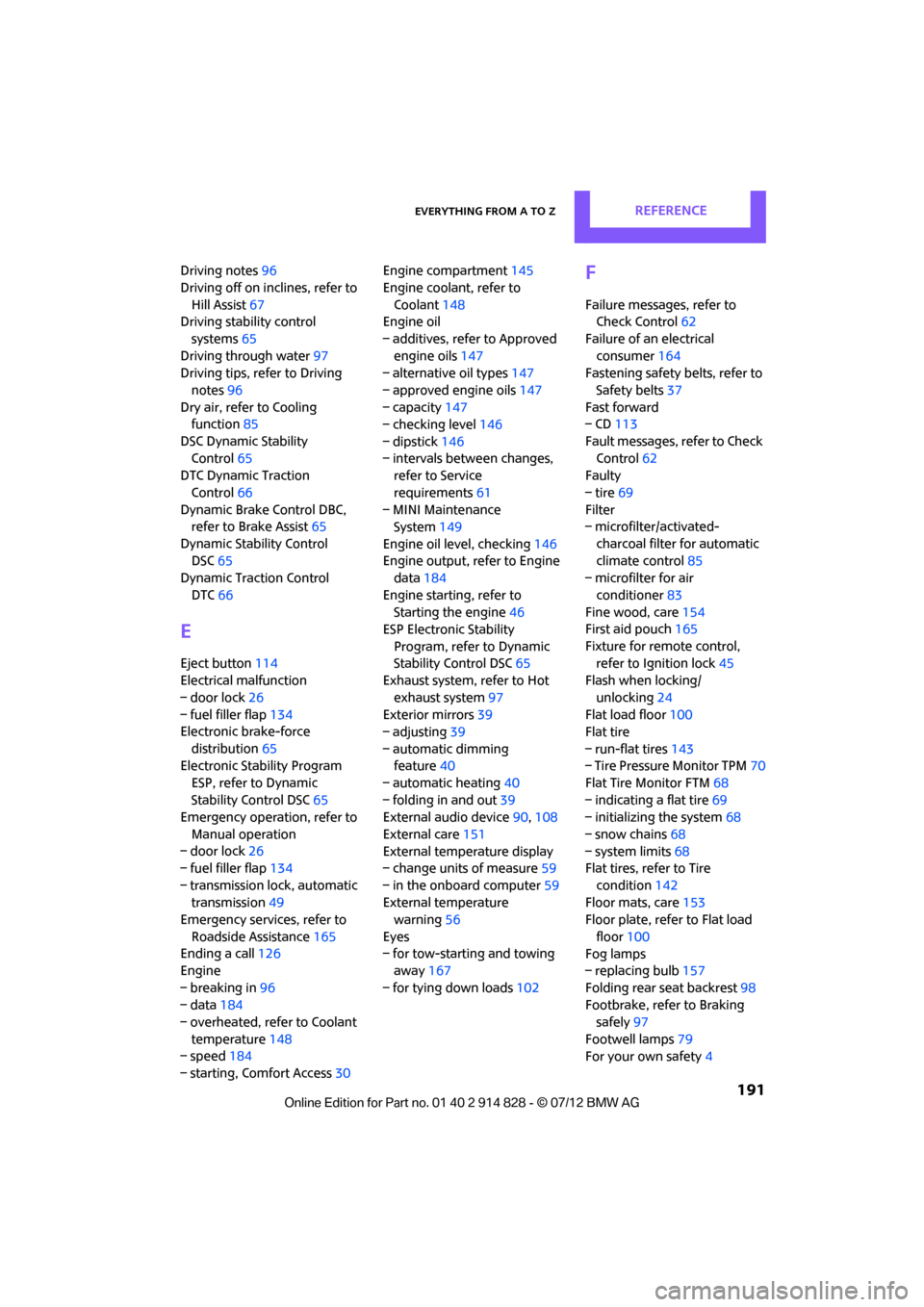
Everything from A to ZREFERENCE
191
Driving notes96
Driving off on inclines, refer to Hill Assist 67
Driving stability control
systems 65
Driving through water 97
Driving tips, refer to Driving
notes 96
Dry air, refer to Cooling function 85
DSC Dynamic Stability Control 65
DTC Dynamic Traction
Control 66
Dynamic Brake Control DBC, refer to Brake Assist 65
Dynamic Stability Control DSC 65
Dynamic Traction Control
DTC 66
E
Eject button 114
Electrical malfunction
– door lock 26
– fuel filler flap 134
Electronic brake-force
distribution 65
Electronic Stability Program
ESP, refer to Dynamic
Stability Control DSC 65
Emergency operation, refer to
Manual operation
– door lock 26
– fuel filler flap 134
– transmission lock, automatic transmission 49
Emergency services, refer to
Roadside Assistance 165
Ending a call 126
Engine
– breaking in 96
– data 184
– overheated, refer to Coolant
temperature 148
– speed 184
– starting, Comfort Access 30Engine compartment
145
Engine coolant, refer to Coolant 148
Engine oil
– additives, refer to Approved engine oils 147
– alternative oil types 147
– approved engine oils 147
– capacity 147
– checking level 146
– dipstick 146
– intervals between changes, refer to Service
requirements 61
– MINI Maintenance System 149
Engine oil level, checking 146
Engine output, refer to Engine data 184
Engine starting, refer to Starting the engine 46
ESP Electronic Stability
Program, refer to Dynamic
Stability Control DSC 65
Exhaust system, refer to Hot
exhaust system 97
Exterior mirrors 39
– adjusting 39
– automatic dimming feature 40
– automatic heating 40
– folding in and out 39
External audio device 90,108
External care 151
External temperature display
– change units of measure 59
– in the onboard computer 59
External tem peratur
e
warning 56
Eyes
– for tow-starting and towing away 167
– for tying down loads 102
F
Failure messages, refer to
Check Control 62
Failure of an electrical consumer 164
Fastening safety be lts, refer to
Safety belts 37
Fast forward
– CD 113
Fault messages, refer to Check
Control 62
Faulty
– tire 69
Filter
– microfilter/activated-
charcoal filter for automatic
climate control 85
– microfilter for air
conditioner 83
Fine wood, care 154
First aid pouch 165
Fixture for remote control, refer to Ignition lock 45
Flash when locking/
unlocking 24
Flat load floor 100
Flat tire
– run-flat tires 143
– Tire Pressure Monitor TPM 70
Flat Tire Monitor FTM 68
– indicating a flat tire 69
– initializing the system 68
– snow chains 68
– system limits 68
Flat tires, refer to Tire
condition 142
Floor mats, care 153
Floor plate, refe r to Flat load
floor 100
Fog lamps
– replacing bulb 157
Folding rear seat backrest 98
Footbrake, refer to Braking safely 97
Footwell lamps 79
For your own safety 4
Online Edition for Part no. 01 40 2 914 828 - \251 07/12 BMW AG
Page 194 of 201
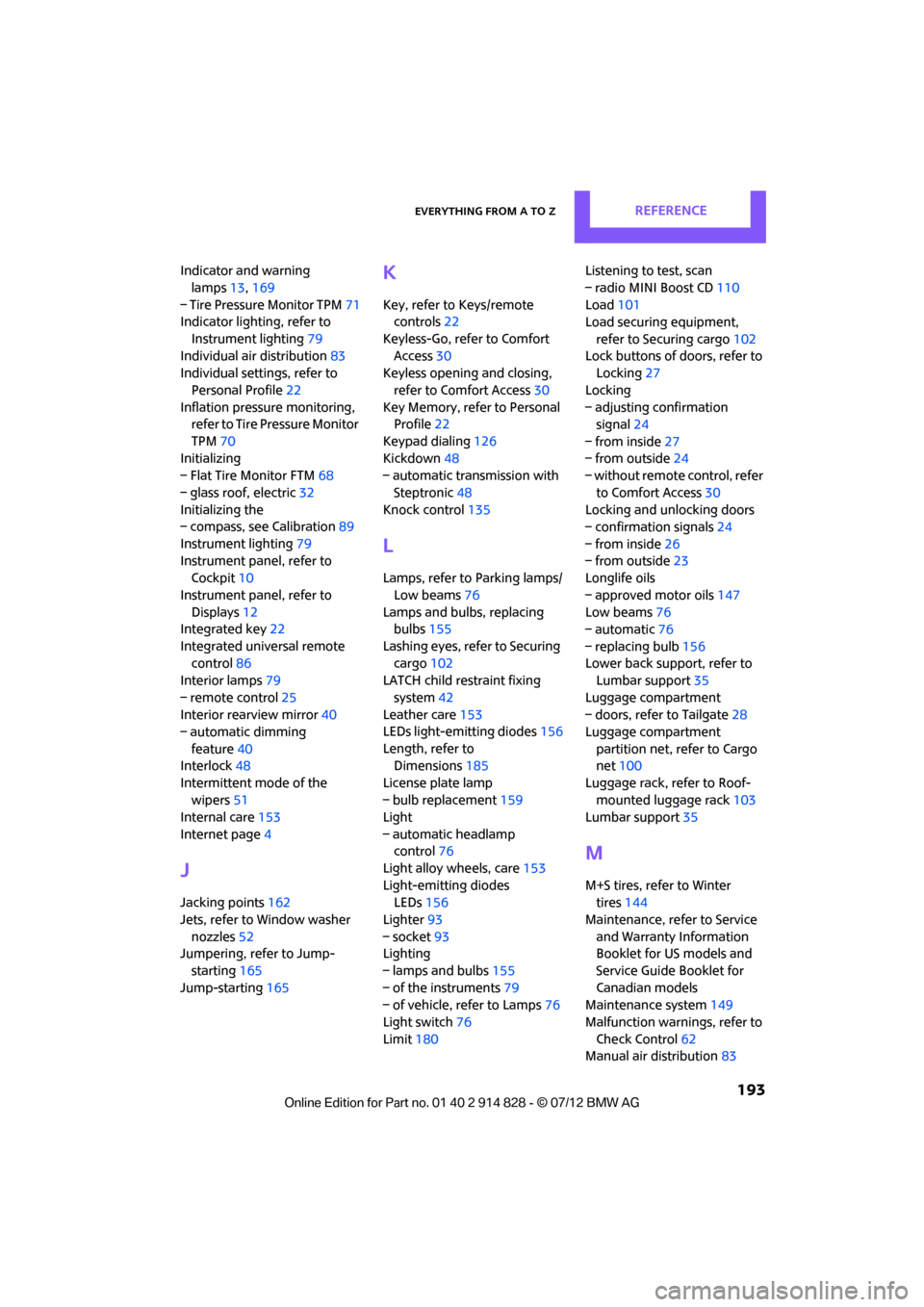
Everything from A to ZREFERENCE
193
Indicator and warning lamps 13,169
– Tire Pressure Monitor TPM 71
Indicator lighting, refer to
Instrument lighting 79
Individual air distribution 83
Individual settings, refer to
Personal Profile 22
Inflation pressure monitoring, refer to Tire Pressure Monitor
TPM 70
Initializing
– Flat Tire Monitor FTM 68
– glass roof, electric 32
Initializing the
– compass, see Calibration 89
Instrument lighting 79
Instrument panel, refer to Cockpit 10
Instrument panel, refer to Displays 12
Integrated key 22
Integrated universal remote control 86
Interior lamps 79
– remote control 25
Interior rearview mirror 40
– automatic dimming
feature 40
Interlock 48
Intermittent mode of the wipers 51
Internal care 153
Internet page 4
J
Jacking points 162
Jets, refer to Window washer
nozzles 52
Jumpering, refer to Jump- starting 165
Jump-starting 165
K
Key, refer to Keys/remote
controls 22
Keyless-Go, refer to Comfort Access 30
Keyless opening and closing,
refer to Comfort Access 30
Key Memory, refer to Personal Profile 22
Keypad dialing 126
Kickdown 48
– automatic transmission with
Steptronic 48
Knock control 135
L
Lamps, refer to Parking lamps/
Low beams 76
Lamps and bulbs, replacing bulbs 155
Lashing eyes, refer to Securing cargo 102
LATCH child restraint fixing
system 42
Leather care 153
LEDs light-emitting diodes 156
Length, refer to Dimensions 185
License plate lamp
– bulb replacement 159
Light
– automatic headlamp control 76
Light alloy wheels, care 153
Light-emitting diodes LEDs 156
Lighter 93
– socket 93
Lighting
– lamps and bulbs 155
– of the instruments 79
– of vehicle, refer to Lamps 76
Light switch 76
Limit 180 Listening to test, scan
– radio MINI Boost CD
110
Load 101
Load securing equipment,
refer to Securing cargo 102
Lock buttons of doors, refer to
Locking 27
Locking
– adjusting confirmation signal 24
– from inside 27
– from outside 24
– without remote control, refer
to Comfort Access 30
Locking and unlocking doors
– confirmation signals 24
– from inside 26
– from outside 23
Longlife oils
– approved motor oils 147
Low beams 76
– automatic 76
– replacing bulb 156
Lower back suppo rt, refer to
Lumbar support 35
Luggage compartment
– doors, refer to Tailgate 28
Luggage compartment
partition net, refer to Cargo
net 100
Luggage rack, re fer to Roof-
mounted luggage rack 103
Lumbar support 35
M
M+S tires, refer to Winter
tires 144
Maintenance, refer to Service
and Warranty Information
Booklet for US models and
Service Guide Booklet for
Canadian models
Maintenance system 149
Malfunction warnings, refer to
Check Control 62
Manual air distribution 83
Online Edition for Part no. 01 40 2 914 828 - \251 07/12 BMW AG
Page 196 of 201
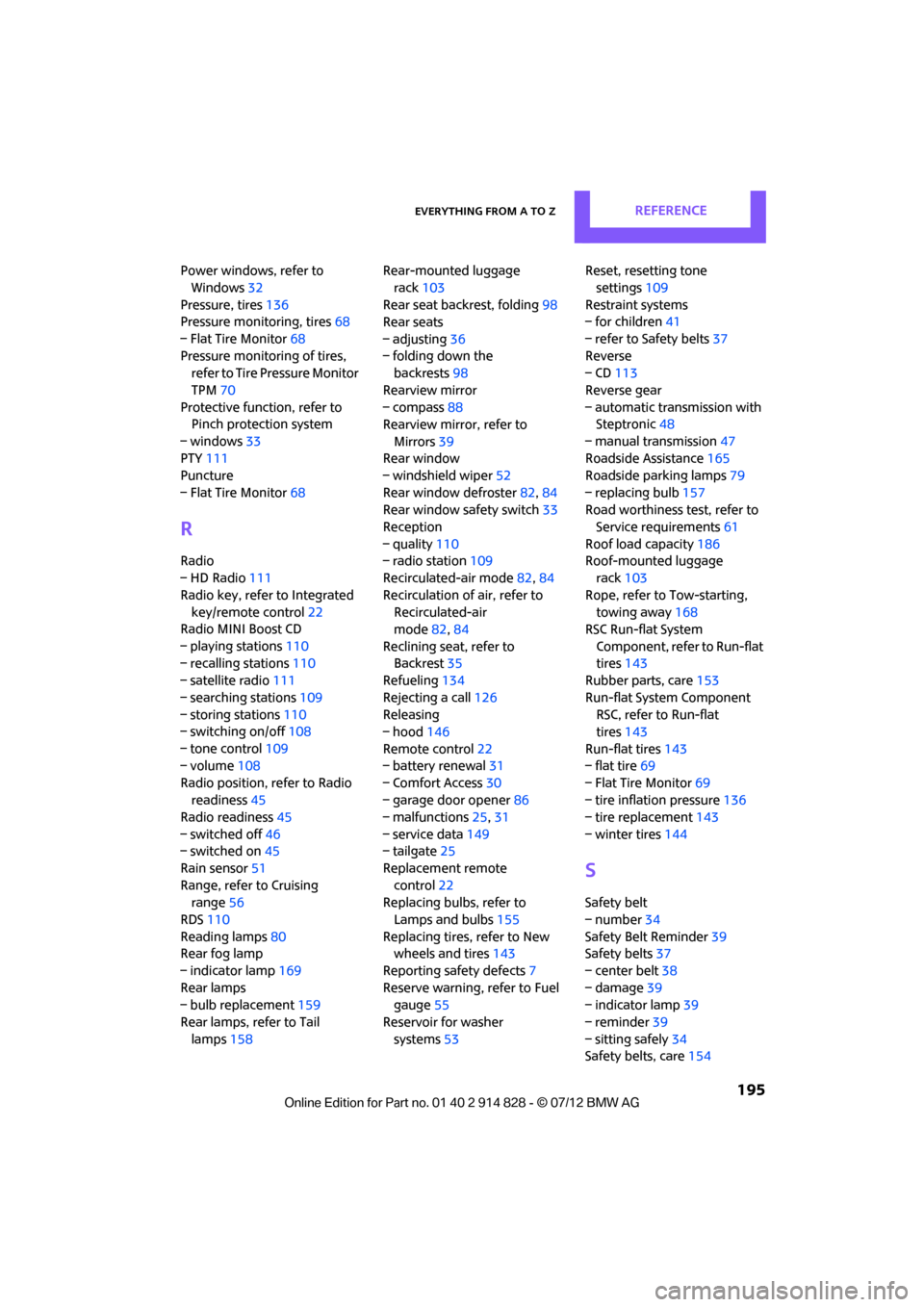
Everything from A to ZREFERENCE
195
Power windows, refer to Windows 32
Pressure, tires 136
Pressure monitoring, tires 68
– Flat Tire Monitor 68
Pressure monitoring of tires, refer to Tire Pressure Monitor
TPM 70
Protective function, refer to Pinch protection system
– windows 33
PTY 111
Puncture
– Flat Tire Monitor 68
R
Radio
– HD Radio111
Radio key, refer to Integrated key/remote control 22
Radio MINI Boost CD
– playing stations 110
– recalling stations 110
– satellite radio 111
– searching stations 109
– storing stations 110
– switching on/off 108
– tone control 109
– volume 108
Radio position, refer to Radio readiness 45
Radio readiness 45
– switched off 46
– switched on 45
Rain sensor 51
Range, refer to Cruising range 56
RDS 110
Reading lamps 80
Rear fog lamp
– indicator lamp 169
Rear lamps
– bulb replacement 159
Rear lamps, refer to Tail
lamps 158 Rear-mounted luggage
rack 103
Rear seat backrest, folding 98
Rear seats
– adjusting 36
– folding down the backrests 98
Rearview mirror
– compass 88
Rearview mirror, refer to
Mirrors 39
Rear window
– windshield wiper 52
Rear window defroster 82,84
Rear window safety switch 33
Reception
– quality 110
– radio station 109
Recirculated-air mode 82,84
Recirculation of air, refer to Recirculated-air
mode 82,84
Reclining seat, refer to Backrest 35
Refueling 134
Rejecting a call 126
Releasing
– hood 146
Remote control 22
– battery renewal 31
– Comfort Access
30
– ga
rage door opener 86
– malfunctions 25,31
– service data 149
– tailgate 25
Replacement remote
control 22
Replacing bulbs, refer to Lamps and bulbs 155
Replacing tires, refer to New wheels and tires 143
Reporting safety defects 7
Reserve warning, refer to Fuel gauge 55
Reservoir for washer
systems 53 Reset, resetting tone
settings 109
Restraint systems
– for children 41
– refer to Safety belts 37
Reverse
– CD 113
Reverse gear
– automatic transmission with Steptronic 48
– manual transmission 47
Roadside Assistance 165
Roadside parking lamps 79
– replacing bulb 157
Road worthiness test, refer to
Service requirements 61
Roof load capacity 186
Roof-mounted luggage rack 103
Rope, refer to Tow-starting, towing away 168
RSC Run-flat System
Component, refer to Run-flat
tires 143
Rubber parts, care 153
Run-flat System Component RSC, refer to Run-flat
tires 143
Run-flat tires 143
– flat tire 69
– Flat Tire Monitor 69
– tire inflation pressure 136
– tire replacement 143
– winter tires 144
S
Safety belt
– number34
Safety Belt Reminder 39
Safety belts 37
– center belt 38
– damage 39
– indicator lamp 39
– reminder 39
– sitting safely 34
Safety belts, care 154
Online Edition for Part no. 01 40 2 914 828 - \251 07/12 BMW AG
Page 197 of 201
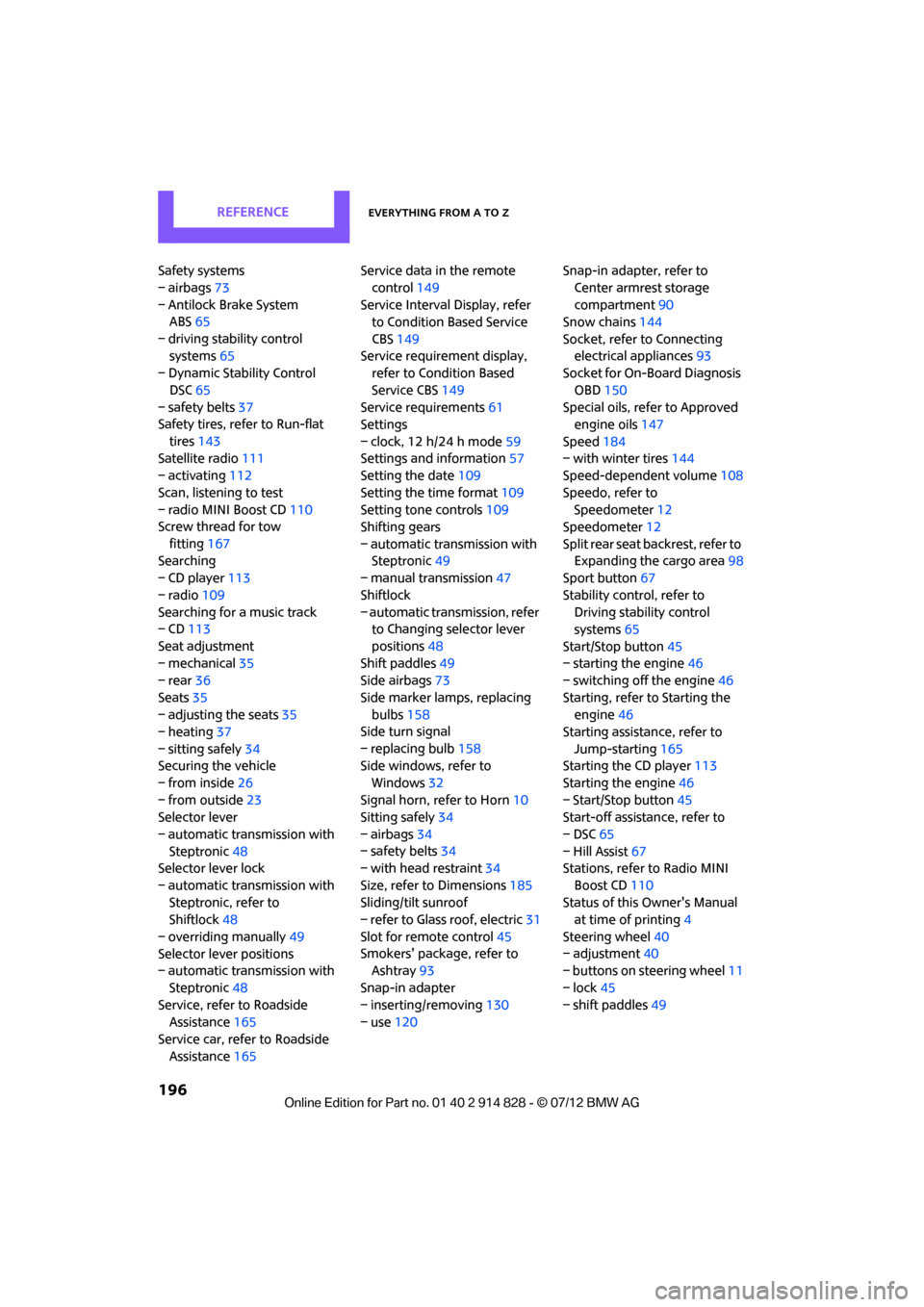
REFERENCEEverything from A to Z
196
Safety systems
– airbags73
– Antilock Brake System ABS 65
– driving stability control systems 65
– Dynamic Stability Control
DSC 65
– safety belts 37
Safety tires, refer to Run-flat
tires 143
Satellite radio 111
– activating 112
Scan, listening to test
– radio MINI Boost CD 110
Screw thread for tow
fitting 167
Searching
– CD player 113
– radio 109
Searching for a music track
– CD 113
Seat adjustment
– mechanical 35
– rear 36
Seats 35
– adjusting the seats 35
– heating 37
– sitting safely 34
Securing the vehicle
– from inside 26
– from outside 23
Selector lever
– automatic transmission with Steptronic 48
Selector lever lock
– automatic transmission with Steptronic, refer to
Shiftlock 48
– overriding manually 49
Selector lever positions
– automatic transmission with
Steptronic 48
Service, refer to Roadside Assistance 165
Service car, refer to Roadside Assistance 165 Service data in the remote
control 149
Service Interval Display, refer to Condition Based Service
CBS 149
Service requirement display, refer to Condition Based
Service CBS 149
Service requirements 61
Settings
– clock, 12 h/24 h mode 59
Settings and information 57
Setting the date 109
Setting the time format 109
Setting tone controls 109
Shifting gears
– automatic transmission with Steptronic 49
– manual transmission 47
Shiftlock
– automatic transmission, refer to Chang
i
ng selector lever
positions 48
Shift paddles 49
Side airbags 73
Side marker lamps, replacing bulbs 158
Side turn signal
– replacing bulb 158
Side windows, refer to
Windows 32
Signal horn, refer to Horn 10
Sitting safely 34
– airbags 34
– safety belts 34
– with head restraint 34
Size, refer to Dimensions 185
Sliding/tilt sunroof
– refer to Glass roof, electric 31
Slot for remote control 45
Smokers' package, refer to Ashtray 93
Snap-in adapter
– inserting/removing 130
– use 120 Snap-in adapter, refer to
Center armrest storage
compartment 90
Snow chains 144
Socket, refer to Connecting electrical appliances 93
Socket for On-Board Diagnosis
OBD 150
Special oils, refer to Approved engine oils 147
Speed 184
– with winter tires 144
Speed-dependent volume 108
Speedo, refer to Speedometer 12
Speedometer 12
Split rear seat backrest, refer to Expanding the cargo area 98
Sport button 67
Stability control, refer to Driving stability control
systems 65
Start/Stop button 45
– starting the engine 46
– switching off the engine 46
Starting, refer to Starting the engine 46
Starting assistance, refer to
Jump-starting 165
Starting the CD player 113
Starting the engine 46
– Start/Stop button 45
Start-off assistance, refer to
– DSC 65
– Hill Assist 67
Stations, refer to Radio MINI
Boost CD 110
Status of this Ow
ner's Manual
at
time of printing 4
Steering wheel 40
– adjustment 40
– buttons on steering wheel 11
– lock 45
– shift paddles 49
Online Edition for Part no. 01 40 2 914 828 - \251 07/12 BMW AG
Page 198 of 201
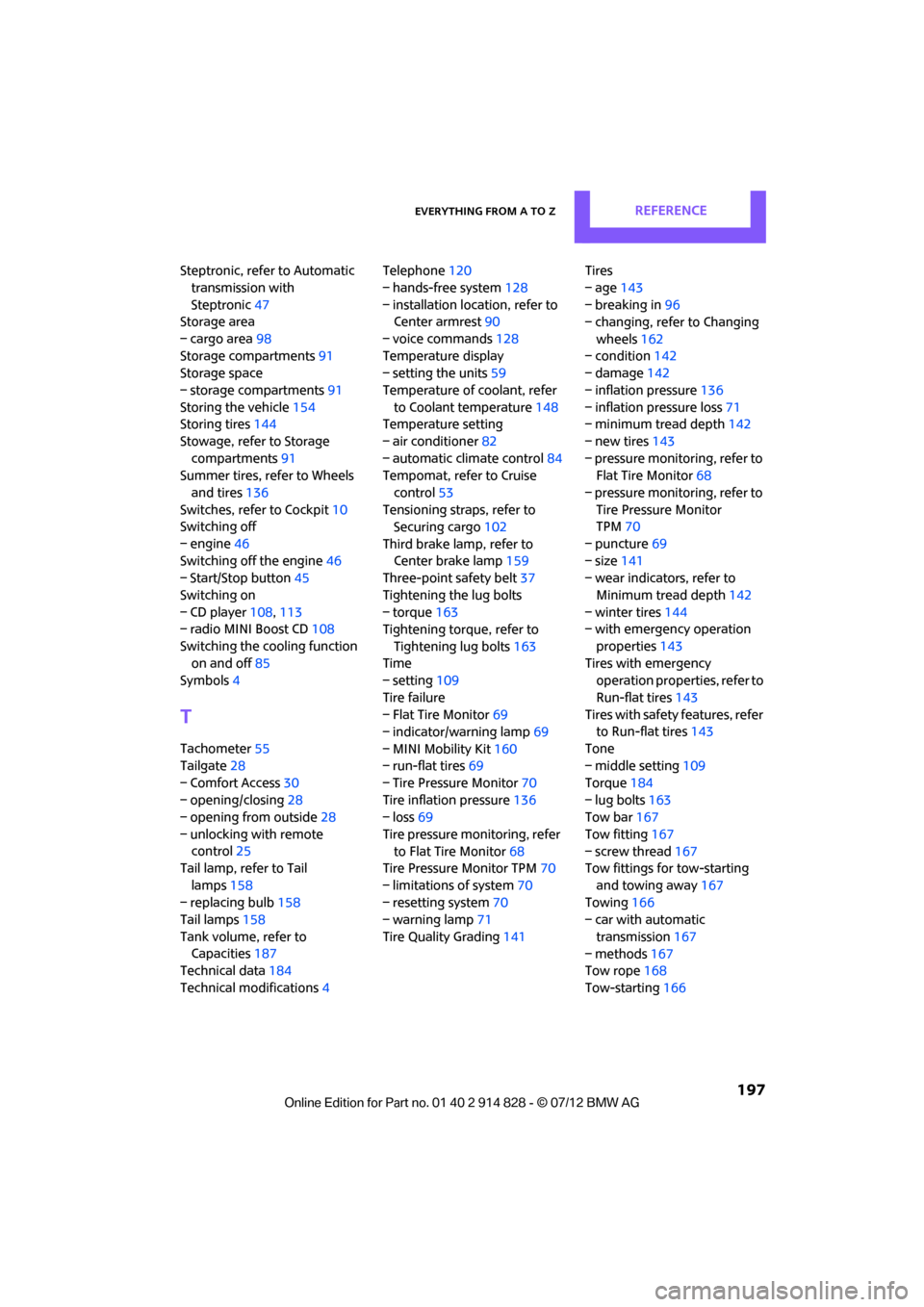
Everything from A to ZREFERENCE
197
Steptronic, refer to Automatic transmission with
Steptronic 47
Storage area
– cargo area 98
Storage compartments 91
Storage space
– storage compartments 91
Storing the vehicle 154
Storing tires 144
Stowage, refer to Storage compartments 91
Summer tires, re fer to Wheels
and tires 136
Switches, refer to Cockpit 10
Switching off
– engine 46
Switching off the engine 46
– Start/Stop button 45
Switching on
– CD player 108,113
– radio MINI Boost CD 108
Switching the cooling function on and off 85
Symbols 4
T
Tachometer 55
Tailgate 28
– Comfort Access 30
– opening/closing 28
– opening from outside 28
– unlocking with remote control 25
Tail lamp, refer to Tail
lamps 158
– replacing bulb 158
Tail lamps 158
Tank volume, refer to Capacities 187
Technical data 184
Technical modifications 4Telephone
120
– hands-free system 128
– installation location, refer to Center armrest 90
– voice commands 128
Temperature display
– setting the units 59
Temperature of coolant, refer to Coolant temperature 148
Temperature setting
– air conditioner 82
– automatic climate control 84
Tempomat, refer to Cruise
control 53
Tensioning straps, refer to Securing cargo 102
Third brake lamp, refer to Center brake lamp 159
Three-point safety belt 37
Tightening the lug bolts
– torque 163
Tightening torque, refer to
Tightening lug bolts 163
Time
– setting 109
Tire failure
– Flat Tire Monitor 69
– indicator/warning lamp 69
– MINI Mobility Kit 160
– run-flat tires 69
– Tire Pressure Monitor 70
Tire inflation pressure 136
– loss 69
Tire pressure mo nitoring, refer
to Flat Tire Monitor 68
Tire Pressure Monitor TPM 70
– limitations of system 70
– resetting system 70
– warning lamp 71
Tire Quality Grading 141Tires
– age
143
– breaking in 96
– changing, refe r to Changing
wheels 162
– co
n
dition 142
– damage 142
– inflation pressure 136
– inflation pressure loss 71
– minimum tread depth 142
– new tires 143
– pressure monitoring, refer to Flat Tire Monitor 68
– pressure monitoring, refer to Tire Pressure Monitor
TPM 70
– puncture 69
– size 141
– wear indicators, refer to
Minimum tread depth 142
– winter tires 144
– with emergency operation
properties 143
Tires with emergency operation properties, refer to
Run-flat tires 143
Tires with safety features, refer
to Run-flat tires 143
Tone
– middle setting 109
Torque 184
– lug bolts 163
Tow bar 167
Tow fitting 167
– screw thread 167
Tow fittings for tow-starting
and towing away 167
Towing 166
– car with automatic
transmission 167
– methods 167
Tow rope 168
Tow-starting 166
Online Edition for Part no. 01 40 2 914 828 - \251 07/12 BMW AG