ESP MINI Countryman 2012 Owner's Manual
[x] Cancel search | Manufacturer: MINI, Model Year: 2012, Model line: Countryman, Model: MINI Countryman 2012Pages: 201, PDF Size: 3.19 MB
Page 7 of 201

Notes
6
Detailed information about these warranties is
listed in the Service and Warranty Information
Booklet for US models or in the Warranty and
Service Guide Booklet for Canadian models.
Your vehicle has been specifically adapted and
designed to meet the particular operating con-
ditions and homologation requirements in your
country and continental region in order to
deliver the full driving pleasure while the vehicle
is operated under those conditions. If you wish
to operate your vehicle in another country or
region, you may be requ ired to adapt your
vehicle to meet different prevailing operating
conditions and registration requirements. You
should also be aware of any applicable warranty
limitations or exclusions for such country or
region. In such a case, please contact Customer
Relations for further information.
Maintenance
Maintain the vehicle regularly to sustain road
safety, operational reliability and the New
Vehicle Limited Warranty.
Specifications for required maintenance
measures:
> MINI Maintenance System
> Service and Warranty Information Booklet
for US models
> Warranty and Service Guide Booklet for
Canadian models
If the vehicle is not ma intained according to
these specifications, this could result in serious
damage to the vehicle. Such damage is not cov-
ered by the MINI New Vehicle Limited Warranty.
Data memory
A variety of electronic components in your vehi-
cle include data storage devices, which store
technical information on the condition of your
vehicle, events and errors, either temporarily or
permanently. In general, this technical informa-
tion documents the condition of a component,
a module, a system or the surroundings: >
Operating conditions of system compo-
nents, e.g., fill levels.
> Status messages regarding the vehicle and
of its individual comp onents, such as wheel
rpm/vehicle speed, response delay, lateral
acceleration.
> Malfunctions and defects in the major
system components, such as the lights and
brakes.
> Responses of the vehicle in special driving
situations, such as th e deployment of an
airbag, the utilization of stability control
systems.
> Environmental conditio ns, such as tempera-
ture.
These data are exclusively of a technical nature
and are used for the detection and correction of
errors, as well as the optimization of vehicle
functions. Motion profiles of traveled routes can
not be deduced from these data. If services are
required, such as repair services, service pro-
cesses, warranty claims an d quality assurance,
then this technical info rmation can be read out
by employees of service departments, including
the manufacturer, from the event and error data
storage devices by usin g special diagnostic
equipment. There, if necessary, you will receive
further information. Afte r remedying an error,
the information in the error memory is deleted
or progressively overwritten.
When using the vehicle, situations are conceiv-
able in which this techni cal data, in conjunction
with other information, su ch as accident reports,
vehicle damage, witness statements, etc. - pos-
sibly with the assistance of an expert - could be
traced to particular individuals. Additional func-
tions that are agreed upon contractually with
the customer, such as vehi cle tracking in case of
emergency, permit the transmission of certain
vehicle data from the vehicle.
Online Edition for Part no. 01 40 2 914 828 - \251 07/12 BMW AG
Page 14 of 201

CockpitAT A GLANCE
13
Indicator and warning
lamps
The concept
Indicator and warning lamps can light up in var-
ious combinations and colors in indicator area1
or 2.
Some lamps will be tested for proper functioning
when the engine is started or the ignition is
switched on and will therefore light up briefly.
What to do in case of a malfunction
A list of all indicator and warning lamps, as well
as notes on possible caus es of malfunctions and
on how to respond, can be found starting on
page 169.
Online Edition for Part no. 01 40 2 914 828 - \251 07/12 BMW AG
Page 23 of 201
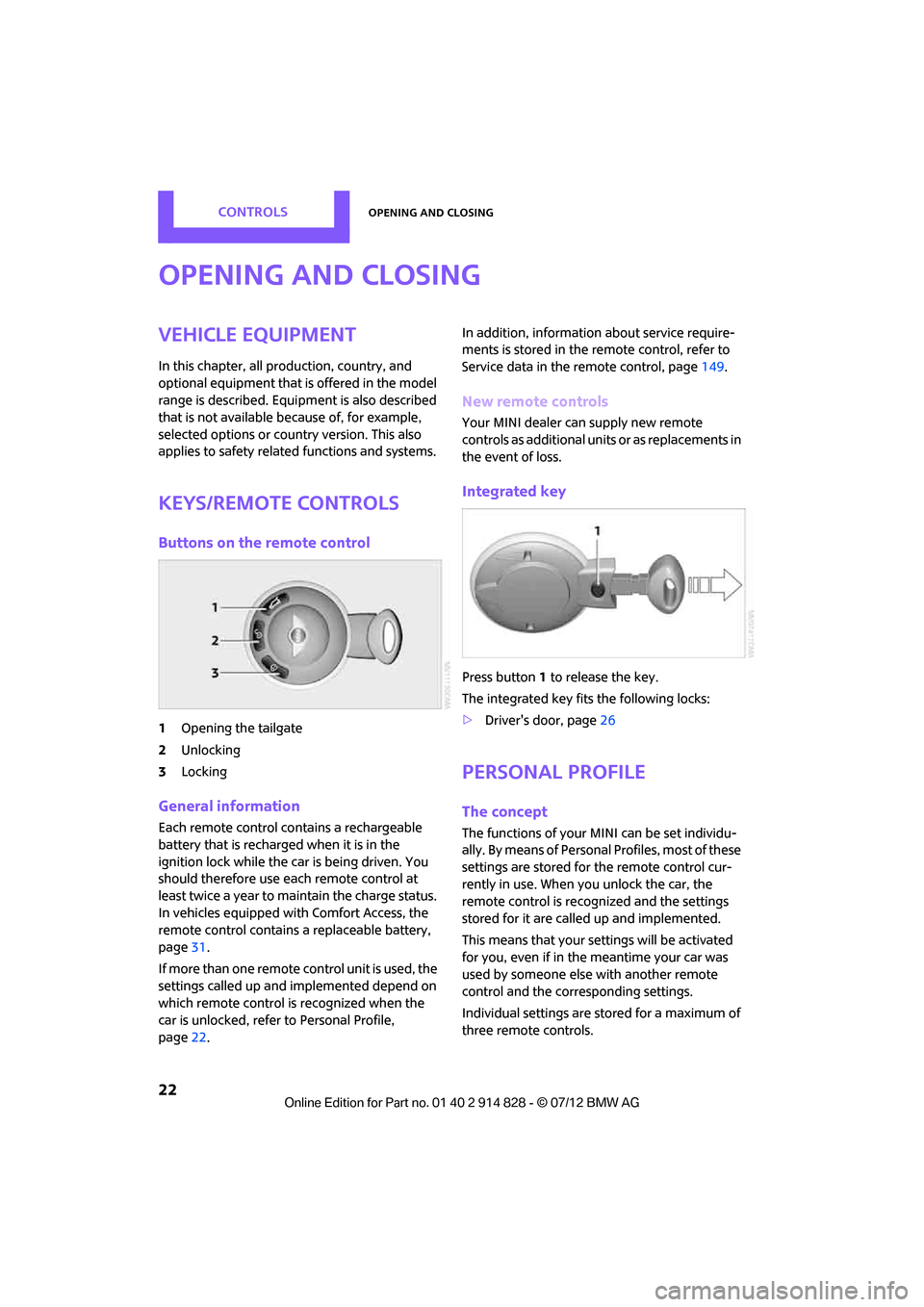
CONTROLSOpening and closing
22
Opening and closing
Vehicle equipment
In this chapter, all production, country, and
optional equipment that is offered in the model
range is described. Equipment is also described
that is not available because of, for example,
selected options or coun try version. This also
applies to safety relate d functions and systems.
Keys/remote controls
Buttons on the remote control
1Opening the tailgate
2 Unlocking
3 Locking
General information
Each remote control co ntains a rechargeable
battery that is recharged when it is in the
ignition lock while the car is being driven. You
should therefore use each remote control at
least twice a year to maintain the charge status.
In vehicles equipped with Comfort Access, the
remote control contains a replaceable battery,
page 31.
If more than one remote control unit is used, the
settings called up and implemented depend on
which remote control is recognized when the
car is unlocked, refer to Personal Profile,
page 22. In addition, information about service require-
ments is stored in the remote control, refer to
Service data in the remote control, page
149.
New remote controls
Your MINI dealer can supply new remote
controls as additional units or as replacements in
the event of loss.
Integrated key
Press button1 to release the key.
The integrated key fits the following locks:
> Driver's door, page 26
Personal Profile
The concept
The functions of your MINI can be set individu-
ally. By means of Personal Profiles, most of these
settings are stored for the remote control cur-
rently in use. When you unlock the car, the
remote control is recognized and the settings
stored for it are called up and implemented.
This means that your settings will be activated
for you, even if in the meantime your car was
used by someone else with another remote
control and the corresponding settings.
Individual settings are stored for a maximum of
three remote controls.
Online Edition for Part no. 01 40 2 914 828 - \251 07/12 BMW AG
Page 24 of 201
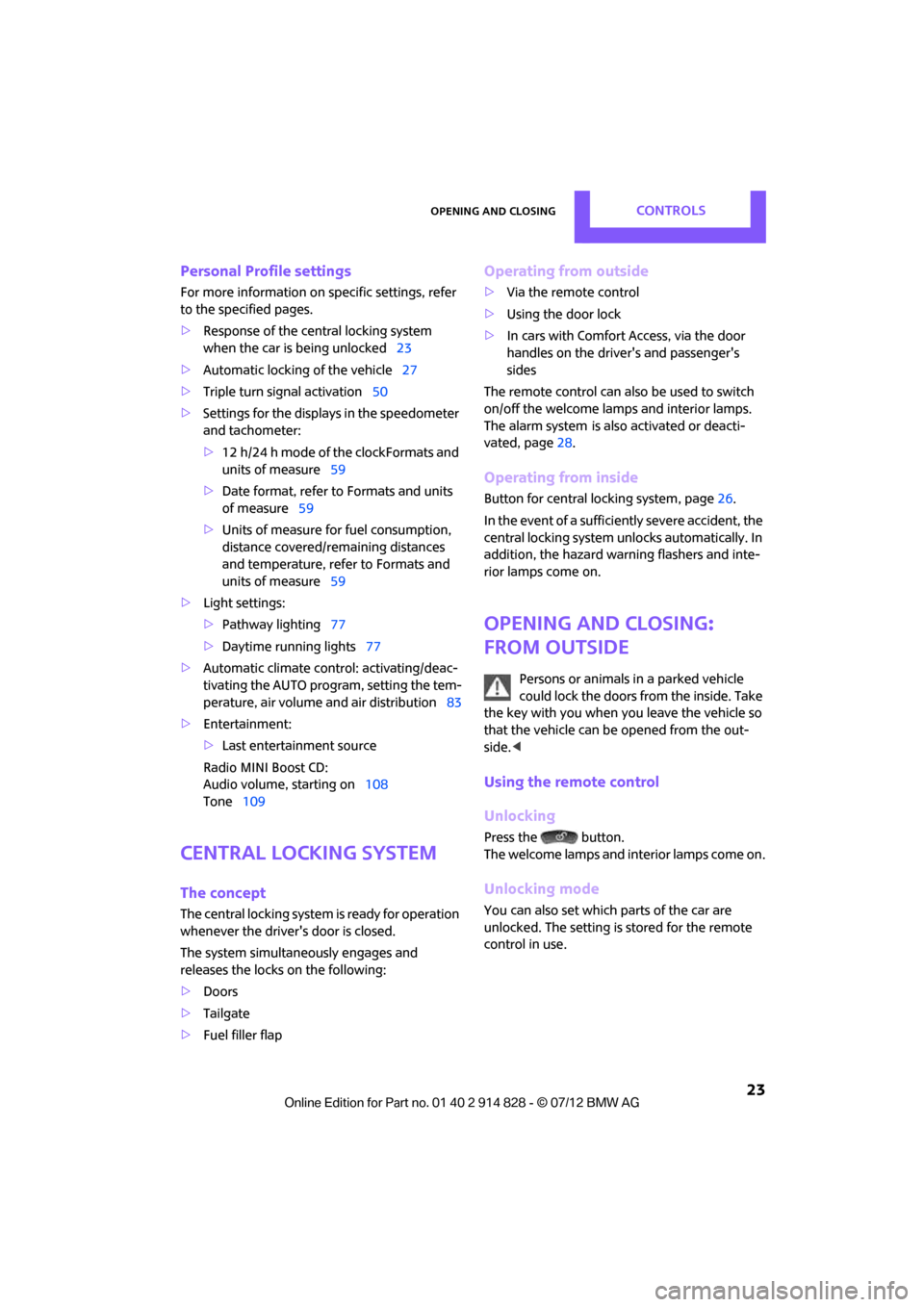
Opening and closingCONTROLS
23
Personal Profile settings
For more information on specific settings, refer
to the specified pages.
> Response of the central locking system
when the car is being unlocked 23
> Automatic locking of the vehicle 27
> Triple turn signal activation 50
> Settings for the displays in the speedometer
and tachometer:
>12 h/24 h mode of the clockFormats and
units of measure 59
> Date format, refer to Formats and units
of measure 59
> Units of measure for fuel consumption,
distance covered/re maining distances
and temperature, refer to Formats and
units of measure 59
> Light settings:
>Pathway lighting 77
> Daytime running lights 77
> Automatic climate control: activating/deac-
tivating the AUTO program, setting the tem-
perature, air volume and air distribution 83
> Entertainment:
>Last entertainment source
Radio MINI Boost CD:
Audio volume, starting on 108
Tone 109
Central lock ing system
The concept
The central locking system is ready for operation
whenever the driver's door is closed.
The system simultaneously engages and
releases the locks on the following:
>Doors
> Tailgate
> Fuel filler flap
Operating from outside
>Via the remote control
> Using the door lock
> In cars with Comfor t Access, via the door
handles on the driver's and passenger's
sides
The remote control can also be used to switch
on/off the welcome lamps and interior lamps.
The alarm system
is also activated or deacti-
vated, page 28.
Operating from inside
Button for central locking system, page 26.
In the event of a sufficiently severe accident, the
central locking system unlocks automatically. In
addition, the hazard warning flashers and inte-
rior lamps come on.
Opening and closing:
from outside
Persons or animals in a parked vehicle
could lock the doors from the inside. Take
the key with you when you leave the vehicle so
that the vehicle can be opened from the out-
side. <
Using the remote control
Unlocking
Press the button.
The welcome lamps and interior lamps come on.
Unlocking mode
You can also set which parts of the car are
unlocked. The setting is stored for the remote
control in use.
Online Edition for Part no. 01 40 2 914 828 - \251 07/12 BMW AG
Page 36 of 201
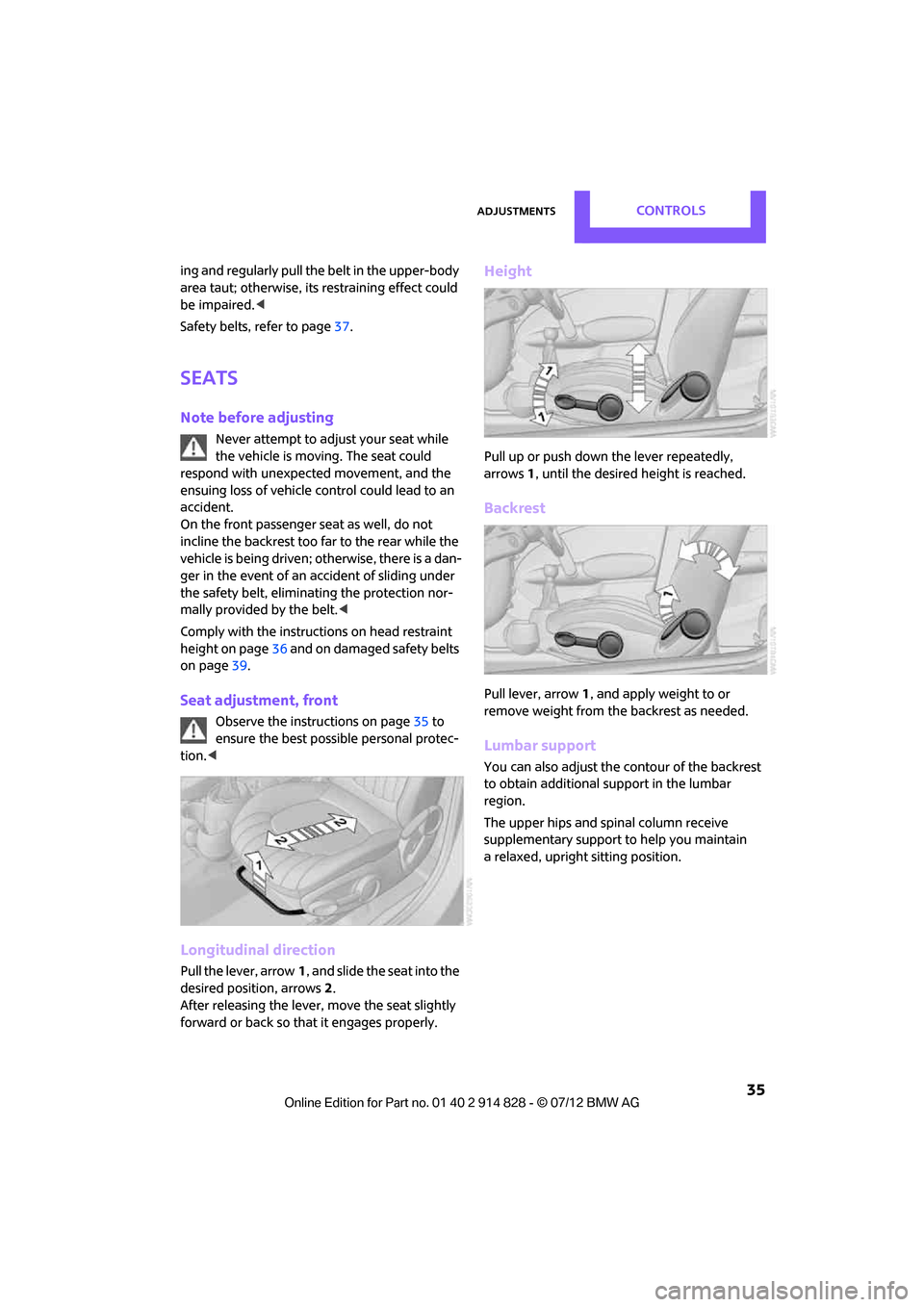
AdjustmentsCONTROLS
35
ing and regularly pull the belt in the upper-body
area taut; otherwise, its restraining effect could
be impaired. <
Safety belts, refer to page 37.
Seats
Note before adjusting
Never attempt to adjust your seat while
the vehicle is moving. The seat could
respond with unexpected movement, and the
ensuing loss of vehicle control could lead to an
accident.
On the front passenger seat as well, do not
incline the backrest too far to the rear while the
vehicle is being driven; otherwise, there is a dan-
ger in the event of an a ccident of sliding under
the safety belt, eliminat ing the protection nor-
mally provided by the belt. <
Comply with the instruct ions on head restraint
height on page 36 and on damaged safety belts
on page 39.
Seat adjustment, front
Observe the instructions on page 35 to
ensure the best possible personal protec-
tion. <
Longitudinal direction
Pull the lever, arrow 1, and slide the seat into the
desired position, arrows 2.
After releasing the lever, move the seat slightly
forward or back so that it engages properly.
Height
Pull up or push down the lever repeatedly,
arrows 1, until the desired height is reached.
Backrest
Pull lever, arrow 1, and apply weight to or
remove weight from the backrest as needed.
Lumbar support
You can also adjust the contour of the backrest
to obtain additional support in the lumbar
region.
The upper hips and spinal column receive
supplementary support to help you maintain
a relaxed, upright sitting position.
Online Edition for Part no. 01 40 2 914 828 - \251 07/12 BMW AG
Page 40 of 201

AdjustmentsCONTROLS
39
Stow away the center belt
If the center seat is not occupied, then insert the
belt buckles3 and 4 into the corresponding
holders, arrows.
Guide belt latches to the belt take-ups on the
headliner, refer to page 38, and insert them in
the provided take-ups.
Safety Belt Reminder
Front seats
The indicator lamps come on and an
acoustic signal so unds. Check whether
the safety belt has been fastened cor-
rectly. The Safety Belt Reminder is
issued when the driver's safety belt has not been
fastened. The Safety Belt Reminder is also acti-
vated at road speeds above approx. 5 mph or
8 km/h if the front passenger's safety belt has
not been fastened, if objects are placed on the
front passenger se at, or if driver or front passen-
ger unfasten their safety belts.
Damage to safety belts
If the safety belts are damaged or stressed
in an accident: have the safety belt system
and its seat-belt tensio ners replaced and the
belt anchors checked. Have this work carried out
only by a MINI dealer or by a workshop that has
specially trained personnel working in accor-
dance with the specifications of the MINI manu-
facturer; otherwise, correct operation of these
safety systems is not ensured. <
Mirrors
Exterior mirrors
The mirror on the passenger's side is more
curved than the driver's mirror. The
objects seen in the mirror are closer than they
appear. Do not gauge your distance from traffic
behind you on the basis of what you see in the
mirror; otherwise, there is an increased risk of an
accident. <
1 Adjusting the left or right exterior mirror
2 Tilting mirrors in and out
To adjust electrically
1.Choose a mirror, and also turn the button to
position 1.
2. To adjust the mirror, tilt the button into the
desired direction forward, back, left or right.
Manual adjustment
If there is, for example, an electrical failure, press
on the edges of the mirror glass.
Tilting mirrors in and out
Turn the knob beyond the pressure point in
direction 2. The mirrors can be folded in at road
speeds up to approx. 20 mph/30 km/h.
This can be beneficial in narrow streets, for
example, or for moving mirrors that were folded
in by hand back out into their correct positions.
Online Edition for Part no. 01 40 2 914 828 - \251 07/12 BMW AG
Page 42 of 201
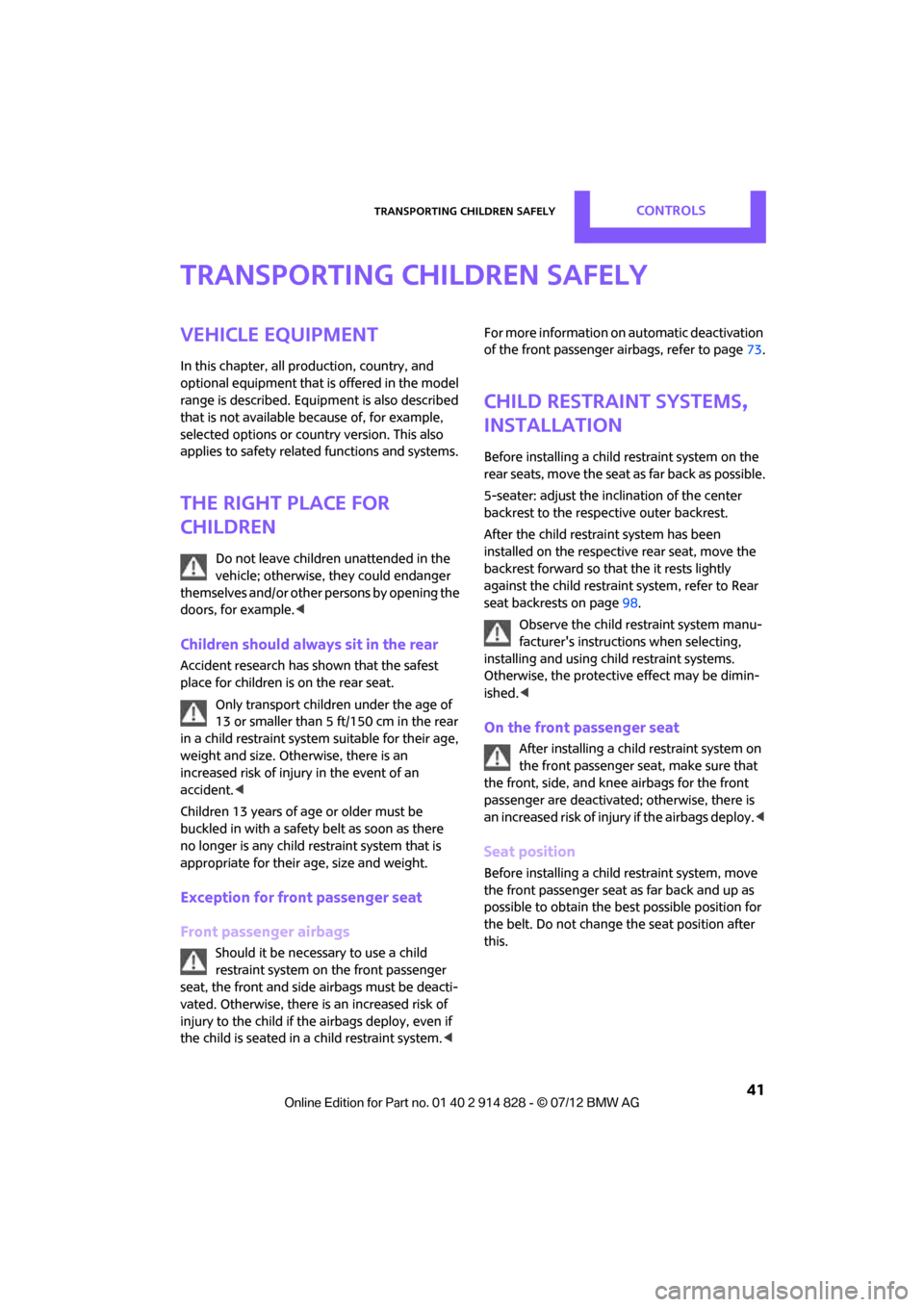
Transporting children safelyCONTROLS
41
Transporting children safely
Vehicle equipment
In this chapter, all production, country, and
optional equipment that is offered in the model
range is described. Equipment is also described
that is not available because of, for example,
selected options or count ry version. This also
applies to safety related functions and systems.
The right place for
children
Do not leave children unattended in the
vehicle; otherwise, they could endanger
themselves and/or other persons by opening the
doors, for example.<
Children should always sit in the rear
Accident research has shown that the safest
place for children is on the rear seat.
Only transport children under the age of
13 or smaller than 5 ft/150 cm in the rear
in a child restraint system suitable for their age,
weight and size. Othe rwise, there is an
increased risk of injury in the event of an
accident. <
Children 13 years of age or older must be
buckled in with a safety belt as soon as there
no longer is any child re straint system that is
appropriate for their age, size and weight.
Exception for front passenger seat
Front passenger airbags
Should it be necessary to use a child
restraint system on the front passenger
seat, the front and side airbags must be deacti-
vated. Otherwise, there is an increased risk of
injury to the child if th e airbags deploy, even if
the child is seated in a child restraint system.
of the front passenger airbags, refer to page 73.
Child restraint systems,
installation
Before installing a child restraint system on the
rear seats, move the seat as far back as possible.
5-seater: adjust the incl ination of the center
backrest to the respective outer backrest.
After the child restraint system has been
installed on the respecti ve rear seat, move the
backrest forward so that the it rests lightly
against the child restraint system, refer to Rear
seat backrests on page 98.
Observe the child restraint system manu-
facturer's instructions when selecting,
installing and using ch ild restraint systems.
Otherwise, the protective effect may be dimin-
ished. <
On the front passenger seat
After installing a child restraint system on
the front passenger seat, make sure that
the front, side, and knee airbags for the front
passenger are deactivated; otherwise, there is
an increased risk of injury if the airbags deploy. <
Seat position
Before installing a child restraint system, move
the front passenger seat as far back and up as
possible to obtain the be st possible position for
the belt. Do not change the seat position after
this.
Online Edition for Part no. 01 40 2 914 828 - \251 07/12 BMW AG
Page 57 of 201

CONTROLSControls overview
56
The following information is displayed sequen-
tially:
>Trip odometer
> Time
> External temperature
Trip odometer
To display trip recorder:
Briefly press button 3.
Resetting the trip odometer:
While the trip recorder is displayed and the
ignition is switched on, press button 3.
Time
To set time, see page 62.
External temperature, external
temperature warning
When the displayed temperature sinks to
approx. +37 7/+3 6, a signal sounds and a
warning lamp lights up. There is an increased
risk of black ice.
Even at temperatures above +37 7/+3 6
ice can form. Therefore, drive carefully,
e.g. on bridges and sect ions of road in the
shade; otherwise, there is an increased accident
risk. <
Units of measure
Select the respective units of measure, miles or
km for the odometer as well as 7 or 6 for the
external temperature, page 59.
Computer
Displays in the tachometer
Press the button in the turn signal lever repeat-
edly to call up various items of information.
The following information is displayed sequen-
tially:
> Cruising range
> Average fuel consumption
> Current fuel consumption
> Average speed
To set the corresponding units of measure, refer
to Formats and units of measure on page 59.
Cruising range
Displays the estimated cruising range available
with the remaining fuel. The range is calculated
on the basis of the way the car has been driven
over the last 18 miles/30 km and the amount of
fuel currently in the tank.
If the range displayed is less than
30 miles/50 km, be sure to refuel; other-
wise, engine functions are not guaranteed and
damage could occur. <
Average fuel consumption
Calculated for the time the engine has been
running.
To reset average fuel consumption: press the
button in the turn signal lever for approx.
2seconds.
Online Edition for Part no. 01 40 2 914 828 - \251 07/12 BMW AG
Page 59 of 201
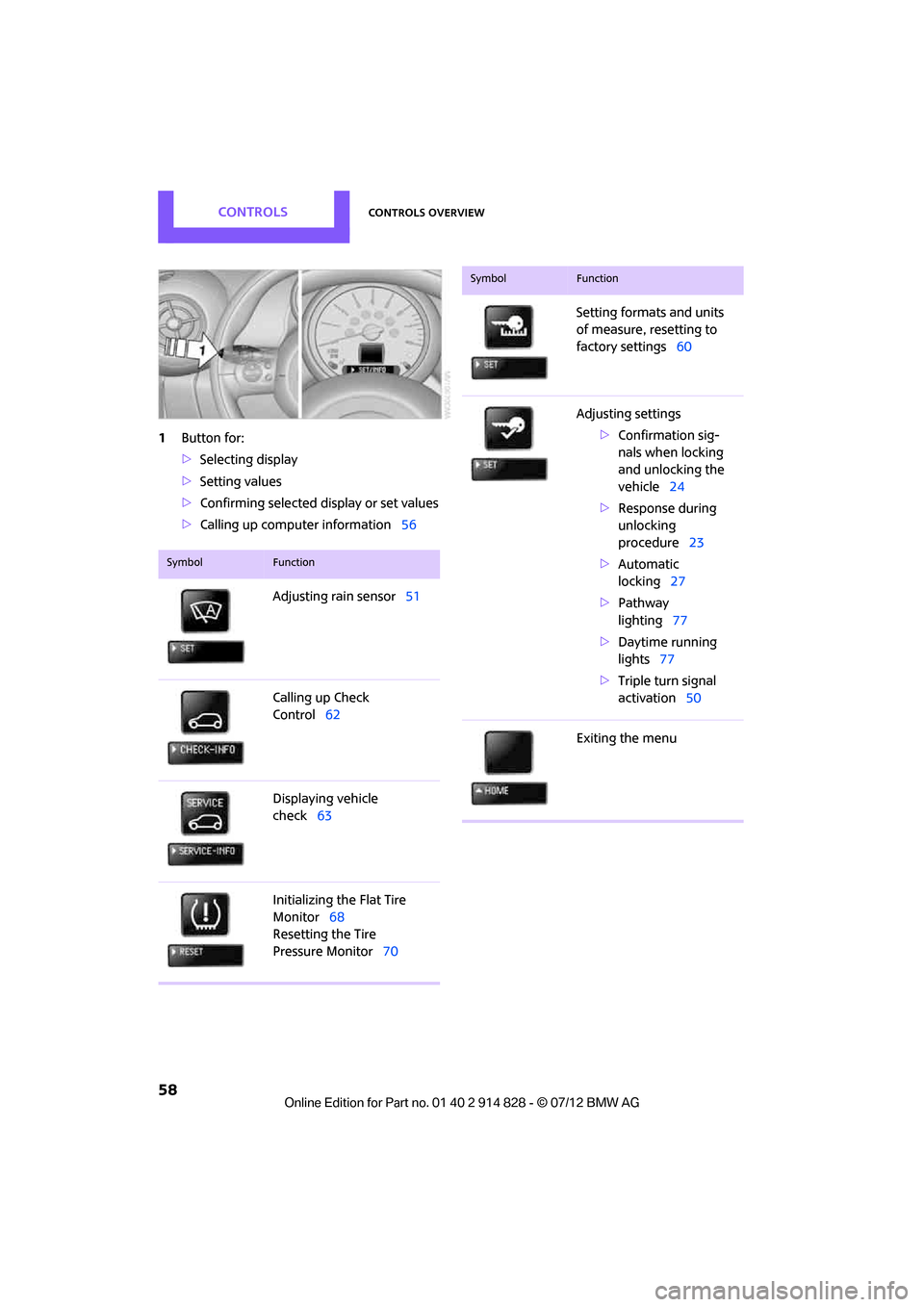
CONTROLSControls overview
58
1Button for:
>Selecting display
> Setting values
> Confirming selected display or set values
> Calling up computer information 56
SymbolFunction
Adjusting rain sensor51
Calling up Check
Control 62
Displaying vehicle
check 63
Initializing the Flat Tire
Monitor 68
Resetting the Tire
Pressure Monitor 70
Setting formats and units
of measure, resetting to
factory settings60
Adjusting settings >Confirmation sig-
nals when locking
and unlocking the
vehicle 24
> Response during
unlocking
procedure 23
> Automatic
locking 27
> Pathway
lighting 77
> Daytime running
lights 77
> Triple turn signal
activation 50
Exiting the menu
SymbolFunction
Online Edition for Part no. 01 40 2 914 828 - \251 07/12 BMW AG
Page 62 of 201

Controls overviewCONTROLS
61
Service requirements
The remaining driving distance and the date of
the next scheduled service are briefly displayed
immediately after you start the engine or switch
on the ignition.
The extent of service work required can be
read out from the remo te control by your
MINI dealer. <
Displaying vehicle check
For certain maintenance operations, you can
view the respective distance remaining or due
date individually in the tachometer.
1.Switch on the ignition, refer to page 45.
2. Press the button in the turn signal indicator
as often as necessary until "SET/INFO" is
displayed.
3. Press and hold the butt on until the display
changes. 4.
Press the button repeatedly until the corre-
sponding symbol and "SERVICE- INFO" are
displayed.
5. Press and hold the butt on until the display
changes.
6. Press the button to display the individual
service items, refer to the following informa-
tion.
Possible displays
1 Button for select ing information
SymbolFunction
Engine oil
Front brakes
Online Edition for Part no. 01 40 2 914 828 - \251 07/12 BMW AG