odometer MINI Countryman 2012 Owner's Manual
[x] Cancel search | Manufacturer: MINI, Model Year: 2012, Model line: Countryman, Model: MINI Countryman 2012Pages: 201, PDF Size: 3.19 MB
Page 12 of 201
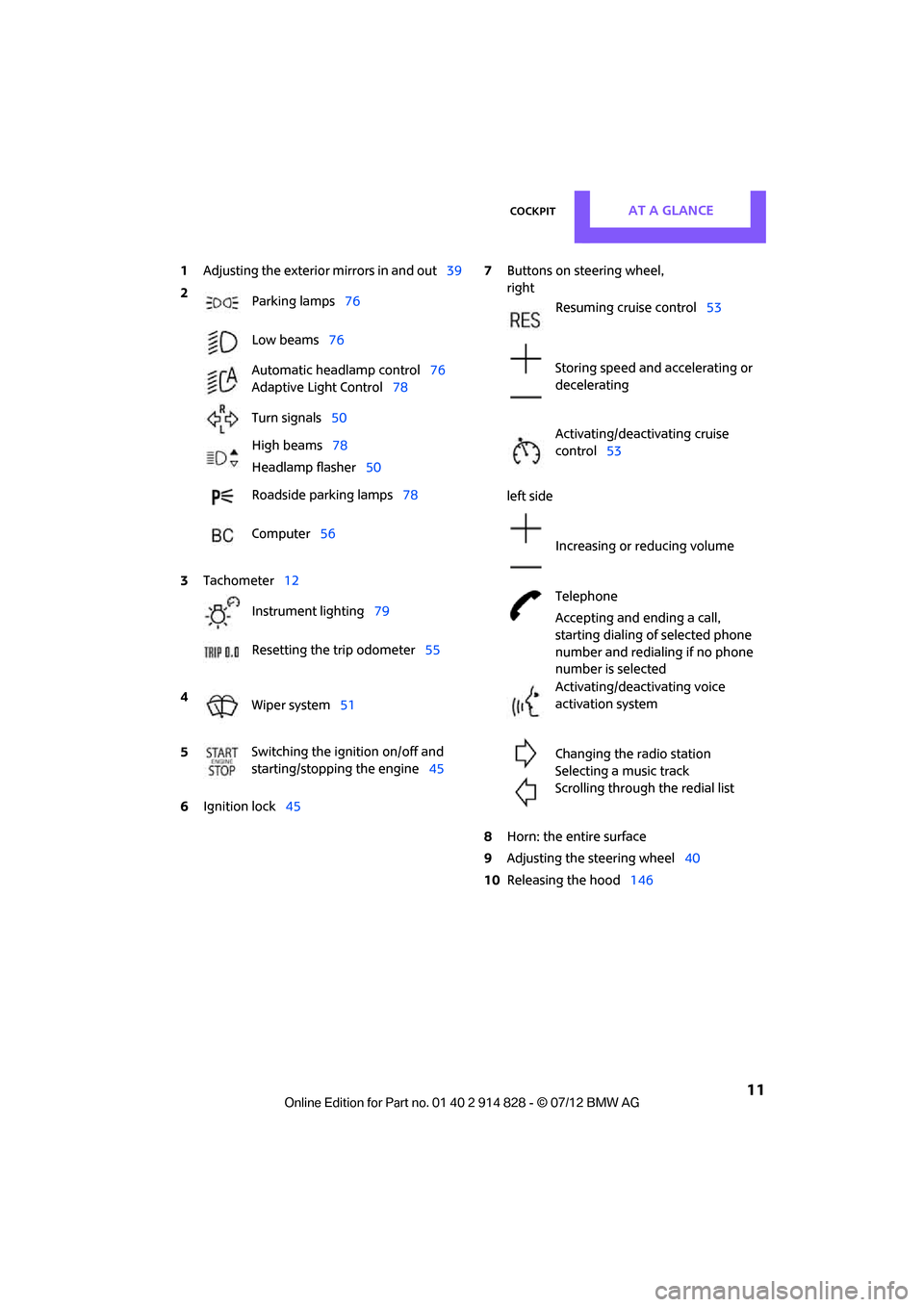
CockpitAT A GLANCE
11
1Adjusting the exterior mirrors in and out39
6 Ignition lock 45 7
Buttons on steering wheel,
right
left side
8 Horn: the entire surface
9 Adjusting the steering wheel 40
10 Releasing the hood 146
2
Parking lamps 76
Low beams 76
Automatic headlamp control 76
Adaptive Light Control 78
Turn signals 50
High beams 78
Headlamp flasher 50
Roadside parking lamps 78
Computer 56
3 Tachometer 12
Instrument lighting 79
Resetting the trip odometer 55
4 Wiper system 51
5 Switching the ignition on/off and
starting/stopping the engine
45
Resuming cruise control53
Storing speed and accelerating or
decelerating
Activating/deactivating cruise
control 53
Increasing or reducing volume
Telephone
Accepting and ending a call,
starting dialing of selected phone
number and redialing if no phone
number is selected
Activating/deactivating voice
activation system
Changing the radio station
Selecting a music track
Scrolling through the redial list
Online Edition for Part no. 01 40 2 914 828 - \251 07/12 BMW AG
Page 13 of 201
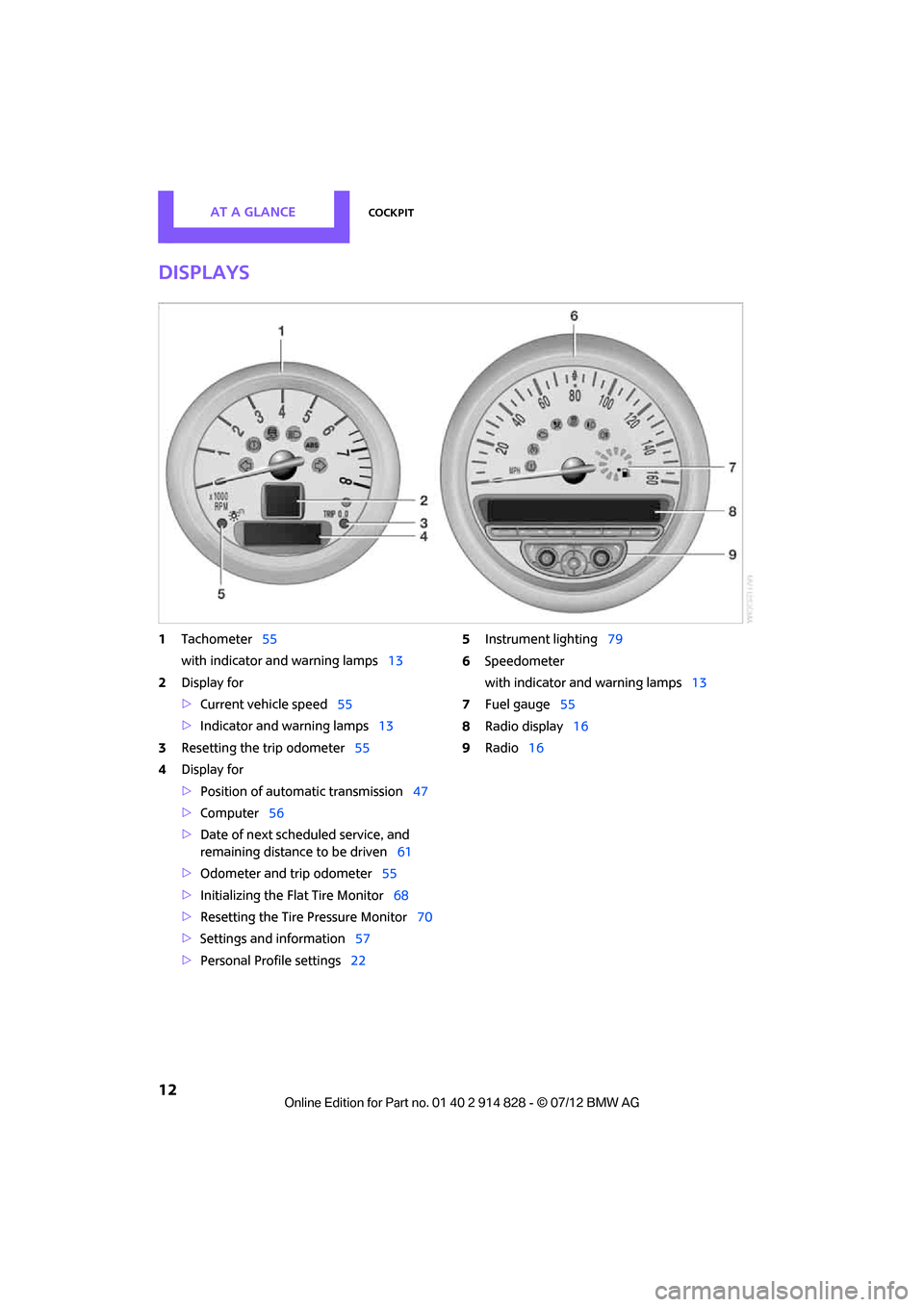
AT A GLANCECockpit
12
Displays
1Tachometer 55
with indicator and warning lamps 13
2 Display for
>Current vehicle speed 55
> Indicator and warning lamps 13
3 Resetting the trip odometer 55
4 Display for
>Position of automatic transmission 47
> Computer 56
> Date of next scheduled service, and
remaining distance to be driven 61
> Odometer and trip odometer 55
> Initializing the Fl at Tire Monitor 68
> Resetting the Tire Pressure Monitor 70
> Settings and information 57
> Personal Prof ile settings22 5
Instrument lighting 79
6 Speedometer
with indicator and warning lamps 13
7 Fuel gauge 55
8 Radio display 16
9 Radio 16
Online Edition for Part no. 01 40 2 914 828 - \251 07/12 BMW AG
Page 56 of 201

Controls overviewCONTROLS
55
Controls overview
Vehicle equipment
In this chapter, all production, country, and
optional equipment that is offered in the model
range is described. Equipment is also described
that is not available because of, for example,
selected options or count ry version. This also
applies to safety related functions and systems.
Fuel gauge
Fuel tank capacity
Approx. 12.4USgal/47liters.
You will find informat ion on refueling on
page 134.
If the tilt of the vehicle varies for a longer period,
when you are driving in mountainous areas, for
example, the indicator may fluctuate slightly.
The arrow next to the gas pump symbol of the
fuel gauge points toward the side of the vehicle
with the fuel filler flap.
Reserve
Once the fuel level has fallen to the reserve zone
of approx. 2.1 US gal/8 liters, the remaining indi-
cator lamps change from orange to red, arrow.
The tachometer
displays the remaining cruising
range. A warning lamp lights up when the
remaining range is less than approx. 30 miles/
50 km. If the range displayed is less than
30 miles/50 km, be sure to refuel; other-
wise, engine functions are not guaranteed and
damage may occur. <
With a dynamic driving st yle, e.g. rapid corner-
ing, engine functions are not always assured.
Tachometer
Never operate the engine with the needle in the
red overspeed zone of the gauge. In this range,
the fuel supply is interrupted to protect the
engine.
Displays in tachometer
1Current vehicle speed
2 Odometer in kilometers, trip recorder,
external temperature, time
3 Resetting the trip odometer
Press button on turn sign al indicator to call up
information in the display area 2.
Online Edition for Part no. 01 40 2 914 828 - \251 07/12 BMW AG
Page 57 of 201

CONTROLSControls overview
56
The following information is displayed sequen-
tially:
>Trip odometer
> Time
> External temperature
Trip odometer
To display trip recorder:
Briefly press button 3.
Resetting the trip odometer:
While the trip recorder is displayed and the
ignition is switched on, press button 3.
Time
To set time, see page 62.
External temperature, external
temperature warning
When the displayed temperature sinks to
approx. +37 7/+3 6, a signal sounds and a
warning lamp lights up. There is an increased
risk of black ice.
Even at temperatures above +37 7/+3 6
ice can form. Therefore, drive carefully,
e.g. on bridges and sect ions of road in the
shade; otherwise, there is an increased accident
risk. <
Units of measure
Select the respective units of measure, miles or
km for the odometer as well as 7 or 6 for the
external temperature, page 59.
Computer
Displays in the tachometer
Press the button in the turn signal lever repeat-
edly to call up various items of information.
The following information is displayed sequen-
tially:
> Cruising range
> Average fuel consumption
> Current fuel consumption
> Average speed
To set the corresponding units of measure, refer
to Formats and units of measure on page 59.
Cruising range
Displays the estimated cruising range available
with the remaining fuel. The range is calculated
on the basis of the way the car has been driven
over the last 18 miles/30 km and the amount of
fuel currently in the tank.
If the range displayed is less than
30 miles/50 km, be sure to refuel; other-
wise, engine functions are not guaranteed and
damage could occur. <
Average fuel consumption
Calculated for the time the engine has been
running.
To reset average fuel consumption: press the
button in the turn signal lever for approx.
2seconds.
Online Edition for Part no. 01 40 2 914 828 - \251 07/12 BMW AG
Page 195 of 201
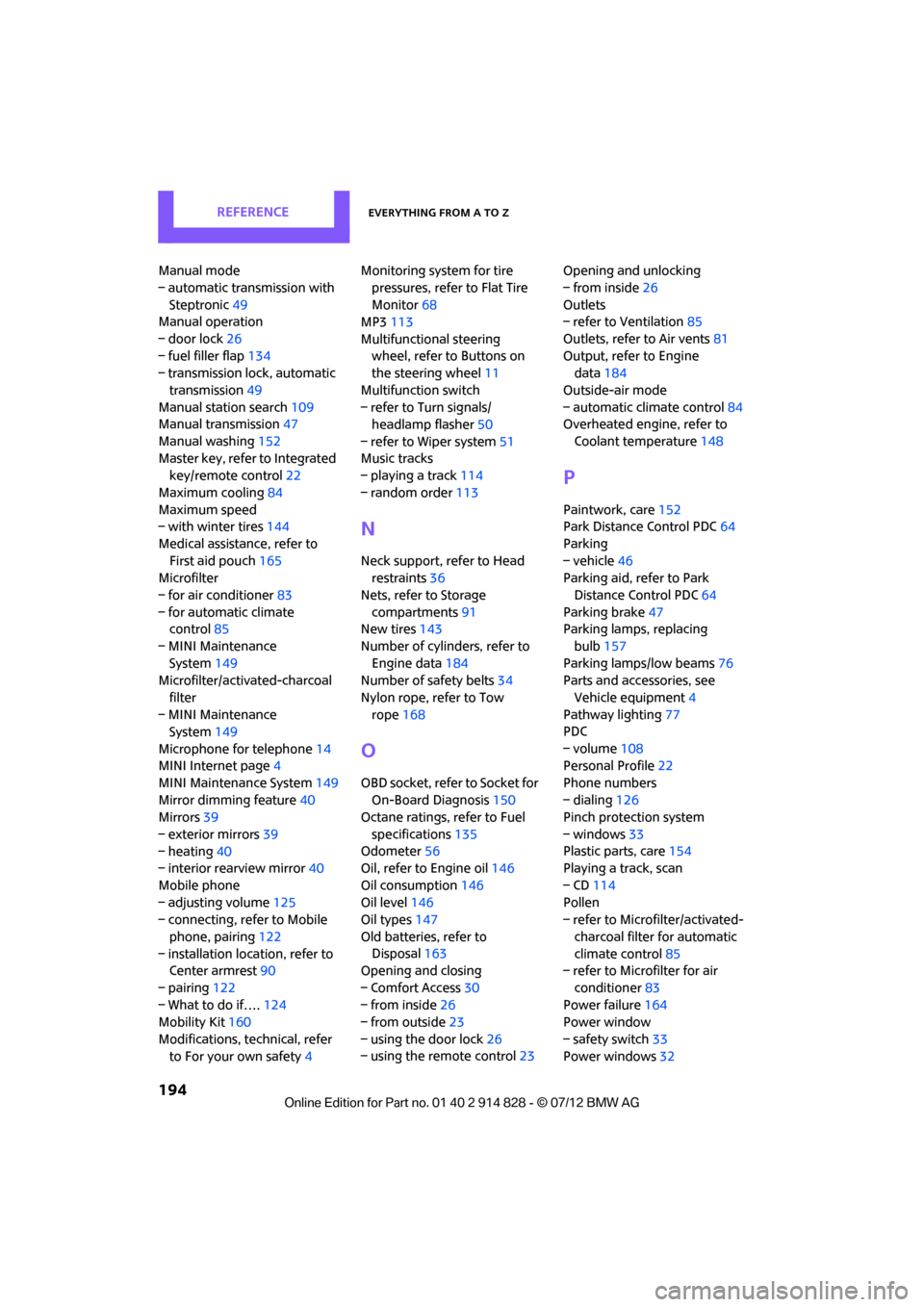
REFERENCEEverything from A to Z
194
Manual mode
– automatic transmission with Steptronic 49
Manual operation
– door lock 26
– fuel filler flap 134
– transmission lock, automatic
transmission 49
Manual station search 109
Manual transmission 47
Manual washing 152
Master key, refer to Integrated key/remote control 22
Maximum cooling 84
Maximum speed
– with winter tires 144
Medical assistance, refer to First aid pouch 165
Microfilter
– for air conditioner 83
– for automatic climate control 85
– MINI Maintenance System 149
Microfilter/activated-charcoal
filter
– MINI Maintenance System 149
Microphone for telephone 14
MINI Internet page 4
MINI Maintenance System 149
Mirror dimming feature 40
Mirrors 39
– exterior mirrors 39
– heating 40
– interior rearview mirror 40
Mobile phone
– adjusting volume 125
– connecting, refer to Mobile
phone, pairing 122
– installation location, refer to Center armrest 90
– pairing 122
– What to do if…. 124
Mobility Kit 160
Modifications, technical, refer to For your own safety 4Monitoring syst
em for tire
pressures, refer to Flat Tire
Monitor 68
MP3 113
Multifunctional steering wheel, refer to Buttons on
the steering wheel 11
Multifunction switch
– refer to Turn signals/ headlamp flasher 50
– refer to Wiper system 51
Music tracks
– playing a track 114
– random order 113
N
Neck support, refer to Head
restraints 36
Nets, refer to Storage compartments 91
New tires 143
Number of cylinders, refer to Engine data 184
Number of safety belts 34
Nylon rope, refer to Tow rope 168
O
OBD socket, refer to Socket for
On-Board Diagnosis 150
Octane ratings, refer to Fuel
specifications 135
Odometer 56
Oil, refer to Engine oil 146
Oil consumption 146
Oil level 146
Oil types 147
Old batteries, refer to Disposal 163
Opening and closing
– Comfort Access 30
– from inside 26
– from outside 23
– using the door lock 26
– using the remote control 23Opening and unlocking
– from inside
26
Outlets
– refer to Ventilation 85
Outlets, refer to Air vents 81
Output, refer to Engine data 184
Outside-air mode
– automatic climate control 84
Overheated engine, refer to
Coolant temperature 148
P
Paintwork, care152
Park Distance Control PDC 64
Parking
– vehicle 46
Parking aid, refer to Park
Distance Control PDC 64
Parking brake 47
Parking lamps, replacing
bulb 157
Parking lamps/low beams 76
Parts and accessories, see
Vehicle equipment 4
Pathway lighting 77
PDC
– volume 108
Personal Profile 22
Phone numbers
– dialing 126
Pinch protection system
– windows 33
Plastic parts, care 154
Playing a track, scan
– CD 114
Pollen
– refer to Microfilter/activated-
charcoal filter for automatic
climate control 85
– refer to Microfilter for air
conditioner 83
Power failure 164
Power window
– safety switch 33
Power windows 32
Online Edition for Part no. 01 40 2 914 828 - \251 07/12 BMW AG
Page 199 of 201
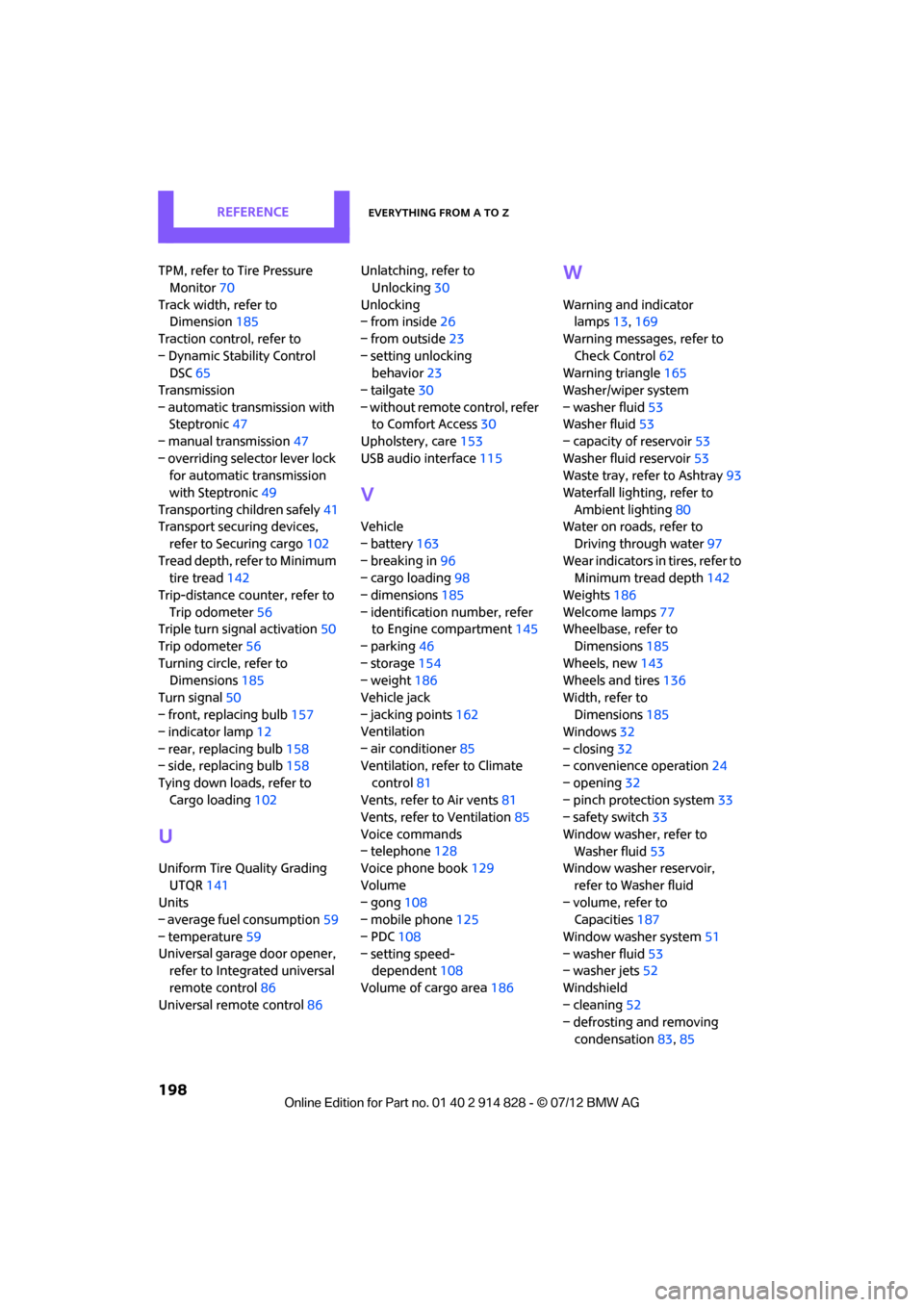
REFERENCEEverything from A to Z
198
TPM, refer to Tire Pressure Monitor 70
Track width, refer to Dimension 185
Traction control, refer to
– Dynamic Stability Control DSC 65
Transmission
– automatic transmission with Steptronic 47
– manual transmission 47
– overriding selector lever lock for automatic transmission
with Steptronic 49
Transporting children safely 41
Transport securing devices,
refer to Securing cargo 102
Tread depth, refer to Minimum tire tread 142
Trip-distance counter, refer to Trip odometer 56
Triple turn si gnal activation 50
Trip odometer 56
Turning circle, refer to Dimensions 185
Turn signal 50
– front, replacing bulb 157
– indicator lamp 12
– rear, replacing bulb 158
– side, replacing bulb 158
Tying down load s, refer to
Cargo loading 102
U
Uniform Tire Quality Grading
UTQR 141
Units
– average fuel consumption 59
– temperature 59
Universal garage door opener, refer to Integrated universal
remote control 86
Universal remote control 86Unlatching, refer to
Unlocking 30
Unlocking
– from inside 26
– from outside 23
– setting unlocking behavior 23
– tailgate 30
– without remote control, refer
to Comfort Access 30
Upholstery, care 153
USB audio interface 115
V
Vehicle
– battery163
– breaking in 96
– cargo loading 98
– dimensions 185
– identification number, refer to Engine compartment 145
– parking 46
– storage 154
– weight 186
Vehicle jack
– jacking points 162
Ventilation
– air conditioner 85
Ventilation, refer to Climate
control 81
Vents, refer to Air vents 81
Vents, refer to Ventilation 85
Voice commands
– telephone 128
Voice phone book 129
Volume
– gong 108
– mobile phone 125
– PDC 108
– setting speed- dependent 108
Volume of cargo area 186
W
Warning and indicator
lamps 13,169
Warning messages, refer to Check Control 62
Warning triangle 165
Washer/wiper system
– washer fluid 53
Washer fluid 53
– capacity of reservoir 53
Washer fluid reservoir 53
Waste tray, refer to Ashtray 93
Waterfall lighti ng, refer to
Ambient lighting 80
Water on roads, refer to
Driving through water 97
Wear indicators in tires, refer to Minimum tread depth 142
Weights 186
Welcome lamps 77
Wheelbase, refer to
Dimensions 185
Wheels, new 143
Wheels and tires 136
Width, refer to Dimensions 185
Windows 32
– closing 32
– convenience operation 24
– opening 32
– pinch protection system 33
– safety switch 33
Window washer, refer to Washer fluid 53
Window washer reservoir,
refer to Washer fluid
– volume, refer to Capacities 187
Window washer system 51
– washer fluid 53
– washer jets 52
Windshield
– cleaning 52
– defrosting and removing
condensation 83,85
Online Edition for Part no. 01 40 2 914 828 - \251 07/12 BMW AG