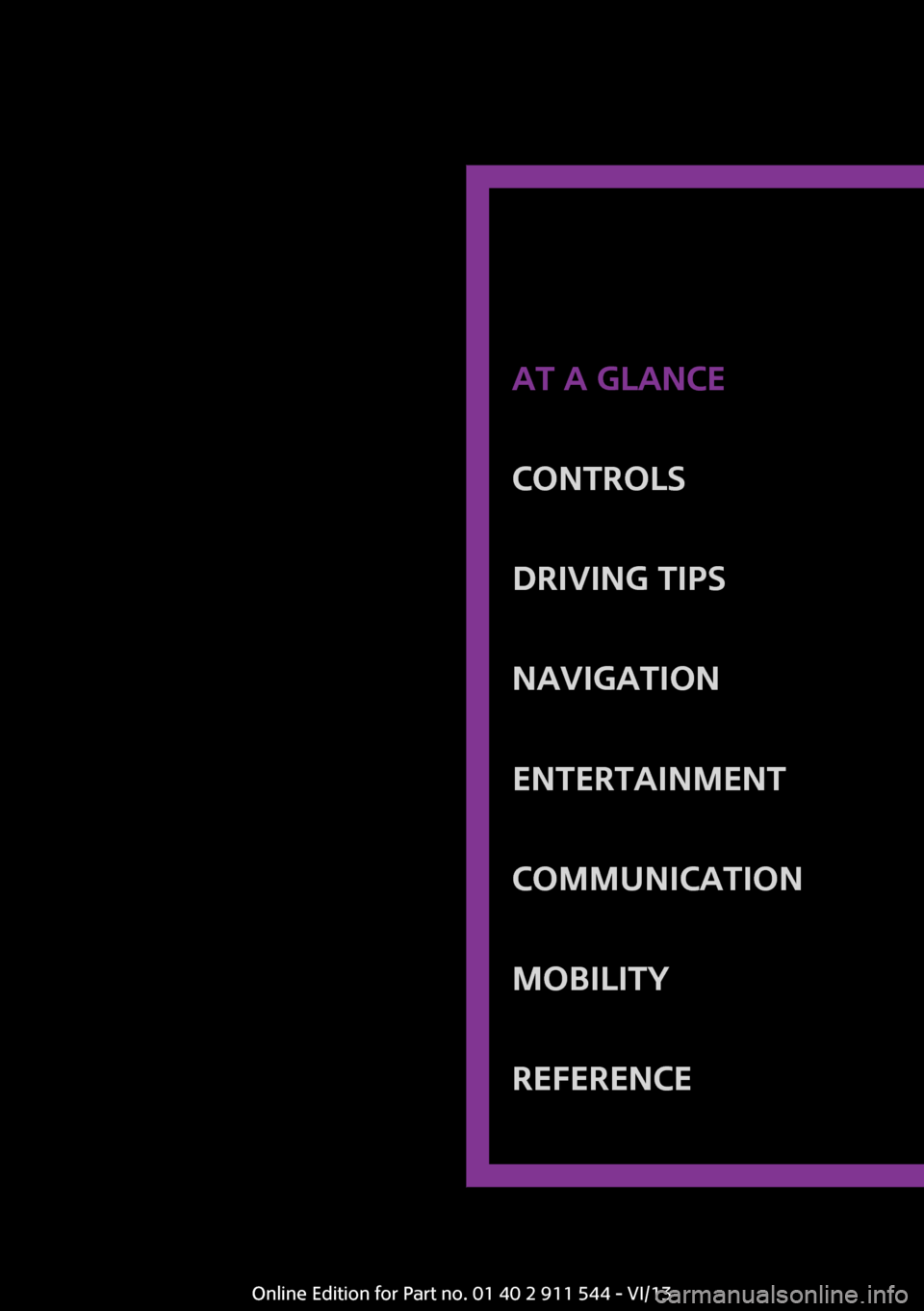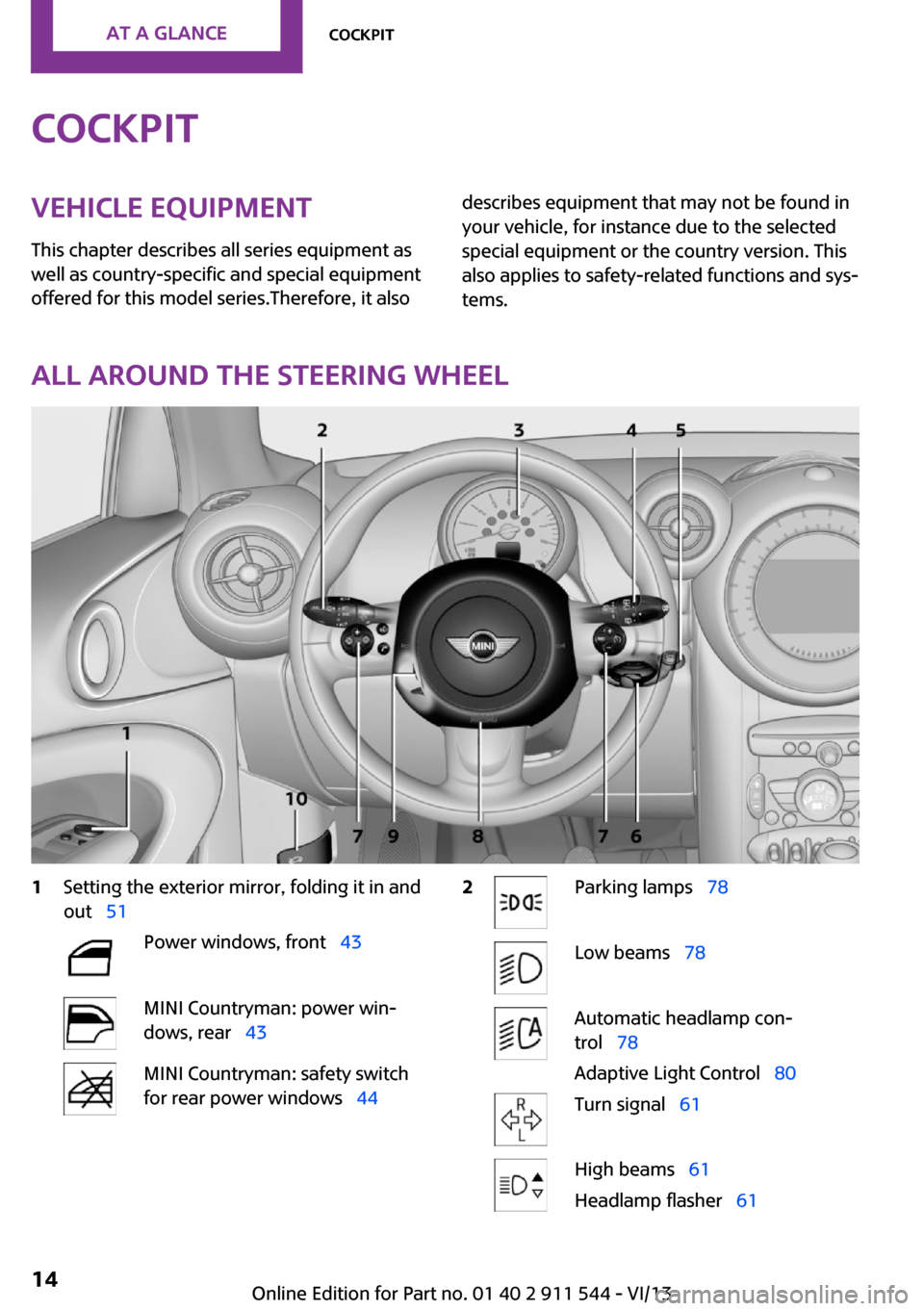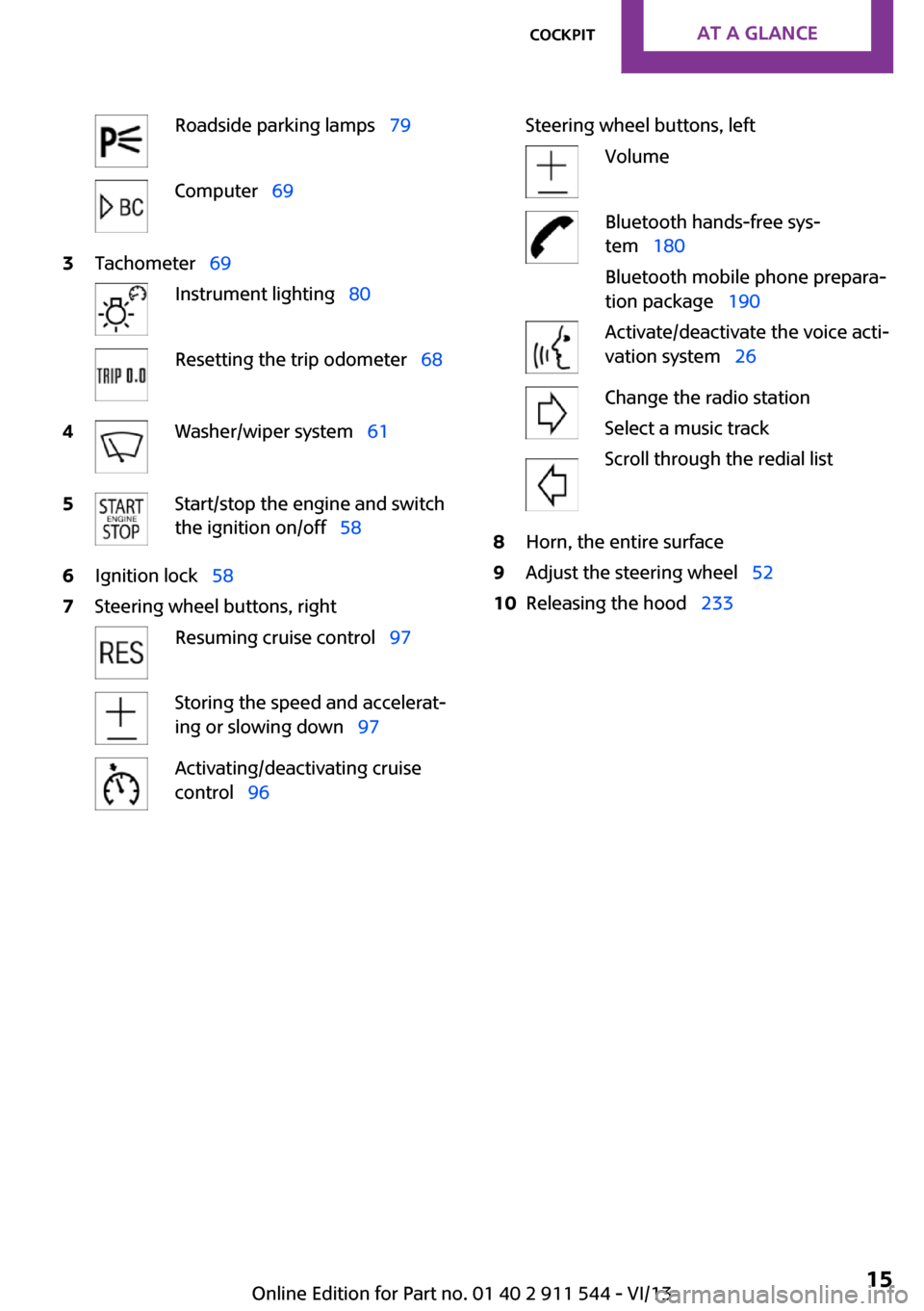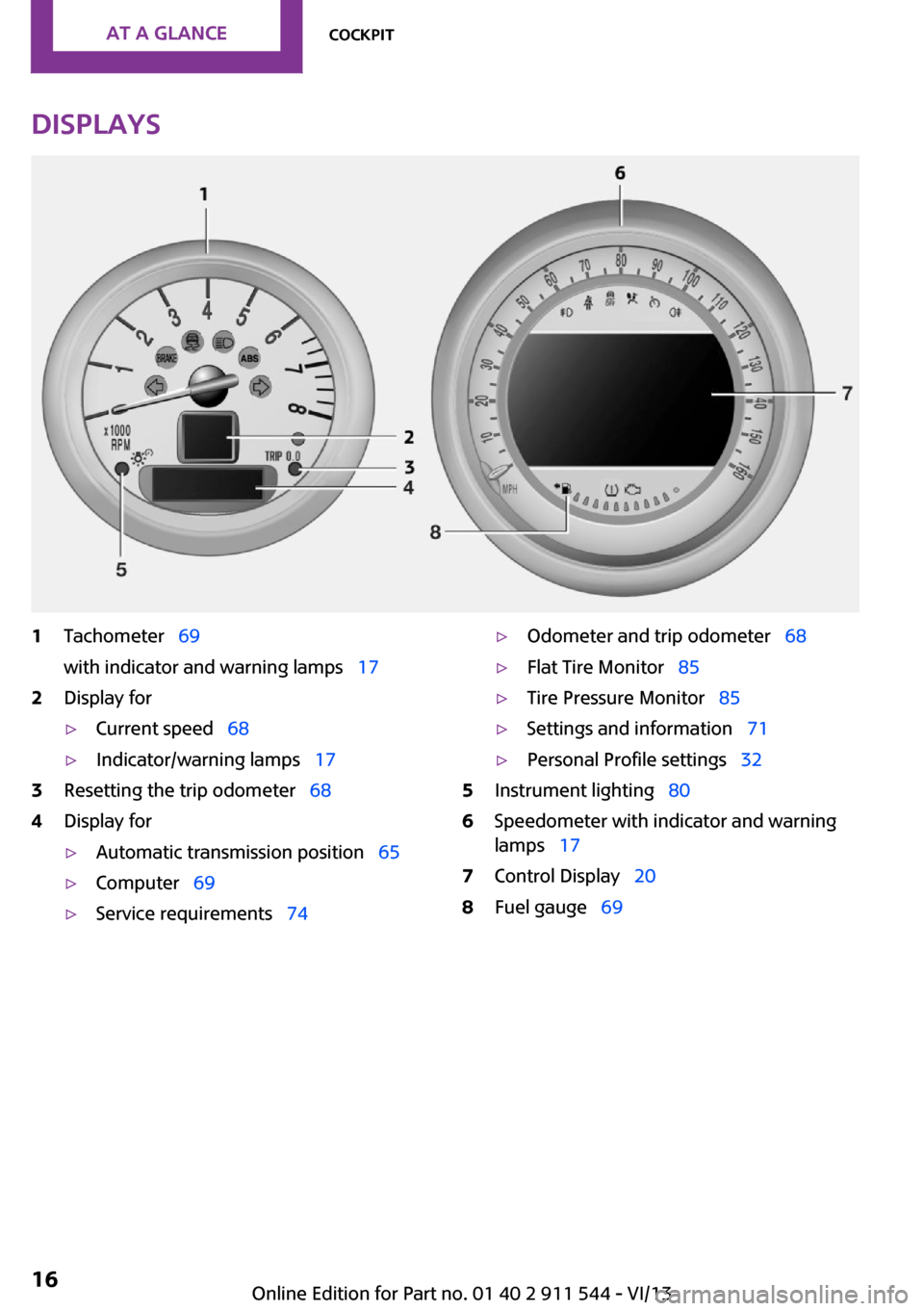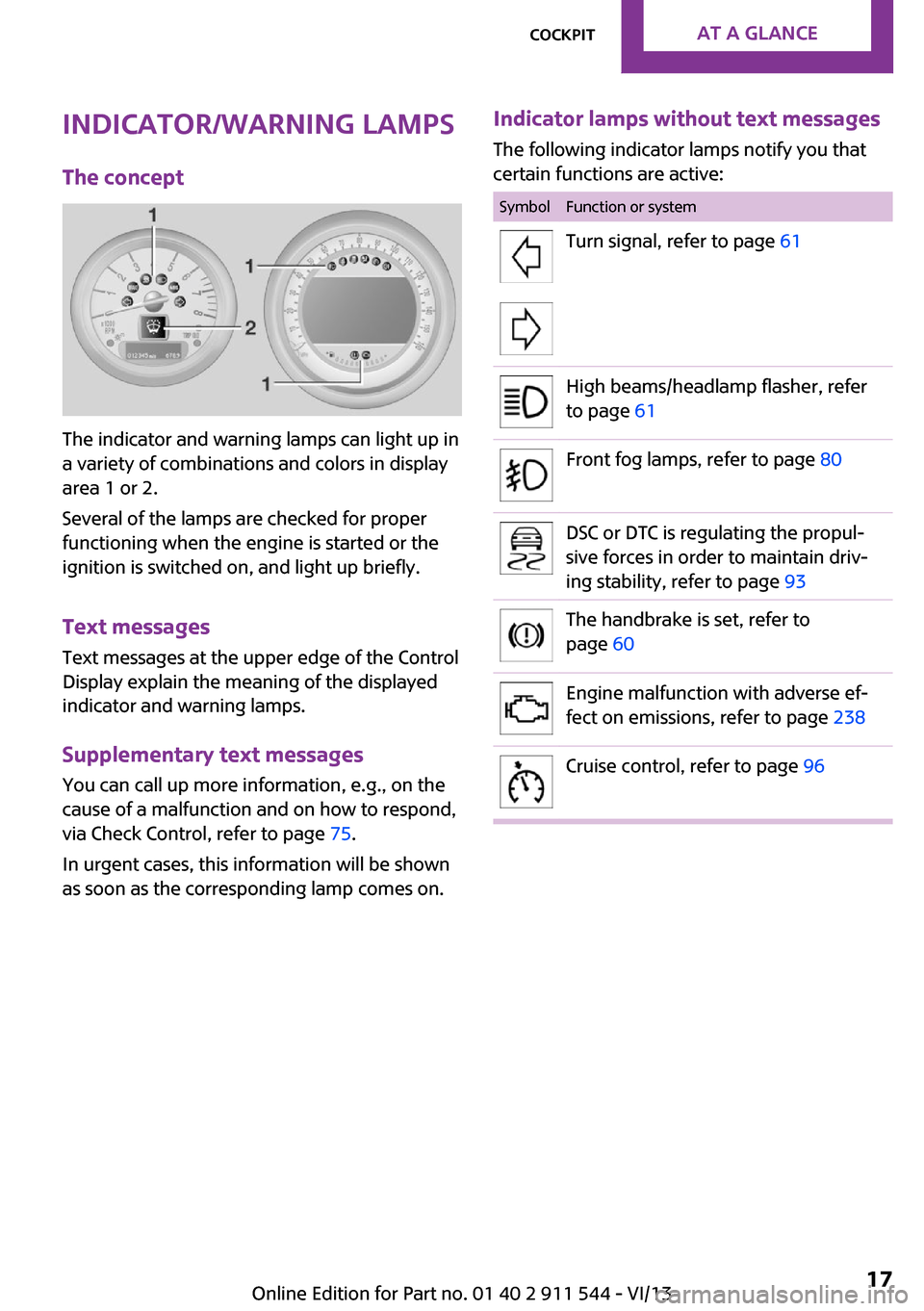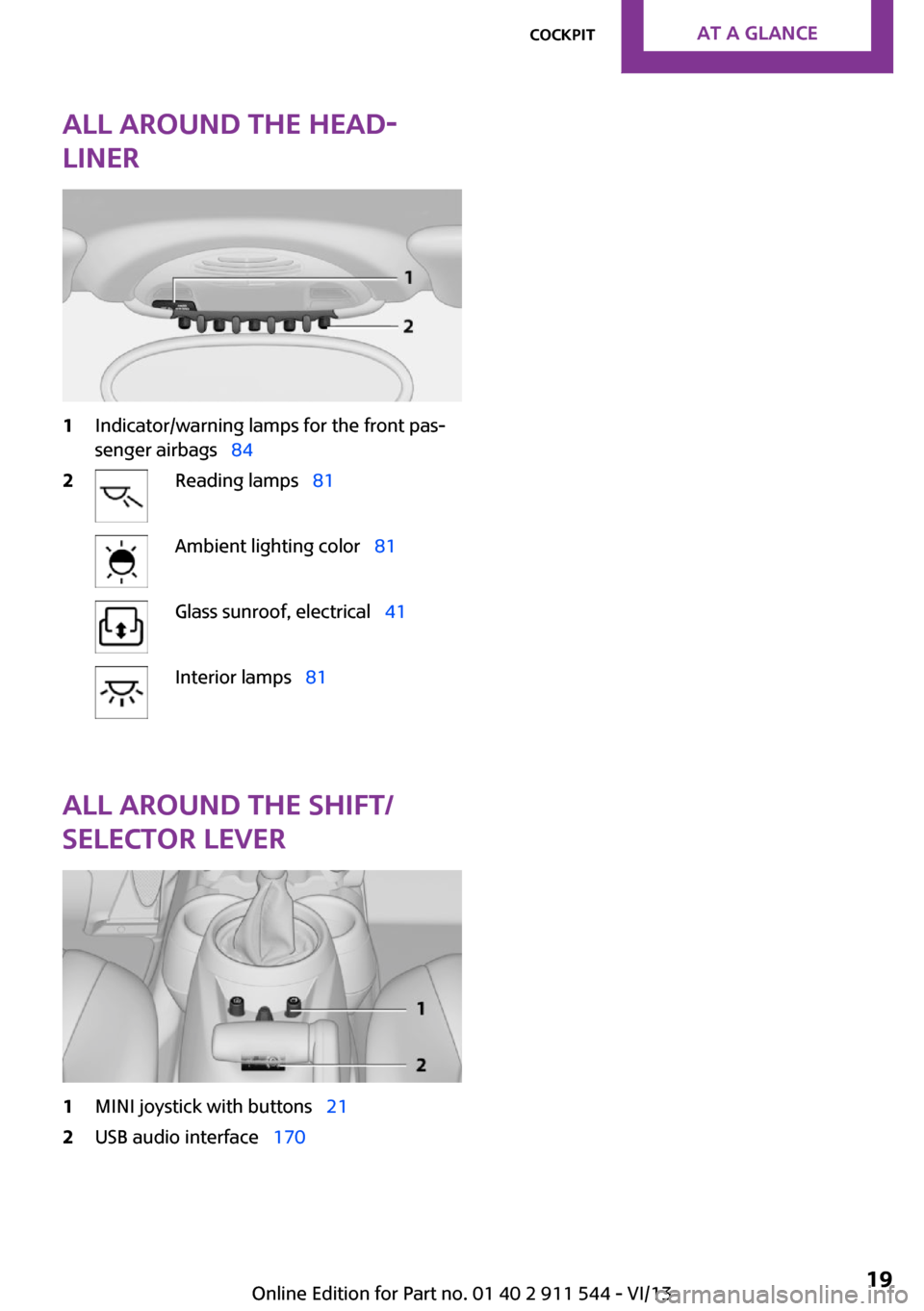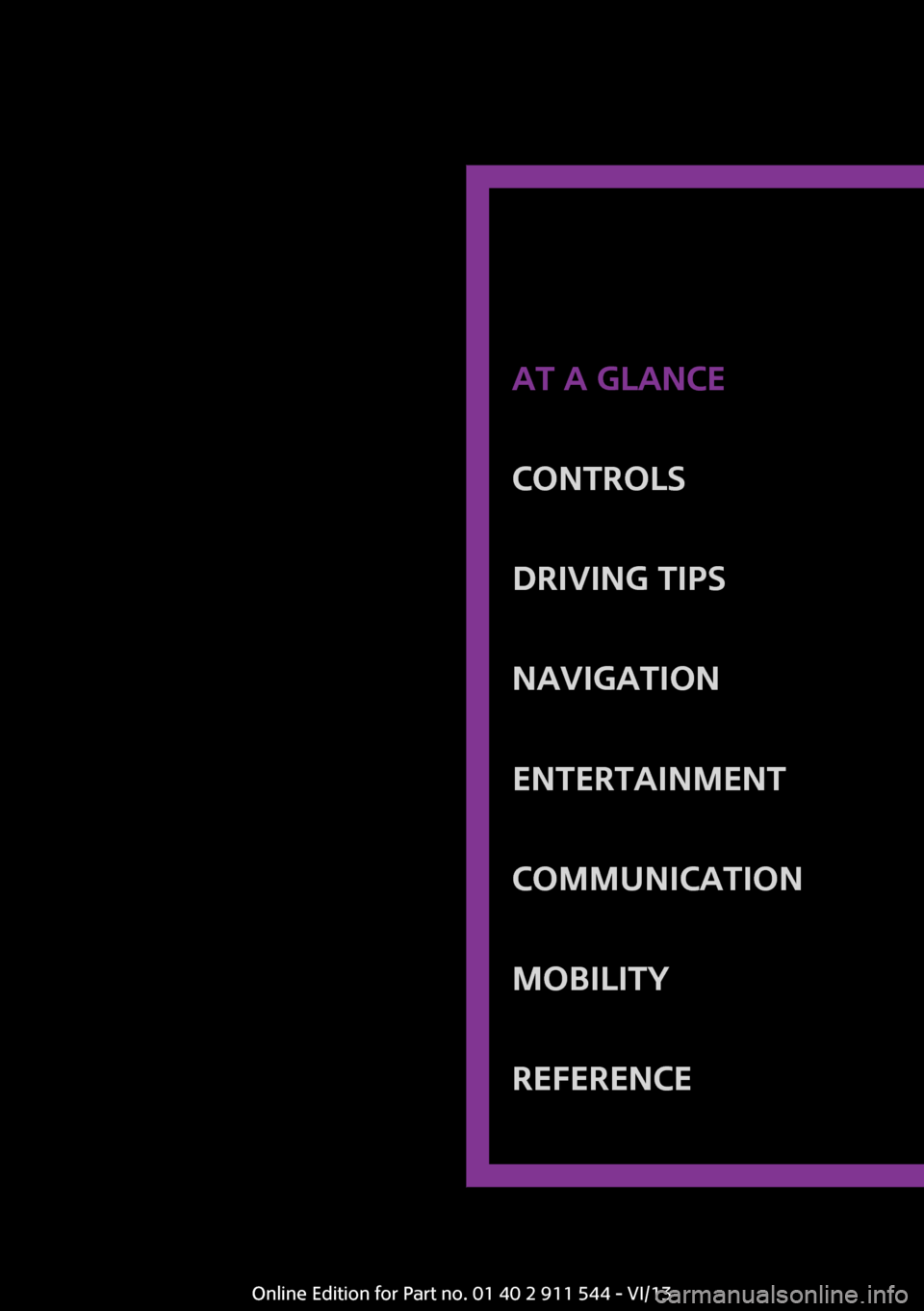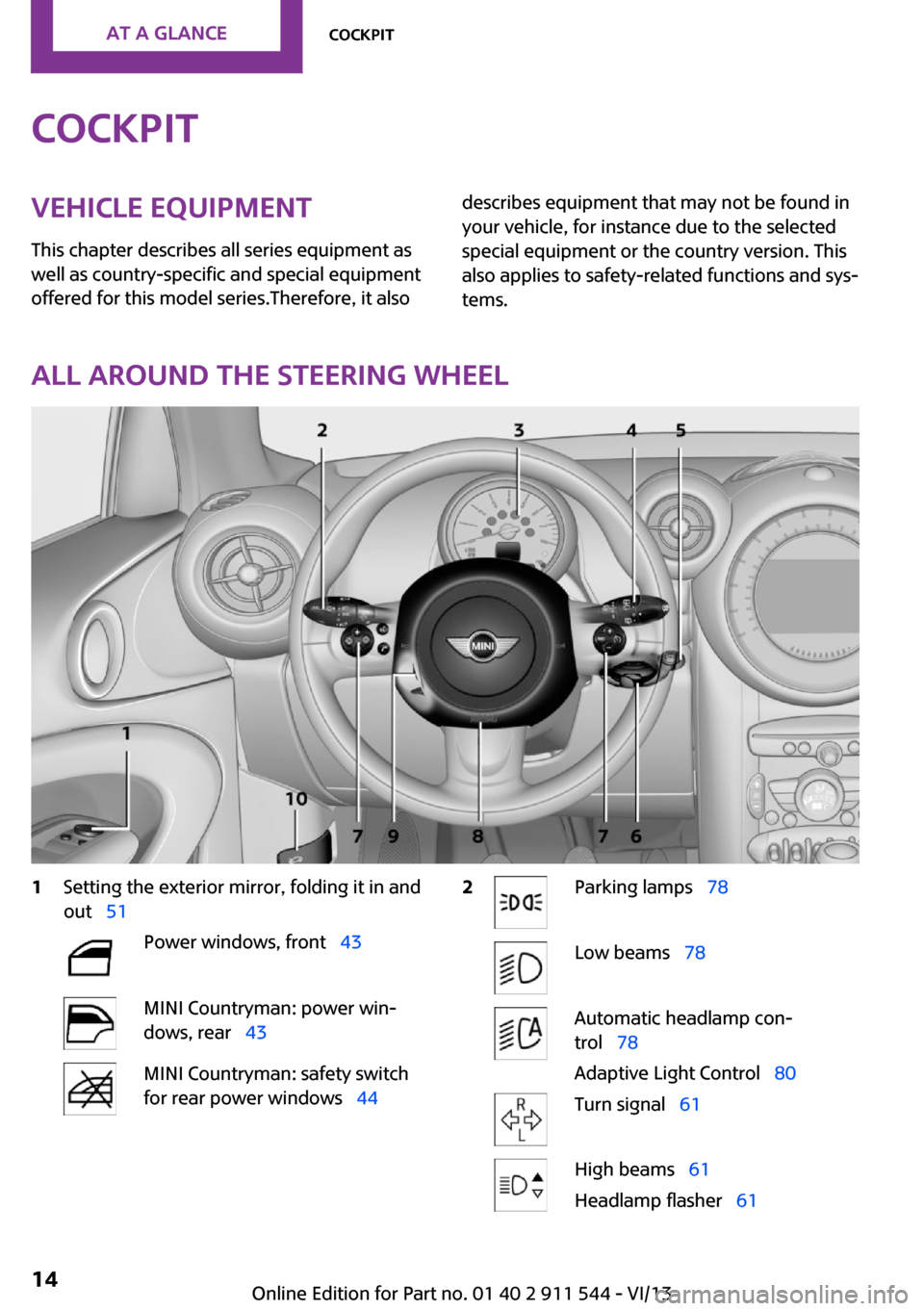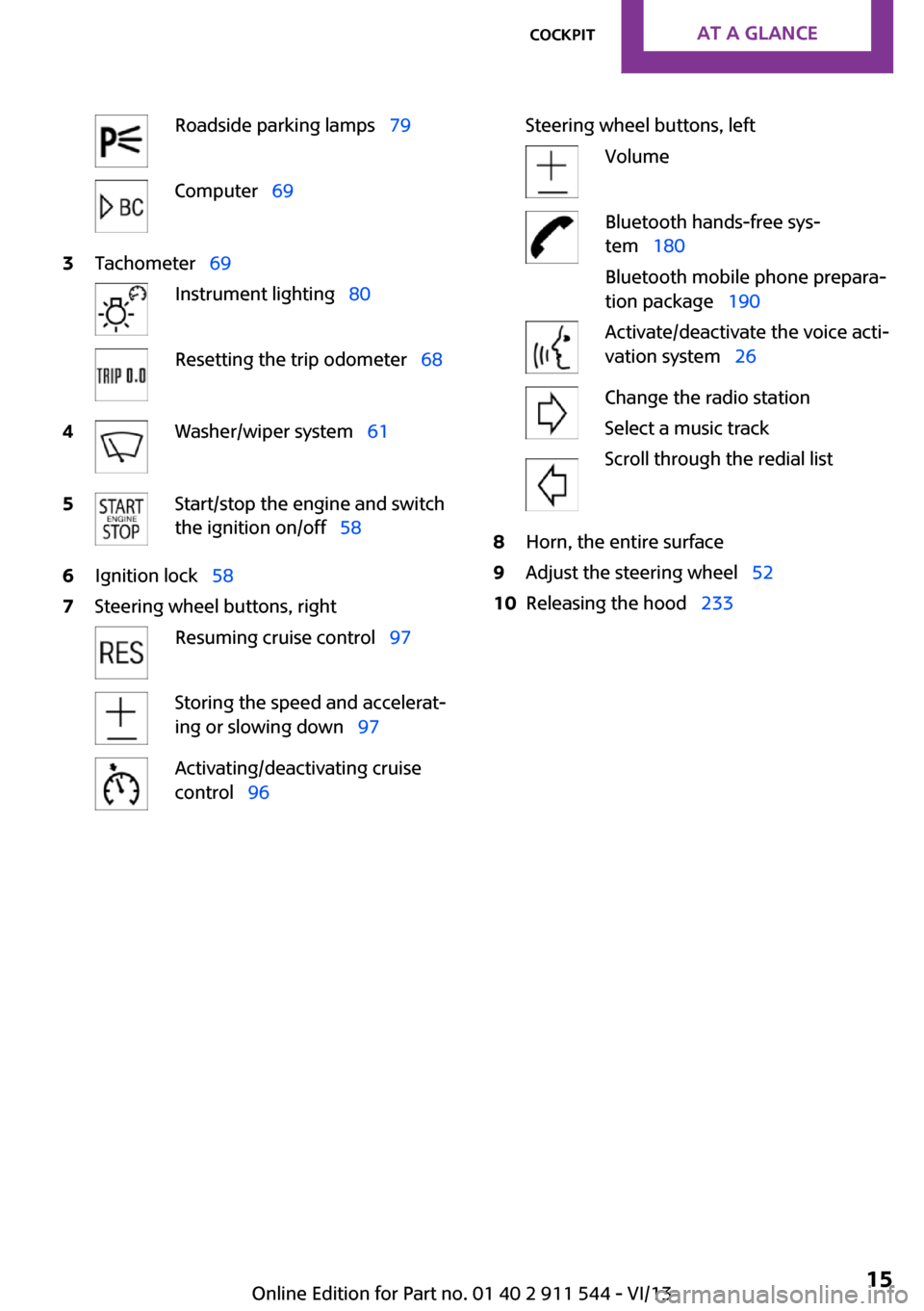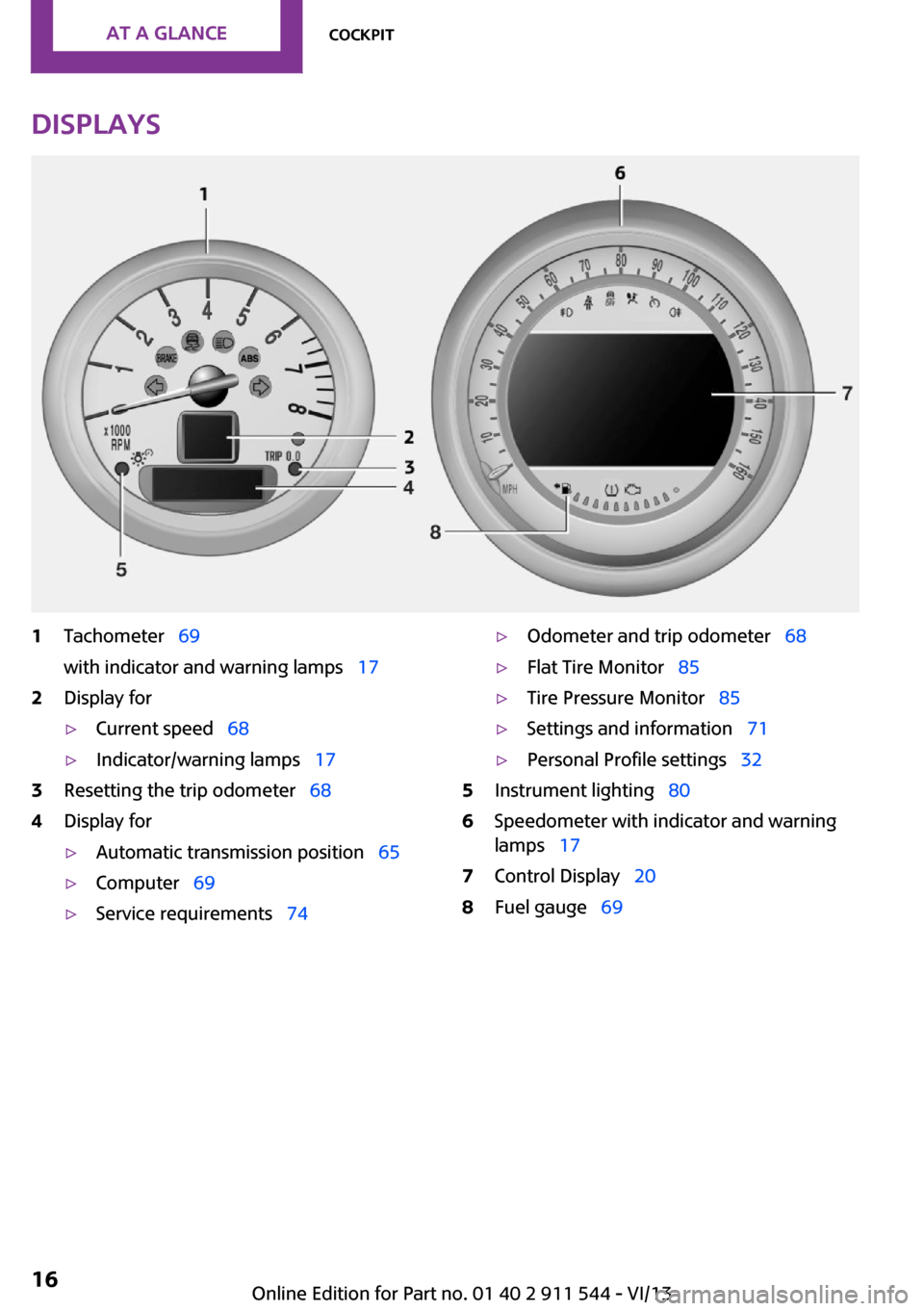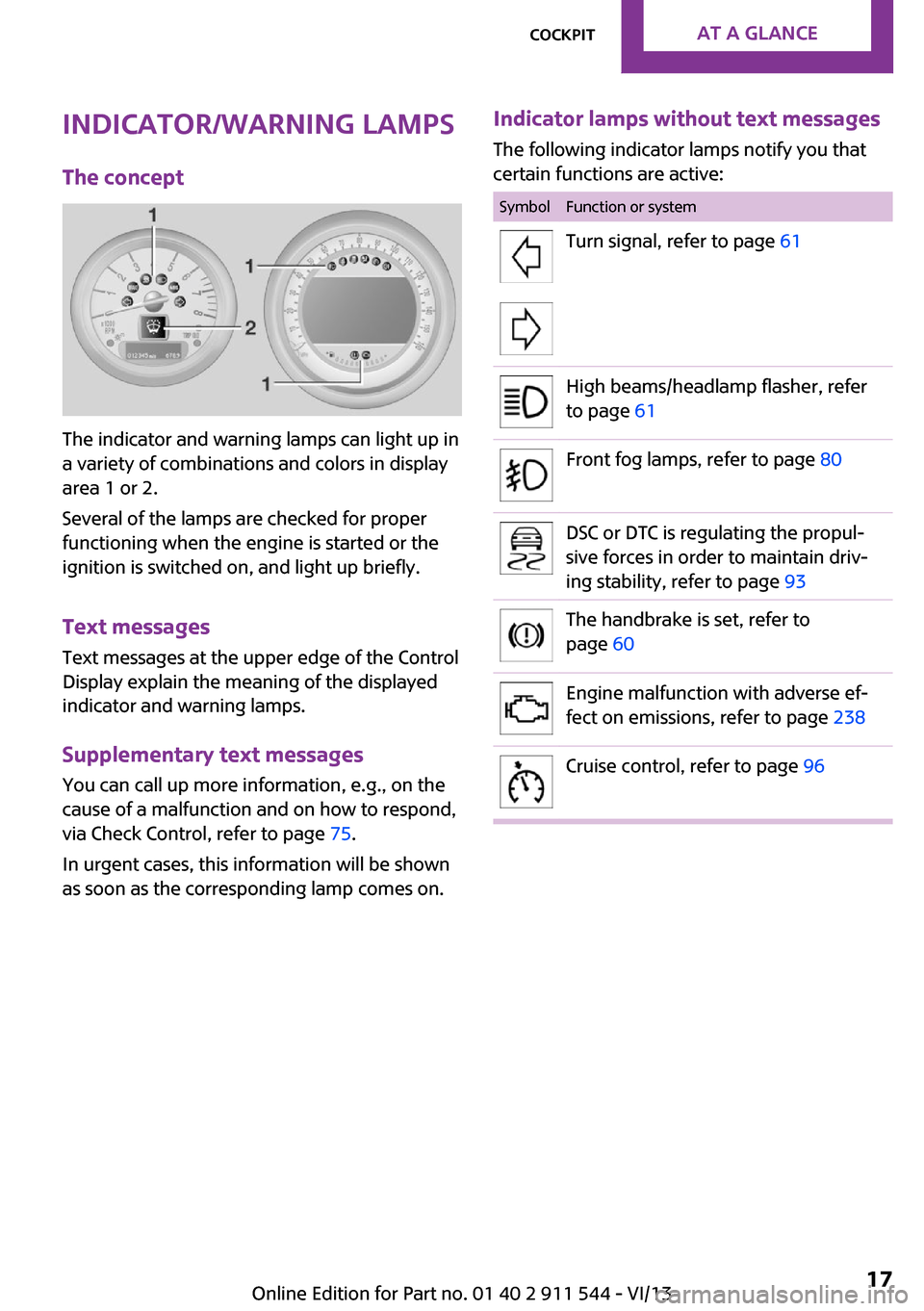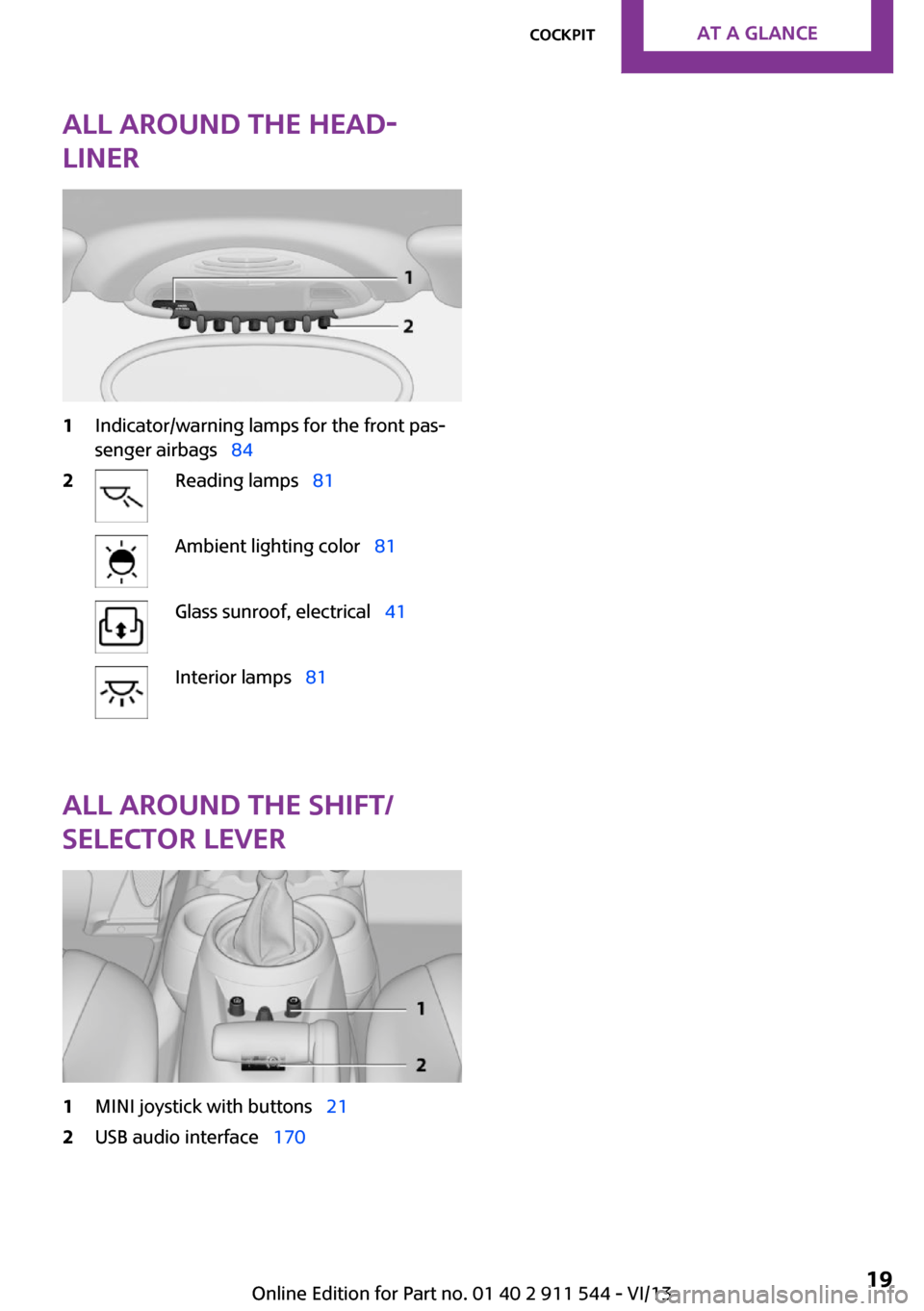MINI Countryman 2014 (Mini Connected) User Guide
Countryman 2014
MINI
MINI
https://www.carmanualsonline.info/img/30/9905/w960_9905-0.png
MINI Countryman 2014 (Mini Connected) User Guide
Trending: handbrake, child restraint, brake sensor, four wheel drive, wiper size, engine oil capacity, catalytic converter
Page 11 of 282
Seite 11Notes11
Online Edition for Part no. 01 40 2 911 544 - VI/13
Page 12 of 282
WATCH ME.
Online Edition for Part no. 01 40 2 911 544 - VI/13
Page 13 of 282
At a glanceControlsDriving tipsNavigationEntertainmentCommunicationMobilityReferenceOnline Edition for Part no. 01 40 2 911 544 - VI/13
Page 14 of 282
CockpitVehicle equipment
This chapter describes all series equipment as
well as country-specific and special equipment
offered for this model series.Therefore, it alsodescribes equipment that may not be found in
your vehicle, for instance due to the selected
special equipment or the country version. This
also applies to safety-related functions and sys‐
tems.
All around the steering wheel
1Setting the exterior mirror, folding it in and
out 51Power windows, front 43MINI Countryman: power win‐
dows, rear 43MINI Countryman: safety switch
for rear power windows 442Parking lamps 78Low beams 78Automatic headlamp con‐
trol 78
Adaptive Light Control 80Turn signal 61High beams 61
Headlamp flasher 61Seite 14At a glanceCockpit14
Online Edition for Part no. 01 40 2 911 544 - VI/13
Page 15 of 282
Roadside parking lamps 79Computer 693Tachometer 69Instrument lighting 80Resetting the trip odometer 684Washer/wiper system 615Start/stop the engine and switch
the ignition on/off 586Ignition lock 587Steering wheel buttons, rightResuming cruise control 97Storing the speed and accelerat‐
ing or slowing down 97Activating/deactivating cruise
control 96Steering wheel buttons, leftVolumeBluetooth hands-free sys‐
tem 180
Bluetooth mobile phone prepara‐
tion package 190Activate/deactivate the voice acti‐
vation system 26Change the radio station
Select a music track
Scroll through the redial list8Horn, the entire surface9Adjust the steering wheel 5210Releasing the hood 233Seite 15CockpitAt a glance15
Online Edition for Part no. 01 40 2 911 544 - VI/13
Page 16 of 282
Displays1Tachometer 69
with indicator and warning lamps 172Display for▷Current speed 68▷Indicator/warning lamps 173Resetting the trip odometer 684Display for▷Automatic transmission position 65▷Computer 69▷Service requirements 74▷Odometer and trip odometer 68▷Flat Tire Monitor 85▷Tire Pressure Monitor 85▷Settings and information 71▷Personal Profile settings 325Instrument lighting 806Speedometer with indicator and warning
lamps 177Control Display 208Fuel gauge 69Seite 16At a glanceCockpit16
Online Edition for Part no. 01 40 2 911 544 - VI/13
Page 17 of 282
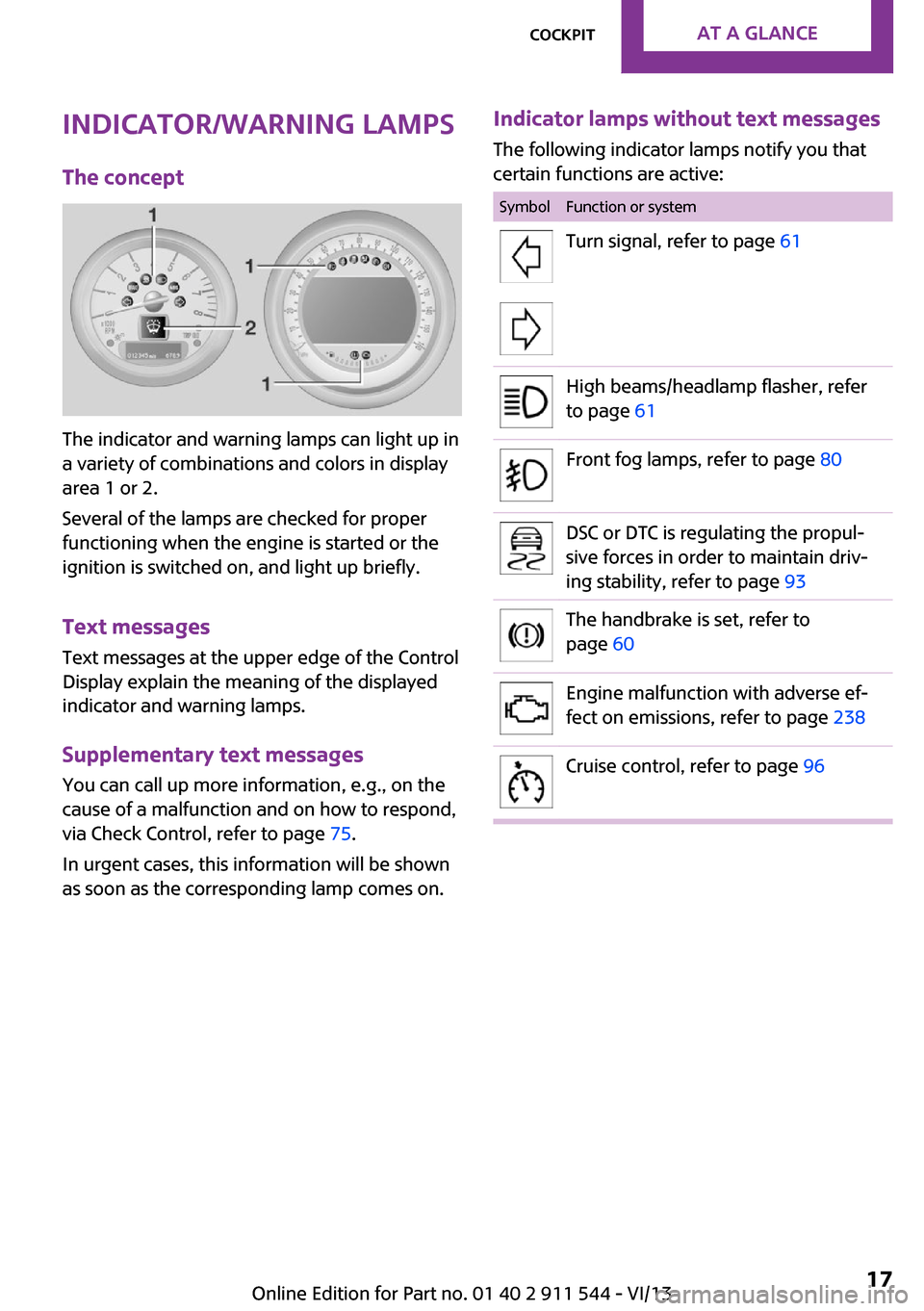
Indicator/warning lamps
The concept
The indicator and warning lamps can light up in
a variety of combinations and colors in display
area 1 or 2.
Several of the lamps are checked for proper
functioning when the engine is started or the
ignition is switched on, and light up briefly.
Text messages
Text messages at the upper edge of the Control
Display explain the meaning of the displayed
indicator and warning lamps.
Supplementary text messages
You can call up more information, e.g., on the
cause of a malfunction and on how to respond,
via Check Control, refer to page 75.
In urgent cases, this information will be shown
as soon as the corresponding lamp comes on.
Indicator lamps without text messages
The following indicator lamps notify you that
certain functions are active:SymbolFunction or systemTurn signal, refer to page 61High beams/headlamp flasher, refer
to page 61Front fog lamps, refer to page 80DSC or DTC is regulating the propul‐
sive forces in order to maintain driv‐
ing stability, refer to page 93The handbrake is set, refer to
page 60Engine malfunction with adverse ef‐
fect on emissions, refer to page 238Cruise control, refer to page 96Seite 17CockpitAt a glance17
Online Edition for Part no. 01 40 2 911 544 - VI/13
Page 18 of 282
All around the center console1Hazard warning system2Speedometer with Control Display 163Radio 158
CD/multimedia 1584Air conditioning, automatic climate con‐
trol 995Buttons on the center consoleSeat heating 47Central locking, inside 36Front fog lamps 80Sport button 95Driving stability control systems
DSC Dynamic Stability Con‐
trol 93
DTC Dynamic Traction Con‐
trol 946Storage compartmentSeite 18At a glanceCockpit18
Online Edition for Part no. 01 40 2 911 544 - VI/13
Page 19 of 282
All around the head‐
liner1Indicator/warning lamps for the front pas‐
senger airbags 842Reading lamps 81Ambient lighting color 81Glass sunroof, electrical 41Interior lamps 81
All around the shift/
selector lever
1MINI joystick with buttons 212USB audio interface 170Seite 19CockpitAt a glance19
Online Edition for Part no. 01 40 2 911 544 - VI/13
Page 20 of 282

Onboard monitorVehicle equipmentThis chapter describes all series equipment as
well as country-specific and special equipment
offered for this model series.Therefore, it also
describes equipment that may not be found in
your vehicle, for instance due to the selected
special equipment or the country version. This
also applies to safety-related functions and sys‐
tems.
The concept The onboard monitor combines the functions
of a large number of different switches. Thus,
these functions can be operated from a central
location.
Using the onboard monitor during a trip
To avoid becoming distracted and posing
an unnecessary hazard to your vehicle's occu‐
pants and to other road users, never attempt to
use the controls or enter information unless
traffic and road conditions allow this. ◀
Controls at a glance Controls1Control Display2MINI joystick with buttonsThe buttons can be used to open the me‐
nus directly. The MINI joystick can be used
to select menu items and create settings.
Control Display
Notes
▷To clean the Control Display, follow the care
instructions, refer to page 257.▷Do not place objects close to the Control
Display; otherwise, the Control Display can
be damaged.
Switching off
1.Move the MINI joystick repeatedly to the
right until the "Options" menu appears.2."Switch off control display"
Switching on
Press the MINI joystick to switch on.
Seite 20At a glanceOnboard monitor20
Online Edition for Part no. 01 40 2 911 544 - VI/13
Trending: deactivate airbag, climate control, change key battery, phone, suspension, spare tire, adding oil