Automatic light MINI Countryman 2014 Owner's Guide
[x] Cancel search | Manufacturer: MINI, Model Year: 2014, Model line: Countryman, Model: MINI Countryman 2014Pages: 218, PDF Size: 5.45 MB
Page 112 of 218
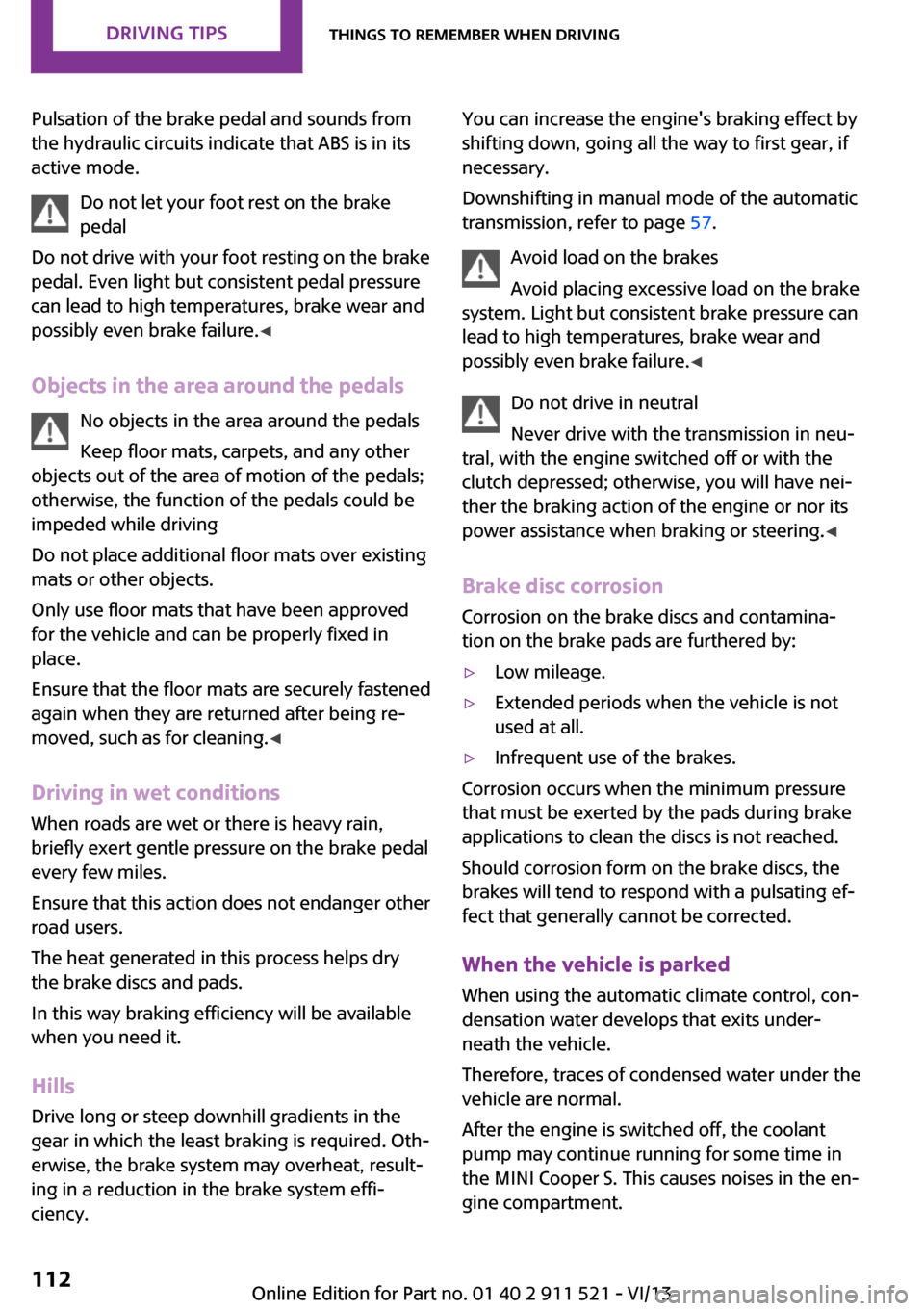
Pulsation of the brake pedal and sounds from
the hydraulic circuits indicate that ABS is in its
active mode.
Do not let your foot rest on the brake
pedal
Do not drive with your foot resting on the brake
pedal. Even light but consistent pedal pressure
can lead to high temperatures, brake wear and
possibly even brake failure. ◀
Objects in the area around the pedals No objects in the area around the pedals
Keep floor mats, carpets, and any other
objects out of the area of motion of the pedals;
otherwise, the function of the pedals could be
impeded while driving
Do not place additional floor mats over existing
mats or other objects.
Only use floor mats that have been approved
for the vehicle and can be properly fixed in
place.
Ensure that the floor mats are securely fastened
again when they are returned after being re‐
moved, such as for cleaning. ◀
Driving in wet conditions
When roads are wet or there is heavy rain, briefly exert gentle pressure on the brake pedal
every few miles.
Ensure that this action does not endanger other
road users.
The heat generated in this process helps dry
the brake discs and pads.
In this way braking efficiency will be available
when you need it.
HillsDrive long or steep downhill gradients in the
gear in which the least braking is required. Oth‐
erwise, the brake system may overheat, result‐
ing in a reduction in the brake system effi‐
ciency.You can increase the engine's braking effect by
shifting down, going all the way to first gear, if
necessary.
Downshifting in manual mode of the automatic
transmission, refer to page 57.
Avoid load on the brakes
Avoid placing excessive load on the brake
system. Light but consistent brake pressure can
lead to high temperatures, brake wear and
possibly even brake failure. ◀
Do not drive in neutral
Never drive with the transmission in neu‐
tral, with the engine switched off or with the
clutch depressed; otherwise, you will have nei‐
ther the braking action of the engine or nor its
power assistance when braking or steering. ◀
Brake disc corrosion Corrosion on the brake discs and contamina‐
tion on the brake pads are furthered by:▷Low mileage.▷Extended periods when the vehicle is not
used at all.▷Infrequent use of the brakes.
Corrosion occurs when the minimum pressure
that must be exerted by the pads during brake
applications to clean the discs is not reached.
Should corrosion form on the brake discs, the
brakes will tend to respond with a pulsating ef‐
fect that generally cannot be corrected.
When the vehicle is parked
When using the automatic climate control, con‐
densation water develops that exits under‐
neath the vehicle.
Therefore, traces of condensed water under the
vehicle are normal.
After the engine is switched off, the coolant
pump may continue running for some time in
the MINI Cooper S. This causes noises in the en‐
gine compartment.
Seite 112Driving tipsThings to remember when driving112
Online Edition for Part no. 01 40 2 911 521 - VI/13
Page 119 of 218

Switch off the engine during longer
stops
Switch off the engine during longer stops, e.g.,
at traffic lights, railroad crossings or in traffic
congestion.
Fuel savings are already achieved after the en‐
gine is turned off for as little as 4 seconds.
Automatic Engine Start/Stop Function
The Automatic Engine Start/Stop Function auto‐
matically switches the engine off during a stop.
If the engine is stopped and then started again,
fuel consumption and emissions drop com‐
pared to an engine that runs permanently.
Stopping the engine even for just a few sec‐
onds can result in savings.
In addition, fuel consumption depends on other
factors as well, such as driving style, road con‐
ditions, maintenance, and environmental fac‐
tors.
Switch off any functions that are not currently needed
Functions such as seat heating and the rear
window defroster require a lot of energy and
consume additional fuel, especially in city and
stop-and-go traffic.
Therefore, switch off these functions if they are
not actually needed.
Have maintenance carried out
Have vehicles maintained regularly to achieve
optimal vehicle economy and operating life.
Have the maintenance carried out by the serv‐
ice center.
Please also note the MINI maintenance system,
refer to page 169.Seite 119Saving fuelDriving tips119
Online Edition for Part no. 01 40 2 911 521 - VI/13
Page 183 of 218

MINI Countryman: rear
MINI Paceman: rear
Being towedFollow the towing instructions
Follow all towing instructions, or vehicle
damage or accidents may occur. ◀
▷Make sure that the ignition is switched on;
otherwise, the low beams, tail lamps, turn
signals, and windshield wipers may be un‐
available.▷Do not tow the vehicle with the rear axle
tilted, as the front wheels could turn.▷When the engine is stopped, there is no
power assist. Consequently, more force
needs to be applied when braking and
steering.▷Larger steering wheel movements are re‐
quired.▷Switch on the hazard warning system, de‐
pending on local regulations.Manual transmission
Gearshift lever in neutral position.
Automatic transmission Towing vehicles with an automatic trans‐
mission
Only transport vehicles with an automatic
transmission on tow trucks or with raised front
wheels; otherwise, the transmission may be
damaged. ◀
Towing with a tow bar Light towing vehicle
The towing vehicle must not be lighter
than your vehicle, or it will not be possible to
control vehicle response. ◀
Correctly attach the tow bar
Only secure the tow bar on the tow fit‐
tings; damage can occur when it is secured on
other parts of the vehicle. ◀
The tow fittings used should be on the same
side on both vehicles.
Should it prove impossible to avoid mounting
the tow bar at an offset angle, please observe
the following:▷Clearance and maneuvering capability will
be sharply limited during cornering.▷The tow bar will generate lateral forces if it
is attached offset.
Towing with a tow rope
When starting to tow the vehicle, make sure
that the tow rope is taut.
To avoid jerking and the associated stresses on
the vehicle components when towing, always
use nylon ropes or nylon straps.
Attaching the tow rope correctly
Only secure the tow rope on the tow fit‐
ting; otherwise, damage can occur when it is
secured on other parts of the vehicle. ◀
Seite 183Breakdown assistanceMobility183
Online Edition for Part no. 01 40 2 911 521 - VI/13
Page 193 of 218
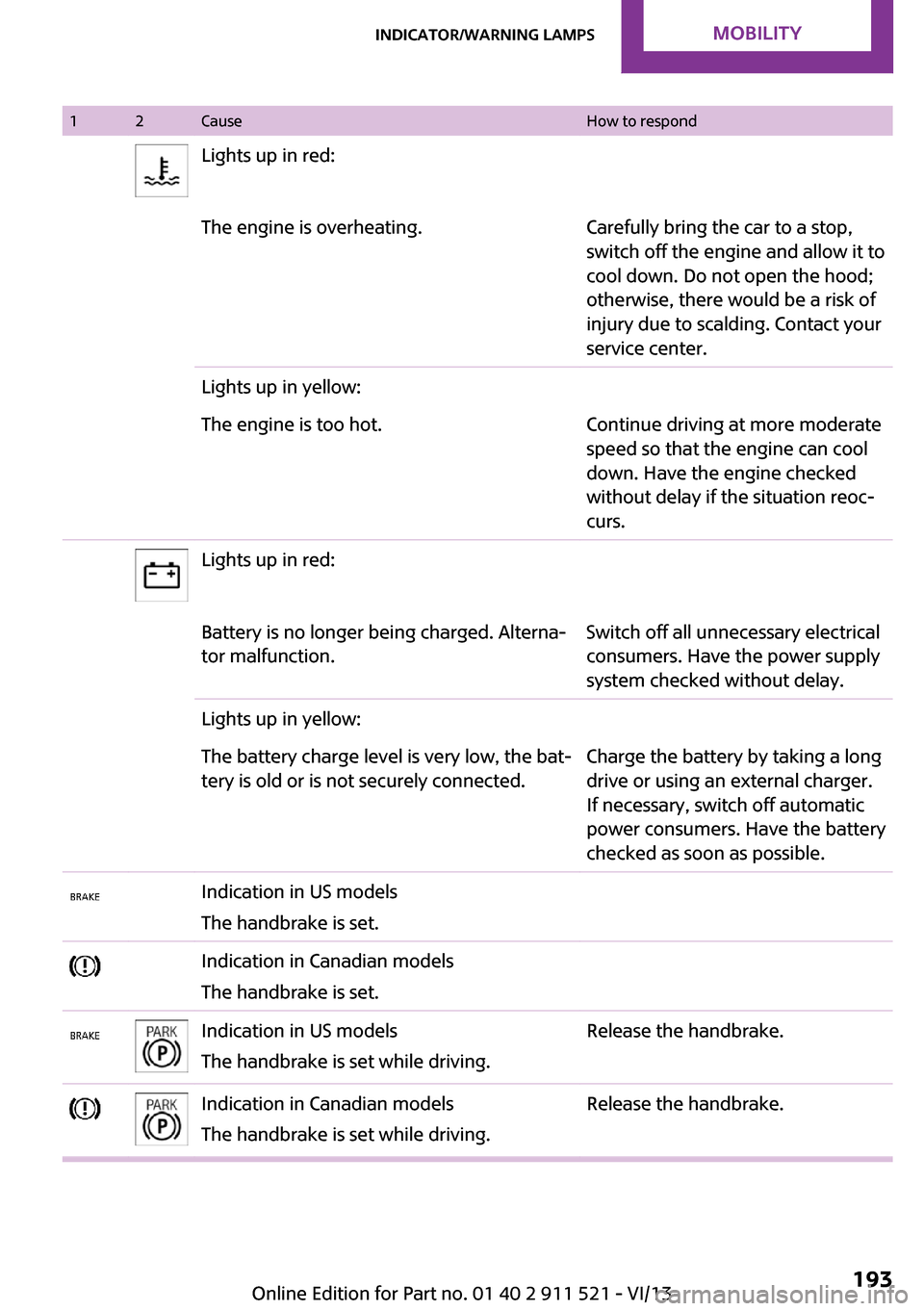
12CauseHow to respondLights up in red:The engine is overheating.Carefully bring the car to a stop,
switch off the engine and allow it to
cool down. Do not open the hood;
otherwise, there would be a risk of
injury due to scalding. Contact your
service center.Lights up in yellow:The engine is too hot.Continue driving at more moderate
speed so that the engine can cool
down. Have the engine checked
without delay if the situation reoc‐
curs.Lights up in red:Battery is no longer being charged. Alterna‐
tor malfunction.Switch off all unnecessary electrical
consumers. Have the power supply
system checked without delay.Lights up in yellow:The battery charge level is very low, the bat‐
tery is old or is not securely connected.Charge the battery by taking a long
drive or using an external charger.
If necessary, switch off automatic
power consumers. Have the battery
checked as soon as possible.Indication in US models
The handbrake is set.Indication in Canadian models
The handbrake is set.Indication in US models
The handbrake is set while driving.Release the handbrake.Indication in Canadian models
The handbrake is set while driving.Release the handbrake.Seite 193Indicator/warning lampsMobility193
Online Edition for Part no. 01 40 2 911 521 - VI/13
Page 199 of 218
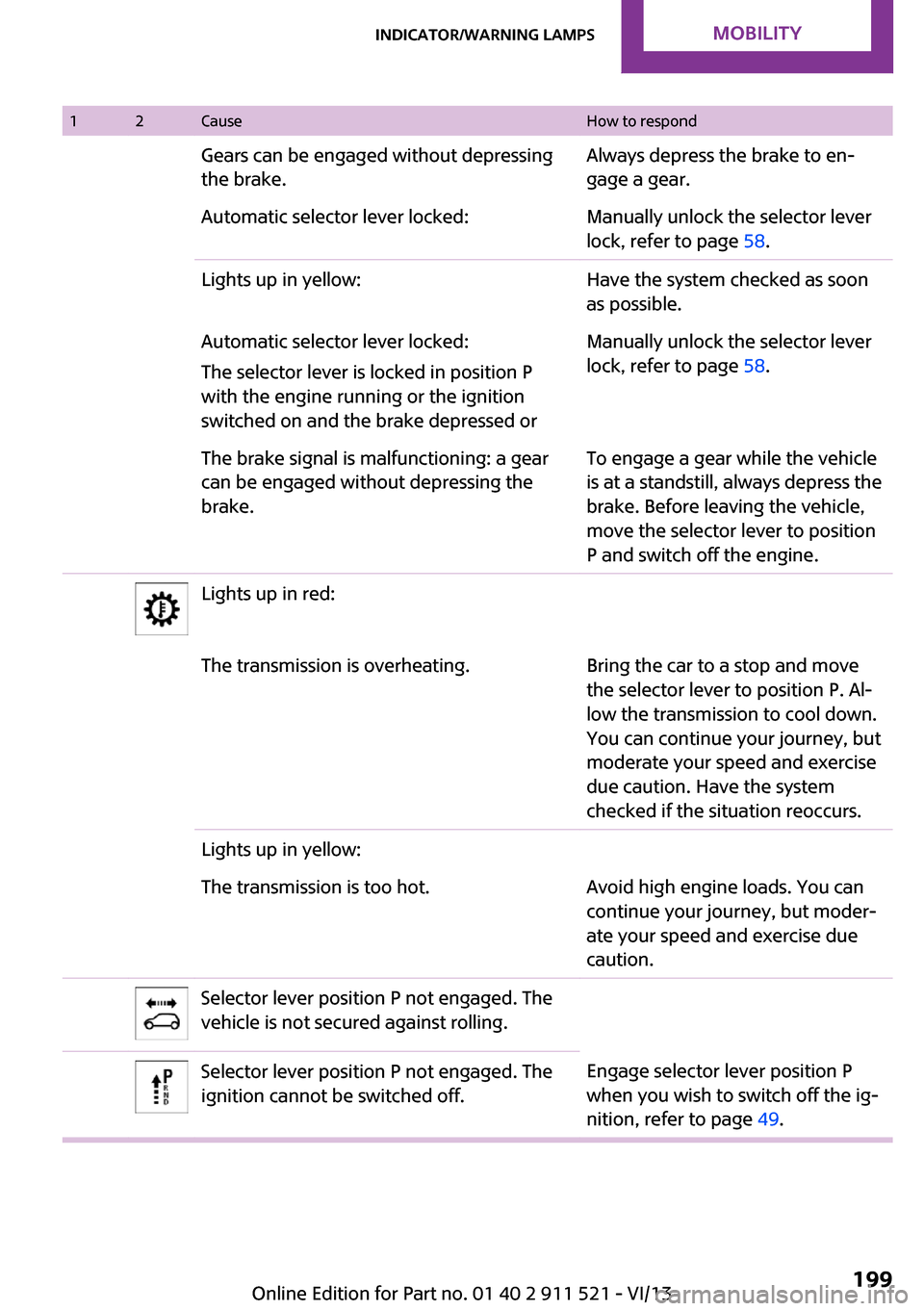
12CauseHow to respondGears can be engaged without depressing
the brake.Always depress the brake to en‐
gage a gear.Automatic selector lever locked:Manually unlock the selector lever
lock, refer to page 58.Lights up in yellow:Have the system checked as soon
as possible.Automatic selector lever locked:
The selector lever is locked in position P
with the engine running or the ignition
switched on and the brake depressed orManually unlock the selector lever
lock, refer to page 58.The brake signal is malfunctioning: a gear
can be engaged without depressing the
brake.To engage a gear while the vehicle
is at a standstill, always depress the
brake. Before leaving the vehicle,
move the selector lever to position
P and switch off the engine.Lights up in red:The transmission is overheating.Bring the car to a stop and move
the selector lever to position P. Al‐
low the transmission to cool down.
You can continue your journey, but
moderate your speed and exercise
due caution. Have the system
checked if the situation reoccurs.Lights up in yellow:The transmission is too hot.Avoid high engine loads. You can
continue your journey, but moder‐
ate your speed and exercise due
caution.Selector lever position P not engaged. The
vehicle is not secured against rolling.Selector lever position P not engaged. The
ignition cannot be switched off.Engage selector lever position P
when you wish to switch off the ig‐
nition, refer to page 49.Seite 199Indicator/warning lampsMobility199
Online Edition for Part no. 01 40 2 911 521 - VI/13
Page 208 of 218
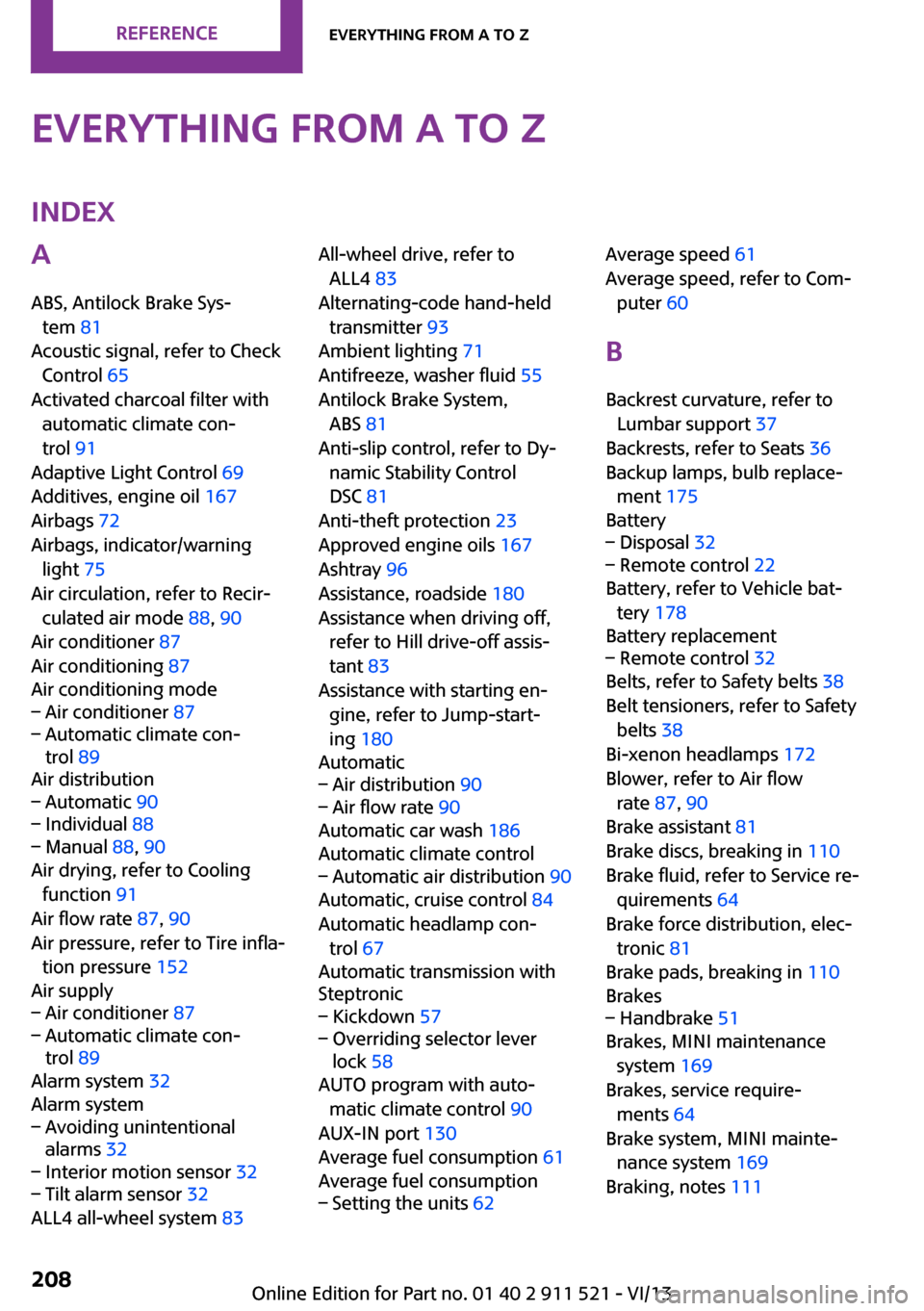
Everything from A to ZIndexA
ABS, Antilock Brake Sys‐ tem 81
Acoustic signal, refer to Check Control 65
Activated charcoal filter with automatic climate con‐
trol 91
Adaptive Light Control 69
Additives, engine oil 167
Airbags 72
Airbags, indicator/warning light 75
Air circulation, refer to Recir‐ culated air mode 88, 90
Air conditioner 87
Air conditioning 87
Air conditioning mode– Air conditioner 87– Automatic climate con‐
trol 89
Air distribution
– Automatic 90– Individual 88– Manual 88, 90
Air drying, refer to Cooling
function 91
Air flow rate 87, 90
Air pressure, refer to Tire infla‐ tion pressure 152
Air supply
– Air conditioner 87– Automatic climate con‐
trol 89
Alarm system 32
Alarm system
– Avoiding unintentional
alarms 32– Interior motion sensor 32– Tilt alarm sensor 32
ALL4 all-wheel system 83
All-wheel drive, refer to
ALL4 83
Alternating-code hand-held transmitter 93
Ambient lighting 71
Antifreeze, washer fluid 55
Antilock Brake System, ABS 81
Anti-slip control, refer to Dy‐ namic Stability Control
DSC 81
Anti-theft protection 23
Approved engine oils 167
Ashtray 96
Assistance, roadside 180
Assistance when driving off, refer to Hill drive-off assis‐
tant 83
Assistance with starting en‐ gine, refer to Jump-start‐
ing 180
Automatic– Air distribution 90– Air flow rate 90
Automatic car wash 186
Automatic climate control
– Automatic air distribution 90
Automatic, cruise control 84
Automatic headlamp con‐ trol 67
Automatic transmission with
Steptronic
– Kickdown 57– Overriding selector lever
lock 58
AUTO program with auto‐
matic climate control 90
AUX-IN port 130
Average fuel consumption 61
Average fuel consumption
– Setting the units 62Average speed 61
Average speed, refer to Com‐ puter 60
B Backrest curvature, refer to Lumbar support 37
Backrests, refer to Seats 36
Backup lamps, bulb replace‐ ment 175
Battery– Disposal 32– Remote control 22
Battery, refer to Vehicle bat‐
tery 178
Battery replacement
– Remote control 32
Belts, refer to Safety belts 38
Belt tensioners, refer to Safety belts 38
Bi-xenon headlamps 172
Blower, refer to Air flow rate 87, 90
Brake assistant 81
Brake discs, breaking in 110
Brake fluid, refer to Service re‐ quirements 64
Brake force distribution, elec‐ tronic 81
Brake pads, breaking in 110
Brakes
– Handbrake 51
Brakes, MINI maintenance
system 169
Brakes, service require‐ ments 64
Brake system, MINI mainte‐ nance system 169
Braking, notes 111
Seite 208ReferenceEverything from A to Z208
Online Edition for Part no. 01 40 2 911 521 - VI/13
Page 210 of 218
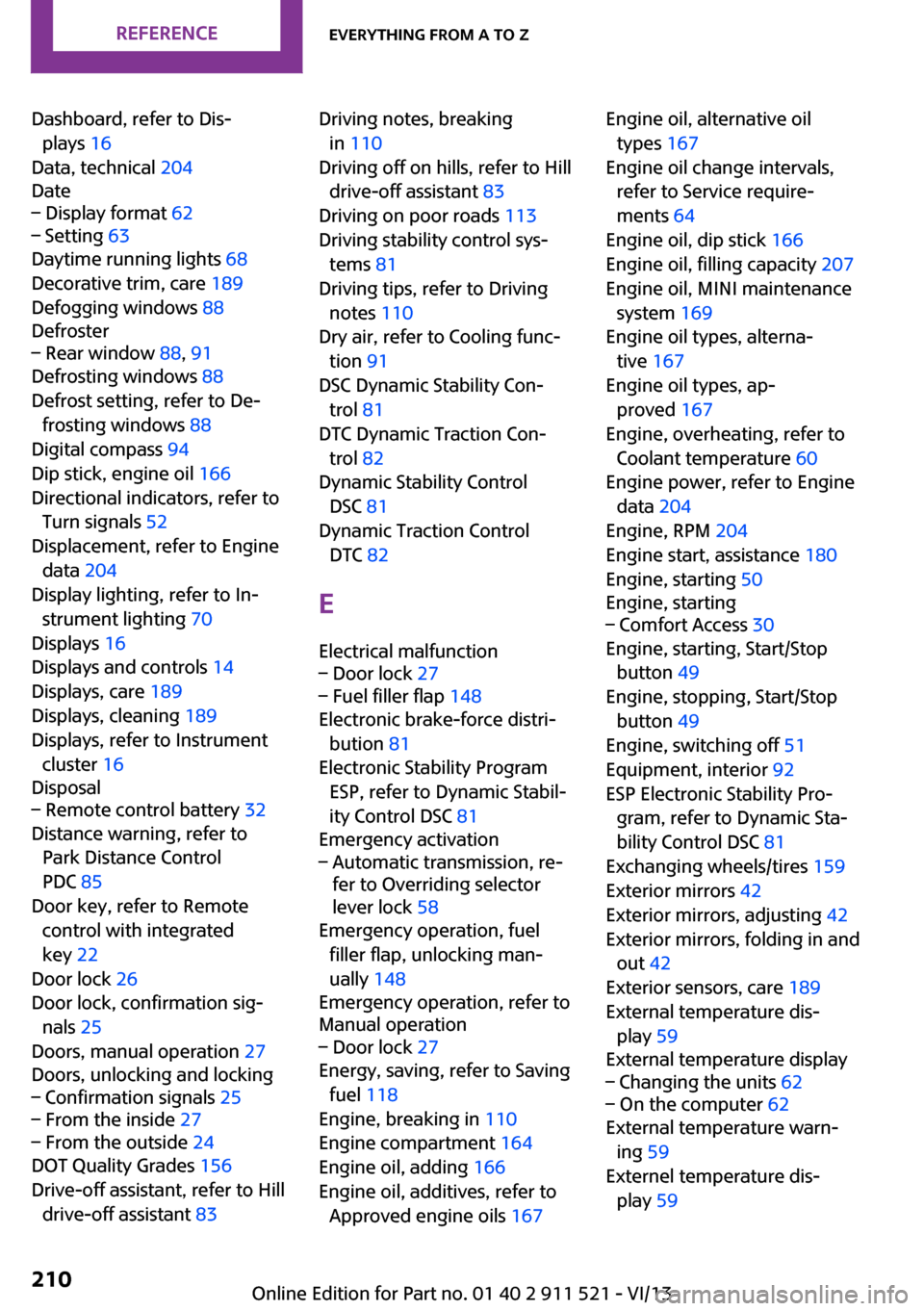
Dashboard, refer to Dis‐plays 16
Data, technical 204
Date– Display format 62– Setting 63
Daytime running lights 68
Decorative trim, care 189
Defogging windows 88
Defroster
– Rear window 88, 91
Defrosting windows 88
Defrost setting, refer to De‐ frosting windows 88
Digital compass 94
Dip stick, engine oil 166
Directional indicators, refer to Turn signals 52
Displacement, refer to Engine data 204
Display lighting, refer to In‐ strument lighting 70
Displays 16
Displays and controls 14
Displays, care 189
Displays, cleaning 189
Displays, refer to Instrument cluster 16
Disposal
– Remote control battery 32
Distance warning, refer to
Park Distance Control
PDC 85
Door key, refer to Remote control with integrated
key 22
Door lock 26
Door lock, confirmation sig‐ nals 25
Doors, manual operation 27
Doors, unlocking and locking
– Confirmation signals 25– From the inside 27– From the outside 24
DOT Quality Grades 156
Drive-off assistant, refer to Hill drive-off assistant 83
Driving notes, breaking
in 110
Driving off on hills, refer to Hill drive-off assistant 83
Driving on poor roads 113
Driving stability control sys‐ tems 81
Driving tips, refer to Driving notes 110
Dry air, refer to Cooling func‐ tion 91
DSC Dynamic Stability Con‐ trol 81
DTC Dynamic Traction Con‐ trol 82
Dynamic Stability Control DSC 81
Dynamic Traction Control DTC 82
E Electrical malfunction– Door lock 27– Fuel filler flap 148
Electronic brake-force distri‐
bution 81
Electronic Stability Program ESP, refer to Dynamic Stabil‐
ity Control DSC 81
Emergency activation
– Automatic transmission, re‐
fer to Overriding selector
lever lock 58
Emergency operation, fuel
filler flap, unlocking man‐
ually 148
Emergency operation, refer to
Manual operation
– Door lock 27
Energy, saving, refer to Saving
fuel 118
Engine, breaking in 110
Engine compartment 164
Engine oil, adding 166
Engine oil, additives, refer to Approved engine oils 167
Engine oil, alternative oil
types 167
Engine oil change intervals, refer to Service require‐
ments 64
Engine oil, dip stick 166
Engine oil, filling capacity 207
Engine oil, MINI maintenance system 169
Engine oil types, alterna‐ tive 167
Engine oil types, ap‐ proved 167
Engine, overheating, refer to Coolant temperature 60
Engine power, refer to Engine data 204
Engine, RPM 204
Engine start, assistance 180
Engine, starting 50
Engine, starting– Comfort Access 30
Engine, starting, Start/Stop
button 49
Engine, stopping, Start/Stop button 49
Engine, switching off 51
Equipment, interior 92
ESP Electronic Stability Pro‐ gram, refer to Dynamic Sta‐
bility Control DSC 81
Exchanging wheels/tires 159
Exterior mirrors 42
Exterior mirrors, adjusting 42
Exterior mirrors, folding in and out 42
Exterior sensors, care 189
External temperature dis‐ play 59
External temperature display
– Changing the units 62– On the computer 62
External temperature warn‐
ing 59
Externel temperature dis‐ play 59
Seite 210ReferenceEverything from A to Z210
Online Edition for Part no. 01 40 2 911 521 - VI/13
Page 212 of 218
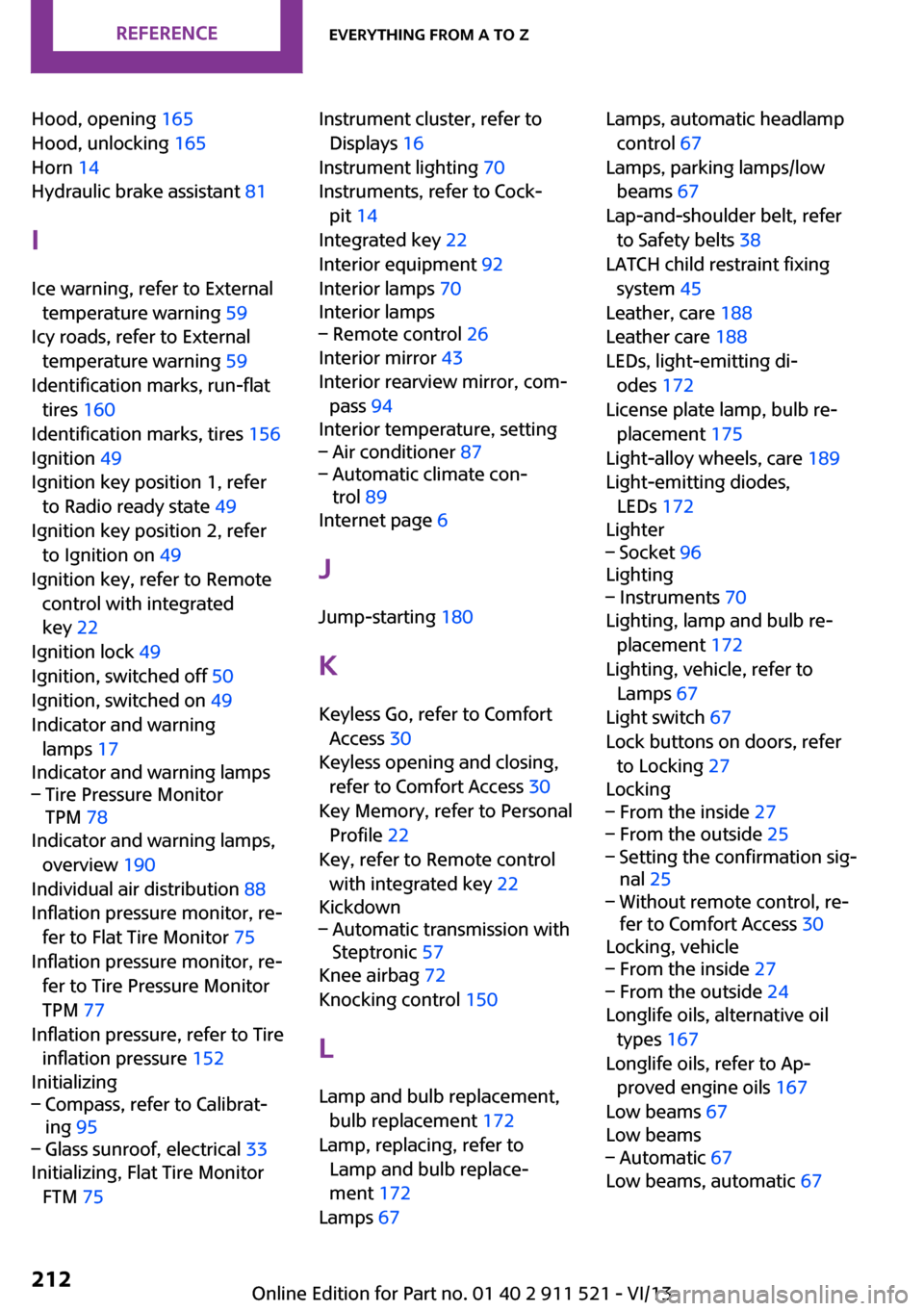
Hood, opening 165
Hood, unlocking 165
Horn 14
Hydraulic brake assistant 81
I
Ice warning, refer to External temperature warning 59
Icy roads, refer to External temperature warning 59
Identification marks, run-flat tires 160
Identification marks, tires 156
Ignition 49
Ignition key position 1, refer to Radio ready state 49
Ignition key position 2, refer to Ignition on 49
Ignition key, refer to Remote control with integrated
key 22
Ignition lock 49
Ignition, switched off 50
Ignition, switched on 49
Indicator and warning lamps 17
Indicator and warning lamps– Tire Pressure Monitor
TPM 78
Indicator and warning lamps,
overview 190
Individual air distribution 88
Inflation pressure monitor, re‐ fer to Flat Tire Monitor 75
Inflation pressure monitor, re‐ fer to Tire Pressure Monitor
TPM 77
Inflation pressure, refer to Tire inflation pressure 152
Initializing
– Compass, refer to Calibrat‐
ing 95– Glass sunroof, electrical 33
Initializing, Flat Tire Monitor
FTM 75
Instrument cluster, refer to
Displays 16
Instrument lighting 70
Instruments, refer to Cock‐ pit 14
Integrated key 22
Interior equipment 92
Interior lamps 70
Interior lamps– Remote control 26
Interior mirror 43
Interior rearview mirror, com‐ pass 94
Interior temperature, setting
– Air conditioner 87– Automatic climate con‐
trol 89
Internet page 6
J Jump-starting 180
K
Keyless Go, refer to Comfort Access 30
Keyless opening and closing, refer to Comfort Access 30
Key Memory, refer to Personal Profile 22
Key, refer to Remote control with integrated key 22
Kickdown
– Automatic transmission with
Steptronic 57
Knee airbag 72
Knocking control 150
L Lamp and bulb replacement, bulb replacement 172
Lamp, replacing, refer to Lamp and bulb replace‐
ment 172
Lamps 67
Lamps, automatic headlamp
control 67
Lamps, parking lamps/low beams 67
Lap-and-shoulder belt, refer to Safety belts 38
LATCH child restraint fixing system 45
Leather, care 188
Leather care 188
LEDs, light-emitting di‐ odes 172
License plate lamp, bulb re‐ placement 175
Light-alloy wheels, care 189
Light-emitting diodes, LEDs 172
Lighter– Socket 96
Lighting
– Instruments 70
Lighting, lamp and bulb re‐
placement 172
Lighting, vehicle, refer to Lamps 67
Light switch 67
Lock buttons on doors, refer to Locking 27
Locking
– From the inside 27– From the outside 25– Setting the confirmation sig‐
nal 25– Without remote control, re‐
fer to Comfort Access 30
Locking, vehicle
– From the inside 27– From the outside 24
Longlife oils, alternative oil
types 167
Longlife oils, refer to Ap‐ proved engine oils 167
Low beams 67
Low beams
– Automatic 67
Low beams, automatic 67
Seite 212ReferenceEverything from A to Z212
Online Edition for Part no. 01 40 2 911 521 - VI/13
Page 214 of 218
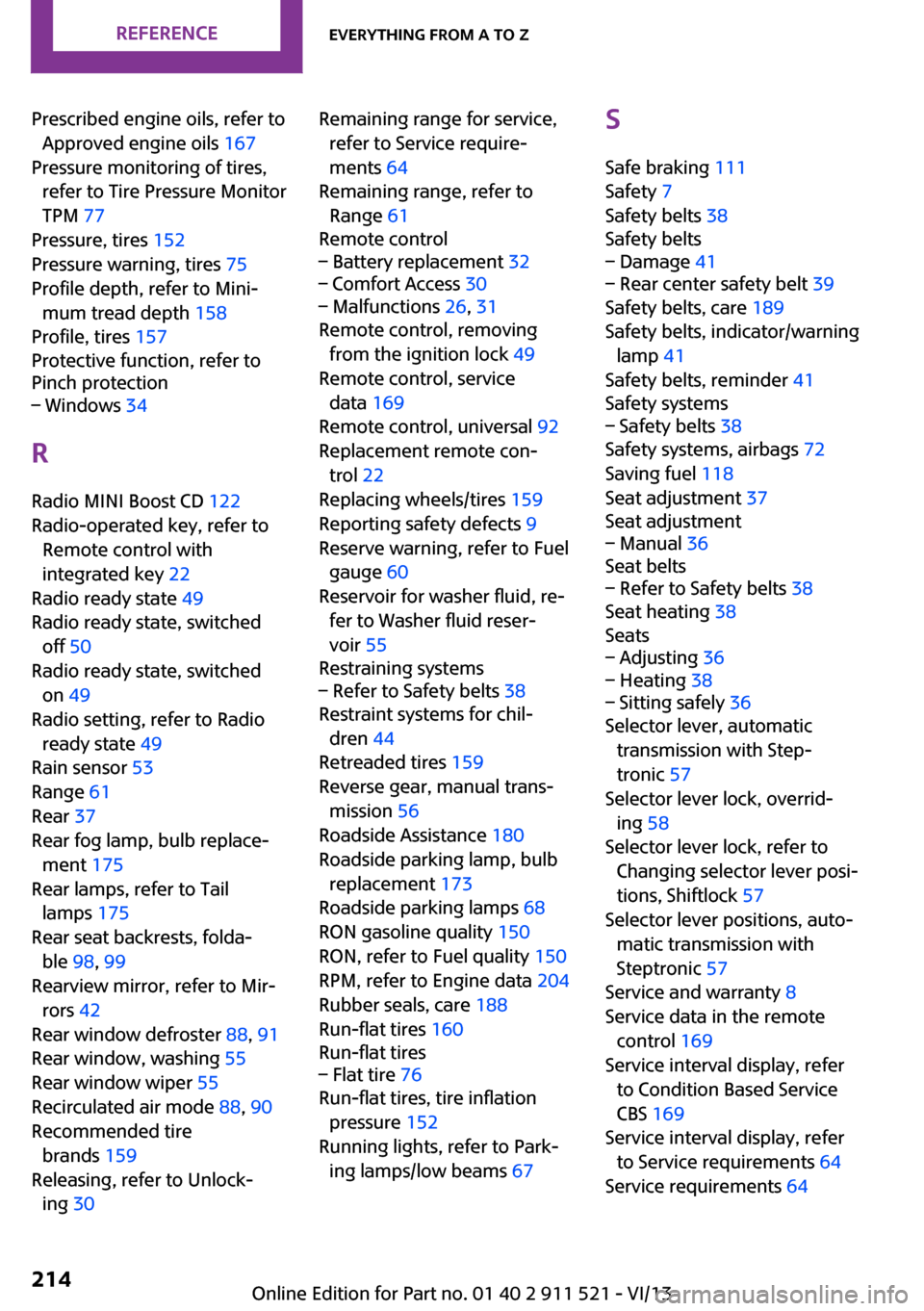
Prescribed engine oils, refer toApproved engine oils 167
Pressure monitoring of tires, refer to Tire Pressure Monitor
TPM 77
Pressure, tires 152
Pressure warning, tires 75
Profile depth, refer to Mini‐ mum tread depth 158
Profile, tires 157
Protective function, refer to
Pinch protection– Windows 34
R
Radio MINI Boost CD 122
Radio-operated key, refer to Remote control with
integrated key 22
Radio ready state 49
Radio ready state, switched off 50
Radio ready state, switched
on 49
Radio setting, refer to Radio ready state 49
Rain sensor 53
Range 61
Rear 37
Rear fog lamp, bulb replace‐ ment 175
Rear lamps, refer to Tail lamps 175
Rear seat backrests, folda‐ ble 98, 99
Rearview mirror, refer to Mir‐ rors 42
Rear window defroster 88, 91
Rear window, washing 55
Rear window wiper 55
Recirculated air mode 88, 90
Recommended tire brands 159
Releasing, refer to Unlock‐ ing 30
Remaining range for service,
refer to Service require‐
ments 64
Remaining range, refer to Range 61
Remote control– Battery replacement 32– Comfort Access 30– Malfunctions 26, 31
Remote control, removing
from the ignition lock 49
Remote control, service data 169
Remote control, universal 92
Replacement remote con‐ trol 22
Replacing wheels/tires 159
Reporting safety defects 9
Reserve warning, refer to Fuel gauge 60
Reservoir for washer fluid, re‐ fer to Washer fluid reser‐
voir 55
Restraining systems
– Refer to Safety belts 38
Restraint systems for chil‐
dren 44
Retreaded tires 159
Reverse gear, manual trans‐ mission 56
Roadside Assistance 180
Roadside parking lamp, bulb replacement 173
Roadside parking lamps 68
RON gasoline quality 150
RON, refer to Fuel quality 150
RPM, refer to Engine data 204
Rubber seals, care 188
Run-flat tires 160
Run-flat tires
– Flat tire 76
Run-flat tires, tire inflation
pressure 152
Running lights, refer to Park‐ ing lamps/low beams 67
S
Safe braking 111
Safety 7
Safety belts 38
Safety belts– Damage 41– Rear center safety belt 39
Safety belts, care 189
Safety belts, indicator/warning lamp 41
Safety belts, reminder 41
Safety systems
– Safety belts 38
Safety systems, airbags 72
Saving fuel 118
Seat adjustment 37
Seat adjustment
– Manual 36
Seat belts
– Refer to Safety belts 38
Seat heating 38
Seats
– Adjusting 36– Heating 38– Sitting safely 36
Selector lever, automatic
transmission with Step‐
tronic 57
Selector lever lock, overrid‐ ing 58
Selector lever lock, refer to Changing selector lever posi‐
tions, Shiftlock 57
Selector lever positions, auto‐ matic transmission with
Steptronic 57
Service and warranty 8
Service data in the remote control 169
Service interval display, refer to Condition Based Service
CBS 169
Service interval display, refer to Service requirements 64
Service requirements 64
Seite 214ReferenceEverything from A to Z214
Online Edition for Part no. 01 40 2 911 521 - VI/13