engine overheat MINI Countryman 2015 Owner's Manual (Mini Connected)
[x] Cancel search | Manufacturer: MINI, Model Year: 2015, Model line: Countryman, Model: MINI Countryman 2015Pages: 283, PDF Size: 6.76 MB
Page 44 of 283
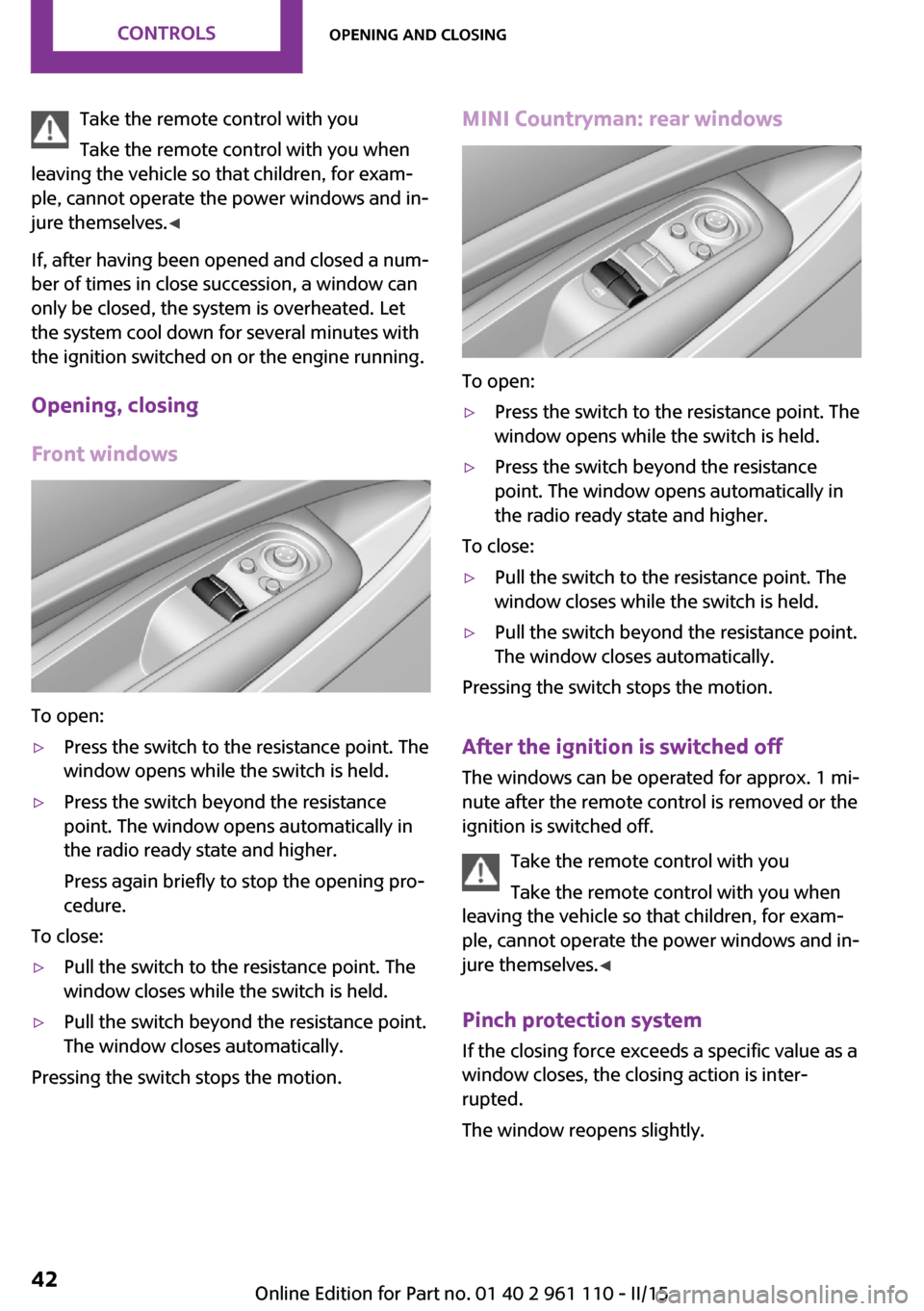
Take the remote control with you
Take the remote control with you when
leaving the vehicle so that children, for exam‐
ple, cannot operate the power windows and in‐
jure themselves. ◀
If, after having been opened and closed a num‐
ber of times in close succession, a window can
only be closed, the system is overheated. Let
the system cool down for several minutes with
the ignition switched on or the engine running.
Opening, closing
Front windows
To open:
▷Press the switch to the resistance point. The
window opens while the switch is held.▷Press the switch beyond the resistance
point. The window opens automatically in
the radio ready state and higher.
Press again briefly to stop the opening pro‐
cedure.
To close:
▷Pull the switch to the resistance point. The
window closes while the switch is held.▷Pull the switch beyond the resistance point.
The window closes automatically.
Pressing the switch stops the motion.
MINI Countryman: rear windows
To open:
▷Press the switch to the resistance point. The
window opens while the switch is held.▷Press the switch beyond the resistance
point. The window opens automatically in
the radio ready state and higher.
To close:
▷Pull the switch to the resistance point. The
window closes while the switch is held.▷Pull the switch beyond the resistance point.
The window closes automatically.
Pressing the switch stops the motion.
After the ignition is switched off
The windows can be operated for approx. 1 mi‐
nute after the remote control is removed or the
ignition is switched off.
Take the remote control with you
Take the remote control with you when
leaving the vehicle so that children, for exam‐
ple, cannot operate the power windows and in‐
jure themselves. ◀
Pinch protection system If the closing force exceeds a specific value as a
window closes, the closing action is inter‐
rupted.
The window reopens slightly.
Seite 42CONTROLSOpening and closing42
Online Edition for Part no. 01 40 2 961 110 - II/15
Page 60 of 283
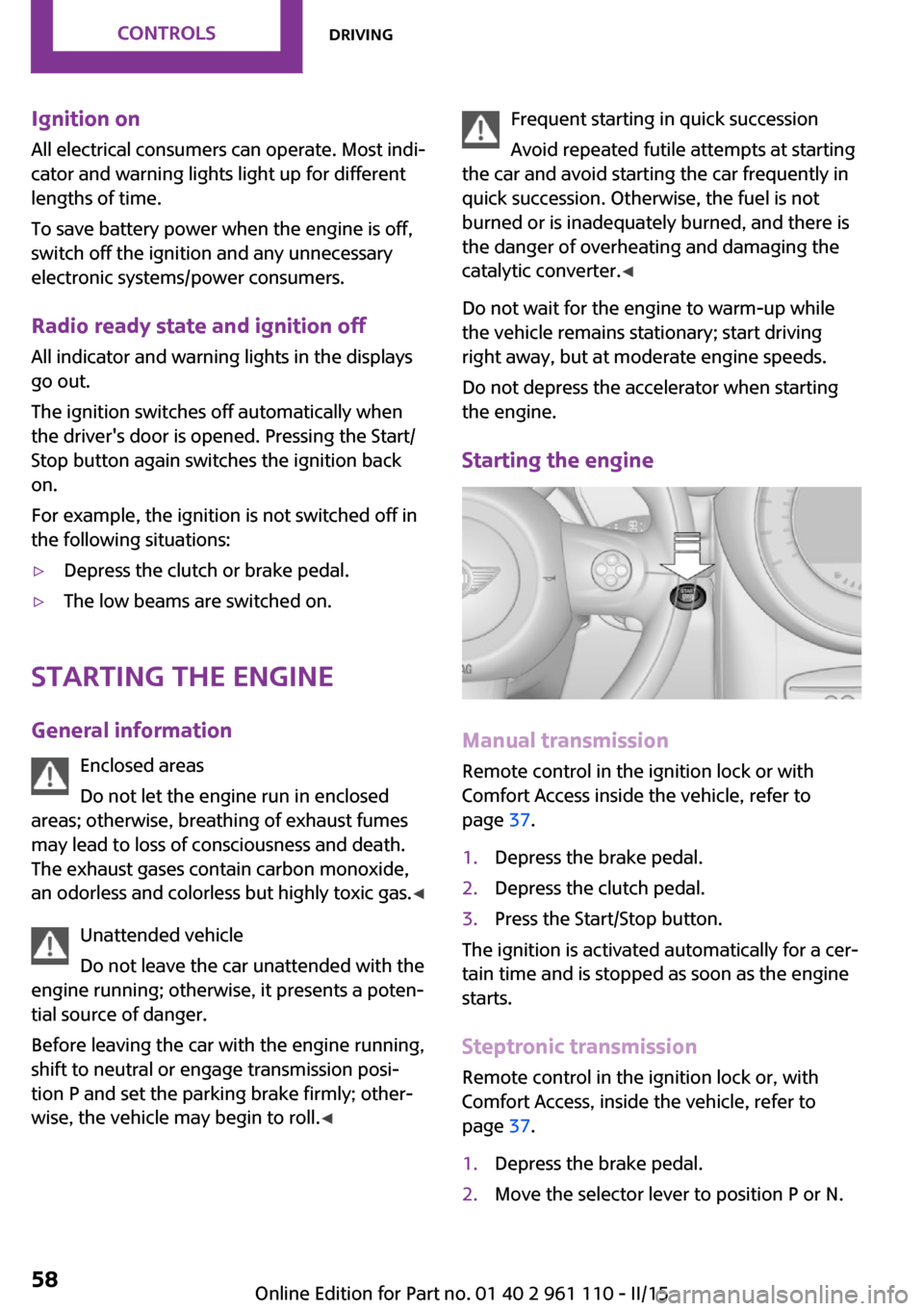
Ignition onAll electrical consumers can operate. Most indi‐
cator and warning lights light up for different
lengths of time.
To save battery power when the engine is off,
switch off the ignition and any unnecessary electronic systems/power consumers.
Radio ready state and ignition off All indicator and warning lights in the displays
go out.
The ignition switches off automatically when
the driver's door is opened. Pressing the Start/
Stop button again switches the ignition back
on.
For example, the ignition is not switched off in
the following situations:▷Depress the clutch or brake pedal.▷The low beams are switched on.
Starting the engine
General information Enclosed areas
Do not let the engine run in enclosed
areas; otherwise, breathing of exhaust fumes
may lead to loss of consciousness and death.
The exhaust gases contain carbon monoxide,
an odorless and colorless but highly toxic gas. ◀
Unattended vehicle
Do not leave the car unattended with the
engine running; otherwise, it presents a poten‐
tial source of danger.
Before leaving the car with the engine running,
shift to neutral or engage transmission posi‐
tion P and set the parking brake firmly; other‐ wise, the vehicle may begin to roll. ◀
Frequent starting in quick succession
Avoid repeated futile attempts at starting
the car and avoid starting the car frequently in
quick succession. Otherwise, the fuel is not
burned or is inadequately burned, and there is
the danger of overheating and damaging the
catalytic converter. ◀
Do not wait for the engine to warm-up while
the vehicle remains stationary; start driving
right away, but at moderate engine speeds.
Do not depress the accelerator when starting
the engine.
Starting the engine
Manual transmission
Remote control in the ignition lock or with
Comfort Access inside the vehicle, refer to
page 37.
1.Depress the brake pedal.2.Depress the clutch pedal.3.Press the Start/Stop button.
The ignition is activated automatically for a cer‐
tain time and is stopped as soon as the engine
starts.
Steptronic transmission
Remote control in the ignition lock or, with
Comfort Access, inside the vehicle, refer to
page 37.
1.Depress the brake pedal.2.Move the selector lever to position P or N.Seite 58CONTROLSDriving58
Online Edition for Part no. 01 40 2 961 110 - II/15
Page 124 of 283
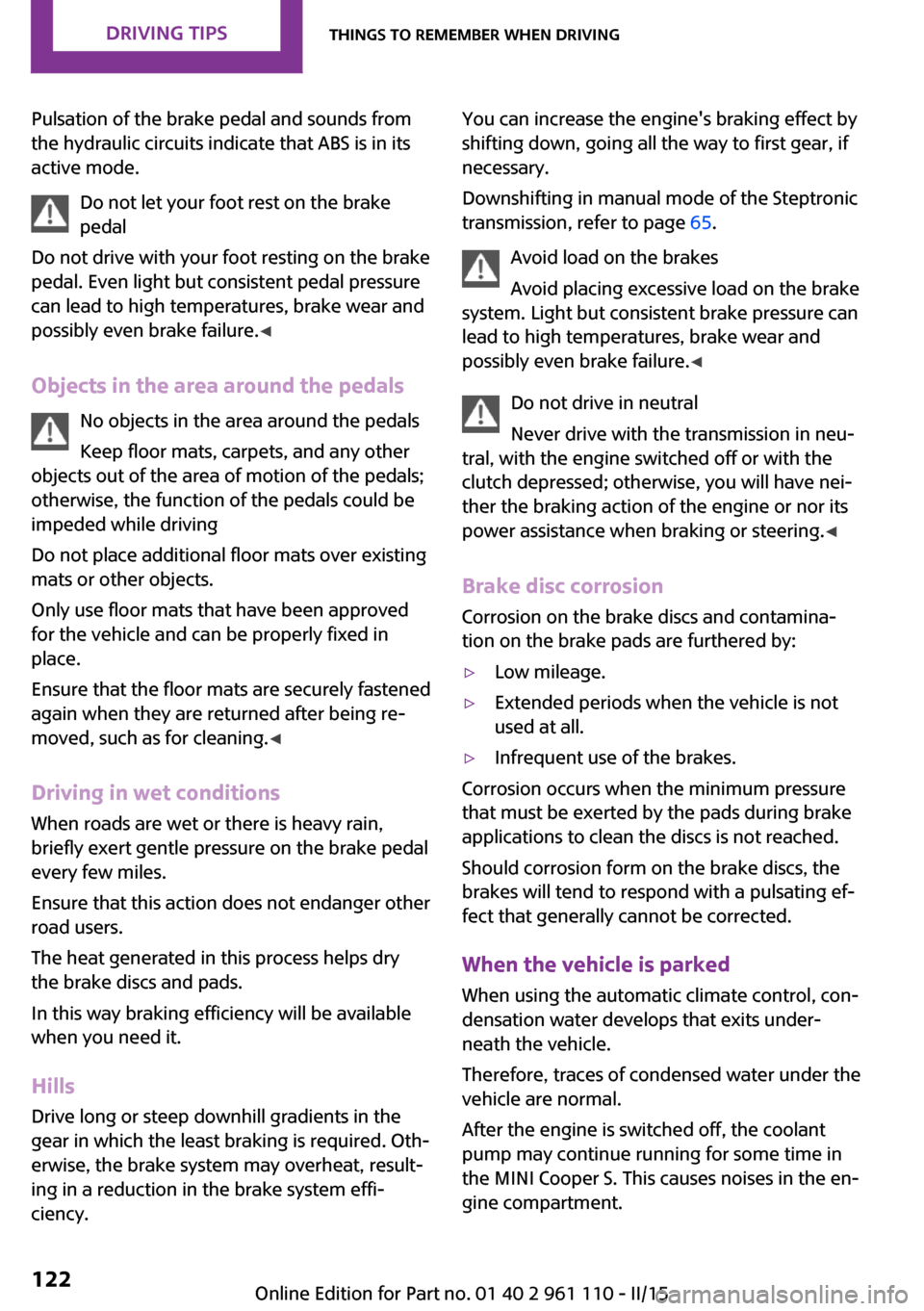
Pulsation of the brake pedal and sounds from
the hydraulic circuits indicate that ABS is in its
active mode.
Do not let your foot rest on the brake
pedal
Do not drive with your foot resting on the brake
pedal. Even light but consistent pedal pressure
can lead to high temperatures, brake wear and
possibly even brake failure. ◀
Objects in the area around the pedals No objects in the area around the pedals
Keep floor mats, carpets, and any other
objects out of the area of motion of the pedals;
otherwise, the function of the pedals could be
impeded while driving
Do not place additional floor mats over existing
mats or other objects.
Only use floor mats that have been approved
for the vehicle and can be properly fixed in
place.
Ensure that the floor mats are securely fastened
again when they are returned after being re‐
moved, such as for cleaning. ◀
Driving in wet conditions
When roads are wet or there is heavy rain, briefly exert gentle pressure on the brake pedal
every few miles.
Ensure that this action does not endanger other
road users.
The heat generated in this process helps dry
the brake discs and pads.
In this way braking efficiency will be available
when you need it.
HillsDrive long or steep downhill gradients in the
gear in which the least braking is required. Oth‐
erwise, the brake system may overheat, result‐
ing in a reduction in the brake system effi‐
ciency.You can increase the engine's braking effect by
shifting down, going all the way to first gear, if
necessary.
Downshifting in manual mode of the Steptronic
transmission, refer to page 65.
Avoid load on the brakes
Avoid placing excessive load on the brake
system. Light but consistent brake pressure can
lead to high temperatures, brake wear and
possibly even brake failure. ◀
Do not drive in neutral
Never drive with the transmission in neu‐
tral, with the engine switched off or with the
clutch depressed; otherwise, you will have nei‐
ther the braking action of the engine or nor its
power assistance when braking or steering. ◀
Brake disc corrosion Corrosion on the brake discs and contamina‐
tion on the brake pads are furthered by:▷Low mileage.▷Extended periods when the vehicle is not
used at all.▷Infrequent use of the brakes.
Corrosion occurs when the minimum pressure
that must be exerted by the pads during brake
applications to clean the discs is not reached.
Should corrosion form on the brake discs, the
brakes will tend to respond with a pulsating ef‐
fect that generally cannot be corrected.
When the vehicle is parked
When using the automatic climate control, con‐
densation water develops that exits under‐
neath the vehicle.
Therefore, traces of condensed water under the
vehicle are normal.
After the engine is switched off, the coolant
pump may continue running for some time in
the MINI Cooper S. This causes noises in the en‐
gine compartment.
Seite 122DRIVING TIPSThings to remember when driving122
Online Edition for Part no. 01 40 2 961 110 - II/15
Page 228 of 283

3.Insert the sealant bottle into the compres‐
sor housing in a vertical position.4.Unscrew the dust cap off of the valve of the
defective wheel and screw the filling hose 2
of the sealant bottle onto the valve.5.Ensure that the compressor is switched off.6.Insert connector 5 into the lighter socket/
socket in the passenger compartment, refer
to page 110.7.When the engine is running:
Switch on the compressor and let it run for
approx. 3 to 8 minutes to fill sealant into
the tire and achieve a tire inflation pressure
of approx. 1.8 bar/26 psi.
While sealant is being filled, the inflation
pressure may intermittently rise to approx.
5 bar/73 psi. Do not switch off the com‐
pressor in this phase.8.Switch off the compressor.
Do not allow the compressor to run too
long
Do not allow the compressor to run longer than
10 minutes; otherwise, the device will overheat
and may be damaged. ◀
If an air pressure of 1.8 bar/26 psi is not
reached:
1.Unscrew the filling hose 2 from the wheel
and drive forward and back approx.
33 ft/10 m to evenly distribute the sealant
in the tire.2.Inflate the tire again using the compressor.If the inflation pressure of 1.8 bar/26 psi is still
not reached, the tire is too heavily damaged.
Contact the nearest service center.
Stowing the Mobility System1.Unscrew the filling hose 2 of the sealant
bottle from the wheel.2.Unscrew the compressor connection hose 6
from the sealant bottle.3.Connect the filling hose 2 of the sealant
bottle with the free connector on the seal‐
ant bottle.
This prevents left-over sealant from escap‐
ing from the bottle.4.Wrap the empty sealant bottle in suitable
material to avoid dirtying the cargo area.5.Stow the Mobility System back in the vehi‐
cle.
Distributing the sealant
Drive approx. 3.1 miles/5 km to evenly distrib‐
ute the sealant.
Do not exceed a speed of 50 mph/80 km/h. If
possible, do not drop below a speed of
10 mph/20 km/h.
Correcting the tire inflation pressure
1.After driving approx. 3.1 miles/5 km, or
about 10 minutes, stop in a suitable loca‐
tion.2.Screw the connection hose 6 of the com‐
pressor directly onto the tire valve.3.Insert the connector 5 into the power
socket in the passenger compartment.4.Correct the tire inflation pressure to
1.8 bar/26 psi. When the engine is running:▷To increase the inflation pressure:
switch on the compressor. To check the
currently set inflation pressure, switch
off the compressor.▷To reduce the inflation pressure: press
the release button 9.Seite 226MOBILITYWheels and tires226
Online Edition for Part no. 01 40 2 961 110 - II/15
Page 273 of 283
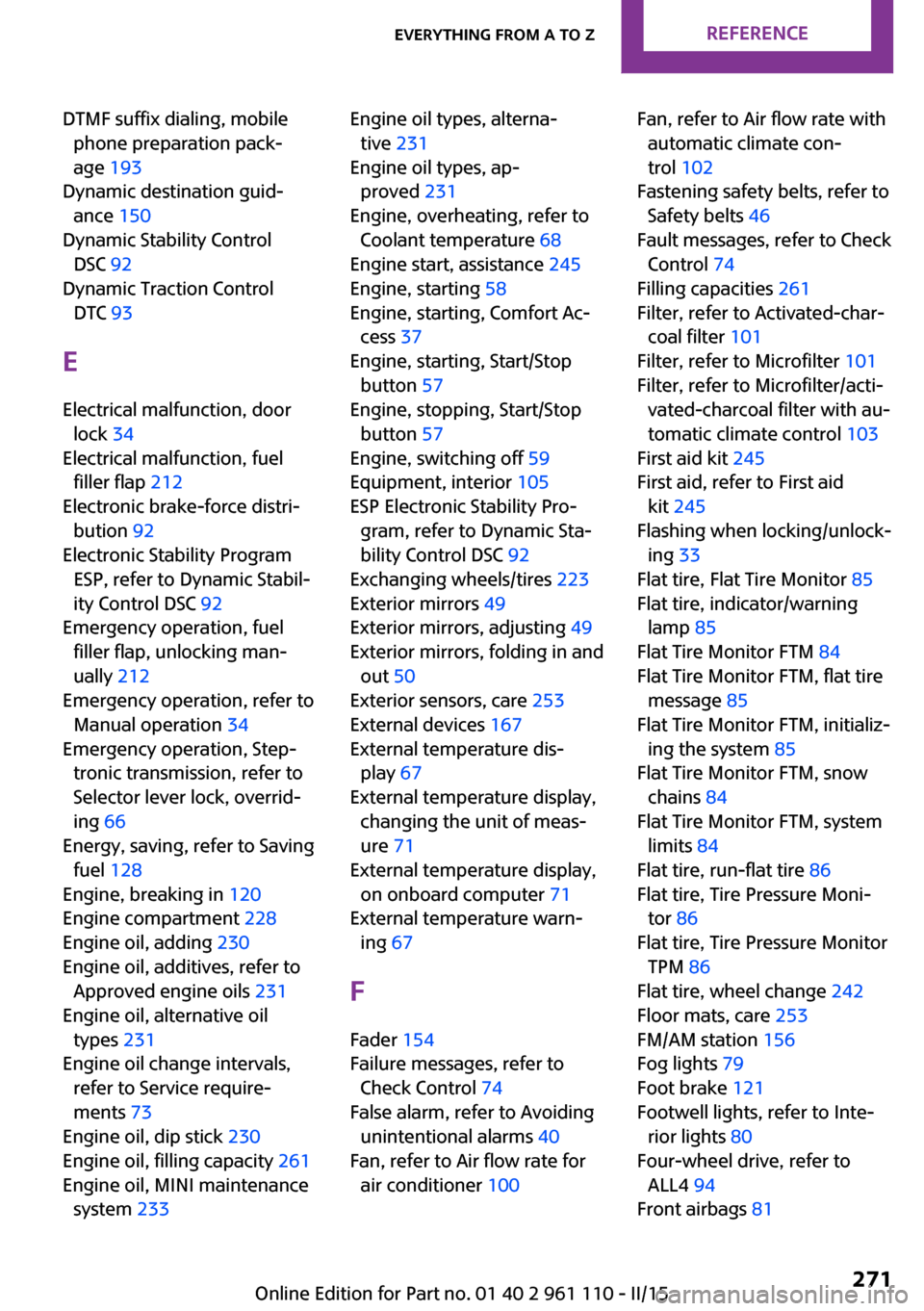
DTMF suffix dialing, mobilephone preparation pack‐
age 193
Dynamic destination guid‐ ance 150
Dynamic Stability Control DSC 92
Dynamic Traction Control DTC 93
E Electrical malfunction, door lock 34
Electrical malfunction, fuel filler flap 212
Electronic brake-force distri‐ bution 92
Electronic Stability Program ESP, refer to Dynamic Stabil‐
ity Control DSC 92
Emergency operation, fuel filler flap, unlocking man‐
ually 212
Emergency operation, refer to Manual operation 34
Emergency operation, Step‐ tronic transmission, refer to
Selector lever lock, overrid‐
ing 66
Energy, saving, refer to Saving fuel 128
Engine, breaking in 120
Engine compartment 228
Engine oil, adding 230
Engine oil, additives, refer to Approved engine oils 231
Engine oil, alternative oil types 231
Engine oil change intervals, refer to Service require‐
ments 73
Engine oil, dip stick 230
Engine oil, filling capacity 261
Engine oil, MINI maintenance system 233 Engine oil types, alterna‐
tive 231
Engine oil types, ap‐ proved 231
Engine, overheating, refer to Coolant temperature 68
Engine start, assistance 245
Engine, starting 58
Engine, starting, Comfort Ac‐ cess 37
Engine, starting, Start/Stop button 57
Engine, stopping, Start/Stop button 57
Engine, switching off 59
Equipment, interior 105
ESP Electronic Stability Pro‐ gram, refer to Dynamic Sta‐
bility Control DSC 92
Exchanging wheels/tires 223
Exterior mirrors 49
Exterior mirrors, adjusting 49
Exterior mirrors, folding in and out 50
Exterior sensors, care 253
External devices 167
External temperature dis‐ play 67
External temperature display, changing the unit of meas‐
ure 71
External temperature display, on onboard computer 71
External temperature warn‐ ing 67
F Fader 154
Failure messages, refer to Check Control 74
False alarm, refer to Avoiding unintentional alarms 40
Fan, refer to Air flow rate for air conditioner 100 Fan, refer to Air flow rate with
automatic climate con‐
trol 102
Fastening safety belts, refer to Safety belts 46
Fault messages, refer to Check Control 74
Filling capacities 261
Filter, refer to Activated-char‐ coal filter 101
Filter, refer to Microfilter 101
Filter, refer to Microfilter/acti‐ vated-charcoal filter with au‐
tomatic climate control 103
First aid kit 245
First aid, refer to First aid kit 245
Flashing when locking/unlock‐ ing 33
Flat tire, Flat Tire Monitor 85
Flat tire, indicator/warning lamp 85
Flat Tire Monitor FTM 84
Flat Tire Monitor FTM, flat tire message 85
Flat Tire Monitor FTM, initializ‐ ing the system 85
Flat Tire Monitor FTM, snow chains 84
Flat Tire Monitor FTM, system limits 84
Flat tire, run-flat tire 86
Flat tire, Tire Pressure Moni‐ tor 86
Flat tire, Tire Pressure Monitor TPM 86
Flat tire, wheel change 242
Floor mats, care 253
FM/AM station 156
Fog lights 79
Foot brake 121
Footwell lights, refer to Inte‐ rior lights 80
Four-wheel drive, refer to ALL4 94
Front airbags 81 Seite 271Everything from A to ZREFERENCE271
Online Edition for Part no. 01 40 2 961 110 - II/15
Page 277 of 283

Opening and closing, via theremote control 32
Opening and unlocking from the inside 35
Operating concept of the on‐ board monitor 18
Outside air mode, automatic climate control 102
Outside air, refer to Recircu‐ lated air mode, air condi‐
tioner 100
Outside air, refer to Recircu‐ lated air mode, automatic
climate control 102
Overheating of engine, refer to Coolant temperature 68
P Pairing, mobile phone 189
Pairing, mobile phone, hands- free system 179
Park Distance Control PDC 97
Parking aid, refer to Park Dis‐ tance Control PDC 97
Parking assistant, refer to Park Distance Control PDC 97
Parking brake 59
Parking light, bulb replace‐ ment 238
Parking lights 77
Parking lights/low beams 77
PDC Park Distance Control 97
Personal information 199
Personal Profile 30
Pinch protection, windows 42
Pivoting sun visor 107
Plastic, care 252
Pollen, refer to Microfilter 101
Pollen, refer to Microfilter/ activated-charcoal filter 101
Pollen, refer to Microfilter/ activated-charcoal filter with
automatic climate con‐
trol 103
Poor road operation 123 Position, storing 136
Postal code, entering in navi‐ gation 135
Power windows 42
Power windows, refer to Win‐ dows 41
Prescribed engine oils, refer to Approved engine oils 231
Pressure monitoring of tires, refer to Tire Pressure Monitor
TPM 86
Pressure, tires 216
Pressure warning, tires 84
Profile depth, refer to Mini‐ mum tread depth 222
Profile, tires 221
Protective function, refer to Pinch protection system,
windows 42
R
Radio 156
Radio-operated key, refer to Remote control with
integrated key 30
Radio ready state 57
Radio ready state, switched off 58
Radio ready state, switched on 57
Radio setting, refer to Radio ready state 57
Rain sensor 61
Random 165
Random playback 165
Range 69
RDS 157
Reading out loud 205
Rear 45
Rear fog light, bulb replace‐ ment 240
Rear fog lights, indicator lamp 15
Rear lights, refer to Tail lights 240 Rear seat backrests, foldable,
MINI Countryman 111
Rear seat backrests, foldable, MINI Paceman 112
Rearview mirror, refer to Mir‐ rors 49
Rear window defroster with air conditioner 100
Rear window defroster with automatic climate con‐
trol 103
Rear window, washing 62
Rear window wiper 62
Recirculated air mode, air conditioner 100
Recirculated air mode, auto‐ matic climate control 102
Recommended fuel grade 214
Recommended tire brands 223
Redialing, hands-free sys‐ tem 181
Redialing, mobile phone prep‐ aration package 193
Releasing, refer to Unlock‐ ing 37
Remaining range for service, refer to Service require‐
ments 73
Remaining range, refer to Range 69
Reminders 205
Remote control 30
Remote control, battery re‐ placement 39
Remote control, Comfort Ac‐ cess 37
Remote control, Comfort Ac‐ cess, malfunctions 38
Remote control, garage door opener 105
Remote control, radio interfer‐ ence 33
Remote control, removing from the ignition lock 57 Seite 275Everything from A to ZREFERENCE275
Online Edition for Part no. 01 40 2 961 110 - II/15