sat nav MINI Countryman 2016 Owner's Manual (Mini Connected)
[x] Cancel search | Manufacturer: MINI, Model Year: 2016, Model line: Countryman, Model: MINI Countryman 2016Pages: 282, PDF Size: 6.79 MB
Page 132 of 282
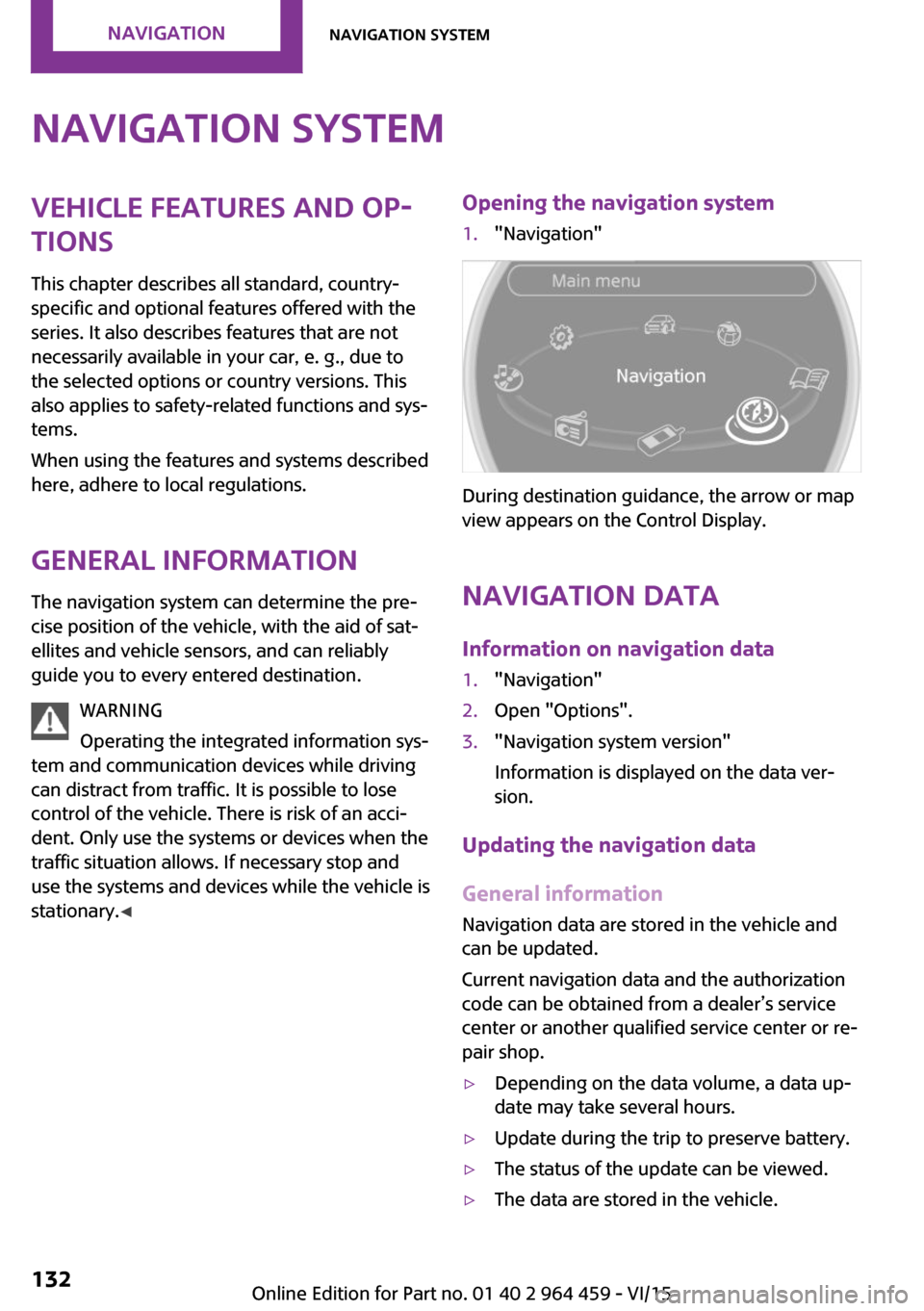
Navigation systemVehicle features and op‐
tions
This chapter describes all standard, country-
specific and optional features offered with the
series. It also describes features that are not
necessarily available in your car, e. g., due to
the selected options or country versions. This
also applies to safety-related functions and sys‐
tems.
When using the features and systems described
here, adhere to local regulations.
General information
The navigation system can determine the pre‐
cise position of the vehicle, with the aid of sat‐
ellites and vehicle sensors, and can reliably
guide you to every entered destination.
WARNING
Operating the integrated information sys‐
tem and communication devices while driving
can distract from traffic. It is possible to lose
control of the vehicle. There is risk of an acci‐
dent. Only use the systems or devices when the
traffic situation allows. If necessary stop and
use the systems and devices while the vehicle is
stationary. ◀Opening the navigation system1."Navigation"
During destination guidance, the arrow or map
view appears on the Control Display.
Navigation data
Information on navigation data
1."Navigation"2.Open "Options".3."Navigation system version"
Information is displayed on the data ver‐
sion.
Updating the navigation data
General information
Navigation data are stored in the vehicle and
can be updated.
Current navigation data and the authorization
code can be obtained from a dealer’s service
center or another qualified service center or re‐
pair shop.
▷Depending on the data volume, a data up‐
date may take several hours.▷Update during the trip to preserve battery.▷The status of the update can be viewed.▷The data are stored in the vehicle.Seite 132NAVIGATIONNavigation system132
Online Edition for Part no. 01 40 2 964 459 - VI/15
Page 159 of 282

Navigation bar overviewSymbolFunction Change the list view. Select the category. Direct channel entry Timeshift Open the My Favorites category/
open a favorite. Manage the favorites. Traffic Jump
Managing a subscription
To be able to enable or unsubscribe from the
channels, you must have reception. It is usually
at its best when you have an unobstructed view
of the sky. The channel name is displayed in the
status line.
Enabling channelsThe Unsubscribed Channels category contains
all disabled channels.
1."Radio"2."Satellite radio"3. "Category"4.Select the Unsubscribed Channels category.5.Select the desired channel.The phone number and an electronic serial
number, ESN, are displayed.6.Select the phone number to have the chan‐
nel enabled.
You can unsubscribe from the channels again
via this phone number.
Unsubscribing from channels
1."Radio"2."Satellite radio"3.Open "Options".4."Manage subscription"5.The phone number and an electronic serial
number, ESN, are displayed.6.Call Sirius to unsubscribe from the channels.
Selecting channels
You can only listen to enabled channels.
The selected channel is stored for the remote
control currently in use.
Seite 159RadioENTERTAINMENT159
Online Edition for Part no. 01 40 2 964 459 - VI/15
Page 160 of 282
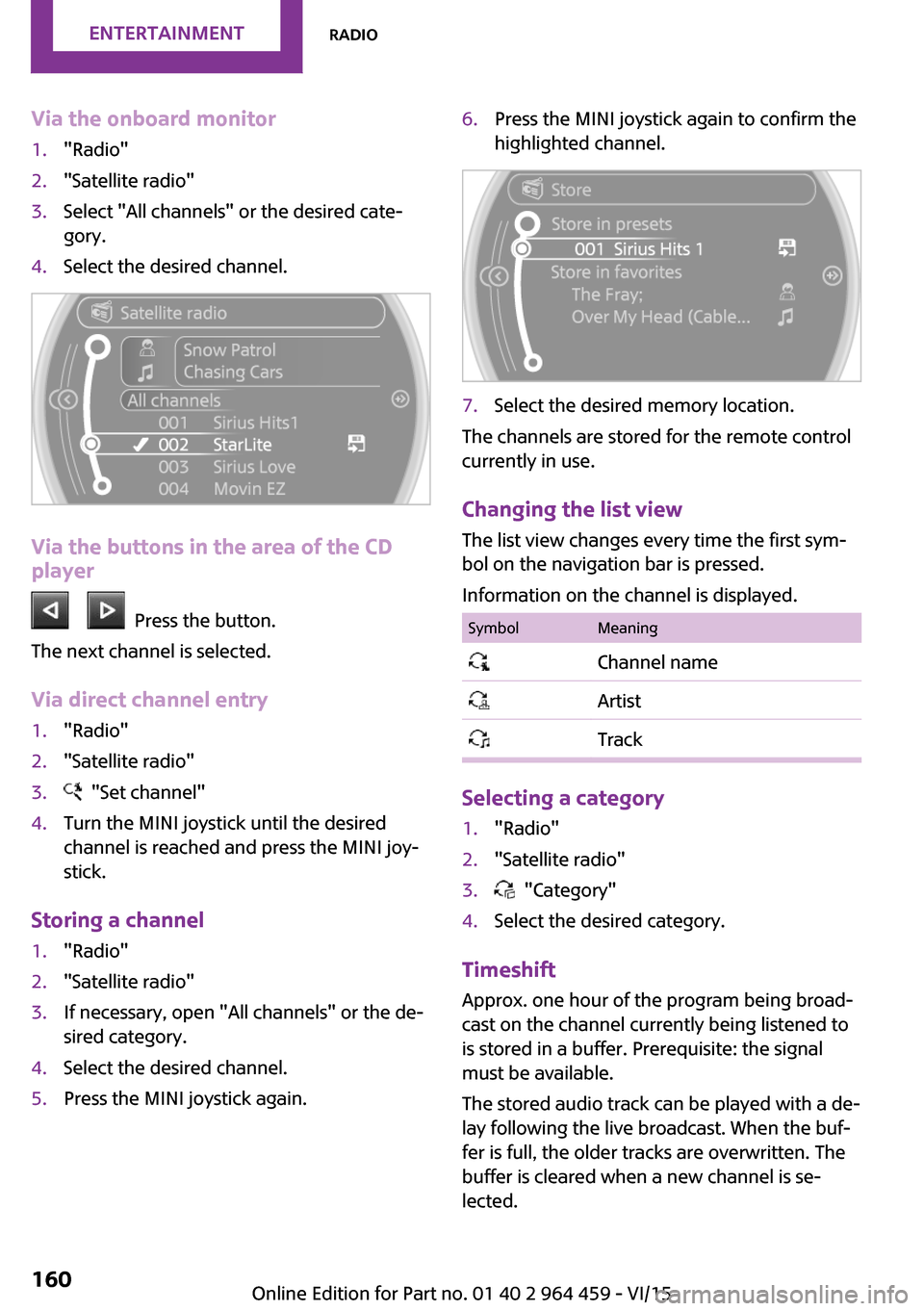
Via the onboard monitor1."Radio"2."Satellite radio"3.Select "All channels" or the desired cate‐
gory.4.Select the desired channel.
Via the buttons in the area of the CD
player
Press the button.
The next channel is selected.
Via direct channel entry
1."Radio"2."Satellite radio"3. "Set channel"4.Turn the MINI joystick until the desired
channel is reached and press the MINI joy‐
stick.
Storing a channel
1."Radio"2."Satellite radio"3.If necessary, open "All channels" or the de‐
sired category.4.Select the desired channel.5.Press the MINI joystick again.6.Press the MINI joystick again to confirm the
highlighted channel.7.Select the desired memory location.
The channels are stored for the remote control
currently in use.
Changing the list view
The list view changes every time the first sym‐
bol on the navigation bar is pressed.
Information on the channel is displayed.
SymbolMeaning Channel name Artist Track
Selecting a category
1."Radio"2."Satellite radio"3. "Category"4.Select the desired category.
Timeshift Approx. one hour of the program being broad‐
cast on the channel currently being listened to is stored in a buffer. Prerequisite: the signal
must be available.
The stored audio track can be played with a de‐
lay following the live broadcast. When the buf‐ fer is full, the older tracks are overwritten. The
buffer is cleared when a new channel is se‐
lected.
Seite 160ENTERTAINMENTRadio160
Online Edition for Part no. 01 40 2 964 459 - VI/15
Page 278 of 282

Remote inquiry, mobile phonepreparation 193
Replacement remote con‐ trol 30
Replacing wheels/tires 224
Reporting safety malfunc‐ tions 9
Reserve warning, refer to Fuel gauge 69
Reservoir for washer fluid, re‐ fer to Washer fluid reser‐
voir 64
Restraining systems, refer to Safety belts 46
Restraint systems for chil‐ dren 53
Retreaded tires 225
Reverse gear, manual trans‐ mission 65
Road, avoiding 143
Road detour 143
Roadside Assistance 248
Roadside parking light, bulb replacement 241
Roadside parking lights 79
RON recommended fuel grade 216
RON, refer to Fuel quality 216
Route 144
Route criteria, route 143
Route, displaying 144
Route section, bypassing 144
Rubber seals, care 256
Run-flat tires 226
Run-flat tires, flat tire 86
Run-flat tires, tire inflation pressure 218
S
Safe braking 121
Safety belts, care 257
Safety belts, damage 49
Safety belts, indicator/warning light 49 Safety belts, rear center safety
belt 48
Safety belts, reminder 49
Safety systems, airbags 82
Safety systems, safety belts 46
Satellite radio 158
Saving fuel 128
Scale, changing during navi‐ gation 147
Screen, see Control Display 18
Seat adjustment 45
Seat adjustment, manual 44
Seat belts 46
Seat heating 46
Seats 44
Seats, adjusting 44
Seats, heating 46
Seats, sitting safely 44
Selector lever lock, overrid‐ ing 67
Selector lever lock, refer to Se‐ lector level positions, chang‐
ing, shiftlock 65
Selector lever positions, Step‐ tronic transmission 65
Selector lever, Steptronic transmission 65
Service and warranty 7
Service data in the remote control 236
Service interval display, refer to Condition Based Service
CBS 236
Service interval display, refer to Service requirements 74
Service requirements 74
Service requirements, CBS Condition Based Service 236
Settings and information 71
Settings, changing on the Control Display 73
Settings, clock, 12h/24h mode 72
Settings, configuring, refer to Personal Profile 31 Settings, language 73
Shifting, manual transmis‐ sion 65
Shifting, Steptronic transmis‐ sion 66
Shift lever, Steptronic trans‐ mission 65
Shift paddles on the steering wheel 66
Short commands, voice acti‐ vation 264
Side airbags 82
Side windows, refer to Win‐ dows 42
Sitting safely 44
Sliding/tilting sunroof, refer to Glass sunroof, electrical 40
Slot for remote control 58
Snap-in adapter, mobile phone 198
Snow chains 229
Socket, OBD Onboard Diagno‐ sis 237
Software applications, iPhone 208
Software part number, hands- free system 178
Software part number, mobile phone preparation 188
Software update 175
Special destinations, naviga‐ tion 138
Special equipment, series equipment 6
Speed, average 70
Speed limit 91
Speed limit, setting 92
Speedometer 14
Speed, with winter tires 225
Spoken instructions, naviga‐ tion 145
Sport button 95
Sport program, Steptronic transmission 66
Stability control systems 93
Start/Stop button 58 Seite 278REFERENCEEverything from A to Z278
Online Edition for Part no. 01 40 2 964 459 - VI/15