cooling MINI COUNTRYMAN PACEMAN 2015 Owners Manual
[x] Cancel search | Manufacturer: MINI, Model Year: 2015, Model line: COUNTRYMAN PACEMAN, Model: MINI COUNTRYMAN PACEMAN 2015Pages: 223, PDF Size: 5.46 MB
Page 23 of 223

▷While the vehicle is being unlocked, the re‐
mote control is recognized and the settings
stored with it are called up and imple‐
mented.▷Your personal settings will be recognized
and called up again even if the vehicle has
been used in the meantime by someone
else with another remote control.▷The individual settings are stored for no
more than three remote controls.
Personal Profile settings
The following functions and settings can be
stored in a profile.
More information on the settings can be found
under:
▷Response of the central locking system
when the car is being unlocked, refer to
page 22.▷Automatic locking of the vehicle, refer to
page 26.▷Triple turn signal activation, refer to
page 51.▷Settings for the displays in the speedometer
and tachometer:▷12h/24h clock format, refer to
page 61.▷Date format, refer to page 61.▷Units of measure for fuel consumption,
distance covered/remaining distances,
and temperature, refer to page 61.▷Light settings:▷Headlamp courtesy delay feature, refer
to page 68.▷Daytime running lights, refer to
page 67.▷Automatic climate control, refer to
page 90: AUTO program, activating/deac‐
tivating the cooling function, setting the
temperature, air volume, and air distribu‐
tion.▷Entertainment:▷Last entertainment source.▷Radio MINI Boost CD:
Tone settings, refer to page 124.
Volume, refer to page 124.
Central locking system
The concept
The central locking system becomes active
when the driver's door is closed.
The system simultaneously engages and re‐
leases the locks on the following:
▷Doors.▷Tailgate.▷Fuel filler flap.
Operating from the outside
▷Via the remote control.▷Via the door lock.▷In cars with Comfort Access, via the door
handles on the driver's and front passenger
sides.
The following takes place simultaneously when
locking/unlocking the vehicle via the remote
control:
▷Depending on the vehicle equipment, the
anti-theft protection is switched on and off
as well. The anti-theft protection makes it
impossible to unlock the doors using the
lock buttons or door handles.▷The welcome lamps, interior lamps, and
ambient lighting are switched on and off.▷The alarm system is armed or disarmed, re‐
fer to page 30.
Operating from the inside
Via the switch/button for the central locking
system, refer to page 25.
In an accident of the necessary severity, the
central locking system unlocks automatically.
Seite 21Opening and closingCONTROLS21
Online Edition for Part no. 01 40 2 961 084 - II/15
Page 90 of 223
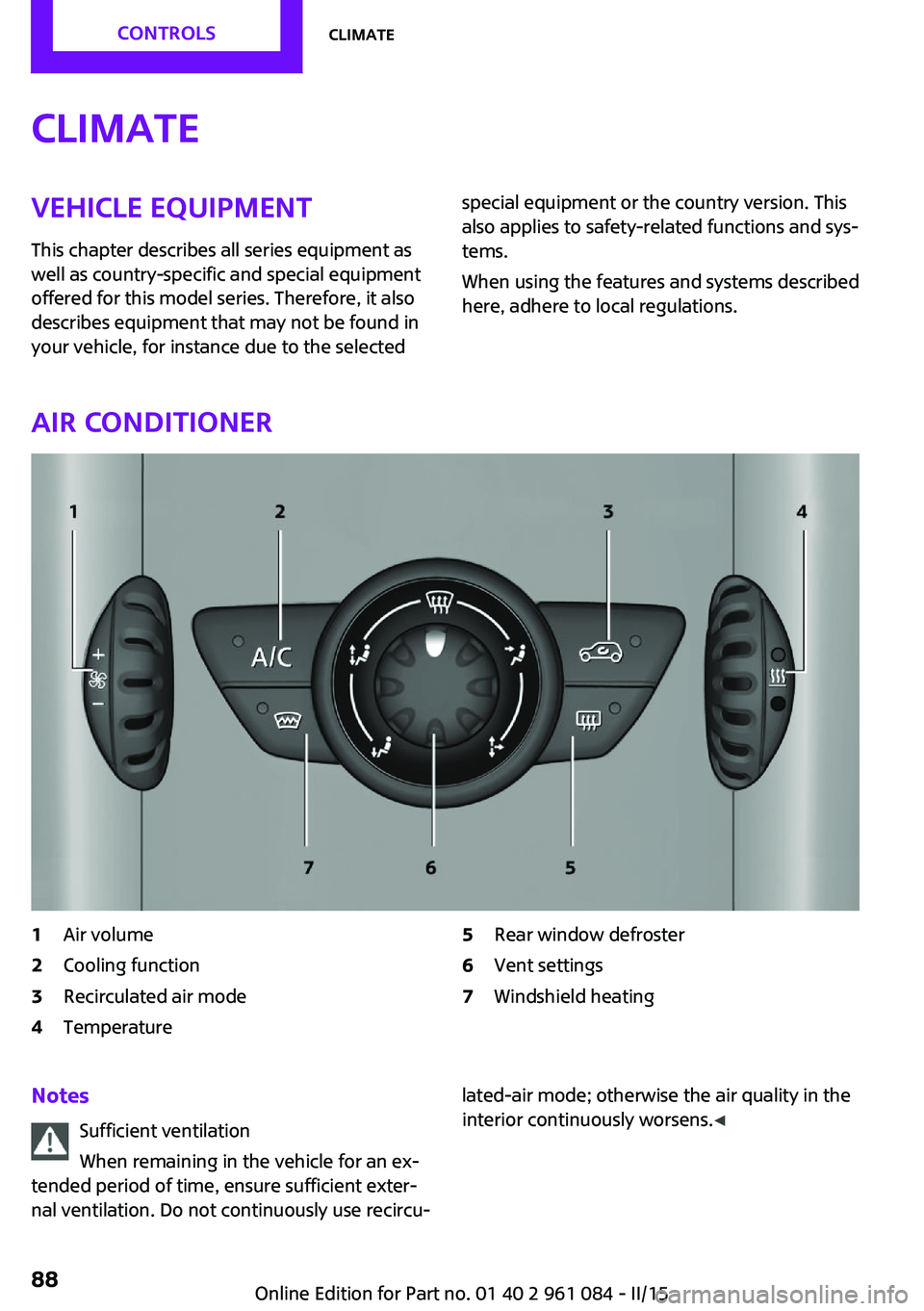
ClimateVehicle equipment
This chapter describes all series equipment as
well as country-specific and special equipment
offered for this model series. Therefore, it also
describes equipment that may not be found in
your vehicle, for instance due to the selectedspecial equipment or the country version. This
also applies to safety-related functions and sys‐
tems.
When using the features and systems described
here, adhere to local regulations.
Air conditioner
1Air volume2Cooling function3Recirculated air mode4Temperature5Rear window defroster6Vent settings7Windshield heatingNotes
Sufficient ventilation
When remaining in the vehicle for an ex‐
tended period of time, ensure sufficient exter‐
nal ventilation. Do not continuously use recircu‐lated-air mode; otherwise the air quality in the
interior continuously worsens. ◀Seite 88CONTROLSClimate88
Online Edition for Part no. 01 40 2 961 084 - II/15
Page 91 of 223
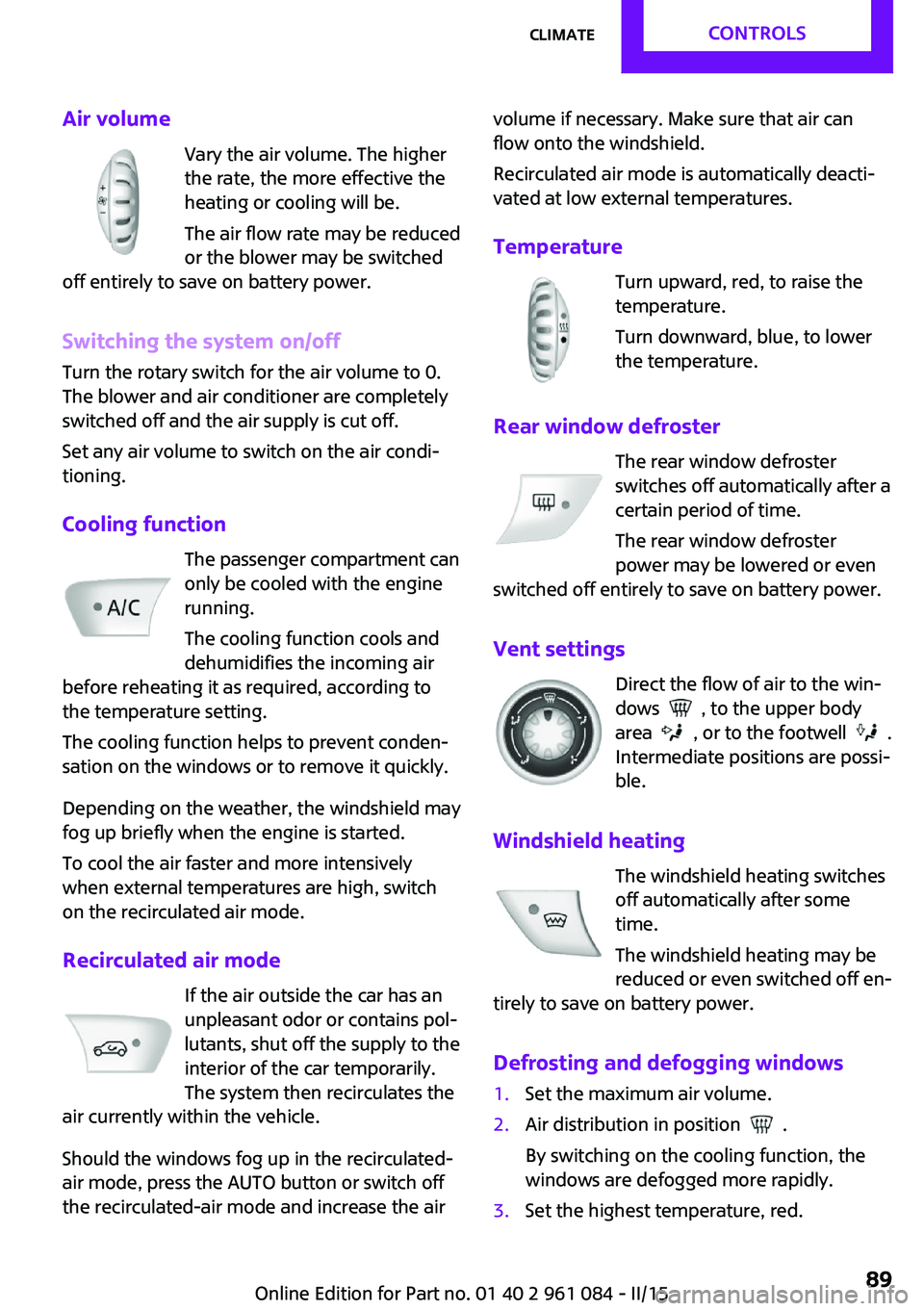
Air volumeVary the air volume. The higher
the rate, the more effective the
heating or cooling will be.
The air flow rate may be reduced
or the blower may be switched
off entirely to save on battery power.
Switching the system on/off
Turn the rotary switch for the air volume to 0.
The blower and air conditioner are completely
switched off and the air supply is cut off.
Set any air volume to switch on the air condi‐
tioning.
Cooling function The passenger compartment can
only be cooled with the engine
running.
The cooling function cools and
dehumidifies the incoming air
before reheating it as required, according to
the temperature setting.
The cooling function helps to prevent conden‐
sation on the windows or to remove it quickly.
Depending on the weather, the windshield may
fog up briefly when the engine is started.
To cool the air faster and more intensively
when external temperatures are high, switch
on the recirculated air mode.
Recirculated air mode If the air outside the car has an
unpleasant odor or contains pol‐
lutants, shut off the supply to the
interior of the car temporarily.
The system then recirculates the
air currently within the vehicle.
Should the windows fog up in the recirculated-
air mode, press the AUTO button or switch off
the recirculated-air mode and increase the airvolume if necessary. Make sure that air can
flow onto the windshield.
Recirculated air mode is automatically deacti‐
vated at low external temperatures.
Temperature Turn upward, red, to raise thetemperature.
Turn downward, blue, to lower
the temperature.
Rear window defroster The rear window defroster
switches off automatically after a
certain period of time.
The rear window defroster
power may be lowered or even
switched off entirely to save on battery power.
Vent settings Direct the flow of air to the win‐
dows
, to the upper body
area
, or to the footwell .
Intermediate positions are possi‐
ble.
Windshield heating The windshield heating switches
off automatically after some
time.
The windshield heating may be
reduced or even switched off en‐
tirely to save on battery power.
Defrosting and defogging windows
1.Set the maximum air volume.2.Air distribution in position .
By switching on the cooling function, the
windows are defogged more rapidly.3.Set the highest temperature, red.Seite 89ClimateCONTROLS89
Online Edition for Part no. 01 40 2 961 084 - II/15
Page 92 of 223
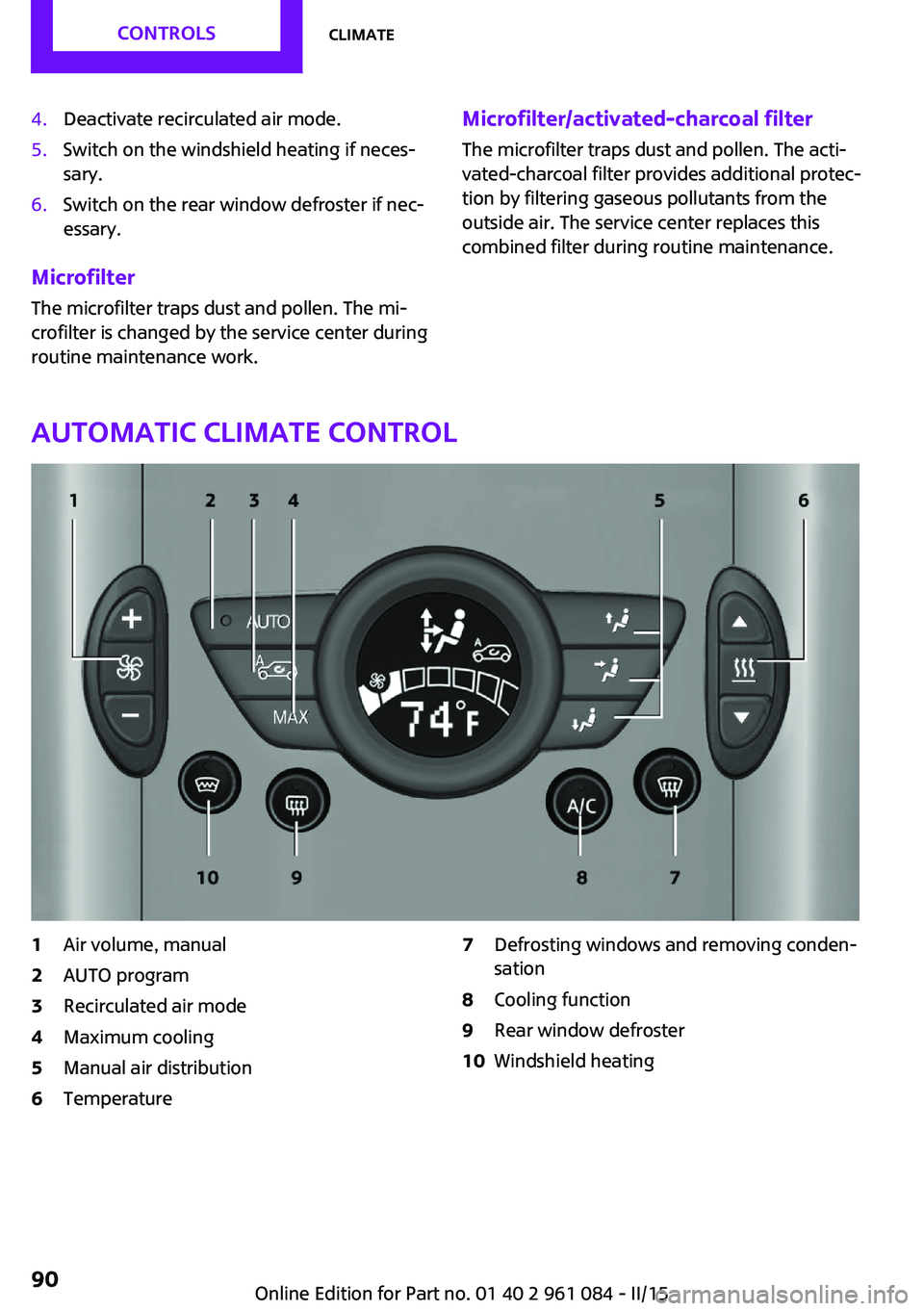
4.Deactivate recirculated air mode.5.Switch on the windshield heating if neces‐
sary.6.Switch on the rear window defroster if nec‐
essary.
Microfilter
The microfilter traps dust and pollen. The mi‐
crofilter is changed by the service center during
routine maintenance work.
Microfilter/activated-charcoal filter
The microfilter traps dust and pollen. The acti‐
vated-charcoal filter provides additional protec‐
tion by filtering gaseous pollutants from the
outside air. The service center replaces this
combined filter during routine maintenance.
Automatic climate control
1Air volume, manual2AUTO program3Recirculated air mode4Maximum cooling5Manual air distribution6Temperature7Defrosting windows and removing conden‐
sation8Cooling function9Rear window defroster10Windshield heatingSeite 90CONTROLSClimate90
Online Edition for Part no. 01 40 2 961 084 - II/15
Page 93 of 223
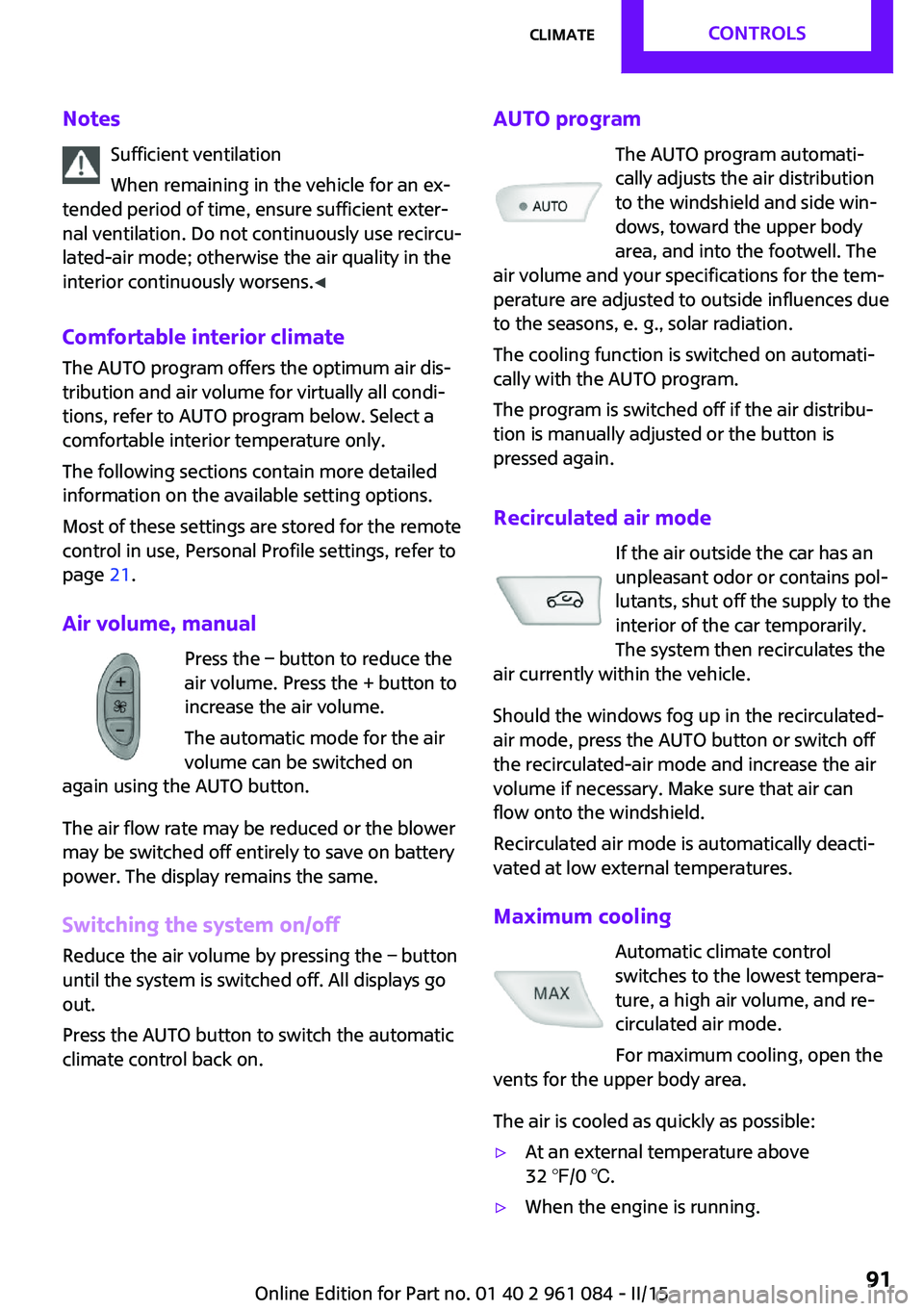
NotesSufficient ventilation
When remaining in the vehicle for an ex‐
tended period of time, ensure sufficient exter‐
nal ventilation. Do not continuously use recircu‐
lated-air mode; otherwise the air quality in the
interior continuously worsens. ◀
Comfortable interior climate The AUTO program offers the optimum air dis‐
tribution and air volume for virtually all condi‐
tions, refer to AUTO program below. Select a
comfortable interior temperature only.
The following sections contain more detailed
information on the available setting options.
Most of these settings are stored for the remote
control in use, Personal Profile settings, refer to
page 21.
Air volume, manual Press the – button to reduce the
air volume. Press the + button to
increase the air volume.
The automatic mode for the air
volume can be switched on
again using the AUTO button.
The air flow rate may be reduced or the blower
may be switched off entirely to save on battery
power. The display remains the same.
Switching the system on/off Reduce the air volume by pressing the – button
until the system is switched off. All displays go
out.
Press the AUTO button to switch the automatic
climate control back on.AUTO program
The AUTO program automati‐
cally adjusts the air distribution
to the windshield and side win‐
dows, toward the upper body
area, and into the footwell. The
air volume and your specifications for the tem‐
perature are adjusted to outside influences due
to the seasons, e. g., solar radiation.
The cooling function is switched on automati‐
cally with the AUTO program.
The program is switched off if the air distribu‐
tion is manually adjusted or the button is
pressed again.
Recirculated air mode If the air outside the car has an
unpleasant odor or contains pol‐
lutants, shut off the supply to the
interior of the car temporarily.
The system then recirculates the
air currently within the vehicle.
Should the windows fog up in the recirculated-
air mode, press the AUTO button or switch off
the recirculated-air mode and increase the air
volume if necessary. Make sure that air can
flow onto the windshield.
Recirculated air mode is automatically deacti‐
vated at low external temperatures.
Maximum cooling Automatic climate control
switches to the lowest tempera‐
ture, a high air volume, and re‐
circulated air mode.
For maximum cooling, open the
vents for the upper body area.
The air is cooled as quickly as possible:▷At an external temperature above
32 ℉/0 ℃.▷When the engine is running.Seite 91ClimateCONTROLS91
Online Edition for Part no. 01 40 2 961 084 - II/15
Page 94 of 223
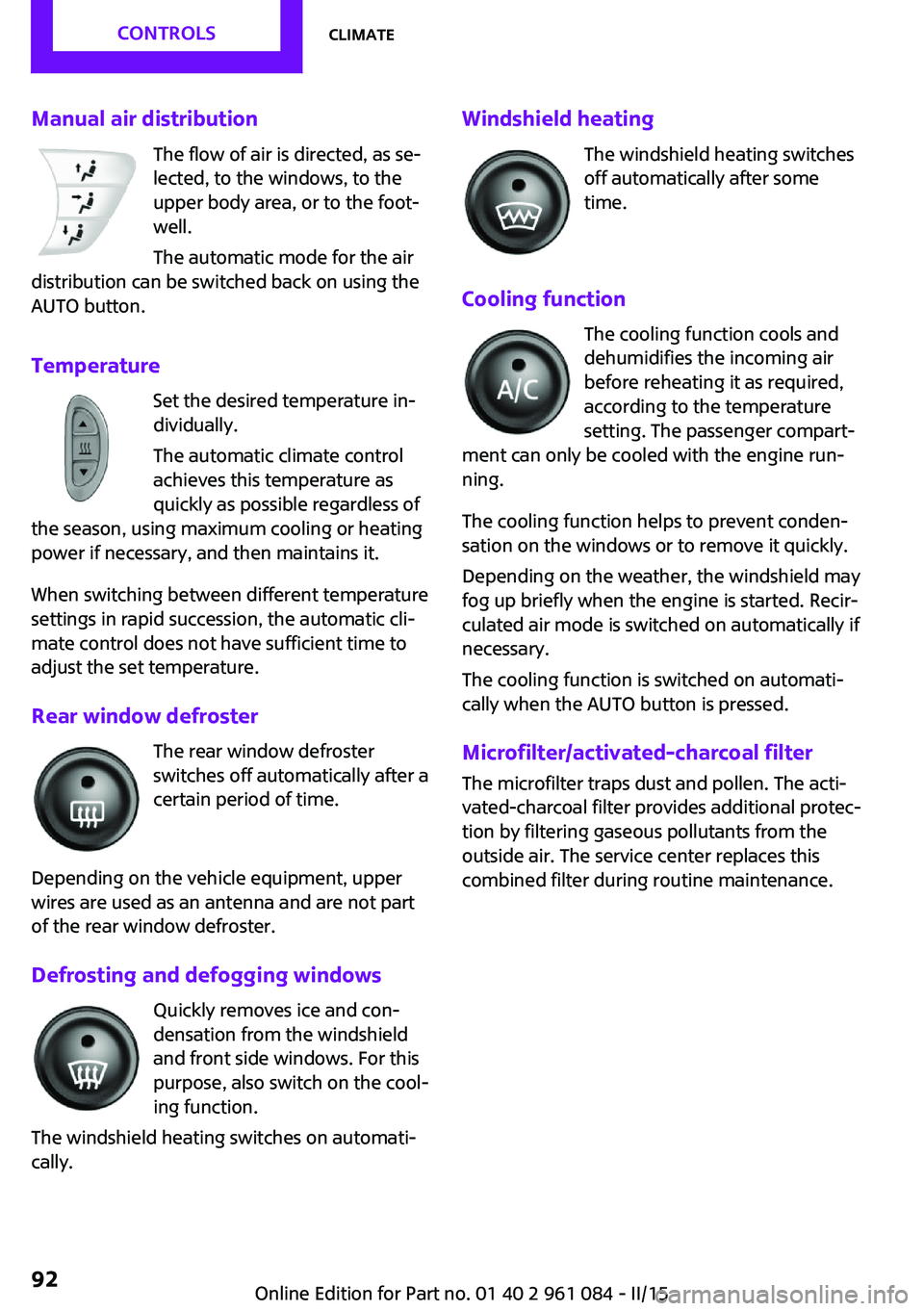
Manual air distributionThe flow of air is directed, as se‐
lected, to the windows, to the
upper body area, or to the foot‐
well.
The automatic mode for the air
distribution can be switched back on using the
AUTO button.
Temperature Set the desired temperature in‐
dividually.
The automatic climate control
achieves this temperature as
quickly as possible regardless of
the season, using maximum cooling or heating power if necessary, and then maintains it.
When switching between different temperature
settings in rapid succession, the automatic cli‐
mate control does not have sufficient time to
adjust the set temperature.
Rear window defroster The rear window defroster
switches off automatically after a
certain period of time.
Depending on the vehicle equipment, upper
wires are used as an antenna and are not part
of the rear window defroster.
Defrosting and defogging windows Quickly removes ice and con‐
densation from the windshield
and front side windows. For this
purpose, also switch on the cool‐
ing function.
The windshield heating switches on automati‐
cally.Windshield heating
The windshield heating switches
off automatically after some
time.
Cooling function The cooling function cools and
dehumidifies the incoming air
before reheating it as required,
according to the temperature
setting. The passenger compart‐
ment can only be cooled with the engine run‐
ning.
The cooling function helps to prevent conden‐
sation on the windows or to remove it quickly.
Depending on the weather, the windshield may
fog up briefly when the engine is started. Recir‐
culated air mode is switched on automatically if
necessary.
The cooling function is switched on automati‐
cally when the AUTO button is pressed.
Microfilter/activated-charcoal filterThe microfilter traps dust and pollen. The acti‐
vated-charcoal filter provides additional protec‐
tion by filtering gaseous pollutants from the
outside air. The service center replaces this
combined filter during routine maintenance.Seite 92CONTROLSClimate92
Online Edition for Part no. 01 40 2 961 084 - II/15
Page 170 of 223
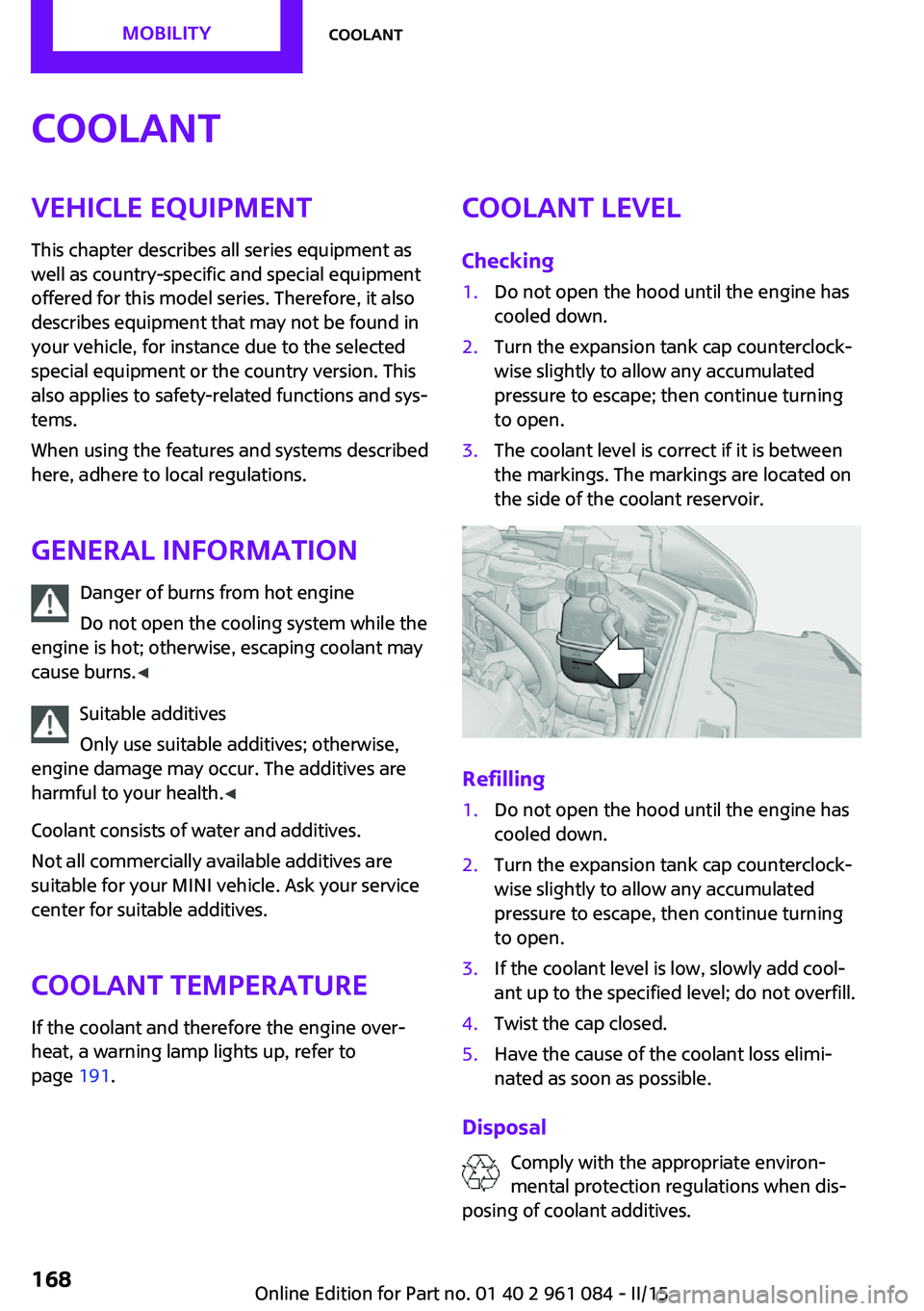
CoolantVehicle equipment
This chapter describes all series equipment as
well as country-specific and special equipment
offered for this model series. Therefore, it also
describes equipment that may not be found in
your vehicle, for instance due to the selected
special equipment or the country version. This
also applies to safety-related functions and sys‐
tems.
When using the features and systems described
here, adhere to local regulations.
General information Danger of burns from hot engine
Do not open the cooling system while the
engine is hot; otherwise, escaping coolant may
cause burns. ◀
Suitable additives
Only use suitable additives; otherwise,
engine damage may occur. The additives are
harmful to your health. ◀
Coolant consists of water and additives.
Not all commercially available additives are
suitable for your MINI vehicle. Ask your service
center for suitable additives.
Coolant temperature
If the coolant and therefore the engine over‐
heat, a warning lamp lights up, refer to
page 191.Coolant level
Checking1.Do not open the hood until the engine has
cooled down.2.Turn the expansion tank cap counterclock‐
wise slightly to allow any accumulated
pressure to escape; then continue turning
to open.3.The coolant level is correct if it is between
the markings. The markings are located on
the side of the coolant reservoir.
Refilling
1.Do not open the hood until the engine has
cooled down.2.Turn the expansion tank cap counterclock‐
wise slightly to allow any accumulated
pressure to escape, then continue turning
to open.3.If the coolant level is low, slowly add cool‐
ant up to the specified level; do not overfill.4.Twist the cap closed.5.Have the cause of the coolant loss elimi‐
nated as soon as possible.
Disposal
Comply with the appropriate environ‐mental protection regulations when dis‐
posing of coolant additives.
Seite 168MOBILITYCoolant168
Online Edition for Part no. 01 40 2 961 084 - II/15
Page 212 of 223
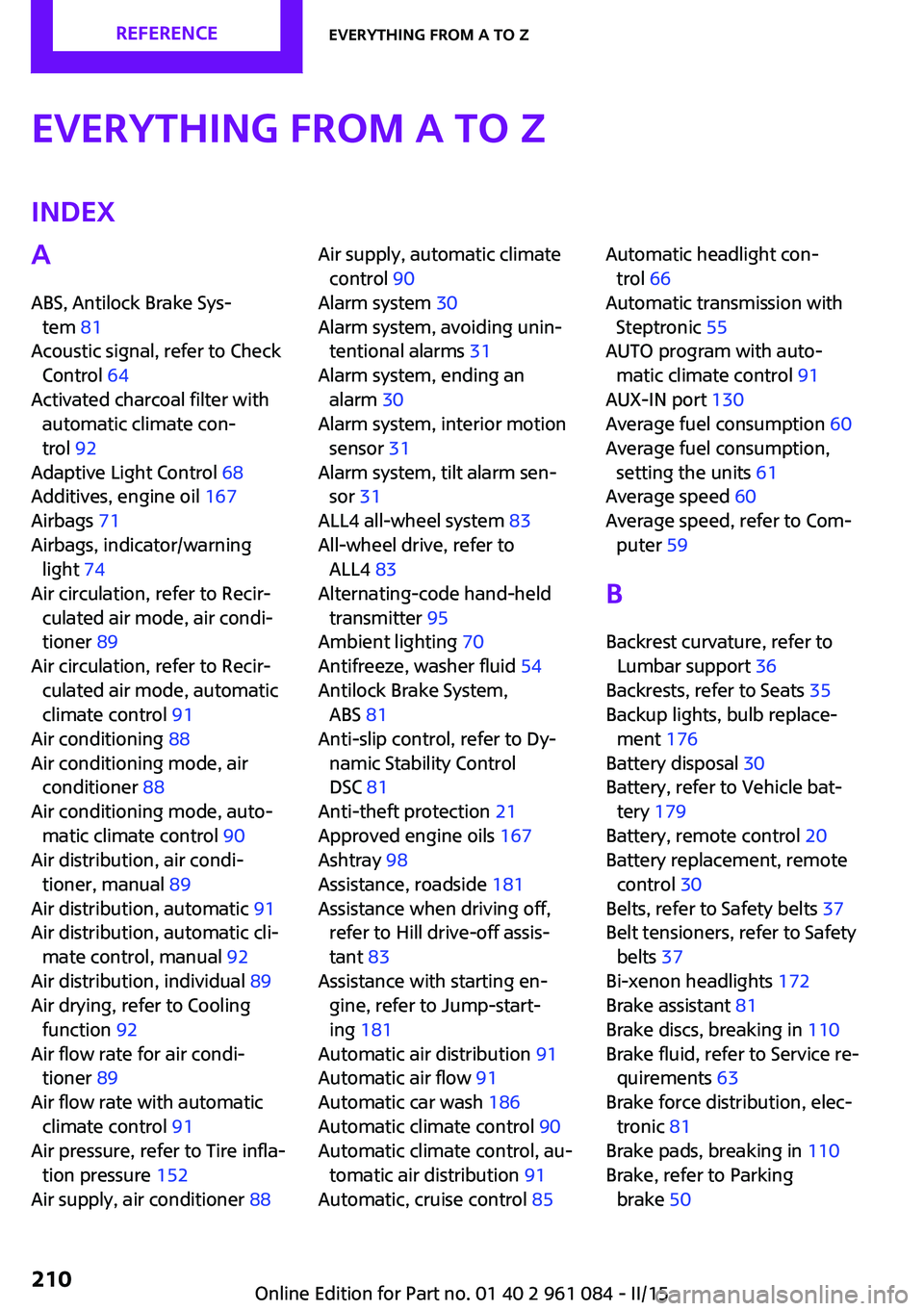
Everything from A to ZIndexA
ABS, Antilock Brake Sys‐ tem 81
Acoustic signal, refer to Check Control 64
Activated charcoal filter with automatic climate con‐
trol 92
Adaptive Light Control 68
Additives, engine oil 167
Airbags 71
Airbags, indicator/warning light 74
Air circulation, refer to Recir‐ culated air mode, air condi‐
tioner 89
Air circulation, refer to Recir‐ culated air mode, automatic
climate control 91
Air conditioning 88
Air conditioning mode, air conditioner 88
Air conditioning mode, auto‐ matic climate control 90
Air distribution, air condi‐ tioner, manual 89
Air distribution, automatic 91
Air distribution, automatic cli‐ mate control, manual 92
Air distribution, individual 89
Air drying, refer to Cooling function 92
Air flow rate for air condi‐ tioner 89
Air flow rate with automatic climate control 91
Air pressure, refer to Tire infla‐ tion pressure 152
Air supply, air conditioner 88 Air supply, automatic climate
control 90
Alarm system 30
Alarm system, avoiding unin‐ tentional alarms 31
Alarm system, ending an alarm 30
Alarm system, interior motion sensor 31
Alarm system, tilt alarm sen‐ sor 31
ALL4 all-wheel system 83
All-wheel drive, refer to ALL4 83
Alternating-code hand-held transmitter 95
Ambient lighting 70
Antifreeze, washer fluid 54
Antilock Brake System, ABS 81
Anti-slip control, refer to Dy‐ namic Stability Control
DSC 81
Anti-theft protection 21
Approved engine oils 167
Ashtray 98
Assistance, roadside 181
Assistance when driving off, refer to Hill drive-off assis‐
tant 83
Assistance with starting en‐ gine, refer to Jump-start‐
ing 181
Automatic air distribution 91
Automatic air flow 91
Automatic car wash 186
Automatic climate control 90
Automatic climate control, au‐ tomatic air distribution 91
Automatic, cruise control 85 Automatic headlight con‐
trol 66
Automatic transmission with Steptronic 55
AUTO program with auto‐ matic climate control 91
AUX-IN port 130
Average fuel consumption 60
Average fuel consumption, setting the units 61
Average speed 60
Average speed, refer to Com‐ puter 59
B Backrest curvature, refer to Lumbar support 36
Backrests, refer to Seats 35
Backup lights, bulb replace‐ ment 176
Battery disposal 30
Battery, refer to Vehicle bat‐ tery 179
Battery, remote control 20
Battery replacement, remote control 30
Belts, refer to Safety belts 37
Belt tensioners, refer to Safety belts 37
Bi-xenon headlights 172
Brake assistant 81
Brake discs, breaking in 110
Brake fluid, refer to Service re‐ quirements 63
Brake force distribution, elec‐ tronic 81
Brake pads, breaking in 110
Brake, refer to Parking brake 50 Seite 210REFERENCEEverything from A to Z210
Online Edition for Part no. 01 40 2 961 084 - II/15
Page 213 of 223
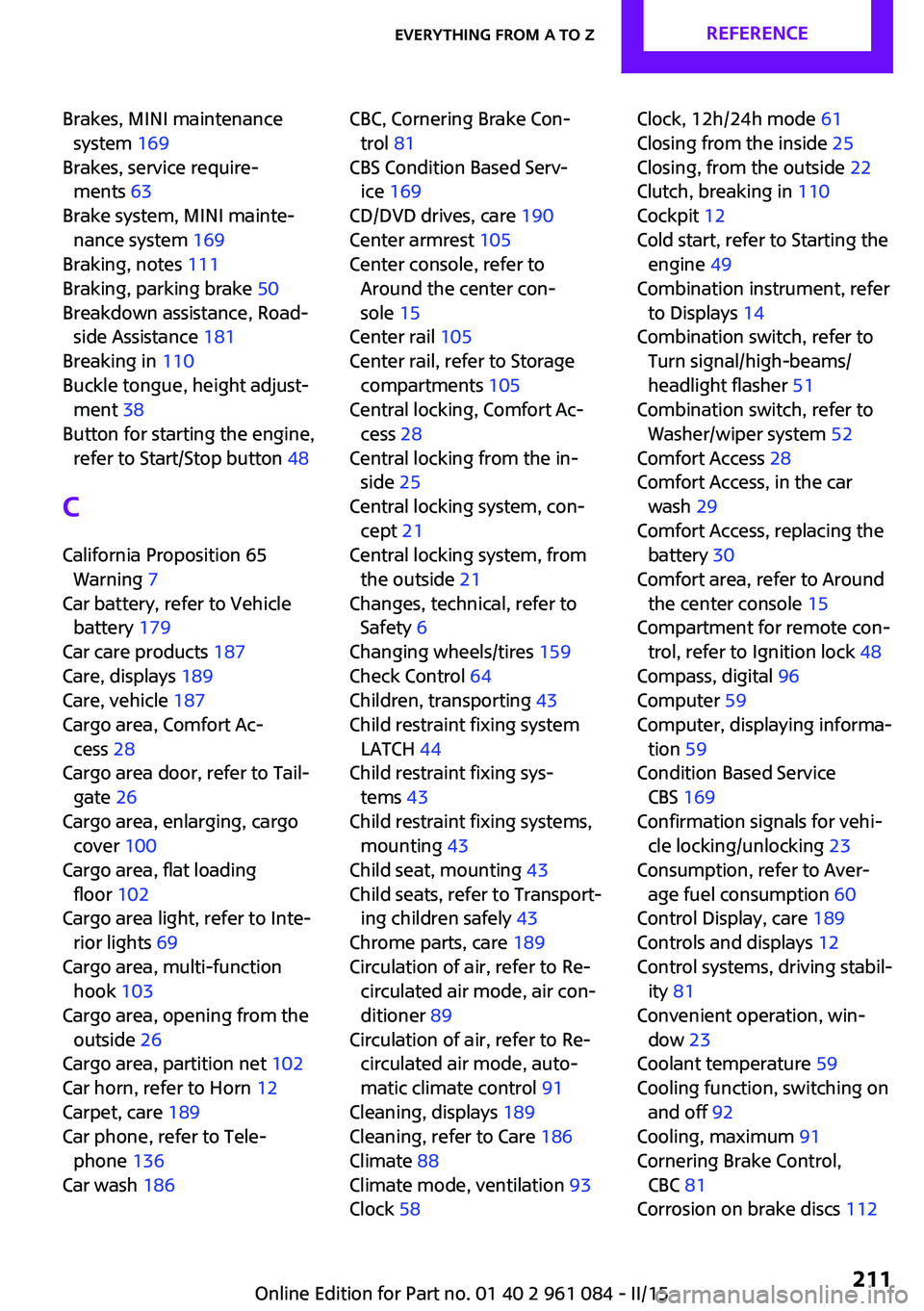
Brakes, MINI maintenancesystem 169
Brakes, service require‐ ments 63
Brake system, MINI mainte‐ nance system 169
Braking, notes 111
Braking, parking brake 50
Breakdown assistance, Road‐ side Assistance 181
Breaking in 110
Buckle tongue, height adjust‐ ment 38
Button for starting the engine, refer to Start/Stop button 48
C
California Proposition 65 Warning 7
Car battery, refer to Vehicle battery 179
Car care products 187
Care, displays 189
Care, vehicle 187
Cargo area, Comfort Ac‐ cess 28
Cargo area door, refer to Tail‐ gate 26
Cargo area, enlarging, cargo cover 100
Cargo area, flat loading floor 102
Cargo area light, refer to Inte‐ rior lights 69
Cargo area, multi-function hook 103
Cargo area, opening from the outside 26
Cargo area, partition net 102
Car horn, refer to Horn 12
Carpet, care 189
Car phone, refer to Tele‐ phone 136
Car wash 186 CBC, Cornering Brake Con‐
trol 81
CBS Condition Based Serv‐ ice 169
CD/DVD drives, care 190
Center armrest 105
Center console, refer to Around the center con‐
sole 15
Center rail 105
Center rail, refer to Storage compartments 105
Central locking, Comfort Ac‐ cess 28
Central locking from the in‐ side 25
Central locking system, con‐ cept 21
Central locking system, from the outside 21
Changes, technical, refer to Safety 6
Changing wheels/tires 159
Check Control 64
Children, transporting 43
Child restraint fixing system LATCH 44
Child restraint fixing sys‐ tems 43
Child restraint fixing systems, mounting 43
Child seat, mounting 43
Child seats, refer to Transport‐ ing children safely 43
Chrome parts, care 189
Circulation of air, refer to Re‐ circulated air mode, air con‐
ditioner 89
Circulation of air, refer to Re‐ circulated air mode, auto‐
matic climate control 91
Cleaning, displays 189
Cleaning, refer to Care 186
Climate 88
Climate mode, ventilation 93
Clock 58 Clock, 12h/24h mode 61
Closing from the inside 25
Closing, from the outside 22
Clutch, breaking in 110
Cockpit 12
Cold start, refer to Starting the engine 49
Combination instrument, refer to Displays 14
Combination switch, refer to Turn signal/high-beams/
headlight flasher 51
Combination switch, refer to Washer/wiper system 52
Comfort Access 28
Comfort Access, in the car wash 29
Comfort Access, replacing the battery 30
Comfort area, refer to Around the center console 15
Compartment for remote con‐ trol, refer to Ignition lock 48
Compass, digital 96
Computer 59
Computer, displaying informa‐ tion 59
Condition Based Service CBS 169
Confirmation signals for vehi‐ cle locking/unlocking 23
Consumption, refer to Aver‐ age fuel consumption 60
Control Display, care 189
Controls and displays 12
Control systems, driving stabil‐ ity 81
Convenient operation, win‐ dow 23
Coolant temperature 59
Cooling function, switching on and off 92
Cooling, maximum 91
Cornering Brake Control, CBC 81
Corrosion on brake discs 112 Seite 211Everything from A to ZREFERENCE211
Online Edition for Part no. 01 40 2 961 084 - II/15
Page 214 of 223
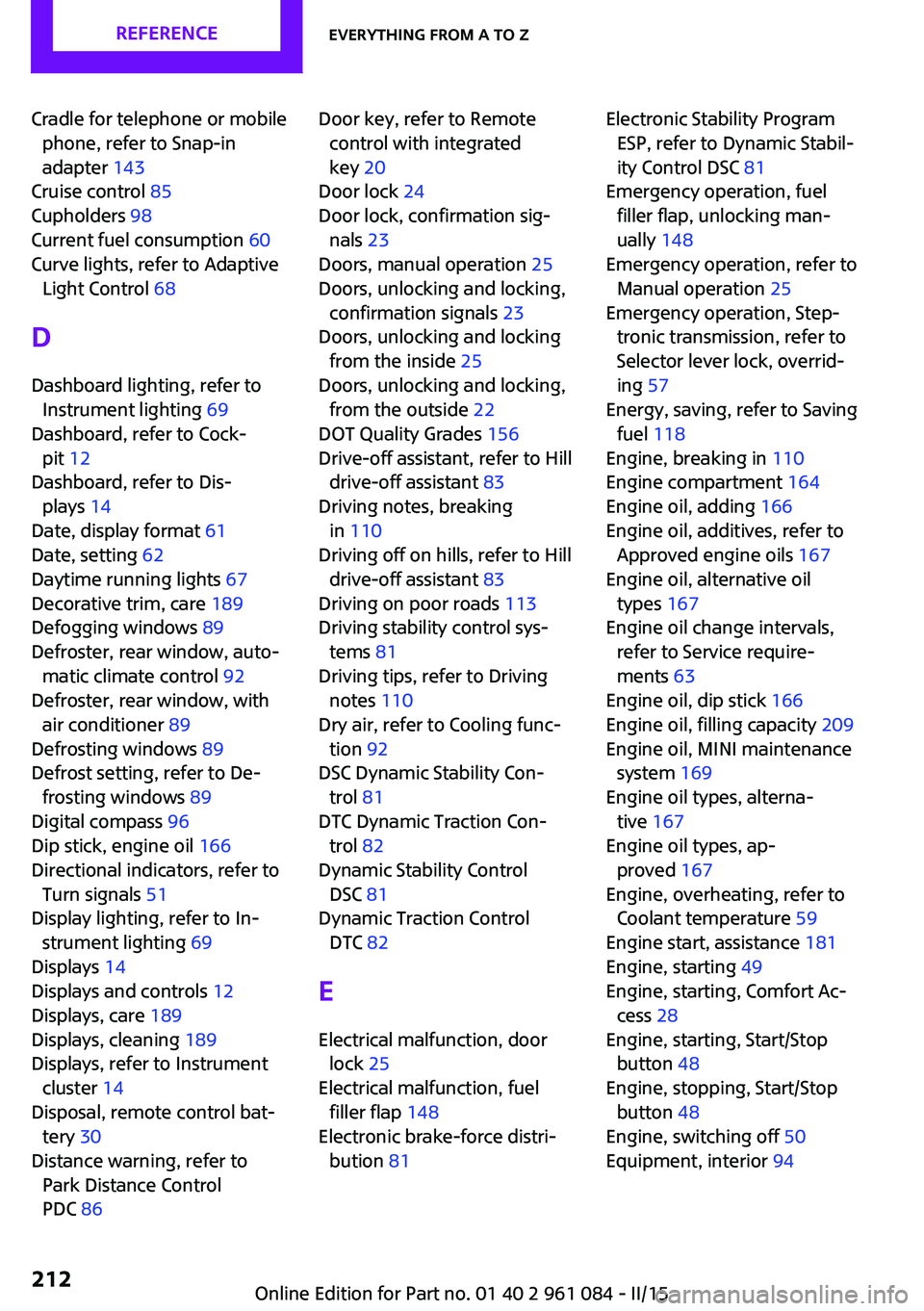
Cradle for telephone or mobilephone, refer to Snap-in
adapter 143
Cruise control 85
Cupholders 98
Current fuel consumption 60
Curve lights, refer to Adaptive Light Control 68
D Dashboard lighting, refer to Instrument lighting 69
Dashboard, refer to Cock‐ pit 12
Dashboard, refer to Dis‐ plays 14
Date, display format 61
Date, setting 62
Daytime running lights 67
Decorative trim, care 189
Defogging windows 89
Defroster, rear window, auto‐ matic climate control 92
Defroster, rear window, with air conditioner 89
Defrosting windows 89
Defrost setting, refer to De‐ frosting windows 89
Digital compass 96
Dip stick, engine oil 166
Directional indicators, refer to Turn signals 51
Display lighting, refer to In‐ strument lighting 69
Displays 14
Displays and controls 12
Displays, care 189
Displays, cleaning 189
Displays, refer to Instrument cluster 14
Disposal, remote control bat‐ tery 30
Distance warning, refer to Park Distance Control
PDC 86 Door key, refer to Remote
control with integrated
key 20
Door lock 24
Door lock, confirmation sig‐ nals 23
Doors, manual operation 25
Doors, unlocking and locking, confirmation signals 23
Doors, unlocking and locking from the inside 25
Doors, unlocking and locking, from the outside 22
DOT Quality Grades 156
Drive-off assistant, refer to Hill drive-off assistant 83
Driving notes, breaking in 110
Driving off on hills, refer to Hill drive-off assistant 83
Driving on poor roads 113
Driving stability control sys‐ tems 81
Driving tips, refer to Driving notes 110
Dry air, refer to Cooling func‐ tion 92
DSC Dynamic Stability Con‐ trol 81
DTC Dynamic Traction Con‐ trol 82
Dynamic Stability Control DSC 81
Dynamic Traction Control DTC 82
E
Electrical malfunction, door lock 25
Electrical malfunction, fuel filler flap 148
Electronic brake-force distri‐ bution 81 Electronic Stability Program
ESP, refer to Dynamic Stabil‐
ity Control DSC 81
Emergency operation, fuel filler flap, unlocking man‐
ually 148
Emergency operation, refer to Manual operation 25
Emergency operation, Step‐ tronic transmission, refer to
Selector lever lock, overrid‐
ing 57
Energy, saving, refer to Saving fuel 118
Engine, breaking in 110
Engine compartment 164
Engine oil, adding 166
Engine oil, additives, refer to Approved engine oils 167
Engine oil, alternative oil types 167
Engine oil change intervals, refer to Service require‐
ments 63
Engine oil, dip stick 166
Engine oil, filling capacity 209
Engine oil, MINI maintenance system 169
Engine oil types, alterna‐ tive 167
Engine oil types, ap‐ proved 167
Engine, overheating, refer to Coolant temperature 59
Engine start, assistance 181
Engine, starting 49
Engine, starting, Comfort Ac‐ cess 28
Engine, starting, Start/Stop button 48
Engine, stopping, Start/Stop button 48
Engine, switching off 50
Equipment, interior 94 Seite 212REFERENCEEverything from A to Z212
Online Edition for Part no. 01 40 2 961 084 - II/15