wipers MINI Coupe 2012 Owner's Manual
[x] Cancel search | Manufacturer: MINI, Model Year: 2012, Model line: Coupe, Model: MINI Coupe 2012Pages: 218, PDF Size: 3.84 MB
Page 62 of 218
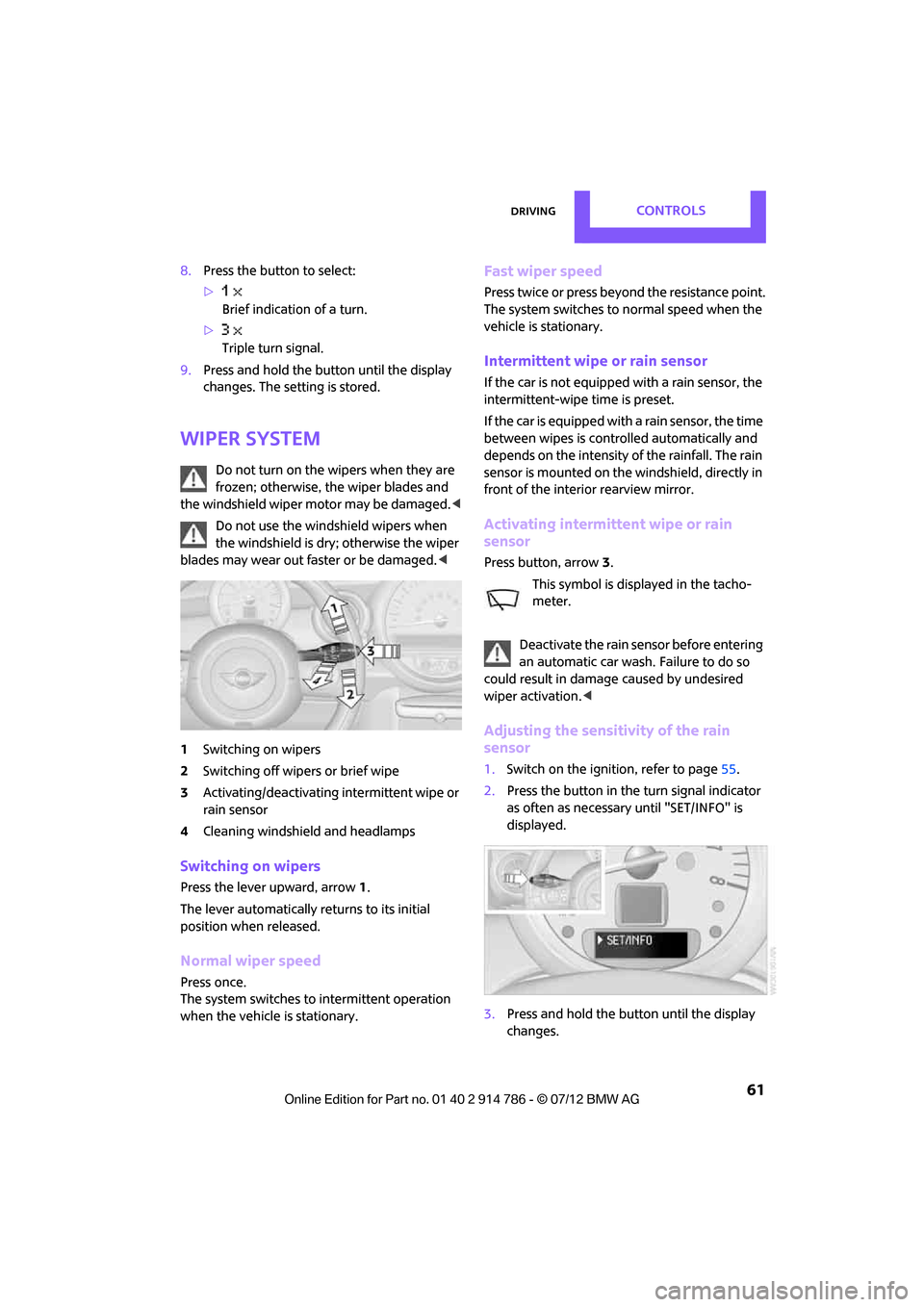
DrivingCONTROLS
61
8.Press the button to select:
>
Brief indication of a turn.
> Triple turn signal.
9. Press and hold the butt on until the display
changes. The setting is stored.
Wiper system
Do not turn on the wipers when they are
frozen; otherwise, the wiper blades and
the windshield wiper motor may be damaged. <
Do not use the windshield wipers when
the windshield is dry; otherwise the wiper
blades may wear out faster or be damaged. <
1 Switching on wipers
2 Switching off wipers or brief wipe
3 Activating/deactivating intermittent wipe or
rain sensor
4 Cleaning windshield and headlamps
Switching on wipers
Press the lever upward, arrow 1.
The lever automatically returns to its initial
position when released.
Normal wiper speed
Press once.
The system switches to intermittent operation
when the vehicle is stationary.
Fast wiper speed
Press twice or press beyo nd the resistance point.
The system switches to normal speed when the
vehicle is stationary.
Intermittent wipe or rain sensor
If the car is not equipped with a rain sensor, the
intermittent-wipe time is preset.
If the car is equipped with a rain sensor, the time
between wipes is contro lled automatically and
depends on the intensity of the rainfall. The rain
sensor is mounted on the windshield, directly in
front of the interior rearview mirror.
Activating intermittent wipe or rain
sensor
Press button, arrow 3.
This symbol is displayed in the tacho-
meter.
Deactivate the rain sensor before entering
an automatic car wash. Failure to do so
could result in damage caused by undesired
wiper activation. <
Adjusting the sensitivity of the rain
sensor
1.Switch on the ignition, refer to page 55.
2. Press the button in the turn signal indicator
as often as necessary until "SET/INFO" is
displayed.
3. Press and hold the butt on until the display
changes.
Online Edition for Part no. 01 40 2 914 786 - \251 07/12 BMW AG
Page 63 of 218

CONTROLSDriving
62
4.Press the button as often as necessary until
the symbol and "SET" are displayed.
5. Press and hold the button until the display
changes.
6. Press the button to se lect the desired sensi-
tivity.
7. Wait, or press and hold the button until the
display changes.
The settings are stored.
Deactivating intermittent wipe or rain
sensor
Press the button again, arrow 3.
Brief wipe
Press the lever downward once, arrow 2.
Cleaning windshield and headlamps
Pull the lever, arrow 4.
Washer fluid is sprayed onto the windshield and
the wipers are operated briefly.
When the vehicle lighting system is switched on,
the headlamps are cleaned at regular and
appropriate intervals. In cars equipped with an alarm system, the
headlamps cannot be cleaned when the hood is
open.
Do not use the washers when the washer
fluid reservoir is emp ty; otherwise, you will
damage the washer pump.
Only use the washers if the hood has been com-
pletely closed; otherwise, the headlamp washer
system may be damaged. Do not use the wash-
ers if there is any danger that the fluid will freeze
on the windshield. If you do, your vision could be
obscured. For this reason, use antifreeze. <
Window washer nozzles
The window washer nozzles are heated auto-
matically while the engine is running or the
ignition is switched on.
Washer fluid
Washer fluid is flammable. Keep it away
from ignition sources, only store it in the
closed, original container, and keep out of reach
of children; otherwise, there is a danger of
injury. Comply with the instructions on the
container. <
Washer fluid reservoir
Only refill washer fl uid that contains anti-
freeze when the engine is cool, to avoid
contact with hot engine parts. Otherwise, fluid
spills constitute a fire hazard and a risk to per-
sonal safety. <
Online Edition for Part no. 01 40 2 914 786 - \251 07/12 BMW AG
Page 163 of 218
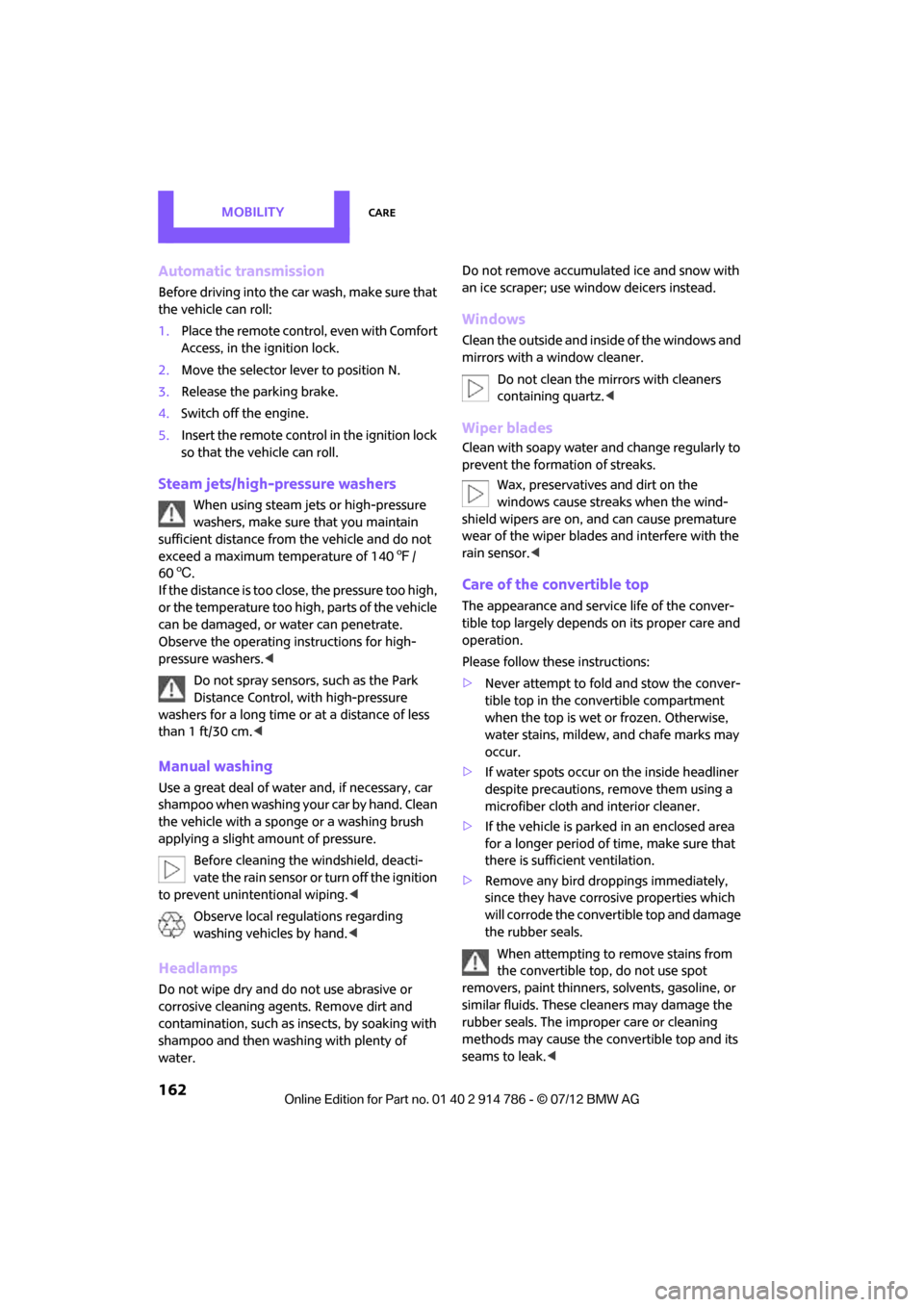
MOBILITYCare
162
Automatic transmission
Before driving into the car wash, make sure that
the vehicle can roll:
1.Place the remote control, even with Comfort
Access, in the ignition lock.
2. Move the selector lever to position N.
3. Release the parking brake.
4. Switch off the engine.
5. Insert the remote control in the ignition lock
so that the vehicle can roll.
Steam jets/high-pressure washers
When using steam jets or high-pressure
washers, make sure that you maintain
sufficient distance from the vehicle and do not
exceed a maximum temperature of 140 7/
60 6 .
If the distance is too close, the pressure too high,
or the temperature too high, parts of the vehicle
can be damaged, or water can penetrate.
Observe the operating instructions for high-
pressure washers. <
Do not spray sensors, such as the Park
Distance Control, with high-pressure
washers for a long time or at a distance of less
than 1 ft/30 cm. <
Manual washing
Use a great deal of water and, if necessary, car
shampoo when washing your car by hand. Clean
the vehicle with a sponge or a washing brush
applying a slight amount of pressure.
Before cleaning the windshield, deacti-
vate the rain sensor or turn off the ignition
to prevent unintentional wiping. <
Observe local regulations regarding
washing vehicles by hand. <
Headlamps
Do not wipe dry and do not use abrasive or
corrosive cleaning agents. Remove dirt and
contamination, such as in sects, by soaking with
shampoo and then washing with plenty of
water. Do not remove accumulated ice and snow with
an ice scraper; use window deicers instead.
Windows
Clean the outside and inside of the windows and
mirrors with a window cleaner.
Do not clean the mirrors with cleaners
containing quartz. <
Wiper blades
Clean with soapy water and change regularly to
prevent the formation of streaks.
Wax, preservatives and dirt on the
windows cause streaks when the wind-
shield wipers are on, and can cause premature
wear of the wiper blades and interfere with the
rain sensor. <
Care of the convertible top
The appearance and service life of the conver-
tible top largely depends on its proper care and
operation.
Please follow these instructions:
>Never attempt to fold and stow the conver-
tible top in the convertible compartment
when the top is wet or frozen. Otherwise,
water stains, mildew, and chafe marks may
occur.
> If water spots occur on the inside headliner
despite precautions, remove them using a
microfiber cloth and interior cleaner.
> If the vehicle is parked in an enclosed area
for a longer period of time, make sure that
there is sufficient ventilation.
> Remove any bird droppings immediately,
since they have corrosive properties which
will corrode the conver tible top and damage
the rubber seals.
When attempting to remove stains from
the convertible top, do not use spot
removers, paint thinners, solvents, gasoline, or
similar fluids. These cleaners may damage the
rubber seals. The improper care or cleaning
methods may cause the convertible top and its
seams to leak. <
Online Edition for Part no. 01 40 2 914 786 - \251 07/12 BMW AG
Page 166 of 218
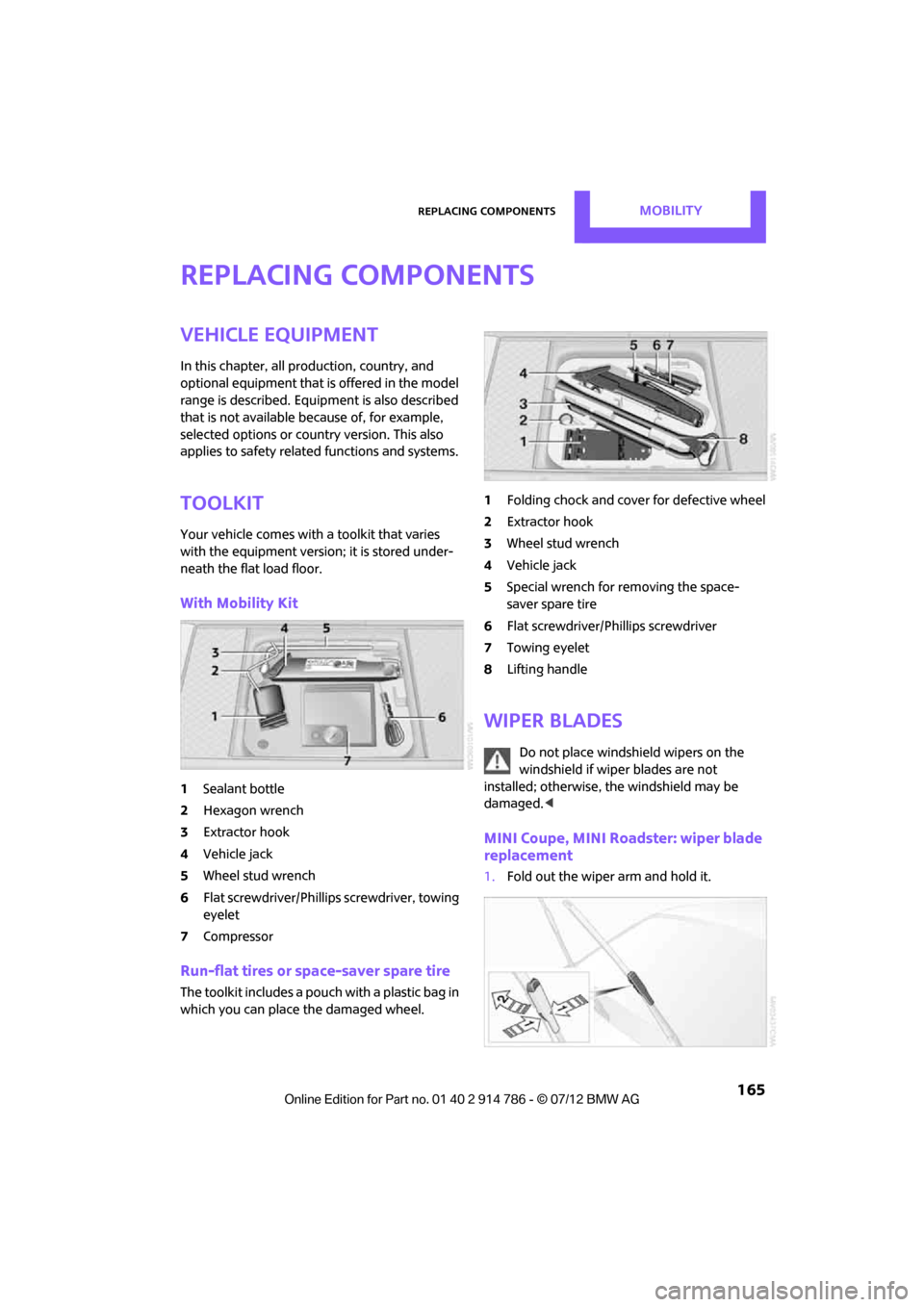
Replacing componentsMOBILITY
165
Replacing components
Vehicle equipment
In this chapter, all production, country, and
optional equipment that is offered in the model
range is described. Equipment is also described
that is not available because of, for example,
selected options or count ry version. This also
applies to safety related functions and systems.
Toolkit
Your vehicle comes with a toolkit that varies
with the equipment version; it is stored under-
neath the flat load floor.
With Mobility Kit
1 Sealant bottle
2 Hexagon wrench
3 Extractor hook
4 Vehicle jack
5 Wheel stud wrench
6 Flat screwdriver/Phillips screwdriver, towing
eyelet
7 Compressor
Run-flat tires or space-saver spare tire
The toolkit includes a pouch with a plastic bag in
which you can place the damaged wheel. 1
Folding chock and cove r for defective wheel
2 Extractor hook
3 Wheel stud wrench
4 Vehicle jack
5 Special wrench for removing the space-
saver spare tire
6 Flat screwdriver/Phillips screwdriver
7 Towing eyelet
8 Lifting handle
Wiper blades
Do not place windshield wipers on the
windshield if wiper blades are not
installed; otherwise, the windshield may be
damaged. <
MINI Coupe, MINI Roadster: wiper blade
replacement
1.Fold out the wiper arm and hold it.
Online Edition for Part no. 01 40 2 914 786 - \251 07/12 BMW AG
Page 180 of 218
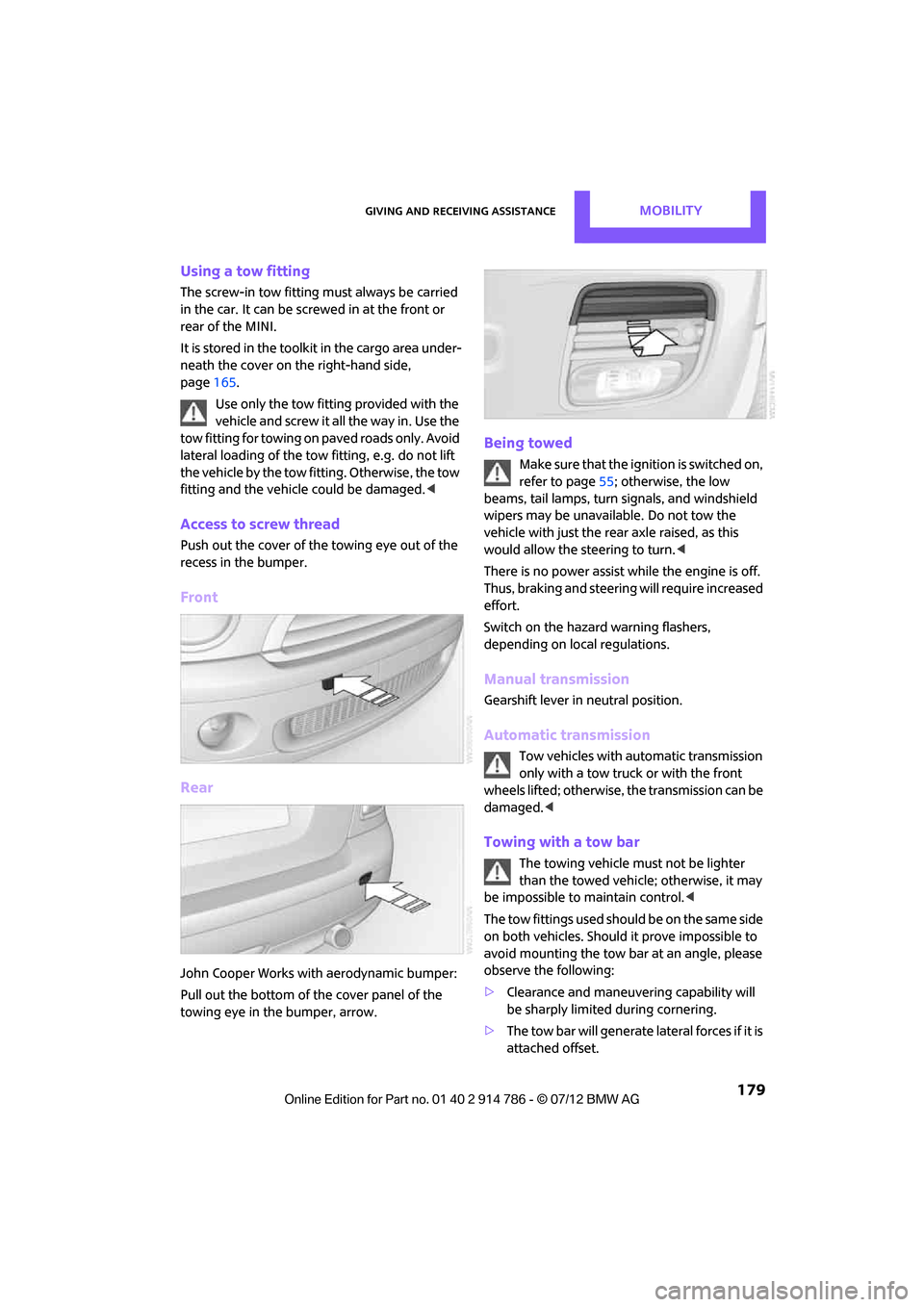
Giving and receiving assistanceMOBILITY
179
Using a tow fitting
The screw-in tow fitting must always be carried
in the car. It can be screwed in at the front or
rear of the MINI.
It is stored in the toolkit in the cargo area under-
neath the cover on the right-hand side,
page165.
Use only the tow fitting provided with the
vehicle and screw it all the way in. Use the
tow fitting for towing on paved roads only. Avoid
lateral loading of the tow fitting, e.g. do not lift
the vehicle by the tow fitting. Otherwise, the tow
fitting and the vehicle could be damaged. <
Access to screw thread
Push out the cover of the towing eye out of the
recess in the bumper.
Front
Rear
John Cooper Works with aerodynamic bumper:
Pull out the bottom of the cover panel of the
towing eye in the bumper, arrow.
Being towed
Make sure that the ignition is switched on,
refer to page55; otherwise, the low
beams, tail lamps, turn signals, and windshield
wipers may be unavailable. Do not tow the
vehicle with just the rear axle raised, as this
would allow the steering to turn. <
There is no power assist while the engine is off.
Thus, braking and steering will require increased
effort.
Switch on the hazard warning flashers,
depending on local regulations.
Manual transmission
Gearshift lever in neutral position.
Automatic transmission
Tow vehicles with automatic transmission
only with a tow truck or with the front
wheels lifted; otherwise, the transmission can be
damaged. <
Towing with a tow bar
The towing vehicle must not be lighter
than the towed vehicle; otherwise, it may
be impossible to maintain control. <
The tow fittings used should be on the same side
on both vehicles. Should it prove impossible to
avoid mounting the tow bar at an angle, please
observe the following:
> Clearance and maneuvering capability will
be sharply limited during cornering.
> The tow bar will generate lateral forces if it is
attached offset.
Online Edition for Part no. 01 40 2 914 786 - \251 07/12 BMW AG
Page 212 of 218
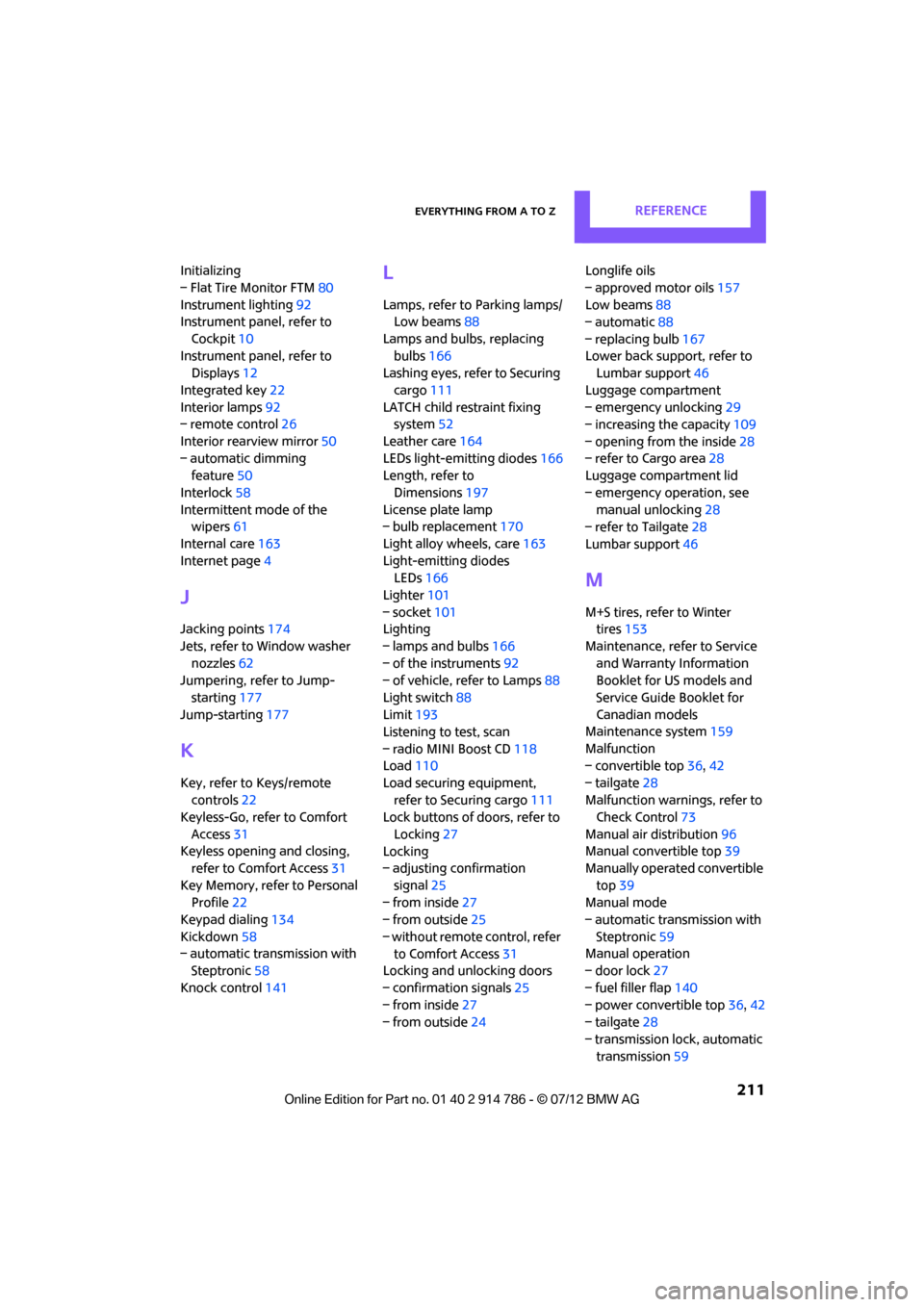
Everything from A to ZREFERENCE
211
Initializing
– Flat Tire Monitor FTM80
Instrument lighting 92
Instrument panel, refer to
Cockpit 10
Instrument panel, refer to Displays 12
Integrated key 22
Interior lamps 92
– remote control 26
Interior rearview mirror 50
– automatic dimming feature 50
Interlock 58
Intermittent mode of the wipers 61
Internal care 163
Internet page 4
J
Jacking points 174
Jets, refer to Window washer nozzles 62
Jumpering, refer to Jump-
starting 177
Jump-starting 177
K
Key, refer to Keys/remote
controls 22
Keyless-Go, refer to Comfort
Access 31
Keyless opening and closing, refer to Comfort Access 31
Key Memory, refe r to Personal
Profile 22
Keypad dialing 134
Kickdown 58
– automatic transmission with Steptronic 58
Knock control 141
L
Lamps, refer to Parking lamps/
Low beams 88
Lamps and bulbs, replacing bulbs 166
Lashing eyes, refer to Securing
cargo 111
LATCH child restraint fixing system 52
Leather care 164
LEDs light-emitting diodes 166
Length, refer to
Dimensions 197
License plate lamp
– bulb replacement 170
Light alloy wheels, care 163
Light-emitting diodes LEDs 166
Lighter 101
– socket 101
Lighting
– lamps and bulbs 166
– of the instruments 92
– of vehicle, refer to Lamps 88
Light switch 88
Limit 193
Listening to test, scan
– radio MINI Boost CD 118
Load 110
Load securing equipment, refer to Secu ring cargo111
Lock buttons of doors, refer to
Locking 27
Locking
– adjusting confirmation
signal 25
– from inside 27
– from outside 25
– without remote control, refer to Comfort Access 31
Locking and unlocking doors
– confirmation signals 25
– from inside 27
– from outside 24 Longlife oils
– approved motor oils
157
Low beams 88
– automatic 88
– replacing bulb 167
Lower back suppo rt, refer to
Lumbar support 46
Luggage compartment
– emergency unlocking 29
– increasing the capacity 109
– opening from the inside 28
– refer to Cargo area 28
Luggage compartment lid
– emergency operation, see manual unlocking 28
– refer to Tailgate 28
Lumbar support 46
M
M+S tires, refer to Winter
tires 153
Maintenance, refer to Service and Warranty Information
Booklet for US models and
Service Guide Booklet for
Canadian models
Maintenance system 159
Malfunction
– convertible top 36,42
– tailgate 28
Malfunction warnings, refer to Check Control 73
Manual air distribution 96
Manual convertible top 39
Manually operated convertible
top 39
Manual mode
– automatic transmission with
Steptronic 59
Manual operation
– door lock 27
– fuel filler flap 140
– power convertible top 36,42
– tailgate 28
– transmission lock, automatic transmission 59
Online Edition for Part no. 01 40 2 914 786 - \251 07/12 BMW AG
Page 217 of 218
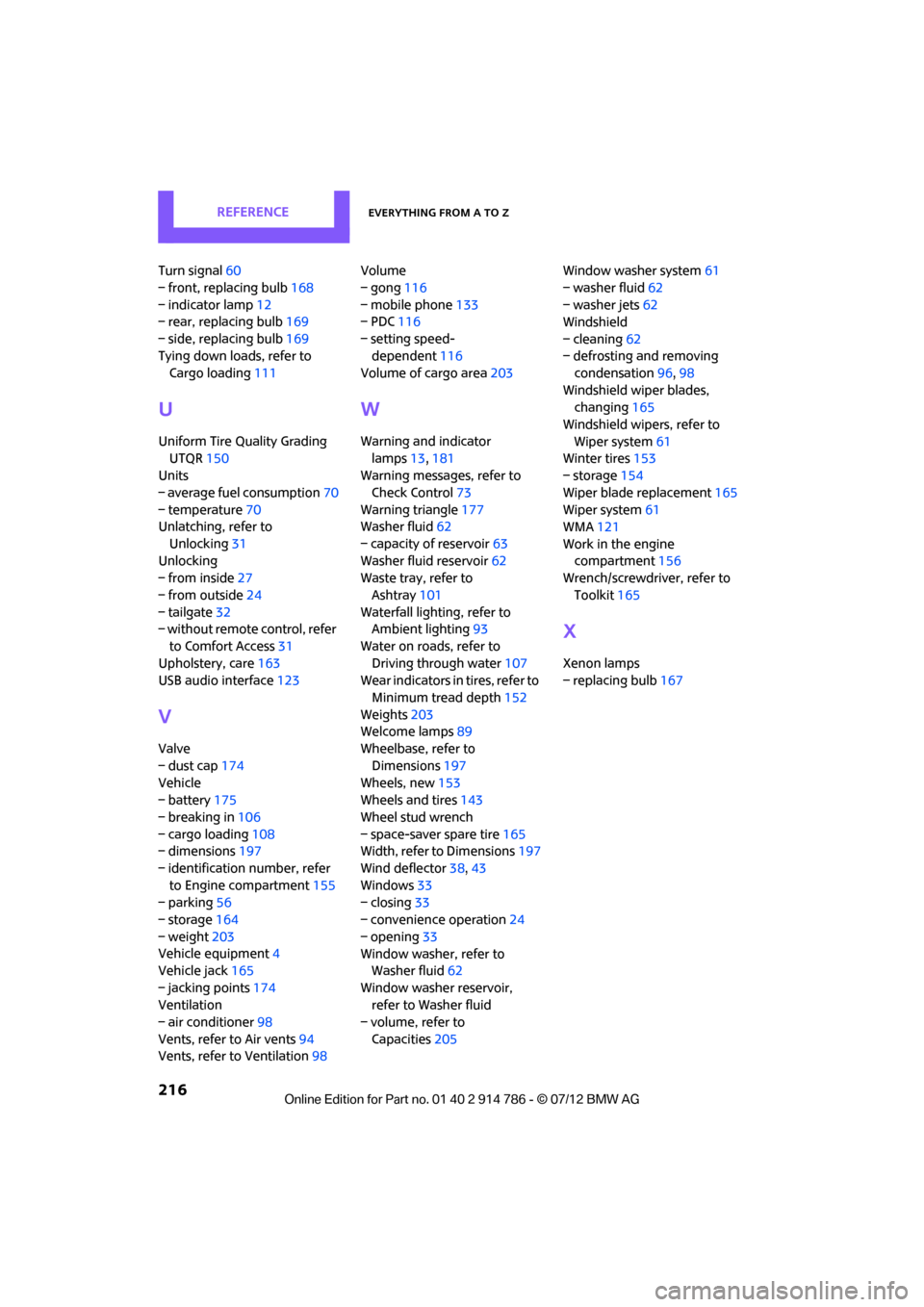
REFERENCEEverything from A to Z
216
Turn signal60
– front, replacing bulb 168
– indicator lamp 12
– rear, replacing bulb 169
– side, replacing bulb 169
Tying down load s, refer to
Cargo loading 111
U
Uniform Tire Quality Grading
UTQR 150
Units
– average fuel consumption 70
– temperature 70
Unlatching, refer to
Unlocking 31
Unlocking
– from inside 27
– from outside 24
– tailgate 32
– without remote control, refer
to Comfort Access 31
Upholstery, care 163
USB audio interface 123
V
Valve
– dust cap174
Vehicle
– battery 175
– breaking in 106
– cargo loading 108
– dimensions 197
– identification number, refer
to Engine compartment 155
– parking 56
– storage 164
– weight 203
Vehicle equipment 4
Vehicle jack 165
– jacking points 174
Ventilation
– air conditioner 98
Vents, refer to Air vents 94
Vents, refer to Ventilation 98Volume
– gong
116
– mobile phone 133
– PDC 116
– setting speed- dependent 116
Volume of cargo area 203
W
Warning and indicator
lamps 13,181
Warning messages, refer to
Check Control 73
Warning triangle 177
Washer fluid 62
– capacity of reservoir 63
Washer fluid reservoir 62
Waste tray, refer to
Ashtray 101
Waterfall lighting, refer to Ambient lighting 93
Water on roads, refer to Driving through water 107
Wear indicators in tires, refer to
Minimum tread depth 152
Weights 203
Welcome lamps 89
Wheelbase, refer to Dimensions 197
Wheels, new 153
Wheels and tires 143
Wheel stud wrench
– space-saver spare tire 165
Width, refer to Dimensions 197
Wind deflector 38,43
Windows 33
– closing 33
– convenience operation 24
– opening 33
Window washer, refer to Washer fluid 62
Window washer reservoir, refer to Washer fluid
– volume, refer to
Capacities 205 Window washer system
61
– washer fluid 62
– washer jets 62
Windshield
– cleaning 62
– defrosting and removing condensation 96,98
Windshield wiper blades, changing 165
Windshield wipers, refer to
Wiper system 61
Winter tires 153
– storage 154
Wiper blade replacement 165
Wiper system 61
WMA 121
Work in the engine compartment 156
Wrench/screwdriver, refer to
Toolkit 165
X
Xenon lamps
– replacing bulb 167
Online Edition for Part no. 01 40 2 914 786 - \251 07/12 BMW AG