odometer MINI Coupe 2013 Owner's Manual
[x] Cancel search | Manufacturer: MINI, Model Year: 2013, Model line: Coupe, Model: MINI Coupe 2013Pages: 292, PDF Size: 7.02 MB
Page 13 of 292
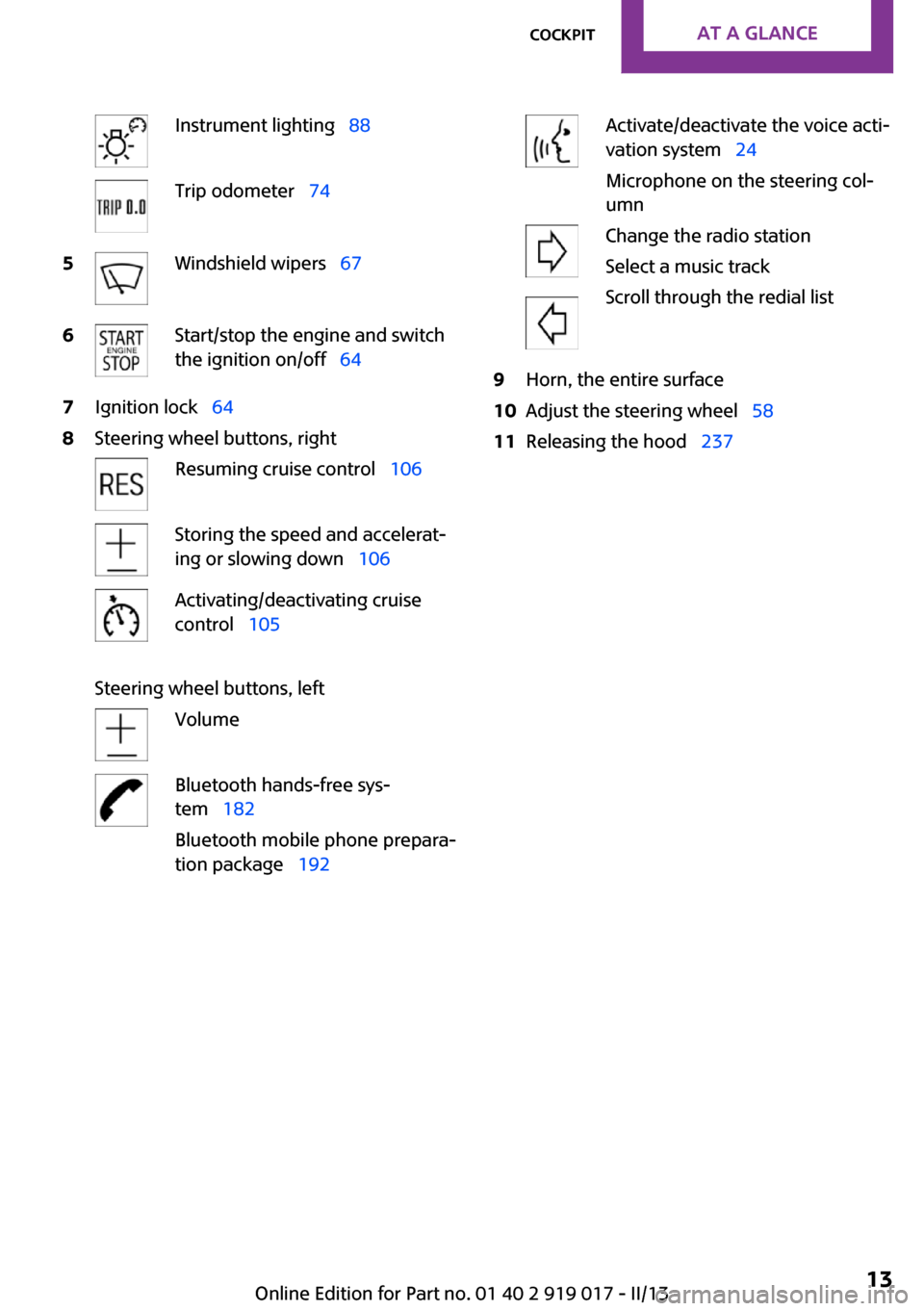
Instrument lighting 88Trip odometer 745Windshield wipers 676Start/stop the engine and switch
the ignition on/off 647Ignition lock 648Steering wheel buttons, rightResuming cruise control 106Storing the speed and accelerat‐
ing or slowing down 106Activating/deactivating cruise
control 105
Steering wheel buttons, left
VolumeBluetooth hands-free sys‐
tem 182
Bluetooth mobile phone prepara‐
tion package 192Activate/deactivate the voice acti‐
vation system 24
Microphone on the steering col‐
umnChange the radio station
Select a music track
Scroll through the redial list9Horn, the entire surface10Adjust the steering wheel 5811Releasing the hood 237Seite 13CockpitAt a glance13
Online Edition for Part no. 01 40 2 919 017 - II/13
Page 14 of 292

Displays1Tachometer 75
with indicator and warning lamps 152Display for▷Current speed 74▷Indicator/warning lamps 153Resetting the trip odometer 744Display for▷Automatic transmission position 71▷Computer 75▷Service requirements 81▷Odometer and trip odometer 74▷Flat Tire Monitor 93▷Tire Pressure Monitor 93▷Settings and information 77▷Personal Profile settings 315Instrument lighting 886Speedometer with indicator and warning
lamps 157Control Display 188Fuel gauge 75Seite 14At a glanceCockpit14
Online Edition for Part no. 01 40 2 919 017 - II/13
Page 74 of 292
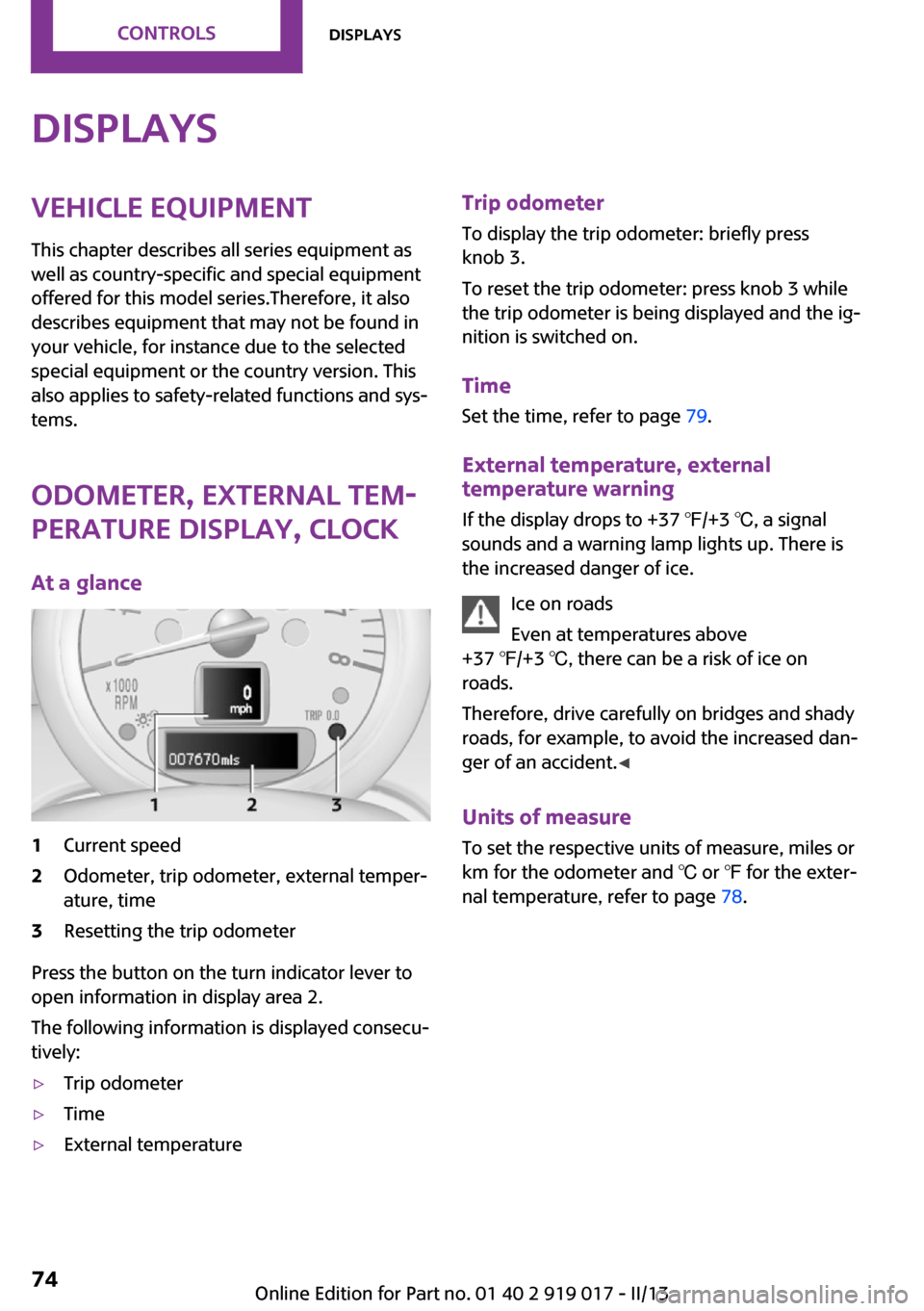
DisplaysVehicle equipment
This chapter describes all series equipment as
well as country-specific and special equipment
offered for this model series.Therefore, it also
describes equipment that may not be found in
your vehicle, for instance due to the selected
special equipment or the country version. This
also applies to safety-related functions and sys‐
tems.
Odometer, external tem‐
perature display, clock
At a glance1Current speed2Odometer, trip odometer, external temper‐
ature, time3Resetting the trip odometer
Press the button on the turn indicator lever to
open information in display area 2.
The following information is displayed consecu‐
tively:
▷Trip odometer▷Time▷External temperatureTrip odometer
To display the trip odometer: briefly press
knob 3.
To reset the trip odometer: press knob 3 while
the trip odometer is being displayed and the ig‐
nition is switched on.
Time Set the time, refer to page 79.
External temperature, external temperature warning
If the display drops to +37 ℉/+3 ℃, a signal
sounds and a warning lamp lights up. There is
the increased danger of ice.
Ice on roads
Even at temperatures above
+37 ℉/+3 ℃, there can be a risk of ice on
roads.
Therefore, drive carefully on bridges and shady
roads, for example, to avoid the increased dan‐
ger of an accident. ◀
Units of measure
To set the respective units of measure, miles or
km for the odometer and ℃ or ℉ for the exter‐
nal temperature, refer to page 78.Seite 74ControlsDisplays74
Online Edition for Part no. 01 40 2 919 017 - II/13
Page 286 of 292
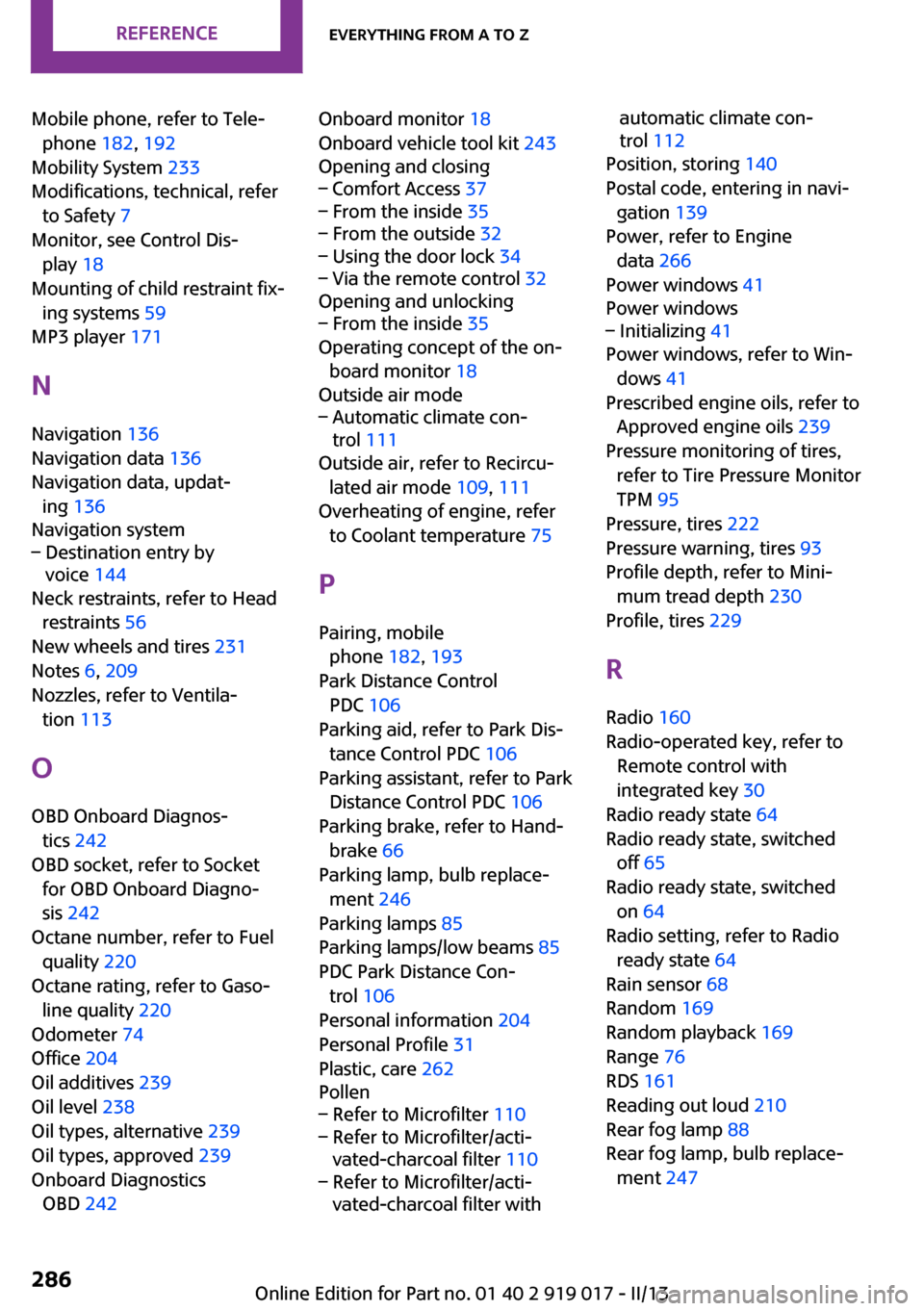
Mobile phone, refer to Tele‐phone 182, 192
Mobility System 233
Modifications, technical, refer to Safety 7
Monitor, see Control Dis‐ play 18
Mounting of child restraint fix‐ ing systems 59
MP3 player 171
N
Navigation 136
Navigation data 136
Navigation data, updat‐ ing 136
Navigation system– Destination entry by
voice 144
Neck restraints, refer to Head
restraints 56
New wheels and tires 231
Notes 6, 209
Nozzles, refer to Ventila‐ tion 113
O
OBD Onboard Diagnos‐ tics 242
OBD socket, refer to Socket for OBD Onboard Diagno‐
sis 242
Octane number, refer to Fuel quality 220
Octane rating, refer to Gaso‐ line quality 220
Odometer 74
Office 204
Oil additives 239
Oil level 238
Oil types, alternative 239
Oil types, approved 239
Onboard Diagnostics OBD 242
Onboard monitor 18
Onboard vehicle tool kit 243
Opening and closing– Comfort Access 37– From the inside 35– From the outside 32– Using the door lock 34– Via the remote control 32
Opening and unlocking
– From the inside 35
Operating concept of the on‐
board monitor 18
Outside air mode
– Automatic climate con‐
trol 111
Outside air, refer to Recircu‐
lated air mode 109, 111
Overheating of engine, refer to Coolant temperature 75
P Pairing, mobile phone 182, 193
Park Distance Control PDC 106
Parking aid, refer to Park Dis‐ tance Control PDC 106
Parking assistant, refer to Park Distance Control PDC 106
Parking brake, refer to Hand‐ brake 66
Parking lamp, bulb replace‐ ment 246
Parking lamps 85
Parking lamps/low beams 85
PDC Park Distance Con‐ trol 106
Personal information 204
Personal Profile 31
Plastic, care 262
Pollen
– Refer to Microfilter 110– Refer to Microfilter/acti‐
vated-charcoal filter 110– Refer to Microfilter/acti‐
vated-charcoal filter withautomatic climate con‐
trol 112
Position, storing 140
Postal code, entering in navi‐ gation 139
Power, refer to Engine data 266
Power windows 41
Power windows
– Initializing 41
Power windows, refer to Win‐
dows 41
Prescribed engine oils, refer to Approved engine oils 239
Pressure monitoring of tires, refer to Tire Pressure Monitor
TPM 95
Pressure, tires 222
Pressure warning, tires 93
Profile depth, refer to Mini‐ mum tread depth 230
Profile, tires 229
R
Radio 160
Radio-operated key, refer to Remote control with
integrated key 30
Radio ready state 64
Radio ready state, switched off 65
Radio ready state, switched on 64
Radio setting, refer to Radio ready state 64
Rain sensor 68
Random 169
Random playback 169
Range 76
RDS 161
Reading out loud 210
Rear fog lamp 88
Rear fog lamp, bulb replace‐ ment 247
Seite 286ReferenceEverything from A to Z286
Online Edition for Part no. 01 40 2 919 017 - II/13
Page 289 of 292
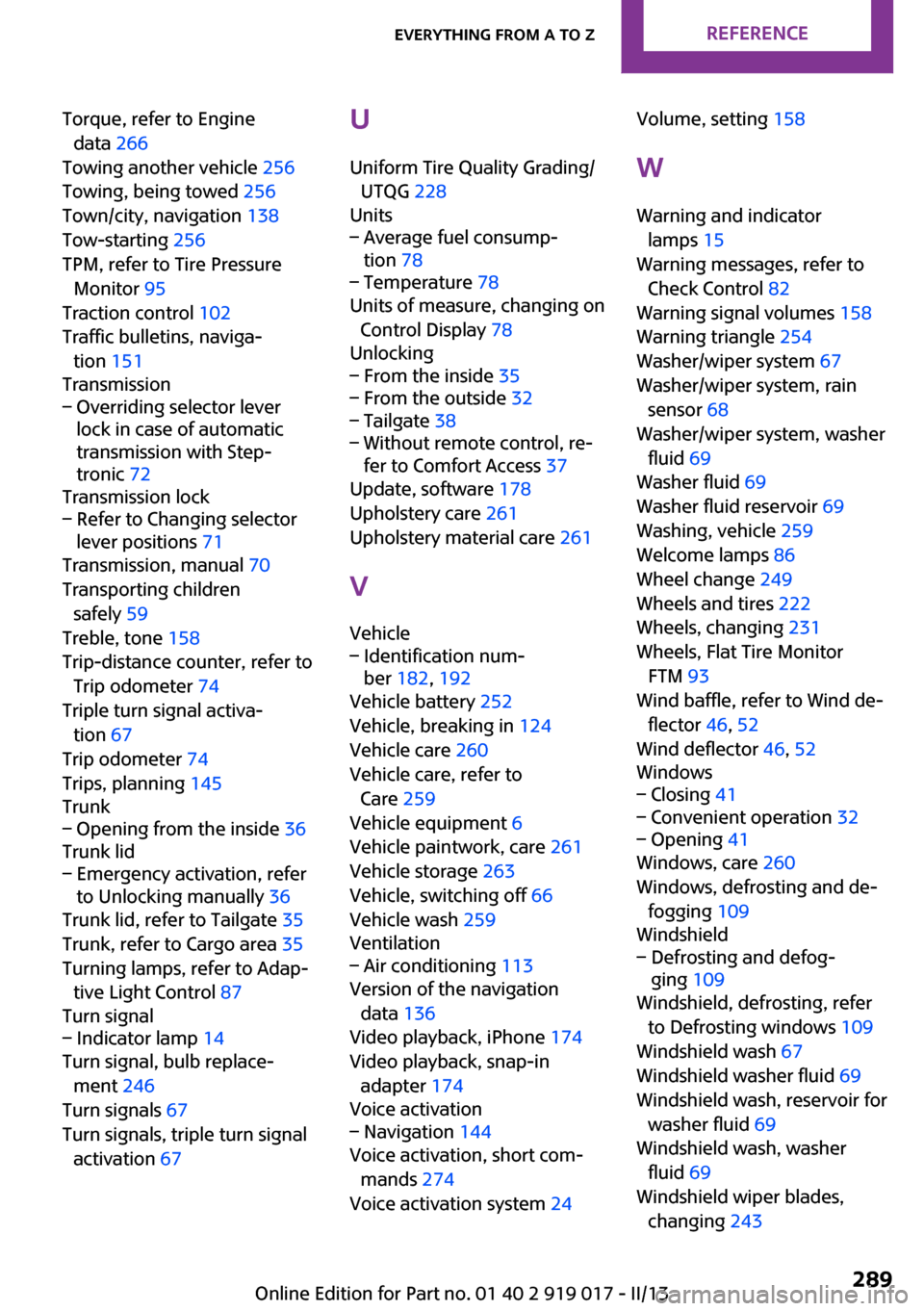
Torque, refer to Enginedata 266
Towing another vehicle 256
Towing, being towed 256
Town/city, navigation 138
Tow-starting 256
TPM, refer to Tire Pressure Monitor 95
Traction control 102
Traffic bulletins, naviga‐ tion 151
Transmission– Overriding selector lever
lock in case of automatic
transmission with Step‐
tronic 72
Transmission lock
– Refer to Changing selector
lever positions 71
Transmission, manual 70
Transporting children safely 59
Treble, tone 158
Trip-distance counter, refer to Trip odometer 74
Triple turn signal activa‐ tion 67
Trip odometer 74
Trips, planning 145
Trunk
– Opening from the inside 36
Trunk lid
– Emergency activation, refer
to Unlocking manually 36
Trunk lid, refer to Tailgate 35
Trunk, refer to Cargo area 35
Turning lamps, refer to Adap‐ tive Light Control 87
Turn signal
– Indicator lamp 14
Turn signal, bulb replace‐
ment 246
Turn signals 67
Turn signals, triple turn signal activation 67
U
Uniform Tire Quality Grading/ UTQG 228
Units– Average fuel consump‐
tion 78– Temperature 78
Units of measure, changing on
Control Display 78
Unlocking
– From the inside 35– From the outside 32– Tailgate 38– Without remote control, re‐
fer to Comfort Access 37
Update, software 178
Upholstery care 261
Upholstery material care 261
V
Vehicle
– Identification num‐
ber 182, 192
Vehicle battery 252
Vehicle, breaking in 124
Vehicle care 260
Vehicle care, refer to Care 259
Vehicle equipment 6
Vehicle paintwork, care 261
Vehicle storage 263
Vehicle, switching off 66
Vehicle wash 259
Ventilation
– Air conditioning 113
Version of the navigation
data 136
Video playback, iPhone 174
Video playback, snap-in adapter 174
Voice activation
– Navigation 144
Voice activation, short com‐
mands 274
Voice activation system 24
Volume, setting 158
W Warning and indicator lamps 15
Warning messages, refer to Check Control 82
Warning signal volumes 158
Warning triangle 254
Washer/wiper system 67
Washer/wiper system, rain sensor 68
Washer/wiper system, washer fluid 69
Washer fluid 69
Washer fluid reservoir 69
Washing, vehicle 259
Welcome lamps 86
Wheel change 249
Wheels and tires 222
Wheels, changing 231
Wheels, Flat Tire Monitor FTM 93
Wind baffle, refer to Wind de‐ flector 46, 52
Wind deflector 46, 52
Windows– Closing 41– Convenient operation 32– Opening 41
Windows, care 260
Windows, defrosting and de‐ fogging 109
Windshield
– Defrosting and defog‐
ging 109
Windshield, defrosting, refer
to Defrosting windows 109
Windshield wash 67
Windshield washer fluid 69
Windshield wash, reservoir for washer fluid 69
Windshield wash, washer fluid 69
Windshield wiper blades, changing 243
Seite 289Everything from A to ZReference289
Online Edition for Part no. 01 40 2 919 017 - II/13